key battery CHEVROLET MONTE CARLO 2006 6.G Owners Manual
[x] Cancel search | Manufacturer: CHEVROLET, Model Year: 2006, Model line: MONTE CARLO, Model: CHEVROLET MONTE CARLO 2006 6.GPages: 392, PDF Size: 2.34 MB
Page 73 of 392
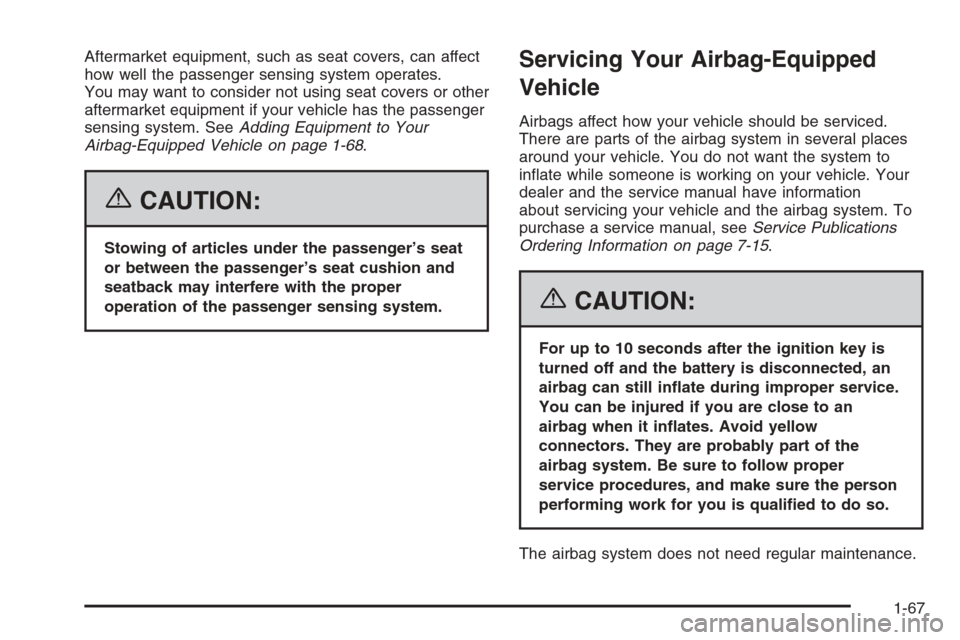
Aftermarket equipment, such as seat covers, can affect
how well the passenger sensing system operates.
You may want to consider not using seat covers or other
aftermarket equipment if your vehicle has the passenger
sensing system. SeeAdding Equipment to Your
Airbag-Equipped Vehicle on page 1-68.
{CAUTION:
Stowing of articles under the passenger’s seat
or between the passenger’s seat cushion and
seatback may interfere with the proper
operation of the passenger sensing system.
Servicing Your Airbag-Equipped
Vehicle
Airbags affect how your vehicle should be serviced.
There are parts of the airbag system in several places
around your vehicle. You do not want the system to
in�ate while someone is working on your vehicle. Your
dealer and the service manual have information
about servicing your vehicle and the airbag system. To
purchase a service manual, seeService Publications
Ordering Information on page 7-15.
{CAUTION:
For up to 10 seconds after the ignition key is
turned off and the battery is disconnected, an
airbag can still in�ate during improper service.
You can be injured if you are close to an
airbag when it in�ates. Avoid yellow
connectors. They are probably part of the
airbag system. Be sure to follow proper
service procedures, and make sure the person
performing work for you is quali�ed to do so.
The airbag system does not need regular maintenance.
1-67
Page 80 of 392
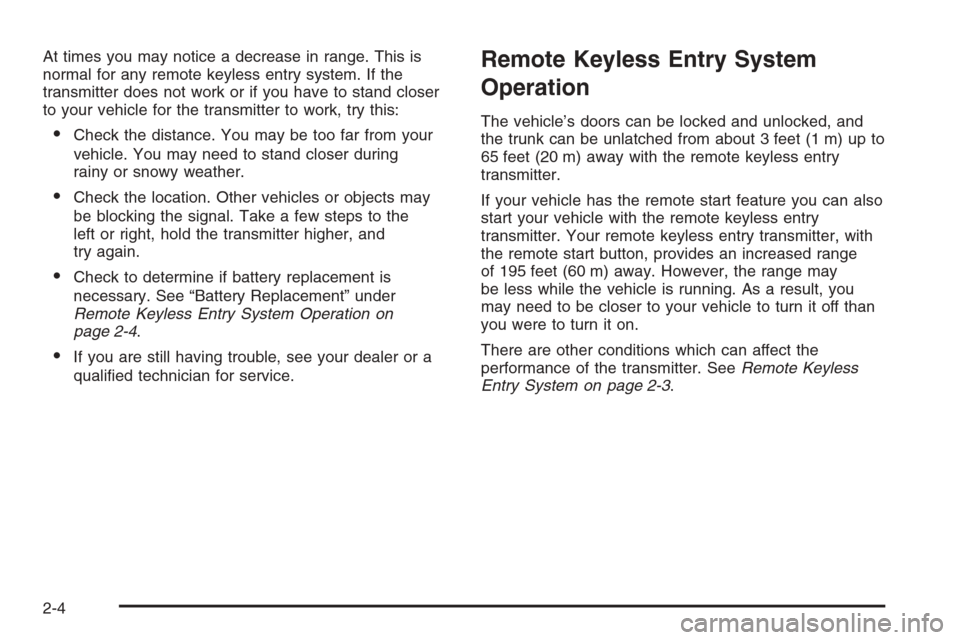
At times you may notice a decrease in range. This is
normal for any remote keyless entry system. If the
transmitter does not work or if you have to stand closer
to your vehicle for the transmitter to work, try this:
Check the distance. You may be too far from your
vehicle. You may need to stand closer during
rainy or snowy weather.
Check the location. Other vehicles or objects may
be blocking the signal. Take a few steps to the
left or right, hold the transmitter higher, and
try again.
Check to determine if battery replacement is
necessary. See “Battery Replacement” under
Remote Keyless Entry System Operation on
page 2-4.
If you are still having trouble, see your dealer or a
quali�ed technician for service.
Remote Keyless Entry System
Operation
The vehicle’s doors can be locked and unlocked, and
the trunk can be unlatched from about 3 feet (1 m) up to
65 feet (20 m) away with the remote keyless entry
transmitter.
If your vehicle has the remote start feature you can also
start your vehicle with the remote keyless entry
transmitter. Your remote keyless entry transmitter, with
the remote start button, provides an increased range
of 195 feet (60 m) away. However, the range may
be less while the vehicle is running. As a result, you
may need to be closer to your vehicle to turn it off than
you were to turn it on.
There are other conditions which can affect the
performance of the transmitter. SeeRemote Keyless
Entry System on page 2-3.
2-4
Page 82 of 392

Matching Transmitter(s) to Your
Vehicle
Each remote keyless entry transmitter is coded to
prevent another transmitter from unlocking your vehicle.
If a transmitter is lost or stolen, a replacement can
be purchased through your GM dealer. Remember to
bring any additional transmitters so they can also
be re-coded to match the new transmitter. Once your
dealer has coded the new transmitter, the lost
transmitter will not unlock your vehicle. The vehicle can
have a maximum of eight transmitters matched to it.
See Remote Key underDIC Operation and Displays on
page 3-40.
Battery Replacement
Under normal use, the battery in your remote keyless
entry transmitter should last about four years.
You can tell the battery is weak if the transmitter will not
work at the normal range in any location. If you have
to get close to your vehicle before the transmitter works,
it is probably time to change the battery.
The REPLACE BATTERY IN REMOTE KEY message
in the vehicle’s DIC will display if the remote keyless
entry transmitter battery is low. See “REPLACE
BATTERY IN REMOTE KEY” underDIC Warnings and
Messages on page 3-46for additional information.Notice:When replacing the battery, use care not to
touch any of the circuitry. Static from your body
transferred to these surfaces may damage the
transmitter.
To replace the battery in the remote keyless entry
transmitter do the following:
1. Use a �at object with a thin edge into the notch,
located below the trunk release button, and
separate the bottom half from the top half of the
transmitter.
2. Remove the old battery, but do not use a metal
object to do this.
2-6
Page 83 of 392

3. Slide the new battery into the transmitter with the
positive side of the battery facing down. Use a
type CR2032 battery, or equivalent type. Make sure
the cover is on tightly, so water will not get in.
4. Snap the front and the back of the transmitter
together.
5. Test the operation of the transmitter with the
vehicle.
Remote Vehicle Start
Your vehicle may have a remote starting feature. This
feature allows you to start the engine from outside of
the vehicle.
If your vehicle has an outside temperature display,
during remote start this feature allows the climate control
system to default to a heating mode during colder
outside temperatures and a cooling mode during warmer
outside temperatures. If your vehicle does not have
an outside temperature display, during remote start the
climate control system will turn on at the setting the
vehicle was set to when the vehicle was last turned off.
Laws in some communities may restrict the use of
remote starters. For example, requiring a person using
remote start to have the vehicle in view when doing
so. Check local regulations for any requirements
on remote starting of vehicles.Do not use the remote start feature if your vehicle is low
on fuel. Your vehicle may run out of fuel.
Your remote keyless entry transmitter, with the remote
start button, provides an increased range of operation.
However, the range may be less while the vehicle
is running. As a result, you may need to be closer to
your vehicle to turn it off, than you were to turn it on.
There are other conditions which can affect the
performance of the transmitter, seeRemote Keyless
Entry System on page 2-3for additional information./(Remote Start):Press and release the lock button
and then press and hold this button to use the
remote start feature.
To start the vehicle using the remote start feature, do
the following:
1. Aim the transmitter at the vehicle.
2. Press and release the transmitter’s lock button,
then immediately press and hold the transmitter’s
remote start button until the turn signal lights
�ash or if the vehicle’s lights are not visible, press
and hold the remote start button for at least
four seconds. The vehicle’s doors will lock. Pressing
the remote start button again after the vehicle
has started will turn off the ignition.
2-7
Page 96 of 392
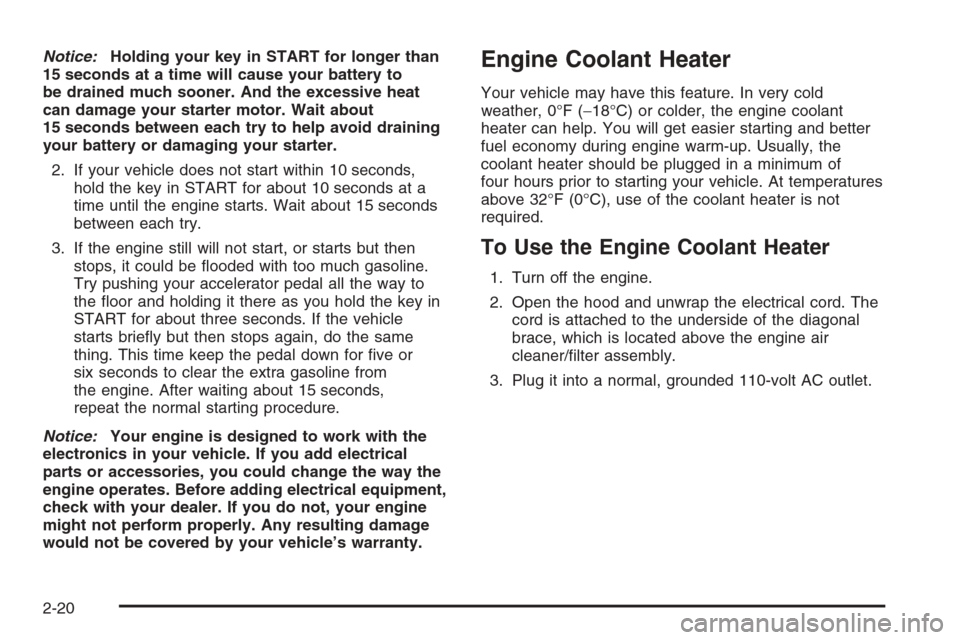
Notice:Holding your key in START for longer than
15 seconds at a time will cause your battery to
be drained much sooner. And the excessive heat
can damage your starter motor. Wait about
15 seconds between each try to help avoid draining
your battery or damaging your starter.
2. If your vehicle does not start within 10 seconds,
hold the key in START for about 10 seconds at a
time until the engine starts. Wait about 15 seconds
between each try.
3. If the engine still will not start, or starts but then
stops, it could be �ooded with too much gasoline.
Try pushing your accelerator pedal all the way to
the �oor and holding it there as you hold the key in
START for about three seconds. If the vehicle
starts brie�y but then stops again, do the same
thing. This time keep the pedal down for �ve or
six seconds to clear the extra gasoline from
the engine. After waiting about 15 seconds,
repeat the normal starting procedure.
Notice:Your engine is designed to work with the
electronics in your vehicle. If you add electrical
parts or accessories, you could change the way the
engine operates. Before adding electrical equipment,
check with your dealer. If you do not, your engine
might not perform properly. Any resulting damage
would not be covered by your vehicle’s warranty.Engine Coolant Heater
Your vehicle may have this feature. In very cold
weather, 0°F (−18°C) or colder, the engine coolant
heater can help. You will get easier starting and better
fuel economy during engine warm-up. Usually, the
coolant heater should be plugged in a minimum of
four hours prior to starting your vehicle. At temperatures
above 32°F (0°C), use of the coolant heater is not
required.
To Use the Engine Coolant Heater
1. Turn off the engine.
2. Open the hood and unwrap the electrical cord. The
cord is attached to the underside of the diagonal
brace, which is located above the engine air
cleaner/�lter assembly.
3. Plug it into a normal, grounded 110-volt AC outlet.
2-20
Page 166 of 392

REMOTE KEY LEARNING ACTIVE
This message will display while you are matching a
remote keyless entry transmitter to your vehicle.
See “Matching Transmitter(s) to Your Vehicle” under
Remote Keyless Entry System Operation on page 2-4
andDIC Operation and Displays on page 3-40for more
information.
REPLACE BATTERY IN REMOTE KEY
This message will display when the battery in the remote
keyless entry transmitter needs to be replaced. To
replace the battery, see “Battery Replacement” under
Remote Keyless Entry System Operation on page 2-4.
SERVICE A/C (Air Conditioning)
SYSTEM
This message will display when the electronic sensors
that control the air conditioning and heating systems are
no longer working. Have the climate control system
serviced by your GM dealer if you notice a drop
in heating and air conditioning efficiency.
SERVICE AIR BAG
This message will display when there is a problem with
the airbag system. Have your vehicle serviced by
your GM dealer immediately. SeeAirbag Readiness
Light on page 3-27for more information.
SERVICE BATTERY CHARGING
SYSTEM
This message will display when there is a problem with
the generator and battery charging systems. Driving
with this problem could drain your battery. Turn off all
unnecessary accessories. Stop and turn off the
vehicle as soon as it is safe to do so. Have the electrical
system checked by your GM dealer immediately.
SERVICE BRAKE SYSTEM
This message will display when service is required on
the brake system. Have the brake system serviced
by your GM dealer as soon as possible. The brake
system warning light will also appear on the instrument
panel cluster when this message appears on the
DIC. SeeBrake System Warning Light on page 3-31.
SERVICE POWER STEERING
This message will display when a problem is detected
with the power steering system. When this message
is displayed, you may notice that the effort required to
steer the vehicle increases or feels heavier, but you will
still be able to steer the vehicle. Have your vehicle
serviced by your GM dealer immediately.
3-50
Page 368 of 392
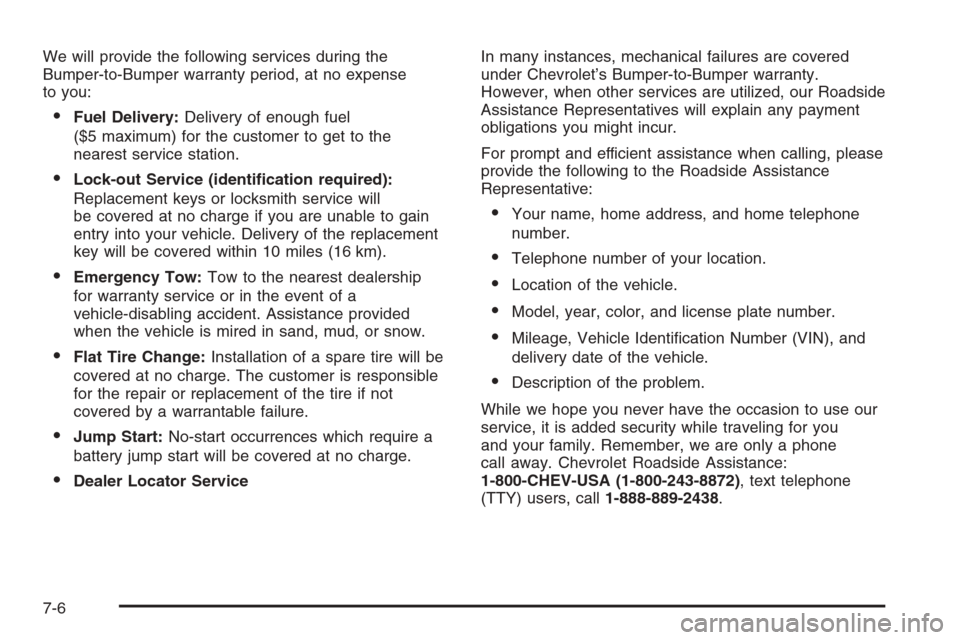
We will provide the following services during the
Bumper-to-Bumper warranty period, at no expense
to you:
Fuel Delivery:Delivery of enough fuel
($5 maximum) for the customer to get to the
nearest service station.
Lock-out Service (identi�cation required):
Replacement keys or locksmith service will
be covered at no charge if you are unable to gain
entry into your vehicle. Delivery of the replacement
key will be covered within 10 miles (16 km).
Emergency Tow:Tow to the nearest dealership
for warranty service or in the event of a
vehicle-disabling accident. Assistance provided
when the vehicle is mired in sand, mud, or snow.
Flat Tire Change:Installation of a spare tire will be
covered at no charge. The customer is responsible
for the repair or replacement of the tire if not
covered by a warrantable failure.
Jump Start:No-start occurrences which require a
battery jump start will be covered at no charge.
Dealer Locator ServiceIn many instances, mechanical failures are covered
under Chevrolet’s Bumper-to-Bumper warranty.
However, when other services are utilized, our Roadside
Assistance Representatives will explain any payment
obligations you might incur.
For prompt and efficient assistance when calling, please
provide the following to the Roadside Assistance
Representative:
Your name, home address, and home telephone
number.
Telephone number of your location.
Location of the vehicle.
Model, year, color, and license plate number.
Mileage, Vehicle Identi�cation Number (VIN), and
delivery date of the vehicle.
Description of the problem.
While we hope you never have the occasion to use our
service, it is added security while traveling for you
and your family. Remember, we are only a phone
call away. Chevrolet Roadside Assistance:
1-800-CHEV-USA (1-800-243-8872), text telephone
(TTY) users, call1-888-889-2438.
7-6