lights CHEVROLET OPTRA 5 2007 1.G Owners Manual
[x] Cancel search | Manufacturer: CHEVROLET, Model Year: 2007, Model line: OPTRA 5, Model: CHEVROLET OPTRA 5 2007 1.GPages: 422, PDF Size: 2.39 MB
Page 1 of 422
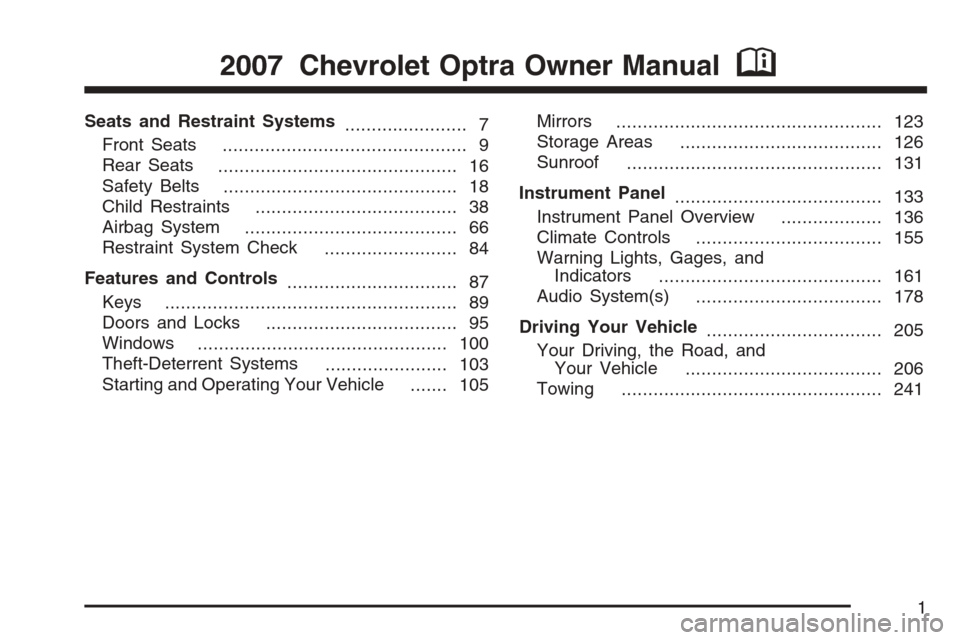
Seats and Restraint Systems
....................... 7
Front Seats
.............................................. 9
Rear Seats
............................................. 16
Safety Belts
............................................ 18
Child Restraints
...................................... 38
Airbag System
........................................ 66
Restraint System Check
......................... 84
Features and Controls
................................ 87
Keys
....................................................... 89
Doors and Locks
.................................... 95
Windows
............................................... 100
Theft-Deterrent Systems
....................... 103
Starting and Operating Your Vehicle
....... 105Mirrors
.................................................. 123
Storage Areas
...................................... 126
Sunroof
................................................ 131
Instrument Panel
....................................... 133
Instrument Panel Overview
................... 136
Climate Controls
................................... 155
Warning Lights, Gages, and
Indicators
.......................................... 161
Audio System(s)
................................... 178
Driving Your Vehicle
................................. 205
Your Driving, the Road, and
Your Vehicle
..................................... 206
Towing
................................................. 241
2007 Chevrolet Optra Owner ManualM
1
Page 5 of 422
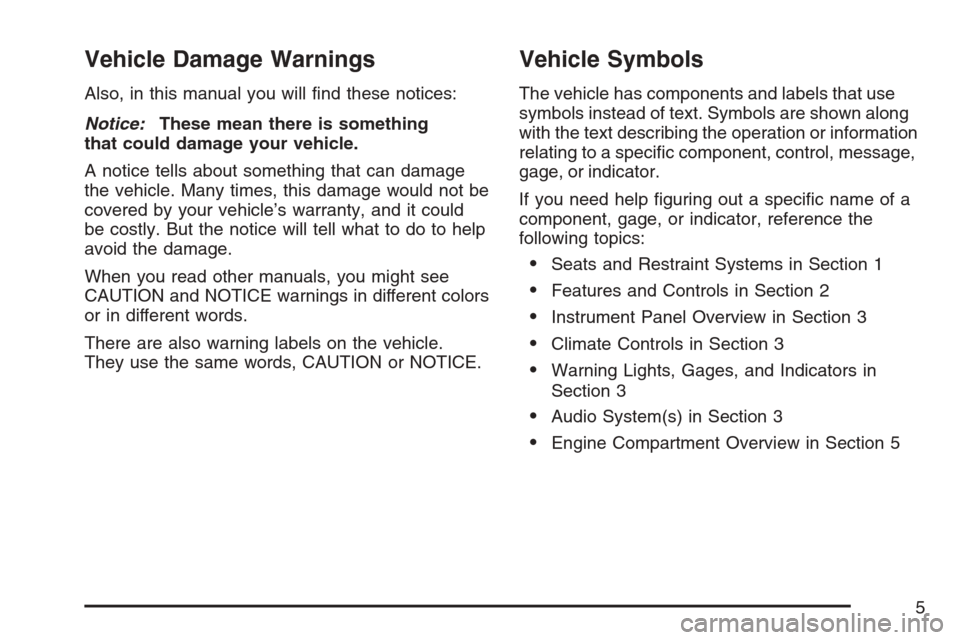
Vehicle Damage Warnings
Also, in this manual you will find these notices:
Notice:These mean there is something
that could damage your vehicle.
A notice tells about something that can damage
the vehicle. Many times, this damage would not be
covered by your vehicle’s warranty, and it could
be costly. But the notice will tell what to do to help
avoid the damage.
When you read other manuals, you might see
CAUTION and NOTICE warnings in different colors
or in different words.
There are also warning labels on the vehicle.
They use the same words, CAUTION or NOTICE.
Vehicle Symbols
The vehicle has components and labels that use
symbols instead of text. Symbols are shown along
with the text describing the operation or information
relating to a specific component, control, message,
gage, or indicator.
If you need help figuring out a specific name of a
component, gage, or indicator, reference the
following topics:
•Seats and Restraint Systems in Section 1
•Features and Controls in Section 2
•Instrument Panel Overview in Section 3
•Climate Controls in Section 3
•Warning Lights, Gages, and Indicators in
Section 3
•Audio System(s) in Section 3
•Engine Compartment Overview in Section 5
5
Page 107 of 422
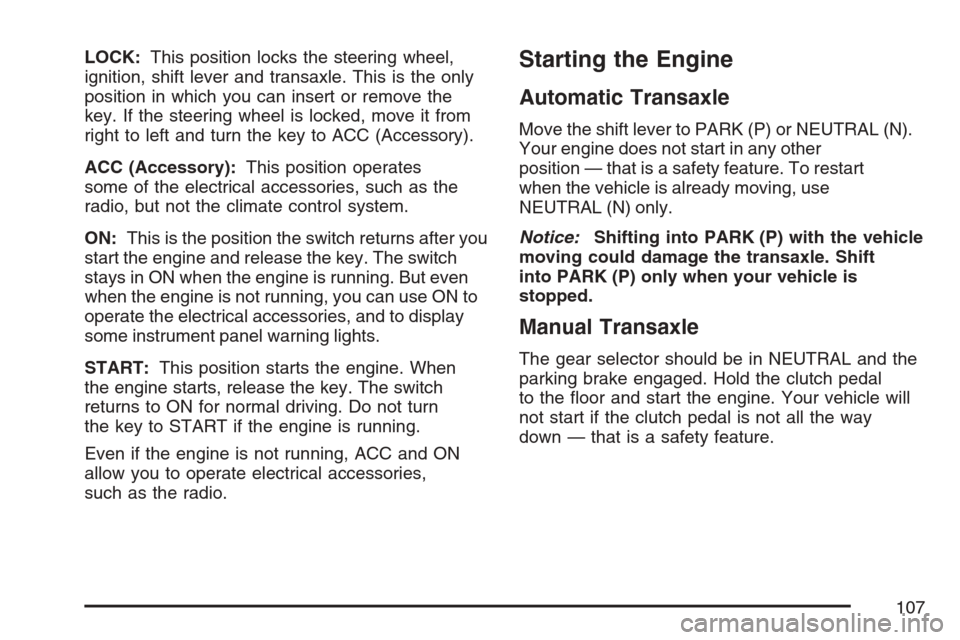
LOCK:This position locks the steering wheel,
ignition, shift lever and transaxle. This is the only
position in which you can insert or remove the
key. If the steering wheel is locked, move it from
right to left and turn the key to ACC (Accessory).
ACC (Accessory):This position operates
some of the electrical accessories, such as the
radio, but not the climate control system.
ON:This is the position the switch returns after you
start the engine and release the key. The switch
stays in ON when the engine is running. But even
when the engine is not running, you can use ON to
operate the electrical accessories, and to display
some instrument panel warning lights.
START:This position starts the engine. When
the engine starts, release the key. The switch
returns to ON for normal driving. Do not turn
the key to START if the engine is running.
Even if the engine is not running, ACC and ON
allow you to operate electrical accessories,
such as the radio.Starting the Engine
Automatic Transaxle
Move the shift lever to PARK (P) or NEUTRAL (N).
Your engine does not start in any other
position — that is a safety feature. To restart
when the vehicle is already moving, use
NEUTRAL (N) only.
Notice:Shifting into PARK (P) with the vehicle
moving could damage the transaxle. Shift
into PARK (P) only when your vehicle is
stopped.
Manual Transaxle
The gear selector should be in NEUTRAL and the
parking brake engaged. Hold the clutch pedal
to the floor and start the engine. Your vehicle will
not start if the clutch pedal is not all the way
down — that is a safety feature.
107
Page 133 of 422
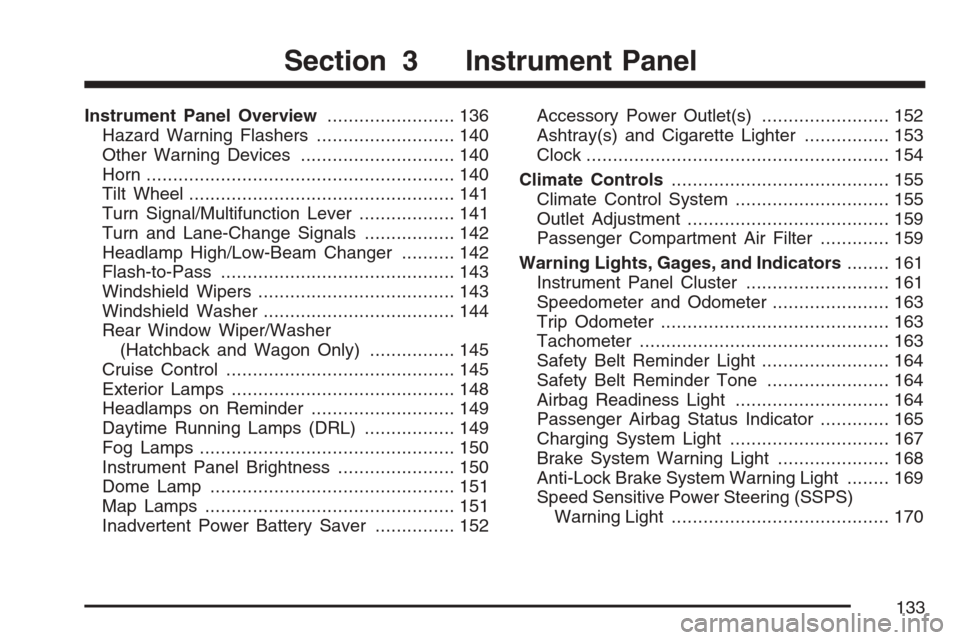
Instrument Panel Overview........................ 136
Hazard Warning Flashers.......................... 140
Other Warning Devices............................. 140
Horn.......................................................... 140
Tilt Wheel.................................................. 141
Turn Signal/Multifunction Lever.................. 141
Turn and Lane-Change Signals................. 142
Headlamp High/Low-Beam Changer.......... 142
Flash-to-Pass............................................ 143
Windshield Wipers..................................... 143
Windshield Washer.................................... 144
Rear Window Wiper/Washer
(Hatchback and Wagon Only)................ 145
Cruise Control........................................... 145
Exterior Lamps.......................................... 148
Headlamps on Reminder........................... 149
Daytime Running Lamps (DRL)................. 149
Fog Lamps................................................ 150
Instrument Panel Brightness...................... 150
Dome Lamp.............................................. 151
Map Lamps............................................... 151
Inadvertent Power Battery Saver............... 152Accessory Power Outlet(s)........................ 152
Ashtray(s) and Cigarette Lighter................ 153
Clock......................................................... 154
Climate Controls......................................... 155
Climate Control System............................. 155
Outlet Adjustment...................................... 159
Passenger Compartment Air Filter............. 159
Warning Lights, Gages, and Indicators........ 161
Instrument Panel Cluster........................... 161
Speedometer and Odometer...................... 163
Trip Odometer........................................... 163
Tachometer............................................... 163
Safety Belt Reminder Light........................ 164
Safety Belt Reminder Tone....................... 164
Airbag Readiness Light............................. 164
Passenger Airbag Status Indicator............. 165
Charging System Light.............................. 167
Brake System Warning Light..................... 168
Anti-Lock Brake System Warning Light........ 169
Speed Sensitive Power Steering (SSPS)
Warning Light......................................... 170
Section 3 Instrument Panel
133
Page 148 of 422
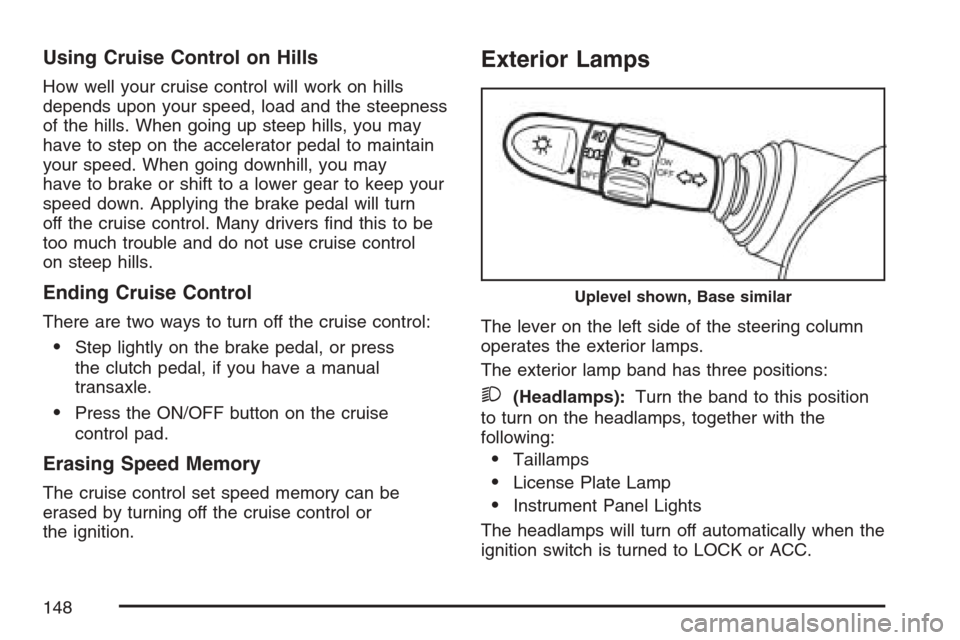
Using Cruise Control on Hills
How well your cruise control will work on hills
depends upon your speed, load and the steepness
of the hills. When going up steep hills, you may
have to step on the accelerator pedal to maintain
your speed. When going downhill, you may
have to brake or shift to a lower gear to keep your
speed down. Applying the brake pedal will turn
off the cruise control. Many drivers find this to be
too much trouble and do not use cruise control
on steep hills.
Ending Cruise Control
There are two ways to turn off the cruise control:
•Step lightly on the brake pedal, or press
the clutch pedal, if you have a manual
transaxle.
•Press the ON/OFF button on the cruise
control pad.
Erasing Speed Memory
The cruise control set speed memory can be
erased by turning off the cruise control or
the ignition.
Exterior Lamps
The lever on the left side of the steering column
operates the exterior lamps.
The exterior lamp band has three positions:
2(Headlamps):Turn the band to this position
to turn on the headlamps, together with the
following:
•Taillamps
•License Plate Lamp
•Instrument Panel Lights
The headlamps will turn off automatically when the
ignition switch is turned to LOCK or ACC.
Uplevel shown, Base similar
148
Page 149 of 422
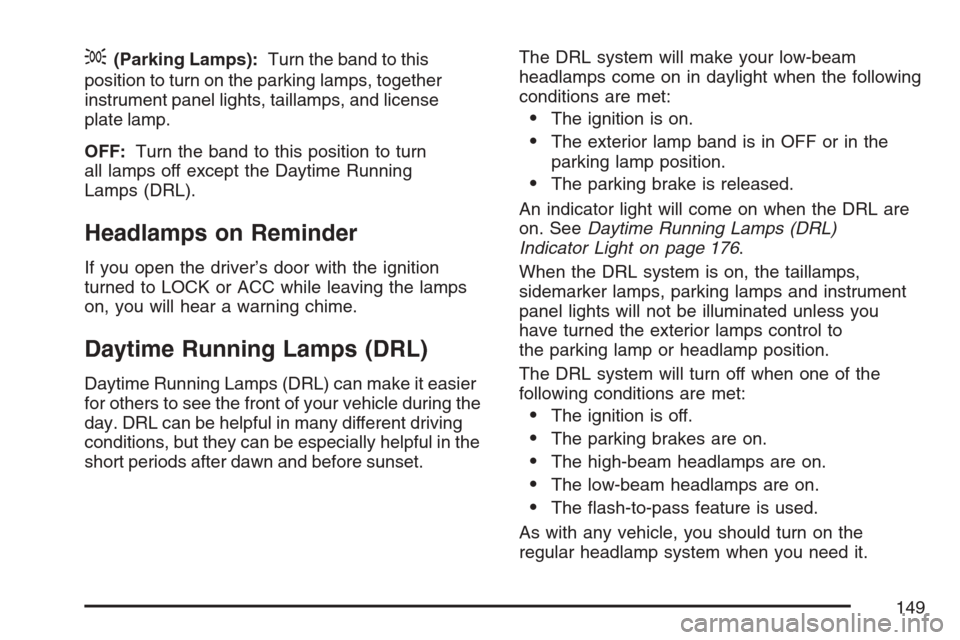
;(Parking Lamps):Turn the band to this
position to turn on the parking lamps, together
instrument panel lights, taillamps, and license
plate lamp.
OFF:Turn the band to this position to turn
all lamps off except the Daytime Running
Lamps (DRL).
Headlamps on Reminder
If you open the driver’s door with the ignition
turned to LOCK or ACC while leaving the lamps
on, you will hear a warning chime.
Daytime Running Lamps (DRL)
Daytime Running Lamps (DRL) can make it easier
for others to see the front of your vehicle during the
day. DRL can be helpful in many different driving
conditions, but they can be especially helpful in the
short periods after dawn and before sunset.The DRL system will make your low-beam
headlamps come on in daylight when the following
conditions are met:
•The ignition is on.
•The exterior lamp band is in OFF or in the
parking lamp position.
•The parking brake is released.
An indicator light will come on when the DRL are
on. SeeDaytime Running Lamps (DRL)
Indicator Light on page 176.
When the DRL system is on, the taillamps,
sidemarker lamps, parking lamps and instrument
panel lights will not be illuminated unless you
have turned the exterior lamps control to
the parking lamp or headlamp position.
The DRL system will turn off when one of the
following conditions are met:
•The ignition is off.
•The parking brakes are on.
•The high-beam headlamps are on.
•The low-beam headlamps are on.
•The flash-to-pass feature is used.
As with any vehicle, you should turn on the
regular headlamp system when you need it.
149
Page 150 of 422
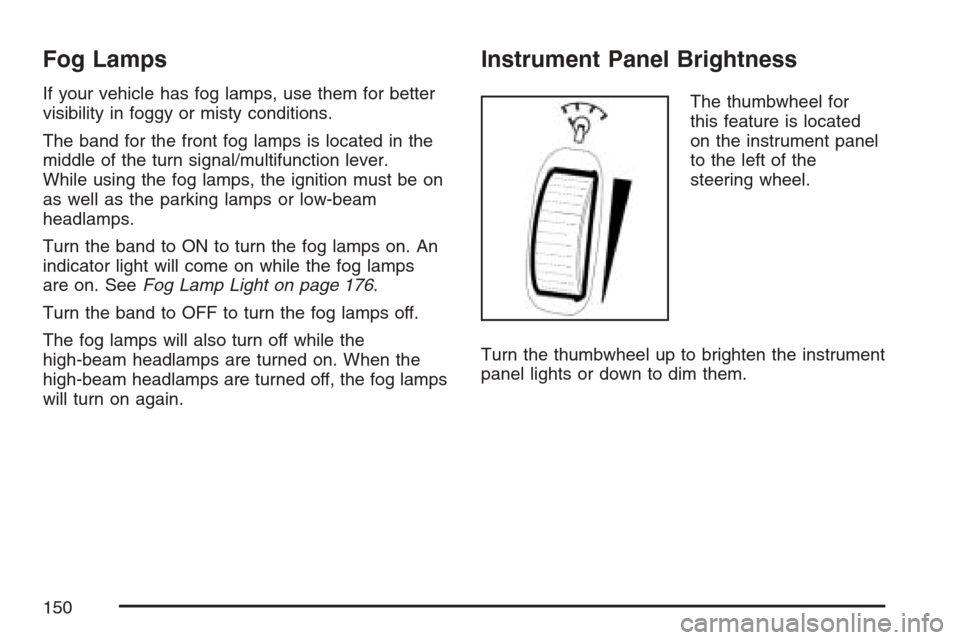
Fog Lamps
If your vehicle has fog lamps, use them for better
visibility in foggy or misty conditions.
The band for the front fog lamps is located in the
middle of the turn signal/multifunction lever.
While using the fog lamps, the ignition must be on
as well as the parking lamps or low-beam
headlamps.
Turn the band to ON to turn the fog lamps on. An
indicator light will come on while the fog lamps
are on. SeeFog Lamp Light on page 176.
Turn the band to OFF to turn the fog lamps off.
The fog lamps will also turn off while the
high-beam headlamps are turned on. When the
high-beam headlamps are turned off, the fog lamps
will turn on again.
Instrument Panel Brightness
The thumbwheel for
this feature is located
on the instrument panel
to the left of the
steering wheel.
Turn the thumbwheel up to brighten the instrument
panel lights or down to dim them.
150
Page 152 of 422
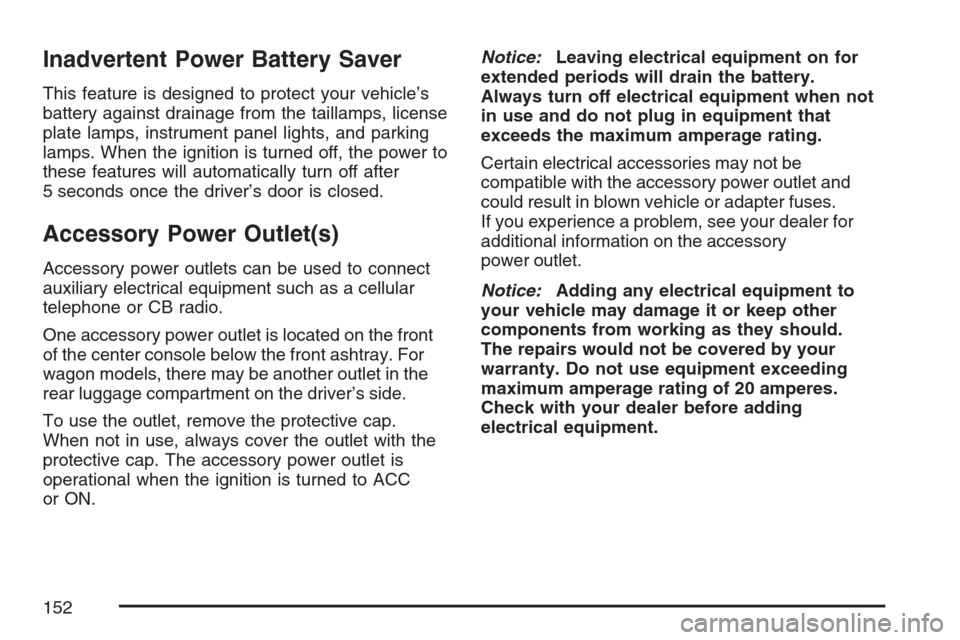
Inadvertent Power Battery Saver
This feature is designed to protect your vehicle’s
battery against drainage from the taillamps, license
plate lamps, instrument panel lights, and parking
lamps. When the ignition is turned off, the power to
these features will automatically turn off after
5 seconds once the driver’s door is closed.
Accessory Power Outlet(s)
Accessory power outlets can be used to connect
auxiliary electrical equipment such as a cellular
telephone or CB radio.
One accessory power outlet is located on the front
of the center console below the front ashtray. For
wagon models, there may be another outlet in the
rear luggage compartment on the driver’s side.
To use the outlet, remove the protective cap.
When not in use, always cover the outlet with the
protective cap. The accessory power outlet is
operational when the ignition is turned to ACC
or ON.Notice:Leaving electrical equipment on for
extended periods will drain the battery.
Always turn off electrical equipment when not
in use and do not plug in equipment that
exceeds the maximum amperage rating.
Certain electrical accessories may not be
compatible with the accessory power outlet and
could result in blown vehicle or adapter fuses.
If you experience a problem, see your dealer for
additional information on the accessory
power outlet.
Notice:Adding any electrical equipment to
your vehicle may damage it or keep other
components from working as they should.
The repairs would not be covered by your
warranty. Do not use equipment exceeding
maximum amperage rating of 20 amperes.
Check with your dealer before adding
electrical equipment.
152
Page 161 of 422
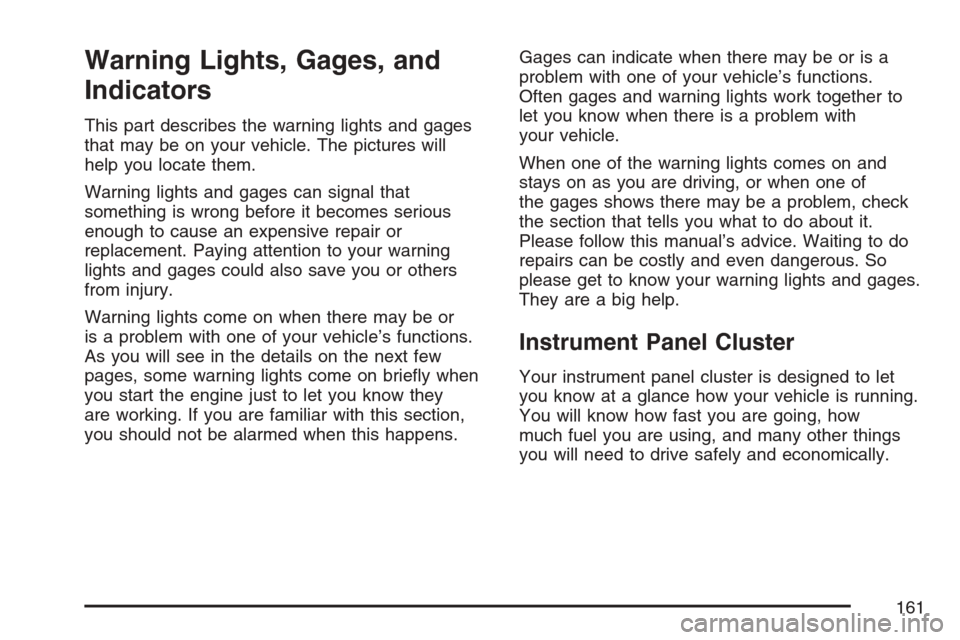
Warning Lights, Gages, and
Indicators
This part describes the warning lights and gages
that may be on your vehicle. The pictures will
help you locate them.
Warning lights and gages can signal that
something is wrong before it becomes serious
enough to cause an expensive repair or
replacement. Paying attention to your warning
lights and gages could also save you or others
from injury.
Warning lights come on when there may be or
is a problem with one of your vehicle’s functions.
As you will see in the details on the next few
pages, some warning lights come on briefly when
you start the engine just to let you know they
are working. If you are familiar with this section,
you should not be alarmed when this happens.Gages can indicate when there may be or is a
problem with one of your vehicle’s functions.
Often gages and warning lights work together to
let you know when there is a problem with
your vehicle.
When one of the warning lights comes on and
stays on as you are driving, or when one of
the gages shows there may be a problem, check
the section that tells you what to do about it.
Please follow this manual’s advice. Waiting to do
repairs can be costly and even dangerous. So
please get to know your warning lights and gages.
They are a big help.
Instrument Panel Cluster
Your instrument panel cluster is designed to let
you know at a glance how your vehicle is running.
You will know how fast you are going, how
much fuel you are using, and many other things
you will need to drive safely and economically.
161
Page 162 of 422
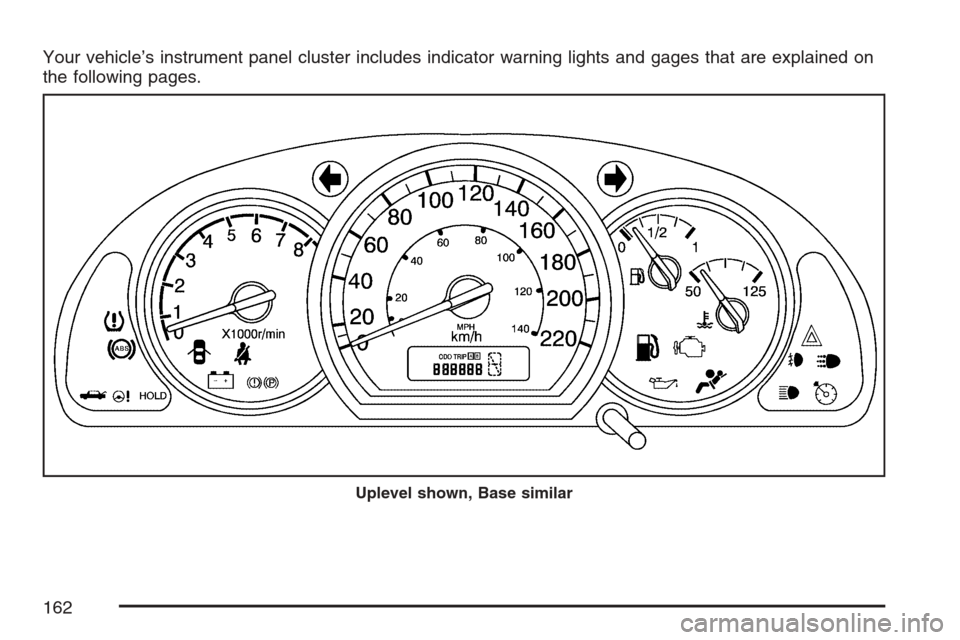
Your vehicle’s instrument panel cluster includes indicator warning lights and gages that are explained on
the following pages.
Uplevel shown, Base similar
162