reset CHEVROLET OPTRA 5 2007 1.G Owners Manual
[x] Cancel search | Manufacturer: CHEVROLET, Model Year: 2007, Model line: OPTRA 5, Model: CHEVROLET OPTRA 5 2007 1.GPages: 422, PDF Size: 2.39 MB
Page 146 of 422
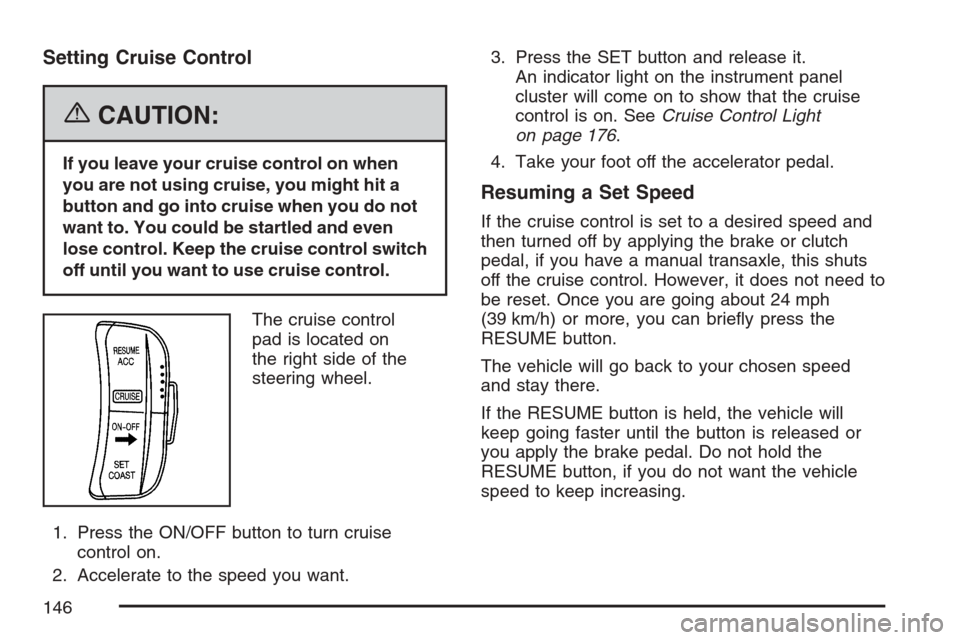
Setting Cruise Control
{CAUTION:
If you leave your cruise control on when
you are not using cruise, you might hit a
button and go into cruise when you do not
want to. You could be startled and even
lose control. Keep the cruise control switch
off until you want to use cruise control.
The cruise control
pad is located on
the right side of the
steering wheel.
1. Press the ON/OFF button to turn cruise
control on.
2. Accelerate to the speed you want.3. Press the SET button and release it.
An indicator light on the instrument panel
cluster will come on to show that the cruise
control is on. SeeCruise Control Light
on page 176.
4. Take your foot off the accelerator pedal.
Resuming a Set Speed
If the cruise control is set to a desired speed and
then turned off by applying the brake or clutch
pedal, if you have a manual transaxle, this shuts
off the cruise control. However, it does not need to
be reset. Once you are going about 24 mph
(39 km/h) or more, you can briefly press the
RESUME button.
The vehicle will go back to your chosen speed
and stay there.
If the RESUME button is held, the vehicle will
keep going faster until the button is released or
you apply the brake pedal. Do not hold the
RESUME button, if you do not want the vehicle
speed to keep increasing.
146
Page 154 of 422
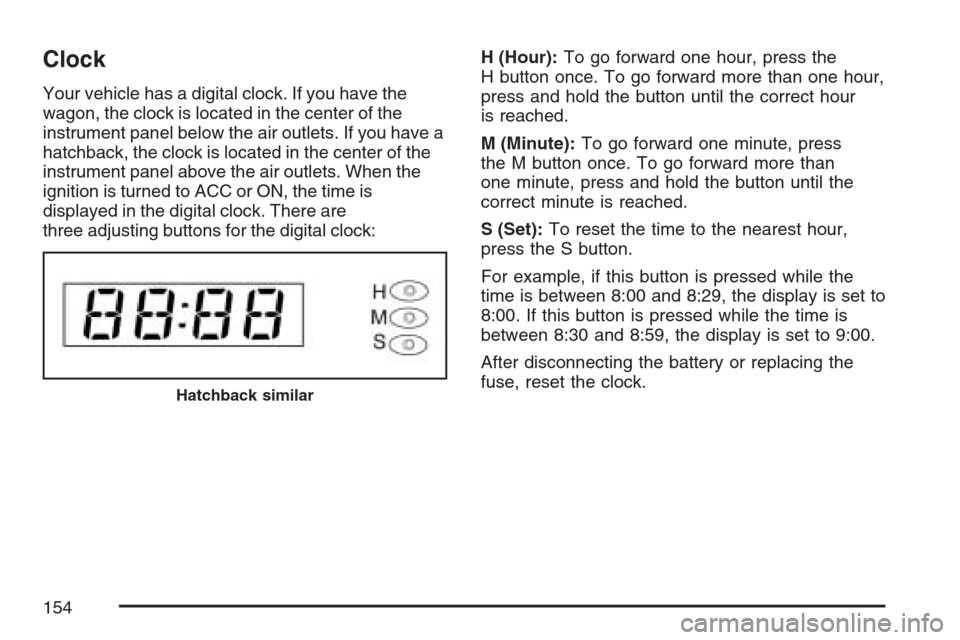
Clock
Your vehicle has a digital clock. If you have the
wagon, the clock is located in the center of the
instrument panel below the air outlets. If you have a
hatchback, the clock is located in the center of the
instrument panel above the air outlets. When the
ignition is turned to ACC or ON, the time is
displayed in the digital clock. There are
three adjusting buttons for the digital clock:H (Hour):To go forward one hour, press the
H button once. To go forward more than one hour,
press and hold the button until the correct hour
is reached.
M (Minute):To go forward one minute, press
the M button once. To go forward more than
one minute, press and hold the button until the
correct minute is reached.
S (Set):To reset the time to the nearest hour,
press the S button.
For example, if this button is pressed while the
time is between 8:00 and 8:29, the display is set to
8:00. If this button is pressed while the time is
between 8:30 and 8:59, the display is set to 9:00.
After disconnecting the battery or replacing the
fuse, reset the clock.
Hatchback similar
154
Page 163 of 422
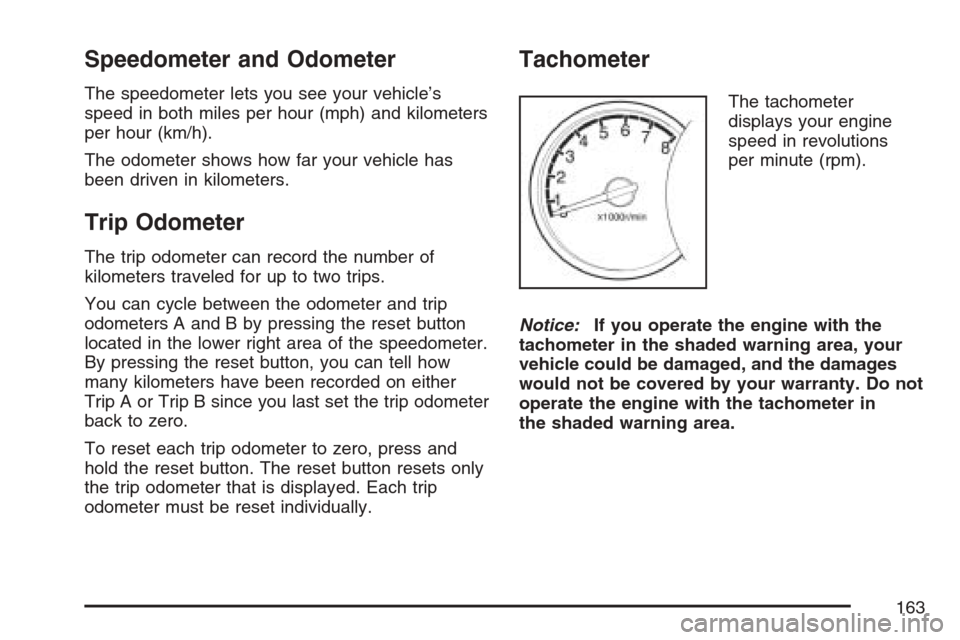
Speedometer and Odometer
The speedometer lets you see your vehicle’s
speed in both miles per hour (mph) and kilometers
per hour (km/h).
The odometer shows how far your vehicle has
been driven in kilometers.
Trip Odometer
The trip odometer can record the number of
kilometers traveled for up to two trips.
You can cycle between the odometer and trip
odometers A and B by pressing the reset button
located in the lower right area of the speedometer.
By pressing the reset button, you can tell how
many kilometers have been recorded on either
Trip A or Trip B since you last set the trip odometer
back to zero.
To reset each trip odometer to zero, press and
hold the reset button. The reset button resets only
the trip odometer that is displayed. Each trip
odometer must be reset individually.
Tachometer
The tachometer
displays your engine
speed in revolutions
per minute (rpm).
Notice:If you operate the engine with the
tachometer in the shaded warning area, your
vehicle could be damaged, and the damages
would not be covered by your warranty. Do not
operate the engine with the tachometer in
the shaded warning area.
163
Page 169 of 422
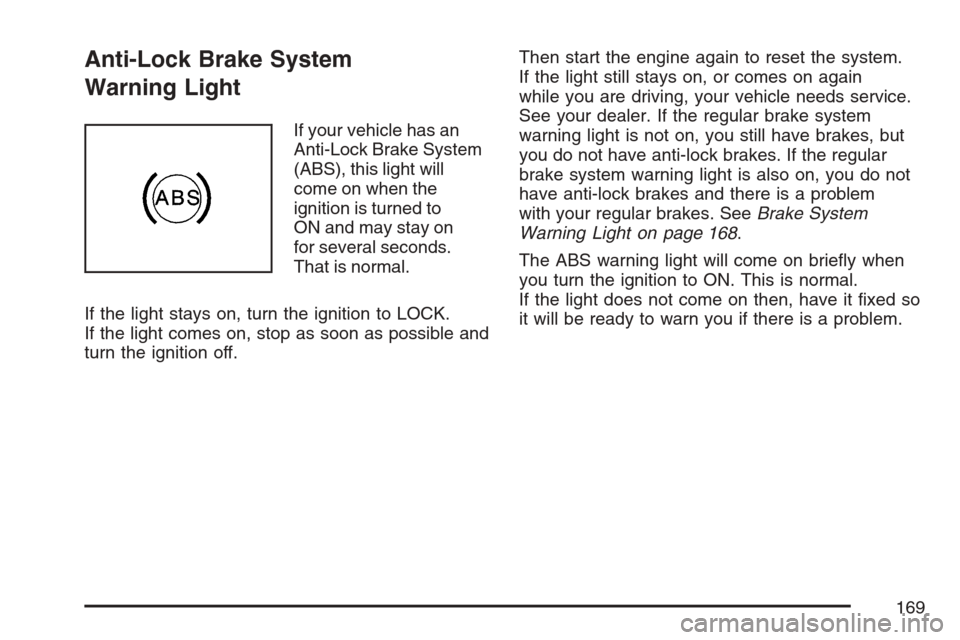
Anti-Lock Brake System
Warning Light
If your vehicle has an
Anti-Lock Brake System
(ABS), this light will
come on when the
ignition is turned to
ON and may stay on
for several seconds.
That is normal.
If the light stays on, turn the ignition to LOCK.
If the light comes on, stop as soon as possible and
turn the ignition off.Then start the engine again to reset the system.
If the light still stays on, or comes on again
while you are driving, your vehicle needs service.
See your dealer. If the regular brake system
warning light is not on, you still have brakes, but
you do not have anti-lock brakes. If the regular
brake system warning light is also on, you do not
have anti-lock brakes and there is a problem
with your regular brakes. SeeBrake System
Warning Light on page 168.
The ABS warning light will come on briefly when
you turn the ignition to ON. This is normal.
If the light does not come on then, have it fixed so
it will be ready to warn you if there is a problem.
169
Page 178 of 422
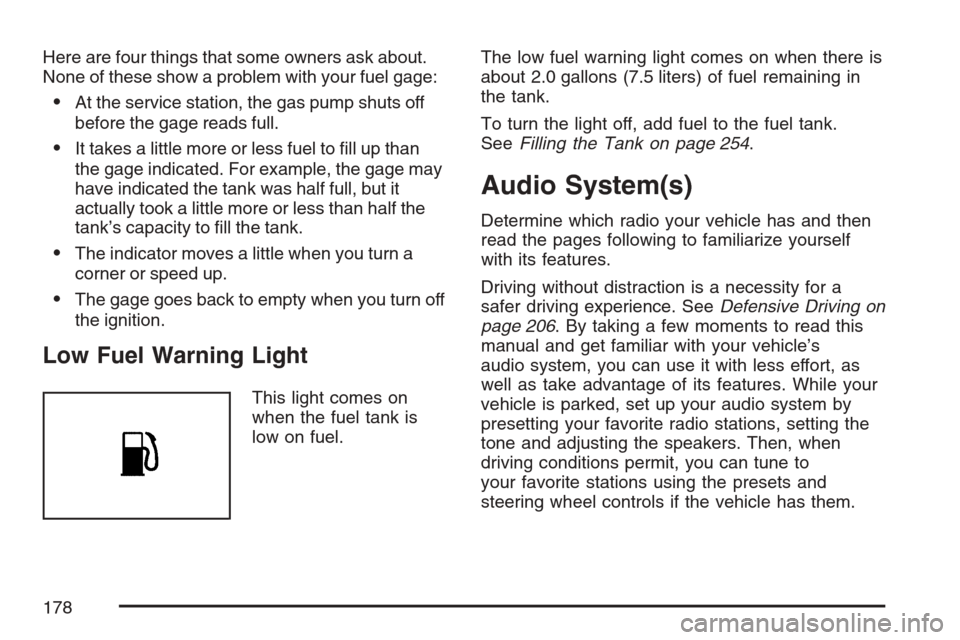
Here are four things that some owners ask about.
None of these show a problem with your fuel gage:
•At the service station, the gas pump shuts off
before the gage reads full.
•It takes a little more or less fuel to fill up than
the gage indicated. For example, the gage may
have indicated the tank was half full, but it
actually took a little more or less than half the
tank’s capacity to fill the tank.
•The indicator moves a little when you turn a
corner or speed up.
•The gage goes back to empty when you turn off
the ignition.
Low Fuel Warning Light
This light comes on
when the fuel tank is
low on fuel.The low fuel warning light comes on when there is
about 2.0 gallons (7.5 liters) of fuel remaining in
the tank.
To turn the light off, add fuel to the fuel tank.
SeeFilling the Tank on page 254.
Audio System(s)
Determine which radio your vehicle has and then
read the pages following to familiarize yourself
with its features.
Driving without distraction is a necessity for a
safer driving experience. SeeDefensive Driving on
page 206. By taking a few moments to read this
manual and get familiar with your vehicle’s
audio system, you can use it with less effort, as
well as take advantage of its features. While your
vehicle is parked, set up your audio system by
presetting your favorite radio stations, setting the
tone and adjusting the speakers. Then, when
driving conditions permit, you can tune to
your favorite stations using the presets and
steering wheel controls if the vehicle has them.
178
Page 179 of 422

{CAUTION:
This system provides you with a far greater
access to audio stations and song listings.
Giving extended attention to entertainment
tasks while driving can cause a crash and
you or others can be injured or killed.
Always keep your eyes on the road and
your mind on the drive — avoid engaging
in extended searching while driving.
Keeping your mind on the drive is important for
safe driving. Here are some ways in which you can
help avoid distraction while driving.
While your vehicle is parked:
•Familiarize yourself with all of its controls.
•Familiarize yourself with its operation.
•Set up your audio system by presetting your
favorite radio stations, setting the tone, and
adjusting the speakers. Then, when driving
conditions permit, you can tune to your favorite
radio stations using the presets and steering
wheel controls if the vehicle has them.
Notice:Before adding any sound equipment
to your vehicle, such as an audio system,
CD player, CB radio, mobile telephone,
or two-way radio, make sure that it can be
added by checking with your dealer. Also,
check federal rules covering mobile radio and
telephone units. If sound equipment can be
added, it is very important to do it properly.
Added sound equipment can interfere with the
operation of your vehicle’s engine, radio, or
other systems, and even damage them.
Your vehicle’s systems can interfere with the
operation of sound equipment that has
been added.
179
Page 181 of 422
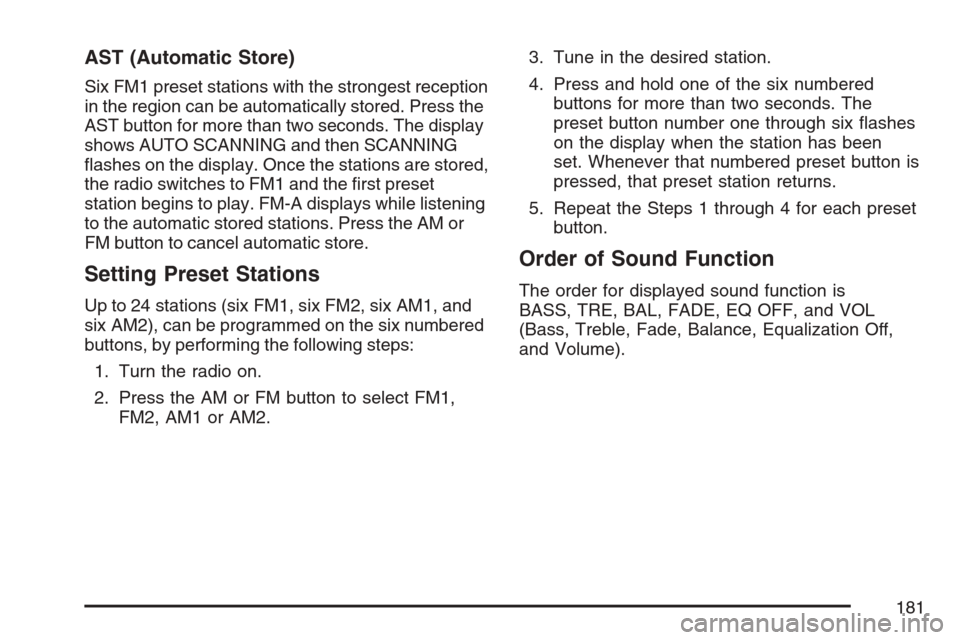
AST (Automatic Store)
Six FM1 preset stations with the strongest reception
in the region can be automatically stored. Press the
AST button for more than two seconds. The display
shows AUTO SCANNING and then SCANNING
flashes on the display. Once the stations are stored,
the radio switches to FM1 and the first preset
station begins to play. FM-A displays while listening
to the automatic stored stations. Press the AM or
FM button to cancel automatic store.
Setting Preset Stations
Up to 24 stations (six FM1, six FM2, six AM1, and
six AM2), can be programmed on the six numbered
buttons, by performing the following steps:
1. Turn the radio on.
2. Press the AM or FM button to select FM1,
FM2, AM1 or AM2.3. Tune in the desired station.
4. Press and hold one of the six numbered
buttons for more than two seconds. The
preset button number one through six flashes
on the display when the station has been
set. Whenever that numbered preset button is
pressed, that preset station returns.
5. Repeat the Steps 1 through 4 for each preset
button.
Order of Sound Function
The order for displayed sound function is
BASS, TRE, BAL, FADE, EQ OFF, and VOL
(Bass, Treble, Fade, Balance, Equalization Off,
and Volume).
181
Page 187 of 422

Finding a Station
AM:Press this button to switch to an AM station.
The display shows the selection.
FM:Press this button to switch to an FM station.
The display shows the selection.
()TUNE:Press this button to select radio
stations.
Press the up arrows to increase or the down
arrows to decrease the radio frequencies.
¦¥SEEK:Press this button to seek radio
stations.
Press the up arrows to seek the next radio station
or the down arrows to seek the previous radio
station.SCAN/AST:Press this button to scan radio
stations. The radio goes to a station, plays for a
few seconds, then goes to the next station.
Press this button again to stop scanning.
The radio only scans stations with a strong signal
that are in the selected band.
AST (Automatic Store)
Six FM1 preset stations with the strongest
reception in the region can be automatically stored.
Press the AST button for more than one second.
The display shows AUTO SCANNING and
then SCANNING flashes on the display. Once the
stations are stored, the radio switches to FM1
and the first preset station begins to play. FM-A
displays while listening to the automatic stored
stations. Press the AM or FM button to cancel
automatic store.
187
Page 188 of 422
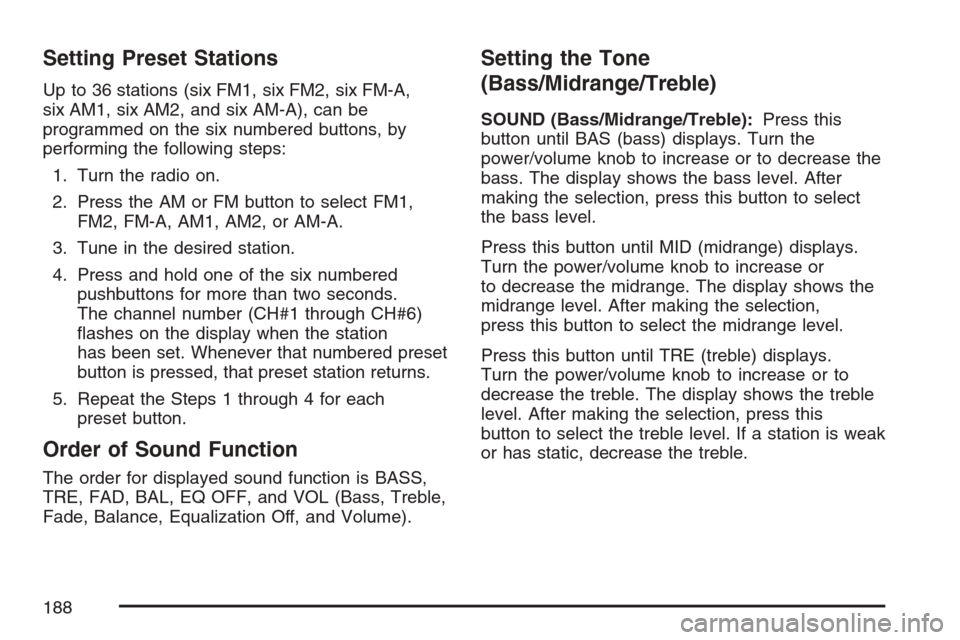
Setting Preset Stations
Up to 36 stations (six FM1, six FM2, six FM-A,
six AM1, six AM2, and six AM-A), can be
programmed on the six numbered buttons, by
performing the following steps:
1. Turn the radio on.
2. Press the AM or FM button to select FM1,
FM2, FM-A, AM1, AM2, or AM-A.
3. Tune in the desired station.
4. Press and hold one of the six numbered
pushbuttons for more than two seconds.
The channel number (CH#1 through CH#6)
flashes on the display when the station
has been set. Whenever that numbered preset
button is pressed, that preset station returns.
5. Repeat the Steps 1 through 4 for each
preset button.
Order of Sound Function
The order for displayed sound function is BASS,
TRE, FAD, BAL, EQ OFF, and VOL (Bass, Treble,
Fade, Balance, Equalization Off, and Volume).
Setting the Tone
(Bass/Midrange/Treble)
SOUND (Bass/Midrange/Treble):Press this
button until BAS (bass) displays. Turn the
power/volume knob to increase or to decrease the
bass. The display shows the bass level. After
making the selection, press this button to select
the bass level.
Press this button until MID (midrange) displays.
Turn the power/volume knob to increase or
to decrease the midrange. The display shows the
midrange level. After making the selection,
press this button to select the midrange level.
Press this button until TRE (treble) displays.
Turn the power/volume knob to increase or to
decrease the treble. The display shows the treble
level. After making the selection, press this
button to select the treble level. If a station is weak
or has static, decrease the treble.
188
Page 202 of 422
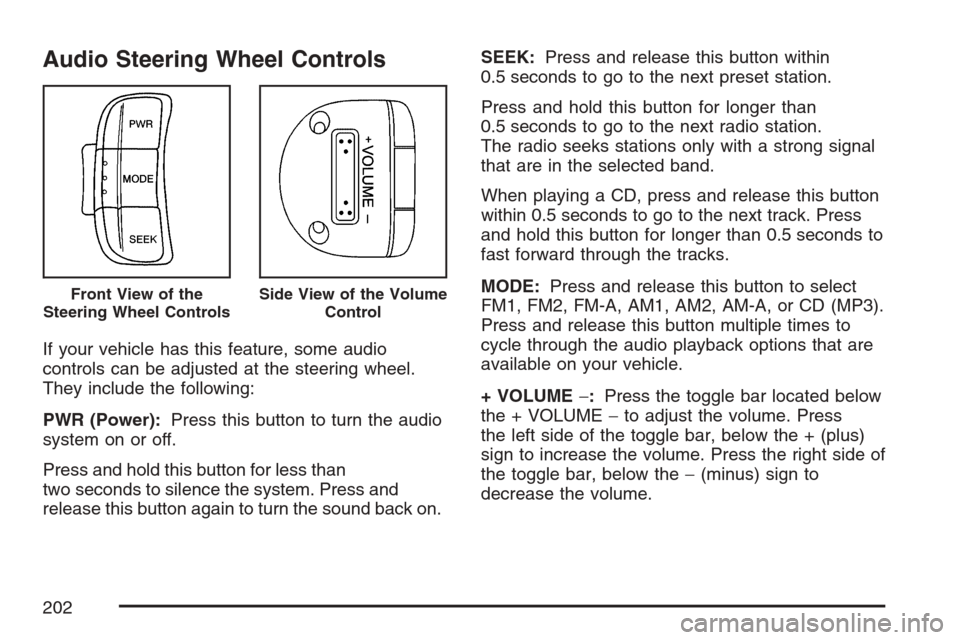
Audio Steering Wheel Controls
If your vehicle has this feature, some audio
controls can be adjusted at the steering wheel.
They include the following:
PWR (Power):Press this button to turn the audio
system on or off.
Press and hold this button for less than
two seconds to silence the system. Press and
release this button again to turn the sound back on.SEEK:Press and release this button within
0.5 seconds to go to the next preset station.
Press and hold this button for longer than
0.5 seconds to go to the next radio station.
The radio seeks stations only with a strong signal
that are in the selected band.
When playing a CD, press and release this button
within 0.5 seconds to go to the next track. Press
and hold this button for longer than 0.5 seconds to
fast forward through the tracks.
MODE:Press and release this button to select
FM1, FM2, FM-A, AM1, AM2, AM-A, or CD (MP3).
Press and release this button multiple times to
cycle through the audio playback options that are
available on your vehicle.
+ VOLUME−:Press the toggle bar located below
the + VOLUME−to adjust the volume. Press
the left side of the toggle bar, below the + (plus)
sign to increase the volume. Press the right side of
the toggle bar, below the−(minus) sign to
decrease the volume.
Front View of the
Steering Wheel ControlsSide View of the Volume
Control
202