ECO mode CHEVROLET OPTRA 5 2007 1.G Owners Manual
[x] Cancel search | Manufacturer: CHEVROLET, Model Year: 2007, Model line: OPTRA 5, Model: CHEVROLET OPTRA 5 2007 1.GPages: 422, PDF Size: 2.39 MB
Page 58 of 422
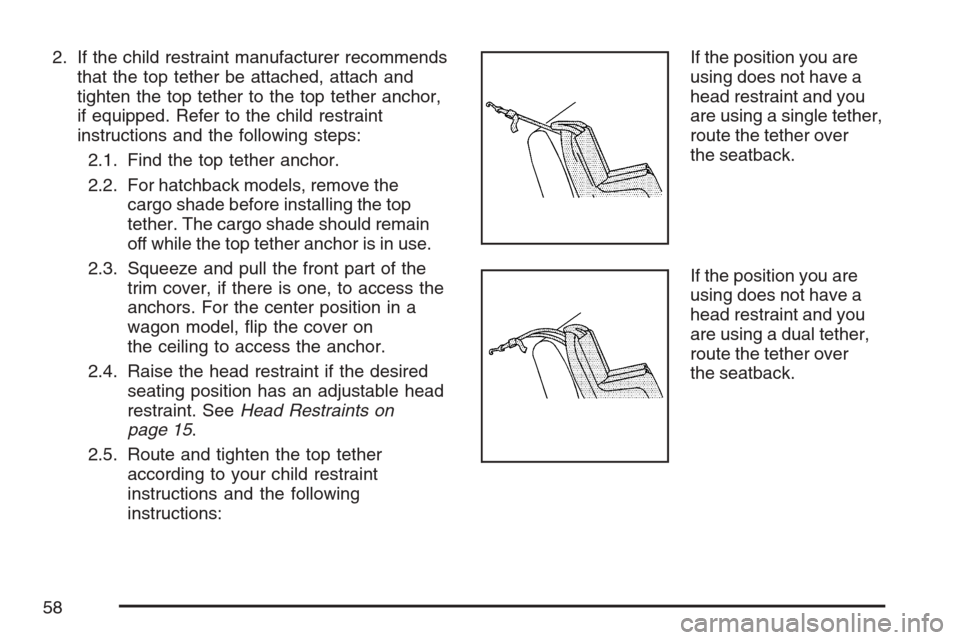
2. If the child restraint manufacturer recommends
that the top tether be attached, attach and
tighten the top tether to the top tether anchor,
if equipped. Refer to the child restraint
instructions and the following steps:
2.1. Find the top tether anchor.
2.2. For hatchback models, remove the
cargo shade before installing the top
tether. The cargo shade should remain
off while the top tether anchor is in use.
2.3. Squeeze and pull the front part of the
trim cover, if there is one, to access the
anchors. For the center position in a
wagon model, flip the cover on
the ceiling to access the anchor.
2.4. Raise the head restraint if the desired
seating position has an adjustable head
restraint. SeeHead Restraints on
page 15.
2.5. Route and tighten the top tether
according to your child restraint
instructions and the following
instructions:If the position you are
using does not have a
head restraint and you
are using a single tether,
route the tether over
the seatback.
If the position you are
using does not have a
head restraint and you
are using a dual tether,
route the tether over
the seatback.
58
Page 103 of 422
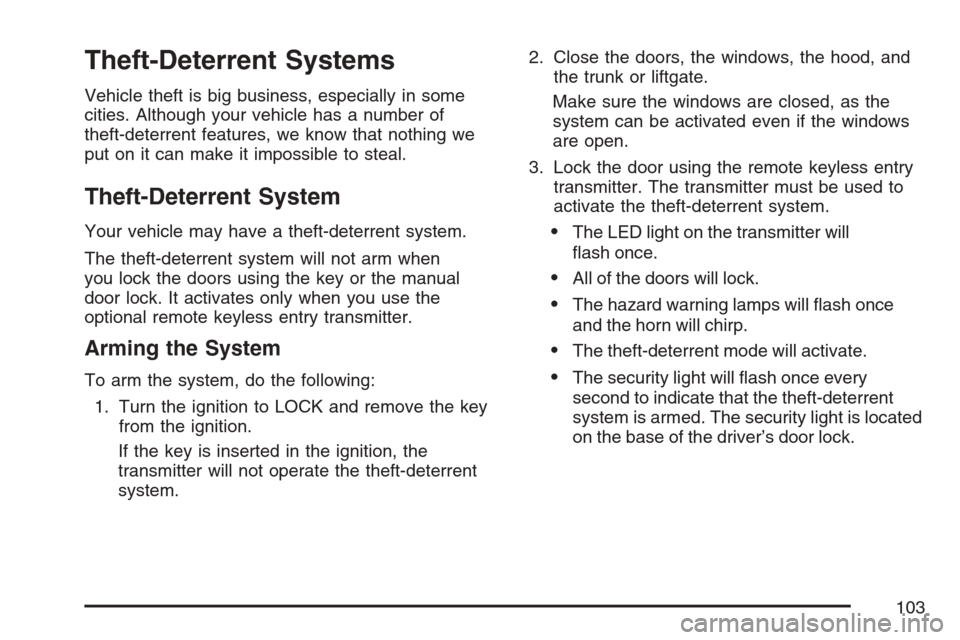
Theft-Deterrent Systems
Vehicle theft is big business, especially in some
cities. Although your vehicle has a number of
theft-deterrent features, we know that nothing we
put on it can make it impossible to steal.
Theft-Deterrent System
Your vehicle may have a theft-deterrent system.
The theft-deterrent system will not arm when
you lock the doors using the key or the manual
door lock. It activates only when you use the
optional remote keyless entry transmitter.
Arming the System
To arm the system, do the following:
1. Turn the ignition to LOCK and remove the key
from the ignition.
If the key is inserted in the ignition, the
transmitter will not operate the theft-deterrent
system.2. Close the doors, the windows, the hood, and
the trunk or liftgate.
Make sure the windows are closed, as the
system can be activated even if the windows
are open.
3. Lock the door using the remote keyless entry
transmitter. The transmitter must be used to
activate the theft-deterrent system.
•The LED light on the transmitter will
flash once.
•All of the doors will lock.
•The hazard warning lamps will flash once
and the horn will chirp.
•The theft-deterrent mode will activate.
•The security light will flash once every
second to indicate that the theft-deterrent
system is armed. The security light is located
on the base of the driver’s door lock.
103
Page 104 of 422
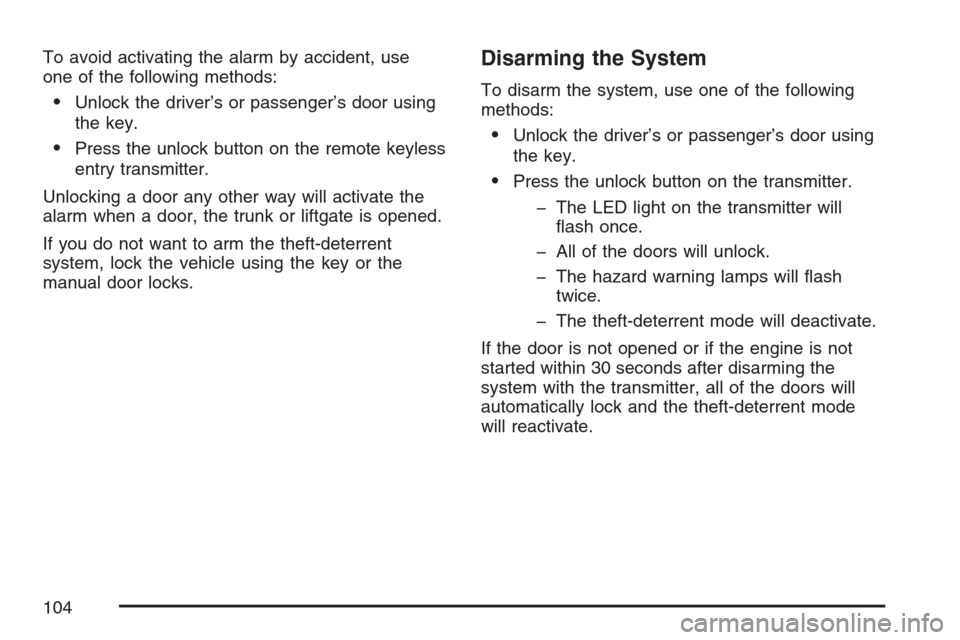
To avoid activating the alarm by accident, use
one of the following methods:
•Unlock the driver’s or passenger’s door using
the key.
•Press the unlock button on the remote keyless
entry transmitter.
Unlocking a door any other way will activate the
alarm when a door, the trunk or liftgate is opened.
If you do not want to arm the theft-deterrent
system, lock the vehicle using the key or the
manual door locks.
Disarming the System
To disarm the system, use one of the following
methods:
•Unlock the driver’s or passenger’s door using
the key.
•Press the unlock button on the transmitter.
- The LED light on the transmitter will
flash once.
- All of the doors will unlock.
- The hazard warning lamps will flash
twice.
- The theft-deterrent mode will deactivate.
If the door is not opened or if the engine is not
started within 30 seconds after disarming the
system with the transmitter, all of the doors will
automatically lock and the theft-deterrent mode
will reactivate.
104
Page 112 of 422
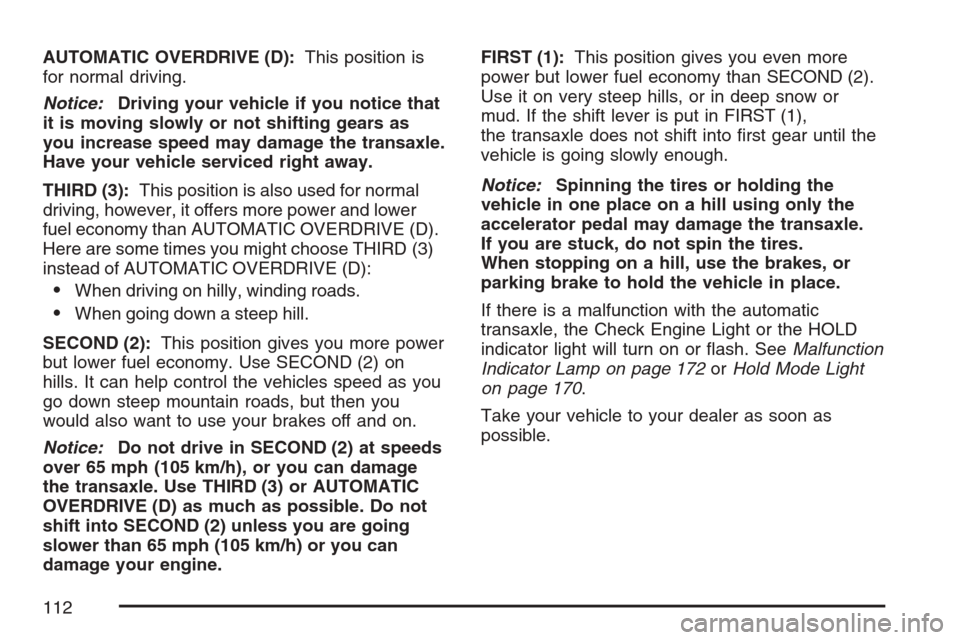
AUTOMATIC OVERDRIVE (D):This position is
for normal driving.
Notice:Driving your vehicle if you notice that
it is moving slowly or not shifting gears as
you increase speed may damage the transaxle.
Have your vehicle serviced right away.
THIRD (3):This position is also used for normal
driving, however, it offers more power and lower
fuel economy than AUTOMATIC OVERDRIVE (D).
Here are some times you might choose THIRD (3)
instead of AUTOMATIC OVERDRIVE (D):
•When driving on hilly, winding roads.
•When going down a steep hill.
SECOND (2):This position gives you more power
but lower fuel economy. Use SECOND (2) on
hills. It can help control the vehicles speed as you
go down steep mountain roads, but then you
would also want to use your brakes off and on.
Notice:Do not drive in SECOND (2) at speeds
over 65 mph (105 km/h), or you can damage
the transaxle. Use THIRD (3) or AUTOMATIC
OVERDRIVE (D) as much as possible. Do not
shift into SECOND (2) unless you are going
slower than 65 mph (105 km/h) or you can
damage your engine.FIRST (1):This position gives you even more
power but lower fuel economy than SECOND (2).
Use it on very steep hills, or in deep snow or
mud. If the shift lever is put in FIRST (1),
the transaxle does not shift into first gear until the
vehicle is going slowly enough.
Notice:Spinning the tires or holding the
vehicle in one place on a hill using only the
accelerator pedal may damage the transaxle.
If you are stuck, do not spin the tires.
When stopping on a hill, use the brakes, or
parking brake to hold the vehicle in place.
If there is a malfunction with the automatic
transaxle, the Check Engine Light or the HOLD
indicator light will turn on or flash. SeeMalfunction
Indicator Lamp on page 172orHold Mode Light
on page 170.
Take your vehicle to your dealer as soon as
possible.
112
Page 113 of 422
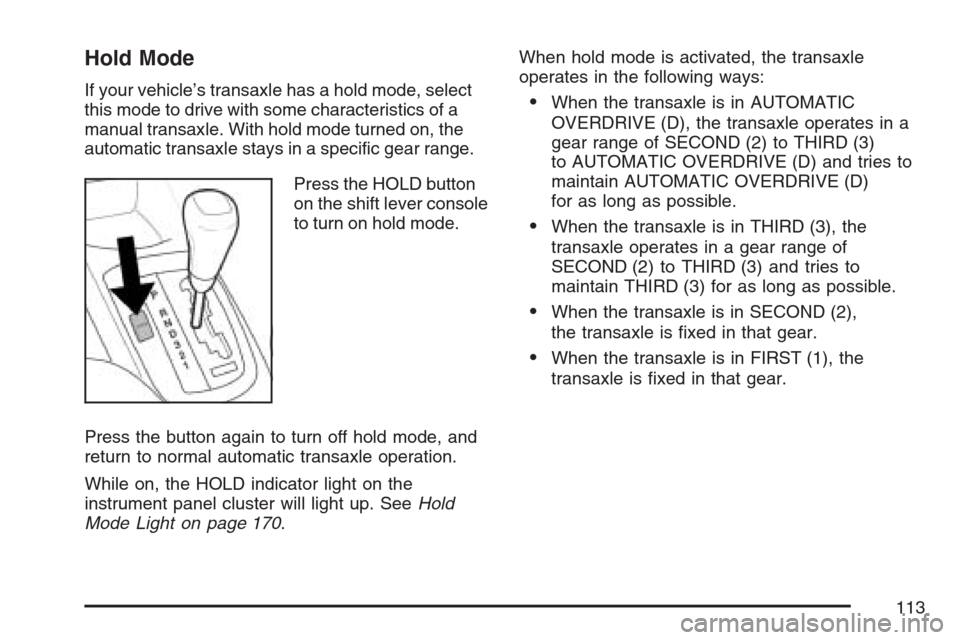
Hold Mode
If your vehicle’s transaxle has a hold mode, select
this mode to drive with some characteristics of a
manual transaxle. With hold mode turned on, the
automatic transaxle stays in a specific gear range.
Press the HOLD button
on the shift lever console
to turn on hold mode.
Press the button again to turn off hold mode, and
return to normal automatic transaxle operation.
While on, the HOLD indicator light on the
instrument panel cluster will light up. SeeHold
Mode Light on page 170.When hold mode is activated, the transaxle
operates in the following ways:•When the transaxle is in AUTOMATIC
OVERDRIVE (D), the transaxle operates in a
gear range of SECOND (2) to THIRD (3)
to AUTOMATIC OVERDRIVE (D) and tries to
maintain AUTOMATIC OVERDRIVE (D)
for as long as possible.
•When the transaxle is in THIRD (3), the
transaxle operates in a gear range of
SECOND (2) to THIRD (3) and tries to
maintain THIRD (3) for as long as possible.
•When the transaxle is in SECOND (2),
the transaxle is fixed in that gear.
•When the transaxle is in FIRST (1), the
transaxle is fixed in that gear.
113
Page 114 of 422
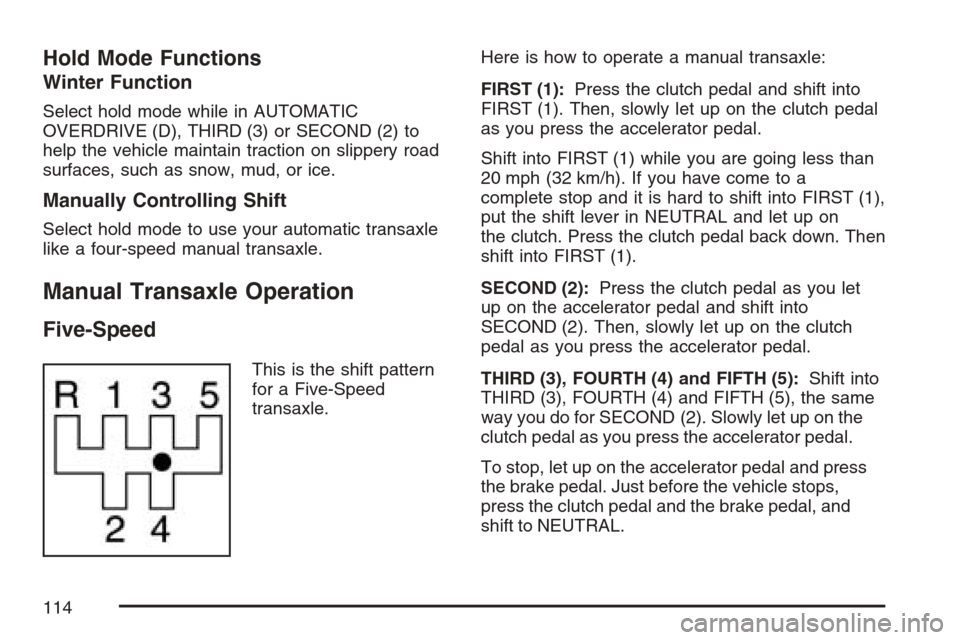
Hold Mode Functions
Winter Function
Select hold mode while in AUTOMATIC
OVERDRIVE (D), THIRD (3) or SECOND (2) to
help the vehicle maintain traction on slippery road
surfaces, such as snow, mud, or ice.
Manually Controlling Shift
Select hold mode to use your automatic transaxle
like a four-speed manual transaxle.
Manual Transaxle Operation
Five-Speed
This is the shift pattern
for a Five-Speed
transaxle.Here is how to operate a manual transaxle:
FIRST (1):Press the clutch pedal and shift into
FIRST (1). Then, slowly let up on the clutch pedal
as you press the accelerator pedal.
Shift into FIRST (1) while you are going less than
20 mph (32 km/h). If you have come to a
complete stop and it is hard to shift into FIRST (1),
put the shift lever in NEUTRAL and let up on
the clutch. Press the clutch pedal back down. Then
shift into FIRST (1).
SECOND (2):Press the clutch pedal as you let
up on the accelerator pedal and shift into
SECOND (2). Then, slowly let up on the clutch
pedal as you press the accelerator pedal.
THIRD (3), FOURTH (4) and FIFTH (5):Shift into
THIRD (3), FOURTH (4) and FIFTH (5), the same
way you do for SECOND (2). Slowly let up on the
clutch pedal as you press the accelerator pedal.
To stop, let up on the accelerator pedal and press
the brake pedal. Just before the vehicle stops,
press the clutch pedal and the brake pedal, and
shift to NEUTRAL.
114
Page 145 of 422
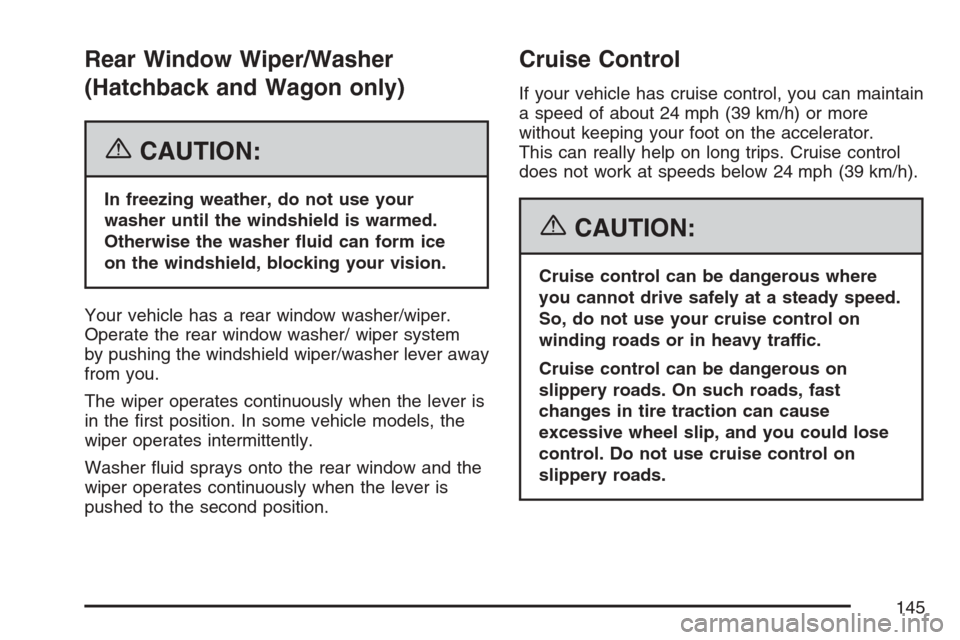
Rear Window Wiper/Washer
(Hatchback and Wagon only)
{CAUTION:
In freezing weather, do not use your
washer until the windshield is warmed.
Otherwise the washer �uid can form ice
on the windshield, blocking your vision.
Your vehicle has a rear window washer/wiper.
Operate the rear window washer/ wiper system
by pushing the windshield wiper/washer lever away
from you.
The wiper operates continuously when the lever is
in the first position. In some vehicle models, the
wiper operates intermittently.
Washer fluid sprays onto the rear window and the
wiper operates continuously when the lever is
pushed to the second position.
Cruise Control
If your vehicle has cruise control, you can maintain
a speed of about 24 mph (39 km/h) or more
without keeping your foot on the accelerator.
This can really help on long trips. Cruise control
does not work at speeds below 24 mph (39 km/h).
{CAUTION:
Cruise control can be dangerous where
you cannot drive safely at a steady speed.
So, do not use your cruise control on
winding roads or in heavy traffic.
Cruise control can be dangerous on
slippery roads. On such roads, fast
changes in tire traction can cause
excessive wheel slip, and you could lose
control. Do not use cruise control on
slippery roads.
145
Page 152 of 422
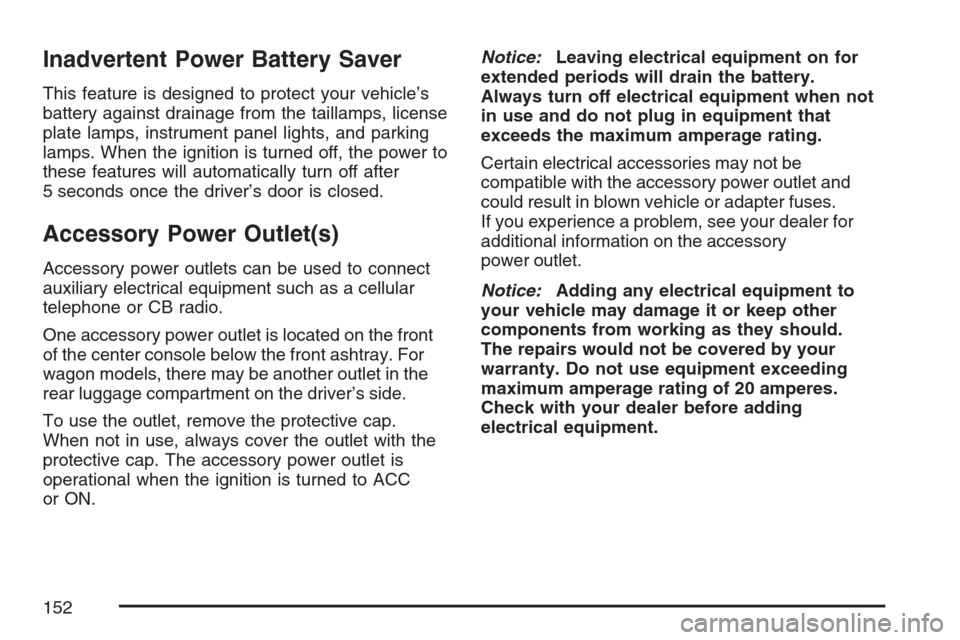
Inadvertent Power Battery Saver
This feature is designed to protect your vehicle’s
battery against drainage from the taillamps, license
plate lamps, instrument panel lights, and parking
lamps. When the ignition is turned off, the power to
these features will automatically turn off after
5 seconds once the driver’s door is closed.
Accessory Power Outlet(s)
Accessory power outlets can be used to connect
auxiliary electrical equipment such as a cellular
telephone or CB radio.
One accessory power outlet is located on the front
of the center console below the front ashtray. For
wagon models, there may be another outlet in the
rear luggage compartment on the driver’s side.
To use the outlet, remove the protective cap.
When not in use, always cover the outlet with the
protective cap. The accessory power outlet is
operational when the ignition is turned to ACC
or ON.Notice:Leaving electrical equipment on for
extended periods will drain the battery.
Always turn off electrical equipment when not
in use and do not plug in equipment that
exceeds the maximum amperage rating.
Certain electrical accessories may not be
compatible with the accessory power outlet and
could result in blown vehicle or adapter fuses.
If you experience a problem, see your dealer for
additional information on the accessory
power outlet.
Notice:Adding any electrical equipment to
your vehicle may damage it or keep other
components from working as they should.
The repairs would not be covered by your
warranty. Do not use equipment exceeding
maximum amperage rating of 20 amperes.
Check with your dealer before adding
electrical equipment.
152
Page 156 of 422
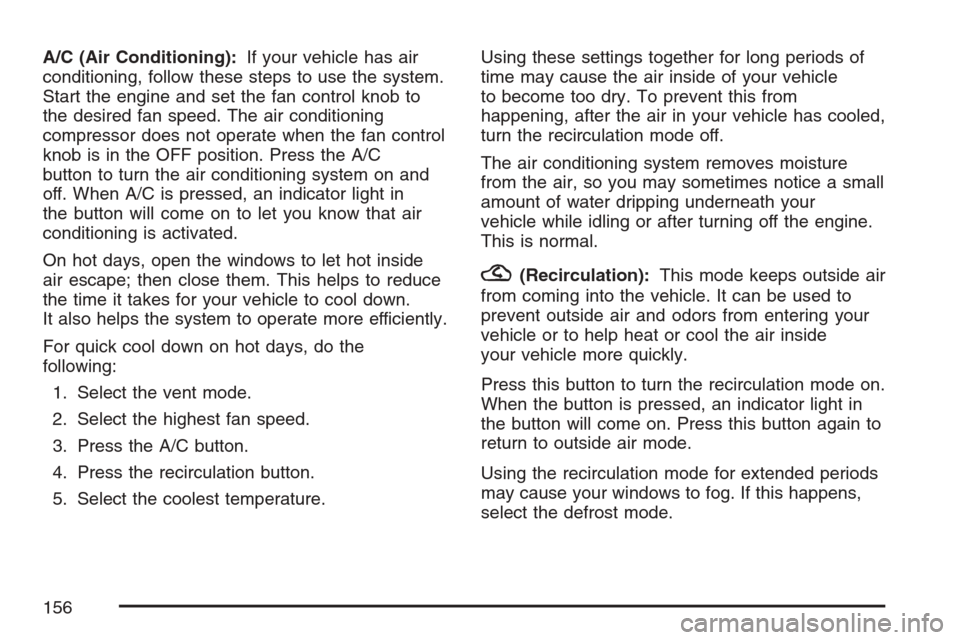
A/C (Air Conditioning):If your vehicle has air
conditioning, follow these steps to use the system.
Start the engine and set the fan control knob to
the desired fan speed. The air conditioning
compressor does not operate when the fan control
knob is in the OFF position. Press the A/C
button to turn the air conditioning system on and
off. When A/C is pressed, an indicator light in
the button will come on to let you know that air
conditioning is activated.
On hot days, open the windows to let hot inside
air escape; then close them. This helps to reduce
the time it takes for your vehicle to cool down.
It also helps the system to operate more efficiently.
For quick cool down on hot days, do the
following:
1. Select the vent mode.
2. Select the highest fan speed.
3. Press the A/C button.
4. Press the recirculation button.
5. Select the coolest temperature.Using these settings together for long periods of
time may cause the air inside of your vehicle
to become too dry. To prevent this from
happening, after the air in your vehicle has cooled,
turn the recirculation mode off.
The air conditioning system removes moisture
from the air, so you may sometimes notice a small
amount of water dripping underneath your
vehicle while idling or after turning off the engine.
This is normal.
?(Recirculation):This mode keeps outside air
from coming into the vehicle. It can be used to
prevent outside air and odors from entering your
vehicle or to help heat or cool the air inside
your vehicle more quickly.
Press this button to turn the recirculation mode on.
When the button is pressed, an indicator light in
the button will come on. Press this button again to
return to outside air mode.
Using the recirculation mode for extended periods
may cause your windows to fog. If this happens,
select the defrost mode.
156
Page 170 of 422
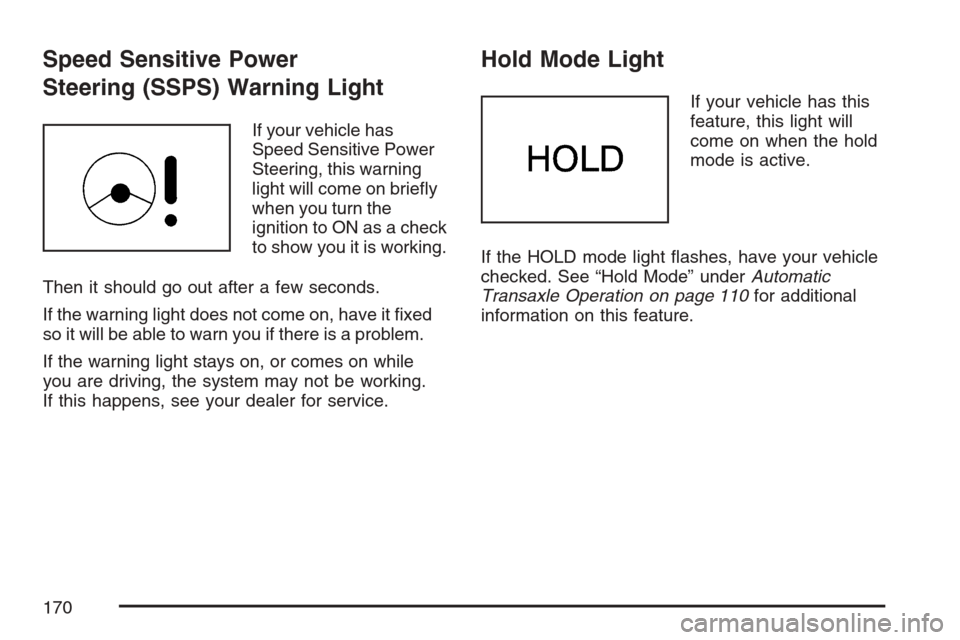
Speed Sensitive Power
Steering (SSPS) Warning Light
If your vehicle has
Speed Sensitive Power
Steering, this warning
light will come on briefly
when you turn the
ignition to ON as a check
to show you it is working.
Then it should go out after a few seconds.
If the warning light does not come on, have it fixed
so it will be able to warn you if there is a problem.
If the warning light stays on, or comes on while
you are driving, the system may not be working.
If this happens, see your dealer for service.
Hold Mode Light
If your vehicle has this
feature, this light will
come on when the hold
mode is active.
If the HOLD mode light flashes, have your vehicle
checked. See “Hold Mode” underAutomatic
Transaxle Operation on page 110for additional
information on this feature.
170