air conditioning CHEVROLET SILVERADO 2017 3.G Owners Manual
[x] Cancel search | Manufacturer: CHEVROLET, Model Year: 2017, Model line: SILVERADO, Model: CHEVROLET SILVERADO 2017 3.GPages: 509, PDF Size: 8.87 MB
Page 9 of 509
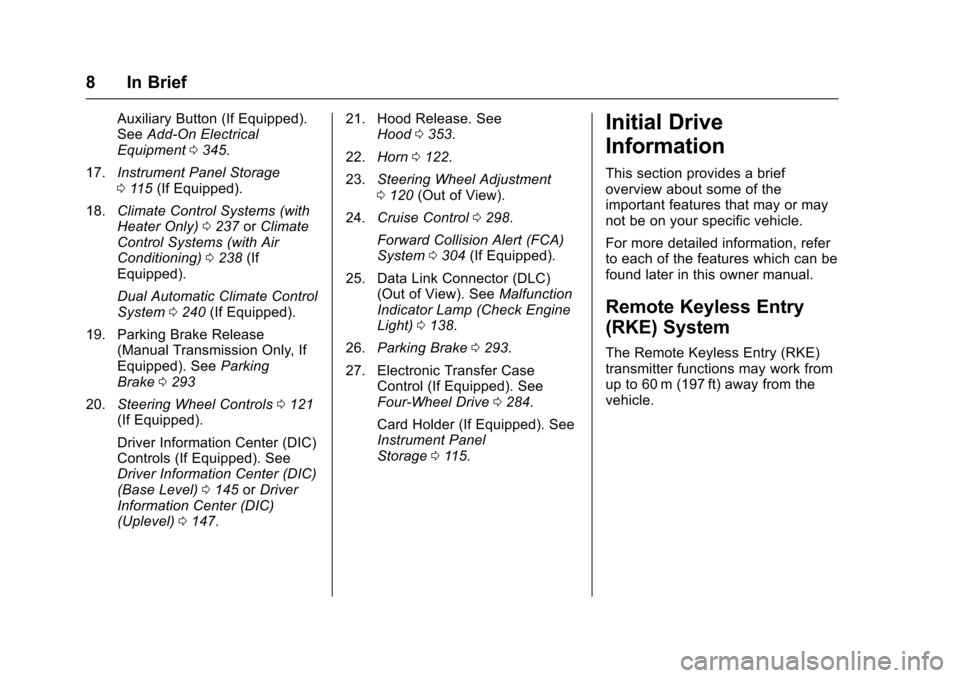
Chevrolet Silverado Owner Manual (GMNA-Localizing-U.S./Canada/Mexico-9956065) - 2017 - CRC - 4/29/16
8 In Brief
Auxiliary Button (If Equipped).SeeAdd-On ElectricalEquipment0345.
17.Instrument Panel Storage011 5(If Equipped).
18.Climate Control Systems (withHeater Only)0237orClimateControl Systems (with AirConditioning)0238(IfEquipped).
Dual Automatic Climate ControlSystem0240(If Equipped).
19. Parking Brake Release(Manual Transmission Only, IfEquipped). SeeParkingBrake0293
20.Steering Wheel Controls0121(If Equipped).
Driver Information Center (DIC)Controls (If Equipped). SeeDriver Information Center (DIC)(Base Level)0145orDriverInformation Center (DIC)(Uplevel)0147.
21. Hood Release. SeeHood0353.
22.Horn0122.
23.Steering Wheel Adjustment0120(Out of View).
24.Cruise Control0298.
Forward Collision Alert (FCA)System0304(If Equipped).
25. Data Link Connector (DLC)(Out of View). SeeMalfunctionIndicator Lamp (Check EngineLight)0138.
26.Parking Brake0293.
27. Electronic Transfer CaseControl (If Equipped). SeeFour-Wheel Drive0284.
Card Holder (If Equipped). SeeInstrument PanelStorage011 5.
Initial Drive
Information
This section provides a briefoverview about some of theimportant features that may or maynot be on your specific vehicle.
For more detailed information, referto each of the features which can befound later in this owner manual.
Remote Keyless Entry
(RKE) System
The Remote Keyless Entry (RKE)transmitter functions may work fromup to 60 m (197 ft) away from thevehicle.
Page 21 of 509
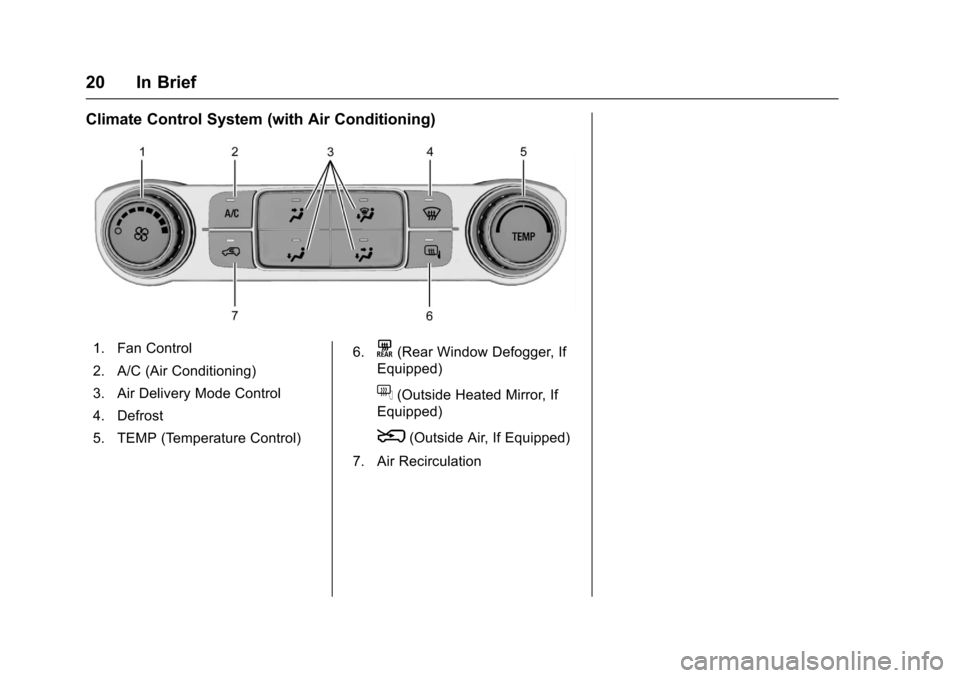
Chevrolet Silverado Owner Manual (GMNA-Localizing-U.S./Canada/Mexico-9956065) - 2017 - CRC - 4/29/16
20 In Brief
Climate Control System (with Air Conditioning)
1. Fan Control
2. A/C (Air Conditioning)
3. Air Delivery Mode Control
4. Defrost
5. TEMP (Temperature Control)
6.K(Rear Window Defogger, If
Equipped)
f(Outside Heated Mirror, If
Equipped)
8(Outside Air, If Equipped)
7. Air Recirculation
Page 22 of 509
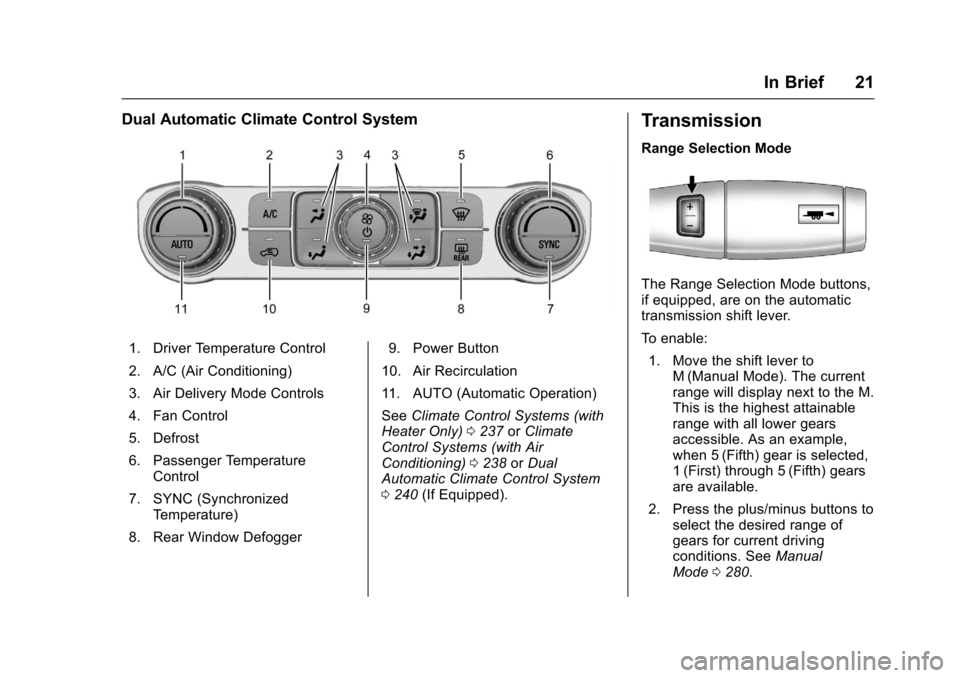
Chevrolet Silverado Owner Manual (GMNA-Localizing-U.S./Canada/Mexico-9956065) - 2017 - CRC - 4/29/16
In Brief 21
Dual Automatic Climate Control System
1. Driver Temperature Control
2. A/C (Air Conditioning)
3. Air Delivery Mode Controls
4. Fan Control
5. Defrost
6. Passenger TemperatureControl
7. SYNC (SynchronizedTe m p e r a t u r e )
8. Rear Window Defogger
9. Power Button
10. Air Recirculation
11 . A U T O ( A u t o m a t i c O p e r a t i o n )
SeeClimate Control Systems (withHeater Only)0237orClimateControl Systems (with AirConditioning)0238orDualAutomatic Climate Control System0240(If Equipped).
Transmission
Range Selection Mode
The Range Selection Mode buttons,if equipped, are on the automatictransmission shift lever.
To e n a b l e :
1. Move the shift lever toM(Manual Mode). The currentrange will display next to the M.This is the highest attainablerange with all lower gearsaccessible. As an example,when 5 (Fifth) gear is selected,1(First) through 5(Fifth) gearsare available.
2. Press the plus/minus buttons toselect the desired range ofgears for current drivingconditions. SeeManualMode0280.
Page 50 of 509
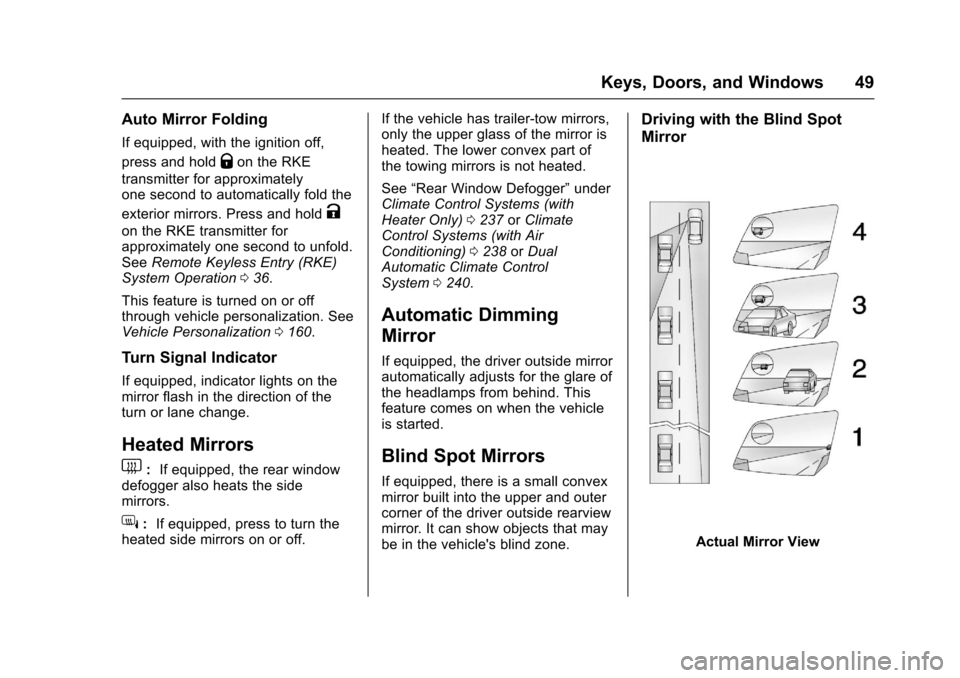
Chevrolet Silverado Owner Manual (GMNA-Localizing-U.S./Canada/Mexico-9956065) - 2017 - CRC - 4/29/16
Keys, Doors, and Windows 49
Auto Mirror Folding
If equipped, with the ignition off,
press and holdQon the RKE
transmitter for approximatelyone second to automatically fold the
exterior mirrors. Press and holdK
on the RKE transmitter forapproximately one second to unfold.SeeRemote Keyless Entry (RKE)System Operation036.
This feature is turned on or offthrough vehicle personalization. SeeVehicle Personalization0160.
Turn Signal Indicator
If equipped, indicator lights on themirror flash in the direction of theturn or lane change.
Heated Mirrors
1:If equipped, the rear windowdefogger also heats the sidemirrors.
W:If equipped, press to turn theheated side mirrors on or off.
If the vehicle has trailer-tow mirrors,only the upper glass of the mirror isheated. The lower convex part ofthe towing mirrors is not heated.
See“Rear Window Defogger”underClimate Control Systems (withHeater Only)0237orClimateControl Systems (with AirConditioning)0238orDualAutomatic Climate ControlSystem0240.
Automatic Dimming
Mirror
If equipped, the driver outside mirrorautomatically adjusts for the glare ofthe headlamps from behind. Thisfeature comes on when the vehicleis started.
Blind Spot Mirrors
If equipped, there is a small convexmirror built into the upper and outercorner of the driver outside rearviewmirror. It can show objects that maybe in the vehicle's blind zone.
Driving with the Blind Spot
Mirror
Actual Mirror View
Page 153 of 509
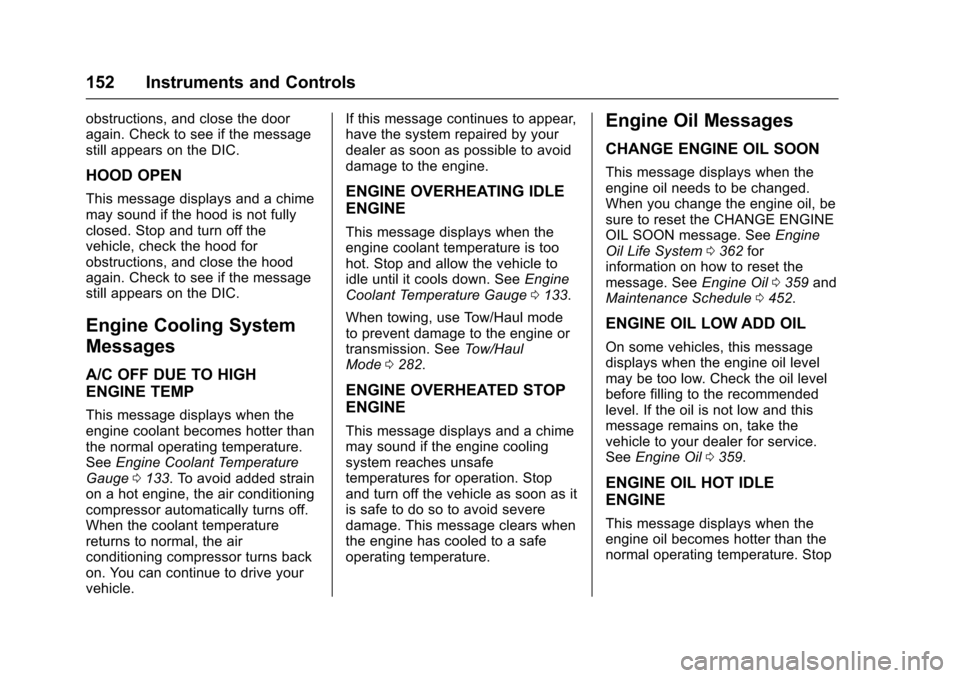
Chevrolet Silverado Owner Manual (GMNA-Localizing-U.S./Canada/Mexico-9956065) - 2017 - CRC - 4/29/16
152 Instruments and Controls
obstructions, and close the dooragain. Check to see if the messagestill appears on the DIC.
HOOD OPEN
This message displays and a chimemay sound if the hood is not fullyclosed. Stop and turn off thevehicle, check the hood forobstructions, and close the hoodagain. Check to see if the messagestill appears on the DIC.
Engine Cooling System
Messages
A/C OFF DUE TO HIGH
ENGINE TEMP
This message displays when theengine coolant becomes hotter thanthe normal operating temperature.SeeEngine Coolant TemperatureGauge0133.Toavoidaddedstrainon a hot engine, the air conditioningcompressor automatically turns off.When the coolant temperaturereturns to normal, the airconditioning compressor turns backon. You can continue to drive yourvehicle.
If this message continues to appear,have the system repaired by yourdealer as soon as possible to avoiddamage to the engine.
ENGINE OVERHEATING IDLE
ENGINE
This message displays when theengine coolant temperature is toohot. Stop and allow the vehicle toidle until it cools down. SeeEngineCoolant Temperature Gauge0133.
When towing, use Tow/Haul modeto prevent damage to the engine ortransmission. SeeTo w / H a u lMode0282.
ENGINE OVERHEATED STOP
ENGINE
This message displays and a chimemay sound if the engine coolingsystem reaches unsafetemperatures for operation. Stopand turn off the vehicle as soon as itis safe to do so to avoid severedamage. This message clears whenthe engine has cooled to a safeoperating temperature.
Engine Oil Messages
CHANGE ENGINE OIL SOON
This message displays when theengine oil needs to be changed.When you change the engine oil, besure to reset the CHANGE ENGINEOIL SOON message. SeeEngineOil Life System0362forinformation on how to reset themessage. SeeEngine Oil0359andMaintenance Schedule0452.
ENGINE OIL LOW ADD OIL
On some vehicles, this messagedisplays when the engine oil levelmay be too low. Check the oil levelbefore filling to the recommendedlevel. If the oil is not low and thismessage remains on, take thevehicle to your dealer for service.SeeEngine Oil0359.
ENGINE OIL HOT IDLE
ENGINE
This message displays when theengine oil becomes hotter than thenormal operating temperature. Stop
Page 238 of 509
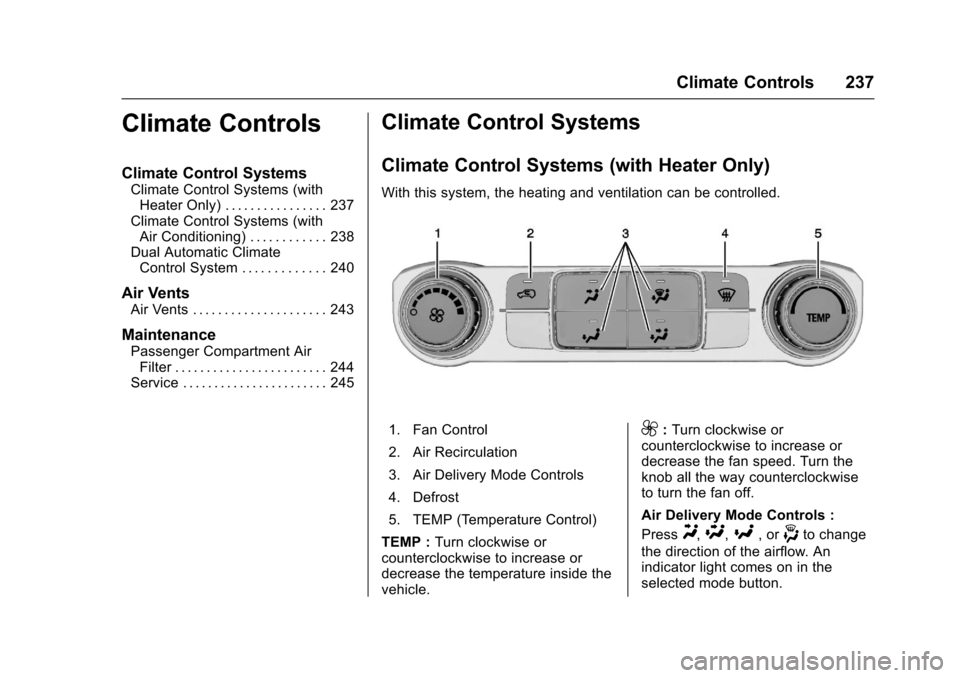
Chevrolet Silverado Owner Manual (GMNA-Localizing-U.S./Canada/Mexico-9956065) - 2017 - CRC - 4/29/16
Climate Controls 237
Climate Controls
Climate Control Systems
Climate Control Systems (withHeater Only) . . . . . . . . . . . . . . . . 237Climate Control Systems (withAir Conditioning) . . . . . . . . . . . . 238Dual Automatic ClimateControl System . . . . . . . . . . . . . 240
Air Vents
Air Vents . . . . . . . . . . . . . . . . . . . . . 243
Maintenance
Passenger Compartment AirFilter . . . . . . . . . . . . . . . . . . . . . . . . 244Service . . . . . . . . . . . . . . . . . . . . . . . 245
Climate Control Systems
Climate Control Systems (with Heater Only)
With this system, the heating and ventilation can be controlled.
1. Fan Control
2. Air Recirculation
3. Air Delivery Mode Controls
4. Defrost
5. TEMP (Temperature Control)
TEMP :Turn clockwise orcounterclockwise to increase ordecrease the temperature inside thevehicle.
9:Turn clockwise orcounterclockwise to increase ordecrease the fan speed. Turn theknob all the way counterclockwiseto turn the fan off.
Air Delivery Mode Controls :
PressY,\,[,or-to change
the direction of the airflow. Anindicator light comes on in theselected mode button.
Page 239 of 509
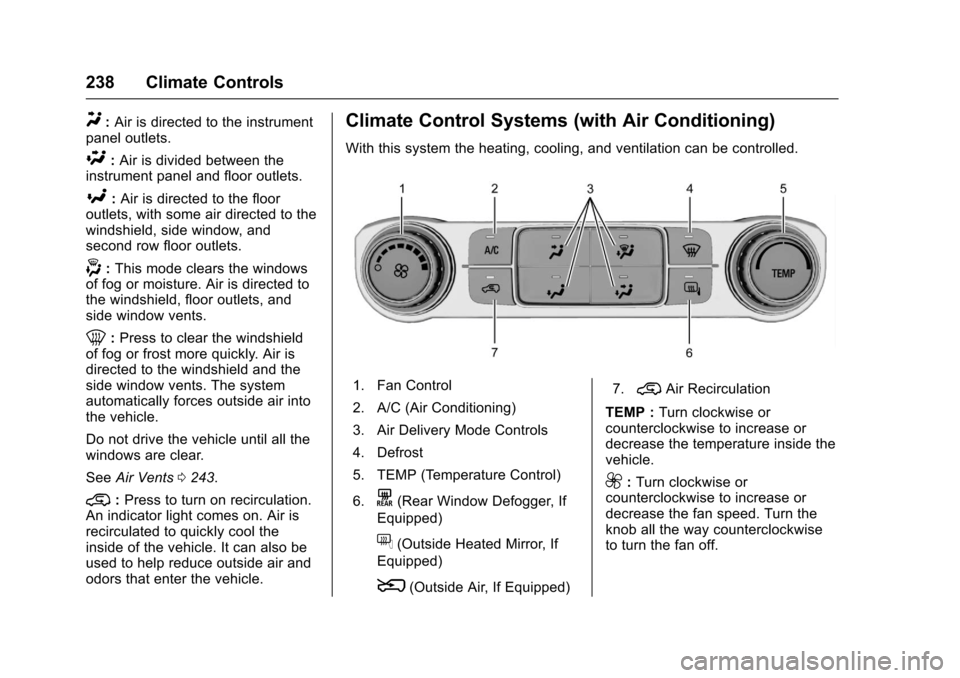
Chevrolet Silverado Owner Manual (GMNA-Localizing-U.S./Canada/Mexico-9956065) - 2017 - CRC - 4/29/16
238 Climate Controls
Y:Air is directed to the instrumentpanel outlets.
\:Air is divided between theinstrument panel and floor outlets.
[:Air is directed to the flooroutlets, with some air directed to thewindshield, side window, andsecond row floor outlets.
-:This mode clears the windowsof fog or moisture. Air is directed tothe windshield, floor outlets, andside window vents.
0:Press to clear the windshieldof fog or frost more quickly. Air isdirected to the windshield and theside window vents. The systemautomatically forces outside air intothe vehicle.
Do not drive the vehicle until all thewindows are clear.
SeeAir Vents0243.
@:Press to turn on recirculation.An indicator light comes on. Air isrecirculated to quickly cool theinside of the vehicle. It can also beused to help reduce outside air andodors that enter the vehicle.
Climate Control Systems (with Air Conditioning)
With this system the heating, cooling, and ventilation can be controlled.
1. Fan Control
2. A/C (Air Conditioning)
3. Air Delivery Mode Controls
4. Defrost
5. TEMP (Temperature Control)
6.K(Rear Window Defogger, If
Equipped)
f(Outside Heated Mirror, If
Equipped)
8(Outside Air, If Equipped)
7.@Air Recirculation
TEMP :Turn clockwise orcounterclockwise to increase ordecrease the temperature inside thevehicle.
9:Turn clockwise orcounterclockwise to increase ordecrease the fan speed. Turn theknob all the way counterclockwiseto turn the fan off.
Page 240 of 509
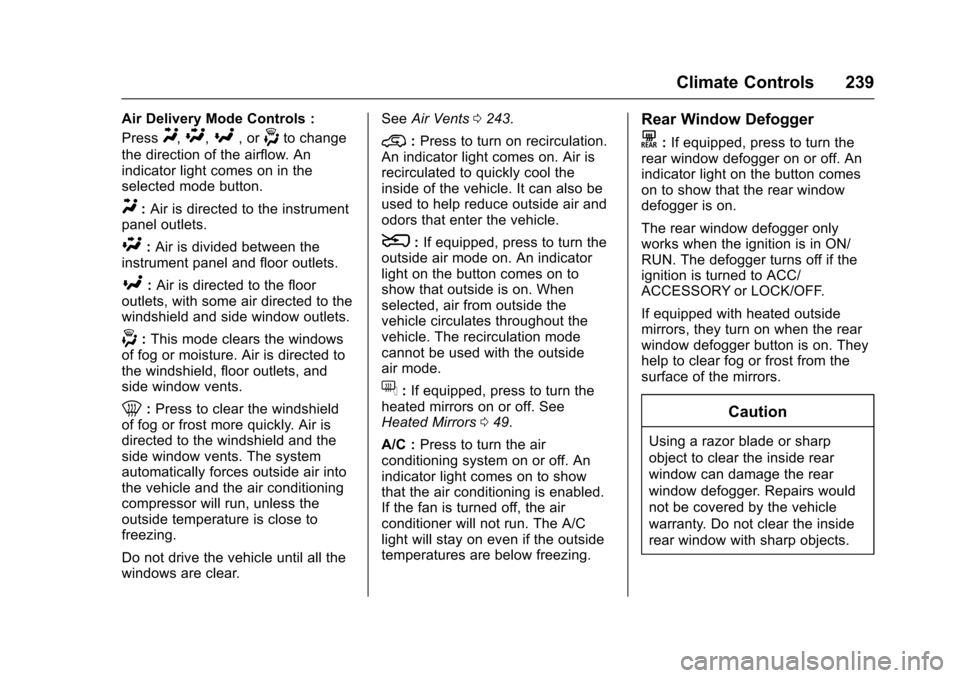
Chevrolet Silverado Owner Manual (GMNA-Localizing-U.S./Canada/Mexico-9956065) - 2017 - CRC - 4/29/16
Climate Controls 239
Air Delivery Mode Controls :
PressY,\,[,or-to change
the direction of the airflow. Anindicator light comes on in theselected mode button.
Y:Air is directed to the instrumentpanel outlets.
\:Air is divided between theinstrument panel and floor outlets.
[:Air is directed to the flooroutlets, with some air directed to thewindshield and side window outlets.
-:This mode clears the windowsof fog or moisture. Air is directed tothe windshield, floor outlets, andside window vents.
0:Press to clear the windshieldof fog or frost more quickly. Air isdirected to the windshield and theside window vents. The systemautomatically forces outside air intothe vehicle and the air conditioningcompressor will run, unless theoutside temperature is close tofreezing.
Do not drive the vehicle until all thewindows are clear.
SeeAir Vents0243.
@:Press to turn on recirculation.An indicator light comes on. Air isrecirculated to quickly cool theinside of the vehicle. It can also beused to help reduce outside air andodors that enter the vehicle.
8:If equipped, press to turn theoutside air mode on. An indicatorlight on the button comes on toshow that outside is on. Whenselected, air from outside thevehicle circulates throughout thevehicle. The recirculation modecannot be used with the outsideair mode.
f:If equipped, press to turn theheated mirrors on or off. SeeHeated Mirrors049.
A/C :Press to turn the airconditioning system on or off. Anindicator light comes on to showthat the air conditioning is enabled.If the fan is turned off, the airconditioner will not run. The A/Clight will stay on even if the outsidetemperatures are below freezing.
Rear Window Defogger
K:If equipped, press to turn therear window defogger on or off. Anindicator light on the button comeson to show that the rear windowdefogger is on.
The rear window defogger onlyworks when the ignition is in ON/RUN. The defogger turns off if theignition is turned to ACC/ACCESSORY or LOCK/OFF.
If equipped with heated outsidemirrors, they turn on when the rearwindow defogger button is on. Theyhelp to clear fog or frost from thesurface of the mirrors.
Caution
Using a razor blade or sharp
object to clear the inside rear
window can damage the rear
window defogger. Repairs would
not be covered by the vehicle
warranty. Do not clear the inside
rear window with sharp objects.
Page 241 of 509
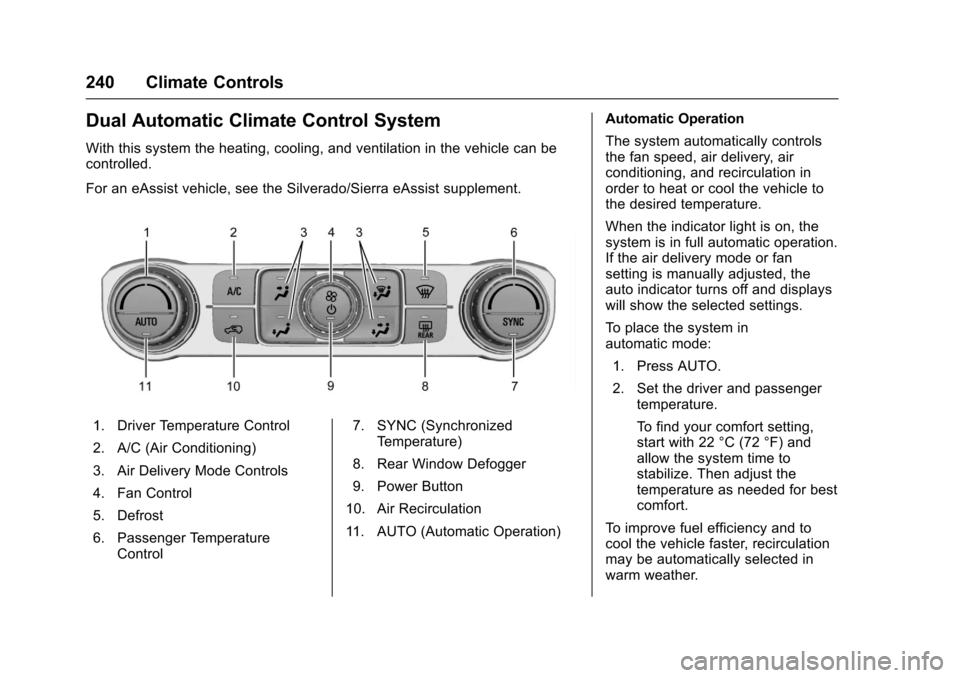
Chevrolet Silverado Owner Manual (GMNA-Localizing-U.S./Canada/Mexico-9956065) - 2017 - CRC - 4/29/16
240 Climate Controls
Dual Automatic Climate Control System
With this system the heating, cooling, and ventilation in the vehicle can becontrolled.
For an eAssist vehicle, see the Silverado/Sierra eAssist supplement.
1. Driver Temperature Control
2. A/C (Air Conditioning)
3. Air Delivery Mode Controls
4. Fan Control
5. Defrost
6. Passenger TemperatureControl
7. SYNC (SynchronizedTe m p e r a t u r e )
8. Rear Window Defogger
9. Power Button
10. Air Recirculation
11 . A U T O ( A u t o m a t i c O p e r a t i o n )
Automatic Operation
The system automatically controlsthe fan speed, air delivery, airconditioning, and recirculation inorder to heat or cool the vehicle tothe desired temperature.
When the indicator light is on, thesystem is in full automatic operation.If the air delivery mode or fansetting is manually adjusted, theauto indicator turns off and displayswill show the selected settings.
To p l a c e t h e s y s t e m i nautomatic mode:
1. Press AUTO.
2. Set the driver and passengertemperature.
To f i n d y o u r c o m f o r t s e t t i n g ,start with 22 °C (72 °F) andallow the system time tostabilize. Then adjust thetemperature as needed for bestcomfort.
To i m p r o v e f u e l e f f i c i e n c y a n d t ocool the vehicle faster, recirculationmay be automatically selected inwarm weather.
Page 242 of 509
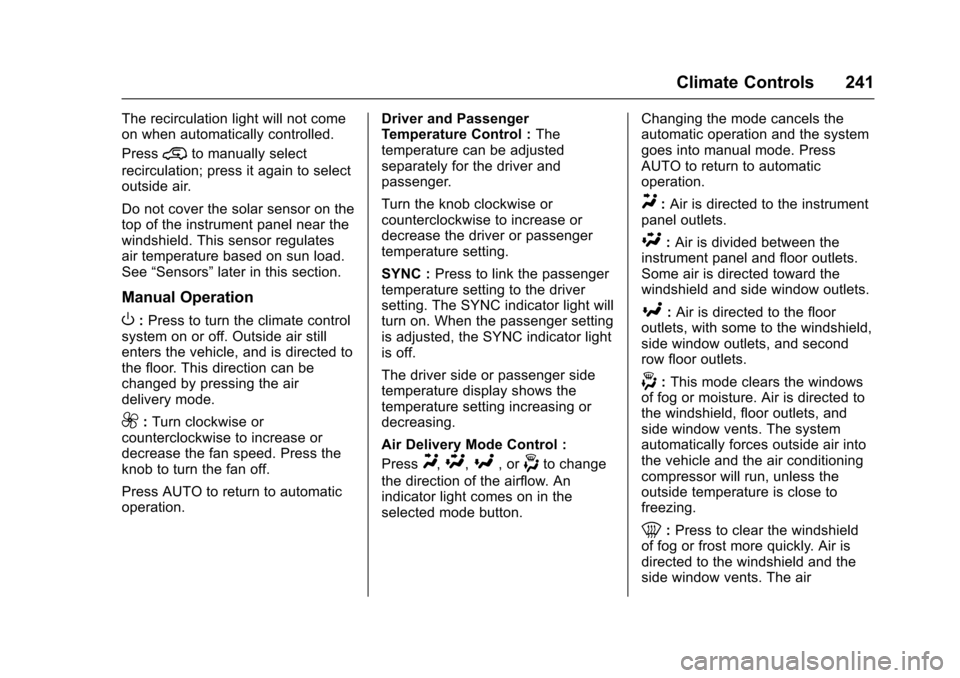
Chevrolet Silverado Owner Manual (GMNA-Localizing-U.S./Canada/Mexico-9956065) - 2017 - CRC - 4/29/16
Climate Controls 241
The recirculation light will not comeon when automatically controlled.
Press@to manually select
recirculation; press it again to selectoutside air.
Do not cover the solar sensor on thetop of the instrument panel near thewindshield. This sensor regulatesair temperature based on sun load.See“Sensors”later in this section.
Manual Operation
O:Press to turn the climate controlsystem on or off. Outside air stillenters the vehicle, and is directed tothe floor. This direction can bechanged by pressing the airdelivery mode.
9:Turn clockwise orcounterclockwise to increase ordecrease the fan speed. Press theknob to turn the fan off.
Press AUTO to return to automaticoperation.
Driver and PassengerTe m p e r a t u r e C o n t r o l :Thetemperature can be adjustedseparately for the driver andpassenger.
Turn the knob clockwise orcounterclockwise to increase ordecrease the driver or passengertemperature setting.
SYNC :Press to link the passengertemperature setting to the driversetting. The SYNC indicator light willturn on. When the passenger settingis adjusted, the SYNC indicator lightis off.
The driver side or passenger sidetemperature display shows thetemperature setting increasing ordecreasing.
Air Delivery Mode Control :
PressY,\,[,or-to change
the direction of the airflow. Anindicator light comes on in theselected mode button.
Changing the mode cancels theautomatic operation and the systemgoes into manual mode. PressAUTO to return to automaticoperation.
Y:Air is directed to the instrumentpanel outlets.
\:Air is divided between theinstrument panel and floor outlets.Some air is directed toward thewindshield and side window outlets.
[:Air is directed to the flooroutlets, with some to the windshield,side window outlets, and secondrow floor outlets.
-:This mode clears the windowsof fog or moisture. Air is directed tothe windshield, floor outlets, andside window vents. The systemautomatically forces outside air intothe vehicle and the air conditioningcompressor will run, unless theoutside temperature is close tofreezing.
0:Press to clear the windshieldof fog or frost more quickly. Air isdirected to the windshield and theside window vents. The air