door lock CHEVROLET SILVERADO 2017 3.G Owners Manual
[x] Cancel search | Manufacturer: CHEVROLET, Model Year: 2017, Model line: SILVERADO, Model: CHEVROLET SILVERADO 2017 3.GPages: 509, PDF Size: 8.87 MB
Page 6 of 509
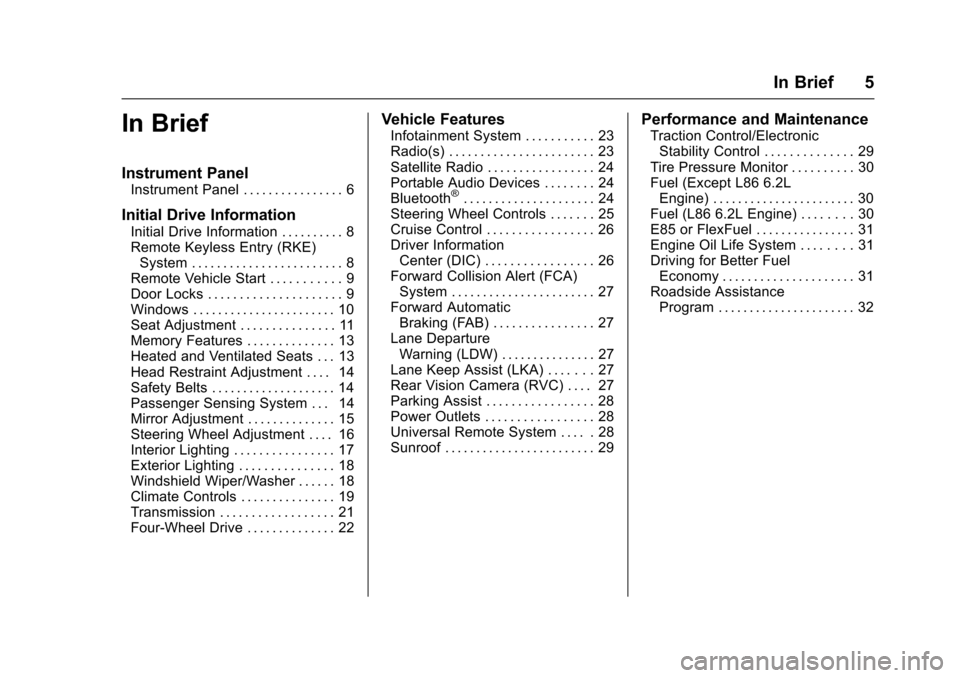
Chevrolet Silverado Owner Manual (GMNA-Localizing-U.S./Canada/Mexico-9956065) - 2017 - CRC - 4/29/16
In Brief 5
In Brief
Instrument Panel
Instrument Panel . . . . . . . . . . . . . . . . 6
Initial Drive Information
Initial Drive Information . . . . . . . . . . 8Remote Keyless Entry (RKE)System . . . . . . . . . . . . . . . . . . . . . . . . 8Remote Vehicle Start . . . . . . . . . . . 9Door Locks . . . . . . . . . . . . . . . . . . . . . 9Windows . . . . . . . . . . . . . . . . . . . . . . . 10Seat Adjustment . . . . . . . . . . . . . . . 11Memory Features . . . . . . . . . . . . . . 13Heated and Ventilated Seats . . . 13Head Restraint Adjustment . . . . 14Safety Belts . . . . . . . . . . . . . . . . . . . . 14Passenger Sensing System . . . 14Mirror Adjustment . . . . . . . . . . . . . . 15Steering Wheel Adjustment . . . . 16Interior Lighting . . . . . . . . . . . . . . . . 17Exterior Lighting . . . . . . . . . . . . . . . 18Windshield Wiper/Washer . . . . . . 18Climate Controls . . . . . . . . . . . . . . . 19Transmission . . . . . . . . . . . . . . . . . . 21Four-Wheel Drive . . . . . . . . . . . . . . 22
Vehicle Features
Infotainment System . . . . . . . . . . . 23Radio(s) . . . . . . . . . . . . . . . . . . . . . . . 23Satellite Radio . . . . . . . . . . . . . . . . . 24Portable Audio Devices . . . . . . . . 24Bluetooth®..................... 24Steering Wheel Controls . . . . . . . 25Cruise Control . . . . . . . . . . . . . . . . . 26Driver InformationCenter (DIC) . . . . . . . . . . . . . . . . . 26Forward Collision Alert (FCA)System . . . . . . . . . . . . . . . . . . . . . . . 27Forward AutomaticBraking (FAB) . . . . . . . . . . . . . . . . 27Lane DepartureWarning (LDW) . . . . . . . . . . . . . . . 27Lane Keep Assist (LKA) . . . . . . . 27Rear Vision Camera (RVC) . . . . 27Parking Assist . . . . . . . . . . . . . . . . . 28Power Outlets . . . . . . . . . . . . . . . . . 28Universal Remote System . . . . . 28Sunroof . . . . . . . . . . . . . . . . . . . . . . . . 29
Performance and Maintenance
Traction Control/ElectronicStability Control . . . . . . . . . . . . . . 29Tire Pressure Monitor . . . . . . . . . . 30Fuel (Except L86 6.2LEngine) . . . . . . . . . . . . . . . . . . . . . . . 30Fuel (L86 6.2L Engine) . . . . . . . . 30E85 or FlexFuel . . . . . . . . . . . . . . . . 31Engine Oil Life System . . . . . . . . 31Driving for Better FuelEconomy . . . . . . . . . . . . . . . . . . . . . 31Roadside AssistanceProgram . . . . . . . . . . . . . . . . . . . . . . 32
Page 10 of 509
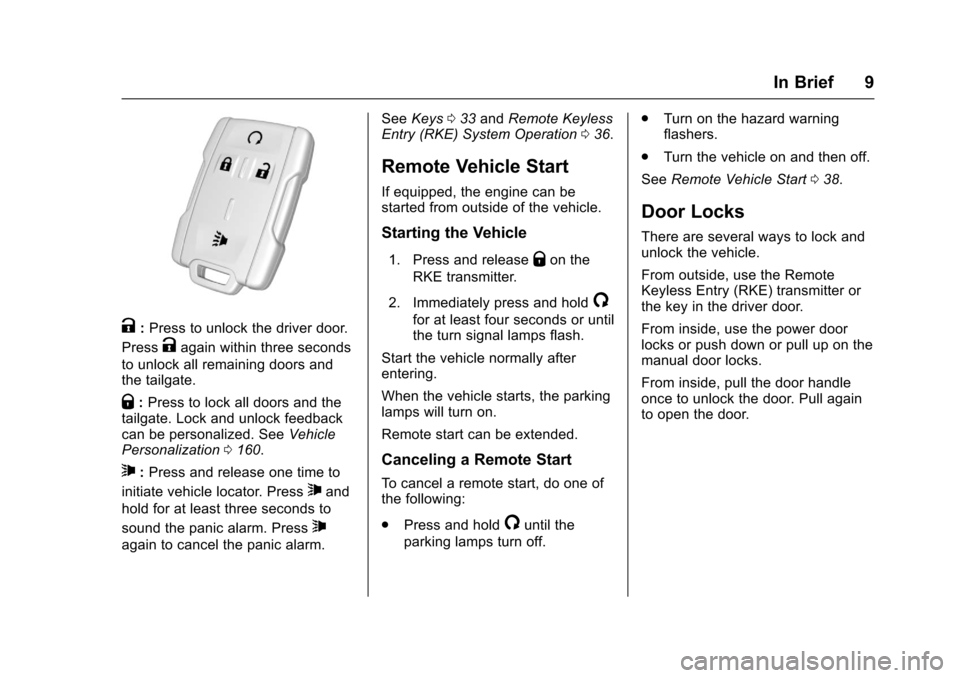
Chevrolet Silverado Owner Manual (GMNA-Localizing-U.S./Canada/Mexico-9956065) - 2017 - CRC - 4/29/16
In Brief 9
K:Press to unlock the driver door.
PressKagain within three seconds
to unlock all remaining doors andthe tailgate.
Q:Press to lock all doors and thetailgate. Lock and unlock feedbackcan be personalized. SeeVehiclePersonalization0160.
7:Press and release one time to
initiate vehicle locator. Press7and
hold for at least three seconds to
sound the panic alarm. Press7
again to cancel the panic alarm.
SeeKeys033andRemote KeylessEntry (RKE) System Operation036.
Remote Vehicle Start
If equipped, the engine can bestarted from outside of the vehicle.
Starting the Vehicle
1. Press and releaseQon the
RKE transmitter.
2. Immediately press and hold/
for at least four seconds or untilthe turn signal lamps flash.
Start the vehicle normally afterentering.
When the vehicle starts, the parkinglamps will turn on.
Remote start can be extended.
Canceling a Remote Start
To c a n c e l a r e m o t e s t a r t , d o o n e o fthe following:
.Press and hold/until the
parking lamps turn off.
.Turn on the hazard warningflashers.
.Turn the vehicle on and then off.
SeeRemote Vehicle Start038.
Door Locks
There are several ways to lock andunlock the vehicle.
From outside, use the RemoteKeyless Entry (RKE) transmitter orthe key in the driver door.
From inside, use the power doorlocks or push down or pull up on themanual door locks.
From inside, pull the door handleonce to unlock the door. Pull againto open the door.
Page 11 of 509
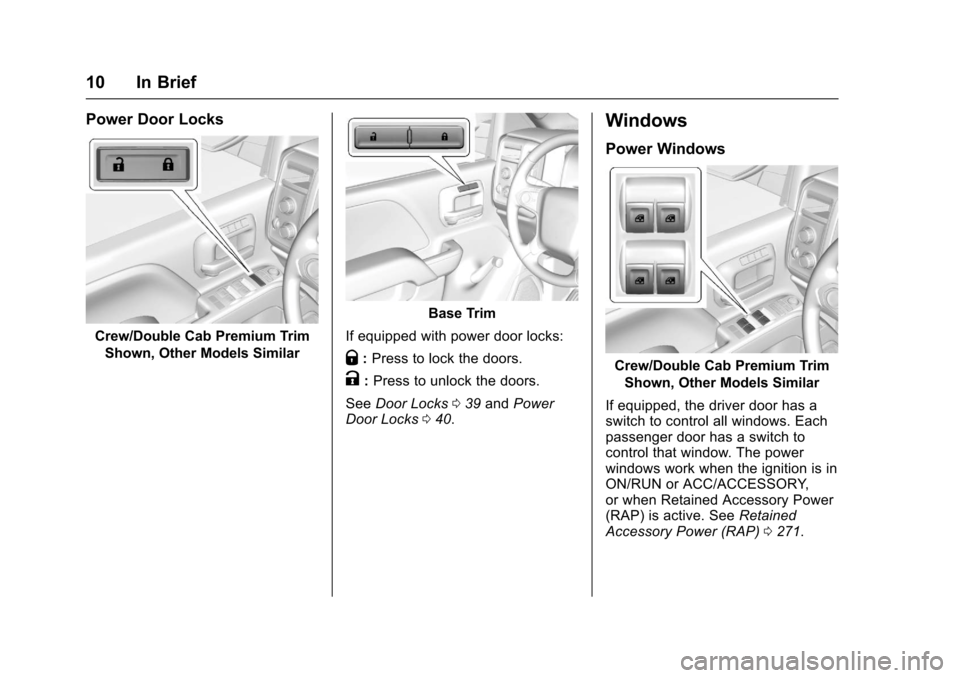
Chevrolet Silverado Owner Manual (GMNA-Localizing-U.S./Canada/Mexico-9956065) - 2017 - CRC - 4/29/16
10 In Brief
Power Door Locks
Crew/Double Cab Premium Trim
Shown, Other Models Similar
Base Trim
If equipped with power door locks:
Q:Press to lock the doors.
K:Press to unlock the doors.
SeeDoor Locks039andPowerDoor Locks040.
Windows
Power Windows
Crew/Double Cab Premium Trim
Shown, Other Models Similar
If equipped, the driver door has aswitch to control all windows. Eachpassenger door has a switch tocontrol that window. The powerwindows work when the ignition is inON/RUN or ACC/ACCESSORY,or when Retained Accessory Power(RAP) is active. SeeRetainedAccessory Power (RAP)0271.
Page 14 of 509
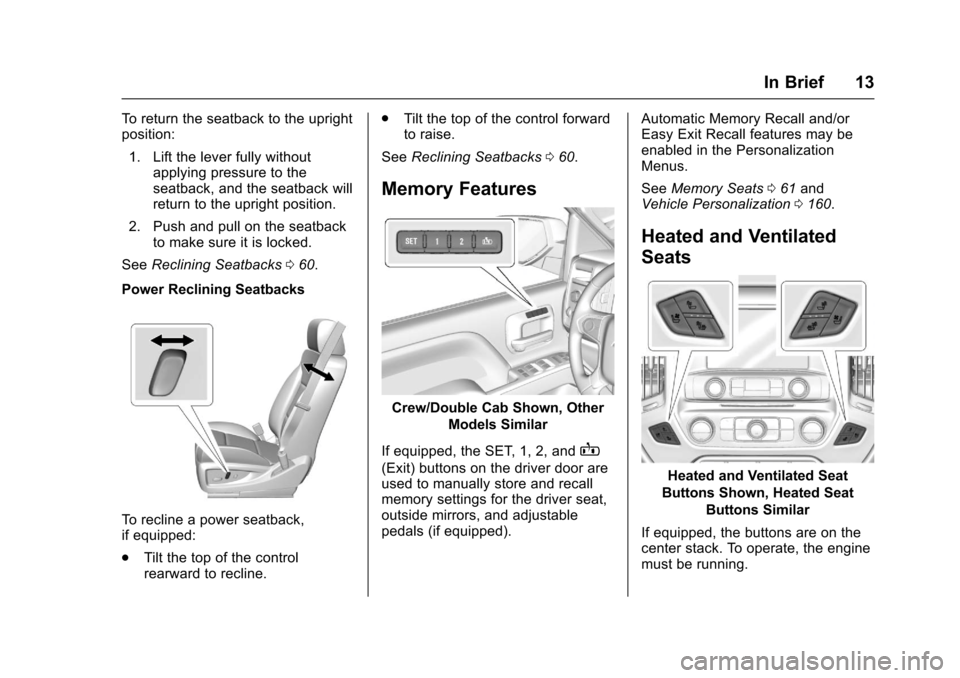
Chevrolet Silverado Owner Manual (GMNA-Localizing-U.S./Canada/Mexico-9956065) - 2017 - CRC - 4/29/16
In Brief 13
To r e t u r n t h e s e a t b a c k t o t h e u p r i g h tposition:
1. Lift the lever fully withoutapplying pressure to theseatback, and the seatback willreturn to the upright position.
2. Push and pull on the seatbackto make sure it is locked.
SeeReclining Seatbacks060.
Power Reclining Seatbacks
To r e c l i n e a p o w e r s e a t b a c k ,if equipped:
.Tilt the top of the controlrearward to recline.
.Tilt the top of the control forwardto raise.
SeeReclining Seatbacks060.
Memory Features
Crew/Double Cab Shown, Other
Models Similar
If equipped, the SET, 1, 2, andB
(Exit) buttons on the driver door areused to manually store and recallmemory settings for the driver seat,outside mirrors, and adjustablepedals (if equipped).
Automatic Memory Recall and/orEasy Exit Recall features may beenabled in the PersonalizationMenus.
SeeMemory Seats061andVehicle Personalization0160.
Heated and Ventilated
Seats
Heated and Ventilated Seat
Buttons Shown, Heated Seat
Buttons Similar
If equipped, the buttons are on thecenter stack. To operate, the enginemust be running.
Page 18 of 509
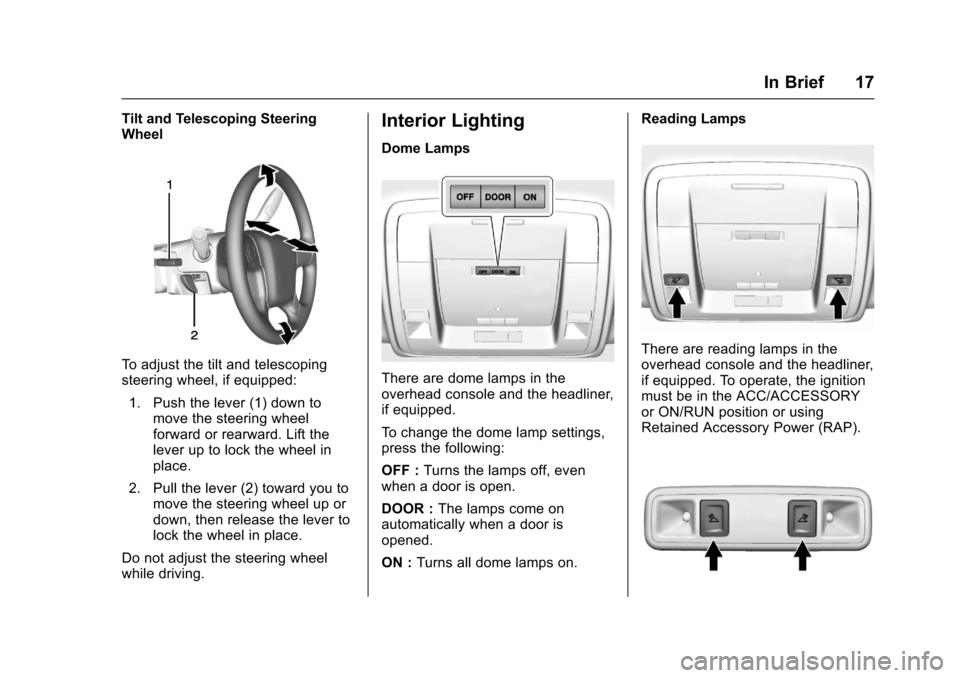
Chevrolet Silverado Owner Manual (GMNA-Localizing-U.S./Canada/Mexico-9956065) - 2017 - CRC - 4/29/16
In Brief 17
Tilt and Telescoping SteeringWheel
To a d j u s t t h e t i l t a n d t e l e s c o p i n gsteering wheel, if equipped:
1. Push the lever (1) down tomove the steering wheelforward or rearward. Lift thelever up to lock the wheel inplace.
2. Pull the lever (2) toward you tomove the steering wheel up ordown, then release the lever tolock the wheel in place.
Do not adjust the steering wheelwhile driving.
Interior Lighting
Dome Lamps
There are dome lamps in theoverhead console and the headliner,if equipped.
To c h a n g e t h e d o m e l a m p s e t t i n g s ,press the following:
OFF :Turns the lamps off, evenwhen a door is open.
DOOR :The lamps come onautomatically when a door isopened.
ON :Turns all dome lamps on.
Reading Lamps
There are reading lamps in theoverhead console and the headliner,if equipped. To operate, the ignitionmust be in the ACC/ACCESSORYor ON/RUN position or usingRetained Accessory Power (RAP).
Page 34 of 509
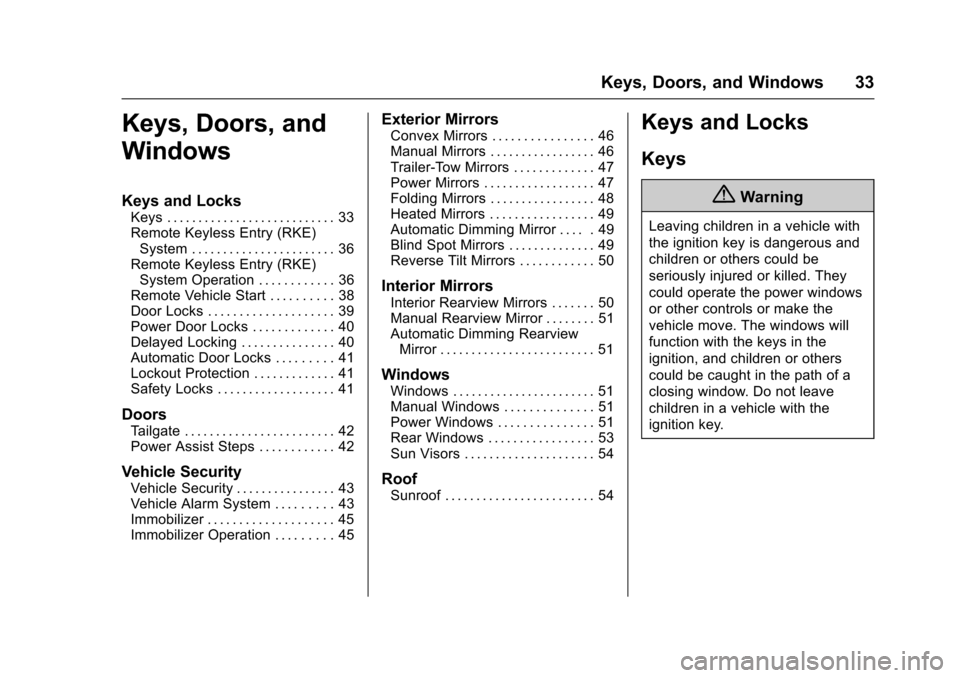
Chevrolet Silverado Owner Manual (GMNA-Localizing-U.S./Canada/Mexico-9956065) - 2017 - CRC - 4/29/16
Keys, Doors, and Windows 33
Keys, Doors, and
Windows
Keys and Locks
Keys . . . . . . . . . . . . . . . . . . . . . . . . . . . 33Remote Keyless Entry (RKE)System . . . . . . . . . . . . . . . . . . . . . . . 36Remote Keyless Entry (RKE)System Operation . . . . . . . . . . . . 36Remote Vehicle Start . . . . . . . . . . 38Door Locks . . . . . . . . . . . . . . . . . . . . 39Power Door Locks . . . . . . . . . . . . . 40Delayed Locking . . . . . . . . . . . . . . . 40Automatic Door Locks . . . . . . . . . 41Lockout Protection . . . . . . . . . . . . . 41Safety Locks . . . . . . . . . . . . . . . . . . . 41
Doors
Ta i l g a t e . . . . . . . . . . . . . . . . . . . . . . . . 4 2Power Assist Steps . . . . . . . . . . . . 42
Vehicle Security
Vehicle Security . . . . . . . . . . . . . . . . 43Vehicle Alarm System . . . . . . . . . 43Immobilizer . . . . . . . . . . . . . . . . . . . . 45Immobilizer Operation . . . . . . . . . 45
Exterior Mirrors
Convex Mirrors . . . . . . . . . . . . . . . . 46Manual Mirrors . . . . . . . . . . . . . . . . . 46Trailer-Tow Mirrors . . . . . . . . . . . . . 47Power Mirrors . . . . . . . . . . . . . . . . . . 47Folding Mirrors . . . . . . . . . . . . . . . . . 48Heated Mirrors . . . . . . . . . . . . . . . . . 49Automatic Dimming Mirror . . . . . 49Blind Spot Mirrors . . . . . . . . . . . . . . 49Reverse Tilt Mirrors . . . . . . . . . . . . 50
Interior Mirrors
Interior Rearview Mirrors . . . . . . . 50Manual Rearview Mirror . . . . . . . . 51Automatic Dimming RearviewMirror . . . . . . . . . . . . . . . . . . . . . . . . . 51
Windows
Windows . . . . . . . . . . . . . . . . . . . . . . . 51Manual Windows . . . . . . . . . . . . . . 51Power Windows . . . . . . . . . . . . . . . 51Rear Windows . . . . . . . . . . . . . . . . . 53Sun Visors . . . . . . . . . . . . . . . . . . . . . 54
Roof
Sunroof . . . . . . . . . . . . . . . . . . . . . . . . 54
Keys and Locks
Keys
{Warning
Leaving children in a vehicle with
the ignition key is dangerous and
children or others could be
seriously injured or killed. They
could operate the power windows
or other controls or make the
vehicle move. The windows will
function with the keys in the
ignition, and children or others
could be caught in the path of a
closing window. Do not leave
children in a vehicle with the
ignition key.
Page 36 of 509
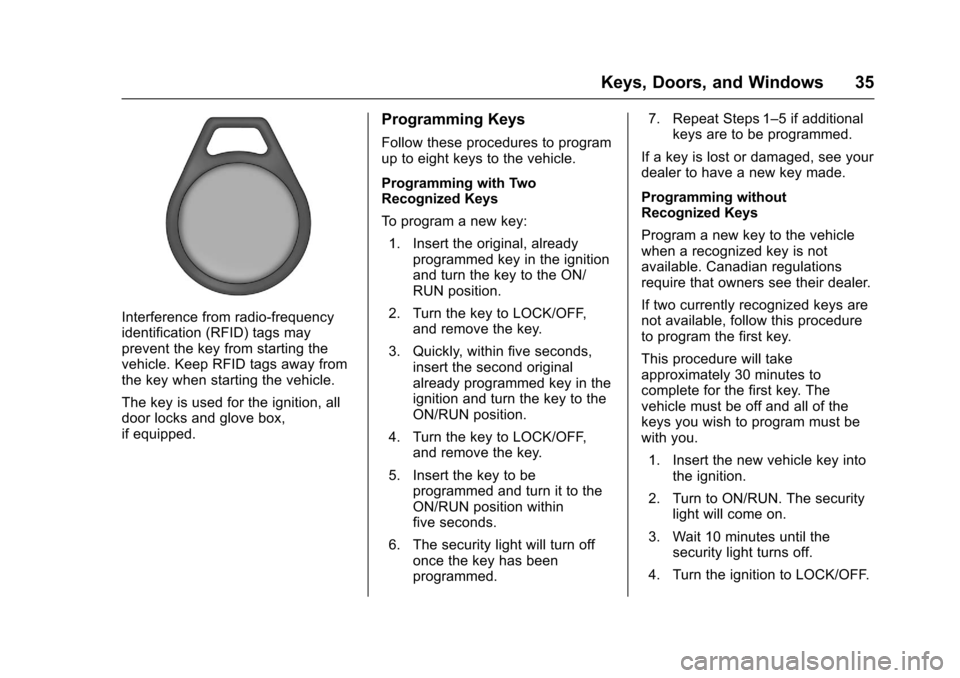
Chevrolet Silverado Owner Manual (GMNA-Localizing-U.S./Canada/Mexico-9956065) - 2017 - CRC - 4/29/16
Keys, Doors, and Windows 35
Interference from radio-frequencyidentification (RFID) tags mayprevent the key from starting thevehicle. Keep RFID tags away fromthe key when starting the vehicle.
The key is used for the ignition, alldoor locks and glove box,if equipped.
Programming Keys
Follow these procedures to programup to eight keys to the vehicle.
Programming with TwoRecognized Keys
To p r o g r a m a n e w k e y :
1. Insert the original, alreadyprogrammed key in the ignitionand turn the key to the ON/RUN position.
2. Turn the key to LOCK/OFF,and remove the key.
3. Quickly, within five seconds,insert the second originalalready programmed key in theignition and turn the key to theON/RUN position.
4. Turn the key to LOCK/OFF,and remove the key.
5. Insert the key to beprogrammed and turn it to theON/RUN position withinfive seconds.
6. The security light will turn offonce the key has beenprogrammed.
7. Repeat Steps 1–5ifadditionalkeys are to be programmed.
If a key is lost or damaged, see yourdealer to have a new key made.
Programming withoutRecognized Keys
Program a new key to the vehiclewhen a recognized key is notavailable. Canadian regulationsrequire that owners see their dealer.
If two currently recognized keys arenot available, follow this procedureto program the first key.
This procedure will takeapproximately 30 minutes tocomplete for the first key. Thevehicle must be off and all of thekeys you wish to program must bewith you.
1. Insert the new vehicle key intothe ignition.
2. Turn to ON/RUN. The securitylight will come on.
3. Wait 10 minutes until thesecurity light turns off.
4. Turn the ignition to LOCK/OFF.
Page 37 of 509
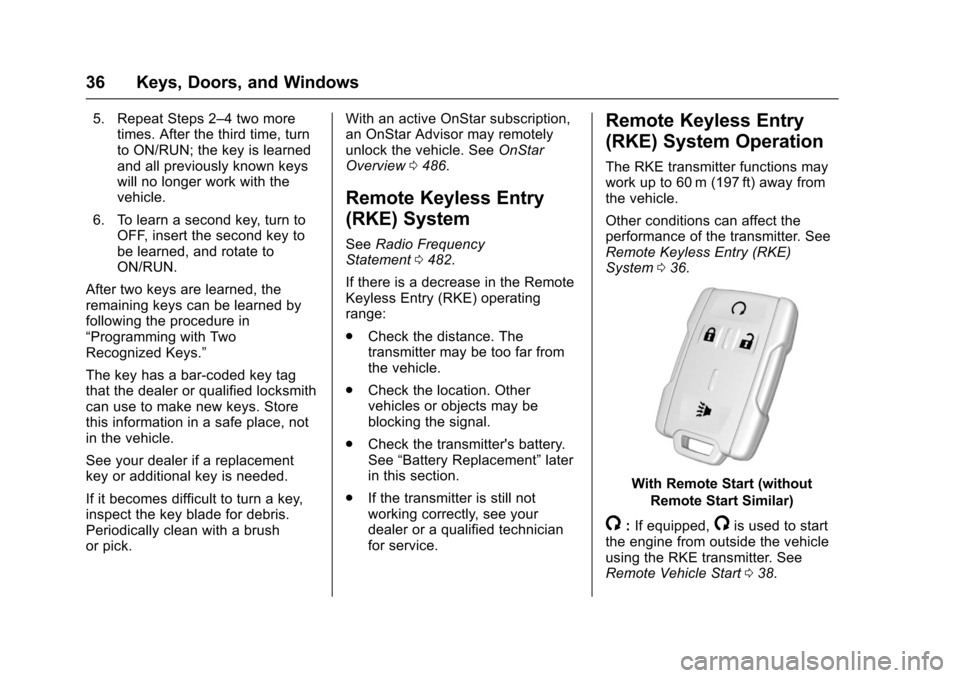
Chevrolet Silverado Owner Manual (GMNA-Localizing-U.S./Canada/Mexico-9956065) - 2017 - CRC - 4/29/16
36 Keys, Doors, and Windows
5. Repeat Steps 2–4twomoretimes. After the third time, turnto ON/RUN; the key is learnedand all previously known keyswill no longer work with thevehicle.
6. To learn a second key, turn toOFF, insert the second key tobe learned, and rotate toON/RUN.
After two keys are learned, theremaining keys can be learned byfollowing the procedure in“Programming with TwoRecognized Keys.”
The key has a bar-coded key tagthat the dealer or qualified locksmithcan use to make new keys. Storethis information in a safe place, notin the vehicle.
See your dealer if a replacementkey or additional key is needed.
If it becomes difficult to turn a key,inspect the key blade for debris.Periodically clean with a brushor pick.
With an active OnStar subscription,an OnStar Advisor may remotelyunlock the vehicle. SeeOnStarOverview0486.
Remote Keyless Entry
(RKE) System
SeeRadio FrequencyStatement0482.
If there is a decrease in the RemoteKeyless Entry (RKE) operatingrange:
.Check the distance. Thetransmitter may be too far fromthe vehicle.
.Check the location. Othervehicles or objects may beblocking the signal.
.Check the transmitter's battery.See“Battery Replacement”laterin this section.
.If the transmitter is still notworking correctly, see yourdealer or a qualified technicianfor service.
Remote Keyless Entry
(RKE) System Operation
The RKE transmitter functions maywork up to 60 m (197 ft) away fromthe vehicle.
Other conditions can affect theperformance of the transmitter. SeeRemote Keyless Entry (RKE)System036.
With Remote Start (without
Remote Start Similar)
/:If equipped,/is used to startthe engine from outside the vehicleusing the RKE transmitter. SeeRemote Vehicle Start038.
Page 38 of 509
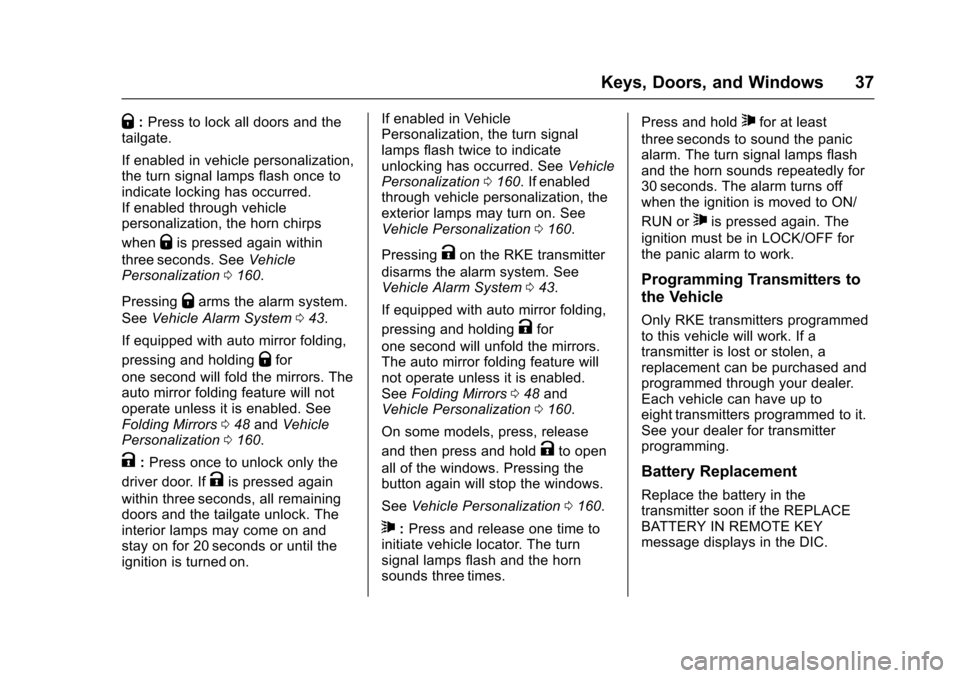
Chevrolet Silverado Owner Manual (GMNA-Localizing-U.S./Canada/Mexico-9956065) - 2017 - CRC - 4/29/16
Keys, Doors, and Windows 37
Q:Press to lock all doors and thetailgate.
If enabled in vehicle personalization,the turn signal lamps flash once toindicate locking has occurred.If enabled through vehiclepersonalization, the horn chirps
whenQis pressed again within
three seconds. SeeVehiclePersonalization0160.
PressingQarms the alarm system.
SeeVehicle Alarm System043.
If equipped with auto mirror folding,
pressing and holdingQfor
one second will fold the mirrors. Theauto mirror folding feature will notoperate unless it is enabled. SeeFolding Mirrors048andVehiclePersonalization0160.
K:Press once to unlock only the
driver door. IfKis pressed again
within three seconds, all remainingdoors and the tailgate unlock. Theinterior lamps may come on andstay on for 20 seconds or until theignition is turned on.
If enabled in VehiclePersonalization, the turn signallamps flash twice to indicateunlocking has occurred. SeeVehiclePersonalization0160.Ifenabledthrough vehicle personalization, theexterior lamps may turn on. SeeVehicle Personalization0160.
PressingKon the RKE transmitter
disarms the alarm system. SeeVehicle Alarm System043.
If equipped with auto mirror folding,
pressing and holdingKfor
one second will unfold the mirrors.The auto mirror folding feature willnot operate unless it is enabled.SeeFolding Mirrors048andVehicle Personalization0160.
On some models, press, release
and then press and holdKto open
all of the windows. Pressing thebutton again will stop the windows.
SeeVehicle Personalization0160.
7:Press and release one time toinitiate vehicle locator. The turnsignal lamps flash and the hornsounds three times.
Press and hold7for at least
three seconds to sound the panicalarm. The turn signal lamps flashand the horn sounds repeatedly for30 seconds. The alarm turns offwhen the ignition is moved to ON/
RUN or7is pressed again. The
ignition must be in LOCK/OFF forthe panic alarm to work.
Programming Transmitters to
the Vehicle
Only RKE transmitters programmedto this vehicle will work. If atransmitter is lost or stolen, areplacement can be purchased andprogrammed through your dealer.Each vehicle can have up toeight transmitters programmed to it.See your dealer for transmitterprogramming.
Battery Replacement
Replace the battery in thetransmitter soon if the REPLACEBATTERY IN REMOTE KEYmessage displays in the DIC.
Page 40 of 509
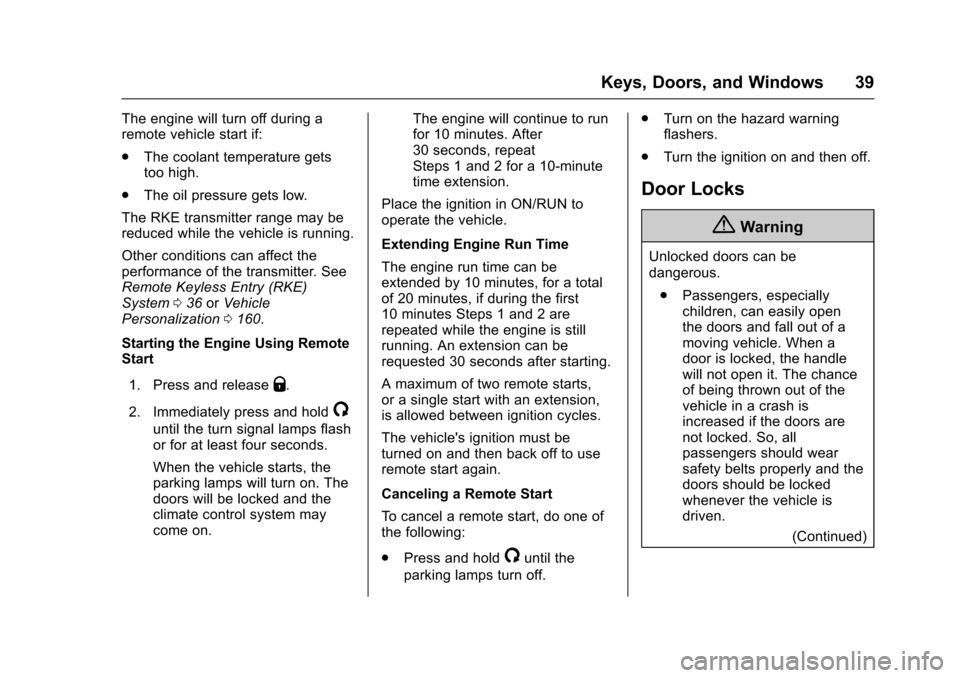
Chevrolet Silverado Owner Manual (GMNA-Localizing-U.S./Canada/Mexico-9956065) - 2017 - CRC - 4/29/16
Keys, Doors, and Windows 39
The engine will turn off during aremote vehicle start if:
.The coolant temperature getstoo high.
.The oil pressure gets low.
The RKE transmitter range may bereduced while the vehicle is running.
Other conditions can affect theperformance of the transmitter. SeeRemote Keyless Entry (RKE)System036orVehiclePersonalization0160.
Starting the Engine Using RemoteStart
1. Press and releaseQ.
2. Immediately press and hold/
until the turn signal lamps flashor for at least four seconds.
When the vehicle starts, theparking lamps will turn on. Thedoors will be locked and theclimate control system maycome on.
The engine will continue to runfor 10 minutes. After30 seconds, repeatSteps 1 and 2 for a 10-minutetime extension.
Place the ignition in ON/RUN tooperate the vehicle.
Extending Engine Run Time
The engine run time can beextended by 10 minutes, for a totalof 20 minutes, if during the first10 minutes Steps 1 and 2 arerepeated while the engine is stillrunning. An extension can berequested 30 seconds after starting.
Amaximumoftworemotestarts,or a single start with an extension,is allowed between ignition cycles.
The vehicle's ignition must beturned on and then back off to useremote start again.
Canceling a Remote Start
To c a n c e l a r e m o t e s t a r t , d o o n e o fthe following:
.Press and hold/until the
parking lamps turn off.
.Turn on the hazard warningflashers.
.Turn the ignition on and then off.
Door Locks
{Warning
Unlocked doors can be
dangerous.
.Passengers, especiallychildren, can easily openthe doors and fall out of amoving vehicle. When adoor is locked, the handlewill not open it. The chanceof being thrown out of thevehicle in a crash isincreased if the doors arenot locked. So, allpassengers should wearsafety belts properly and thedoors should be lockedwhenever the vehicle isdriven.
(Continued)