CHEVROLET SONIC 2020 Get To Know Guide
Manufacturer: CHEVROLET, Model Year: 2020, Model line: SONIC, Model: CHEVROLET SONIC 2020Pages: 16, PDF Size: 2.52 MB
Page 1 of 16
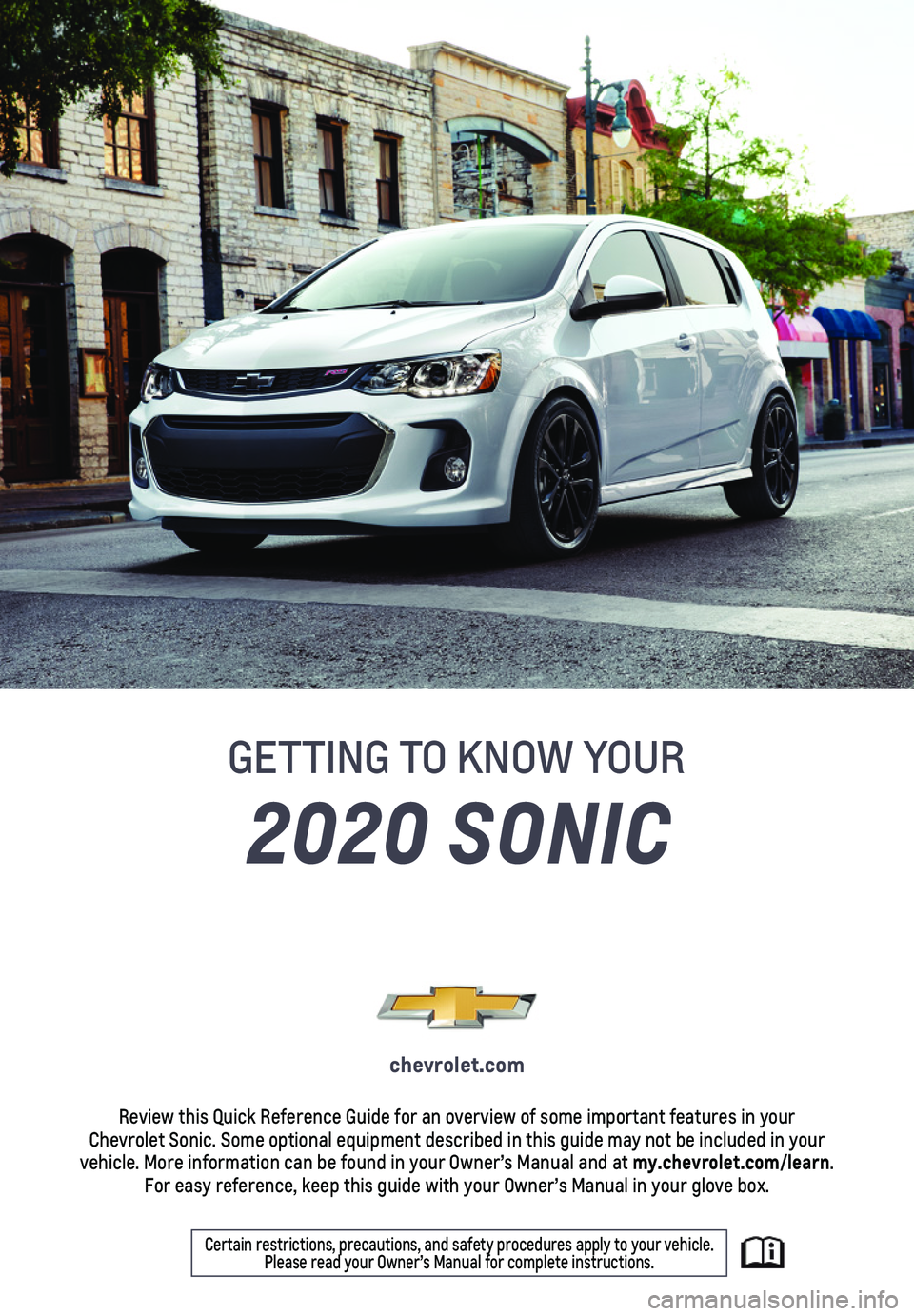
1
2020 SONIC
GETTING TO KNOW YOUR
chevrolet.com
Review this Quick Reference Guide for an overview of some important feat\
ures in your Chevrolet Sonic. Some optional equipment described in this guide may not\
be included in your vehicle. More information can be found in your Owner’s Manual and at \
my.chevrolet.com/learn. For easy reference, keep this guide with your Owner’s Manual in your \
glove box.
Certain restrictions, precautions, and safety procedures apply to your v\
ehicle. Please read your Owner’s Manual for complete instructions.
Page 2 of 16
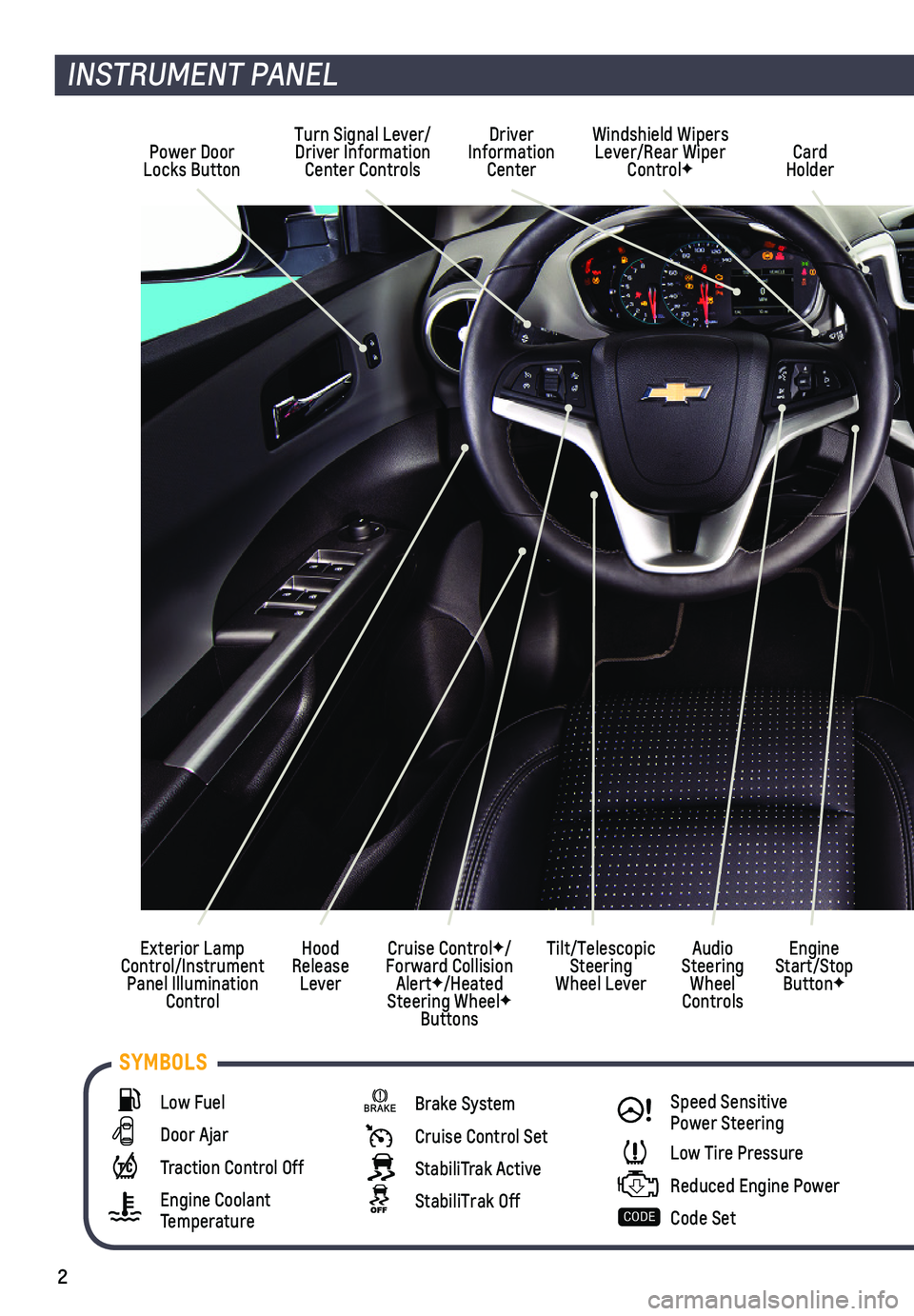
2
Turn Signal Lever/ Driver Information Center Controls
Windshield Wipers Lever/Rear Wiper ControlFCard Holder
Exterior Lamp Control/Instrument Panel Illumination Control
Tilt/Telescopic Steering Wheel Lever
Power Door Locks Button
Cruise ControlF/Forward Collision AlertF/Heated Steering WheelF Buttons
Hood Release Lever
Audio Steering Wheel Controls
Engine Start/Stop ButtonF
Driver Information Center
INSTRUMENT PANEL
Low Fuel
Door Ajar
Traction Control Off
Engine Coolant Temperature
Brake System
Cruise Control Set
StabiliTrak Active
StabiliTrak Off
! Speed Sensitive Power Steering
Low Tire Pressure
Reduced Engine Power
CODE Code Set
SYMBOLS
Page 3 of 16
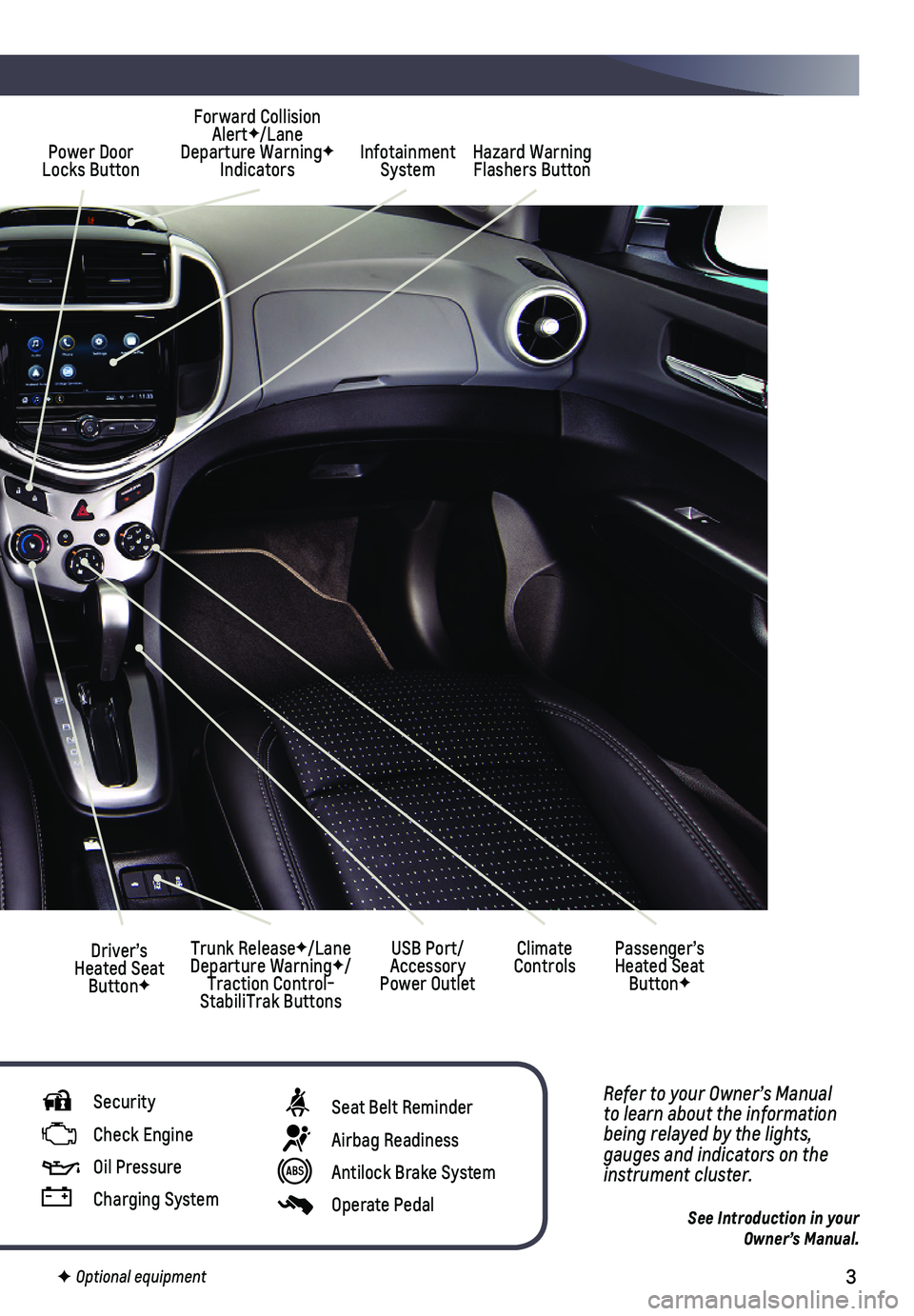
3
Power Door Locks ButtonInfotainment SystemHazard Warning Flashers Button
Forward Collision AlertF/Lane Departure WarningF Indicators
Climate ControlsDriver’s Heated Seat ButtonF
Refer to your Owner’s Manual to learn about the information being relayed by the lights, gauges and indicators on the instrument cluster.
See Introduction in your Owner’s Manual.
USB Port/Accessory Power Outlet
Passenger’s Heated Seat ButtonF
Trunk ReleaseF/Lane Departure WarningF/Traction Control-StabiliTrak Buttons
Security
Check Engine
Oil Pressure
Charging System
F Optional equipment
Seat Belt Reminder
Airbag Readiness
Antilock Brake System
Operate Pedal
Page 4 of 16
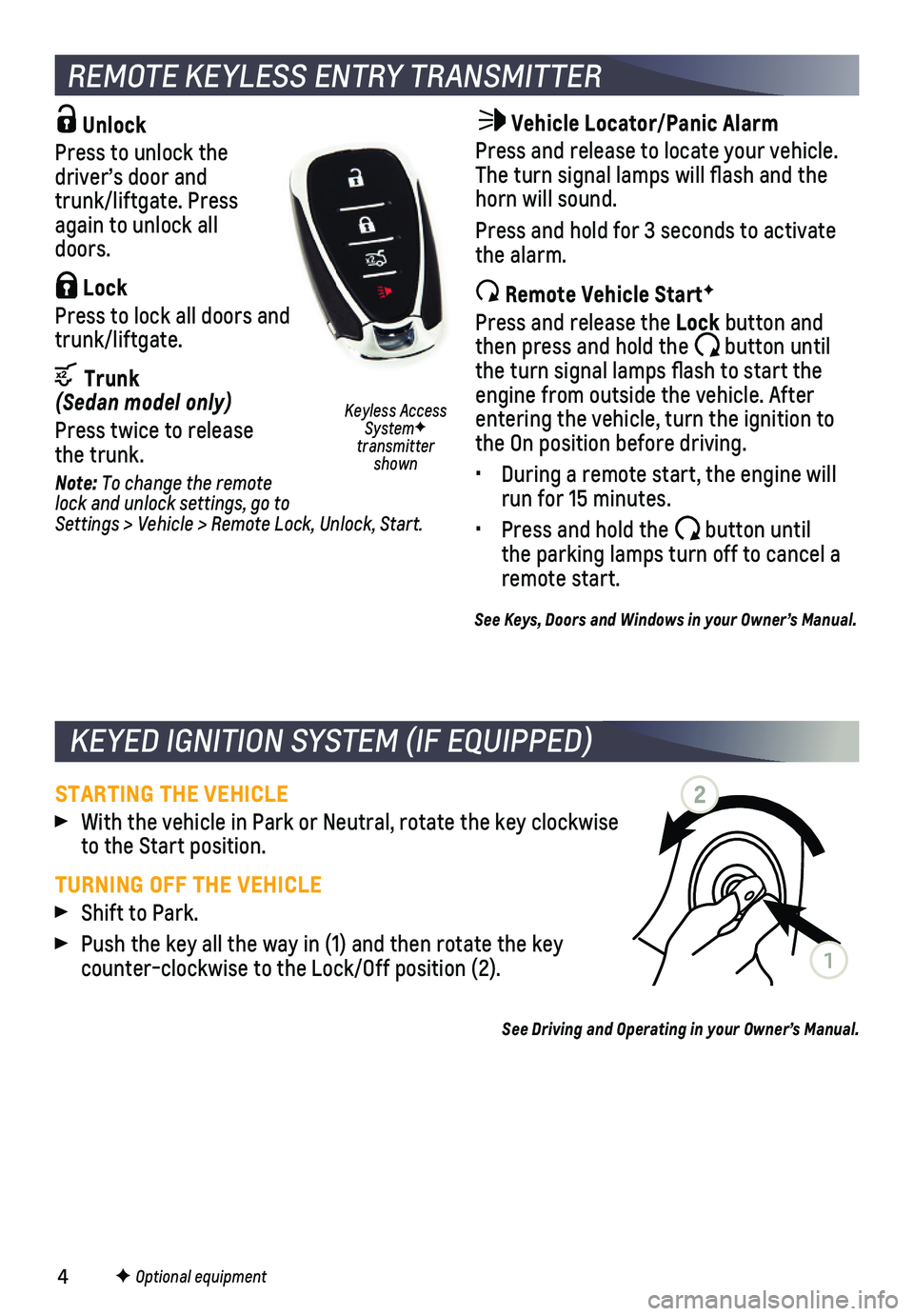
4
Unlock
Press to unlock the driver’s door and trunk/liftgate. Press again to unlock all doors.
Lock
Press to lock all doors and trunk/liftgate.
Trunk (Sedan model only)
Press twice to release the trunk.
Note: To change the remote lock and unlock settings, go to Settings > Vehicle > Remote Lock, Unlock, Start.
Vehicle Locator/Panic Alarm
Press and release to locate your vehicle. The turn signal lamps will flash and the horn will sound.
Press and hold for 3 seconds to activate the alarm.
Remote Vehicle StartF
Press and release the Lock button and then press and hold the button until the turn signal lamps flash to start the engine from outside the vehicle. After entering the vehicle, turn the ignition to the On position before driving.
• During a remote start, the engine will run for 15 minutes.
• Press and hold the button until the parking lamps turn off to cancel a remote start.
REMOTE KEYLESS ENTRY TRANSMITTER
See Keys, Doors and Windows in your Owner’s Manual.
F Optional equipment
KEYED IGNITION SYSTEM (IF EQUIPPED)
STARTING THE VEHICLE
With the vehicle in Park or Neutral, rotate the key clockwise to the Start position.
TURNING OFF THE VEHICLE
Shift to Park.
Push the key all the way in (1) and then rotate the key counter-clockwise to the Lock/Off position (2).
See Driving and Operating in your Owner’s Manual.
2
1
Keyless Access SystemF transmitter shown
Page 5 of 16
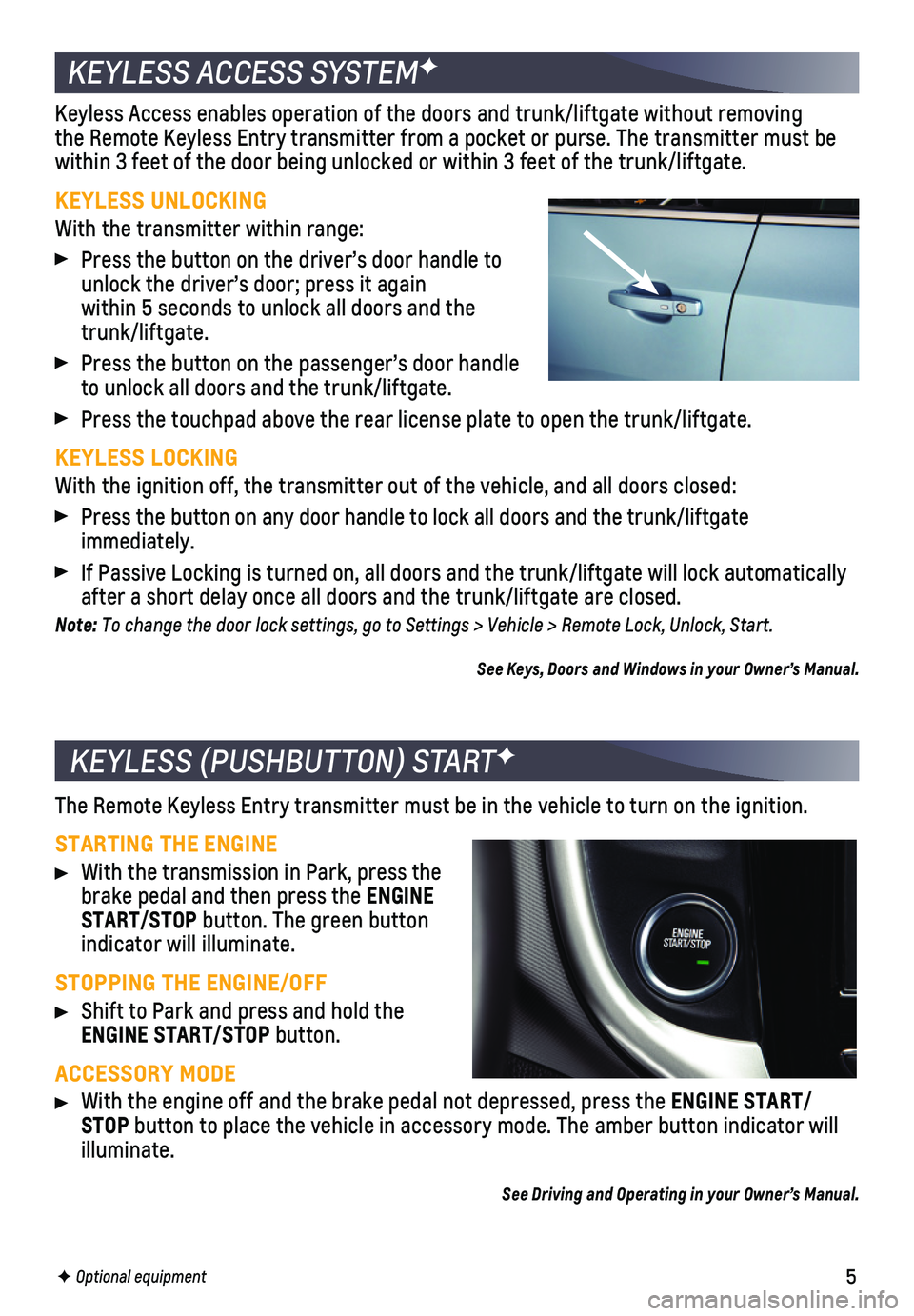
5
KEYLESS ACCESS SYSTEMF
Keyless Access enables operation of the doors and trunk/liftgate without\
removing the Remote Keyless Entry transmitter from a pocket or purse. The transmi\
tter must be
within 3 feet of the door being unlocked or within 3 feet of the trunk/l\
iftgate.
KEYLESS UNLOCKING
With the transmitter within range:
Press the button on the driver’s door handle to unlock the driver’s door; press it again within 5 seconds to unlock all doors and the trunk/liftgate.
Press the button on the passenger’s door handle to unlock all doors and the trunk/liftgate.
Press the touchpad above the rear license plate to open the trunk/liftga\
te.
KEYLESS LOCKING
With the ignition off, the transmitter out of the vehicle, and all doors\
closed:
Press the button on any door handle to lock all doors and the trunk/lift\
gate immediately.
If Passive Locking is turned on, all doors and the trunk/liftgate will l\
ock automatically after a short delay once all doors and the trunk/liftgate are closed.
Note: To change the door lock settings, go to Settings > Vehicle > Remote Lock, Unlock, Start.
See Keys, Doors and Windows in your Owner’s Manual.
KEYLESS (PUSHBUTTON) STARTF
The Remote Keyless Entry transmitter must be in the vehicle to turn on t\
he ignition.
STARTING THE ENGINE
With the transmission in Park, press the brake pedal and then press the ENGINE START/STOP button. The green button indicator will illuminate.
STOPPING THE ENGINE/OFF
Shift to Park and press and hold the ENGINE START/STOP button.
ACCESSORY MODE
With the engine off and the brake pedal not depressed, press the ENGINE START/STOP button to place the vehicle in accessory mode. The amber button indicat\
or will illuminate.
See Driving and Operating in your Owner’s Manual.
F Optional equipment
Page 6 of 16
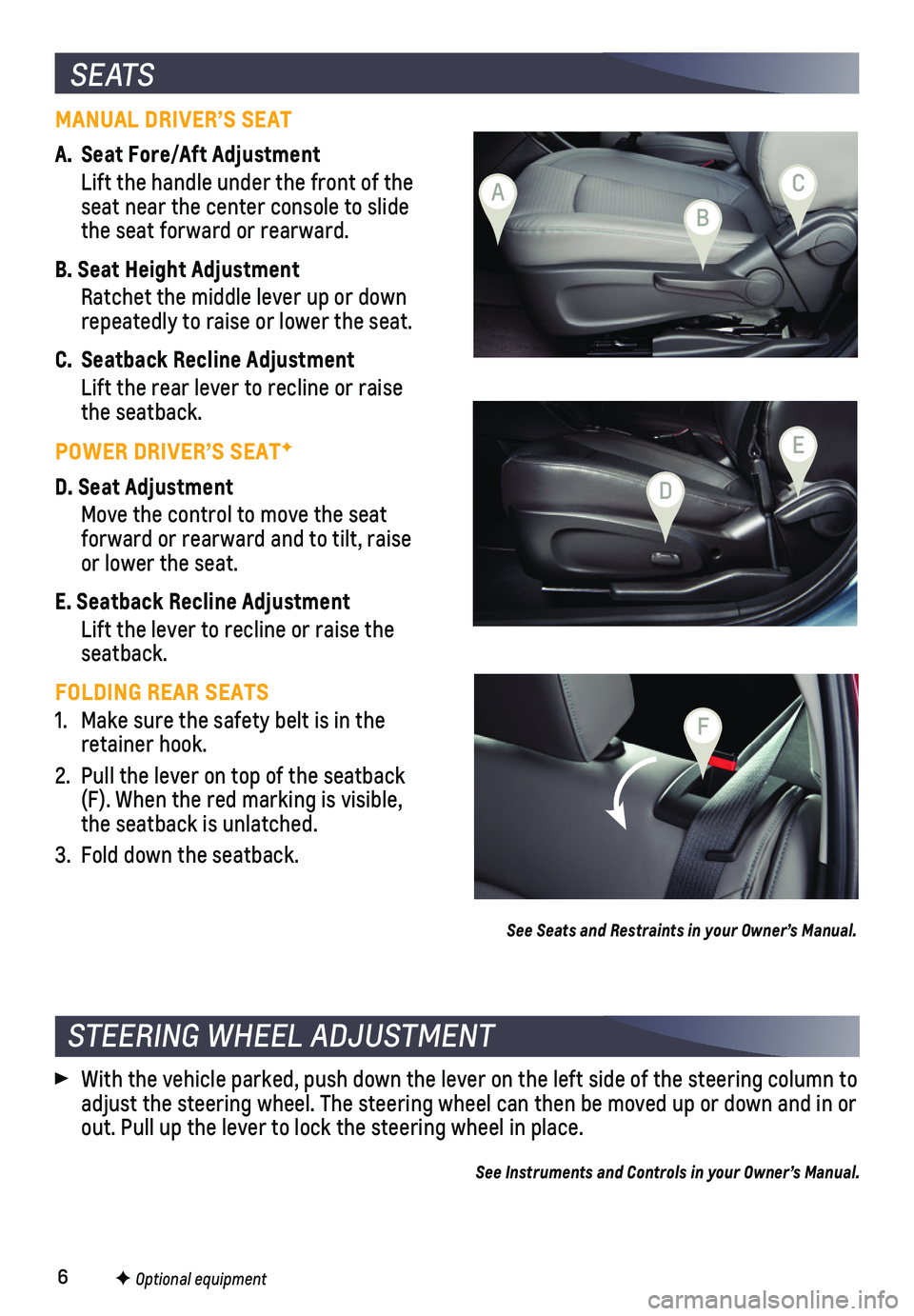
6F Optional equipment
S E AT S
MANUAL DRIVER’S SEAT
A. Seat Fore/Aft Adjustment
Lift the handle under the front of the seat near the center console to slide the seat forward or rearward.
B. Seat Height Adjustment
Ratchet the middle lever up or down repeatedly to raise or lower the seat.
C. Seatback Recline Adjustment
Lift the rear lever to recline or raise the seatback.
POWER DRIVER’S SEATF
D. Seat Adjustment
Move the control to move the seat forward or rearward and to tilt, raise or lower the seat.
E. Seatback Recline Adjustment
Lift the lever to recline or raise the seatback.
FOLDING REAR SEATS
1. Make sure the safety belt is in the retainer hook.
2. Pull the lever on top of the seatback (F). When the red marking is visible, the seatback is unlatched.
3. Fold down the seatback.
See Seats and Restraints in your Owner’s Manual.
STEERING WHEEL ADJUSTMENT
With the vehicle parked, push down the lever on the left side of the ste\
ering column to adjust the steering wheel. The steering wheel can then be moved up or do\
wn and in or out. Pull up the lever to lock the steering wheel in place.
See Instruments and Controls in your Owner’s Manual.
A
B
F
D
E
C
Page 7 of 16
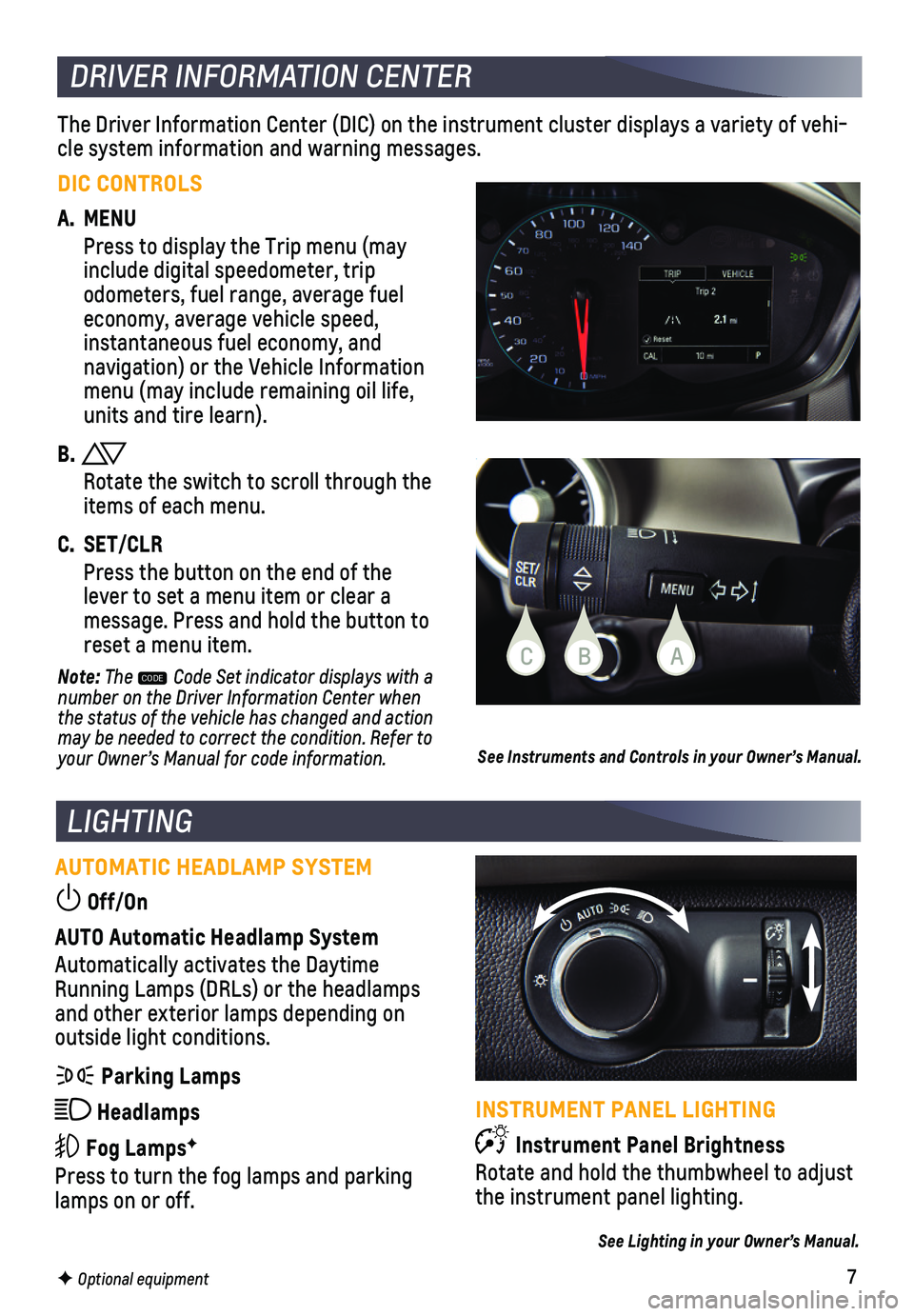
7
LIGHTING
AUTOMATIC HEADLAMP SYSTEM
Off/On
AUTO Automatic Headlamp System
Automatically activates the Daytime Running Lamps (DRLs) or the headlamps and other exterior lamps depending on
outside light conditions.
Parking Lamps
Headlamps
Fog LampsF
Press to turn the fog lamps and parking lamps on or off.
F Optional equipment
The Driver Information Center (DIC) on the instrument cluster displays\
a variety of vehi-cle system information and warning messages.
DRIVER INFORMATION CENTER
DIC CONTROLS
A. MENU
Press to display the Trip menu (may include digital speedometer, trip
odometers, fuel range, average fuel economy, average vehicle speed, instantaneous fuel economy, and navigation) or the Vehicle Information menu (may include remaining oil life, units and tire learn).
B.
Rotate the switch to scroll through the items of each menu.
C. SET/CLR
Press the button on the end of the lever to set a menu item or clear a message. Press and hold the button to reset a menu item.
Note: The CODE Code Set indicator displays with a number on the Driver Information Center when the status of the vehicle has changed and action may be needed to correct the condition. Refer to your Owner’s Manual for code information.See Instruments and Controls in your Owner’s Manual.
INSTRUMENT PANEL LIGHTING
Instrument Panel Brightness
Rotate and hold the thumbwheel to adjust the instrument panel lighting.
See Lighting in your Owner’s Manual.
CBA
Page 8 of 16
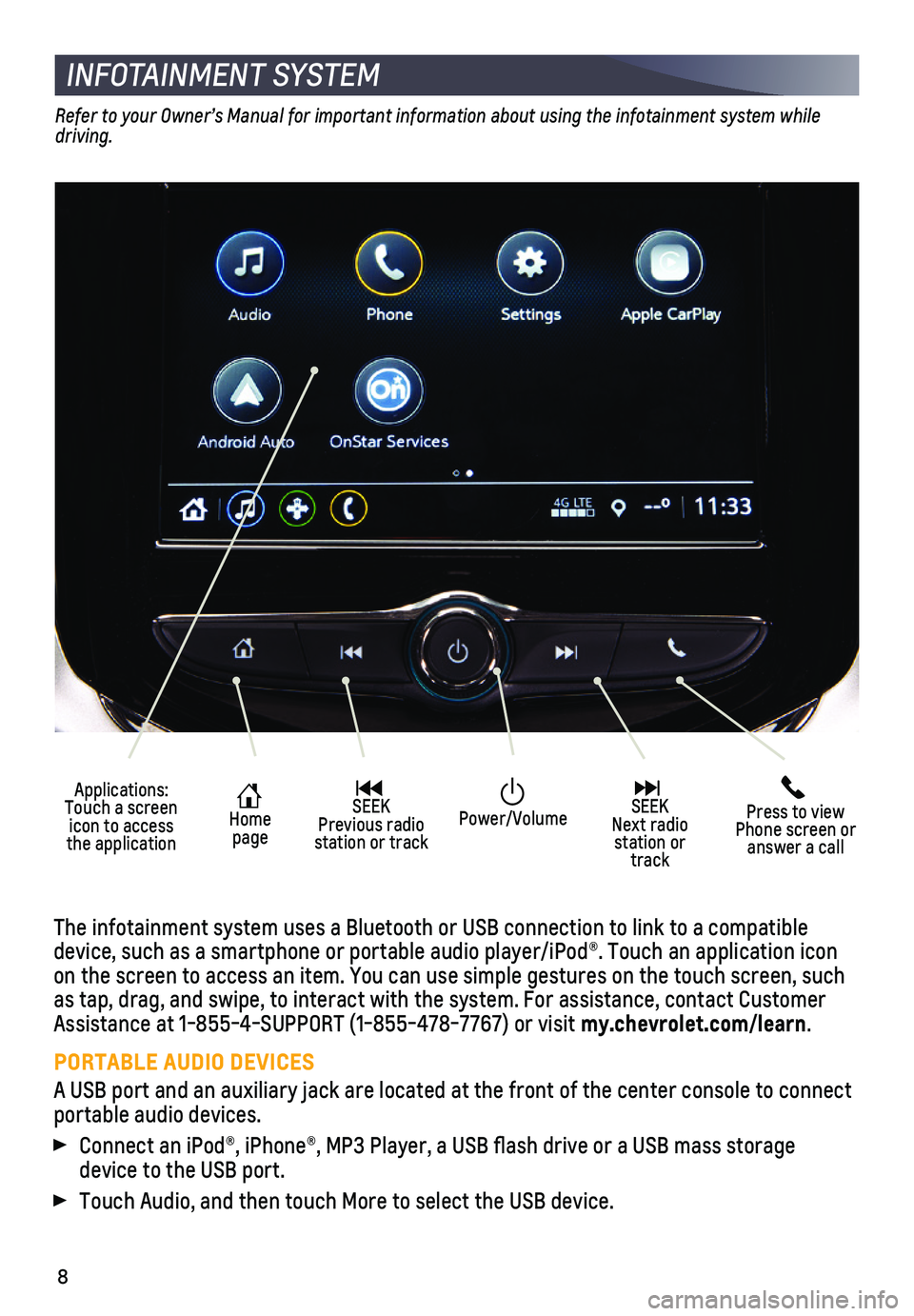
8
INFOTAINMENT SYSTEM
Refer to your Owner’s Manual for important information about using the infotainment system while driving.
The infotainment system uses a Bluetooth or USB connection to link to a \
compatible device, such as a smartphone or portable audio player/iPod®. Touch an application \
icon on the screen to access an item. You can use simple gestures on the touc\
h screen, such as tap, drag, and swipe, to interact with the system. For assistance, co\
ntact Customer Assistance at 1-855-4-SUPPORT (1-855-478-7767) or visit my.chevrolet.com/learn.
PORTABLE AUDIO DEVICES
A USB port and an auxiliary jack are located at the front of the center \
console to connect portable audio devices.
Connect an iPod®, iPhone®, MP3 Player, a USB flash drive or a US\
B mass storage device to the USB port.
Touch Audio, and then touch More to select the USB device.
Applications: Touch a screen icon to access the application
Home page
SEEK Previous radio station or track
Press to view Phone screen or answer a call
SEEK Next radio station or track
Power/Volume
Page 9 of 16
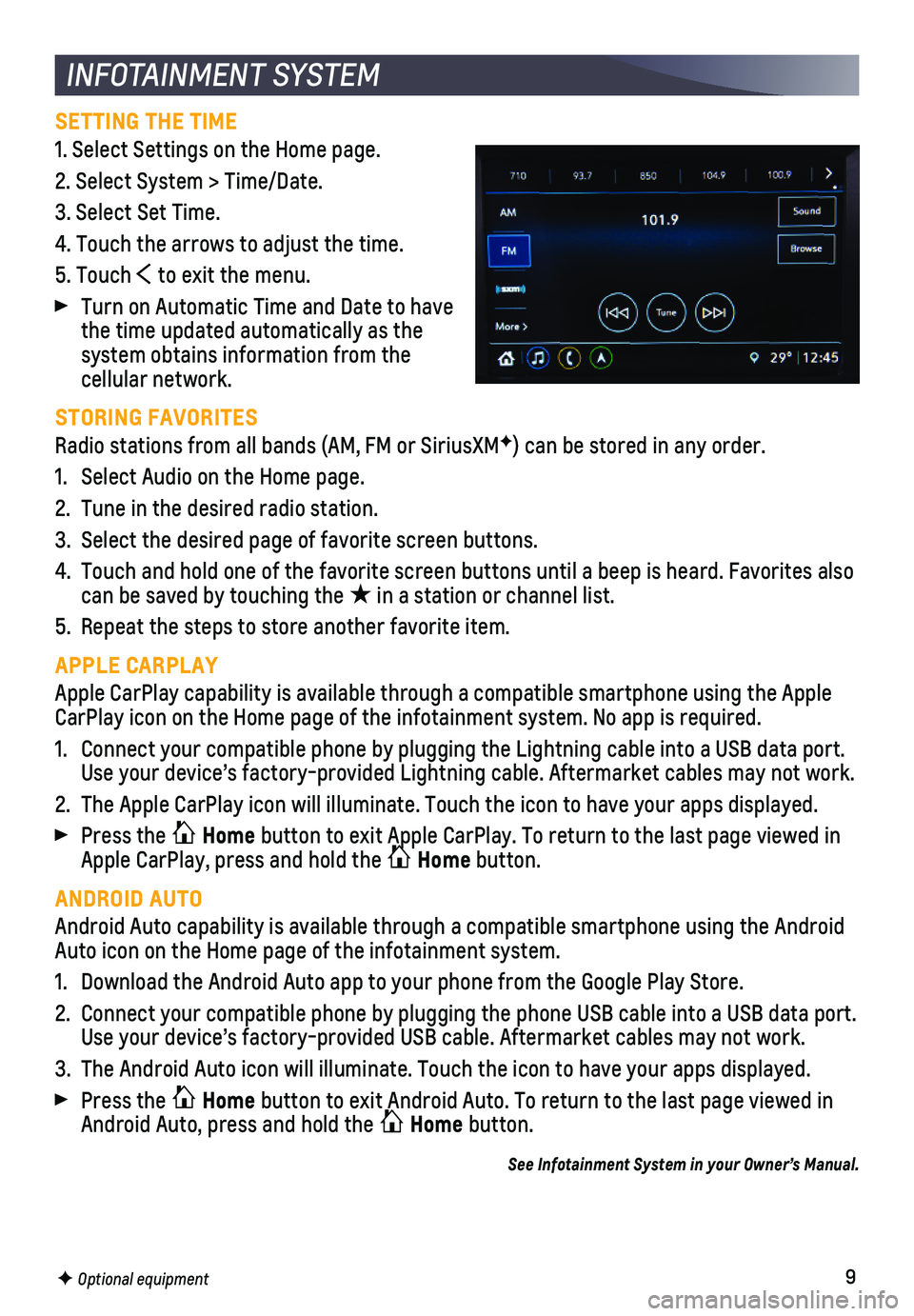
9F Optional equipment
INFOTAINMENT SYSTEM
SETTING THE TIME
1. Select Settings on the Home page.
2. Select System > Time/Date.
3. Select Set Time.
4. Touch the arrows to adjust the time.
5. Touch to exit the menu.
Turn on Automatic Time and Date to have the time updated automatically as the system obtains information from the cellular network.
STORING FAVORITES
Radio stations from all bands (AM, FM or SiriusXMF) can be stored in any order.
1. Select Audio on the Home page.
2. Tune in the desired radio station.
3. Select the desired page of favorite screen buttons.
4. Touch and hold one of the favorite screen buttons until a beep is heard.\
Favorites also can be saved by touching the ★ in a station or channel list.
5. Repeat the steps to store another favorite item.
APPLE CARPLAY
Apple CarPlay capability is available through a compatible smartphone us\
ing the Apple CarPlay icon on the Home page of the infotainment system. No app is requ\
ired.
1. Connect your compatible phone by plugging the Lightning cable into a USB\
data port. Use your device’s factory-provided Lightning cable. Aftermarket cable\
s may not work.
2. The Apple CarPlay icon will illuminate. Touch the icon to have your apps\
displayed.
Press the Home button to exit Apple CarPlay. To return to the last page viewed in Apple CarPlay, press and hold the Home button.
ANDROID AUTO
Android Auto capability is available through a compatible smartphone usi\
ng the Android Auto icon on the Home page of the infotainment system.
1. Download the Android Auto app to your phone from the Google Play Store.
2. Connect your compatible phone by plugging the phone USB cable into a USB\
data port. Use your device’s factory-provided USB cable. Aftermarket cables may \
not work.
3. The Android Auto icon will illuminate. Touch the icon to have your apps \
displayed.
Press the Home button to exit Android Auto. To return to the last page viewed in Android Auto, press and hold the Home button.
See Infotainment System in your Owner’s Manual.
Page 10 of 16
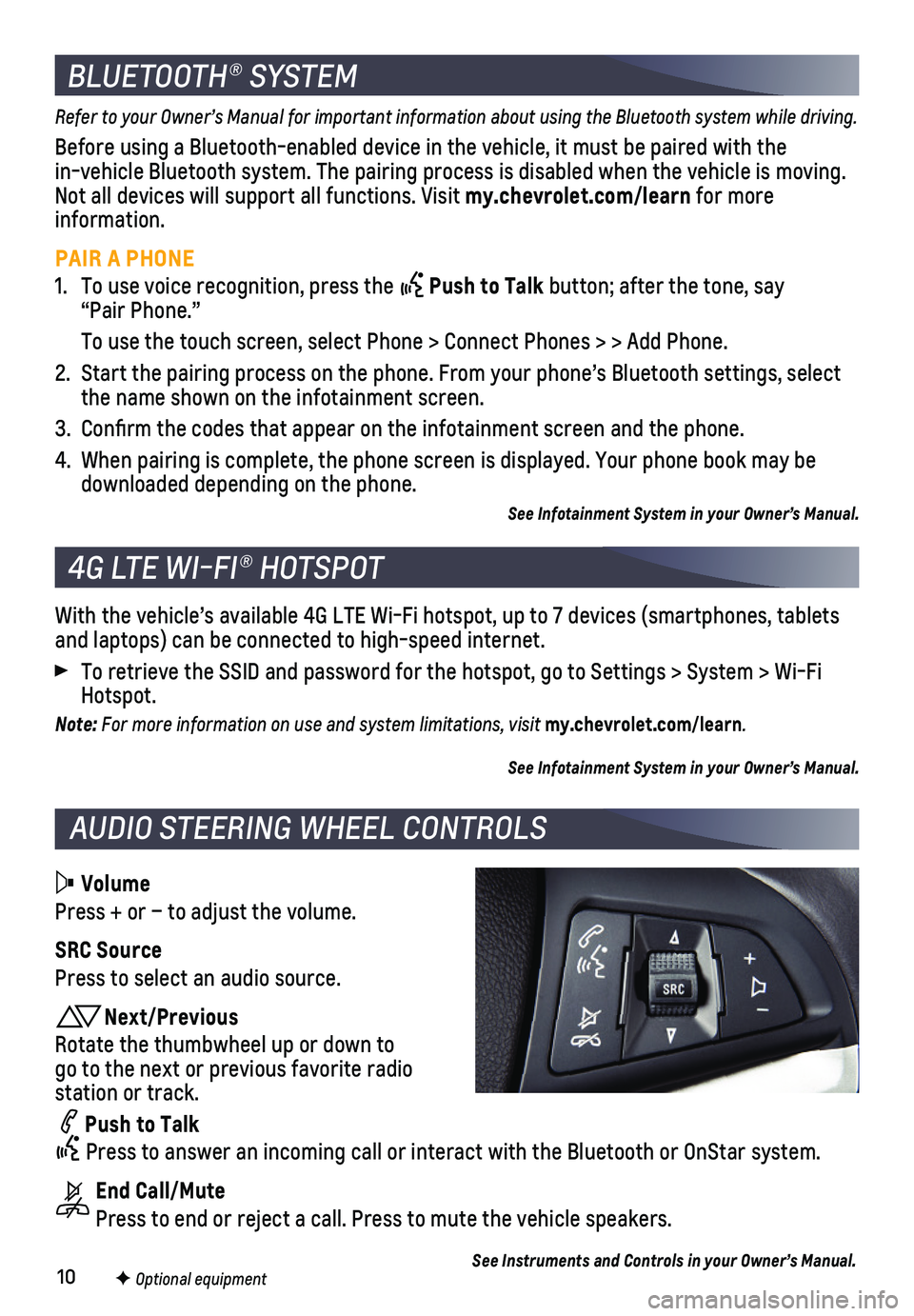
10
Volume
Press + or – to adjust the volume.
SRC Source
Press to select an audio source.
Next/Previous
Rotate the thumbwheel up or down to go to the next or previous favorite radio
station or track.
Push to Talk
Press to answer an incoming call or interact with the Bluetooth or OnSt\
ar system.
End Call/Mute
Press to end or reject a call. Press to mute the vehicle speakers.
F Optional equipment
AUDIO STEERING WHEEL CONTROLS
With the vehicle’s available 4G LTE Wi-Fi hotspot, up to 7 devices (\
smartphones, tablets and laptops) can be connected to high-speed internet.
To retrieve the SSID and password for the hotspot, go to Settings > Syst\
em > Wi-Fi Hotspot.
Note: For more information on use and system limitations, visit my.chevrolet.com/learn.
See Infotainment System in your Owner’s Manual.
4G LTE WI-FI® HOTSPOT
BLUETOOTH® SYSTEM
Refer to your Owner’s Manual for important information about using the Bluetooth system while driving.
Before using a Bluetooth-enabled device in the vehicle, it must be paired with the in-vehicle Bluetooth system. The pairing process is disabled when the ve\
hicle is moving. Not all devices will support all functions. Visit my.chevrolet.com/learn for more information.
PAIR A PHONE
1. To use voice recognition, press the Push to Talk button; after the tone, say “Pair Phone.”
To use the touch screen, select Phone > Connect Phones > > Add Phone.
2. Start the pairing process on the phone. From your phone’s Bluetooth s\
ettings, select the name shown on the infotainment screen.
3. Confirm the codes that appear on the infotainment screen and the phone\
.
4. When pairing is complete, the phone screen is displayed. Your phone book\
may be downloaded depending on the phone.
See Infotainment System in your Owner’s Manual.
See Instruments and Controls in your Owner’s Manual.