radio controls CHEVROLET SPARK 2020 Owner's Manual
[x] Cancel search | Manufacturer: CHEVROLET, Model Year: 2020, Model line: SPARK, Model: CHEVROLET SPARK 2020Pages: 329, PDF Size: 5.06 MB
Page 90 of 329
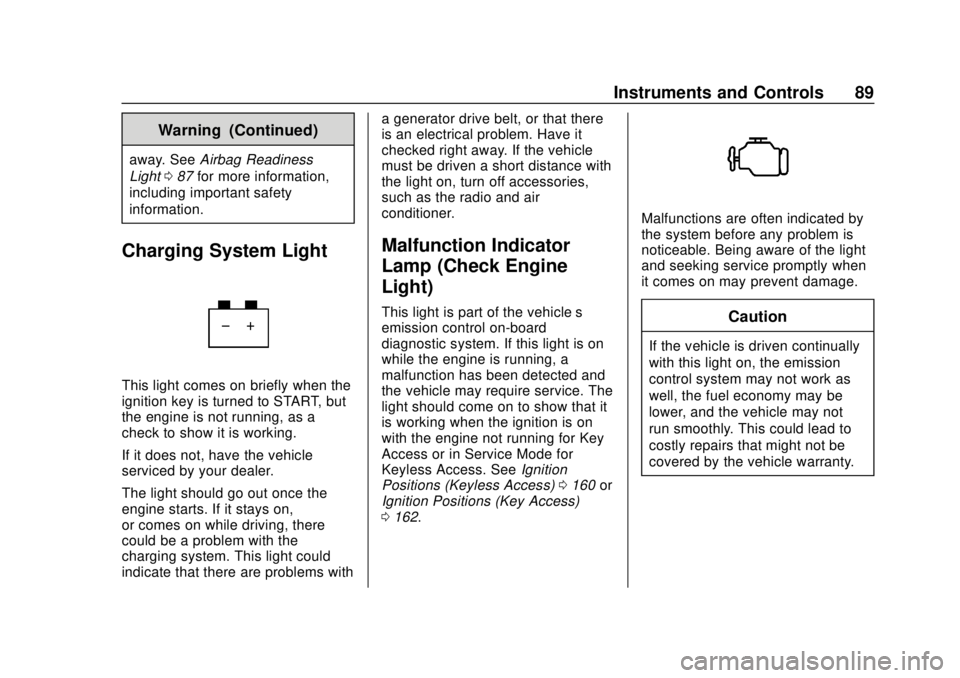
Chevrolet Spark Owner Manual (GMNA-Localizing-U.S./Canada-13556236) -
2020 - CRC - 4/23/19
Instruments and Controls 89
Warning (Continued)
away. SeeAirbag Readiness
Light 087 for more information,
including important safety
information.
Charging System Light
This light comes on briefly when the
ignition key is turned to START, but
the engine is not running, as a
check to show it is working.
If it does not, have the vehicle
serviced by your dealer.
The light should go out once the
engine starts. If it stays on,
or comes on while driving, there
could be a problem with the
charging system. This light could
indicate that there are problems with a generator drive belt, or that there
is an electrical problem. Have it
checked right away. If the vehicle
must be driven a short distance with
the light on, turn off accessories,
such as the radio and air
conditioner.
Malfunction Indicator
Lamp (Check Engine
Light)
This light is part of the vehicle’s
emission control on-board
diagnostic system. If this light is on
while the engine is running, a
malfunction has been detected and
the vehicle may require service. The
light should come on to show that it
is working when the ignition is on
with the engine not running for Key
Access or in Service Mode for
Keyless Access. See
Ignition
Positions (Keyless Access) 0160 or
Ignition Positions (Key Access)
0 162.
Malfunctions are often indicated by
the system before any problem is
noticeable. Being aware of the light
and seeking service promptly when
it comes on may prevent damage.
Caution
If the vehicle is driven continually
with this light on, the emission
control system may not work as
well, the fuel economy may be
lower, and the vehicle may not
run smoothly. This could lead to
costly repairs that might not be
covered by the vehicle warranty.
Page 118 of 329
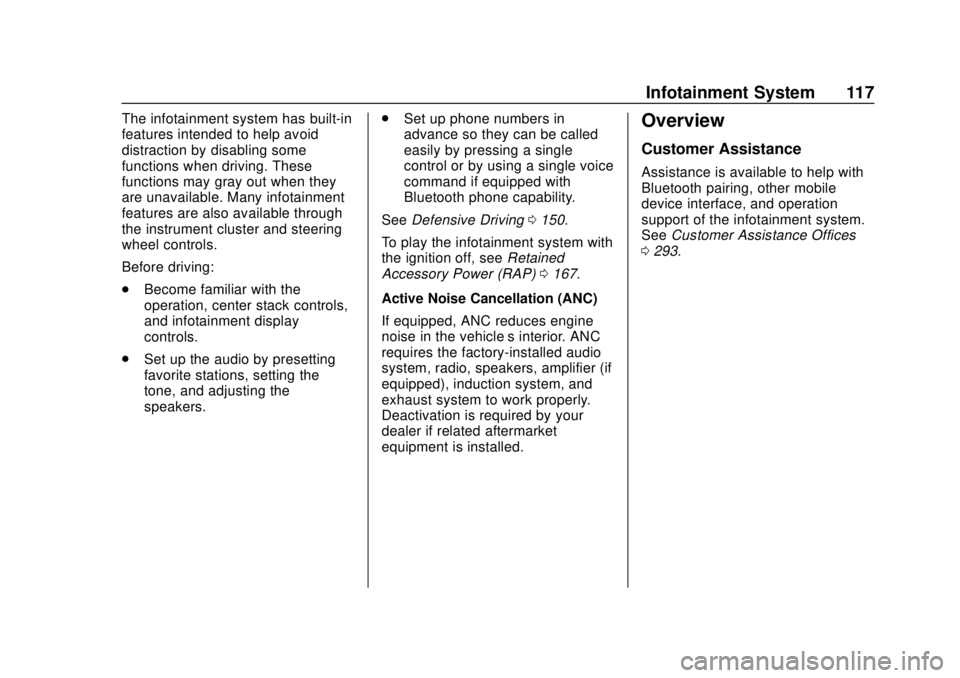
Chevrolet Spark Owner Manual (GMNA-Localizing-U.S./Canada-13556236) -
2020 - CRC - 4/23/19
Infotainment System 117
The infotainment system has built-in
features intended to help avoid
distraction by disabling some
functions when driving. These
functions may gray out when they
are unavailable. Many infotainment
features are also available through
the instrument cluster and steering
wheel controls.
Before driving:
.Become familiar with the
operation, center stack controls,
and infotainment display
controls.
. Set up the audio by presetting
favorite stations, setting the
tone, and adjusting the
speakers. .
Set up phone numbers in
advance so they can be called
easily by pressing a single
control or by using a single voice
command if equipped with
Bluetooth phone capability.
See Defensive Driving 0150.
To play the infotainment system with
the ignition off, see Retained
Accessory Power (RAP) 0167.
Active Noise Cancellation (ANC)
If equipped, ANC reduces engine
noise in the vehicle’s interior. ANC
requires the factory-installed audio
system, radio, speakers, amplifier (if
equipped), induction system, and
exhaust system to work properly.
Deactivation is required by your
dealer if related aftermarket
equipment is installed.Overview
Customer Assistance
Assistance is available to help with
Bluetooth pairing, other mobile
device interface, and operation
support of the infotainment system.
See Customer Assistance Offices
0 293.
Page 119 of 329
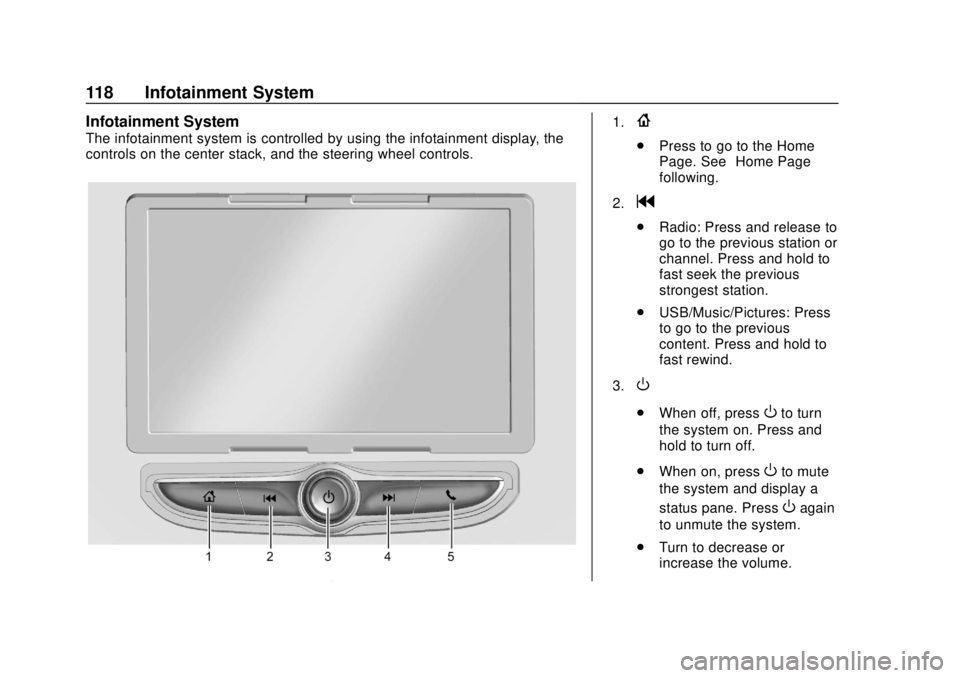
Chevrolet Spark Owner Manual (GMNA-Localizing-U.S./Canada-13556236) -
2020 - CRC - 4/23/19
118 Infotainment System
Infotainment System
The infotainment system is controlled by using the infotainment display, the
controls on the center stack, and the steering wheel controls.
1.{
.Press to go to the Home
Page. See “Home Page”
following.
2.
g
. Radio: Press and release to
go to the previous station or
channel. Press and hold to
fast seek the previous
strongest station.
. USB/Music/Pictures: Press
to go to the previous
content. Press and hold to
fast rewind.
3.
O
. When off, pressOto turn
the system on. Press and
hold to turn off.
. When on, press
Oto mute
the system and display a
status pane. Press
Oagain
to unmute the system.
. Turn to decrease or
increase the volume.
Page 122 of 329
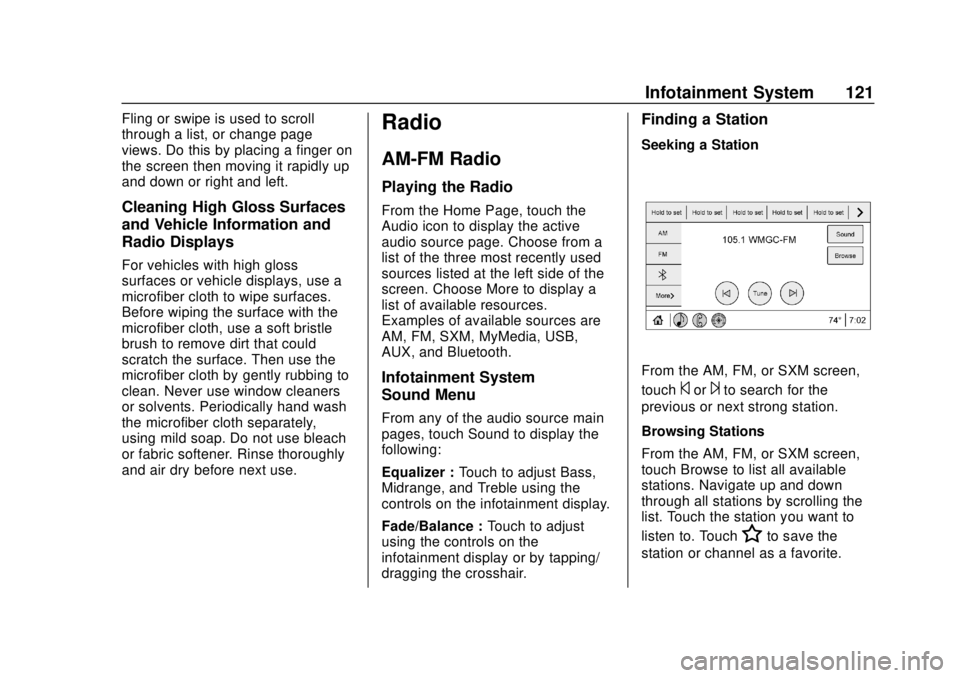
Chevrolet Spark Owner Manual (GMNA-Localizing-U.S./Canada-13556236) -
2020 - CRC - 4/23/19
Infotainment System 121
Fling or swipe is used to scroll
through a list, or change page
views. Do this by placing a finger on
the screen then moving it rapidly up
and down or right and left.
Cleaning High Gloss Surfaces
and Vehicle Information and
Radio Displays
For vehicles with high gloss
surfaces or vehicle displays, use a
microfiber cloth to wipe surfaces.
Before wiping the surface with the
microfiber cloth, use a soft bristle
brush to remove dirt that could
scratch the surface. Then use the
microfiber cloth by gently rubbing to
clean. Never use window cleaners
or solvents. Periodically hand wash
the microfiber cloth separately,
using mild soap. Do not use bleach
or fabric softener. Rinse thoroughly
and air dry before next use.
Radio
AM-FM Radio
Playing the Radio
From the Home Page, touch the
Audio icon to display the active
audio source page. Choose from a
list of the three most recently used
sources listed at the left side of the
screen. Choose More to display a
list of available resources.
Examples of available sources are
AM, FM, SXM, MyMedia, USB,
AUX, and Bluetooth.
Infotainment System
Sound Menu
From any of the audio source main
pages, touch Sound to display the
following:
Equalizer :Touch to adjust Bass,
Midrange, and Treble using the
controls on the infotainment display.
Fade/Balance : Touch to adjust
using the controls on the
infotainment display or by tapping/
dragging the crosshair.
Finding a Station
Seeking a Station
From the AM, FM, or SXM screen,
touch
©or¨to search for the
previous or next strong station.
Browsing Stations
From the AM, FM, or SXM screen,
touch Browse to list all available
stations. Navigate up and down
through all stations by scrolling the
list. Touch the station you want to
listen to. Touch
Hto save the
station or channel as a favorite.
Page 129 of 329
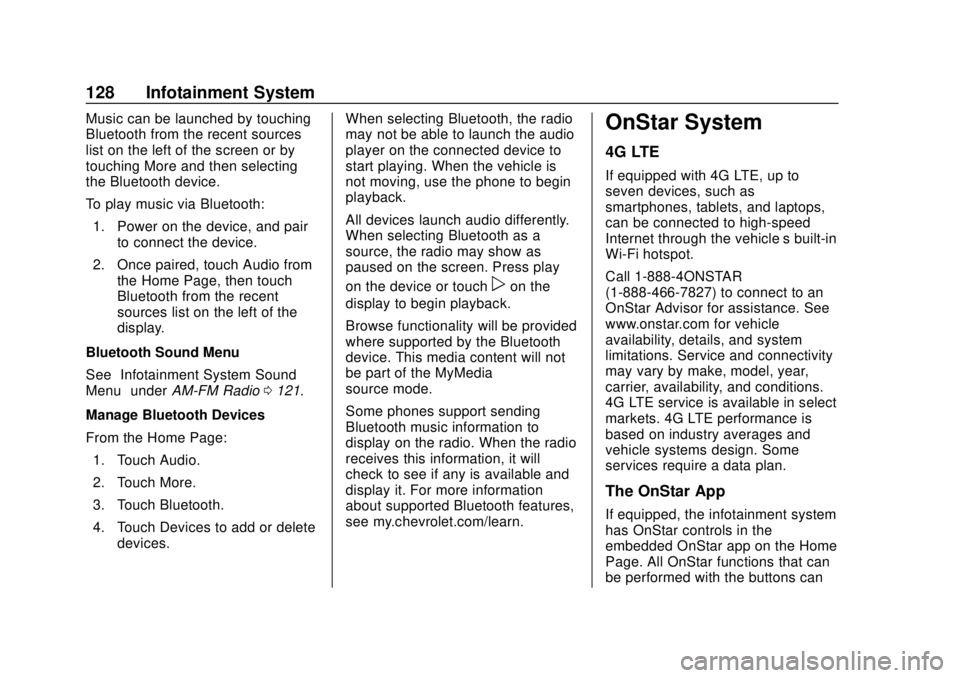
Chevrolet Spark Owner Manual (GMNA-Localizing-U.S./Canada-13556236) -
2020 - CRC - 4/23/19
128 Infotainment System
Music can be launched by touching
Bluetooth from the recent sources
list on the left of the screen or by
touching More and then selecting
the Bluetooth device.
To play music via Bluetooth:1. Power on the device, and pair to connect the device.
2. Once paired, touch Audio from the Home Page, then touch
Bluetooth from the recent
sources list on the left of the
display.
Bluetooth Sound Menu
See “Infotainment System Sound
Menu” underAM-FM Radio 0121.
Manage Bluetooth Devices
From the Home Page: 1. Touch Audio.
2. Touch More.
3. Touch Bluetooth.
4. Touch Devices to add or delete devices. When selecting Bluetooth, the radio
may not be able to launch the audio
player on the connected device to
start playing. When the vehicle is
not moving, use the phone to begin
playback.
All devices launch audio differently.
When selecting Bluetooth as a
source, the radio may show as
paused on the screen. Press play
on the device or touch
pon the
display to begin playback.
Browse functionality will be provided
where supported by the Bluetooth
device. This media content will not
be part of the MyMedia
source mode.
Some phones support sending
Bluetooth music information to
display on the radio. When the radio
receives this information, it will
check to see if any is available and
display it. For more information
about supported Bluetooth features,
see my.chevrolet.com/learn.
OnStar System
4G LTE
If equipped with 4G LTE, up to
seven devices, such as
smartphones, tablets, and laptops,
can be connected to high-speed
Internet through the vehicle’s built-in
Wi-Fi hotspot.
Call 1-888-4ONSTAR
(1-888-466-7827) to connect to an
OnStar Advisor for assistance. See
www.onstar.com for vehicle
availability, details, and system
limitations. Service and connectivity
may vary by make, model, year,
carrier, availability, and conditions.
4G LTE service is available in select
markets. 4G LTE performance is
based on industry averages and
vehicle systems design. Some
services require a data plan.
The OnStar App
If equipped, the infotainment system
has OnStar controls in the
embedded OnStar app on the Home
Page. All OnStar functions that can
be performed with the buttons can
Page 150 of 329
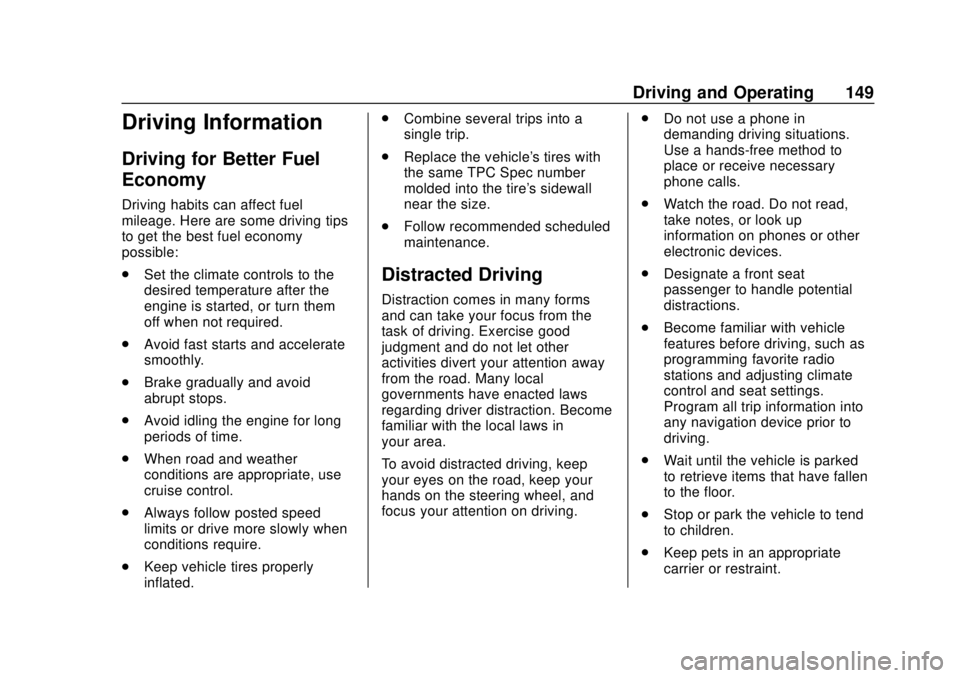
Chevrolet Spark Owner Manual (GMNA-Localizing-U.S./Canada-13556236) -
2020 - CRC - 4/23/19
Driving and Operating 149
Driving Information
Driving for Better Fuel
Economy
Driving habits can affect fuel
mileage. Here are some driving tips
to get the best fuel economy
possible:
.Set the climate controls to the
desired temperature after the
engine is started, or turn them
off when not required.
. Avoid fast starts and accelerate
smoothly.
. Brake gradually and avoid
abrupt stops.
. Avoid idling the engine for long
periods of time.
. When road and weather
conditions are appropriate, use
cruise control.
. Always follow posted speed
limits or drive more slowly when
conditions require.
. Keep vehicle tires properly
inflated. .
Combine several trips into a
single trip.
. Replace the vehicle's tires with
the same TPC Spec number
molded into the tire's sidewall
near the size.
. Follow recommended scheduled
maintenance.
Distracted Driving
Distraction comes in many forms
and can take your focus from the
task of driving. Exercise good
judgment and do not let other
activities divert your attention away
from the road. Many local
governments have enacted laws
regarding driver distraction. Become
familiar with the local laws in
your area.
To avoid distracted driving, keep
your eyes on the road, keep your
hands on the steering wheel, and
focus your attention on driving. .
Do not use a phone in
demanding driving situations.
Use a hands-free method to
place or receive necessary
phone calls.
. Watch the road. Do not read,
take notes, or look up
information on phones or other
electronic devices.
. Designate a front seat
passenger to handle potential
distractions.
. Become familiar with vehicle
features before driving, such as
programming favorite radio
stations and adjusting climate
control and seat settings.
Program all trip information into
any navigation device prior to
driving.
. Wait until the vehicle is parked
to retrieve items that have fallen
to the floor.
. Stop or park the vehicle to tend
to children.
. Keep pets in an appropriate
carrier or restraint.
Page 304 of 329

Chevrolet Spark Owner Manual (GMNA-Localizing-U.S./Canada-13556236) -
2020 - CRC - 4/23/19
Customer Information 303
Vehicle Data
Recording and
Privacy
The vehicle has a number of
computers that record information
about the vehicle’s performance and
how it is driven or used. For
example, the vehicle uses computer
modules to monitor and control
engine and transmission
performance, to monitor the
conditions for airbag deployment
and deploy them in a crash, and,
if equipped, to provide antilock
braking to help the driver control the
vehicle. These modules may store
data to help the dealer technician
service the vehicle or to help GM
improve safety or features. Some
modules may also store data about
how the vehicle is operated, such as
rate of fuel consumption or average
speed. These modules may retain
personal preferences, such as radio
presets, seat positions, and
temperature settings.
Cybersecurity
GM collects information about the
use of your vehicle including
operational and safety related
information. We collect this
information to provide, evaluate,
improve, and troubleshoot our
products and services and to
develop new products and services.
The protection of vehicle electronics
systems and customer data from
unauthorized outside electronic
access or control is important to
GM. GM maintains appropriate
security standards, practices,
guidelines and controls aimed at
defending the vehicle and the
vehicle service ecosystem against
unauthorized electronic access,
detecting possible malicious activity
in related networks, and responding
to suspected cybersecurity incidents
in a timely, coordinated and effective
manner. Security incidents could
impact your safety or compromise
your private data. To minimize
security risks, please do not connect
your vehicle electronic systems to
unauthorized devices or connectyour vehicle to any unknown or
untrusted networks (such as
Bluetooth, WIFI or similar
technology). In the event you
suspect any security incident
impacting your data or the safe
operation of your vehicle, please
stop operating your vehicle and
contact your dealer.
Event Data Recorders
This vehicle is equipped with an
event data recorder (EDR). The
main purpose of an EDR is to
record, in certain crash or near
crash-like situations, such as an air
bag deployment or hitting a road
obstacle, data that will assist in
understanding how a vehicle’s
systems performed. The EDR is
designed to record data related to
vehicle dynamics and safety
systems for a short period of time,
typically 30 seconds or less. The
EDR in this vehicle is designed to
record such data as:
.
How various systems in your
vehicle were operating;
Page 321 of 329
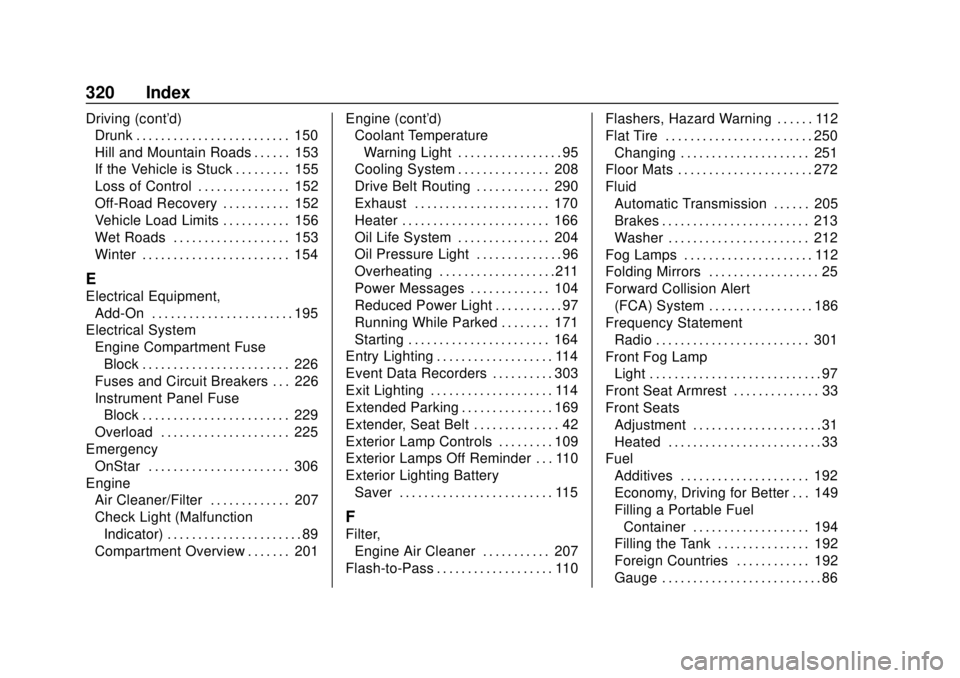
Chevrolet Spark Owner Manual (GMNA-Localizing-U.S./Canada-13556236) -
2020 - CRC - 4/23/19
320 Index
Driving (cont'd)Drunk . . . . . . . . . . . . . . . . . . . . . . . . . 150
Hill and Mountain Roads . . . . . . 153
If the Vehicle is Stuck . . . . . . . . . 155
Loss of Control . . . . . . . . . . . . . . . 152
Off-Road Recovery . . . . . . . . . . . 152
Vehicle Load Limits . . . . . . . . . . . 156
Wet Roads . . . . . . . . . . . . . . . . . . . 153
Winter . . . . . . . . . . . . . . . . . . . . . . . . 154
E
Electrical Equipment,
Add-On . . . . . . . . . . . . . . . . . . . . . . . 195
Electrical System
Engine Compartment FuseBlock . . . . . . . . . . . . . . . . . . . . . . . . 226
Fuses and Circuit Breakers . . . 226
Instrument Panel Fuse Block . . . . . . . . . . . . . . . . . . . . . . . . 229
Overload . . . . . . . . . . . . . . . . . . . . . 225
Emergency OnStar . . . . . . . . . . . . . . . . . . . . . . . 306
Engine Air Cleaner/Filter . . . . . . . . . . . . . 207
Check Light (Malfunction
Indicator) . . . . . . . . . . . . . . . . . . . . . . 89
Compartment Overview . . . . . . . 201 Engine (cont'd)
Coolant Temperature
Warning Light . . . . . . . . . . . . . . . . . 95
Cooling System . . . . . . . . . . . . . . . 208
Drive Belt Routing . . . . . . . . . . . . 290
Exhaust . . . . . . . . . . . . . . . . . . . . . . 170
Heater . . . . . . . . . . . . . . . . . . . . . . . . 166
Oil Life System . . . . . . . . . . . . . . . 204
Oil Pressure Light . . . . . . . . . . . . . . 96
Overheating . . . . . . . . . . . . . . . . . . .211
Power Messages . . . . . . . . . . . . . 104
Reduced Power Light . . . . . . . . . . . 97
Running While Parked . . . . . . . . 171
Starting . . . . . . . . . . . . . . . . . . . . . . . 164
Entry Lighting . . . . . . . . . . . . . . . . . . . 114
Event Data Recorders . . . . . . . . . . 303
Exit Lighting . . . . . . . . . . . . . . . . . . . . 114
Extended Parking . . . . . . . . . . . . . . . 169
Extender, Seat Belt . . . . . . . . . . . . . . 42
Exterior Lamp Controls . . . . . . . . . 109
Exterior Lamps Off Reminder . . . 110
Exterior Lighting Battery Saver . . . . . . . . . . . . . . . . . . . . . . . . . 115
F
Filter,
Engine Air Cleaner . . . . . . . . . . . 207
Flash-to-Pass . . . . . . . . . . . . . . . . . . . 110 Flashers, Hazard Warning . . . . . . 112
Flat Tire . . . . . . . . . . . . . . . . . . . . . . . . 250
Changing . . . . . . . . . . . . . . . . . . . . . 251
Floor Mats . . . . . . . . . . . . . . . . . . . . . . 272
Fluid Automatic Transmission . . . . . . 205
Brakes . . . . . . . . . . . . . . . . . . . . . . . . 213
Washer . . . . . . . . . . . . . . . . . . . . . . . 212
Fog Lamps . . . . . . . . . . . . . . . . . . . . . 112
Folding Mirrors . . . . . . . . . . . . . . . . . . 25
Forward Collision Alert (FCA) System . . . . . . . . . . . . . . . . . 186
Frequency Statement Radio . . . . . . . . . . . . . . . . . . . . . . . . . 301
Front Fog Lamp Light . . . . . . . . . . . . . . . . . . . . . . . . . . . . 97
Front Seat Armrest . . . . . . . . . . . . . . 33
Front Seats Adjustment . . . . . . . . . . . . . . . . . . . . . 31
Heated . . . . . . . . . . . . . . . . . . . . . . . . . 33
Fuel
Additives . . . . . . . . . . . . . . . . . . . . . 192
Economy, Driving for Better . . . 149
Filling a Portable FuelContainer . . . . . . . . . . . . . . . . . . . 194
Filling the Tank . . . . . . . . . . . . . . . 192
Foreign Countries . . . . . . . . . . . . 192
Gauge . . . . . . . . . . . . . . . . . . . . . . . . . . 86
Page 326 of 329
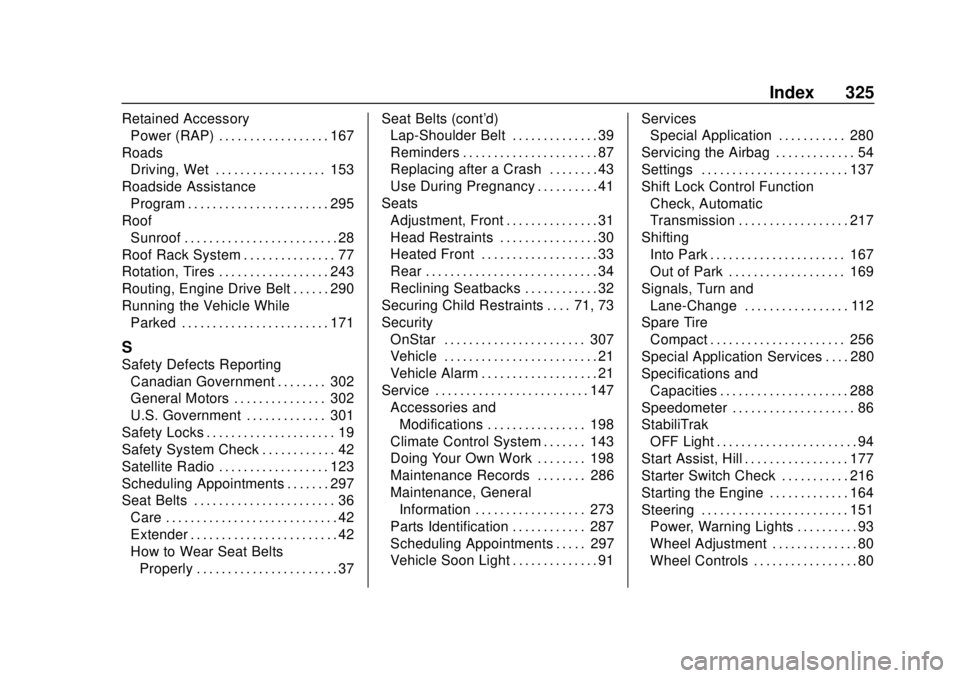
Chevrolet Spark Owner Manual (GMNA-Localizing-U.S./Canada-13556236) -
2020 - CRC - 4/23/19
Index 325
Retained AccessoryPower (RAP) . . . . . . . . . . . . . . . . . . 167
Roads Driving, Wet . . . . . . . . . . . . . . . . . . 153
Roadside Assistance Program . . . . . . . . . . . . . . . . . . . . . . . 295
Roof
Sunroof . . . . . . . . . . . . . . . . . . . . . . . . . 28
Roof Rack System . . . . . . . . . . . . . . . 77
Rotation, Tires . . . . . . . . . . . . . . . . . . 243
Routing, Engine Drive Belt . . . . . . 290
Running the Vehicle While Parked . . . . . . . . . . . . . . . . . . . . . . . . 171
S
Safety Defects ReportingCanadian Government . . . . . . . . 302
General Motors . . . . . . . . . . . . . . . 302
U.S. Government . . . . . . . . . . . . . 301
Safety Locks . . . . . . . . . . . . . . . . . . . . . 19
Safety System Check . . . . . . . . . . . . 42
Satellite Radio . . . . . . . . . . . . . . . . . . 123
Scheduling Appointments . . . . . . . 297
Seat Belts . . . . . . . . . . . . . . . . . . . . . . . 36 Care . . . . . . . . . . . . . . . . . . . . . . . . . . . . 42
Extender . . . . . . . . . . . . . . . . . . . . . . . . 42
How to Wear Seat BeltsProperly . . . . . . . . . . . . . . . . . . . . . . . 37 Seat Belts (cont'd)
Lap-Shoulder Belt . . . . . . . . . . . . . . 39
Reminders . . . . . . . . . . . . . . . . . . . . . . 87
Replacing after a Crash . . . . . . . . 43
Use During Pregnancy . . . . . . . . . . 41
Seats Adjustment, Front . . . . . . . . . . . . . . . 31
Head Restraints . . . . . . . . . . . . . . . . 30
Heated Front . . . . . . . . . . . . . . . . . . . 33
Rear . . . . . . . . . . . . . . . . . . . . . . . . . . . . 34
Reclining Seatbacks . . . . . . . . . . . . 32
Securing Child Restraints . . . . 71, 73
Security OnStar . . . . . . . . . . . . . . . . . . . . . . . 307
Vehicle . . . . . . . . . . . . . . . . . . . . . . . . . 21
Vehicle Alarm . . . . . . . . . . . . . . . . . . . 21
Service . . . . . . . . . . . . . . . . . . . . . . . . . 147 Accessories and
Modifications . . . . . . . . . . . . . . . . 198
Climate Control System . . . . . . . 143
Doing Your Own Work . . . . . . . . 198
Maintenance Records . . . . . . . . 286
Maintenance, General Information . . . . . . . . . . . . . . . . . . 273
Parts Identification . . . . . . . . . . . . 287
Scheduling Appointments . . . . . 297
Vehicle Soon Light . . . . . . . . . . . . . . 91 Services
Special Application . . . . . . . . . . . 280
Servicing the Airbag . . . . . . . . . . . . . 54
Settings . . . . . . . . . . . . . . . . . . . . . . . . 137
Shift Lock Control Function Check, Automatic
Transmission . . . . . . . . . . . . . . . . . . 217
Shifting Into Park . . . . . . . . . . . . . . . . . . . . . . 167
Out of Park . . . . . . . . . . . . . . . . . . . 169
Signals, Turn and
Lane-Change . . . . . . . . . . . . . . . . . 112
Spare Tire Compact . . . . . . . . . . . . . . . . . . . . . . 256
Special Application Services . . . . 280
Specifications and Capacities . . . . . . . . . . . . . . . . . . . . . 288
Speedometer . . . . . . . . . . . . . . . . . . . . 86
StabiliTrak OFF Light . . . . . . . . . . . . . . . . . . . . . . . 94
Start Assist, Hill . . . . . . . . . . . . . . . . . 177
Starter Switch Check . . . . . . . . . . . 216
Starting the Engine . . . . . . . . . . . . . 164
Steering . . . . . . . . . . . . . . . . . . . . . . . . 151 Power, Warning Lights . . . . . . . . . . 93
Wheel Adjustment . . . . . . . . . . . . . . 80
Wheel Controls . . . . . . . . . . . . . . . . . 80