child lock CHEVROLET SUBURBAN 2007 10.G Owners Manual
[x] Cancel search | Manufacturer: CHEVROLET, Model Year: 2007, Model line: SUBURBAN, Model: CHEVROLET SUBURBAN 2007 10.GPages: 634, PDF Size: 3.18 MB
Page 1 of 634
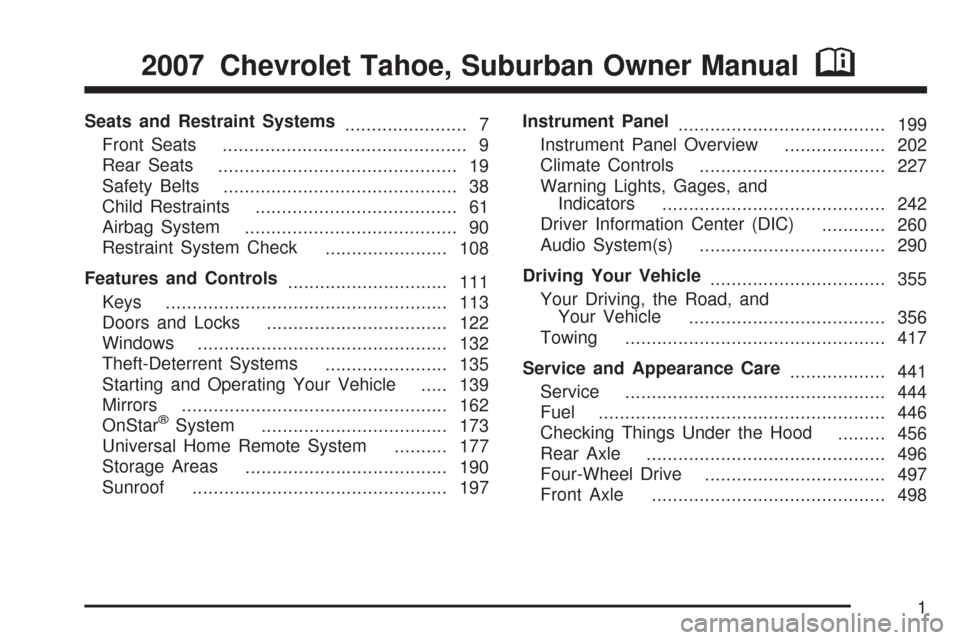
Seats and Restraint Systems
....................... 7
Front Seats
.............................................. 9
Rear Seats
............................................. 19
Safety Belts
............................................ 38
Child Restraints
...................................... 61
Airbag System
........................................ 90
Restraint System Check
....................... 108
Features and Controls
.............................. 111
Keys
..................................................... 113
Doors and Locks
.................................. 122
Windows
............................................... 132
Theft-Deterrent Systems
....................... 135
Starting and Operating Your Vehicle
..... 139
Mirrors
.................................................. 162
OnStar
®System
................................... 173
Universal Home Remote System
.......... 177
Storage Areas
...................................... 190
Sunroof
................................................ 197Instrument Panel
....................................... 199
Instrument Panel Overview
................... 202
Climate Controls
................................... 227
Warning Lights, Gages, and
Indicators
.......................................... 242
Driver Information Center (DIC)
............ 260
Audio System(s)
................................... 290
Driving Your Vehicle
................................. 355
Your Driving, the Road, and
Your Vehicle
..................................... 356
Towing
................................................. 417
Service and Appearance Care
.................. 441
Service
................................................. 444
Fuel
...................................................... 446
Checking Things Under the Hood
......... 456
Rear Axle
............................................. 496
Four-Wheel Drive
.................................. 497
Front Axle
............................................ 498
2007 Chevrolet Tahoe, Suburban Owner ManualM
1
Page 43 of 634
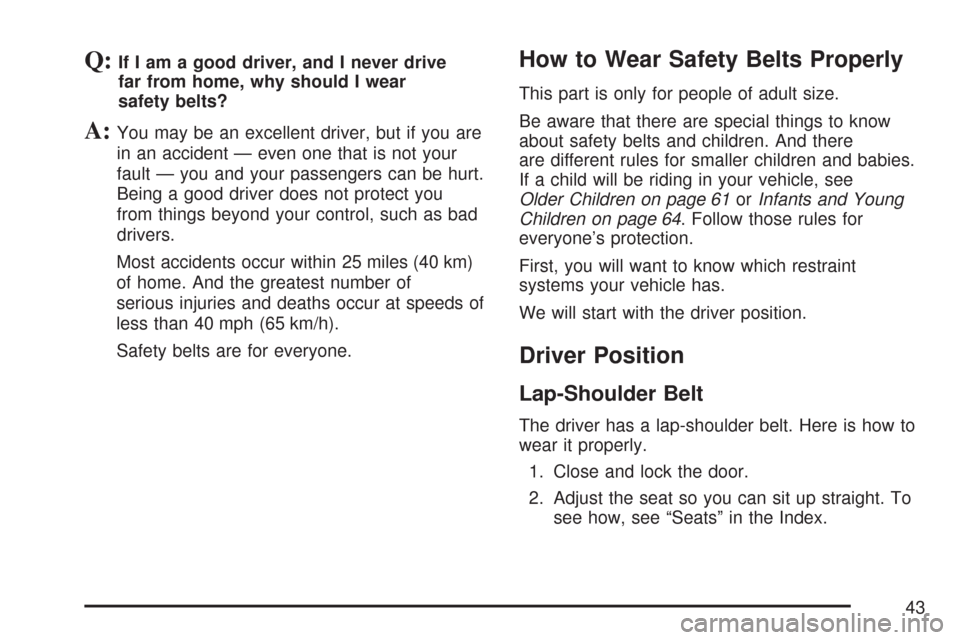
Q:If I am a good driver, and I never drive
far from home, why should I wear
safety belts?
A:You may be an excellent driver, but if you are
in an accident — even one that is not your
fault — you and your passengers can be hurt.
Being a good driver does not protect you
from things beyond your control, such as bad
drivers.
Most accidents occur within 25 miles (40 km)
of home. And the greatest number of
serious injuries and deaths occur at speeds of
less than 40 mph (65 km/h).
Safety belts are for everyone.
How to Wear Safety Belts Properly
This part is only for people of adult size.
Be aware that there are special things to know
about safety belts and children. And there
are different rules for smaller children and babies.
If a child will be riding in your vehicle, see
Older Children on page 61orInfants and Young
Children on page 64. Follow those rules for
everyone’s protection.
First, you will want to know which restraint
systems your vehicle has.
We will start with the driver position.
Driver Position
Lap-Shoulder Belt
The driver has a lap-shoulder belt. Here is how to
wear it properly.
1. Close and lock the door.
2. Adjust the seat so you can sit up straight. To
see how, see “Seats” in the Index.
43
Page 52 of 634

Safety Belt Use During Pregnancy
Safety belts work for everyone, including pregnant
women. Like all occupants, they are more likely
to be seriously injured if they do not wear
safety belts.
A pregnant woman should wear a lap-shoulder
belt, and the lap portion should be worn as low as
possible, below the rounding, throughout the
pregnancy.The best way to protect the fetus is to protect the
mother. When a safety belt is worn properly, it
is more likely that the fetus will not be hurt
in a crash. For pregnant women, as for anyone,
the key to making safety belts effective is wearing
them properly.
Right Front Passenger Position
To learn how to wear the right front passenger’s
safety belt properly, seeDriver Position on
page 43.
The right front passenger’s safety belt works the
same way as the driver’s safety belt — except
for one thing. If you ever pull the shoulder portion
of the belt out all the way, you will engage the
child restraint locking feature which may turn off
the passenger’s frontal airbag. If this happens, just
let the belt go back all the way and start again.
52
Page 56 of 634
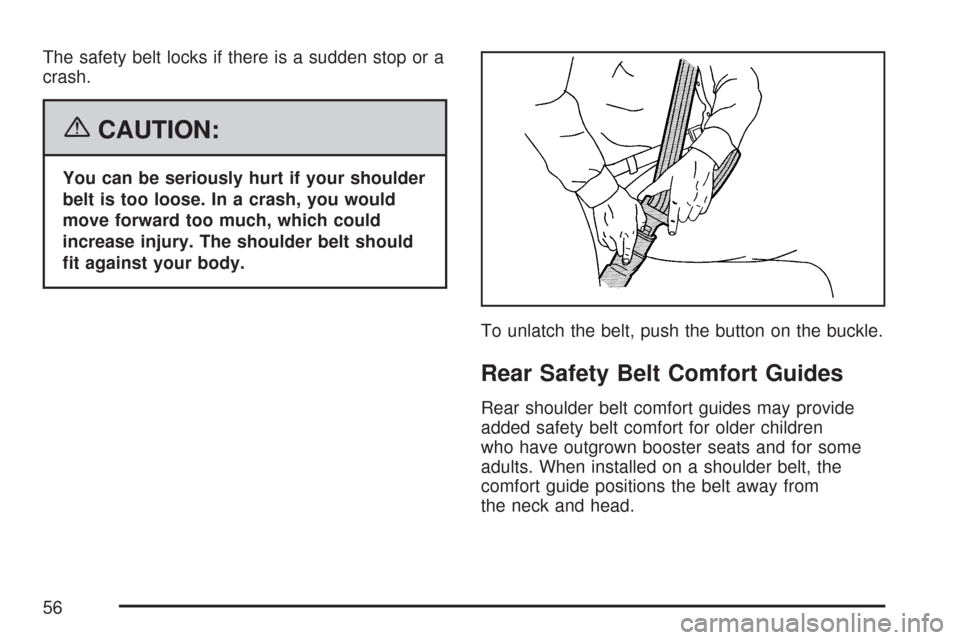
The safety belt locks if there is a sudden stop or a
crash.
{CAUTION:
You can be seriously hurt if your shoulder
belt is too loose. In a crash, you would
move forward too much, which could
increase injury. The shoulder belt should
�t against your body.
To unlatch the belt, push the button on the buckle.
Rear Safety Belt Comfort Guides
Rear shoulder belt comfort guides may provide
added safety belt comfort for older children
who have outgrown booster seats and for some
adults. When installed on a shoulder belt, the
comfort guide positions the belt away from
the neck and head.
56
Page 80 of 634

{CAUTION:
Children can be seriously injured or
strangled if a shoulder belt is wrapped
around their neck and the safety belt
continues to tighten. Secure any unused
safety belts behind the child restraint so
children cannot reach them. Pull the
shoulder belt all the way out of the
retractor to set the lock, if your vehicle
has one, after the child restraint has been
installed. Be sure to follow the
instructions of the child restraint
manufacturer.
Notice:Contact between the child restraint or
the LATCH attachment parts and the vehicle’s
safety belt assembly may cause damage to
these parts. Make sure when securing unused
safety belts behind the child restraint that
there is no contact between the child restraint
or the LATCH attachment parts and the
vehicle’s safety belt assembly.Folding an empty rear seat with the safety
belts secured may cause damage to the safety
belt or the seat. When removing the child
restraint, always remember to return the safety
belts to their normal, stowed position before
folding the rear seat.
1. Attach and tighten the lower attachments to
the lower anchors. If the child restraint does
not have lower attachments or the desired
seating position does not have lower anchors,
secure the child restraint with the top tether
and the safety belts. Refer to your child
restraint manufacturer instructions and the
instructions in this manual.
1.1. Find the lower anchors for the desired
seating position.
1.2. Put the child restraint on the seat.
1.3. Attach and tighten the lower
attachments on the child restraint to the
lower anchors.
80
Page 89 of 634
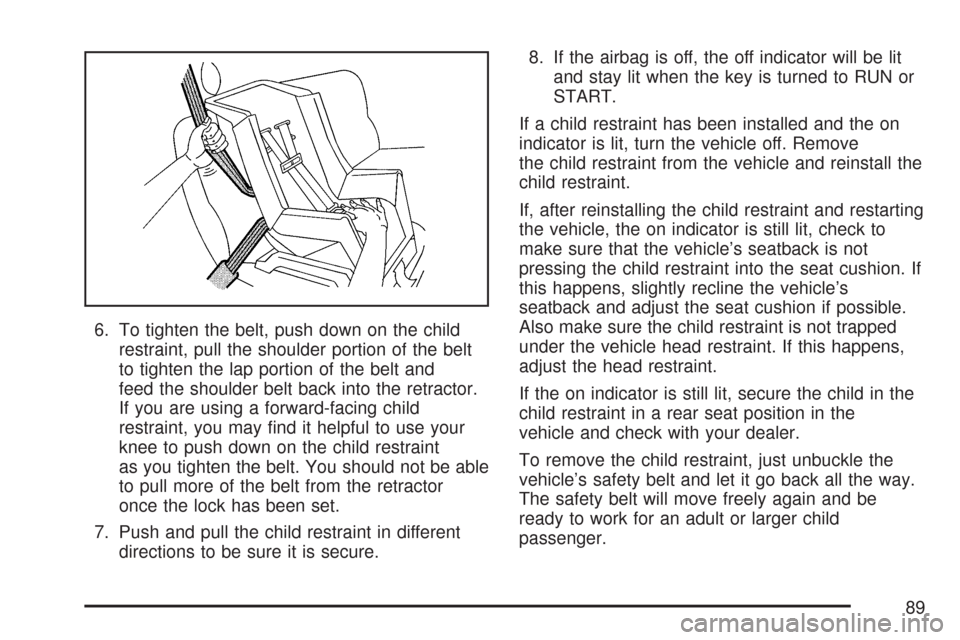
6. To tighten the belt, push down on the child
restraint, pull the shoulder portion of the belt
to tighten the lap portion of the belt and
feed the shoulder belt back into the retractor.
If you are using a forward-facing child
restraint, you may �nd it helpful to use your
knee to push down on the child restraint
as you tighten the belt. You should not be able
to pull more of the belt from the retractor
once the lock has been set.
7. Push and pull the child restraint in different
directions to be sure it is secure.8. If the airbag is off, the off indicator will be lit
and stay lit when the key is turned to RUN or
START.
If a child restraint has been installed and the on
indicator is lit, turn the vehicle off. Remove
the child restraint from the vehicle and reinstall the
child restraint.
If, after reinstalling the child restraint and restarting
the vehicle, the on indicator is still lit, check to
make sure that the vehicle’s seatback is not
pressing the child restraint into the seat cushion. If
this happens, slightly recline the vehicle’s
seatback and adjust the seat cushion if possible.
Also make sure the child restraint is not trapped
under the vehicle head restraint. If this happens,
adjust the head restraint.
If the on indicator is still lit, secure the child in the
child restraint in a rear seat position in the
vehicle and check with your dealer.
To remove the child restraint, just unbuckle the
vehicle’s safety belt and let it go back all the way.
The safety belt will move freely again and be
ready to work for an adult or larger child
passenger.
89
Page 122 of 634
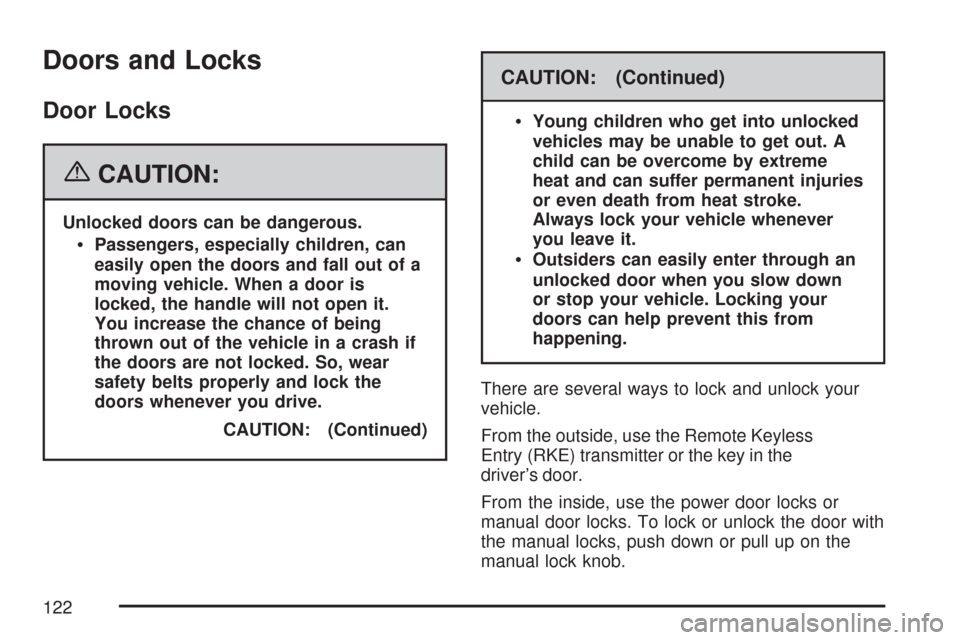
Doors and Locks
Door Locks
{CAUTION:
Unlocked doors can be dangerous.
Passengers, especially children, can
easily open the doors and fall out of a
moving vehicle. When a door is
locked, the handle will not open it.
You increase the chance of being
thrown out of the vehicle in a crash if
the doors are not locked. So, wear
safety belts properly and lock the
doors whenever you drive.
CAUTION: (Continued)
CAUTION: (Continued)
Young children who get into unlocked
vehicles may be unable to get out. A
child can be overcome by extreme
heat and can suffer permanent injuries
or even death from heat stroke.
Always lock your vehicle whenever
you leave it.
Outsiders can easily enter through an
unlocked door when you slow down
or stop your vehicle. Locking your
doors can help prevent this from
happening.
There are several ways to lock and unlock your
vehicle.
From the outside, use the Remote Keyless
Entry (RKE) transmitter or the key in the
driver’s door.
From the inside, use the power door locks or
manual door locks. To lock or unlock the door with
the manual locks, push down or pull up on the
manual lock knob.
122
Page 133 of 634
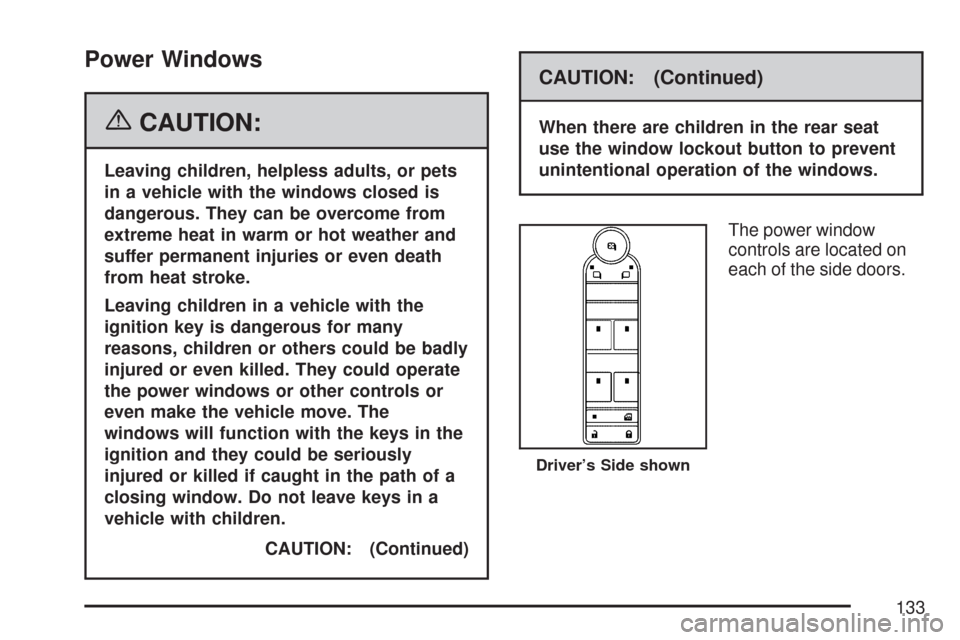
Power Windows
{CAUTION:
Leaving children, helpless adults, or pets
in a vehicle with the windows closed is
dangerous. They can be overcome from
extreme heat in warm or hot weather and
suffer permanent injuries or even death
from heat stroke.
Leaving children in a vehicle with the
ignition key is dangerous for many
reasons, children or others could be badly
injured or even killed. They could operate
the power windows or other controls or
even make the vehicle move. The
windows will function with the keys in the
ignition and they could be seriously
injured or killed if caught in the path of a
closing window. Do not leave keys in a
vehicle with children.
CAUTION: (Continued)
CAUTION: (Continued)
When there are children in the rear seat
use the window lockout button to prevent
unintentional operation of the windows.
The power window
controls are located on
each of the side doors.
Driver’s Side shown
133
Page 295 of 634

Radio Data System (RDS)
The audio system has a Radio Data System (RDS).
The RDS feature is available for use only on FM
stations that broadcast RDS information. This
system relies upon receiving speci�c information
from these stations and only works when the
information is available. While the radio is tuned to
an FM-RDS station, the station name or call letters
display. In rare cases, a radio station could
broadcast incorrect information that causes the
radio features to work improperly. If this happens,
contact the radio station.
XM™ Satellite Radio Service
XM™ is a satellite radio service that is based in the
48 contiguous United States and Canada. XM™
offers a large variety of coast-to-coast channels
including music, news, sports, talk, traffic/weather
(U.S. subscribers), and children’s programming.
XM™ provides digital quality audio and text
information that includes song title and artist name.
A service fee is required in order to receive the
XM™ service. For more information, contact XM™;
In the U.S. at www.xmradio.com or call
1-800-852-XMXM (9696) or in Canada at
www.xmradio.ca or call 1-877-GET-XMSR
(438-9677).
Playing the Radio
O
(Power/Volume):Press this knob to turn the
system on and off.
Turn this knob clockwise or counterclockwise to
increase or decrease the volume.
Speed Compensated Volume (SCV):The radio
has Speed Compensated Volume (SCV). While
SCV is on, the radio volume automatically adjusts
to compensate for road and wind noise as driving
speed changes. That way, the volume level should
sound about the same as you drive.
To activate SCV:
1. Set the radio volume to the desired level.
2. Press the MENU button to display the radio
setup menu.
3. Press the pushbutton under the AUTO
VOLUM (volume) label on the radio display.
4. Press the pushbutton under the desired Speed
Compensated Volume setting (OFF, Low, Med
(medium), or High) to select the level of radio
volume compensation. The display times out
after approximately 10 seconds. Each higher
setting allows for more radio volume
compensation at faster vehicle speeds.
295
Page 306 of 634

XM™ Satellite Radio Service
XM™ is a satellite radio service that is based in
the 48 contiguous United States and Canada.
XM™ offers a large variety of coast-to-coast
channels including music, news, sports, talk,
traffic/weather (U.S. subscribers), and children’s
programming. XM™ provides digital quality
audio and text information that includes song title
and artist name. A service fee is required in
order to receive the XM™ service. For more
information, contact XM™; In the U.S. at
www.xmradio.com or call 1-800-852-XMXM (9696)
or in Canada at www.xmradio.ca or call
1-877-GET-XMSR (438-9677).
Playing the Radio
O
(Power/Volume):Press this knob to turn the
system on and off.
Turn this knob clockwise or counterclockwise to
increase or decrease the volume.Speed Compensated Volume (SCV):The radio
has Speed Compensated Volume (SCV). While
SCV is on, the radio volume automatically adjusts
to compensate for road and wind noise as
driving speed changes. That way, the volume level
should sound about the same as you drive. To
activate SCV:
1. Set the radio volume to the desired level.
2. Press the MENU button to display the radio
setup menu.
3. Press the pushbutton under the AUTO
VOLUM (volume) label on the radio display.
4. Press the pushbutton under the desired SCV
setting (OFF, Low, Med (medium), or High) to
select the level of radio volume compensation.
The display times out after approximately
10 seconds. Each higher setting allows
for more radio volume compensation at faster
vehicle speeds.
306