CHEVROLET TRACKER 1993 Owners Manual
Manufacturer: CHEVROLET, Model Year: 1993, Model line: TRACKER, Model: CHEVROLET TRACKER 1993Pages: 339, PDF Size: 15.75 MB
Page 101 of 339

Notes
99.
ProCarManuals.com
Page 102 of 339
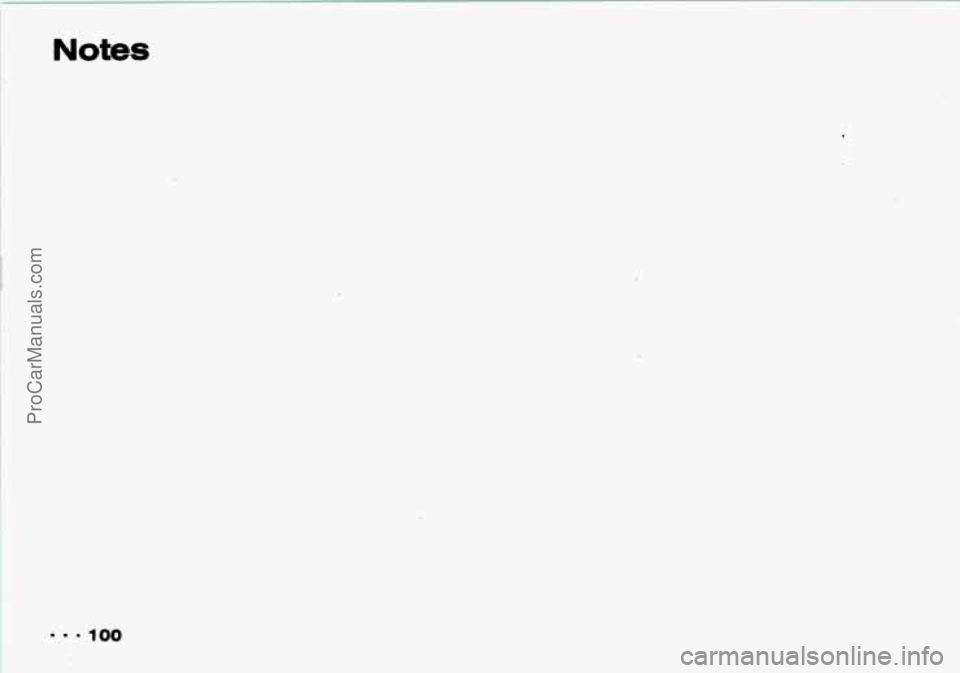
Notes
mm. 100
ProCarManuals.com
Page 103 of 339
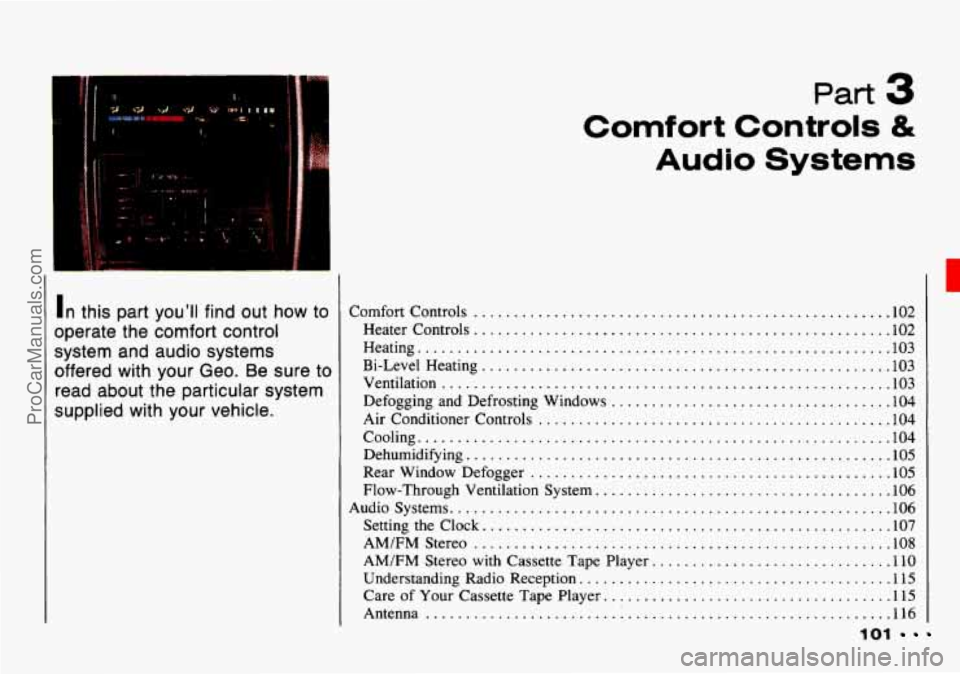
In this part you'll find out how to
operate the comfort control
system and audio systems
offered with your Geo
. Be sure to
read about the particular system
supplied with your vehicle
.
Part 3
Comfort Controls &
Audio Systems
Comfort Controls ...............................................
Heater Controls ...............................................
Heating ......................................................
..... 102
..... 102
..... 103
Bi-LevelHeating
................................................... 103
Ventilation
........................................................ 103
Defogging and Defrosting Windows
................................... 104
Air Conditioner Controls
............................................ 104
Cooling
........................................................... 104
Dehumidifying
..................................................... 105
Rearwindow Defogger
............................................. 105
Flow-Through Ventilation System
..................................... 106
Audiosystems
....................................................... 106
Setting the Clock
................................................... 107
AM/FM Stereo
.................................................... 108
AM/FM Stereo with Cassette Tape Player
.............................. 110
Understanding Radio Reception
....................................... 115
Care
of Your Cassette Tape Player .................................... 115
Antenna
.......................................................... 116
101
ProCarManuals.com
Page 104 of 339
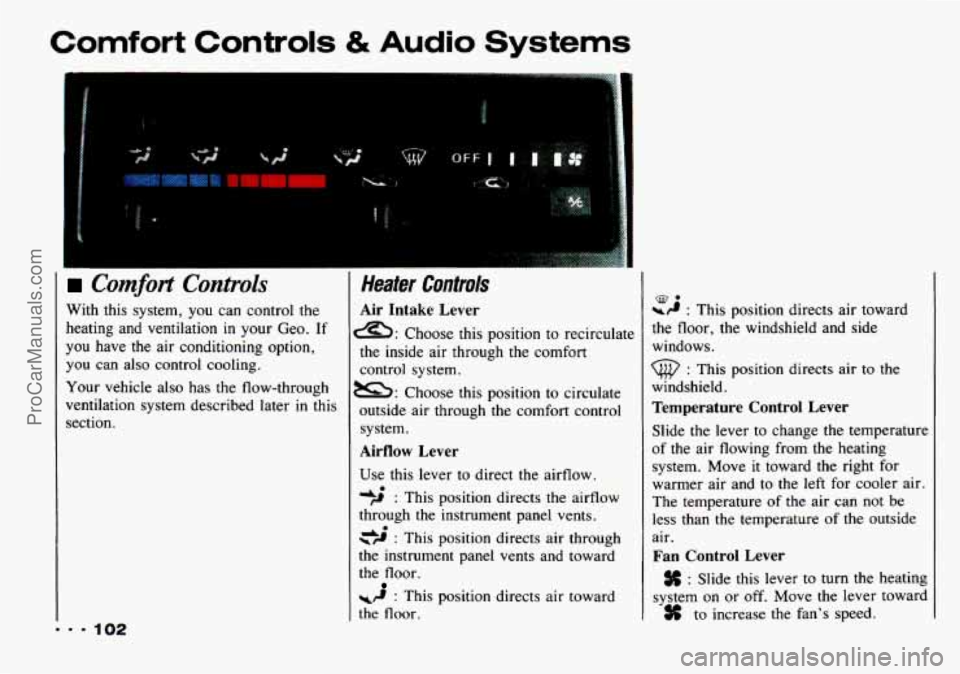
Comfort Controls & Audio Systems
urnfort Controls
With this system, you can control the
heating and ventilation in your Geo. If
you have
the air conditioning option,
you can also control cooling,
Your vehicle also has the flow-through
ventilation system described later
in this
section.
Heater Controls
Air Intake Lever
a: Choose this position to recirculate
the inside air through the comfort
control system.
m: Choose this position to circulate
outside air through
the comfort control
system.
Airflow Lever
Use this lever to direct the airflow.
*; : This position directs the airflow
through the instrument panel vents.
\# : This position directs air through do
the instrument panel vents and toward
the floor.
WP : This position directs air toward
the
floor.
-9 : This position directs air toward
the floor, the windshield and side
windows.
till, : This position directs air to the
windshield.
Temperature Control Lever
Slide the lever to change the temperature
of the air flowing from the heating
system. Move
it toward the right for
warmer air and to the
left for cooler air.
The temperature
of the air can not be
less than the temperature of the outside
air.
Fan Control Lever
: Slide this lever to turn the heating
system on or
off. Move the lever toward
to increase
the fan's speed.
ProCarManuals.com
Page 105 of 339
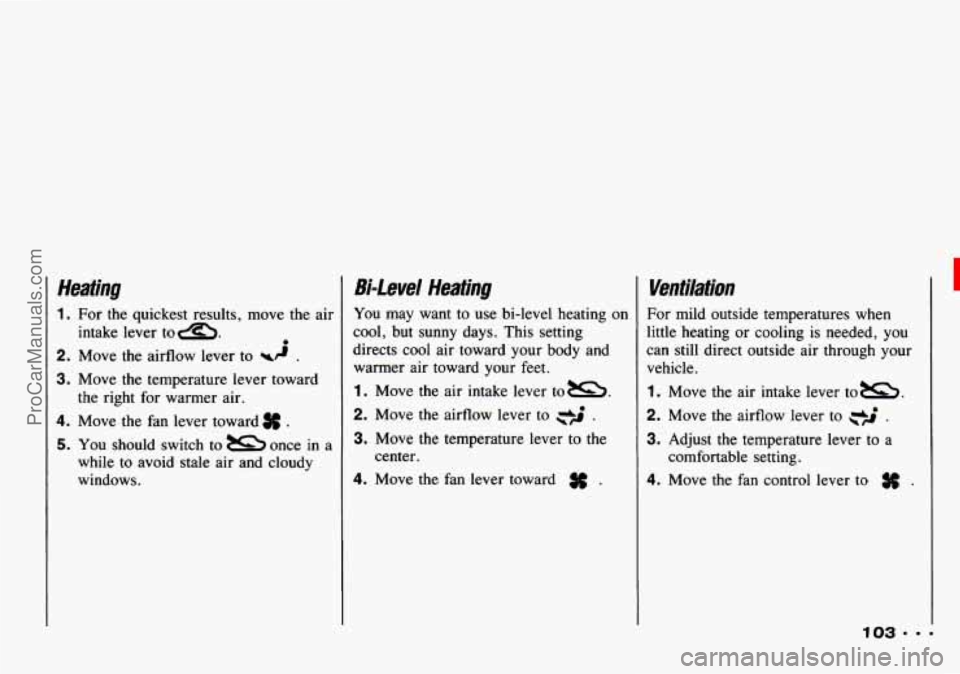
Heating
1. For the quickest results, move the air
2. Move the airflow lever to wd .
3. Move the temperature lever toward
4. Move the fan lever toward # .
5. You should switch to once in a
while to avoid stale air and cloudy
windows. intake
lever
tom. 0
the right for warmer air.
Bi-Level Heating
You may want to use bi-level heating on
cool, but sunny days. This setting
directs cool air toward your body and
warmer air toward your feet.
1. Move the air intake lever tom.
2. Move the airflow lever to .
3. Move the temperature lever to the
4. Move the fan lever toward # .
center.
Ventilation
For mild outside temperatures when
little heating or cooling is needed, you
can still direct outside air through your
vehicle.
1 . Move the air intake lever tom.
2. Move the airflow lever to .
3. Adjust the temperature lever to a
4. Move the fan control lever to .
comfortable setting.
ProCarManuals.com
Page 106 of 339
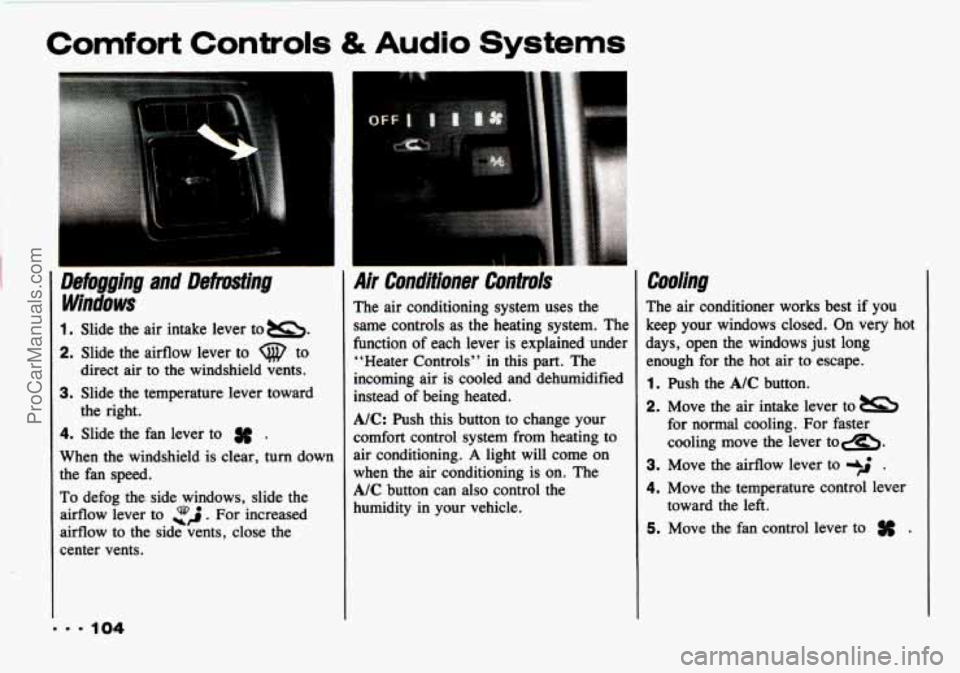
Comfort Controls & Audio Systems
I
1. Slide the air intake lever to =.
2. Slide the airflow lever to Q to
direct air to the windshield vents.
3. Slide the temperature lever toward
4. Slide the fan lever to # .
When the windshield is clear, turn down
the fan speed.
To defog the side windows, slide the
airflow lever to
ZJ. For increased
airflow to the side vents, close the
center vents. the
right.
Air Conditioner Controls
The air conditioning system uses the
same controls as the heating system. The
function of each lever is explained under
“Heater Controls” in this part. The
incoming air is cooled and dehumidified
instead of being heated.
A/C: Push this button to change your
comfort control system from heating
to
air conditioning. A light will come on
when the air conditioning is on. The
A/C button can also control the
humidity in your vehicle.
Cooling
The air conditioner works best if you
keep your windows closed. On very hot
days, open the windows just long
enough for the hot air to escape.
1. Push the A/C button.
2. Move the air intake lever to
for normal cooling. For
faster
cooling move the lever tom.
3. Move the airflow lever to -$ .
4. Move the temperature control lever
5. Move the fan control lever to # .
toward the left.
... 104
ProCarManuals.com
Page 107 of 339
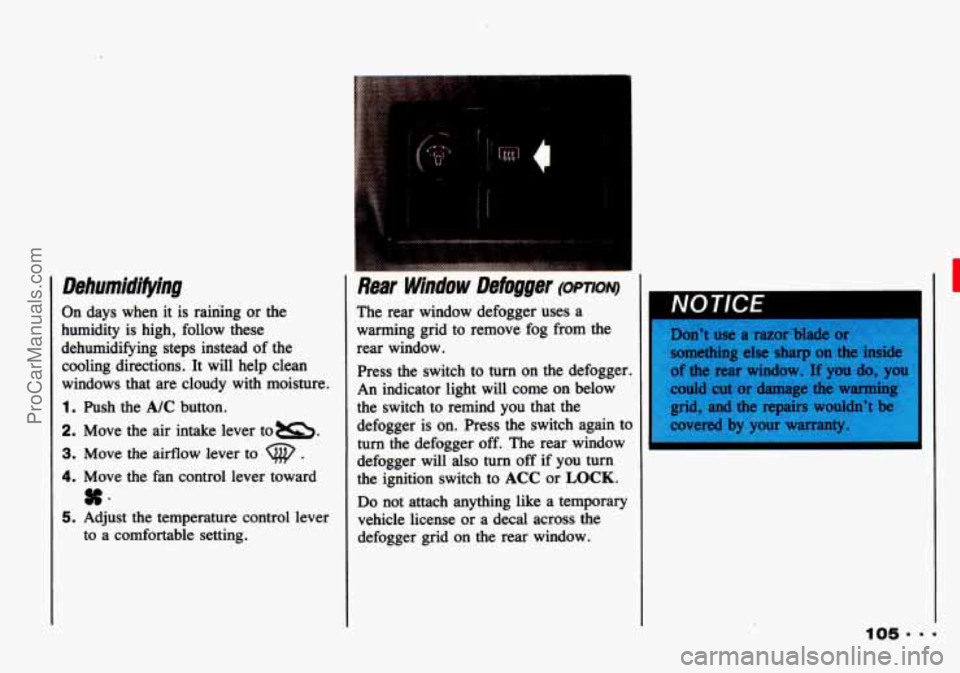
Dehumidifying
On days when it is raining or the
humidity is high, follow these
dehumidifying steps instead of the
cooling directions. It will help clean
windows that are cloudy with moisture.
1. Push the A/C button.
2. Move the air intake lever tom.
3. Move the airflow lever to .
4. Move the fan control lever toward
5. Adjust the temperature control lever
s-
to a comfortable setting.
Rear Window Defogger (OPTIO~V) I
Don’t use a razor blade
The
rear window defogger uses a
warming grid to remove fog from the
rear window.
Press the switch to turn on the defogger.
An indicator light will come on below
the switch to remind you that the
defogger is on. Press the switch again to
turn the defogger off. The rear window
defogger will also turn off if you turn
the ignition switch to
ACC or LOCK.
Do not attach anything like a temporary
vehicle license or a decal across the
defogger grid on the rear window. something
else sharp on the
inside
of the
rear window. If you do, yc
could cut or damage
the warming
grid, and the repairs would1 be
covered by your warranty.
ProCarManuals.com
Page 108 of 339
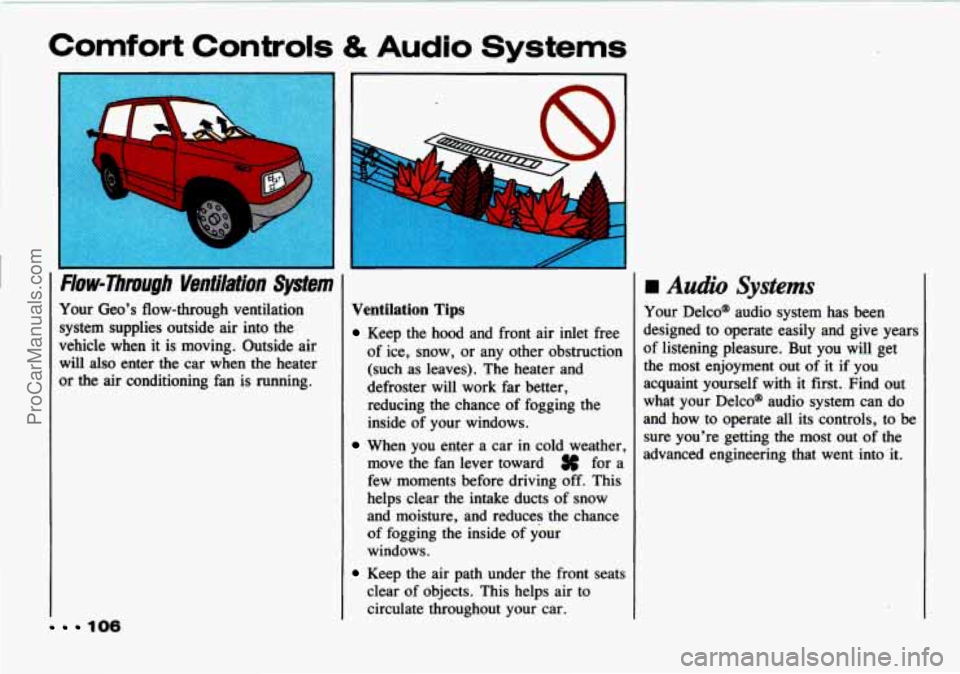
Comfort Controls & Audio Systems
106
rmw-rirmuflh Ventilation System
Your Geo's flow-through ventilation
system supplies outside air into the
vehicle when it is moving. Outside air
will
also enter the car when the heater
or the air conditioning fan is running.
Ventilation Tips
Keep the hood and front air inlet free
of ice, snow, or any other obstruction
(such as leaves). The heater and
defroster will work far better,
reducing the chance of fogging the
inside of your windows.
When you enter a car in cold weather,
move the fan lever toward
# for a
few moments before driving off. This
helps clear the intake ducts of snow
and moisture, and reduces 'the chance
of fogging the inside of your
windows.
Keep the air path under the front seats
clear of objects. This helps air to
circulate throughout your car.
H Audio Systems
Your Delco@ audio system has been
designed to operate easily and give years
of listening pleasure. But you will get
the most enjoyment out of it if you
acquaint yourself with it first. Find out
what your Delco@ audio system can do
and how to operate all its controls, to be
sure you're getting the most out of the
advanced engineering that went into it.
ProCarManuals.com
Page 109 of 339
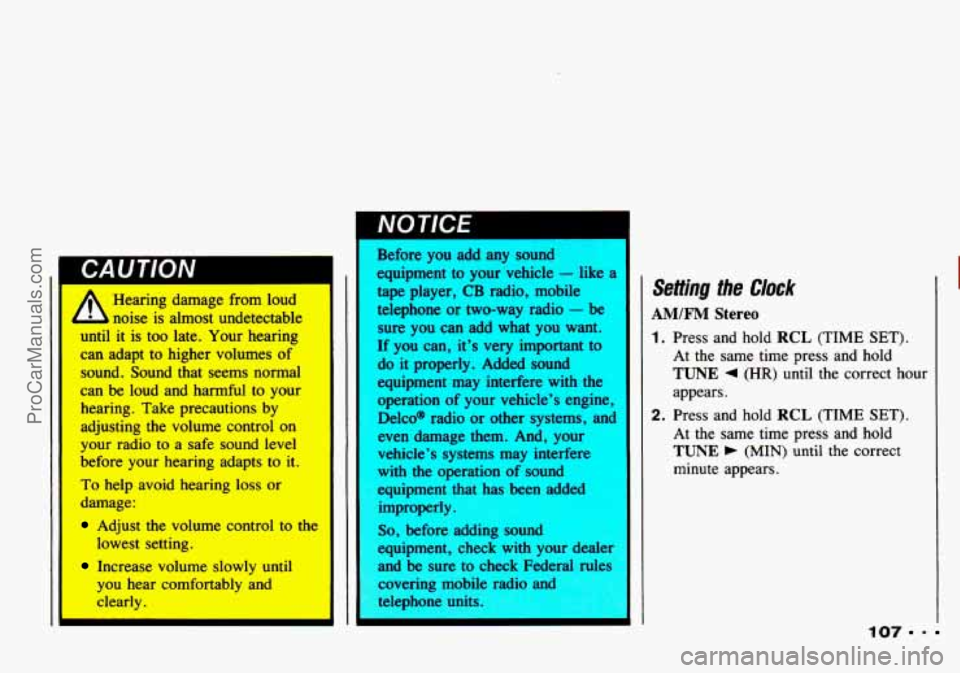
CAUTION
A
Hearing damage from loud
noise is almost undetectable
until
it is too late. Your hearing
can. adapt to higher volumes of
sound. Sound that seems normal
can be loud and harmful to your
hearing. Take precautions by
adjusting the volume control on
your radio to a safe sound level
before your hearing adapts to
it.
To help avoid hearing loss or
damage:
Adjust the volume control to the
lowest setting.
Increase volume slowly until
you hear comfortably and
clearly.
NU I IL-t
Before you add any sound
equipment to
your vehicle - like a
tape player,
CB radio, mobile
telephone or two-way radio
- be
sure you can add what you want.
If you can, it’s very important to
do it properly. Added sound
equipment may interfere with the
operation
of your vehicle’s engine,
Delco@ radio or other systems, and
even damage them. And, your
vehicle’s systems may interfere
with the operation of sound
equipment that has been added
improperly.
So, before adding sound
equipment, check with your dealer
and be sure to check Federal rules
covering mobile
rA:o and
telephone units
~~~ ~ ~ ~~ ~~ ~
AMiFM Stereo
1. Press and hold RCL (TIME SET).
At the same time press and hold
TUNE 4 (HR) until the correct hour
appears.
2. Press and hold RCL (TIME SET).
At the same time press and hold
TUNE b (MIN) until the correct
minute appears.
107 =
ProCarManuals.com
Page 110 of 339
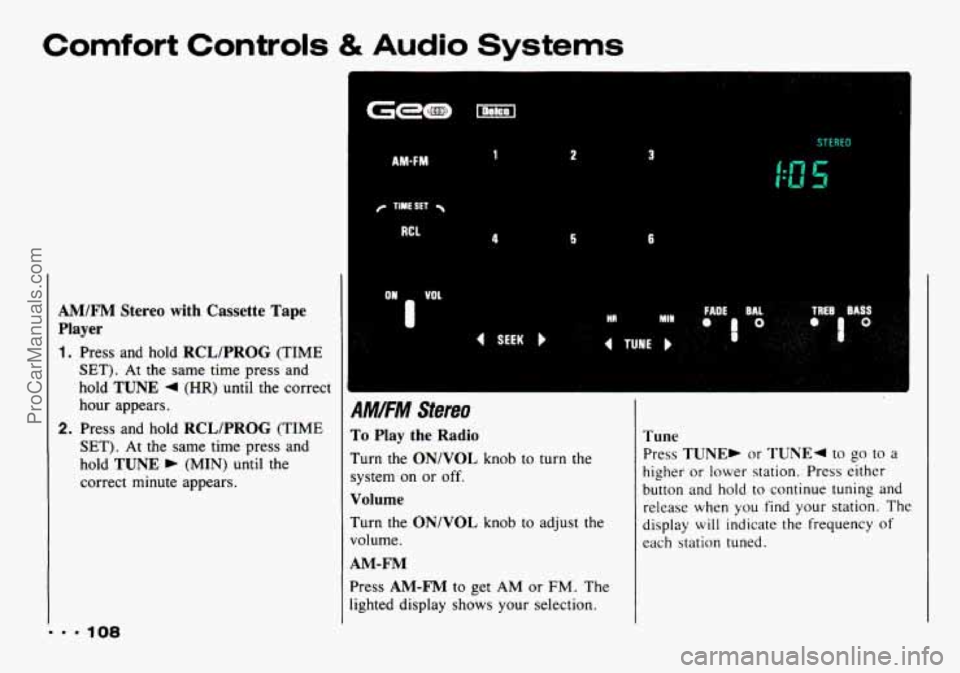
Comfort Controls & Audio Systems
AM/FM Stereo with Cassette Tape
Player
1. Press and hold RCL/PROG (TIME
SET). At the same time press and
hold
TUNE 4 (HR) until the correct
hour appears.
2. Press and hold RCL/PROG (TIME
SET). At the same time press and
hold
TUNE b (MIN) until the
correct minute appears.
AMW 1 2 3
4 5 6
s I tutu
A YFM Stereo
To Play the Radio
Turn the ON/VOL knob to turn the
system.on or
off.
Volume
Turn the ON/VOL knob to adjust the
volume.
AM-FM
Press AM-FM to get AM or FM. The
lighted display shows your selection.
Tune
Press TUNE, or TUNE4 to go to a
higher or lower station. Press either
button and hold
to continue tuning and
release when you find your station. The
display
will indicate the frequency of
each station tuned.
ProCarManuals.com