ESP CHEVROLET TRACKER 1994 Owners Manual
[x] Cancel search | Manufacturer: CHEVROLET, Model Year: 1994, Model line: TRACKER, Model: CHEVROLET TRACKER 1994Pages: 258, PDF Size: 14.43 MB
Page 20 of 258
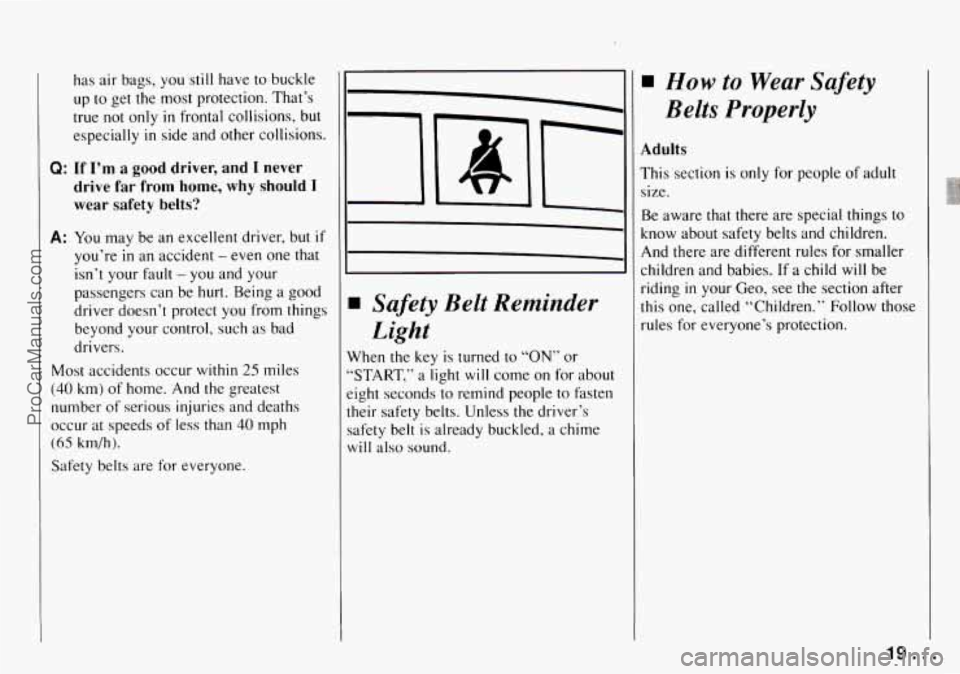
has air bags, you still have to buckle
up to get the most protection. That’s
true not only
in frontal collisions, but
especially
in side and other collisions.
Q: If I’m a good driver, and I never
drive far from home, why should
I
wear safety belts?
A: You may be an excellent driver, but if
you’re in an accident - even one that
isn’t your
fmlt - you and your
passengers can be
hurt. Being a good
driver doesn’t protect you from things
beyond your control, such as bad
drivers.
Most accidents occur within 25 miles
(40 km) of home. And the greatest
number
of serious injuries and deaths
occur at speeds
of less than 40 mph
(65 km/h).
Safety belts are for everyone.
w How to Wear Safety
Belts Properly
Adults
This section is only for people of adult
size.
Be aware that there are special things to
know about safety belts and children.
And there are different rules for smaller
children and babies.
If a child will be
riding
in your Geo, see the section after
this one, called “Children.”
Follow those
rules for everyone’s protection. Safety Belt Reminder
Light
Nhen the key is turned to “ON” or
‘START,” a light will come on for about
:ight seconds
to remind people to fxten
heir safety belts. Unless the driver’s
afety belt is already buckled, a chime
vill also sound.
19 ...
ProCarManuals.com
Page 40 of 258
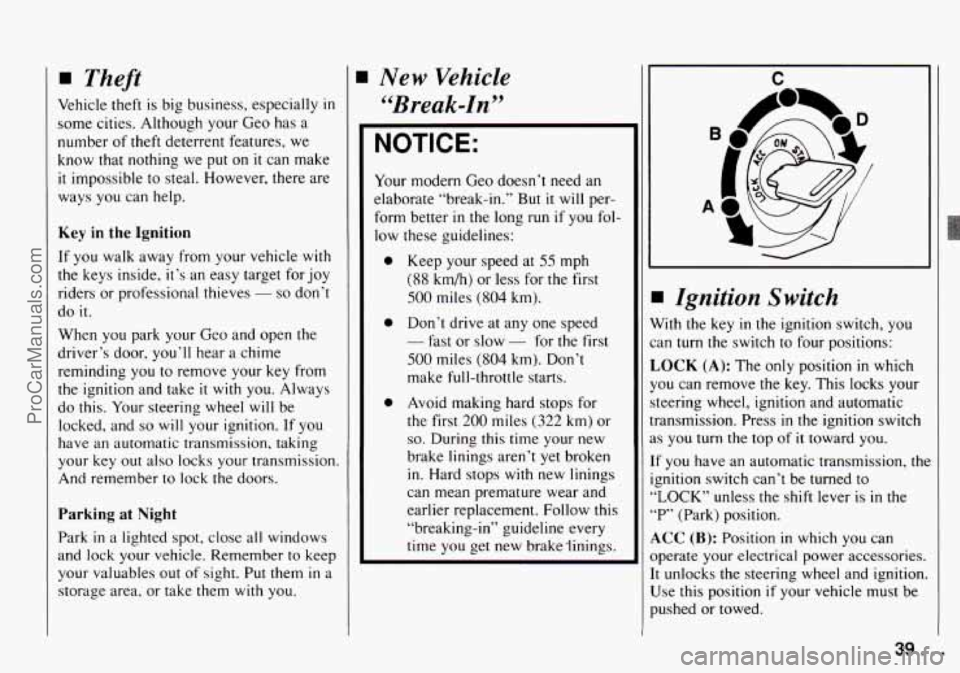
Theft
Vehicle theft is big business, especially in
some cities. Although your Geo has a
number of theft deterrent features, we
know that nothing we
put on it can make
it impossible to steal. However, there are
ways you can help.
Key in the Ignition
If you walk away from your vehicle with
the keys inside, it’s an easy target for joy
riders or professional thieves
- so don’t
do
it.
When you park your Geo and open the
driver’s door, you’ll hear a chime
reminding you to remove your key from
the ignition and take
it with you. Always
do this. Your steering wheel will be
locked, and
so will your ignition. If you
have
an automatic transmission, taking
your key out
also locks your transmission.
And remember to lock the doors.
Parking at Night
Park in a lighted spot, close all windows
and lock your vehicle. Remember
to keep
your valuables out
of sight. Put them in a
storage area, or take them with you.
New Vehicle
"Break-in"
NOTICE:
Your modern Geo doesn‘t need an
elaborate “break-in.” But
it will per-
form better
in the long run if you fol-
low these guidelines:
0 Keep your speed at 55 mph
(88 km/h) or less for the first
500 miles (804 km).
0 Don’t drive at any one speed
- fast or slow - for the first
500 miles (804 km). Don’t
make full-throttle starts.
0 Avoid making hard stops for
the first
200 miles (322 km) or
so. During this time your new
brake linings aren’t yet broken
in. Hard stops
with new linings
can mean premature wear and
earlier replacement. Follow this
“breaking-in“ guideline every
time you get new brake linings.
C
I Ignition Switch
Vith the key in the ignition switch, you
an
turn the switch to four positions:
,OCK (A): The only position in which
‘ou can remove the key. This locks your
teering wheel, ignition and automatic
ransmission. Press
in the ignition switch
s you turn the top of it toward you.
f you have an automatic transmission, the
gnition switch can’t be turned
to
,LOCK” unless the shift lever is in the
‘P’ (Park) position.
LCC (B): Position in which you can
bperate your electrical power accessories.
t unlocks the steering wheel and ignition.
Jse this position
if your vehicle must be
mhed or towed.
39. .
ProCarManuals.com
Page 56 of 258

A green arrow on the instrument panel
will flash in the direction of the turn or
lane change.
To signal a lane change, just raise or
lower the lever
until the green arrow starts
to flash. Hold
it there until you complete
your lane change. The lever
will return by
itself
when you release it.
As you signal a turn or a lane change, if
the arrows don’t flash but just stay on, a
signal bulb may be burned out and other
drivers
won’t see your turn signal.
If a bulb is burned out, replace
it to help
avoid an accident. If the green arrows
don’t go on at all when you signal a turn,
check the fuse (see “Fuses and Circuit
Breakers” in the Index) and for
burned-out bulbs.
Operation of Lights
Although your vehicle’s lighting system
(headlights, parking lights, fog lamps,
sidemarker lights and taillights) meets all
applicable federal lighting requirements,
certain states and provinces may apply
their own lighting regulations that may
require special attention before you
operate these lights.
For example, some jurisdictions may
require that you operate your fog lamps
only when your lower beam headlights
are also
on, or that headlights be turned
on whenever you must use your
windshield wipers. In addition, most
jurisdictions prohibit driving solely
with
parking lights, especially at dawn or dusk.
It is recommended that you check with
your own state or provincial highway
authority for applicable lighting
regulations. Turn the
outside part
of the lever to
control the lights. There are three
positions
for the light switch.
OFF: All lights are off.
-300:: The parking lights, taillights,
license plate light and the instrument
panel lighting come on. The
headlights are
off.
/, , :The headlights and all other
operating lights come on. . ‘8’’-
Lights On Reminder
If you turn the ignition off, remove the
key, open the door and leave
the lights on,
a chime will remind you to turn off your
lights.
55 ... ProCarManuals.com
Page 98 of 258

If the code is correct. the radio will
operate. If the code
is wrong, “Err” will
appear
in the display.
To Unlock the System After a Power
Loss
If power is disrupted to the radio while in
the ”SEC” mode, the unit will not work
and
”LOC” will show on the display
whenever the ignition is on. To unlock the
unit:
1.
2.
3.
4.
5.
6.
Press “4 SEEK b“ and/or
‘‘4 TUNE b” and “0000” will appear
on the display.
Press the
“SEEK 4“ button and hold it
until the first digit of your code
appears.
Press the
“SEEK b‘* button and hold it
until the second digit of your code
appears.
Press the
“TUNE 4’‘ button and hold
it until the third digit of your code
appears.
Press the
“TUNE b” button and hold
it until the fourth digit of your code
appears.
Press “AM-FM” after you have
checked that the code matches
the one
you wrote down. Now “SEC” will
appear on
the display.
Understanding Radio Reception
FM Stereo
FM stereo will give you rhe best sound.
But
FM signals will reach only about IO
to 40 miles ( 16 to 65 ktn). And, tall
buildings or hills can interfere with
FM
signals, causing the sound to come and
go-
A 1LI
The range for most AM stations is greater
than for
FM, especially at night. The
longer range, however, can cause stations
to interfere with each other. AM can pick
up noise from things like storms and
power lines.
Try reducing the treble to
reduce this noise if you ever get it.
Care of Your Cassette Tape
Player
A tape player that is not cleaned regularly
can cause reduced sound quality, ruined
cassettes, or a damaged mechanism.
Cassette tapes should be stored
in their
cases away from contaminants, direct
sunlight.
and extreme heat. If they aren’t.
they may not operate properly or cause
failure of the tape player.
Your tape player should
be cleaned
regularly each month or after every
I5
hours of use. If you notice a reduction in
sound quality. try a known good cassette
lo see if‘ the tape or the tape player is at
f‘ault. If this other cassette has no
improvement
in sound quality. clean the
tape player.
97 . .
ProCarManuals.com
Page 103 of 258
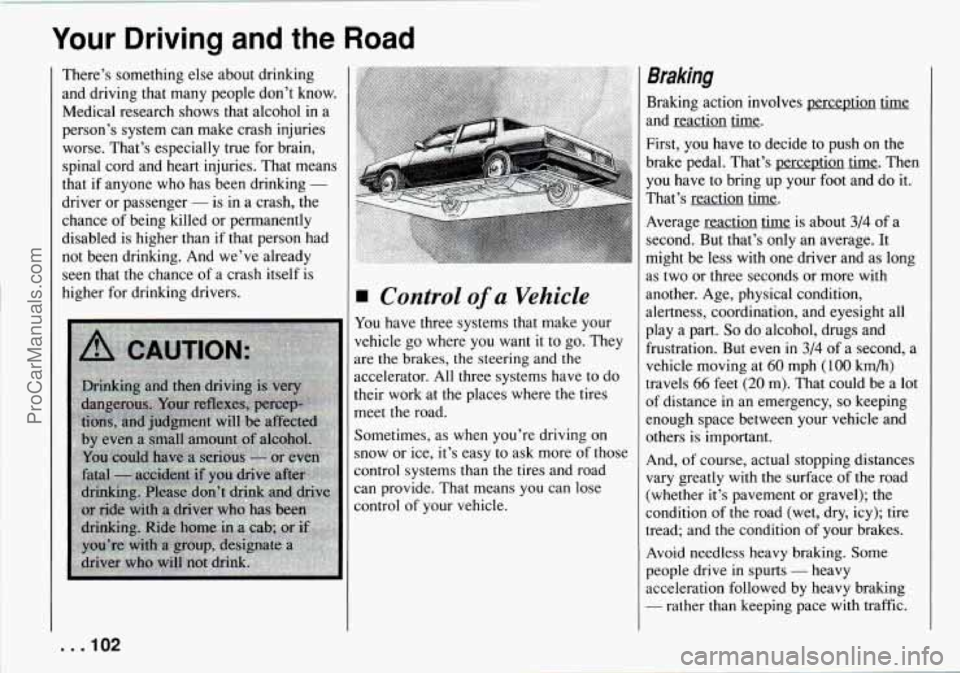
Your Driving and the Road
There’s something else about drinking
and driving that many people don’t know.
Medical research shows that alcohol
in a
person’s system can make crash injuries
worse. That’s especially true for brain,
spinal cord and heart injuries. That means
that if anyone who has been drinking
-
driver or passenger - is in a crash, the
chance of being killed or permanently
disabled is higher than if that person had
not been drinking. And we’ve already
seen that the chance of a crash itself is
higher for drinking drivers.
Control of a Vehicle
You have three systems that make your
vehicle go where you want it to go. They
are the brakes, the steering and the
accelerator. All three systems have to
do
their work at the places where the tires
meet the road.
Sometimes, as when you’re driving on
snow or ice, it’s easy to ask more
of those
control systems than the tires and road
can provide. That means you can lose
control
of your vehicle.
Braking
Braking action involves perception time
and reaction time.
First, you have to decide to push on the
brake pedal. That’s perception
time. Then
you have to bring
up your foot and do it.
That’s reaction
time.
Average reaction time is about 3/4 of a
second. But that’s only an average. It
might be less with one driver and as long
as two or three seconds or more with
another. Age, physical condition,
alertness, coordination, and eyesight all
play a part.
So do alcohol, drugs and
frustration. But even in
3/4 of a second, a
vehicle moving at
60 mph (100 km/h)
travels
66 feet (20 m). That could be a lot
of distance in an emergency,
so keeping
enough space between your vehicle and
others is important.
And,
of course, actual stopping distances
vary greatly with the surface of the road
(whether it’s pavement or gravel); the
condition of
the road (wet, dry, icy); tire
tread; and the condition of your brakes.
Avoid needless heavy braking. Some
people drive in spurts
- heavy
acceleration followed by heavy braking
- rather than keeping pace with traffic.
. . .IO2
ProCarManuals.com
Page 105 of 258
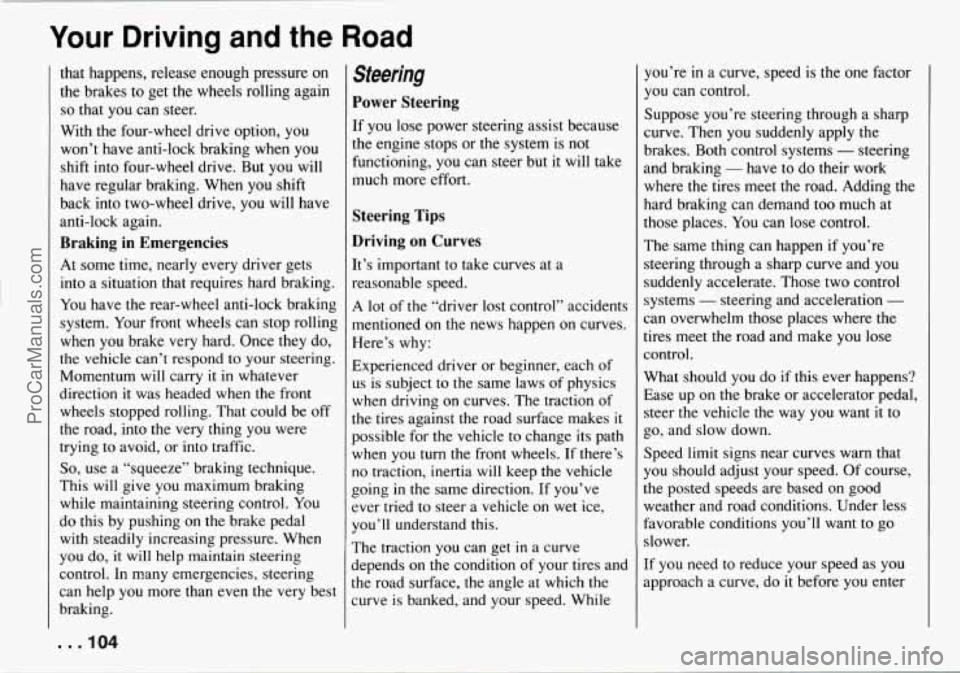
Your Driving and the Road
that happens, release enough pressure on
the brakes to get the wheels rolling again
so that you can steer.
With the four-wheel drive option, you
won’t have anti-lock braking when you
shift into four-wheel drive. But
you will
have regular braking. When you shift
back into two-wheel drive, you will have
anti-lock again.
Braking in Emergencies
At some time, nearly every driver gets
into a situation that requires hard braking.
You have the rear-wheel anti-lock braking
system. Your front wheels can stop rolling
when you brake
very hard. Once they do,
the vehicle can’t respond to your steering.
Momentum
will carry it in whatever
direction it was headed when the front
wheels stopped rolling. That could be off
the road, into the very thing you were
trying to avoid, or into traffic.
So, use a “squeeze” braking technique.
This will give you maximum braking
while maintaining steering control.
You
do this by pushing on the brake pedal
with steadily increasing pressure. When
you do, it will help maintain steering
control. In many emergencies, steering
can help you more than even the
very best
braking.
. . .lo4
Steering
Power Steering
If you lose power steering assist because
the engine stops or the system is not
functioning, you can steer but
it will take
much more effort.
Steering Tips
Driving on Curves
It’s important to take curves at a
reasonable speed.
A lot of the “driver lost control” accidents
mentioned on the news happen on curves.
Here’s why:
Experienced driver or beginner, each of
us is subject to the same laws of physics
when driving on curves. The traction of
the tires against the road surface makes
it
possible for the vehicle to change its path
when you
turn the front wheels. If there’s
no traction, inertia will keep the vehicle
going
in the same direction. If you’ve
ever tried to steer a vehicle on wet ice,
you’ll understand this.
The traction you can get in a curve
depends on the condition of your tires and
the road surface, the angle at which
the
curve is banked, and your speed. While you’re
in a curve, speed
is the one factor
you can control.
Suppose you’re steering through a sharp
curve. Then
you suddenly apply the
brakes. Both control systems
- steering
and braking
- have to do their work
where the tires meet the road. Adding the
hard braking can demand too much at
those places.
You can lose control.
The same thing can happen if you’re
steering through a sharp curve and you
suddenly accelerate. Those two control
systems
- steering and acceleration -
can overwhelm those places where the
tires meet
the road and make you lose
control.
What should
you do if this ever happens?
Ease up on the brake or accelerator pedal,
steer the vehicle the way you want it to
go, and slow down.
Speed limit signs near curves warn that
you should adjust your speed. Of course,
the posted speeds are based on good
weather and road conditions. Under less
favorable conditions you’ll want to go
slower.
If you need to reduce your speed as you
approach a curve, do
it before you enter
ProCarManuals.com
Page 107 of 258

Your Driving and the Road
Passing
The driver of a vehicle about to pass
another on a two-lane highway waits for
just
the right moment, accelerates, moves
around the vehicle ahead, then goes back
into the right lane again.
A simple
maneuver?
Not necessarily! Passing another vehicle
on a two-lane highway is
a potentially
dangerous move, since the passing
vehicle occupies the same lane as
oncoming traffic for several seconds.
A
miscalculation, an error in judgment, or a
brief surrender to frustration or anger can
suddenly put the passing driver face to
face with the worst of
all traffic accidents
- the head-on collision.
So here are some tips for passing:
“Drive ahead.’’ Look down the road,
to the sides, and to crossroads for
situations that might affect your
passing patterns. If you have any
doubt whatsoever about making a
successful pass, wait for a better time.
Watch for traffic signs, pavement
markings, and lines.
If you can see a
sign up ahead that might indicate
a
turn or an intersection, delay your
pass. A broken center line usually
0
0
indicates it’s all right to pass
(providing the road ahead is clear).
Never cross
a solid line on your side
of the lane or a double solid line, even
if the road seems empty of
approaching traffic.
Do not get too close to the vehicle you
want
to pass while you’re awaiting an
opportunity. For one thing, following
too closely reduces your area of
vision, especially
if you’re following a
larger vehicle.
Also, you won‘t have
adequate space if the vehicle ahead
suddenly slows or stops. Keep back a
reasonable distance.
When
it looks like a chance to pass is
coming up, start to accelerate but stay
in the right lane and don’t get too
close. Time your move so you will be
increasing speed
as the time comes to
move into the other lane. If the way is
clear
to pass, you will have a “running
start” that more than makes up for the
distance you would lose
by dropping
back. And if something happens to
cause you
to cancel your pass, you
need only slow down and drop back
again and wait for another
opportunity.
0
0
0
0
0
If other cars are lined up to pass a
slow vehicle, wait your turn.
But take
care that someone isn’t trying to pass
you as you pull out to pass the
slow
vehicle. Remember to glance over your
shoulder and check the blind spot.
Check your mirrors, glance over your
shoulder, and start your left lane
change signal before moving out
of
the right lane to pass. When you are
far enough ahead of the passed vehicle
to see its front
in your inside mirror,
activate your right lane change signal
and move back into the right lane.
(Remember that your right outside
mirror is convex. The vehicle you just
passed may seem
to be farther away
from you than
it really is.)
Try not to pass more than one vehicle
at a time on two-lane roads. Reconsider
before passing the next vehicle.
Don’t overtake a slowly moving
vehicle
too rapidly. Even though the
brake lights are not flashing,
it may
be slowing down or starting to
turn.
If you’re being passed, make it easy
for the following driver to get ahead
of you. Perhaps you can ease
a little
to the right.
. . .lo6
ProCarManuals.com
Page 108 of 258

loss of Control
Let's review what driving experts say
about
what happens when the three
control system (brakes, steering and
acceleration) don't have enough friction
where
the tires meet the road to do what
the driver has asked.
In any emergency. don't give up. Keep
trying
to steer and constantly seek an
escape route or area
of less danger.
Skidding
In a skid. a driver can lose control of the
vehicle. Defensive drivers avoid most
skids by taking reasonable care suited
to
existing conditions. and by not
"overdriving" those conditions. But skids
are always possible.
The three types
of skids correspond to
your Geo's three control systems. In the
braking skid your wheels are.n't rolling.
In
the steering or cornering skid, too much
speed or steering
in a curve causes tires to
slip and lose cornering force. And
in the
acceleration skid too much throttle causes
the driving wheels
to spin.
A cornering skid and an acceleration skid
are best handled by easing your foot off
the accelerator pedal.
If your vehicle starts to slide, ease your
foot 011' the accelerator pedal and quickly
steer the way
you want the vehicle to go.
If you start steering quickly enough. your
vehicle
may straighten out. 41ways be
ready for
;I sccond skid if it occurs.
Of course, traction is reduced when water,
snow. ice. gravel. or other material is on
the road. For safety, you'll want to slow
down and adjust your driving
to these
conditions.
It is important to slow down
on slippery surfaces because stopping
distance will be longer
and vehicle
control more limited.
While driving on
a surface with reduced
traction.
try your best to avoid sudden
steering, acceleration,
or braking
(including engine braking by shifting
EO a
lower gear).
Any sudden changes could
cause the tires to slide. You may
not
realize the surface is slippery until yout-
vehicle is skidding. Learn
to recognize
warning clues
~ such as enough water,
ice or packed snow
on the road to make ;1
"nlir~-or.ed surf'rlce" - and slow down
when you have any doubt.
Remember: The rex-wheel anti-lock
braking system (RWAL) helps avoid
only
a rear braking skid. In a braking skid
(where the front wheels are
no longer rolling),
release enough pressure
on the
brakes to get the front wheels rolling
again. This restores steering control. Push
the brake pedal down steadily when you
have
to stop suddenly. As long as the
I'ront wheels are rolling,
you will have
sleering control.
Driving Guidelines
This multipurpose passenger vehicle is
defined as a utility vehicle in Consumer
Information Regulations issued
by the
National I-lighway Traffic Safety
Administration (NHTSA)
of the United
States Department of Transportation.
Utility vehicles have higher ground
clearance and a narrower track to make
them capable of performing
in a wide
variety
of off-road applications. Specific
design characteristics give them a higher
center of gravity than ordinary cars. An
advantage
of the higher ground clearance
is
a better view of the road allowing you
to anticipate problems. They are not
designed for cornering
at the same speeds
as conventional 2-wheel drive vehicles
any no re than low-slunl 7 .'p '-, orts cars are
designed
to perform satisfitctorily under
off-road conditions.
If at all possible,
avoid shurp turns or abrupt maneuvers.
107 ...
ProCarManuals.com
Page 110 of 258

Traveling to Remote Areas
It makes sense to plan your trip,
especially when going to a remote area.
Know the terrain and plan your route. You
are much less likely to get bad surprises.
Get accurate maps of trails and terrain.
Try to learn of any blocked or closed
roads.
It’s also a good idea to travel with at least
one other vehicle.
If something happens
to one of them, the other can help quickly.
Does your vehicle have a winch? If
so, be
sure to read the winch instructions. In a
remote area, a winch can be handy if you
get stuck. But you’ll want to know how to
use it properly.
Getting Familiar with Off-Road
Driving
It’s a good idea to practice in an area
that’s safe and close to home before you
go into the wilderness. Off-road driving
does require some new and different
driving skills. Here’s what we mean.
Tune your senses to different kinds of
signals. Your eyes, for example, need to
constantly sweep the terrain for
unexpected obstacles. Your ears need to
listen for unusual tire or engine sounds. With
your arms, hands, feet, and body
you’ll need to respond to vibrations and
vehicle bounce.
Controlling your vehicle is the key to
successful off-road driving. One
of the
best ways to control your vehicle is to
control your speed. Here are some things
to keep in mind. At higher speeds:
0 you approach things faster and you
have less time to scan the terrain for
obstacles.
0 you have less time to react.
0 you have more vehicle bounce when
you drive over obstacles.
0 you’ll need more distance for braking,
especially since you’re on an unpaved
surface.
Scanning the Terrain
Off-road driving can take you over many
different kinds of terrain. You need to be
familiar with the terrain and its many
different features. Here are some things to
consider.
Surface Conditions. Off-roading can
take you over hard-packed dirt, gravel,
rocks, grass, sand, mud, snow or ice.
Each of these surfaces affects the steering,
acceleration, and braking of your vehicle
in different ways. Depending upon the
kind of surface you are on, you may
experience slipping, sliding, wheel
spinning, delayed acceleration, poor
traction, and longer braking distances.
Surface Obstacles. Unseen or hidden
obstacles can be hazardous.
A rock, log,
hole, rut, or bump can startle you if
you’re not prepared for them. Often these
obstacles are hidden by grass, bushes,
snow or even the rise and fall
of the
terrain itself. Here are some things to
consider:
0 Is the path ahead clear?
0 Will the surface texture change
abruptly up ahead?
109 ...
ProCarManuals.com
Page 111 of 258

Your Driving and the Road
0 Does the travel take you uphill or
downhill? (There’s more discussion of
these subjects later.)
change direction quickly?
0 Will you have to stop suddenly or
When you drive over obstacles or rough
terrain, keep a firm grip
on the steering
wheel.
Ruts, troughs, or other surface
features can jerk the wheel out of your
hands
if you’re not prepared.
When you drive over bumps, rocks, or
other obstacles, your wheels can leave
the
ground. If this happens, even with one or
two wheels, you can’t control the vehicle
as well or at all.
Because you will be on an unpaved
surface,
it’s especially important to avoid
sudden acceleration, sudden turns, or
sudden braking.
In a way, off-road driving requires a
different kind of alertness from driving on
paved roads and highways. There are no
road signs, posted speed limits or signal
lights.
You have to use your own good
judgment about what is safe and what
isn’t.
Drinking and driving can be very
dangerous on any road. And this
is
certainly true for off-road driving. At the
. . .I10
very time you need special alertness and
driving skills, your reflexes, perceptions
and judgment can be affected by even a
small amount of alcohol.
You could have
a serious - or even fatal - accident if
you drink and drive or ride with a driver
who has been drinking. (See “Drunken
Driving”
in the Index.)
Driving On Off-Road Hills
Off-road driving often takes you up,
jown, or across a hill. Driving safely on
hills requires good judgment and an
understanding of what your vehicle can
md can’t do. There are some hills that
;imply can’t be driven, no matter how
well built the vehicle.
Approaching a Hill
When you approach a hill, you need to
decide if
it’s one of those hills that’s just
too steep to climb, descend, or cross.
Steepness can be hard
to judge. On a very
small
hill, for example, there may be a
smooth, constant incline with only a small
change
in elevation where you can easily
see all the way to the top. On a large hill,
the incline may get steeper as you near
the top, but you may not see this because
the crest of
the hill is hidden by bushes,
grass,
or shrubs.
Here are some other things
to consider as
you approach a hill.
Is there a constant incline, or does the
hill get sharply steeper in places?
Is there good traction on the hillside,
or will the surface cause tire slipping?
Is there a straight path up or down the
hill so you won’t have to make turning
maneuvers?
Are there obstructions on the hill that
can block your path (boulders, trees,
logs or ruts)?
What’s beyond the hill?
Is there a cliff,
an embankment, a drop-off, a fence?
Get out and walk the
hill if you don’t
know. It’s the smart way to find out.
ProCarManuals.com