air condition CHEVROLET TRACKER 1995 Owners Manual
[x] Cancel search | Manufacturer: CHEVROLET, Model Year: 1995, Model line: TRACKER, Model: CHEVROLET TRACKER 1995Pages: 354, PDF Size: 18.24 MB
Page 6 of 354
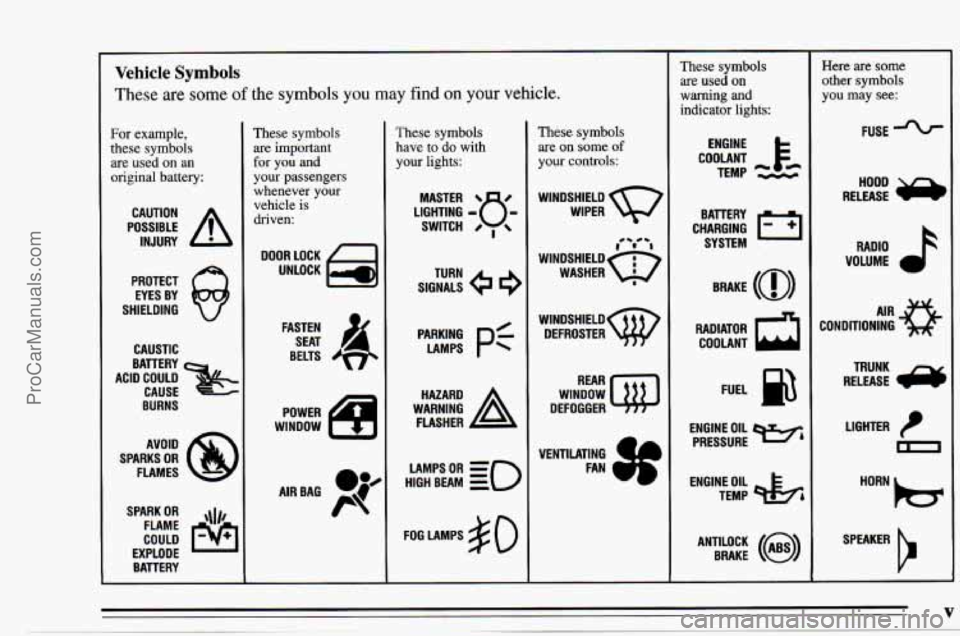
~~ Vehicle Symbols
These are some of the symbols you may find on your vehicle.
For example,
these symbols
are used on an
original battery:
POSSIBLE A
CAUTION
INJURY
PROTECT EYES BY
SHIELDING
CAUSTIC
ACID COULD BATTERY
CAUSE
BURNS
SPARK
OR ,\(I,
COULD FLAME
EXPLODE BAVERY
These symbols are important
for
you and
your passengers
whenever your
vehicle
is
driven:
DOOR LOCK
UNLOCK
FASTEN SEAT
&,
BELTS
POWER
WINDOW
LR
AIRBAG P@K
These symbols
have to
do with
your
lights:
SIGNALS e
TURN
PyN;
pf
WARNING A
HAZARD
FLASHER
HIGH
LAMPSoR BEAM = =o
FOG LAMPS $0
These symbols
are on some of
your controls:
WINDSHIELD
WIPER
,-/ 'I
WINDSHIELDQ
WASHER 8
wlNDSHIELDw DEFROSTER
WINDOW
DEFOGGER
These symbols are used on
warning and
indicator lights:
COOLANT F-
TEMP --
ENGINE
CHARGING
I-1
BATTERY SYSTEM
BRAKE
(a)
RADIATOR a
COOLANT
FUEL
ENGINE OIL
e,
PRESSURE
TEMP
OIL pk;
ANTIU)CK BRAKE (i)
~
Here are some
other symbols
you may see:
FUSE -%-
RADIO h
VOLUME a
CONDITIONING AIR 43
LIGHTER
m
SPEAKER
b
V
. ~ ProCarManuals.com
Page 87 of 354
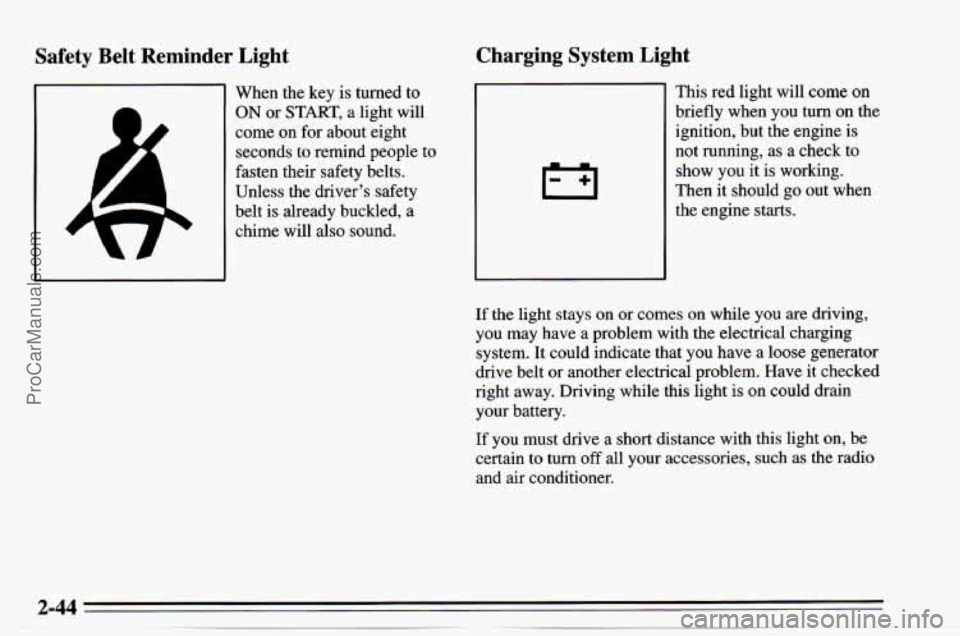
Safety Belt Reminder Light
When the key is turned to
ON or START, a light will
come
on for about eight
seconds to remind people to
fasten their safety belts.
Unless the driver’s safety
belt
is already buckled, a
chime will also sound.
Charging System Light
This red light will come on
briefly when you turn on the
ignition, but the engine is
not running, as
a check to
show you it is working.
Then it should
go out when
the engine starts.
If the light stays on or comes on while you are driving,
you may have a problem with the electrical charging
system. It could indicate that you have
a loose generator
drive belt or another electrical problem. Have
it checked
right away. Driving while this light is
on could drain
your battery.
If you must drive a short distance with this light on, be
certain to turn
off all your accessories, such as the radio
and air conditioner.
ProCarManuals.com
Page 106 of 354
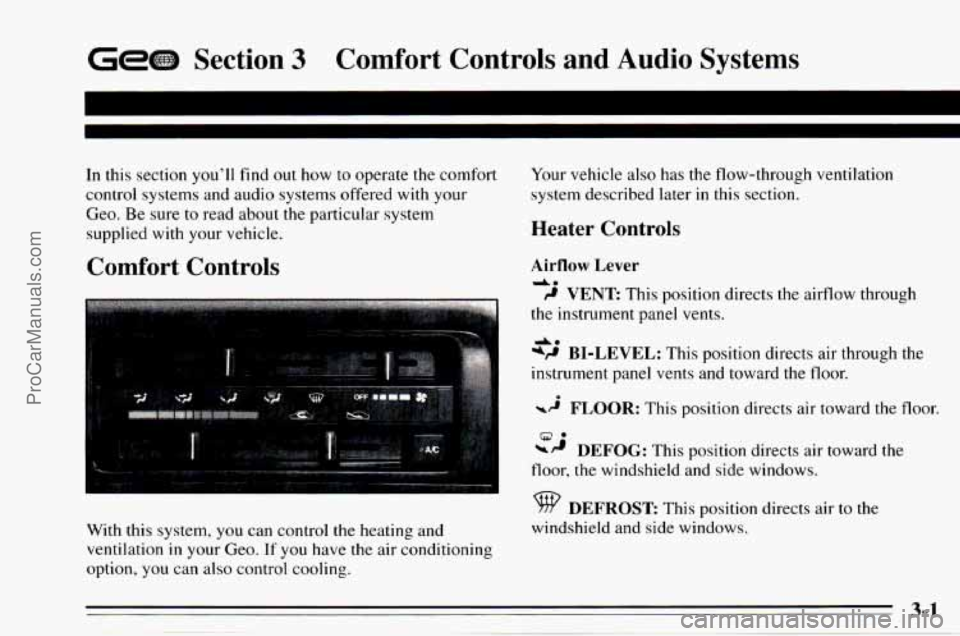
Gem Section 3 Comfort Controls and Audio Systems
In this section you’ll find out how to operate the comfort
control systems and audio systems offered
with your
Geo. Be sure to read about the particular system
supplied with your vehicle.
Comfort Controls
With this system, you can control the heating and
ventilation
in your Geo. If you have the air conditioning
option, you can
also control cooling. Your
vehicle also has the flow-through ventilation
system described later
in this section.
Heater Controls
Airflow Lever
da
9 VENT This position directs the airflow through
the instrument panel vents.
*P BI-LEVEL: This position directs air through the
instrument panel vents and toward
the floor.
-2 FLOOR: This position directs air toward the floor.
DEFOG: This position directs air toward the
A*
9.
floor, the windshield and side windows.
DEFROST This position directs air to the
windshield and side windows.
ProCarManuals.com
Page 108 of 354
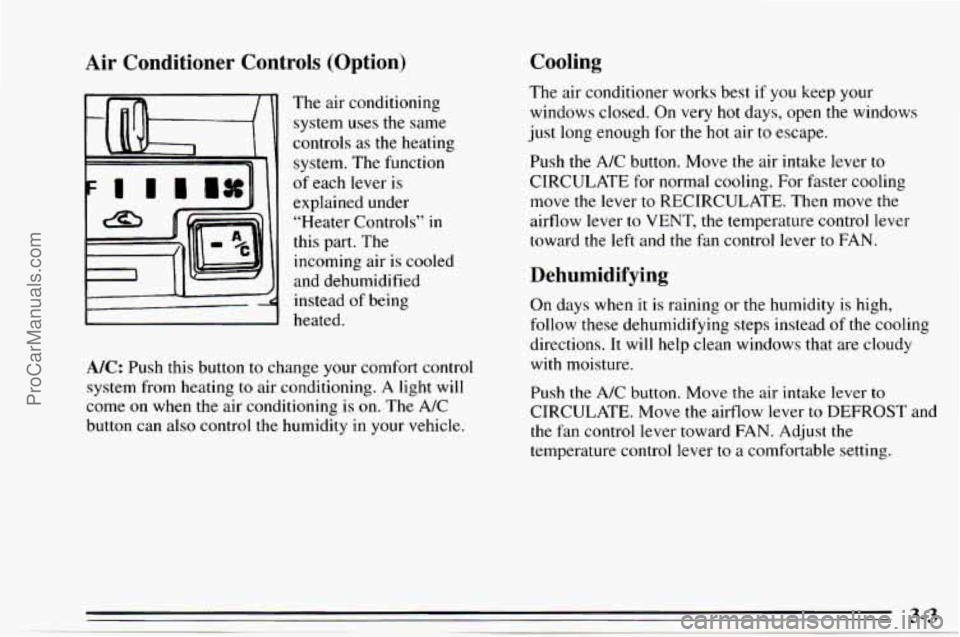
Air Conditioner Controls (Option)
The air conditioning
system uses
the same
controls
as the heating
system. The function
of each lever is
explained under
“Heater Controls”
in
this part. The
incoming air
is cooled
and dehumidified
instead of being
heated.
A/C: Push this button to change your comfort control
system from heating
to air conditioning. A light will
come on when the air conditioning is on. The A/C
button can also control the humidity in your vehicle.
Cooling
The air conditioner works best if you keep your
windows closed. On very hot days, open the windows
just
long enough for the hot air to escape.
Push the
A/C button. Move the air intake lever to
CIRCULATE for normal cooling. For faster cooling
move the lever to RECIRCULATE, Then move the
airflow lever to VENT, the temperature control lever
toward the left and the
fan control lever to FAN.
Dehumidifying
On days when it is raining or the humidity is high,
follow these dehumidifying steps instead
of the cooling
directions.
It will help clean windows that are cloudy
with moisture.
Push
the A/C button. Move the air intake lever to
CIRCULATE. Move the airflow lever to DEFROST and
the
fan control lever toward FAN. Adjust the
temperature control lever to a comfortable setting.
ProCarManuals.com
Page 189 of 354
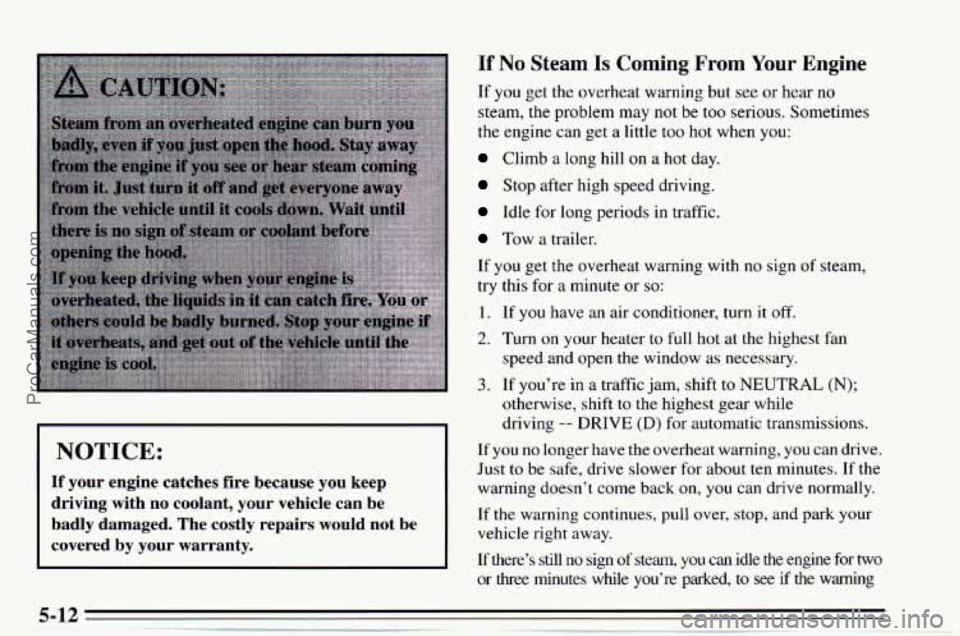
If No Steam Is Coming From Your Engine
I NOTICE:
If your engine catches fire because you keep
driving with no coolant, your vehicle can be
badly damaged. The costly repairs would not be
covered by your warranty.
If you get the overheat warning but see or hear no
steam,
the problem may not be too serious. Sometimes
the engine can get a little too hot when you:
Climb a long hill on a hot day.
Stop after high speed driving.
Idle for long periods in traffic.
Tow a trailer.
If
you get the overheat warning with no sign of steam,
try this for a minute or
so:
1. If you have an air conditioner, turn it off.
2. Turn on your heater to full hot at the highest fan
speed and open the window as necessary.
3. If you’re in a traffic jam, shift to NEUTRAL (N);
otherwise, shift to the highest gear while
driving
-- DRIVE (D) for automatic transmissions.
If you no longer have the overheat warning, you can drive.
Just to be safe, drive slower for about ten minutes. If the
warning doesn’t come back on,
you can drive normally.
If the warning continues, pull over, stop, and park your
vehicle right away.
If there’s still
no sign of steam, you can idle the engine for two
or
three minutes while you’re parked, to see if the warning
ProCarManuals.com
Page 244 of 354
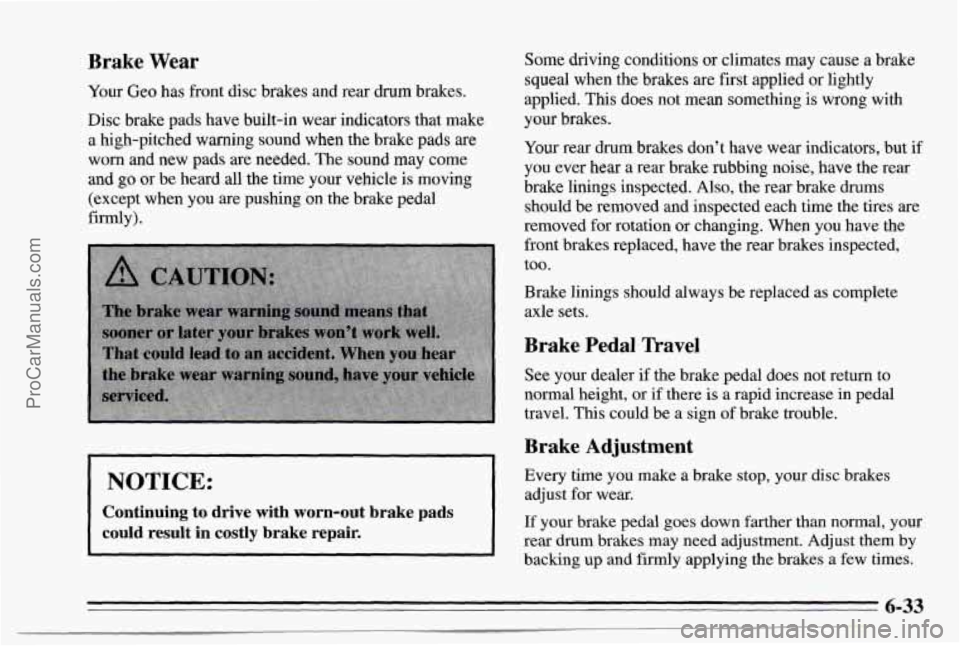
Brake Wear
Your Geo has front disc brakes and rear drum brakes.
Disc brake pads have built-in wear indicators that make
a high-pitched warning sound when the brake pads
are
worn and new pads are needed. The sound may come
and go or be heard all the time your velvcle is moving
(except when you are pushing on the brake pedal
firmly).
NOTICE:
Continuing to drive with worn-out brake pads
could result in costly brake repair.
Some driving conditions or climates rSray C2iQSg si brake
squeal when the brakes are first applied or lightly
applied. This does not mean something is wrong with
your brakes.
Your rear drum brakes don’t have wear indicators, but if
you ever hear a rear brake rubbing noise, have the rear
brake linings inspected. Also, the rear brake drums
should be removed and inspected each time the tires are
removed for rotation or changing. When you have the
front brakes replaced, have the rear brakes inspected,
too.
Brake linings should always be replaced as complete
axle sets.
Brake Pedal Travel
See your dealer if the brake pedal does not return to
normal height, or
if there is a rapid increase in pedal
travel. This could be a sign
of brake trouble.
Brake Adjustment
Every time you make a brake stop, your disc brakes
adjust for wear.
If your brake pedal goes down farther than normal, your
rear drum brakes
may need adjustment. Adjust them by
backing up and firmly applying the brakes a few times.
ProCarManuals.com
Page 258 of 354
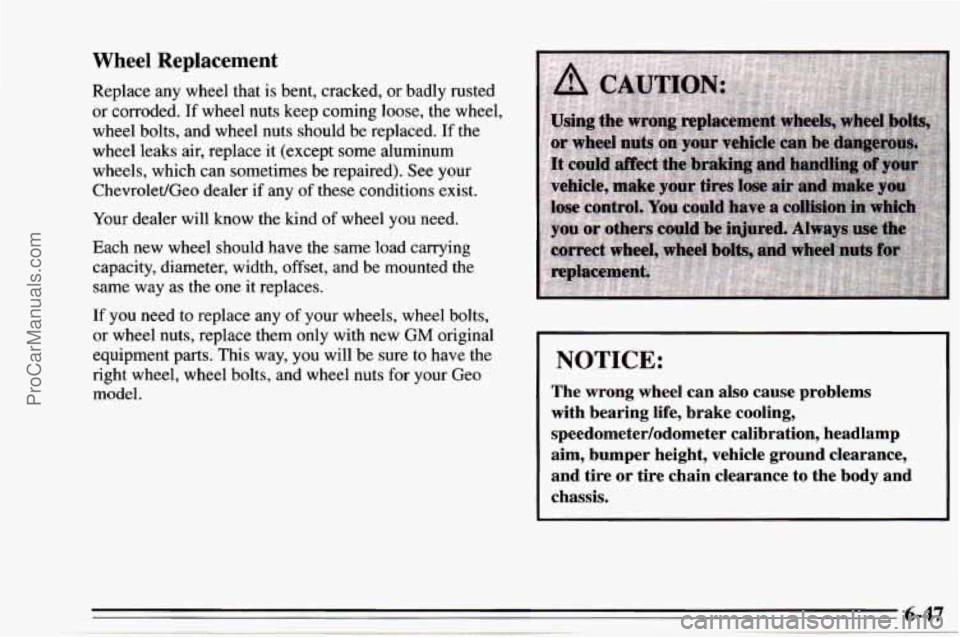
Wheel Replacement
Replace any wheel that is bent, cracked, or badly rusted
or corroded.
If wheel nuts keep coming loose, the wheel,
wheel bolts, and wheel nuts should be replaced.
If the
wheel leaks air, replace it (except some aluminum
wheels, which can sometimes be repaired). See your
Chevrolet/Geo dealer
if any of these conditions exist.
Your dealer will know the kind of wheel you need.
Each new wheel should have the same load carrying
capacity, diameter, width, offset, and be mounted the
same way as the one it replaces.
If you need to replace any of your wheels, wheel bolts,
or wheel nuts, replace them only with new
GM original
equipment parts. This way, you will be sure to have the
right wheel, wheel bolts,
and wheel nuts for your Geo
model. I NOTICE:
The wrong wheel can also cause problems
with bearing life, brake cooling,
speedometer/odometer calibration, headlamp aim, bumper height, vehicle ground clearance,
and tire or tire chain clearance to the body and
chassis.
ProCarManuals.com
Page 268 of 354
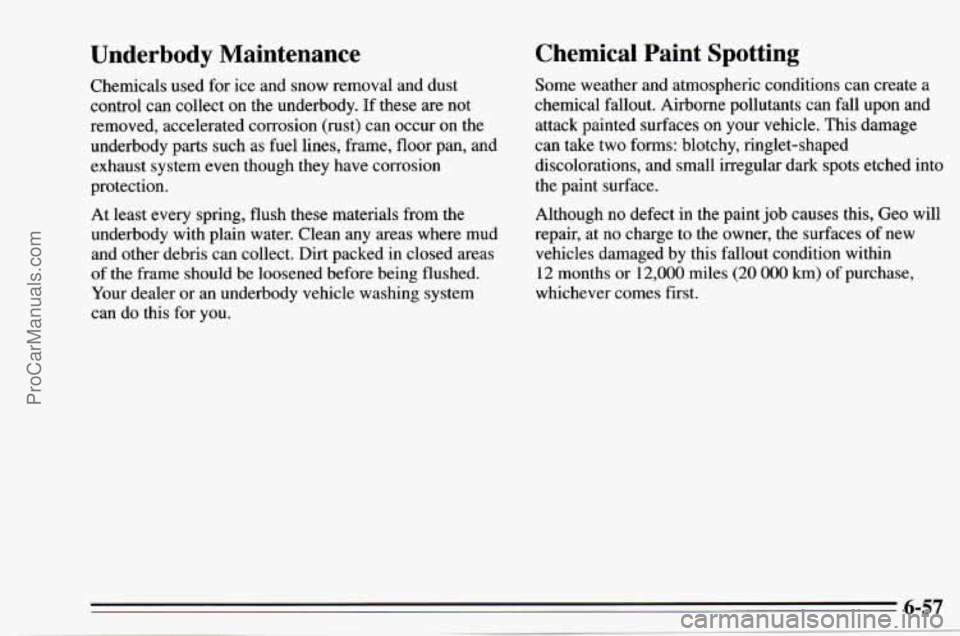
Underbody Maintenance
Chemicals used for ice and snow removal and dust
control can collect on the underbody. If these are not
removed, accelerated corrosion (rust) can occur on the
underbody parts such as fuel lines, frame, floor pan, and
exhaust system even though they have corrosion
protection.
At least every spring, flush these materials from
the
underbody with plain water. Clean any areas where mud
and other debris can collect. Dirt packed in closed areas
of the frame should be loosened before being flushed.
Your dealer or an underbody vehicle washing system
can do this for you.
Chemical Paint Spotting
Some weather and atmospheric conditions can create a
chemical fallout. Airborne pollutants can fall upon and
attack painted surfaces on your vehicle. This damage
can take two forms: blotchy, ringlet-shaped
discolorations, and small irregular dark spots etched into
the paint surface.
Although no defect
in the paint job causes this, Geo will
repair, at no charge to the owner, the surfaces
of new
vehicles damaged by this fallout condition within
12 months or 12,000 miles (20 000 km) of purchase,
whichever comes first.
ProCarManuals.com
Page 274 of 354
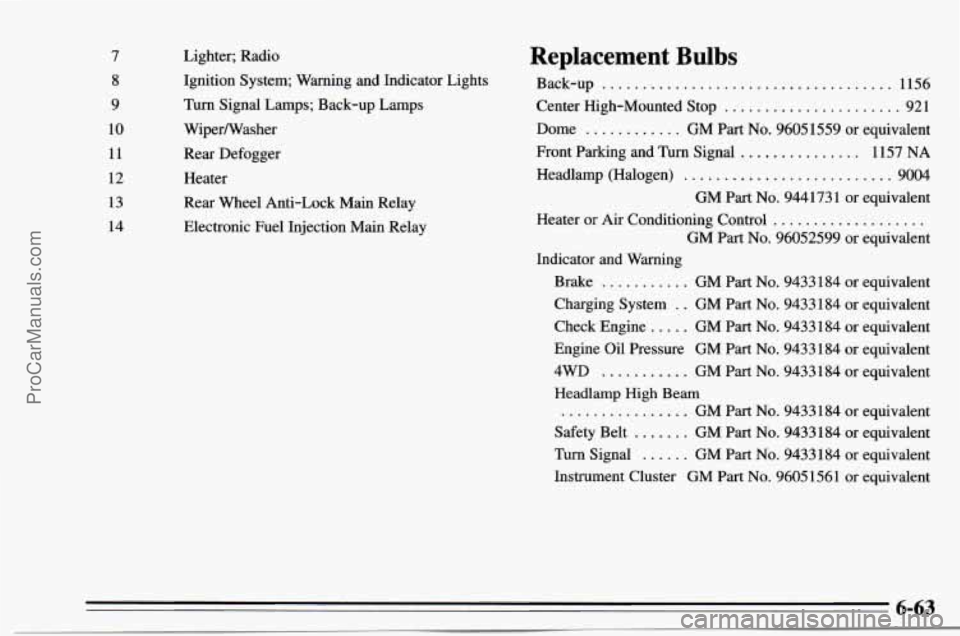
7 8
9
10 11
12
13
14 Lighter;
Radio
Ignition System; Warning and Indicator Lights
Turn Signal Lamps; Back-up Lamps
WiperNasher
Rear Defogger
Heater
Rear Wheel Anti-Lock Main Relay
Electronic Fuel Injection Main Relay Replacement Bulbs
Back-up .................................... 1156
Center High-Mounted Stop
...................... 921
Dome
............ GM Part No. 9605 1559 or equivalent
Front Parking and Turn Signal
............... 1157 NA
Headlamp (Halogen) .......................... 9004
GM Part
No. 944173 1 or equivalent
GM Part
No. 96052599 or equivalent
Heater
or Air
Conditioning Control ...................
Indicator and Warning
Brake
........... GM Part No. 9433184 or equivalent
Check Engine
..... GM Part No. 9433184 or equivalent
4WD ........... GM Part No. 9433184 or equivalent
................ GM Part No. 9433184 or equivalent
Safety Belt
....... GM Part No. 9433184 or equivalent
Turn Signal
...... GM Part No. 9433 184 or equivalent
Charging System
. . GM Part No. 9433184
or equivalent
Engine Oil Pressure GM Part
No. 9433184 or equivalent
Headlamp High Beam
Instrument Cluster GM Part
No. 9605 1561 or equivalent
6-63
ProCarManuals.com
Page 276 of 354
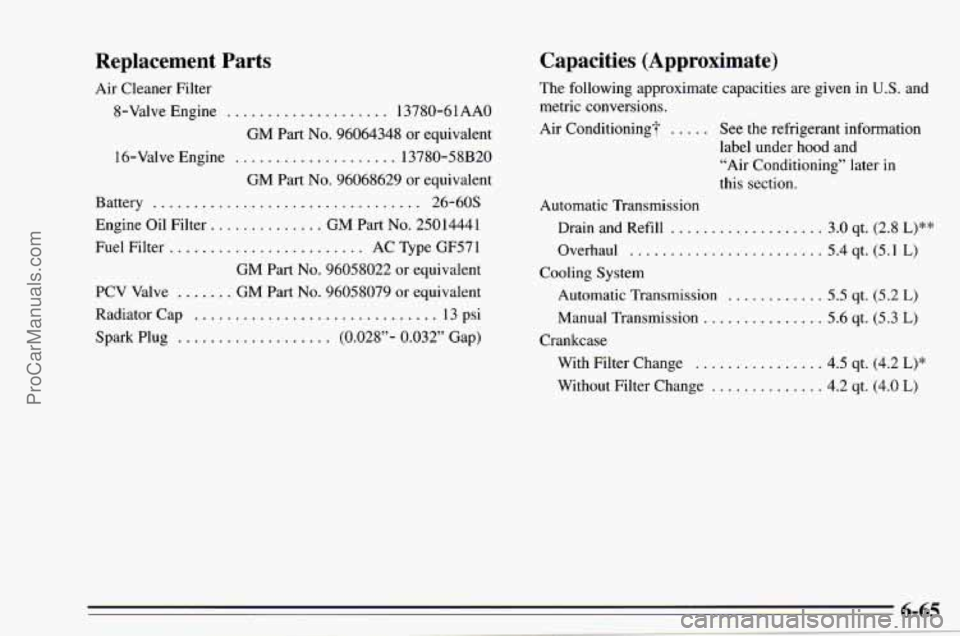
Replacement Parts
Air Cleaner Filter
8-Valve Engine
.................... 13780-61AAO
GM Part
No. 96064348 or equivalent
16-Valve Engine
.................... 13780-58B20
GM Part No. 96068629 or equivalent
Battery
................................. 26-60s
Engine Oil Filter .............. GM Part No. 2501444 1
Fuel Filter ........................ AC Type GF57 1
GM Part No. 96058022 or equivalent
PCV Valve
....... GM Part No. 96058079 or equivalent
Radiator Cap
.............................. 13 psi
Spark Plug
................... (0.028”- 0.032” Gap)
Capacities (Approximate)
The following approximate capacities are given in U.S. and
metric conversions.
Air Conditioning?
..... See the refrigerant information
label under hood and
“Air Conditioning” later in
this section.
Automatic Transmission
Drain and Refill
................... 3.0 qt. (2.8 L)**
Overhaul ........................ 5.4 qt. (5.1 L)
Cooling System
Automatic Transmission
............ 5.5 qt. (5.2 L)
Manual Transmission ............... 5.6 qt. (5.3 L)
Crankcase
With Filter Change
................ 4.5 qt. (4.2 L)*
Without Filter Change .............. 4.2 qt. (4.0 L)
ProCarManuals.com