engine CHEVROLET TRACKER 1998 1.G Owners Manual
[x] Cancel search | Manufacturer: CHEVROLET, Model Year: 1998, Model line: TRACKER, Model: CHEVROLET TRACKER 1998 1.GPages: 386, PDF Size: 21.17 MB
Page 111 of 386
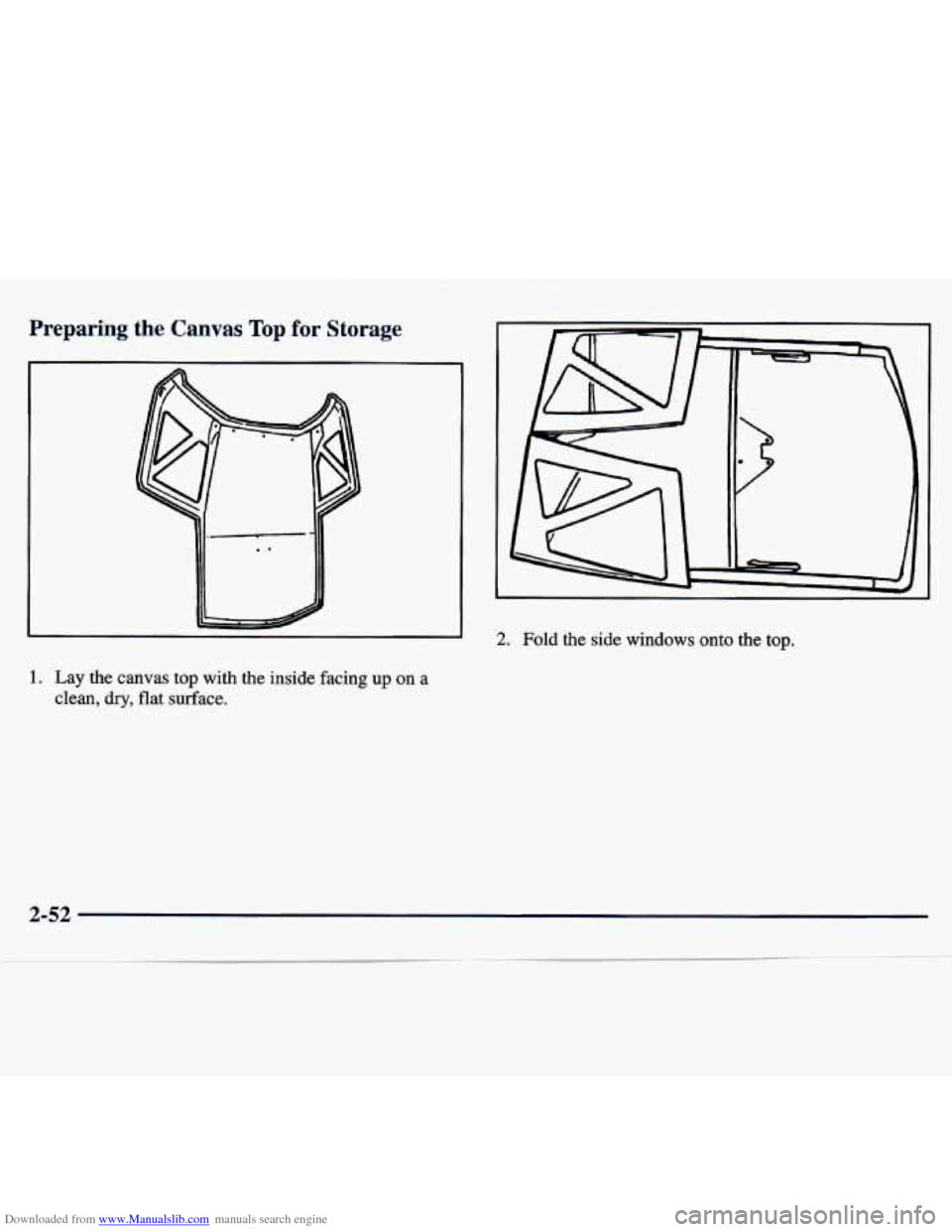
Downloaded from www.Manualslib.com manuals search engine Preparing the Canvas Top for Storage
2. Fold the side windows onto the top.
1. Lay the canvas top with the inside facing up on a
clean, dry, flat surface.
2-52
Page 112 of 386
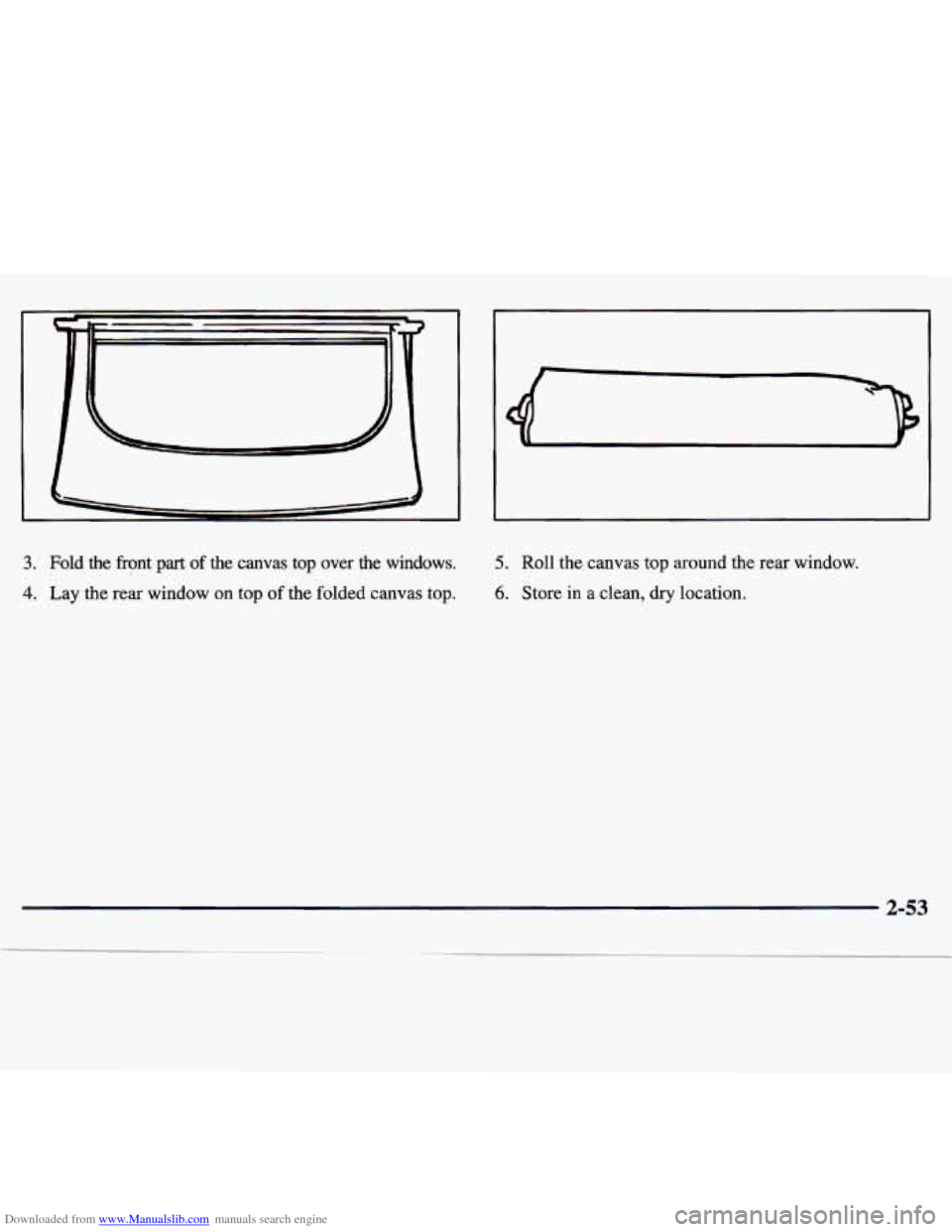
Downloaded from www.Manualslib.com manuals search engine 3. Fold the front part of the canvas top over the windows.
4. Lay the rear window on top of the folded canvas top.
5. Roll the canvas top around the rear window.
6. Store in a clean, dry location.
2-53
Page 113 of 386
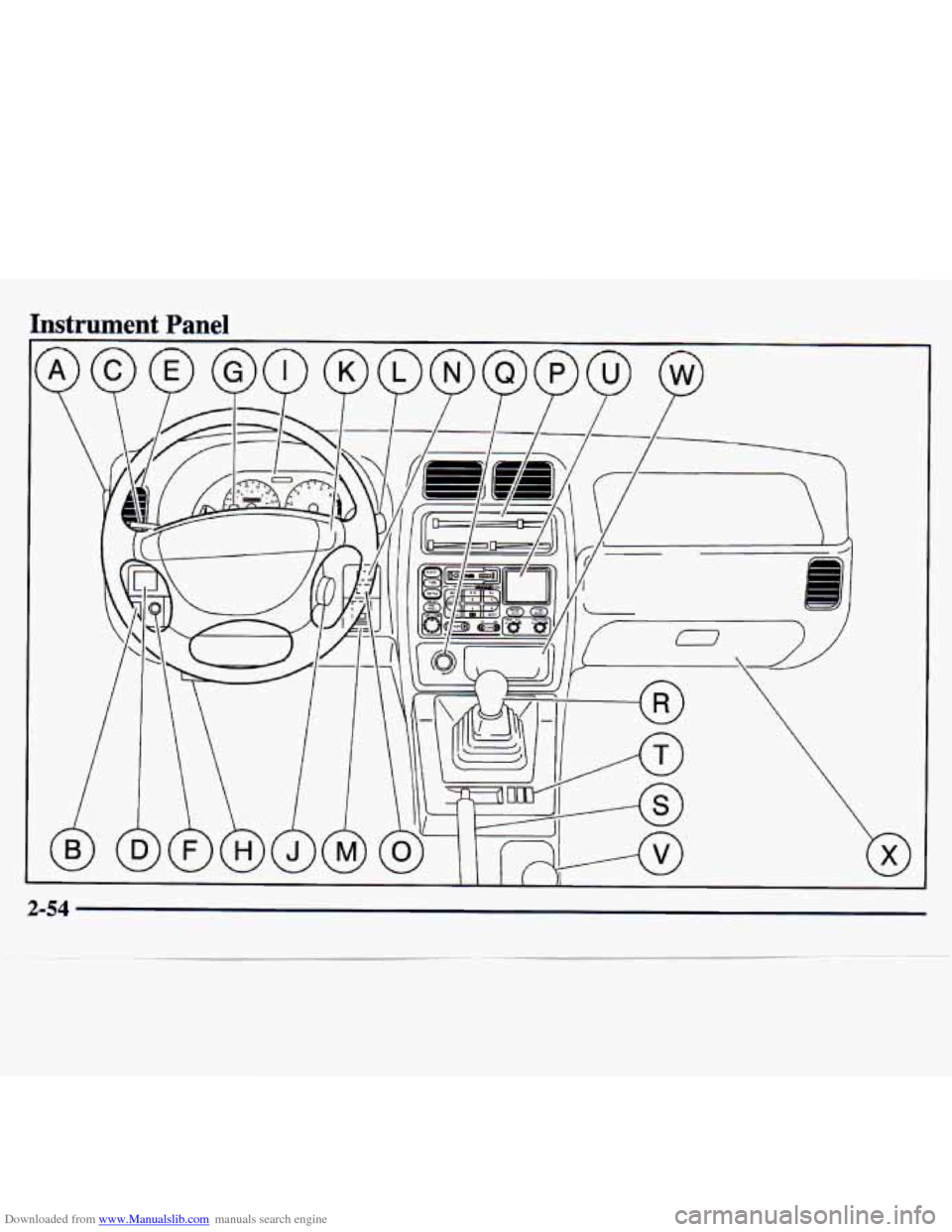
Downloaded from www.Manualslib.com manuals search engine Instrument Panel
2-54
Page 114 of 386
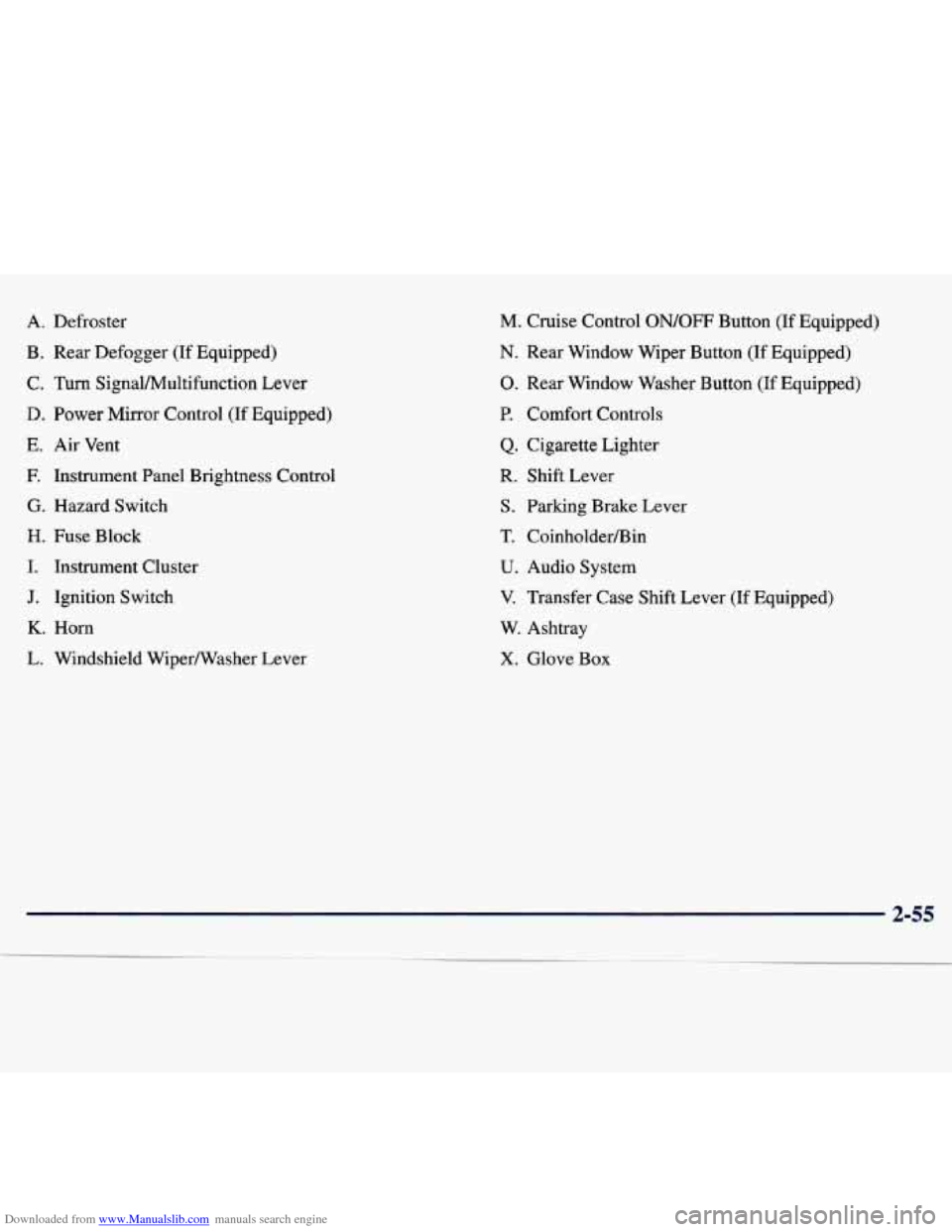
Downloaded from www.Manualslib.com manuals search engine A. Defroster
B. Rear Defogger (If Equipped)
C.
Turn SignalMultifunction Lever
D. Power Mirror Control (If Equipped)
E. Air Vent
E Instrument Panel Brightness Control
G. Hazard Switch
H. Fuse Block
I. Instrument Cluster
J. Ignition Switch
K. Horn
L. Windshield WiperNasher Lever
M. Cruise Control ON/OFF Button (If Equipped)
N. Rear Window Wiper Button (If Equipped)
0. Rear Window Washer Button (If Equipped)
P. Comfort Controls
Q. Cigarette Lighter
R. Shift Lever
S. Parking Brake Lever
T. CoinholderBin
U. Audio System
V. Transfer Case Shift Lever (If Equipped)
W. Ashtray
X. Glove Box
2-55
Page 115 of 386
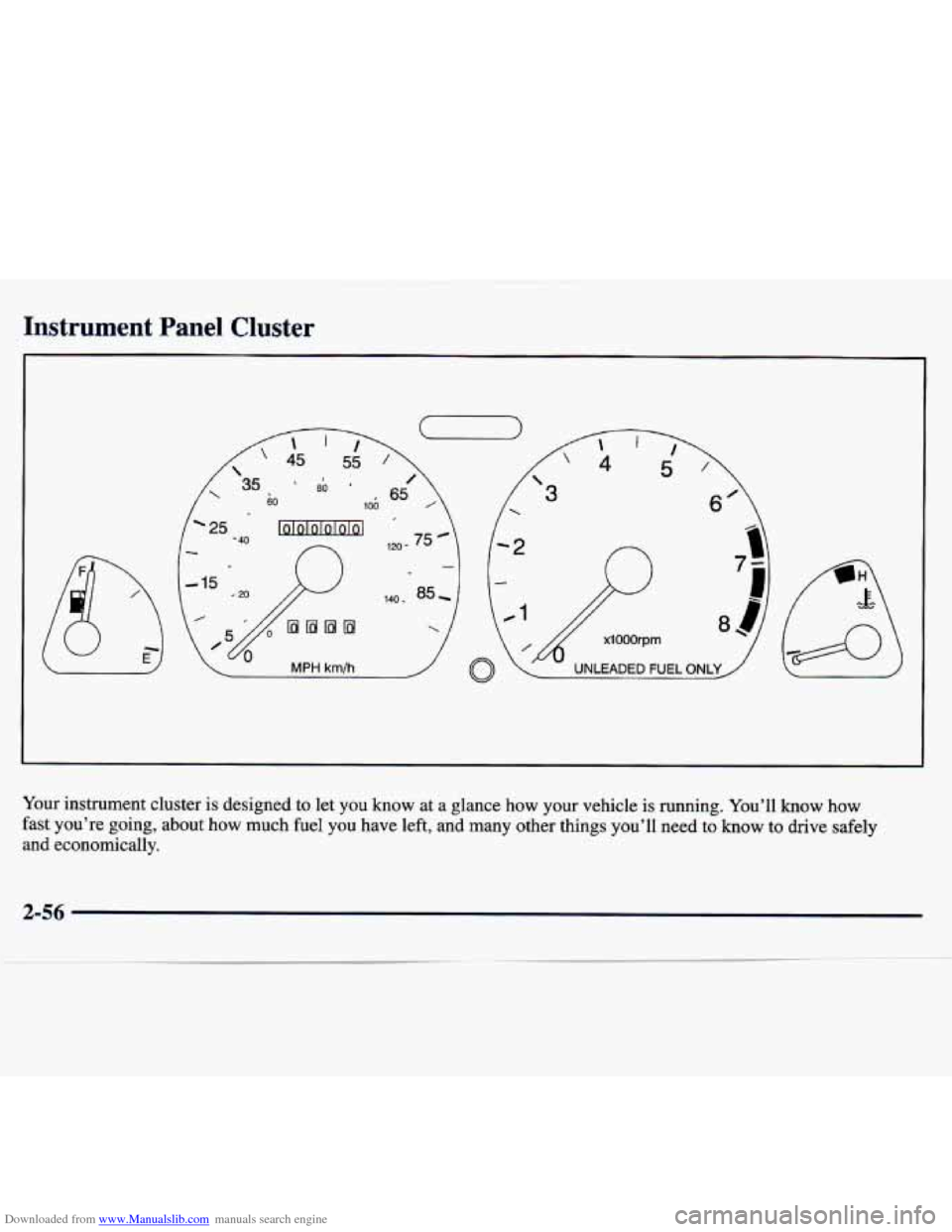
Downloaded from www.Manualslib.com manuals search engine Instrument Panel Cluster
Your instrument cluster is designed to let you know at a glance how your vehicle is running. You’ll know how
fast you’re going, about how much fuel you have left, and many \
other things you’ll need to know to drive safely
and economically.
2-56
Page 116 of 386

Downloaded from www.Manualslib.com manuals search engine Speedometer and Odometer
Your speedometer lets you see your speed in both miles
per hour (mph) and kilometers per hour
(kmk). Your
odometer shows how
far your vehicle has been driven,
in either miles (used in the United States) or kilometers
(used in Canada).
Your vehicle’s odometer
is tamper-resistant. If you can
see silver lines between the numbers, someone probably
has tried to turn it back. The numbers may not be true.
You may wonder what happens if your vehicle needs a
new odometer installed. If possible, the new one is
to be
set to the same reading as the old one. If it can’t be, then
it’s set at zero. Then a label is attached on the driver’s
door to show the old reading and when the new one was
installed.
Trip Odometer
The trip odometer can tell you how far your vehicle has
been driven since you last
set the trip odometer to zero.
Tachometer
The tachometer shows
engine speed in thousands
of revolutions per minute
(rpm). You can use it while
driving to select correct shift points. The tachometer
may not return to zero when
/ x100Orpm the engine is not running.
I NOTICE:
Do not operate the engine with the tachometer in
the red area, or engine damage may occur.
To set the trip odometer to zero, press the knob.
2-57
Page 117 of 386
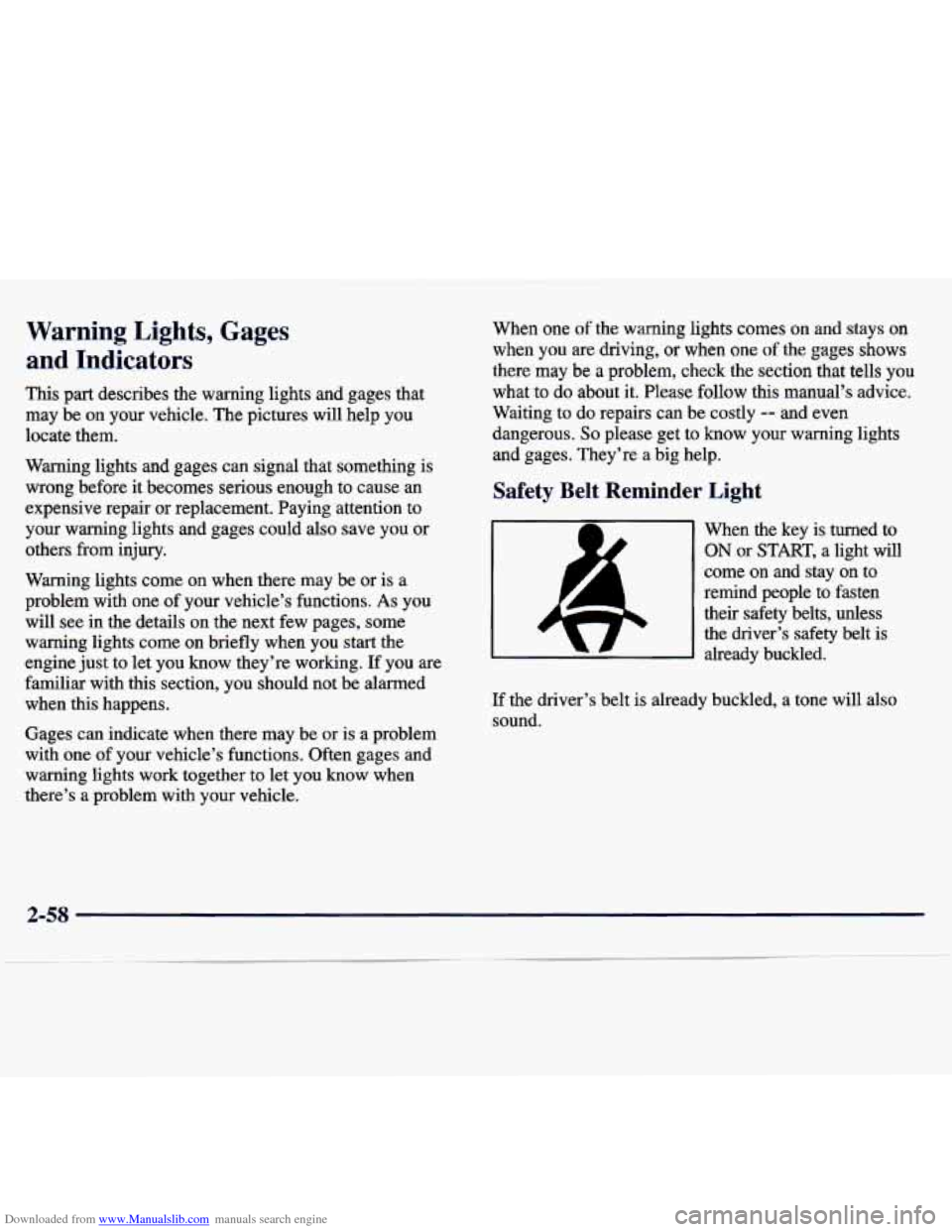
Downloaded from www.Manualslib.com manuals search engine Warning Lights, Gages
and Indicators
This part describes the warning lights and gages that may be on your vehicle. The pictures will help
you
locate them.
Warning lights and gages can signal that something is
wrong before it becomes serious enough to cause an
expensive repair or replacement. Paying attention to
your warning lights and gages could also save you or
others from injury.
Warning lights come on when there may be or is a
problem with one of your vehicle’s functions.
As you
will see in the details on the next few pages, some
warning lights come on briefly when you start the
engine just to let you know they’re working. If you are
familiar with this section, you should not be alarmed
when this happens.
Gages can indicate when there may be or is a problem
with one of your vehicle’s functions. Often gages and
warning lights work together to let you
know when
there’s
a problem with your vehicle.
When one of the warning lights comes on and stays on
when you
are driving, or when one of the gages shows
there may be a problem, check the section that tells you
what to do about
it. Please follow this manual’s advice.
Waiting to do repairs can be costly
-- and even
dangerous.
So please get to know your warning lights
and gages. They’re a big help.
Safety Belt Reminder Light
When the key is turned to
ON or START, a light will
come on and stay on to
remind people to fasten
their safety belts, unless
the driver’s safety belt is
already buckled.
If the driver’s belt is already buckled, a tone will also
sound.
2-58
Page 118 of 386
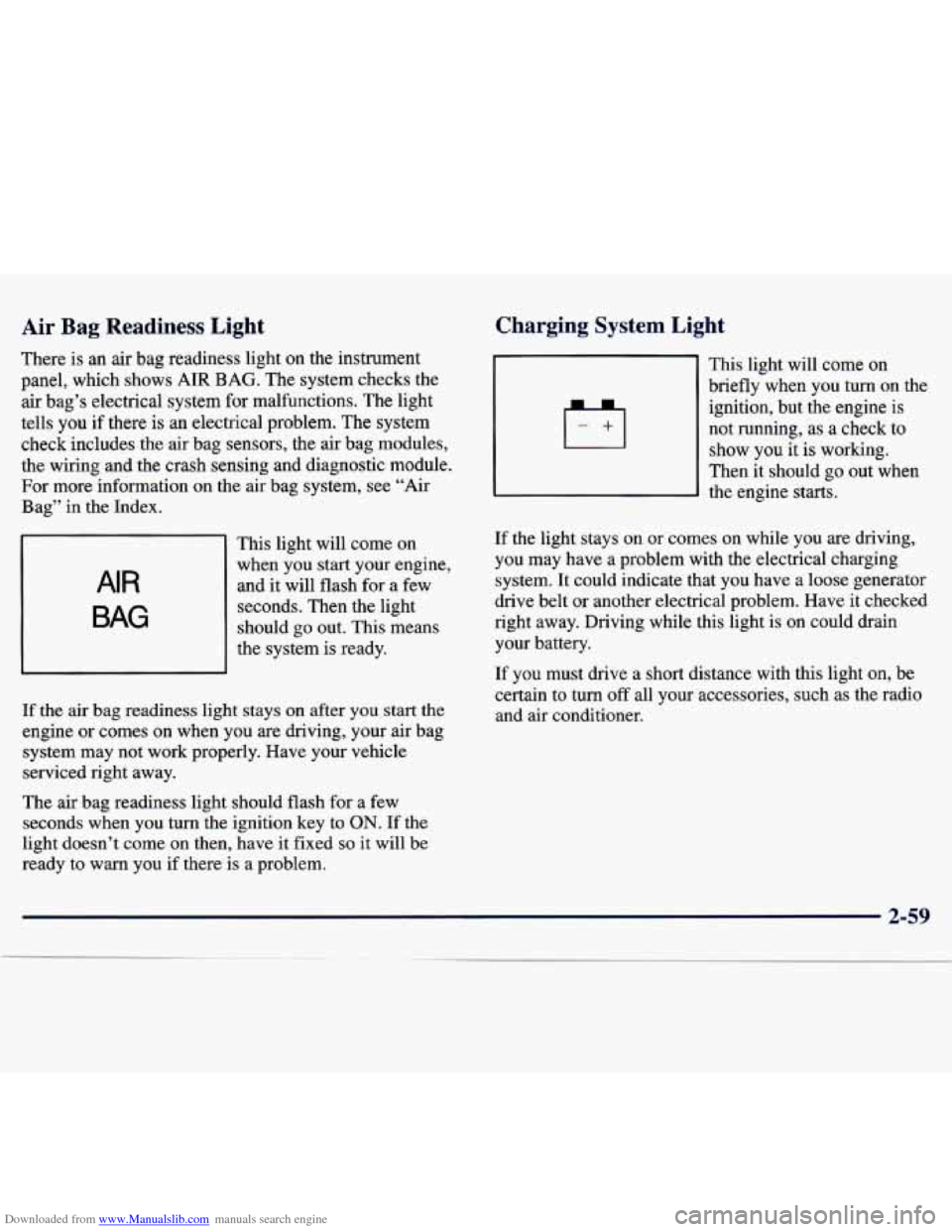
Downloaded from www.Manualslib.com manuals search engine Air Bag Readiness Light
There is an air bag readiness light on the instrument
panel, which shows
AIR BAG. The system checks the
air bag’s electrical system for malfunctions. The light
tells you if there is an electrical problem. The system
check includes the air bag sensors, the air bag modules,
the wiring and the crash sensing and diagnostic module.
For more information on the air bag system, see “Air
Bag” in the Index.
AIR
BAG
This light will come on
when you start your engine,
and it will flash for a few
seconds. Then the light
should
go out. This means
the system is ready.
If
the air bag readiness light stays on after you start the
engine or comes on when you are driving, your air bag
system may not work properly. Have your vehicle
serviced right away.
The air bag readiness light should flash for a few
seconds when you turn the ignition key to
ON. If the
light doesn’t come on then, have it fixed
so it will be
ready
to warn you if there is a problem.
Charging System Light
This light will come on
briefly when you turn on the
ignition, but the engine
is
not running, as a check to
show you it is working.
Then it should go out when
the engine starts.
If the light stays on or comes on while you are driving,
you may have a problem with the electrical charging
system. It could indicate that you have a loose generator
drive belt or another electrical problem. Have it checked
right away. Driving while this light is on could drain
your battery.
If you must drive a short distance with this light
on, be
certain to
turn off all your accessories, such as the radio
and air conditioner.
2-59
- .. ~
Page 119 of 386
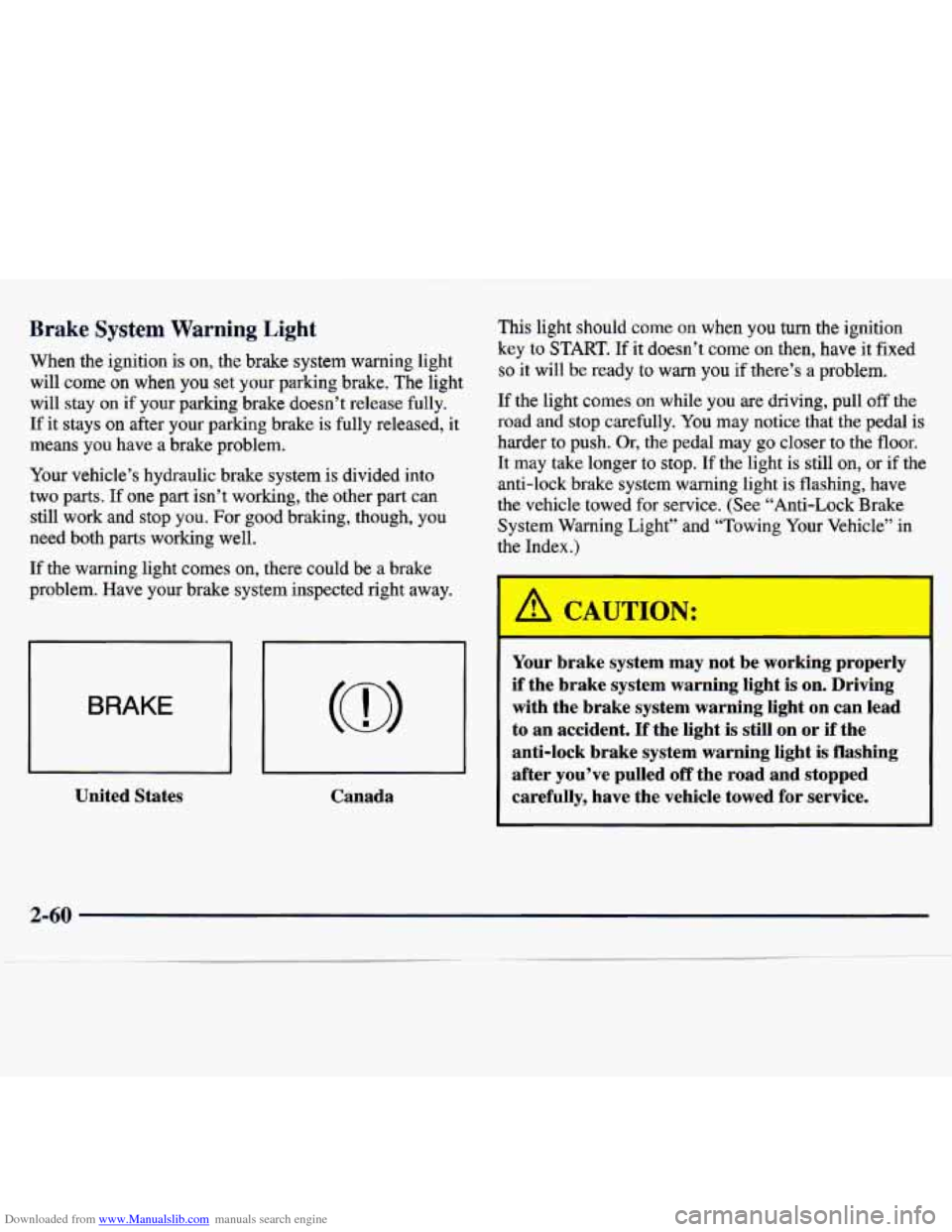
Downloaded from www.Manualslib.com manuals search engine Brake System Warning Light
When the ignition is on, the brake system warning light will come
on when you set your parking brake. The light
will stay on if your parking brake doesn’t release fully.
If it stays on after your parking brake is fully released, it
means
you have a brake problem.
Your vehicle’s hydraulic brake system is divided into
two
parts. If one part isn’t working, the other part can
still work and stop you. For good braking, though, you
need both parts working well.
If the warning light comes on, there could be a brake
problem. Have your brake system inspected right away.
BRAKE
United States Canada
This light should come on when you turn the ignition
key to START. If it doesn’t come on then, have it fixed
so it will be ready to warn you if there’s a problem.
If the light comes
on while you are driving, pull off the
road and stop carefully. You may notice that the pedal is
harder to push. Or,
the pedal may go closer to the floor.
It may take longer to stop.
If the light is still on, or if the
anti-lock brake system warning light is flashing, have
the vehicle towed for service. (See “Anti-Lock Brake
System Warning Light” and “Towing Your Vehicle” in
the Index.)
I k!, CAUTION:
Your brake system may not be working properly
if the brake system warning light is on. Driving
with the brake system warning light on can lead
to an accident. If the light is still on or if the
anti-lock brake system warning light is flashing
after you’ve pulled
off the road and stopped
carefully, have the vehicle towed for service.
2-60
Page 120 of 386
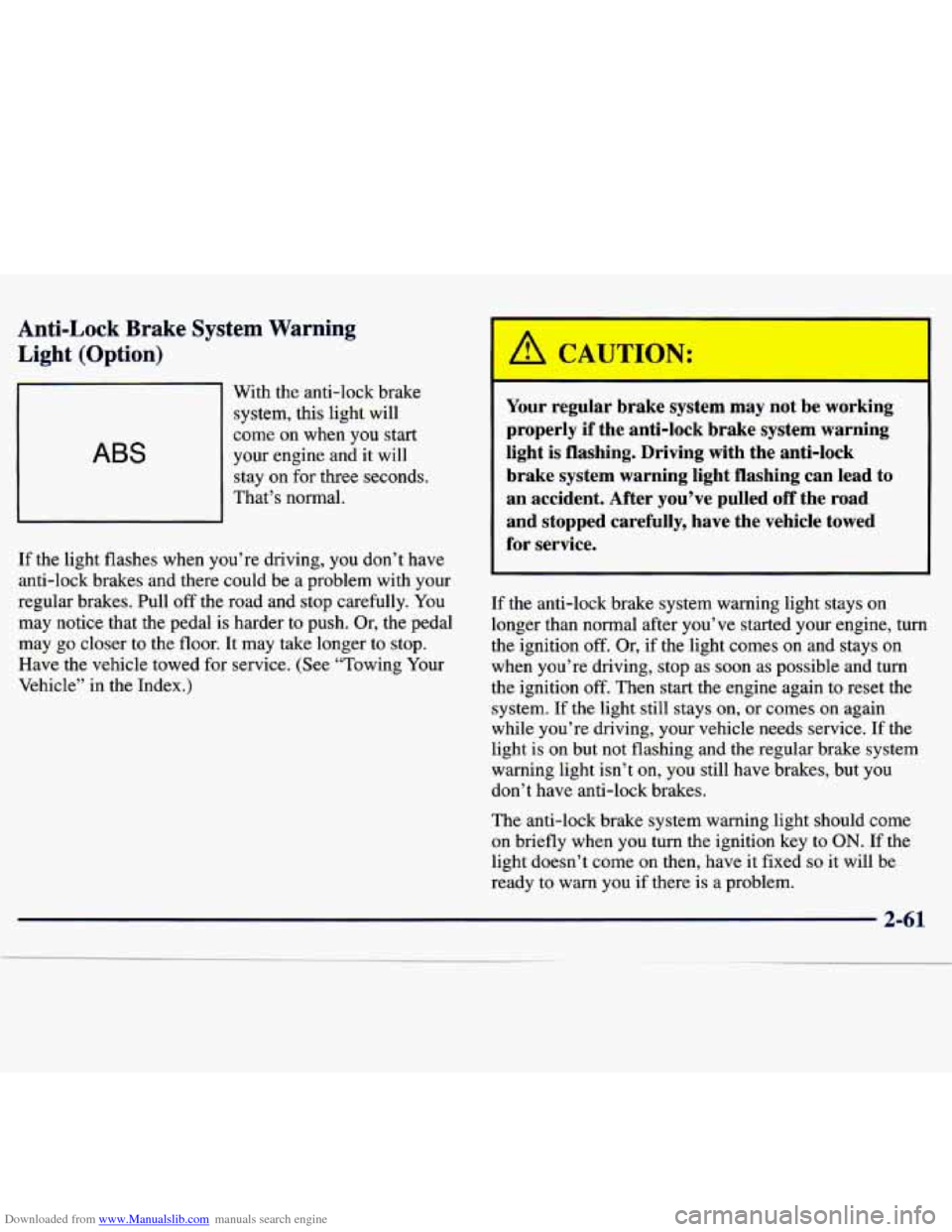
Downloaded from www.Manualslib.com manuals search engine Anti-Lock Brake System Warning
Light (Option)
ABS
With the anti-lock brake
system, this light will
come on when you start
your engine and it will
stay on for three seconds.
That’s normal.
If the light flashes when you’re driving, you don’t have
anti-lock brakes and there could be a problem with your
regular brakes. Pull
off the road and stop carefully. You
may notice that the pedal is harder to push. Or, the pedal
may
go closer to the floor. It may take longer to stop.
Have the vehicle towed for service. (See “Towing Your
Vehicle’’ in the Index.)
I
I h, CAUTION:
Your regular brake system may not be working
properly if the anti-lock brake system warning
light is flashing. Driving with the anti-lock
brake system warning light flashing can lead to an accident. After you’ve pulled off the road
and stopped carefully, have the vehicle towed
for service.
If the anti-lock brake system warning light stays on longer than normal after you’ve started your engine, turn
the ignition off. Or, if the light comes
on and stays on
when you’re driving, stop
as soon as possible and turn
the ignition off. Then start the engine again to reset the
system.
If the light still stays on, or comes on again
while you’re driving, your vehicle needs service. If the
light is on but not flashing and the regular brake system
warning light isn’t on, you still have brakes, but
you
don’t have anti-lock brakes.
The anti-lock brake system warning light should come
on briefly when you turn the ignition key to
ON. If the
light doesn’t come on
then, have it fixed so it will be
ready to warn you
if there is a problem.