radio controls CHEVROLET TRAIL BLAZER 2009 1.G Owners Manual
[x] Cancel search | Manufacturer: CHEVROLET, Model Year: 2009, Model line: TRAIL BLAZER, Model: CHEVROLET TRAIL BLAZER 2009 1.GPages: 484, PDF Size: 2.61 MB
Page 136 of 484
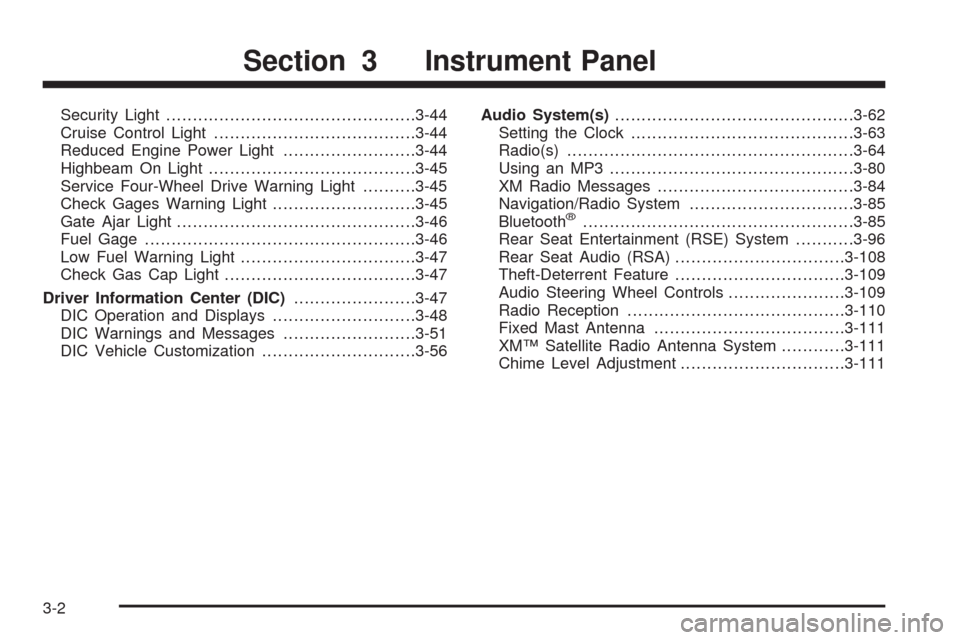
Security Light...............................................3-44
Cruise Control Light......................................3-44
Reduced Engine Power Light.........................3-44
Highbeam On Light.......................................3-45
Service Four-Wheel Drive Warning Light..........3-45
Check Gages Warning Light...........................3-45
Gate Ajar Light.............................................3-46
Fuel Gage...................................................3-46
Low Fuel Warning Light.................................3-47
Check Gas Cap Light....................................3-47
Driver Information Center (DIC).......................3-47
DIC Operation and Displays...........................3-48
DIC Warnings and Messages.........................3-51
DIC Vehicle Customization.............................3-56Audio System(s).............................................3-62
Setting the Clock..........................................3-63
Radio(s)......................................................3-64
Using an MP3..............................................3-80
XM Radio Messages.....................................3-84
Navigation/Radio System...............................3-85
Bluetooth
®...................................................3-85
Rear Seat Entertainment (RSE) System...........3-96
Rear Seat Audio (RSA)................................3-108
Theft-Deterrent Feature................................3-109
Audio Steering Wheel Controls......................3-109
Radio Reception.........................................3-110
Fixed Mast Antenna....................................3-111
XM™ Satellite Radio Antenna System............3-111
Chime Level Adjustment...............................3-111
Section 3 Instrument Panel
3-2
Page 196 of 484
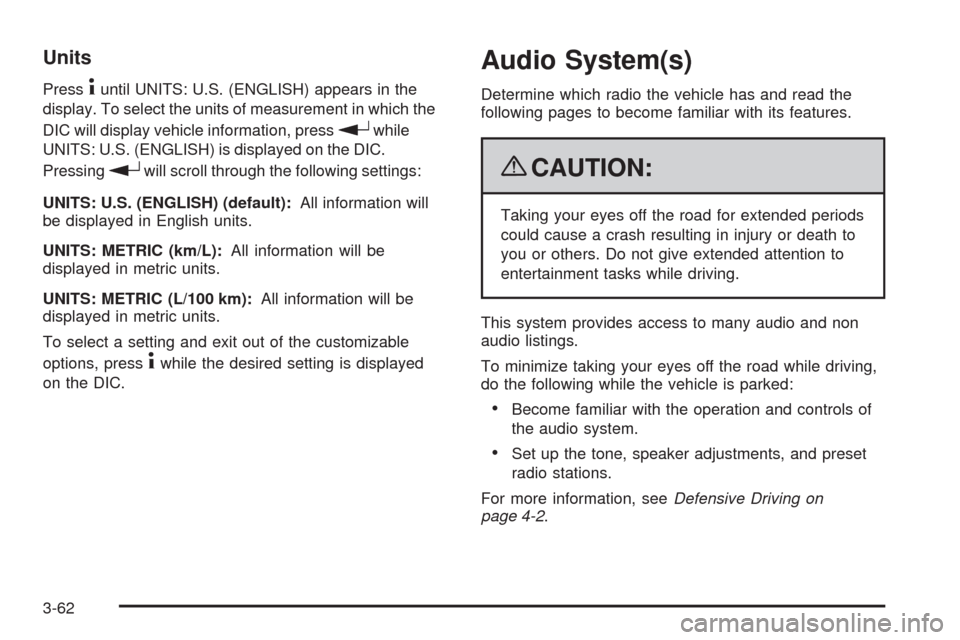
Units
Press4until UNITS: U.S. (ENGLISH) appears in the
display. To select the units of measurement in which the
DIC will display vehicle information, press
rwhile
UNITS: U.S. (ENGLISH) is displayed on the DIC.
Pressing
rwill scroll through the following settings:
UNITS: U.S. (ENGLISH) (default):All information will
be displayed in English units.
UNITS: METRIC (km/L):All information will be
displayed in metric units.
UNITS: METRIC (L/100 km):All information will be
displayed in metric units.
To select a setting and exit out of the customizable
options, press
4while the desired setting is displayed
on the DIC.
Audio System(s)
Determine which radio the vehicle has and read the
following pages to become familiar with its features.
{CAUTION:
Taking your eyes off the road for extended periods
could cause a crash resulting in injury or death to
you or others. Do not give extended attention to
entertainment tasks while driving.
This system provides access to many audio and non
audio listings.
To minimize taking your eyes off the road while driving,
do the following while the vehicle is parked:
Become familiar with the operation and controls of
the audio system.
Set up the tone, speaker adjustments, and preset
radio stations.
For more information, seeDefensive Driving on
page 4-2.
3-62
Page 202 of 484
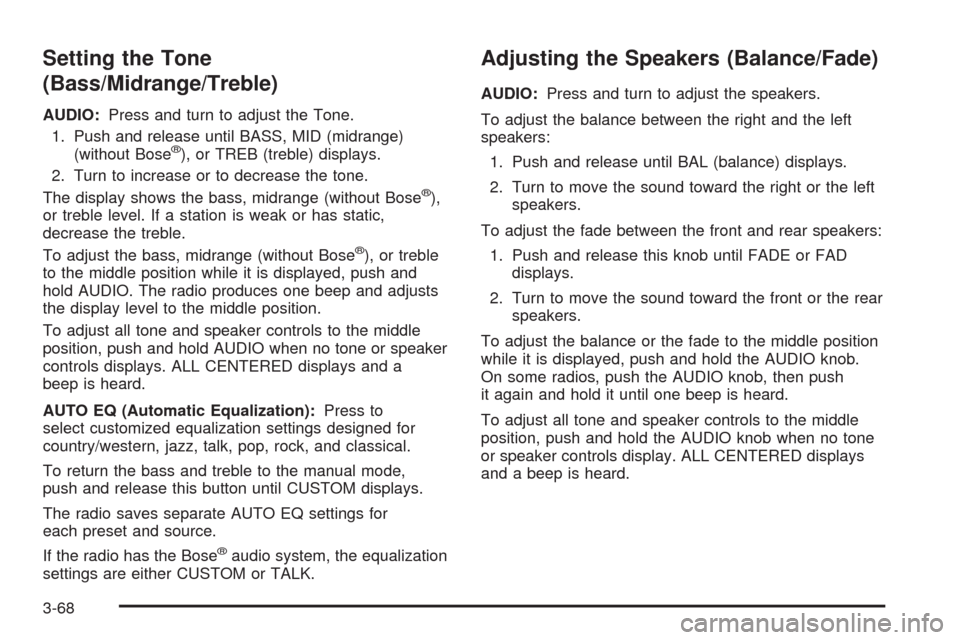
Setting the Tone
(Bass/Midrange/Treble)
AUDIO:Press and turn to adjust the Tone.
1. Push and release until BASS, MID (midrange)
(without Bose
®), or TREB (treble) displays.
2. Turn to increase or to decrease the tone.
The display shows the bass, midrange (without Bose
®),
or treble level. If a station is weak or has static,
decrease the treble.
To adjust the bass, midrange (without Bose
®), or treble
to the middle position while it is displayed, push and
hold AUDIO. The radio produces one beep and adjusts
the display level to the middle position.
To adjust all tone and speaker controls to the middle
position, push and hold AUDIO when no tone or speaker
controls displays. ALL CENTERED displays and a
beep is heard.
AUTO EQ (Automatic Equalization):Press to
select customized equalization settings designed for
country/western, jazz, talk, pop, rock, and classical.
To return the bass and treble to the manual mode,
push and release this button until CUSTOM displays.
The radio saves separate AUTO EQ settings for
each preset and source.
If the radio has the Bose
®audio system, the equalization
settings are either CUSTOM or TALK.
Adjusting the Speakers (Balance/Fade)
AUDIO:Press and turn to adjust the speakers.
To adjust the balance between the right and the left
speakers:
1. Push and release until BAL (balance) displays.
2. Turn to move the sound toward the right or the left
speakers.
To adjust the fade between the front and rear speakers:
1. Push and release this knob until FADE or FAD
displays.
2. Turn to move the sound toward the front or the rear
speakers.
To adjust the balance or the fade to the middle position
while it is displayed, push and hold the AUDIO knob.
On some radios, push the AUDIO knob, then push
it again and hold it until one beep is heard.
To adjust all tone and speaker controls to the middle
position, push and hold the AUDIO knob when no tone
or speaker controls display. ALL CENTERED displays
and a beep is heard.
3-68
Page 242 of 484
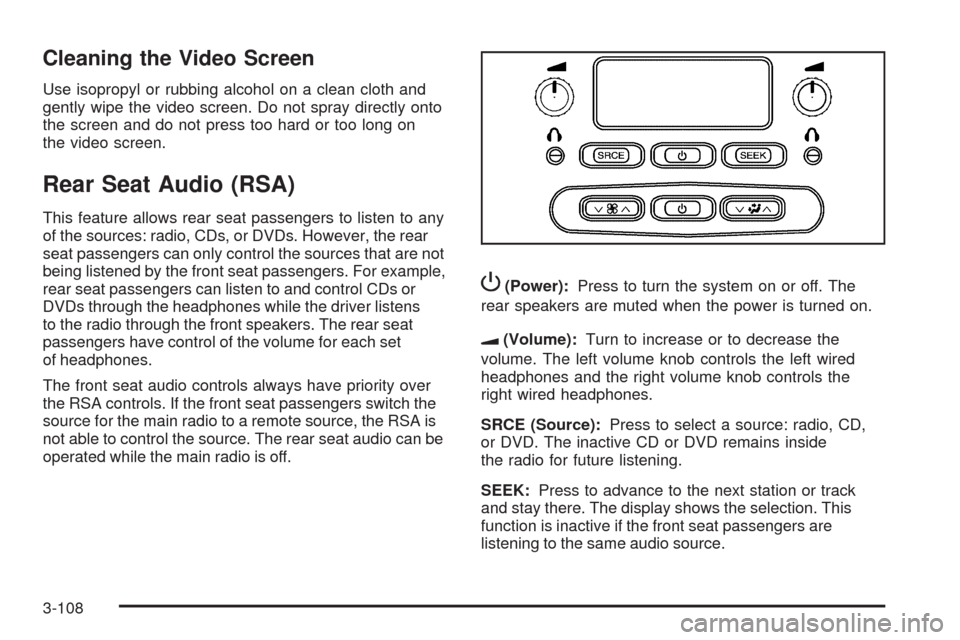
Cleaning the Video Screen
Use isopropyl or rubbing alcohol on a clean cloth and
gently wipe the video screen. Do not spray directly onto
the screen and do not press too hard or too long on
the video screen.
Rear Seat Audio (RSA)
This feature allows rear seat passengers to listen to any
of the sources: radio, CDs, or DVDs. However, the rear
seat passengers can only control the sources that are not
being listened by the front seat passengers. For example,
rear seat passengers can listen to and control CDs or
DVDs through the headphones while the driver listens
to the radio through the front speakers. The rear seat
passengers have control of the volume for each set
of headphones.
The front seat audio controls always have priority over
the RSA controls. If the front seat passengers switch the
source for the main radio to a remote source, the RSA is
not able to control the source. The rear seat audio can be
operated while the main radio is off.
P(Power):Press to turn the system on or off. The
rear speakers are muted when the power is turned on.
u(Volume):Turn to increase or to decrease the
volume. The left volume knob controls the left wired
headphones and the right volume knob controls the
right wired headphones.
SRCE (Source):Press to select a source: radio, CD,
or DVD. The inactive CD or DVD remains inside
the radio for future listening.
SEEK:Press to advance to the next station or track
and stay there. The display shows the selection. This
function is inactive if the front seat passengers are
listening to the same audio source.
3-108
Page 243 of 484
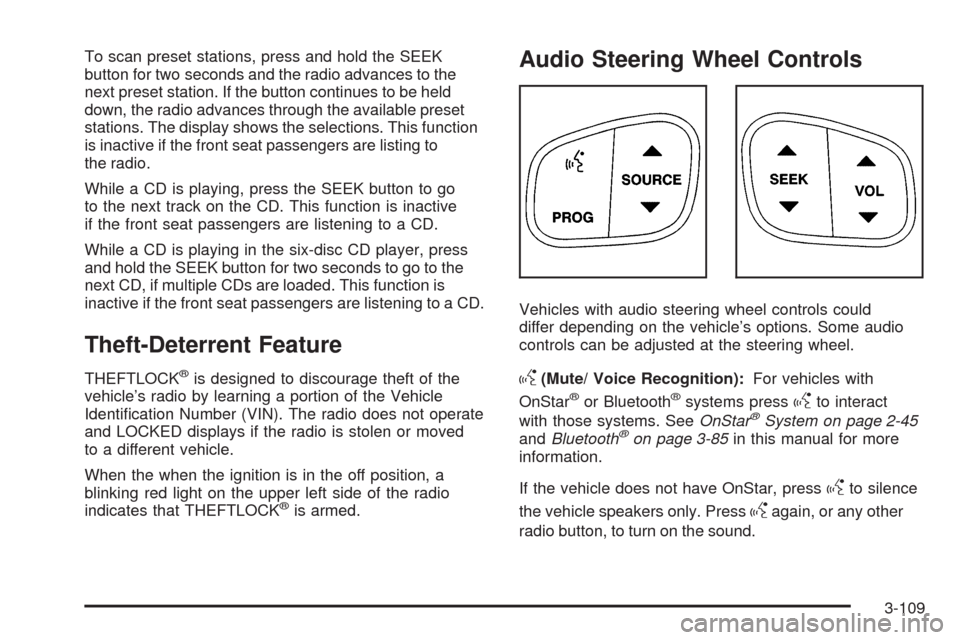
To scan preset stations, press and hold the SEEK
button for two seconds and the radio advances to the
next preset station. If the button continues to be held
down, the radio advances through the available preset
stations. The display shows the selections. This function
is inactive if the front seat passengers are listing to
the radio.
While a CD is playing, press the SEEK button to go
to the next track on the CD. This function is inactive
if the front seat passengers are listening to a CD.
While a CD is playing in the six-disc CD player, press
and hold the SEEK button for two seconds to go to the
next CD, if multiple CDs are loaded. This function is
inactive if the front seat passengers are listening to a CD.
Theft-Deterrent Feature
THEFTLOCK®is designed to discourage theft of the
vehicle’s radio by learning a portion of the Vehicle
Identi�cation Number (VIN). The radio does not operate
and LOCKED displays if the radio is stolen or moved
to a different vehicle.
When the when the ignition is in the off position, a
blinking red light on the upper left side of the radio
indicates that THEFTLOCK
®is armed.
Audio Steering Wheel Controls
Vehicles with audio steering wheel controls could
differ depending on the vehicle’s options. Some audio
controls can be adjusted at the steering wheel.
g(Mute/ Voice Recognition):For vehicles with
OnStar®or Bluetooth®systems pressgto interact
with those systems. SeeOnStar®System on page 2-45
andBluetooth®on page 3-85in this manual for more
information.
If the vehicle does not have OnStar, press
gto silence
the vehicle speakers only. Press
gagain, or any other
radio button, to turn on the sound.
3-109
Page 471 of 484
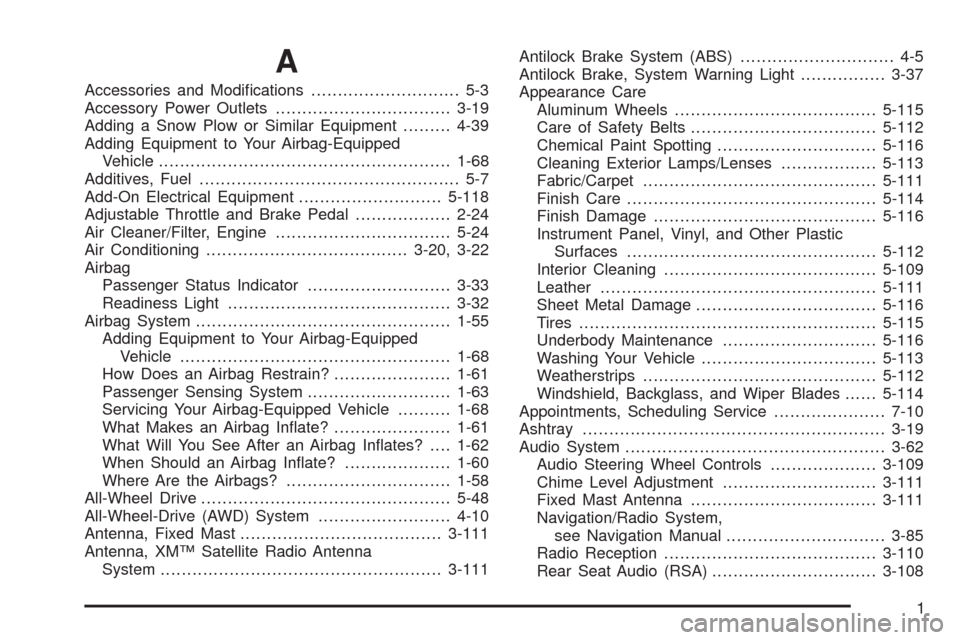
A
Accessories and Modi�cations............................ 5-3
Accessory Power Outlets.................................3-19
Adding a Snow Plow or Similar Equipment.........4-39
Adding Equipment to Your Airbag-Equipped
Vehicle.......................................................1-68
Additives, Fuel................................................. 5-7
Add-On Electrical Equipment...........................5-118
Adjustable Throttle and Brake Pedal..................2-24
Air Cleaner/Filter, Engine.................................5-24
Air Conditioning......................................3-20, 3-22
Airbag
Passenger Status Indicator...........................3-33
Readiness Light..........................................3-32
Airbag System................................................1-55
Adding Equipment to Your Airbag-Equipped
Vehicle...................................................1-68
How Does an Airbag Restrain?......................1-61
Passenger Sensing System...........................1-63
Servicing Your Airbag-Equipped Vehicle..........1-68
What Makes an Airbag In�ate?......................1-61
What Will You See After an Airbag In�ates?....1-62
When Should an Airbag In�ate?....................1-60
Where Are the Airbags?...............................1-58
All-Wheel Drive...............................................5-48
All-Wheel-Drive (AWD) System.........................4-10
Antenna, Fixed Mast......................................3-111
Antenna, XM™ Satellite Radio Antenna
System.....................................................3-111Antilock Brake System (ABS)............................. 4-5
Antilock Brake, System Warning Light................3-37
Appearance Care
Aluminum Wheels......................................5-115
Care of Safety Belts...................................5-112
Chemical Paint Spotting..............................5-116
Cleaning Exterior Lamps/Lenses..................5-113
Fabric/Carpet............................................5-111
Finish Care...............................................5-114
Finish Damage..........................................5-116
Instrument Panel, Vinyl, and Other Plastic
Surfaces...............................................5-112
Interior Cleaning........................................5-109
Leather....................................................5-111
Sheet Metal Damage..................................5-116
Tires........................................................5-115
Underbody Maintenance.............................5-116
Washing Your Vehicle.................................5-113
Weatherstrips............................................5-112
Windshield, Backglass, and Wiper Blades......5-114
Appointments, Scheduling Service.....................7-10
Ashtray.........................................................3-19
Audio System.................................................3-62
Audio Steering Wheel Controls....................3-109
Chime Level Adjustment.............................3-111
Fixed Mast Antenna...................................3-111
Navigation/Radio System,
see Navigation Manual..............................3-85
Radio Reception........................................3-110
Rear Seat Audio (RSA)...............................3-108
1
Page 480 of 484
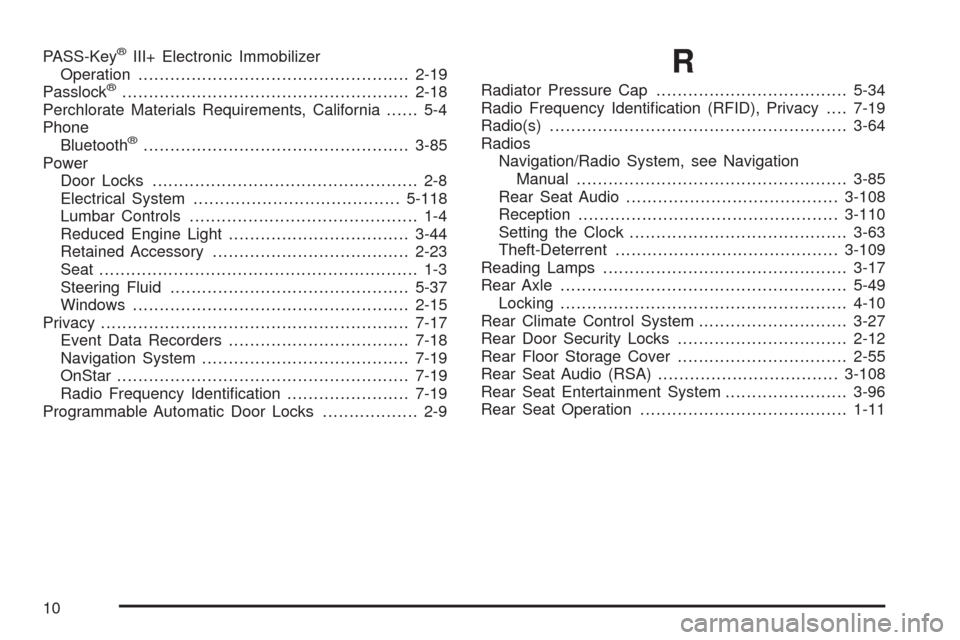
PASS-Key®III+ Electronic Immobilizer
Operation...................................................2-19
Passlock
®......................................................2-18
Perchlorate Materials Requirements, California...... 5-4
Phone
Bluetooth
®..................................................3-85
Power
Door Locks.................................................. 2-8
Electrical System.......................................5-118
Lumbar Controls........................................... 1-4
Reduced Engine Light..................................3-44
Retained Accessory.....................................2-23
Seat ............................................................ 1-3
Steering Fluid.............................................5-37
Windows....................................................2-15
Privacy..........................................................7-17
Event Data Recorders..................................7-18
Navigation System.......................................7-19
OnStar .......................................................7-19
Radio Frequency Identi�cation.......................7-19
Programmable Automatic Door Locks.................. 2-9
R
Radiator Pressure Cap....................................5-34
Radio Frequency Identi�cation (RFID), Privacy....7-19
Radio(s)........................................................3-64
Radios
Navigation/Radio System, see Navigation
Manual...................................................3-85
Rear Seat Audio........................................3-108
Reception.................................................3-110
Setting the Clock.........................................3-63
Theft-Deterrent..........................................3-109
Reading Lamps..............................................3-17
Rear Axle......................................................5-49
Locking......................................................4-10
Rear Climate Control System............................3-27
Rear Door Security Locks................................2-12
Rear Floor Storage Cover................................2-55
Rear Seat Audio (RSA)..................................3-108
Rear Seat Entertainment System.......................3-96
Rear Seat Operation.......................................1-11
10
Page 482 of 484
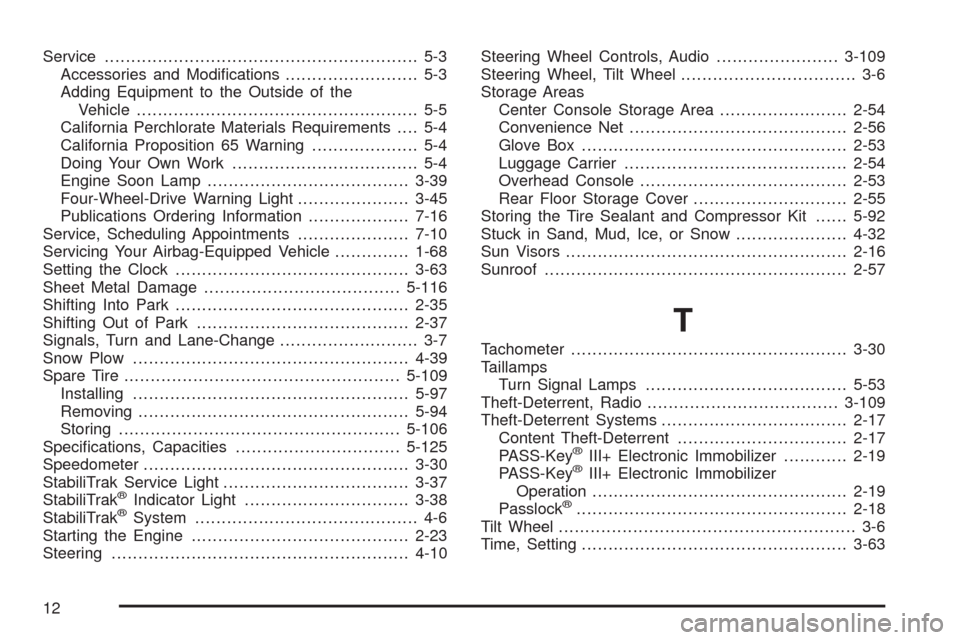
Service........................................................... 5-3
Accessories and Modi�cations......................... 5-3
Adding Equipment to the Outside of the
Vehicle..................................................... 5-5
California Perchlorate Materials Requirements.... 5-4
California Proposition 65 Warning.................... 5-4
Doing Your Own Work................................... 5-4
Engine Soon Lamp......................................3-39
Four-Wheel-Drive Warning Light.....................3-45
Publications Ordering Information...................7-16
Service, Scheduling Appointments.....................7-10
Servicing Your Airbag-Equipped Vehicle..............1-68
Setting the Clock............................................3-63
Sheet Metal Damage.....................................5-116
Shifting Into Park............................................2-35
Shifting Out of Park........................................2-37
Signals, Turn and Lane-Change.......................... 3-7
Snow Plow....................................................4-39
Spare Tire....................................................5-109
Installing....................................................5-97
Removing...................................................5-94
Storing.....................................................5-106
Speci�cations, Capacities...............................5-125
Speedometer..................................................3-30
StabiliTrak Service Light...................................3-37
StabiliTrak
®Indicator Light...............................3-38
StabiliTrak®System.......................................... 4-6
Starting the Engine.........................................2-23
Steering........................................................4-10Steering Wheel Controls, Audio.......................3-109
Steering Wheel, Tilt Wheel................................. 3-6
Storage Areas
Center Console Storage Area........................2-54
Convenience Net.........................................2-56
Glove Box..................................................2-53
Luggage Carrier..........................................2-54
Overhead Console.......................................2-53
Rear Floor Storage Cover.............................2-55
Storing the Tire Sealant and Compressor Kit......5-92
Stuck in Sand, Mud, Ice, or Snow.....................4-32
Sun Visors.....................................................2-16
Sunroof.........................................................2-57
T
Tachometer....................................................3-30
Taillamps
Turn Signal Lamps......................................5-53
Theft-Deterrent, Radio....................................3-109
Theft-Deterrent Systems...................................2-17
Content Theft-Deterrent................................2-17
PASS-Key
®III+ Electronic Immobilizer............2-19
PASS-Key®III+ Electronic Immobilizer
Operation................................................2-19
Passlock
®...................................................2-18
Tilt Wheel........................................................ 3-6
Time, Setting..................................................3-63
12