park assist CHEVROLET UPLANDER 2009 1.G Owners Manual
[x] Cancel search | Manufacturer: CHEVROLET, Model Year: 2009, Model line: UPLANDER, Model: CHEVROLET UPLANDER 2009 1.GPages: 464, PDF Size: 2.59 MB
Page 100 of 464
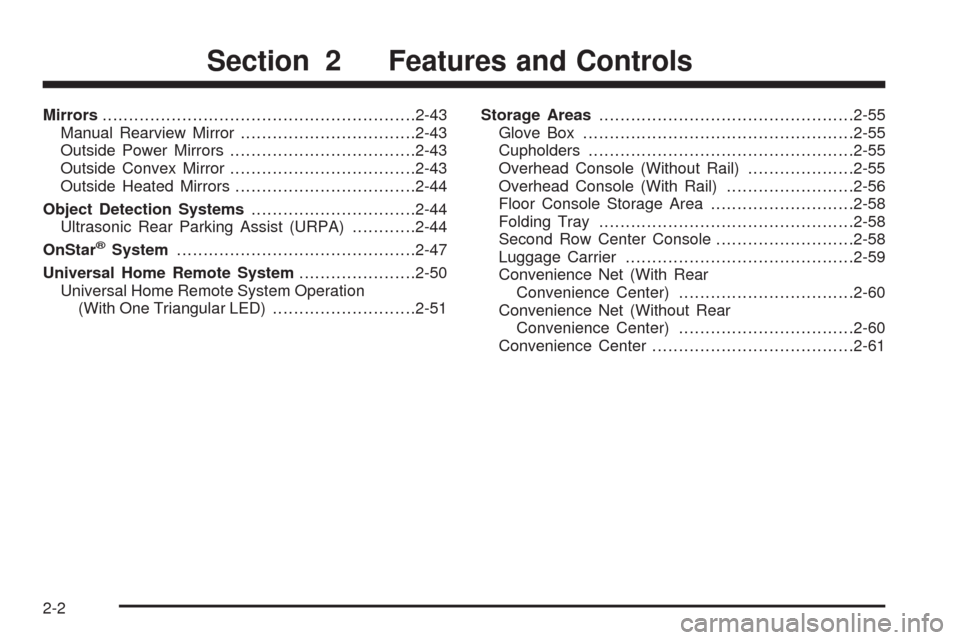
Mirrors...........................................................2-43
Manual Rearview Mirror.................................2-43
Outside Power Mirrors...................................2-43
Outside Convex Mirror...................................2-43
Outside Heated Mirrors..................................2-44
Object Detection Systems...............................2-44
Ultrasonic Rear Parking Assist (URPA)............2-44
OnStar
®System.............................................2-47
Universal Home Remote System......................2-50
Universal Home Remote System Operation
(With One Triangular LED)...........................2-51Storage Areas................................................2-55
Glove Box...................................................2-55
Cupholders..................................................2-55
Overhead Console (Without Rail)....................2-55
Overhead Console (With Rail)........................2-56
Floor Console Storage Area...........................2-58
Folding Tray................................................2-58
Second Row Center Console..........................2-58
Luggage Carrier...........................................2-59
Convenience Net (With Rear
Convenience Center).................................2-60
Convenience Net (Without Rear
Convenience Center).................................2-60
Convenience Center......................................2-61
Section 2 Features and Controls
2-2
Page 142 of 464
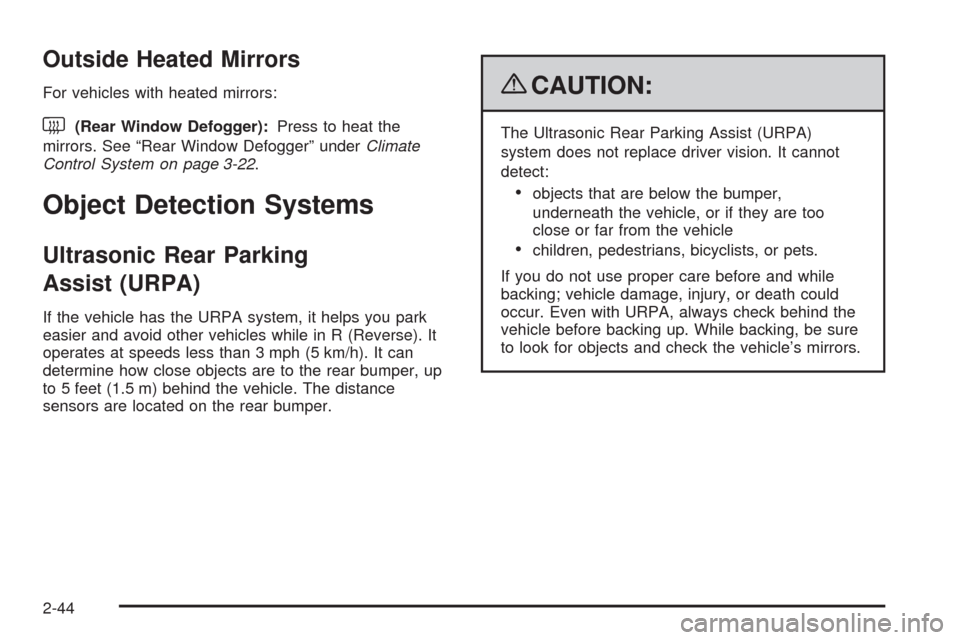
Outside Heated Mirrors
For vehicles with heated mirrors:
<(Rear Window Defogger):Press to heat the
mirrors. See “Rear Window Defogger” underClimate
Control System on page 3-22.
Object Detection Systems
Ultrasonic Rear Parking
Assist (URPA)
If the vehicle has the URPA system, it helps you park
easier and avoid other vehicles while in R (Reverse). It
operates at speeds less than 3 mph (5 km/h). It can
determine how close objects are to the rear bumper, up
to 5 feet (1.5 m) behind the vehicle. The distance
sensors are located on the rear bumper.
{CAUTION:
The Ultrasonic Rear Parking Assist (URPA)
system does not replace driver vision. It cannot
detect:
objects that are below the bumper,
underneath the vehicle, or if they are too
close or far from the vehicle
children, pedestrians, bicyclists, or pets.
If you do not use proper care before and while
backing; vehicle damage, injury, or death could
occur. Even with URPA, always check behind the
vehicle before backing up. While backing, be sure
to look for objects and check the vehicle’s mirrors.
2-44
Page 149 of 464
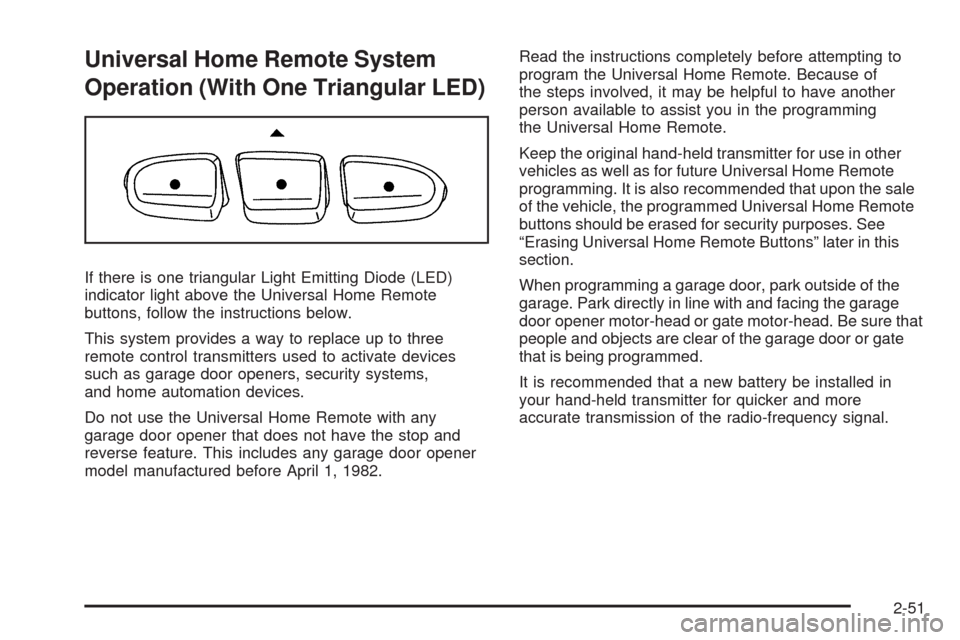
Universal Home Remote System
Operation (With One Triangular LED)
If there is one triangular Light Emitting Diode (LED)
indicator light above the Universal Home Remote
buttons, follow the instructions below.
This system provides a way to replace up to three
remote control transmitters used to activate devices
such as garage door openers, security systems,
and home automation devices.
Do not use the Universal Home Remote with any
garage door opener that does not have the stop and
reverse feature. This includes any garage door opener
model manufactured before April 1, 1982.Read the instructions completely before attempting to
program the Universal Home Remote. Because of
the steps involved, it may be helpful to have another
person available to assist you in the programming
the Universal Home Remote.
Keep the original hand-held transmitter for use in other
vehicles as well as for future Universal Home Remote
programming. It is also recommended that upon the sale
of the vehicle, the programmed Universal Home Remote
buttons should be erased for security purposes. See
“Erasing Universal Home Remote Buttons” later in this
section.
When programming a garage door, park outside of the
garage. Park directly in line with and facing the garage
door opener motor-head or gate motor-head. Be sure that
people and objects are clear of the garage door or gate
that is being programmed.
It is recommended that a new battery be installed in
your hand-held transmitter for quicker and more
accurate transmission of the radio-frequency signal.
2-51
Page 179 of 464
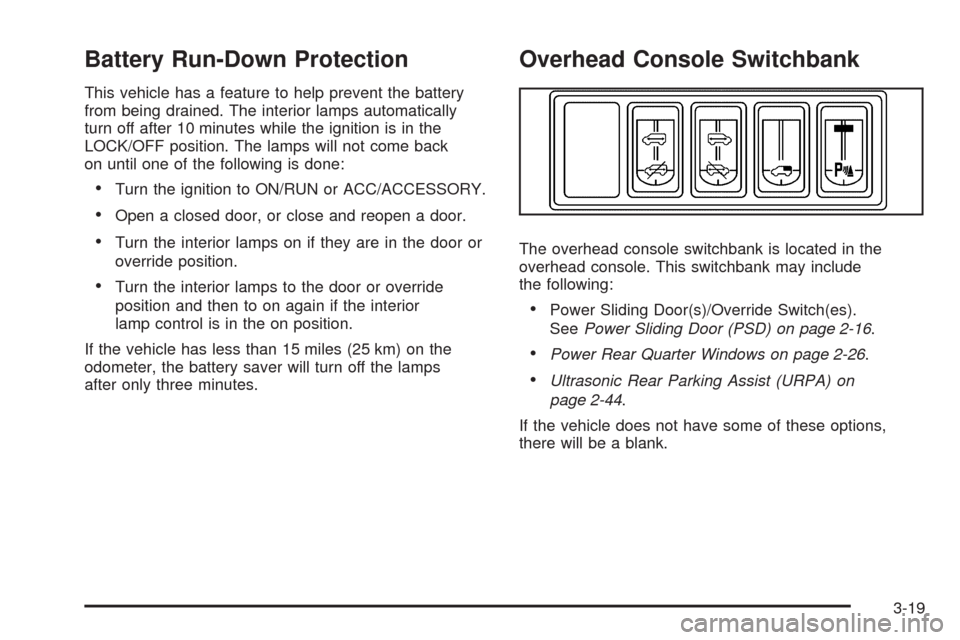
Battery Run-Down Protection
This vehicle has a feature to help prevent the battery
from being drained. The interior lamps automatically
turn off after 10 minutes while the ignition is in the
LOCK/OFF position. The lamps will not come back
on until one of the following is done:
Turn the ignition to ON/RUN or ACC/ACCESSORY.
Open a closed door, or close and reopen a door.
Turn the interior lamps on if they are in the door or
override position.
Turn the interior lamps to the door or override
position and then to on again if the interior
lamp control is in the on position.
If the vehicle has less than 15 miles (25 km) on the
odometer, the battery saver will turn off the lamps
after only three minutes.
Overhead Console Switchbank
The overhead console switchbank is located in the
overhead console. This switchbank may include
the following:
Power Sliding Door(s)/Override Switch(es).
SeePower Sliding Door (PSD) on page 2-16.
Power Rear Quarter Windows on page 2-26.
Ultrasonic Rear Parking Assist (URPA) on
page 2-44.
If the vehicle does not have some of these options,
there will be a blank.
3-19
Page 199 of 464
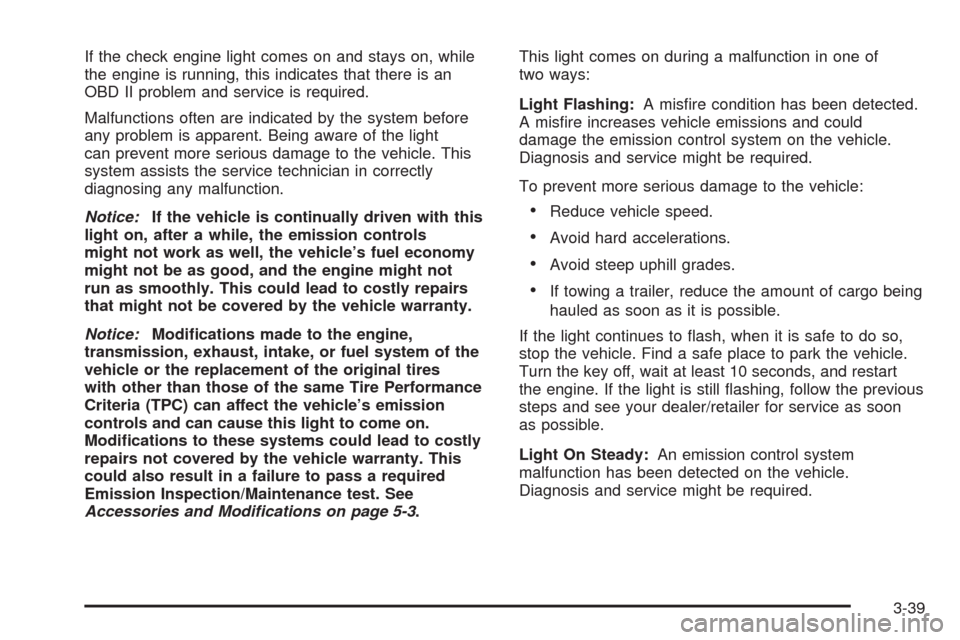
If the check engine light comes on and stays on, while
the engine is running, this indicates that there is an
OBD II problem and service is required.
Malfunctions often are indicated by the system before
any problem is apparent. Being aware of the light
can prevent more serious damage to the vehicle. This
system assists the service technician in correctly
diagnosing any malfunction.
Notice:If the vehicle is continually driven with this
light on, after a while, the emission controls
might not work as well, the vehicle’s fuel economy
might not be as good, and the engine might not
run as smoothly. This could lead to costly repairs
that might not be covered by the vehicle warranty.
Notice:Modi�cations made to the engine,
transmission, exhaust, intake, or fuel system of the
vehicle or the replacement of the original tires
with other than those of the same Tire Performance
Criteria (TPC) can affect the vehicle’s emission
controls and can cause this light to come on.
Modi�cations to these systems could lead to costly
repairs not covered by the vehicle warranty. This
could also result in a failure to pass a required
Emission Inspection/Maintenance test. See
Accessories and Modifications on page 5-3.This light comes on during a malfunction in one of
two ways:
Light Flashing:A mis�re condition has been detected.
A mis�re increases vehicle emissions and could
damage the emission control system on the vehicle.
Diagnosis and service might be required.
To prevent more serious damage to the vehicle:
Reduce vehicle speed.
Avoid hard accelerations.
Avoid steep uphill grades.
If towing a trailer, reduce the amount of cargo being
hauled as soon as it is possible.
If the light continues to �ash, when it is safe to do so,
stop the vehicle. Find a safe place to park the vehicle.
Turn the key off, wait at least 10 seconds, and restart
the engine. If the light is still �ashing, follow the previous
steps and see your dealer/retailer for service as soon
as possible.
Light On Steady:An emission control system
malfunction has been detected on the vehicle.
Diagnosis and service might be required.
3-39
Page 233 of 464
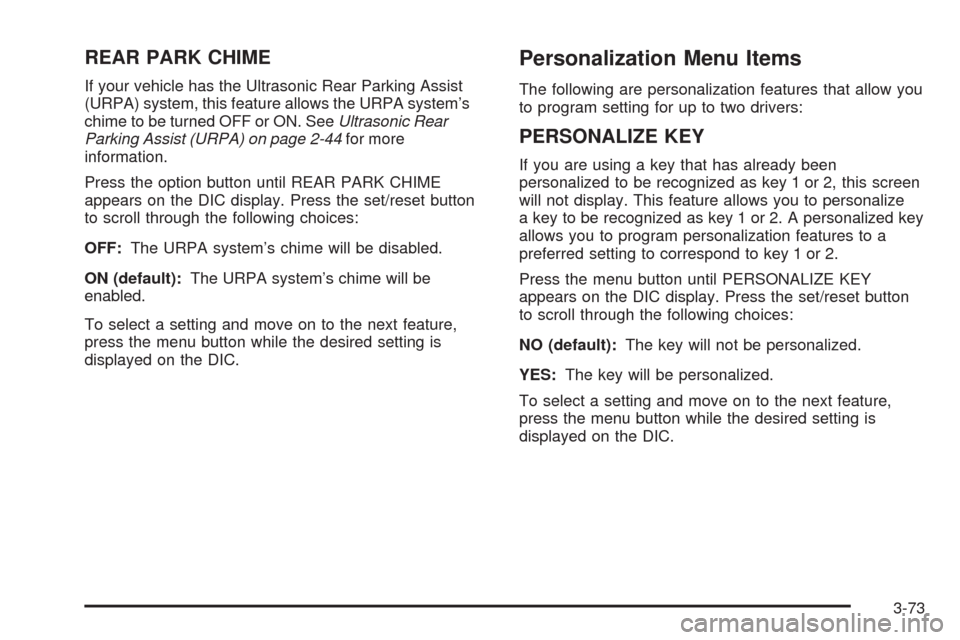
REAR PARK CHIME
If your vehicle has the Ultrasonic Rear Parking Assist
(URPA) system, this feature allows the URPA system’s
chime to be turned OFF or ON. SeeUltrasonic Rear
Parking Assist (URPA) on page 2-44for more
information.
Press the option button until REAR PARK CHIME
appears on the DIC display. Press the set/reset button
to scroll through the following choices:
OFF:The URPA system’s chime will be disabled.
ON (default):The URPA system’s chime will be
enabled.
To select a setting and move on to the next feature,
press the menu button while the desired setting is
displayed on the DIC.
Personalization Menu Items
The following are personalization features that allow you
to program setting for up to two drivers:
PERSONALIZE KEY
If you are using a key that has already been
personalized to be recognized as key 1 or 2, this screen
will not display. This feature allows you to personalize
a key to be recognized as key 1 or 2. A personalized key
allows you to program personalization features to a
preferred setting to correspond to key 1 or 2.
Press the menu button until PERSONALIZE KEY
appears on the DIC display. Press the set/reset button
to scroll through the following choices:
NO (default):The key will not be personalized.
YES:The key will be personalized.
To select a setting and move on to the next feature,
press the menu button while the desired setting is
displayed on the DIC.
3-73
Page 339 of 464
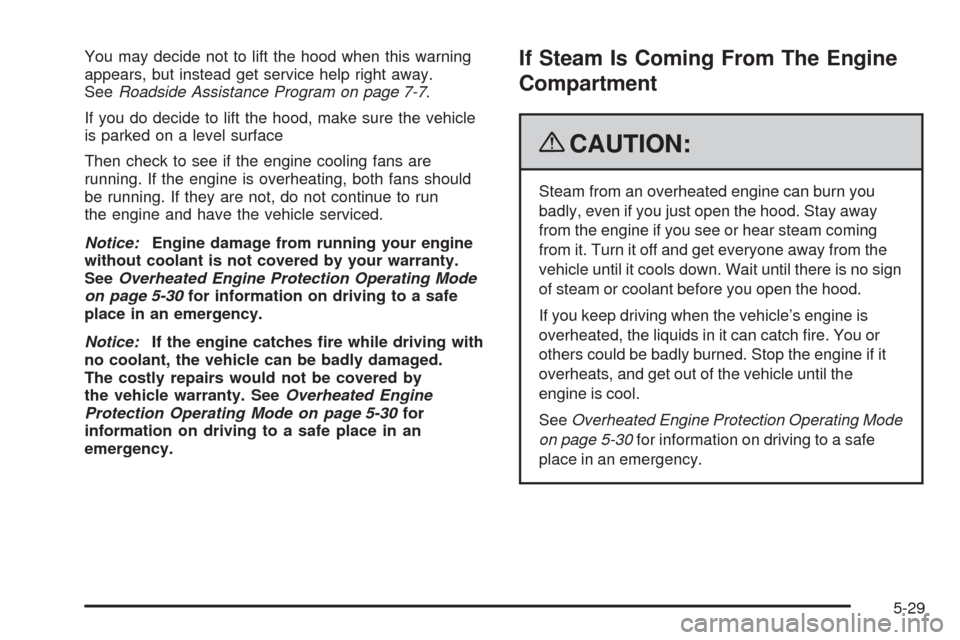
You may decide not to lift the hood when this warning
appears, but instead get service help right away.
SeeRoadside Assistance Program on page 7-7.
If you do decide to lift the hood, make sure the vehicle
is parked on a level surface
Then check to see if the engine cooling fans are
running. If the engine is overheating, both fans should
be running. If they are not, do not continue to run
the engine and have the vehicle serviced.
Notice:Engine damage from running your engine
without coolant is not covered by your warranty.
SeeOverheated Engine Protection Operating Mode
on page 5-30for information on driving to a safe
place in an emergency.
Notice:If the engine catches �re while driving with
no coolant, the vehicle can be badly damaged.
The costly repairs would not be covered by
the vehicle warranty. SeeOverheated Engine
Protection Operating Mode on page 5-30for
information on driving to a safe place in an
emergency.If Steam Is Coming From The Engine
Compartment
{CAUTION:
Steam from an overheated engine can burn you
badly, even if you just open the hood. Stay away
from the engine if you see or hear steam coming
from it. Turn it off and get everyone away from the
vehicle until it cools down. Wait until there is no sign
of steam or coolant before you open the hood.
If you keep driving when the vehicle’s engine is
overheated, the liquids in it can catch �re. You or
others could be badly burned. Stop the engine if it
overheats, and get out of the vehicle until the
engine is cool.
SeeOverheated Engine Protection Operating Mode
on page 5-30for information on driving to a safe
place in an emergency.
5-29
Page 384 of 464
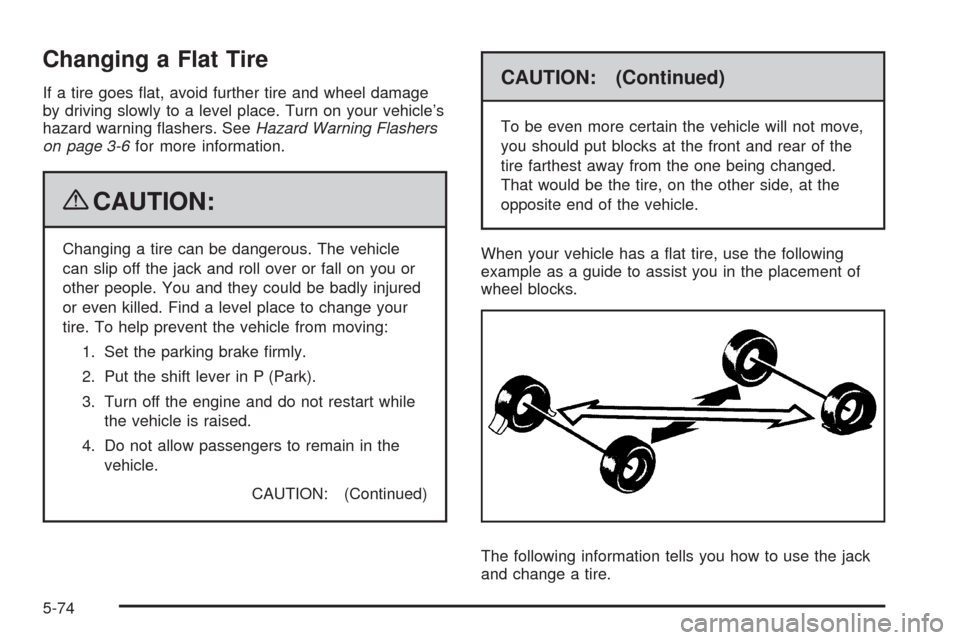
Changing a Flat Tire
If a tire goes �at, avoid further tire and wheel damage
by driving slowly to a level place. Turn on your vehicle’s
hazard warning �ashers. SeeHazard Warning Flashers
on page 3-6for more information.
{CAUTION:
Changing a tire can be dangerous. The vehicle
can slip off the jack and roll over or fall on you or
other people. You and they could be badly injured
or even killed. Find a level place to change your
tire. To help prevent the vehicle from moving:
1. Set the parking brake �rmly.
2. Put the shift lever in P (Park).
3. Turn off the engine and do not restart while
the vehicle is raised.
4. Do not allow passengers to remain in the
vehicle.
CAUTION: (Continued)
CAUTION: (Continued)
To be even more certain the vehicle will not move,
you should put blocks at the front and rear of the
tire farthest away from the one being changed.
That would be the tire, on the other side, at the
opposite end of the vehicle.
When your vehicle has a �at tire, use the following
example as a guide to assist you in the placement of
wheel blocks.
The following information tells you how to use the jack
and change a tire.
5-74
Page 459 of 464
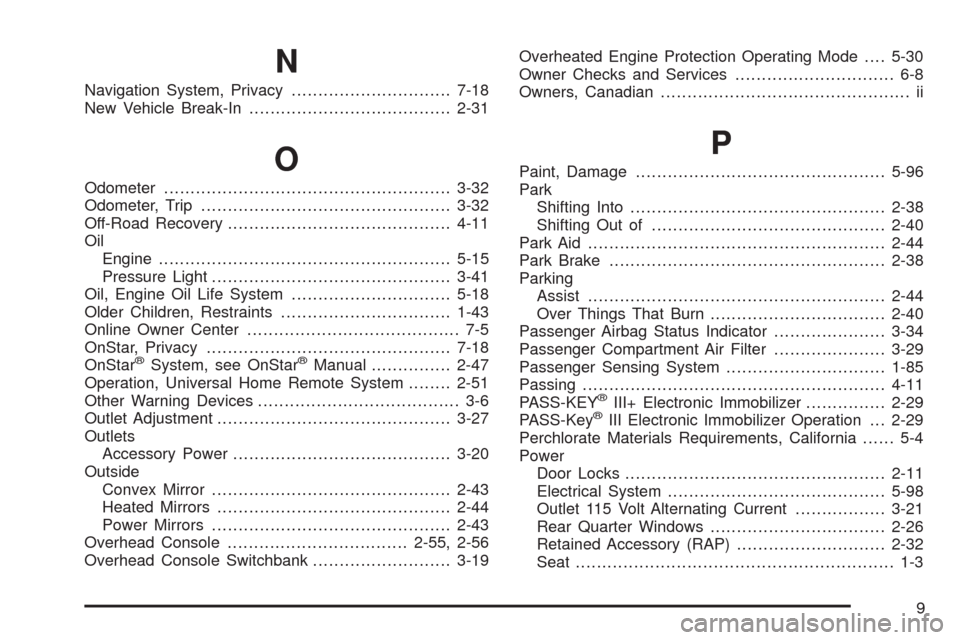
N
Navigation System, Privacy..............................7-18
New Vehicle Break-In......................................2-31
O
Odometer......................................................3-32
Odometer, Trip...............................................3-32
Off-Road Recovery..........................................4-11
Oil
Engine.......................................................5-15
Pressure Light.............................................3-41
Oil, Engine Oil Life System..............................5-18
Older Children, Restraints................................1-43
Online Owner Center........................................ 7-5
OnStar, Privacy..............................................7-18
OnStar
®System, see OnStar®Manual...............2-47
Operation, Universal Home Remote System........2-51
Other Warning Devices...................................... 3-6
Outlet Adjustment............................................3-27
Outlets
Accessory Power.........................................3-20
Outside
Convex Mirror.............................................2-43
Heated Mirrors............................................2-44
Power Mirrors.............................................2-43
Overhead Console..................................2-55, 2-56
Overhead Console Switchbank..........................3-19Overheated Engine Protection Operating Mode....5-30
Owner Checks and Services.............................. 6-8
Owners, Canadian............................................... ii
P
Paint, Damage...............................................5-96
Park
Shifting Into................................................2-38
Shifting Out of............................................2-40
Park Aid........................................................2-44
Park Brake....................................................2-38
Parking
Assist........................................................2-44
Over Things That Burn.................................2-40
Passenger Airbag Status Indicator.....................3-34
Passenger Compartment Air Filter.....................3-29
Passenger Sensing System..............................1-85
Passing.........................................................4-11
PASS-KEY
®III+ Electronic Immobilizer...............2-29
PASS-Key®III Electronic Immobilizer Operation . . . 2-29
Perchlorate Materials Requirements, California...... 5-4
Power
Door Locks.................................................2-11
Electrical System.........................................5-98
Outlet 115 Volt Alternating Current.................3-21
Rear Quarter Windows.................................2-26
Retained Accessory (RAP)............................2-32
Seat............................................................ 1-3
9
Page 460 of 464
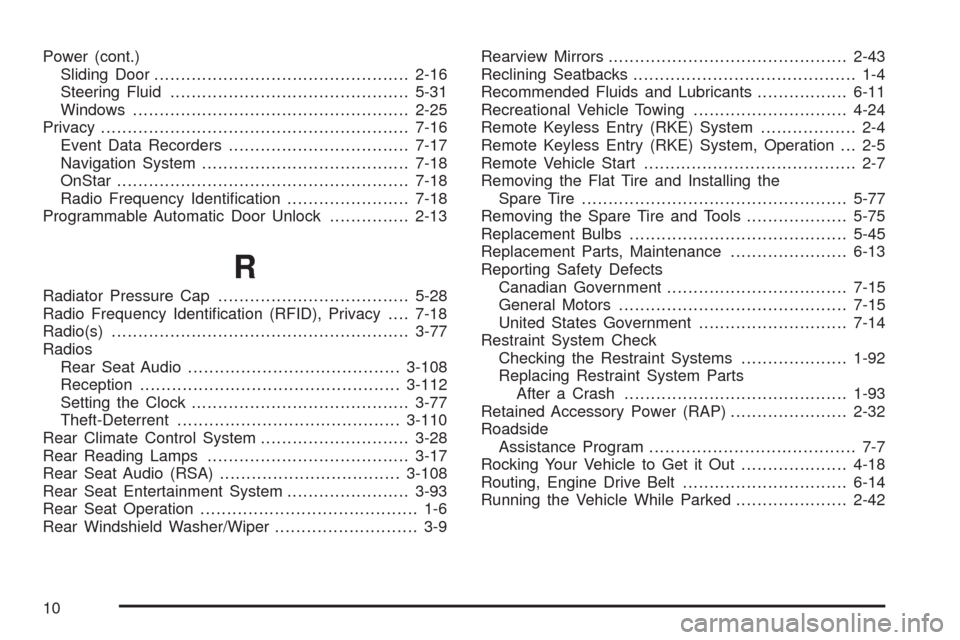
Power (cont.)
Sliding Door................................................2-16
Steering Fluid.............................................5-31
Windows....................................................2-25
Privacy..........................................................7-16
Event Data Recorders..................................7-17
Navigation System.......................................7-18
OnStar .......................................................7-18
Radio Frequency Identi�cation.......................7-18
Programmable Automatic Door Unlock...............2-13
R
Radiator Pressure Cap....................................5-28
Radio Frequency Identi�cation (RFID), Privacy....7-18
Radio(s)........................................................3-77
Radios
Rear Seat Audio........................................3-108
Reception.................................................3-112
Setting the Clock.........................................3-77
Theft-Deterrent..........................................3-110
Rear Climate Control System............................3-28
Rear Reading Lamps......................................3-17
Rear Seat Audio (RSA)..................................3-108
Rear Seat Entertainment System.......................3-93
Rear Seat Operation......................................... 1-6
Rear Windshield Washer/Wiper........................... 3-9Rearview Mirrors.............................................2-43
Reclining Seatbacks.......................................... 1-4
Recommended Fluids and Lubricants.................6-11
Recreational Vehicle Towing.............................4-24
Remote Keyless Entry (RKE) System.................. 2-4
Remote Keyless Entry (RKE) System, Operation . . . 2-5
Remote Vehicle Start........................................ 2-7
Removing the Flat Tire and Installing the
Spare Tire..................................................5-77
Removing the Spare Tire and Tools...................5-75
Replacement Bulbs.........................................5-45
Replacement Parts, Maintenance......................6-13
Reporting Safety Defects
Canadian Government..................................7-15
General Motors...........................................7-15
United States Government............................7-14
Restraint System Check
Checking the Restraint Systems....................1-92
Replacing Restraint System Parts
After a Crash..........................................1-93
Retained Accessory Power (RAP)......................2-32
Roadside
Assistance Program....................................... 7-7
Rocking Your Vehicle to Get it Out....................4-18
Routing, Engine Drive Belt...............................6-14
Running the Vehicle While Parked.....................2-42
10