CHEVROLET VENTURE 1998 Owners Manual
Manufacturer: CHEVROLET, Model Year: 1998, Model line: VENTURE, Model: CHEVROLET VENTURE 1998Pages: 474, PDF Size: 25.26 MB
Page 161 of 474
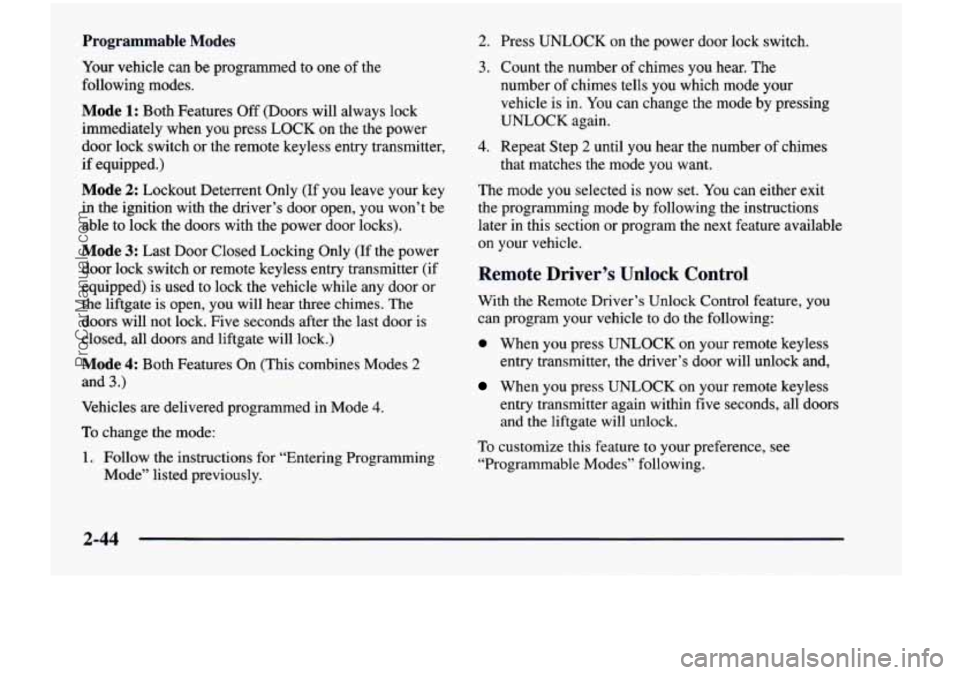
Programmable Modes 2. Press UNLOCK on the power door lock switch.
Your vehicle can be programmed to one
of the
following modes.
Mode 1: Both Features Off (Doors will always lock
immediately when you press LOCK on the the power
door lock switch or the remote keyless entry transmitter,
if equipped.)
Mode 2: Lockout Deterrent Only (If you leave your key
in the ignition with the driver’s door open, you won’t be
able to lock the doors with the power door locks).
Mode 3: Last Door Closed Locking Only (If the power
door lock switch or remote keyless entry transmitter
(if
equipped) is used to lock the vehicle while any door or
the liftgate is open, you will hear three chimes. The
doors will not lock. Five seconds after the last door is
closed, all doors and liftgate will lock.)
Mode 4: Both Features On (This combines Modes 2
and 3.)
Vehicles are delivered programmed in Mode 4.
To change the mode:
1. Follow the instructions for “Entering Programming
Mode” listed previously.
3. Count the number of chimes you hear. The
number of chimes tells you which mode your
vehicle is in.
You can change the mode by pressing
UNLOCK again.
4. Repeat Step 2 until you hear the number of chimes
that matches the mode you want.
The mode you selected
is now set. You can either exit
the programming mode by following the instructions
later in this section or program the next feature available
on your vehicle.
Remote Driver’s Unlock Control
With the Remote Driver’s Unlock Control feature, you
can program your vehicle to do
the following:
0 When you press UNLOCK on your remote keyless
entry transmitter, the driver’s door will unlock and,
When you press UNLOCK on your remote keyless
entry transmitter again within five seconds, all doors
and the liftgate will unlock.
To customize this feature to your preference, see
“Programmable Modes” following.
2-44
ProCarManuals.com
Page 162 of 474
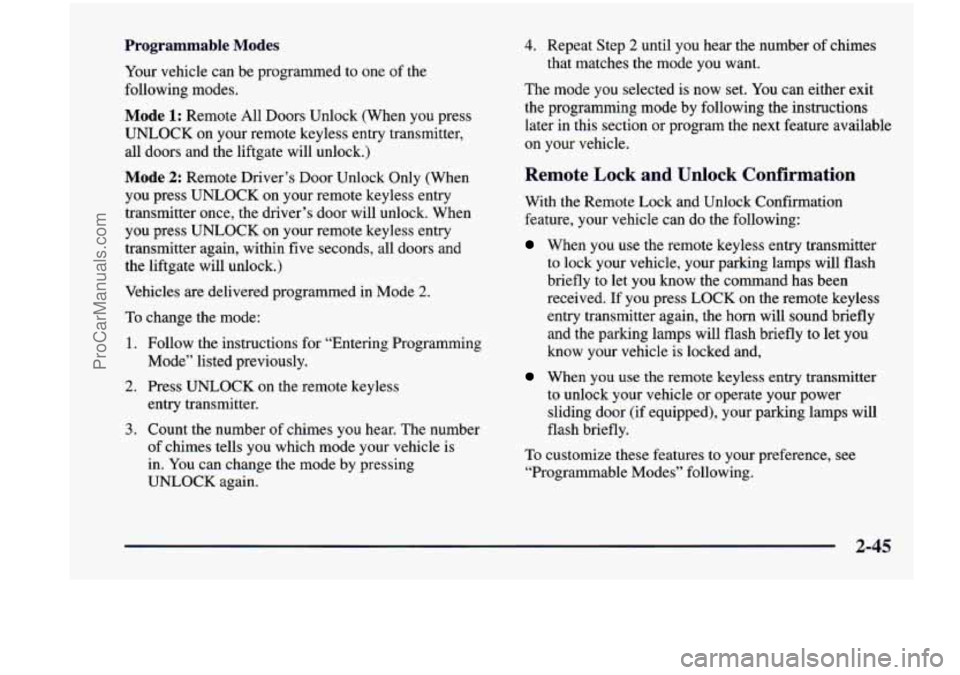
Programmable Modes
Your vehicle can be programmed to one of the
following modes.
Mode 1: Remote All Doors Unlock (When you press
UNLOCK on your remote keyless entry transmitter,
all doors and the liftgate will unlock.)
Mode 2: Remote Driver’s Door Unlock Only (When
you press UNLOCK on your remote keyless entry
transmitter once, the driver’s door will unlock. When
you press
UNLOCK on your remote keyless entry
transmitter again, within five seconds, all doors and
the liftgate will unlock.)
Vehicles are delivered programmed in Mode
2.
To change the mode:
1.
2.
3.
Follow the instructions for “Entering Programming
Mode” listed previously.
Press UNLOCK on the remote keyless
entry transmitter.
Count the number of chimes you hear. The number
of chimes tells you which mode your vehicle is
in. You can change the mode by pressing
UNLOCK again.
4. Repeat Step 2 until you hear the number of chimes
that matches the mode you want.
The mode you selected
is now set. You can either exit
the programming mode by following the instructions
later in this section or program the next feature available
on your vehicle.
Remote Lock and Unlock Confirmation
With the Remote Lock and Unlock Confirmation
feature, your vehicle can do the following:
When you use the remote keyless entry transmitter
to lock your vehicle, your parking lamps will flash
briefly to let you know the command has been
received. If you press LOCK on the remote keyless
entry transmitter again, the horn will sound briefly
and the parking lamps will flash briefly to let you
know your vehicle is locked and,
When you use the remote keyless entry transmitter
to unlock your vehicle or operate your power sliding door (if equipped), your parking lamps will
flash briefly.
To customize these features to your preference, see
“Programmable Modes” following.
2-45
ProCarManuals.com
Page 163 of 474
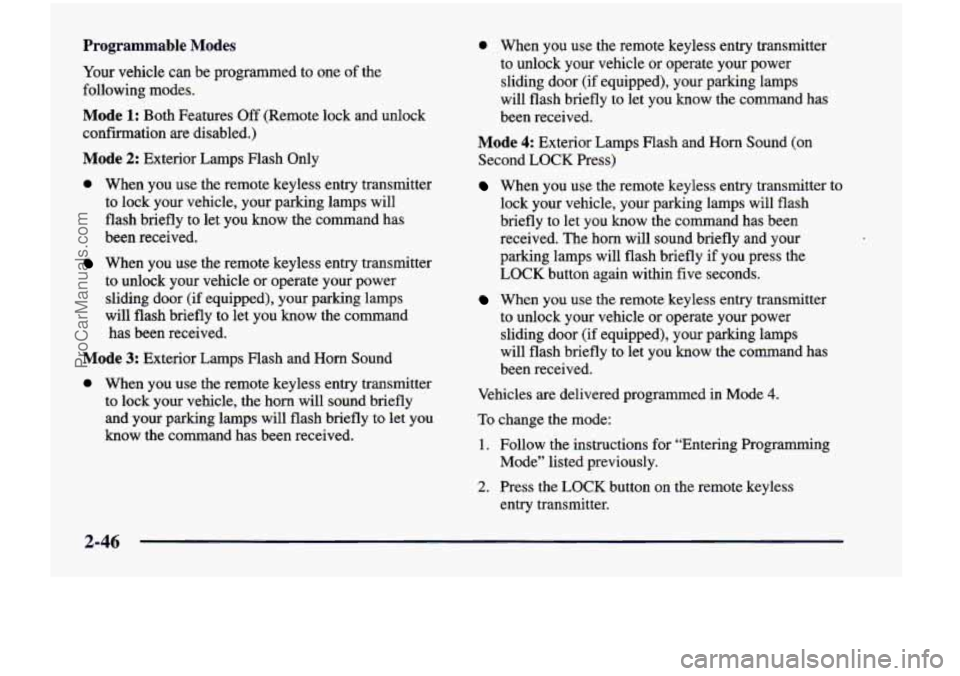
Programmable Modes
Your vehicle can be programmed to one of the
following modes.
Mode 1: Both Features Off (Remote lock and unlock
confirmation are disabled.)
Mode 2: Exterior Lamps Flash Only
0 When you use the remote keyless entry transmitter
to lock your vehicle, your parking lamps will
flash briefly to let you know the command has
been received.
When you use the remote keyless entry transmitter
to unlock your vehicle or operate your power sliding door (if equipped), your parking lamps
will flash briefly to let you
know the command
has been received.
Mode 3: Exterior Lamps Flash and Horn Sound
0 When you use the remote keyless entry transmitter
to lock your vehicle, the horn will sound briefly
and
your parking lamps will flash briefly to let you
know the command has been received.
0 When you use the remote keyless entry transmitter
to unlock your vehicle or operate your power
sliding door (if equipped), your parking lamps
will flash briefly to let you know the command has
been received.
Mode 4: Exterior Lamps Flash and Horn Sound (on
Second LOCK Press)
When you use the remote keyless entry transmitter to
lock your vehicle, your parking lamps will flash
briefly to let you know the command has been
received. The horn will sound briefly and your
parking lamps will flash briefly if you press the
LOCK button again within five seconds.
When you use the remote keyless entry transmitter
to unlock your vehicle or operate your power
sliding door (if equipped), your parking lamps
will flash briefly to let you know the command has
been received.
Vehicles are delivered programmed
in Mode 4.
To change the mode:
1. Follow the instructions for “Entering Programming
Mode” listed previously.
2. Press the LOCK button on the remote keyless
entry transmitter.
ProCarManuals.com
Page 164 of 474
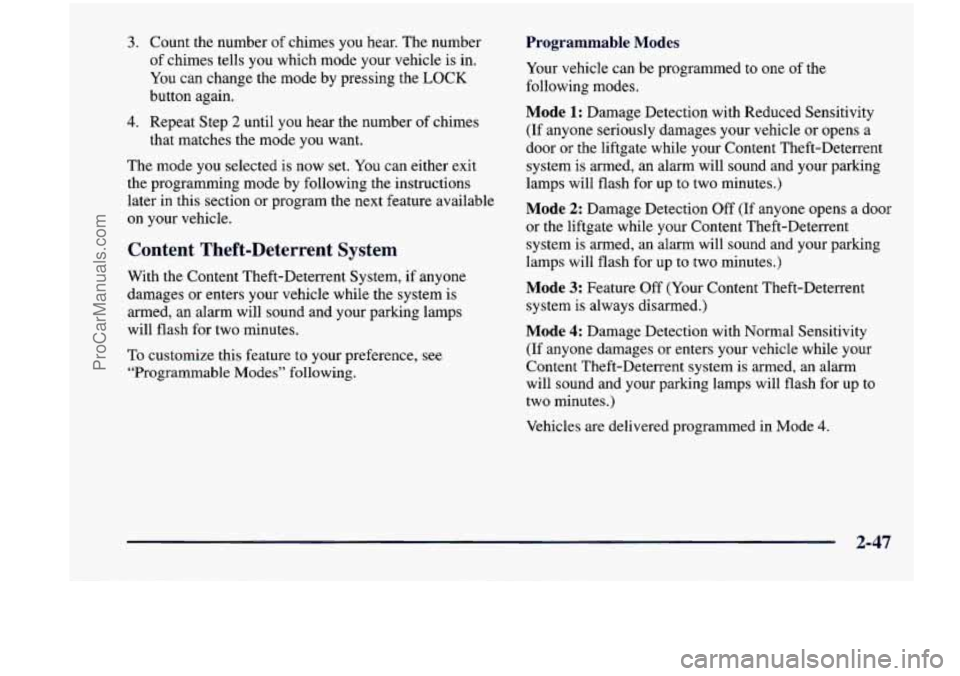
3. Count the number of chimes you hear. The number
of chimes tells you which mode your vehicle is in.
You can change the mode by pressing the
LOCK
button again.
4. Repeat Step 2 until you hear the number of chimes
that matches the mode you want.
The mode you selected is now set.
You can either exit
the programming mode by following the instructions
later in this section or program the next feature available
on your vehicle.
Content Theft-Deterrent System
With the Content Theft-Deterrent System, if anyone
damages or enters your vehicle while the system is
armed, an alarm will sound and your parking lamps
will flash for two minutes.
To customize this feature
to your preference, see
“Programmable Modes”
following.
Programmable Modes
Your vehicle can be programmed to one of the
following modes.
Mode 1: Damage Detection with Reduced Sensitivity
(If anyone seriously damages your vehicle or opens a
door or the liftgate while your Content Theft-Deterrent
system is armed,
an alarm will sound and your parking
lamps will flash for up to two minutes.)
Mode 2: Damage Detection Off (If anyone opens a door
or the liftgate while your Content Theft-Deterrent
system is armed,
an alarm will sound and your parking
lamps
will flash for up to two minutes.)
Mode 3: Feature Off (Your Content Theft-Deterrent
system is always disarmed.)
Mode 4: Damage Detection with Normal Sensitivity
(If anyone damages or enters your vehicle while your
Content Theft-Deterrent system is armed, an alarm
will sound and your parking lamps will flash for up to
two minutes.)
Vehicles are delivered programmed in Mode
4.
2-47
ProCarManuals.com
Page 165 of 474

To change the mode:
1. Follow the instructions for “Entering Programming
Mode” listed previously.
2. Turn the parking lamps on, then off.
3. Count the number of chimes you hear. The number
of chimes tells you which mode your vehicle is in.
You can change the mode by turning the parking
lamps on, then
off again.
4. Repeat Step 2 until you hear the number of chimes
that matches the mode you want.
The mode you selected is now set. You can either
exit the programming mode by following the
instructions later in this section or program the
next feature available on your vehicle.
Arming and Disarming the I -- -~- A
Theft-Deterrent System
To arm and disarm the Content Theft-Deterrent system,
the system must be turned on by using Modes
1,2 or 4
listed previously in this section under “Content
Theft-Deterrent System.”
-.
With the Arming and Disarming feature, you can
program the vehicle to do the following:
Arm the system when you lock the doors using either
power door lock switch while any door or the liftgate
is open and the key is removed from the ignition.
Arm the system when you lock the doors with your
key or remote keyless entry transmitter and the key
is removed from the ignition.
Disarm the system when you unlock the doors with
your key or remote keyless entry transmitter.
To customize this feature to your preference, see
“Programmable Modes” following.
2-48
ProCarManuals.com
Page 166 of 474
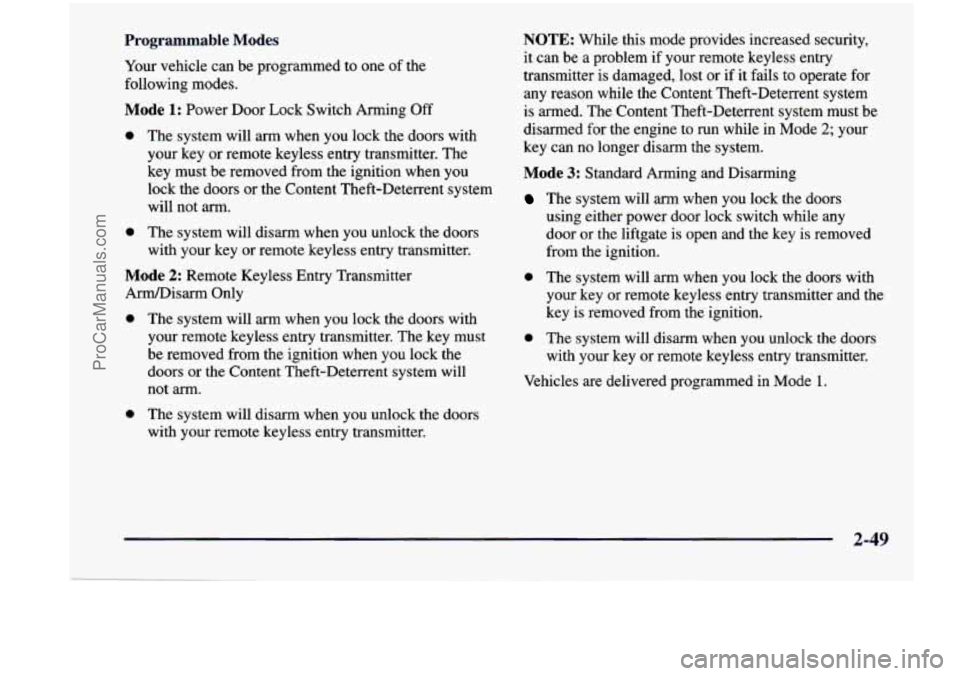
Programmable Modes
Your vehicle can be programmed to one of the
following modes.
Mode 1: Power Door Lock Switch Arming Off
0 The system will arm when you lock the doors with
your key or remote keyless entry transmitter. The
key must be removed from the ignition when you
lock the doors or the Content Theft-Deterrent system
will not
arm.
0 The system will disarm when you unlock the doors
with your key or remote keyless entry transmitter.
Mode 2: Remote Keyless Entry Transmitter
Arrn/Disarm Only
0 The system will arm when you lock the doors with
your remote keyless entry transmitter. The key must
be removed from the ignition when you lock the
doors or the Content Theft-Deterrent system will
not
arm.
0 The system will disarm when you unlock the doors
with your remote keyless entry transmitter.
NOTE: While this mode provides increased security,
it can be a problem if your remote keyless
entry
transmitter is damaged, lost or if it fails to operate for
any reason while the Content Theft-Deterrent system
is armed. The Content Theft-Deterrent system must be
disarmed for the engine to run while in Mode
2; your
key can no longer disarm the system.
Mode 3: Standard Arming and Disarming
The system will arm when you lock the doors
using either power door lock switch while any
door or the liftgate is open and the key is removed
from the ignition.
0 The system will arm when you lock the doors with
your key or remote keyless entry transmitter and the
key is removed from the ignition.
with your key or remote keyless entry transmitter.
0 The system will disarm when you unlock the doors
Vehicles are delivered programmed in Mode
1.
2-49
ProCarManuals.com
Page 167 of 474
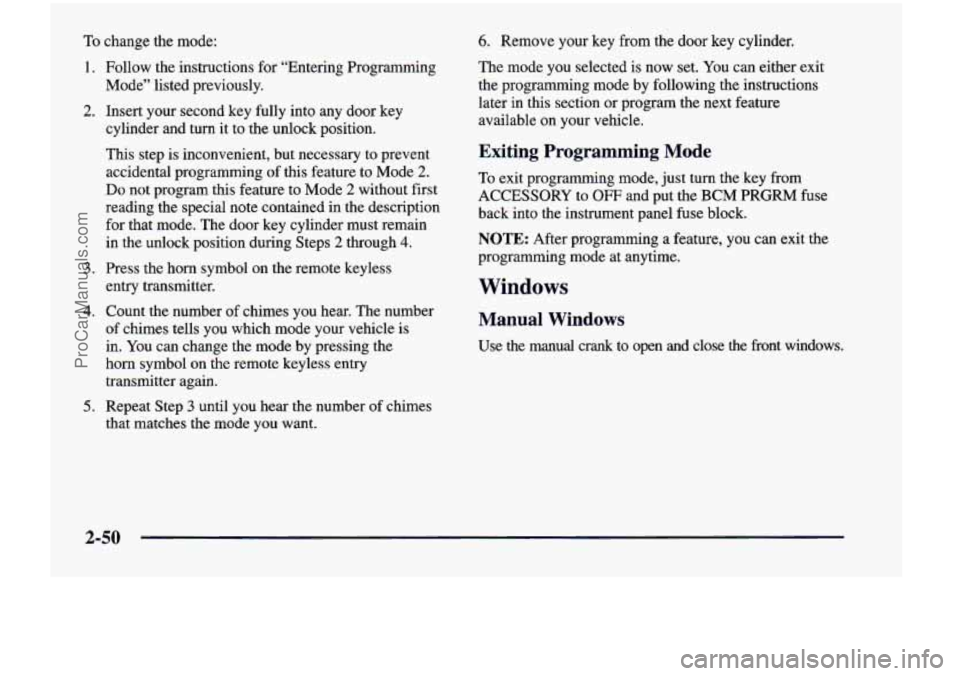
To change the mode:
1. Follow the instructions for “Entering Programming
Mode” listed previously.
2. Insert your second key fully into any door key
cylinder and
turn it to the unlock position.
This step is inconvenient, but necessary to prevent
accidental programming
of this feature to Mode 2.
Do not program this feature to Mode 2 without first
reading the special note contained in the description
for that mode. The door key cylinder must remain
in
the unlock position during Steps 2 through 4.
entry transmitter.
3. Press the horn symbol on the remote keyless
4. Count the number of chimes you hear. The number
of chimes tells you which mode your vehicle is
in. You can change the mode by pressing the
horn symbol on the remote keyless entry
transmitter again.
6. Remove your key from the door key cylinder.
The mode you selected is now set. You can either exit
the programming mode by following the instructions
later in this section or program the next feature
available
on your vehicle.
Exiting Programming Mode
To exit programming mode, just turn the key from
ACCESSORY to
OFF and put the BCM PRGRM fuse
back into the instrument panel fuse block.
NOTE: After programming a feature, you can exit the
programming mode at anytime.
Windows
Manual Windows
Use the manual crank to open and close the fiont windows.
5. Repeat Step 3 until you hear the number of chimes
that matches the mode
you want.
2-50
ProCarManuals.com
Page 168 of 474
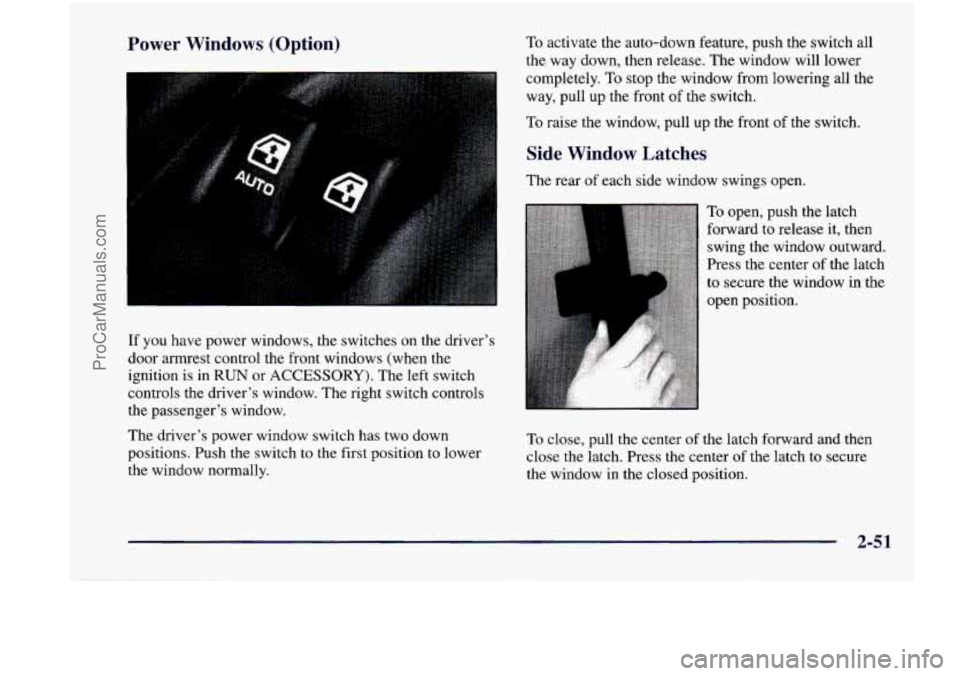
Power Windows (Option) To activate the auto-down feature, push the switch all
the way down, then release. The window will lower
I completely. To stop the window from lowering all the
way, pull up the front of the switch.
To raise the window, pull up the front of the switch.
Side Window Latches
I
The rear of each side window swings open.
If you have power windows, the switches on the driver’s door armrest control the front windows (when the
ignition is in
RUN or ACCESSORY). The left switch
controls the driver’s window. The right switch controls
the passenger’s window.
The driver’s power window switch has two down
positions. Push the switch to the first position to lower
the window normally.
To open, push the latch
forward to release it, then swing the window outward.
Press the center of the latch
to secure the window in the
open position.
To close, pull the center of the latch forward and then
close the latch. Press the center of the latch to secure
the window in the closed position.
2-51
ProCarManuals.com
Page 169 of 474
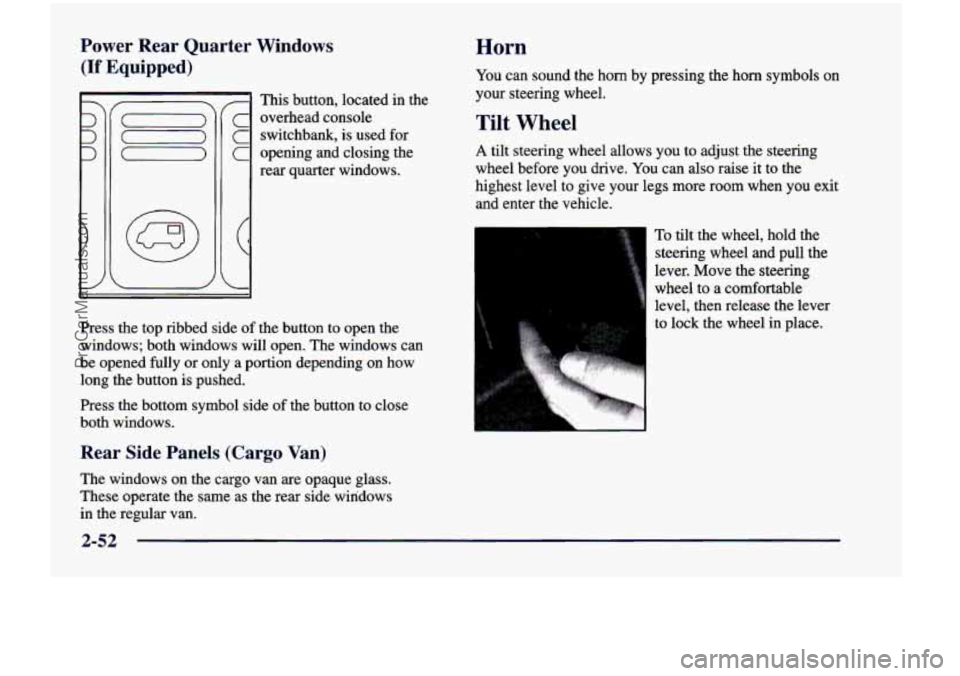
Power Rear Quarter Windows
(If Equipped)
I This button, located in the
c overhead console
C switchbank, is used for
C opening and closing the
rear quarter windows.
Press the top ribbed side of the button to open the
windows; both windows will open. The windows can
be opened fully or only a portion depending on how
long the button is pushed.
Press the bottom symbol side
of the button to close
both windows.
Rear Side Panels (Cargo Van)
The windows on the cargo van are opaque glass.
These operate the same as the rear side windows
in the regular van.
Horn
You can sound the horn by pressing the horn symbols on
your steering wheel.
Tilt Wheel
A tilt steering wheel allows you to adjust the steering
wheel before you drive. You can also raise it to the
highest level to give your legs more room when you exit
and enter the vehicle.
To tilt the wheel, hold the
steering wheel and pull the
lever. Move the steering
wheel to a comfortable
level, then release the lever
to lock the wheel
in place.
2-52
ProCarManuals.com
Page 170 of 474
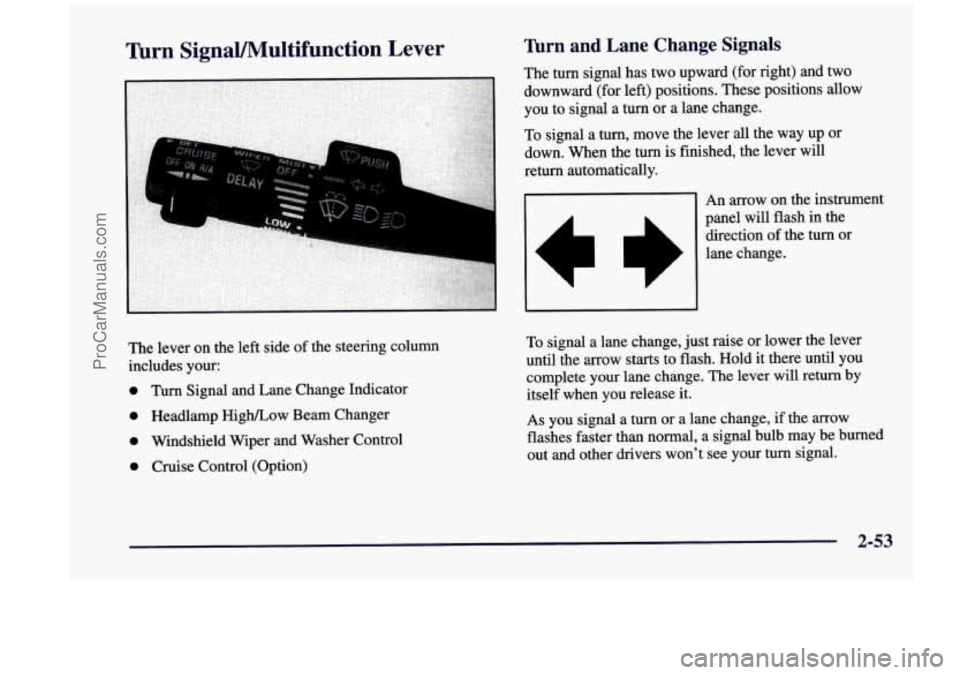
Thrn SignaVMultifunction Lever Turn and Lane Change Signals
4
The lever on the left side of the steering column
includes your:
0 Turn Signal and Lane Change Indicator
0 Headlamp HighLow Beam Changer
0 Windshield Wiper and Washer Control
0 Cruise Control (Option)
To signal a lane change, just raise or lower the lever
until the arrow
starts to flash. Hold it there until you
complete
your lane change. The lever will return by
itself when you release it.
As you signal a turn or a lane change, if the arrow
flashes faster than normal, a signal bulb may be burned
out and other drivers won’t see your
turn signal.
2-53
ProCarManuals.com