change time CHEVROLET VENTURE 2003 1.G Owners Manual
[x] Cancel search | Manufacturer: CHEVROLET, Model Year: 2003, Model line: VENTURE, Model: CHEVROLET VENTURE 2003 1.GPages: 486, PDF Size: 3.3 MB
Page 2 of 486
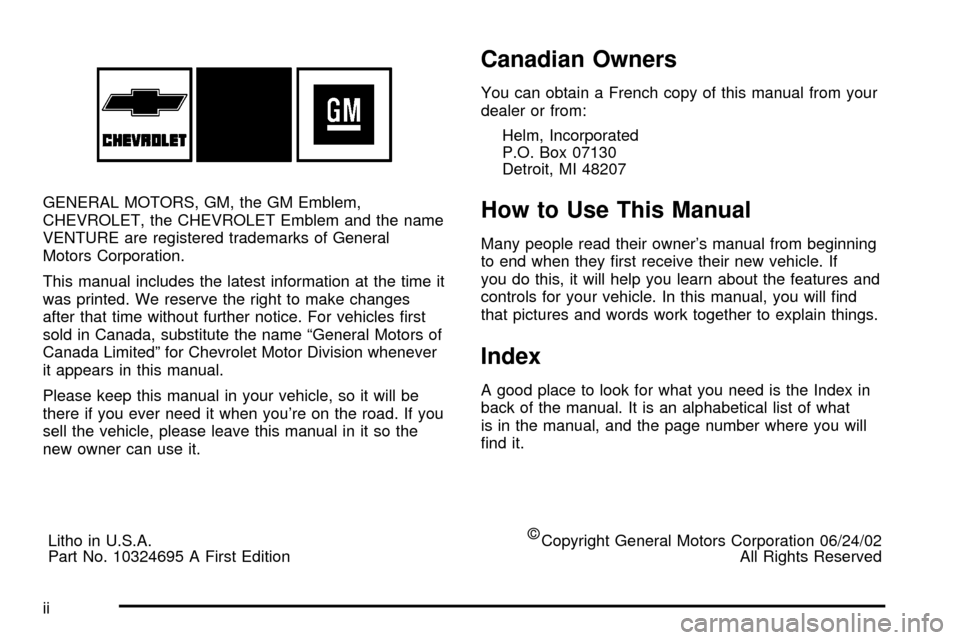
GENERAL MOTORS, GM, the GM Emblem,
CHEVROLET, the CHEVROLET Emblem and the name
VENTURE are registered trademarks of General
Motors Corporation.
This manual includes the latest information at the time it
was printed. We reserve the right to make changes
after that time without further notice. For vehicles ®rst
sold in Canada, substitute the name ªGeneral Motors of
Canada Limitedº for Chevrolet Motor Division whenever
it appears in this manual.
Please keep this manual in your vehicle, so it will be
there if you ever need it when you're on the road. If you
sell the vehicle, please leave this manual in it so the
new owner can use it.
Litho in U.S.A.
Part No. 10324695 A First Edition
Copyright General Motors Corporation 06/24/02
All Rights Reserved
Canadian Owners
You can obtain a French copy of this manual from your
dealer or from:
Helm, Incorporated
P.O. Box 07130
Detroit, MI 48207
How to Use This Manual
Many people read their owner's manual from beginning
to end when they ®rst receive their new vehicle. If
you do this, it will help you learn about the features and
controls for your vehicle. In this manual, you will ®nd
that pictures and words work together to explain things.
Index
A good place to look for what you need is the Index in
back of the manual. It is an alphabetical list of what
is in the manual, and the page number where you will
®nd it.
ii
Page 64 of 486
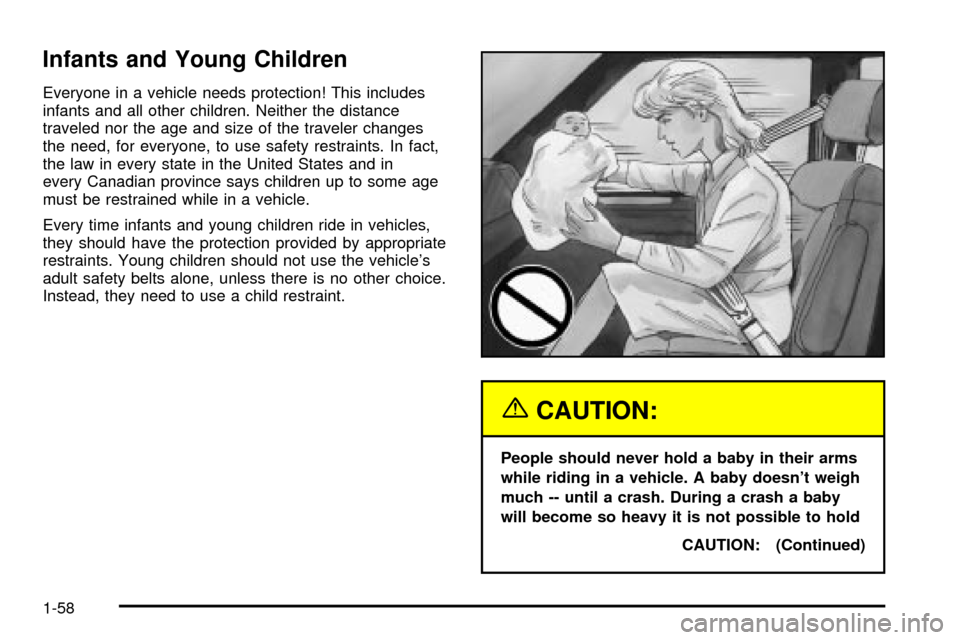
Infants and Young Children
Everyone in a vehicle needs protection! This includes
infants and all other children. Neither the distance
traveled nor the age and size of the traveler changes
the need, for everyone, to use safety restraints. In fact,
the law in every state in the United States and in
every Canadian province says children up to some age
must be restrained while in a vehicle.
Every time infants and young children ride in vehicles,
they should have the protection provided by appropriate
restraints. Young children should not use the vehicle's
adult safety belts alone, unless there is no other choice.
Instead, they need to use a child restraint.
{CAUTION:
People should never hold a baby in their arms
while riding in a vehicle. A baby doesn't weigh
much -- until a crash. During a crash a baby
will become so heavy it is not possible to hold
CAUTION: (Continued)
1-58
Page 115 of 486
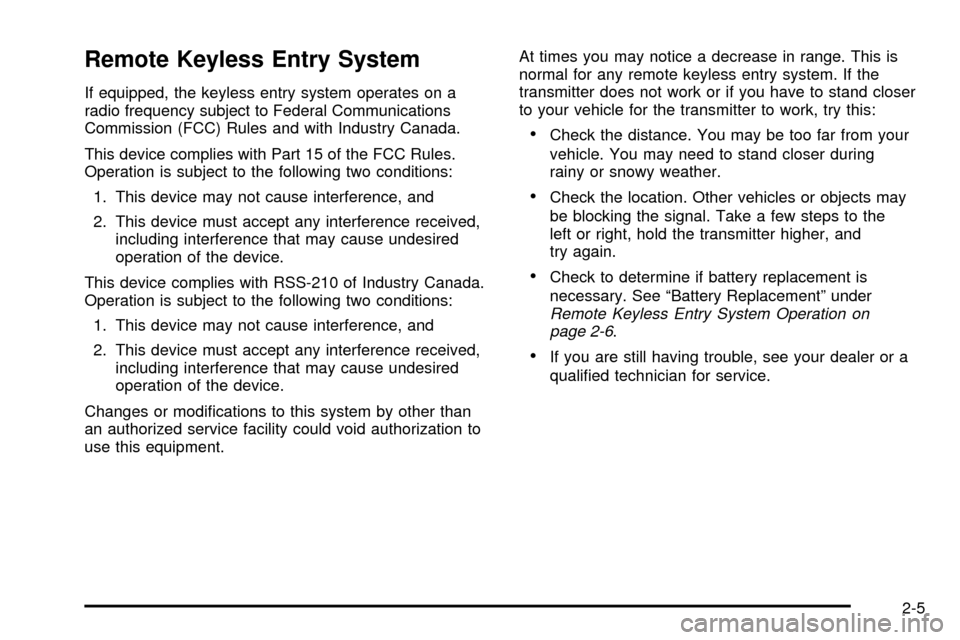
Remote Keyless Entry System
If equipped, the keyless entry system operates on a
radio frequency subject to Federal Communications
Commission (FCC) Rules and with Industry Canada.
This device complies with Part 15 of the FCC Rules.
Operation is subject to the following two conditions:
1. This device may not cause interference, and
2. This device must accept any interference received,
including interference that may cause undesired
operation of the device.
This device complies with RSS-210 of Industry Canada.
Operation is subject to the following two conditions:
1. This device may not cause interference, and
2. This device must accept any interference received,
including interference that may cause undesired
operation of the device.
Changes or modi®cations to this system by other than
an authorized service facility could void authorization to
use this equipment.At times you may notice a decrease in range. This is
normal for any remote keyless entry system. If the
transmitter does not work or if you have to stand closer
to your vehicle for the transmitter to work, try this:
·Check the distance. You may be too far from your
vehicle. You may need to stand closer during
rainy or snowy weather.
·Check the location. Other vehicles or objects may
be blocking the signal. Take a few steps to the
left or right, hold the transmitter higher, and
try again.
·Check to determine if battery replacement is
necessary. See ªBattery Replacementº under
Remote Keyless Entry System Operation on
page 2-6.
·If you are still having trouble, see your dealer or a
quali®ed technician for service.
2-5
Page 116 of 486
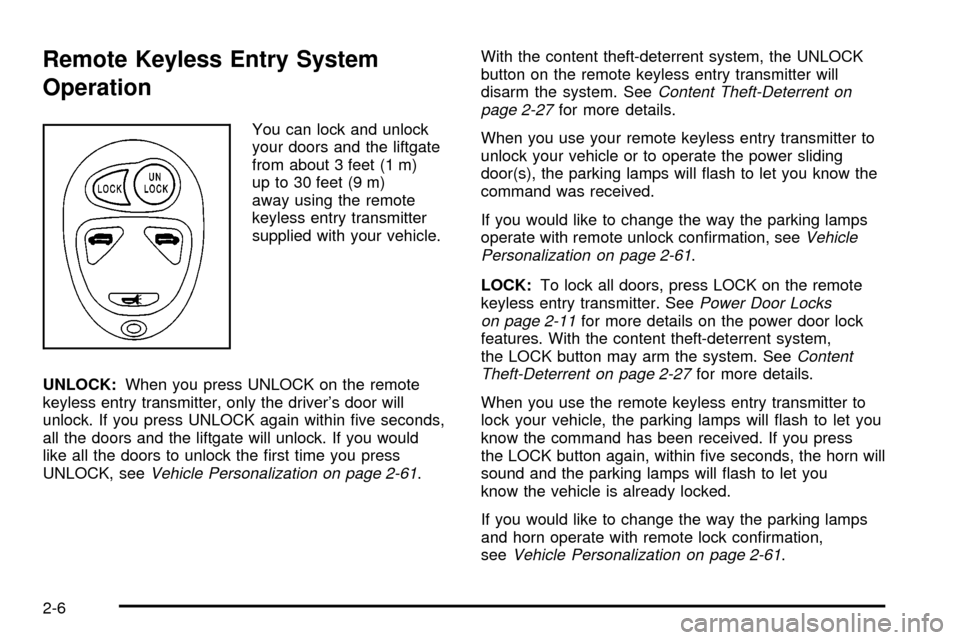
Remote Keyless Entry System
Operation
You can lock and unlock
your doors and the liftgate
from about 3 feet (1 m)
up to 30 feet (9 m)
away using the remote
keyless entry transmitter
supplied with your vehicle.
UNLOCK:When you press UNLOCK on the remote
keyless entry transmitter, only the driver's door will
unlock. If you press UNLOCK again within ®ve seconds,
all the doors and the liftgate will unlock. If you would
like all the doors to unlock the ®rst time you press
UNLOCK, see
Vehicle Personalization on page 2-61.With the content theft-deterrent system, the UNLOCK
button on the remote keyless entry transmitter will
disarm the system. See
Content Theft-Deterrent on
page 2-27for more details.
When you use your remote keyless entry transmitter to
unlock your vehicle or to operate the power sliding
door(s), the parking lamps will ¯ash to let you know the
command was received.
If you would like to change the way the parking lamps
operate with remote unlock con®rmation, see
Vehicle
Personalization on page 2-61.
LOCK:To lock all doors, press LOCK on the remote
keyless entry transmitter. See
Power Door Locks
on page 2-11for more details on the power door lock
features. With the content theft-deterrent system,
the LOCK button may arm the system. See
Content
Theft-Deterrent on page 2-27for more details.
When you use the remote keyless entry transmitter to
lock your vehicle, the parking lamps will ¯ash to let you
know the command has been received. If you press
the LOCK button again, within ®ve seconds, the horn will
sound and the parking lamps will ¯ash to let you
know the vehicle is already locked.
If you would like to change the way the parking lamps
and horn operate with remote lock con®rmation,
see
Vehicle Personalization on page 2-61.
2-6
Page 118 of 486

Battery Replacement
Under normal use, the battery in your remote keyless
entry transmitter should last about three years.
You can tell the battery is weak if the transmitter won't
work at the normal range in any location. If you have
to get close to your vehicle before the transmitter works,
it's probably time to change the battery.
Notice:When replacing the battery, use care not to
touch any of the circuitry. Static from your body
transferred to these surfaces may damage the
transmitter.
1. Insert a ¯at object like a coin into the slot on the
side of the transmitter and twist it to separate the
halves.
2. Gently pry the battery out of the transmitter. Do not
use the metal ¯anges to pop out the battery.
3. Replace the battery.
4. Reassemble the transmitter. Make sure the halves
are snapped together tightly so water will not get in.
5. Press and hold the LOCK and UNLOCK buttons for
seven seconds to synchronize the transmitter.
6. Check the transmitter operation.
2-8
Page 122 of 486
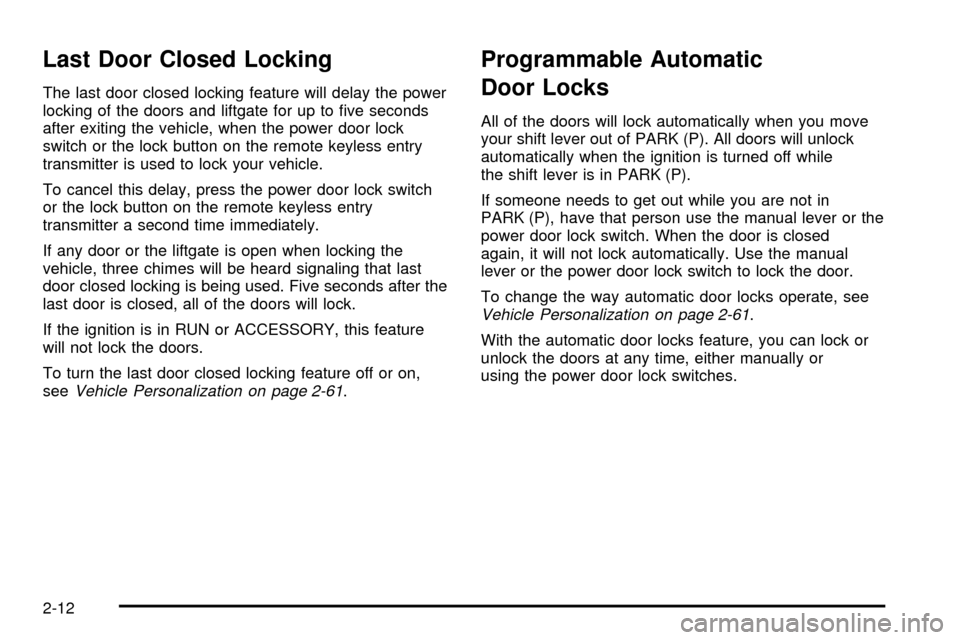
Last Door Closed Locking
The last door closed locking feature will delay the power
locking of the doors and liftgate for up to ®ve seconds
after exiting the vehicle, when the power door lock
switch or the lock button on the remote keyless entry
transmitter is used to lock your vehicle.
To cancel this delay, press the power door lock switch
or the lock button on the remote keyless entry
transmitter a second time immediately.
If any door or the liftgate is open when locking the
vehicle, three chimes will be heard signaling that last
door closed locking is being used. Five seconds after the
last door is closed, all of the doors will lock.
If the ignition is in RUN or ACCESSORY, this feature
will not lock the doors.
To turn the last door closed locking feature off or on,
see
Vehicle Personalization on page 2-61.
Programmable Automatic
Door Locks
All of the doors will lock automatically when you move
your shift lever out of PARK (P). All doors will unlock
automatically when the ignition is turned off while
the shift lever is in PARK (P).
If someone needs to get out while you are not in
PARK (P), have that person use the manual lever or the
power door lock switch. When the door is closed
again, it will not lock automatically. Use the manual
lever or the power door lock switch to lock the door.
To change the way automatic door locks operate, see
Vehicle Personalization on page 2-61.
With the automatic door locks feature, you can lock or
unlock the doors at any time, either manually or
using the power door lock switches.
2-12
Page 143 of 486
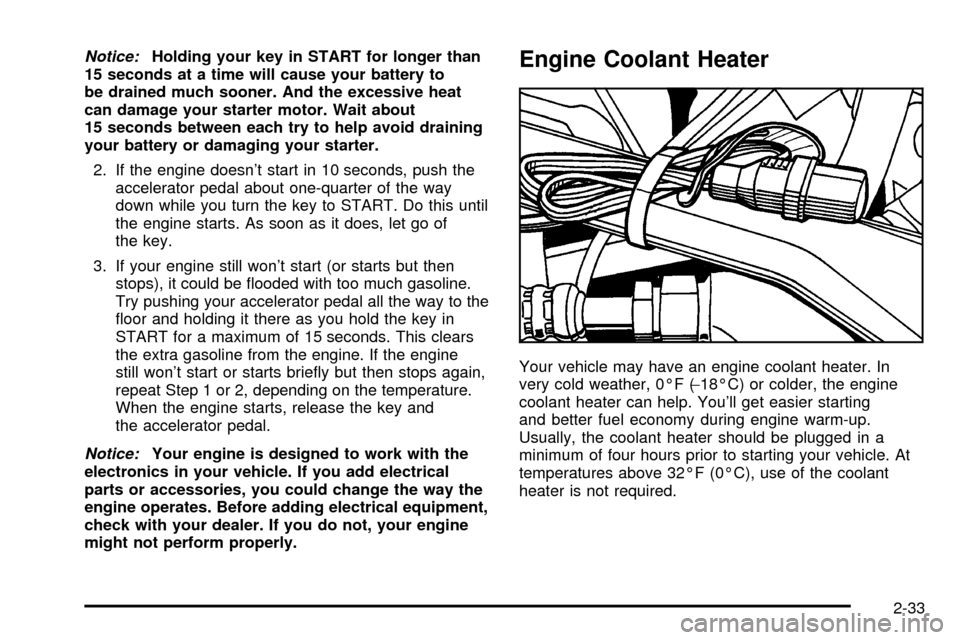
Notice:Holding your key in START for longer than
15 seconds at a time will cause your battery to
be drained much sooner. And the excessive heat
can damage your starter motor. Wait about
15 seconds between each try to help avoid draining
your battery or damaging your starter.
2. If the engine doesn't start in 10 seconds, push the
accelerator pedal about one-quarter of the way
down while you turn the key to START. Do this until
the engine starts. As soon as it does, let go of
the key.
3. If your engine still won't start (or starts but then
stops), it could be ¯ooded with too much gasoline.
Try pushing your accelerator pedal all the way to the
¯oor and holding it there as you hold the key in
START for a maximum of 15 seconds. This clears
the extra gasoline from the engine. If the engine
still won't start or starts brie¯y but then stops again,
repeat Step 1 or 2, depending on the temperature.
When the engine starts, release the key and
the accelerator pedal.
Notice:Your engine is designed to work with the
electronics in your vehicle. If you add electrical
parts or accessories, you could change the way the
engine operates. Before adding electrical equipment,
check with your dealer. If you do not, your engine
might not perform properly.
Engine Coolant Heater
Your vehicle may have an engine coolant heater. In
very cold weather, 0ÉF (-18ÉC) or colder, the engine
coolant heater can help. You'll get easier starting
and better fuel economy during engine warm-up.
Usually, the coolant heater should be plugged in a
minimum of four hours prior to starting your vehicle. At
temperatures above 32ÉF (0ÉC), use of the coolant
heater is not required.
2-33
Page 180 of 486
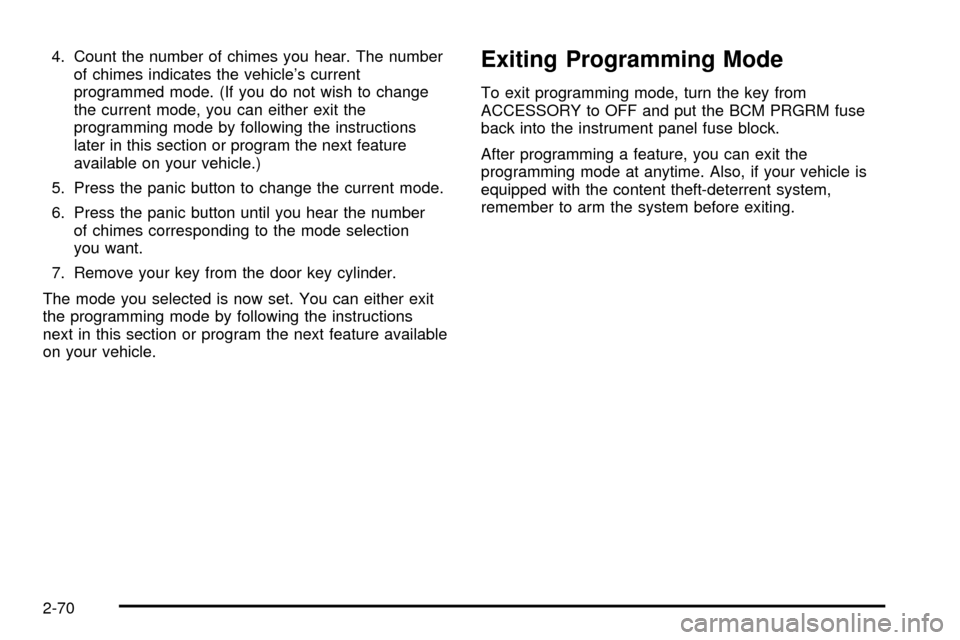
4. Count the number of chimes you hear. The number
of chimes indicates the vehicle's current
programmed mode. (If you do not wish to change
the current mode, you can either exit the
programming mode by following the instructions
later in this section or program the next feature
available on your vehicle.)
5. Press the panic button to change the current mode.
6. Press the panic button until you hear the number
of chimes corresponding to the mode selection
you want.
7. Remove your key from the door key cylinder.
The mode you selected is now set. You can either exit
the programming mode by following the instructions
next in this section or program the next feature available
on your vehicle.Exiting Programming Mode
To exit programming mode, turn the key from
ACCESSORY to OFF and put the BCM PRGRM fuse
back into the instrument panel fuse block.
After programming a feature, you can exit the
programming mode at anytime. Also, if your vehicle is
equipped with the content theft-deterrent system,
remember to arm the system before exiting.
2-70
Page 196 of 486
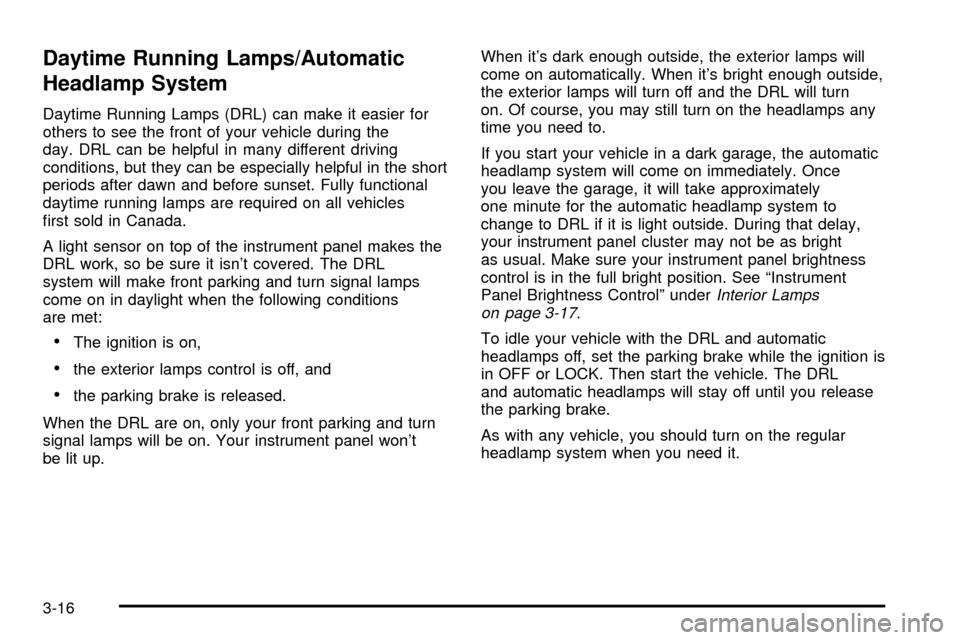
Daytime Running Lamps/Automatic
Headlamp System
Daytime Running Lamps (DRL) can make it easier for
others to see the front of your vehicle during the
day. DRL can be helpful in many different driving
conditions, but they can be especially helpful in the short
periods after dawn and before sunset. Fully functional
daytime running lamps are required on all vehicles
®rst sold in Canada.
A light sensor on top of the instrument panel makes the
DRL work, so be sure it isn't covered. The DRL
system will make front parking and turn signal lamps
come on in daylight when the following conditions
are met:
·The ignition is on,
·the exterior lamps control is off, and
·the parking brake is released.
When the DRL are on, only your front parking and turn
signal lamps will be on. Your instrument panel won't
be lit up.When it's dark enough outside, the exterior lamps will
come on automatically. When it's bright enough outside,
the exterior lamps will turn off and the DRL will turn
on. Of course, you may still turn on the headlamps any
time you need to.
If you start your vehicle in a dark garage, the automatic
headlamp system will come on immediately. Once
you leave the garage, it will take approximately
one minute for the automatic headlamp system to
change to DRL if it is light outside. During that delay,
your instrument panel cluster may not be as bright
as usual. Make sure your instrument panel brightness
control is in the full bright position. See ªInstrument
Panel Brightness Controlº under
Interior Lamps
on page 3-17.
To idle your vehicle with the DRL and automatic
headlamps off, set the parking brake while the ignition is
in OFF or LOCK. Then start the vehicle. The DRL
and automatic headlamps will stay off until you release
the parking brake.
As with any vehicle, you should turn on the regular
headlamp system when you need it.
3-16
Page 206 of 486
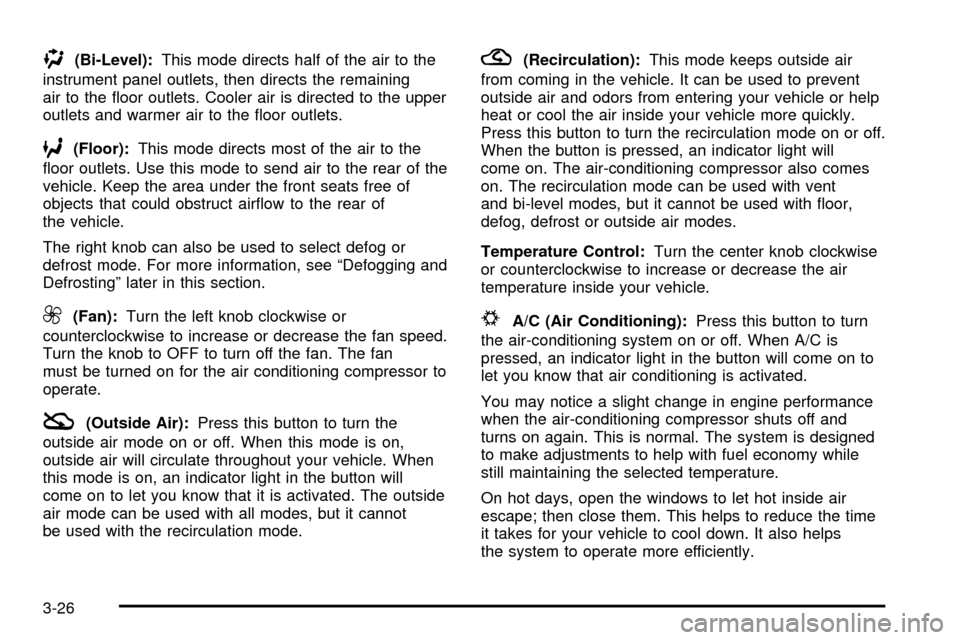
)(Bi-Level):This mode directs half of the air to the
instrument panel outlets, then directs the remaining
air to the ¯oor outlets. Cooler air is directed to the upper
outlets and warmer air to the ¯oor outlets.
6(Floor):This mode directs most of the air to the
¯oor outlets. Use this mode to send air to the rear of the
vehicle. Keep the area under the front seats free of
objects that could obstruct air¯ow to the rear of
the vehicle.
The right knob can also be used to select defog or
defrost mode. For more information, see ªDefogging and
Defrostingº later in this section.
9(Fan):Turn the left knob clockwise or
counterclockwise to increase or decrease the fan speed.
Turn the knob to OFF to turn off the fan. The fan
must be turned on for the air conditioning compressor to
operate.
:(Outside Air):Press this button to turn the
outside air mode on or off. When this mode is on,
outside air will circulate throughout your vehicle. When
this mode is on, an indicator light in the button will
come on to let you know that it is activated. The outside
air mode can be used with all modes, but it cannot
be used with the recirculation mode.
?(Recirculation):This mode keeps outside air
from coming in the vehicle. It can be used to prevent
outside air and odors from entering your vehicle or help
heat or cool the air inside your vehicle more quickly.
Press this button to turn the recirculation mode on or off.
When the button is pressed, an indicator light will
come on. The air-conditioning compressor also comes
on. The recirculation mode can be used with vent
and bi-level modes, but it cannot be used with ¯oor,
defog, defrost or outside air modes.
Temperature Control:Turn the center knob clockwise
or counterclockwise to increase or decrease the air
temperature inside your vehicle.
#A/C (Air Conditioning):Press this button to turn
the air-conditioning system on or off. When A/C is
pressed, an indicator light in the button will come on to
let you know that air conditioning is activated.
You may notice a slight change in engine performance
when the air-conditioning compressor shuts off and
turns on again. This is normal. The system is designed
to make adjustments to help with fuel economy while
still maintaining the selected temperature.
On hot days, open the windows to let hot inside air
escape; then close them. This helps to reduce the time
it takes for your vehicle to cool down. It also helps
the system to operate more efficiently.
3-26