ignition CHEVROLET VENTURE 2003 1.G Owners Manual
[x] Cancel search | Manufacturer: CHEVROLET, Model Year: 2003, Model line: VENTURE, Model: CHEVROLET VENTURE 2003 1.GPages: 486, PDF Size: 3.3 MB
Page 108 of 486
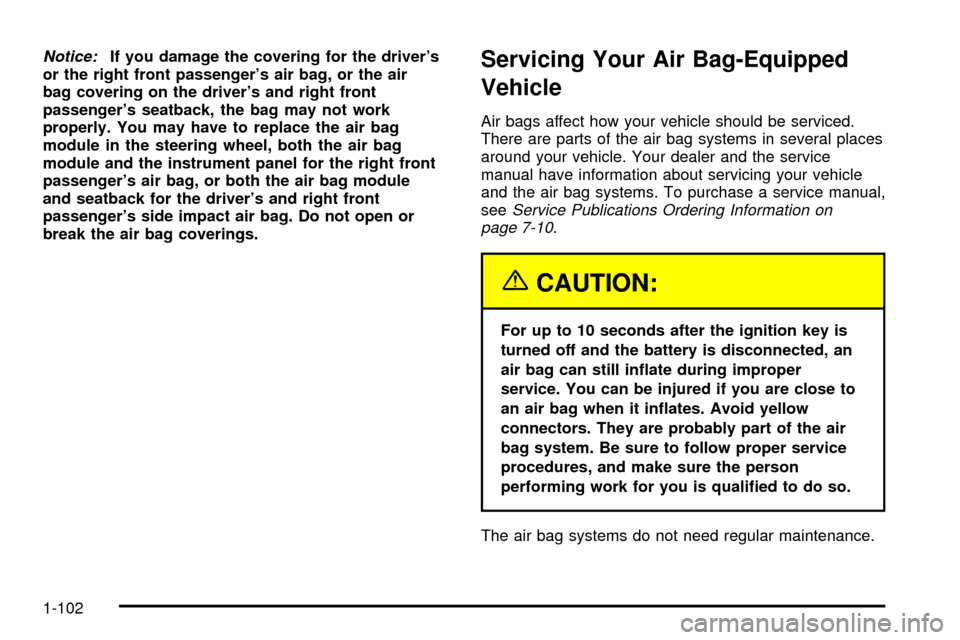
Notice:If you damage the covering for the driver's
or the right front passenger's air bag, or the air
bag covering on the driver's and right front
passenger's seatback, the bag may not work
properly. You may have to replace the air bag
module in the steering wheel, both the air bag
module and the instrument panel for the right front
passenger's air bag, or both the air bag module
and seatback for the driver's and right front
passenger's side impact air bag. Do not open or
break the air bag coverings.Servicing Your Air Bag-Equipped
Vehicle
Air bags affect how your vehicle should be serviced.
There are parts of the air bag systems in several places
around your vehicle. Your dealer and the service
manual have information about servicing your vehicle
and the air bag systems. To purchase a service manual,
see
Service Publications Ordering Information on
page 7-10.
{CAUTION:
For up to 10 seconds after the ignition key is
turned off and the battery is disconnected, an
air bag can still in¯ate during improper
service. You can be injured if you are close to
an air bag when it in¯ates. Avoid yellow
connectors. They are probably part of the air
bag system. Be sure to follow proper service
procedures, and make sure the person
performing work for you is quali®ed to do so.
The air bag systems do not need regular maintenance.
1-102
Page 111 of 486
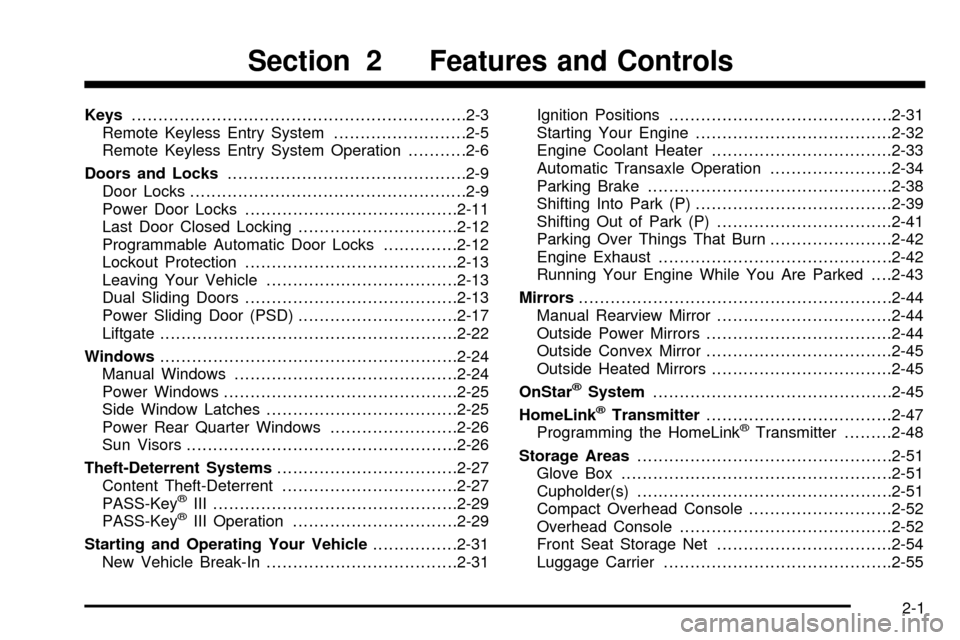
Keys...............................................................2-3
Remote Keyless Entry System.........................2-5
Remote Keyless Entry System Operation...........2-6
Doors and Locks.............................................2-9
Door Locks....................................................2-9
Power Door Locks........................................2-11
Last Door Closed Locking..............................2-12
Programmable Automatic Door Locks..............2-12
Lockout Protection........................................2-13
Leaving Your Vehicle....................................2-13
Dual Sliding Doors........................................2-13
Power Sliding Door (PSD)..............................2-17
Liftgate........................................................2-22
Windows........................................................2-24
Manual Windows..........................................2-24
Power Windows............................................2-25
Side Window Latches....................................2-25
Power Rear Quarter Windows........................2-26
Sun Visors...................................................2-26
Theft-Deterrent Systems..................................2-27
Content Theft-Deterrent.................................2-27
PASS-Key
žIII ..............................................2-29
PASS-KeyžIII Operation...............................2-29
Starting and Operating Your Vehicle................2-31
New Vehicle Break-In....................................2-31Ignition Positions..........................................2-31
Starting Your Engine.....................................2-32
Engine Coolant Heater..................................2-33
Automatic Transaxle Operation.......................2-34
Parking Brake..............................................2-38
Shifting Into Park (P).....................................2-39
Shifting Out of Park (P).................................2-41
Parking Over Things That Burn.......................2-42
Engine Exhaust............................................2-42
Running Your Engine While You Are Parked. . . .2-43
Mirrors...........................................................2-44
Manual Rearview Mirror.................................2-44
Outside Power Mirrors...................................2-44
Outside Convex Mirror...................................2-45
Outside Heated Mirrors..................................2-45
OnStar
žSystem.............................................2-45
HomeLinkžTransmitter...................................2-47
Programming the HomeLinkžTransmitter.........2-48
Storage Areas................................................2-51
Glove Box...................................................2-51
Cupholder(s)................................................2-51
Compact Overhead Console...........................2-52
Overhead Console........................................2-52
Front Seat Storage Net.................................2-54
Luggage Carrier...........................................2-55
Section 2 Features and Controls
2-1
Page 113 of 486
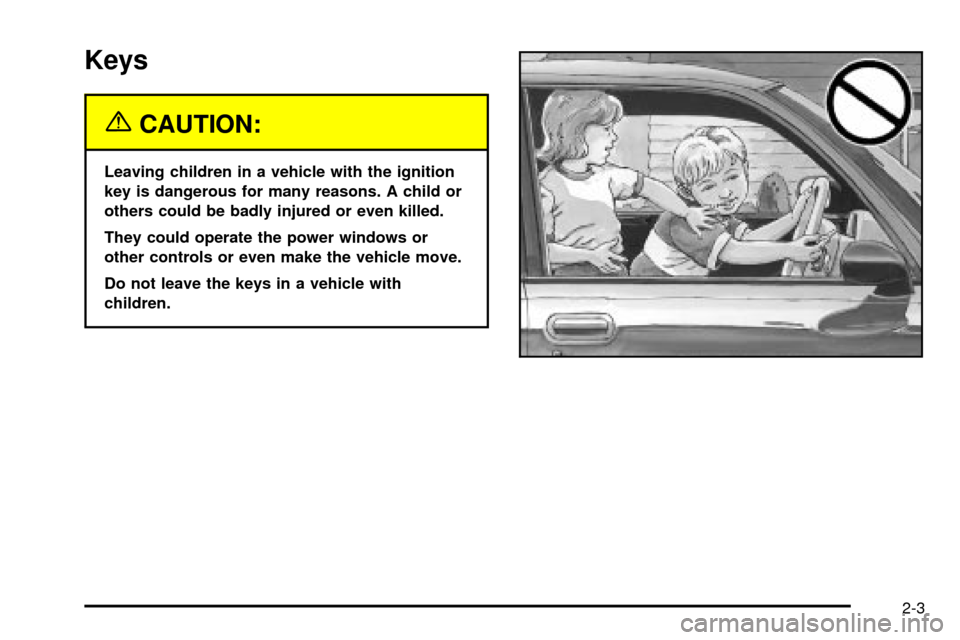
Keys
{CAUTION:
Leaving children in a vehicle with the ignition
key is dangerous for many reasons. A child or
others could be badly injured or even killed.
They could operate the power windows or
other controls or even make the vehicle move.
Do not leave the keys in a vehicle with
children.
2-3
Page 114 of 486
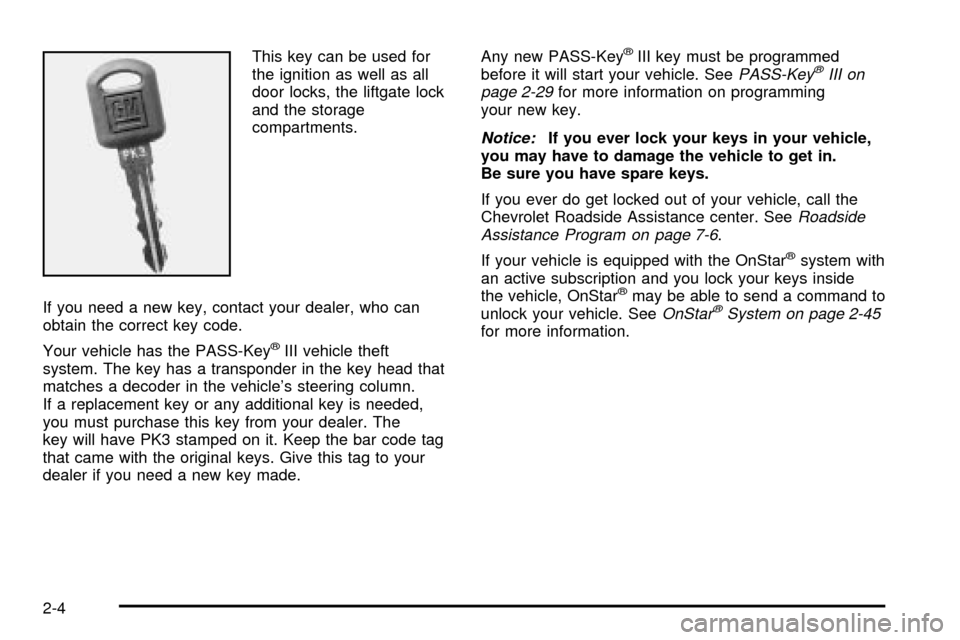
This key can be used for
the ignition as well as all
door locks, the liftgate lock
and the storage
compartments.
If you need a new key, contact your dealer, who can
obtain the correct key code.
Your vehicle has the PASS-Key
žIII vehicle theft
system. The key has a transponder in the key head that
matches a decoder in the vehicle's steering column.
If a replacement key or any additional key is needed,
you must purchase this key from your dealer. The
key will have PK3 stamped on it. Keep the bar code tag
that came with the original keys. Give this tag to your
dealer if you need a new key made.Any new PASS-Key
žIII key must be programmed
before it will start your vehicle. SeePASS-KeyžIII on
page 2-29for more information on programming
your new key.
Notice:If you ever lock your keys in your vehicle,
you may have to damage the vehicle to get in.
Be sure you have spare keys.
If you ever do get locked out of your vehicle, call the
Chevrolet Roadside Assistance center. See
Roadside
Assistance Program on page 7-6.
If your vehicle is equipped with the OnStar
žsystem with
an active subscription and you lock your keys inside
the vehicle, OnStar
žmay be able to send a command to
unlock your vehicle. SeeOnStaržSystem on page 2-45for more information.
2-4
Page 122 of 486
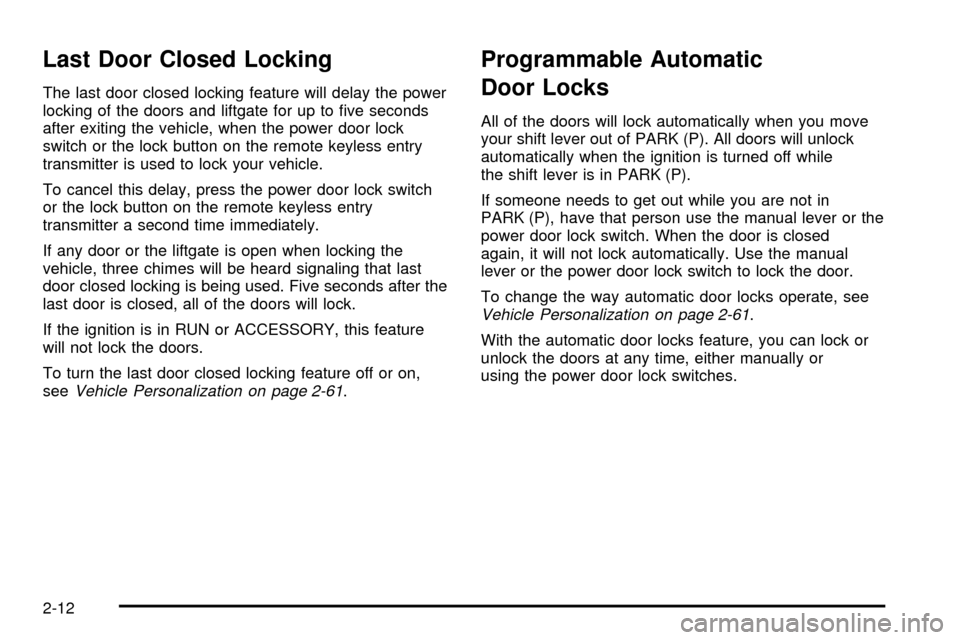
Last Door Closed Locking
The last door closed locking feature will delay the power
locking of the doors and liftgate for up to ®ve seconds
after exiting the vehicle, when the power door lock
switch or the lock button on the remote keyless entry
transmitter is used to lock your vehicle.
To cancel this delay, press the power door lock switch
or the lock button on the remote keyless entry
transmitter a second time immediately.
If any door or the liftgate is open when locking the
vehicle, three chimes will be heard signaling that last
door closed locking is being used. Five seconds after the
last door is closed, all of the doors will lock.
If the ignition is in RUN or ACCESSORY, this feature
will not lock the doors.
To turn the last door closed locking feature off or on,
see
Vehicle Personalization on page 2-61.
Programmable Automatic
Door Locks
All of the doors will lock automatically when you move
your shift lever out of PARK (P). All doors will unlock
automatically when the ignition is turned off while
the shift lever is in PARK (P).
If someone needs to get out while you are not in
PARK (P), have that person use the manual lever or the
power door lock switch. When the door is closed
again, it will not lock automatically. Use the manual
lever or the power door lock switch to lock the door.
To change the way automatic door locks operate, see
Vehicle Personalization on page 2-61.
With the automatic door locks feature, you can lock or
unlock the doors at any time, either manually or
using the power door lock switches.
2-12
Page 123 of 486
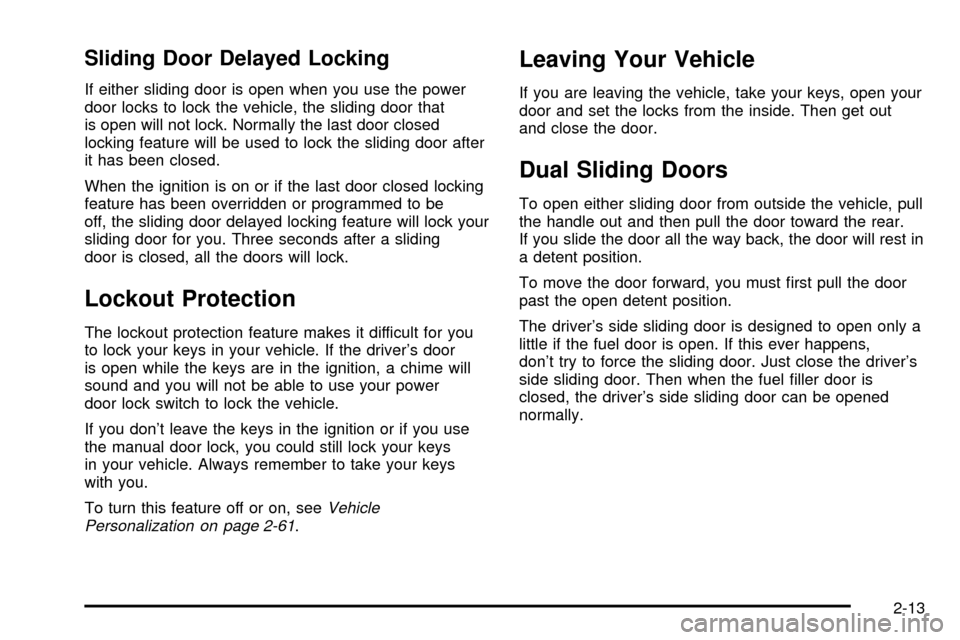
Sliding Door Delayed Locking
If either sliding door is open when you use the power
door locks to lock the vehicle, the sliding door that
is open will not lock. Normally the last door closed
locking feature will be used to lock the sliding door after
it has been closed.
When the ignition is on or if the last door closed locking
feature has been overridden or programmed to be
off, the sliding door delayed locking feature will lock your
sliding door for you. Three seconds after a sliding
door is closed, all the doors will lock.
Lockout Protection
The lockout protection feature makes it difficult for you
to lock your keys in your vehicle. If the driver's door
is open while the keys are in the ignition, a chime will
sound and you will not be able to use your power
door lock switch to lock the vehicle.
If you don't leave the keys in the ignition or if you use
the manual door lock, you could still lock your keys
in your vehicle. Always remember to take your keys
with you.
To turn this feature off or on, see
Vehicle
Personalization on page 2-61.
Leaving Your Vehicle
If you are leaving the vehicle, take your keys, open your
door and set the locks from the inside. Then get out
and close the door.
Dual Sliding Doors
To open either sliding door from outside the vehicle, pull
the handle out and then pull the door toward the rear.
If you slide the door all the way back, the door will rest in
a detent position.
To move the door forward, you must ®rst pull the door
past the open detent position.
The driver's side sliding door is designed to open only a
little if the fuel door is open. If this ever happens,
don't try to force the sliding door. Just close the driver's
side sliding door. Then when the fuel ®ller door is
closed, the driver's side sliding door can be opened
normally.
2-13
Page 131 of 486
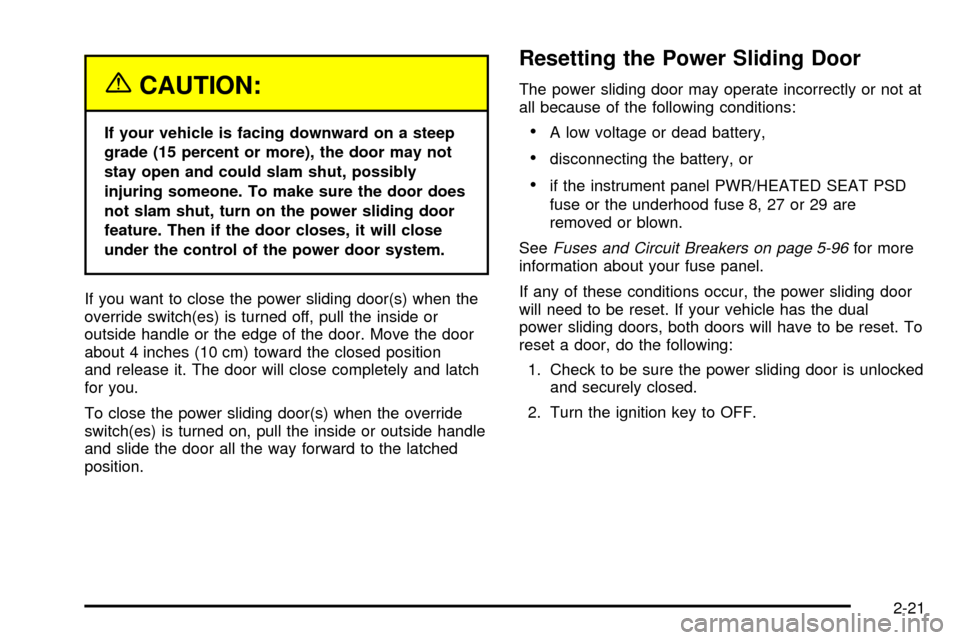
{CAUTION:
If your vehicle is facing downward on a steep
grade (15 percent or more), the door may not
stay open and could slam shut, possibly
injuring someone. To make sure the door does
not slam shut, turn on the power sliding door
feature. Then if the door closes, it will close
under the control of the power door system.
If you want to close the power sliding door(s) when the
override switch(es) is turned off, pull the inside or
outside handle or the edge of the door. Move the door
about 4 inches (10 cm) toward the closed position
and release it. The door will close completely and latch
for you.
To close the power sliding door(s) when the override
switch(es) is turned on, pull the inside or outside handle
and slide the door all the way forward to the latched
position.
Resetting the Power Sliding Door
The power sliding door may operate incorrectly or not at
all because of the following conditions:
·A low voltage or dead battery,
·disconnecting the battery, or
·if the instrument panel PWR/HEATED SEAT PSD
fuse or the underhood fuse 8, 27 or 29 are
removed or blown.
See
Fuses and Circuit Breakers on page 5-96for more
information about your fuse panel.
If any of these conditions occur, the power sliding door
will need to be reset. If your vehicle has the dual
power sliding doors, both doors will have to be reset. To
reset a door, do the following:
1. Check to be sure the power sliding door is unlocked
and securely closed.
2. Turn the ignition key to OFF.
2-21
Page 135 of 486
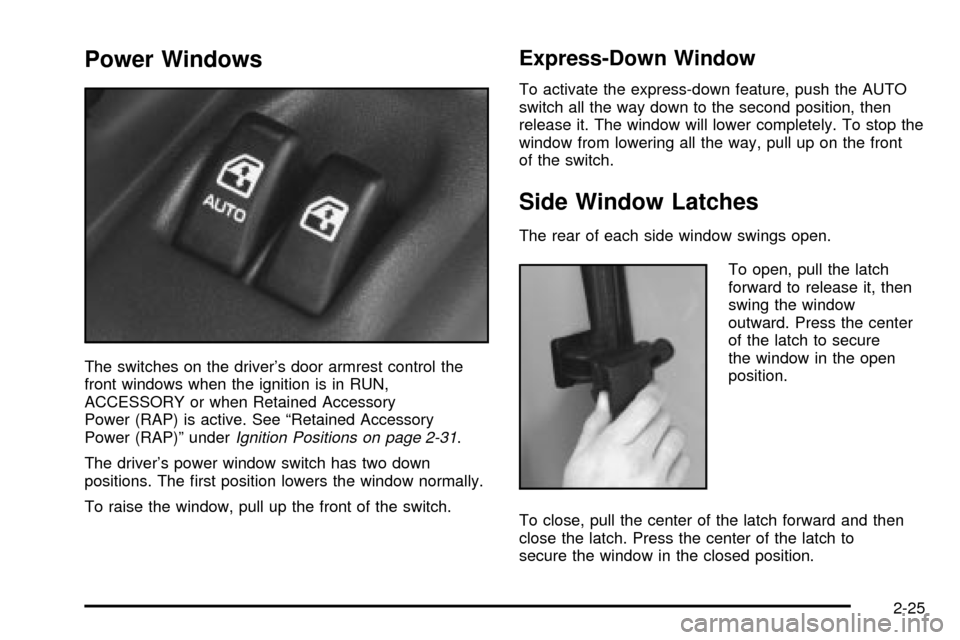
Power Windows
The switches on the driver's door armrest control the
front windows when the ignition is in RUN,
ACCESSORY or when Retained Accessory
Power (RAP) is active. See ªRetained Accessory
Power (RAP)º under
Ignition Positions on page 2-31.
The driver's power window switch has two down
positions. The ®rst position lowers the window normally.
To raise the window, pull up the front of the switch.
Express-Down Window
To activate the express-down feature, push the AUTO
switch all the way down to the second position, then
release it. The window will lower completely. To stop the
window from lowering all the way, pull up on the front
of the switch.
Side Window Latches
The rear of each side window swings open.
To open, pull the latch
forward to release it, then
swing the window
outward. Press the center
of the latch to secure
the window in the open
position.
To close, pull the center of the latch forward and then
close the latch. Press the center of the latch to
secure the window in the closed position.
2-25
Page 136 of 486
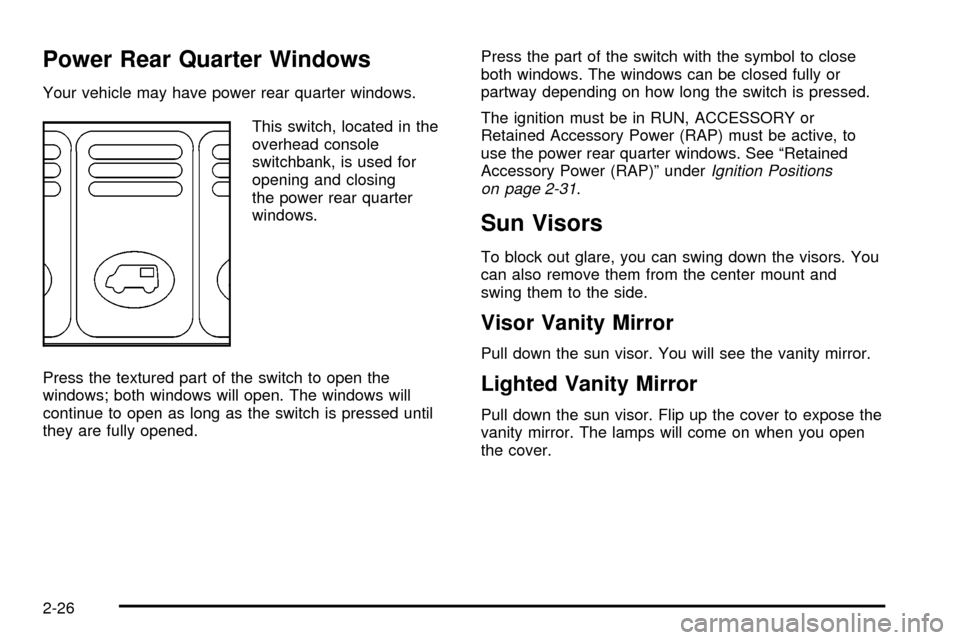
Power Rear Quarter Windows
Your vehicle may have power rear quarter windows.
This switch, located in the
overhead console
switchbank, is used for
opening and closing
the power rear quarter
windows.
Press the textured part of the switch to open the
windows; both windows will open. The windows will
continue to open as long as the switch is pressed until
they are fully opened.Press the part of the switch with the symbol to close
both windows. The windows can be closed fully or
partway depending on how long the switch is pressed.
The ignition must be in RUN, ACCESSORY or
Retained Accessory Power (RAP) must be active, to
use the power rear quarter windows. See ªRetained
Accessory Power (RAP)º under
Ignition Positions
on page 2-31.
Sun Visors
To block out glare, you can swing down the visors. You
can also remove them from the center mount and
swing them to the side.
Visor Vanity Mirror
Pull down the sun visor. You will see the vanity mirror.
Lighted Vanity Mirror
Pull down the sun visor. Flip up the cover to expose the
vanity mirror. The lamps will come on when you open
the cover.
2-26
Page 137 of 486
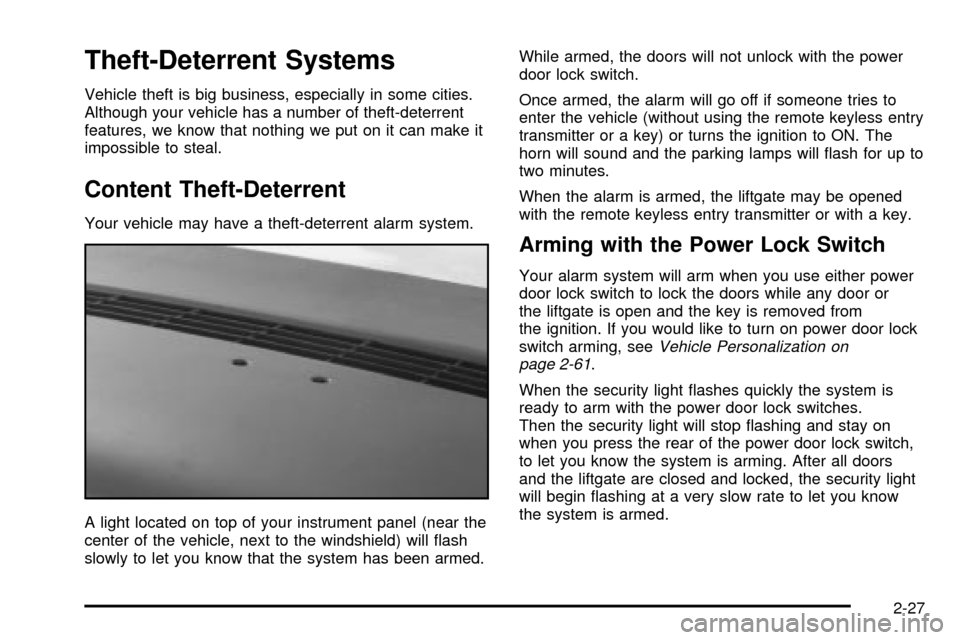
Theft-Deterrent Systems
Vehicle theft is big business, especially in some cities.
Although your vehicle has a number of theft-deterrent
features, we know that nothing we put on it can make it
impossible to steal.
Content Theft-Deterrent
Your vehicle may have a theft-deterrent alarm system.
A light located on top of your instrument panel (near the
center of the vehicle, next to the windshield) will ¯ash
slowly to let you know that the system has been armed.While armed, the doors will not unlock with the power
door lock switch.
Once armed, the alarm will go off if someone tries to
enter the vehicle (without using the remote keyless entry
transmitter or a key) or turns the ignition to ON. The
horn will sound and the parking lamps will ¯ash for up to
two minutes.
When the alarm is armed, the liftgate may be opened
with the remote keyless entry transmitter or with a key.
Arming with the Power Lock Switch
Your alarm system will arm when you use either power
door lock switch to lock the doors while any door or
the liftgate is open and the key is removed from
the ignition. If you would like to turn on power door lock
switch arming, see
Vehicle Personalization on
page 2-61.
When the security light ¯ashes quickly the system is
ready to arm with the power door lock switches.
Then the security light will stop ¯ashing and stay on
when you press the rear of the power door lock switch,
to let you know the system is arming. After all doors
and the liftgate are closed and locked, the security light
will begin ¯ashing at a very slow rate to let you know
the system is armed.
2-27