CHEVROLET VOLT 2011 Owner's Manual
Manufacturer: CHEVROLET, Model Year: 2011, Model line: VOLT, Model: CHEVROLET VOLT 2011Pages: 516, PDF Size: 6.61 MB
Page 291 of 516
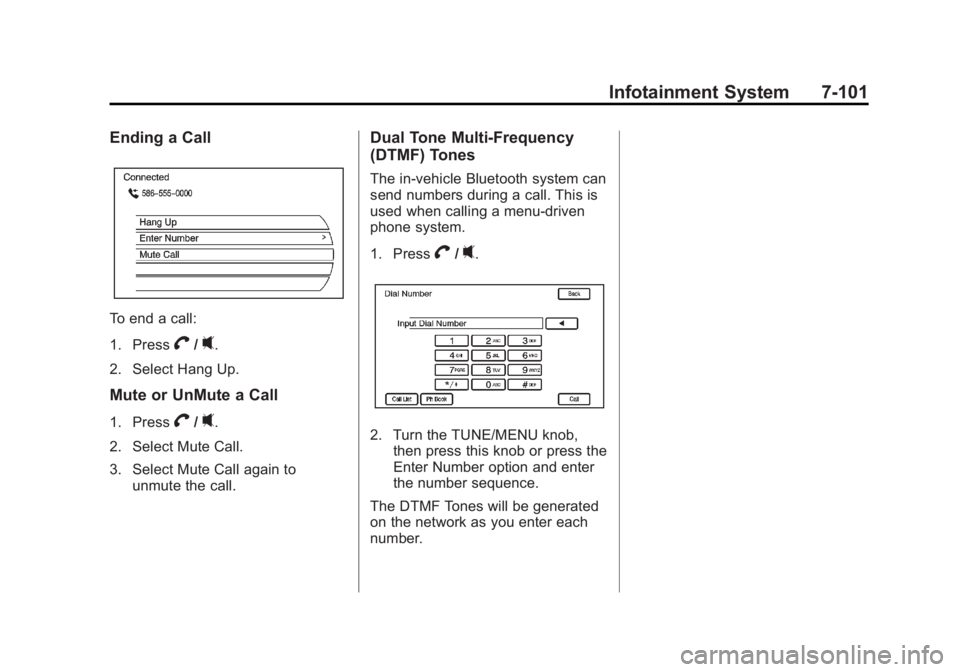
Black plate (101,1)Chevrolet Volt Owner Manual - 2011
Infotainment System 7-101
Ending a Call
To end a call:
1. Press
V/0.
2. Select Hang Up.
Mute or UnMute a Call
1. PressV/0.
2. Select Mute Call.
3. Select Mute Call again to unmute the call.
Dual Tone Multi-Frequency
(DTMF) Tones
The in-vehicle Bluetooth system can
send numbers during a call. This is
used when calling a menu-driven
phone system.
1. Press
V/0.
2. Turn the TUNE/MENU knob,then press this knob or press the
Enter Number option and enter
the number sequence.
The DTMF Tones will be generated
on the network as you enter each
number.
Page 292 of 516

Black plate (102,1)Chevrolet Volt Owner Manual - 2011
7-102 Infotainment System
2NOTES
Page 293 of 516
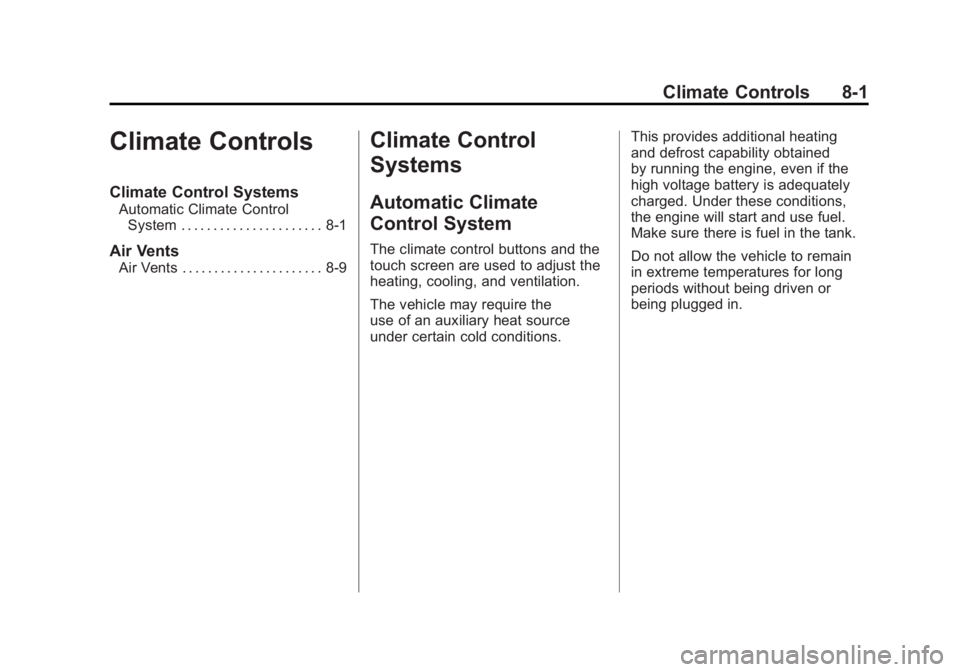
Black plate (1,1)Chevrolet Volt Owner Manual - 2011
Climate Controls 8-1
Climate Controls
Climate Control Systems
Automatic Climate ControlSystem . . . . . . . . . . . . . . . . . . . . . . 8-1
Air Vents
Air Vents . . . . . . . . . . . . . . . . . . . . . . 8-9
Climate Control
Systems
Automatic Climate
Control System
The climate control buttons and the
touch screen are used to adjust the
heating, cooling, and ventilation.
The vehicle may require the
use of an auxiliary heat source
under certain cold conditions. This provides additional heating
and defrost capability obtained
by running the engine, even if the
high voltage battery is adequately
charged. Under these conditions,
the engine will start and use fuel.
Make sure there is fuel in the tank.
Do not allow the vehicle to remain
in extreme temperatures for long
periods without being driven or
being plugged in.
Page 294 of 516
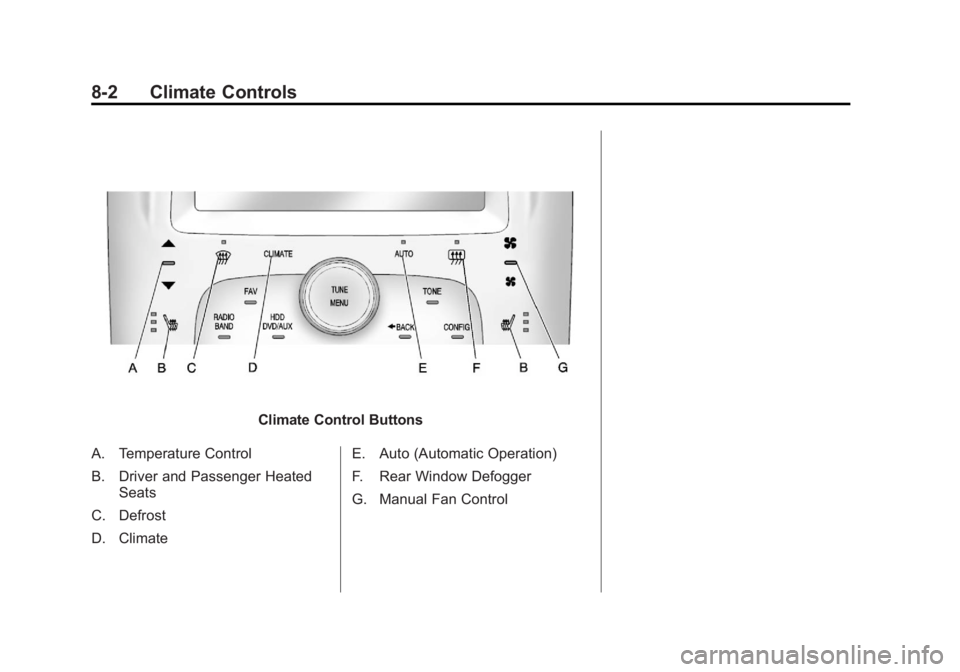
Black plate (2,1)Chevrolet Volt Owner Manual - 2011
8-2 Climate Controls
Climate Control Buttons
A. Temperature Control
B. Driver and Passenger Heated Seats
C. Defrost
D. Climate E. Auto (Automatic Operation)
F. Rear Window Defogger
G. Manual Fan Control
Page 295 of 516
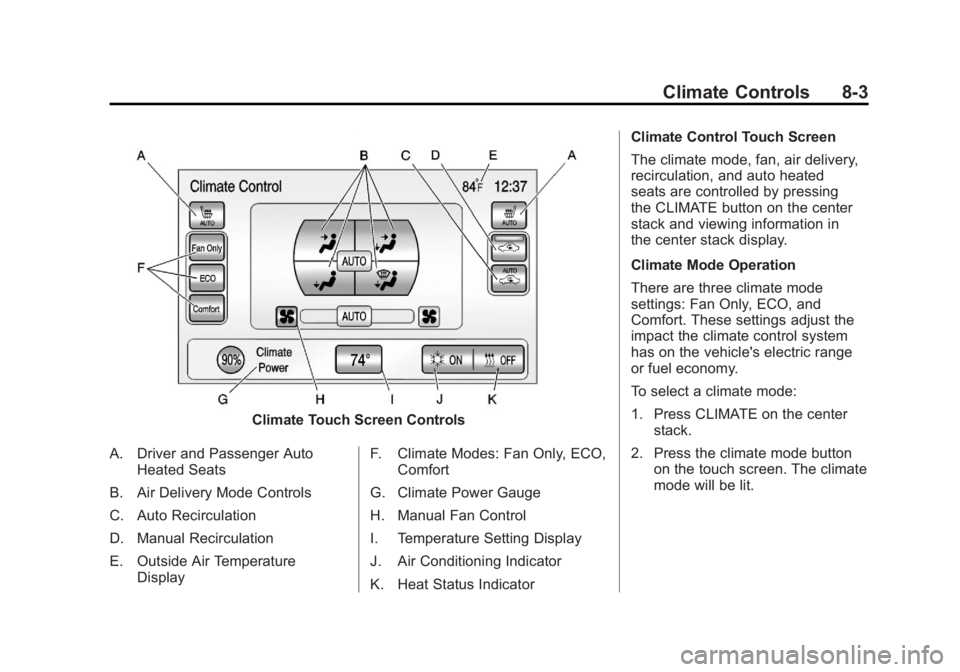
Black plate (3,1)Chevrolet Volt Owner Manual - 2011
Climate Controls 8-3
Climate Touch Screen Controls
A. Driver and Passenger Auto Heated Seats
B. Air Delivery Mode Controls
C. Auto Recirculation
D. Manual Recirculation
E. Outside Air Temperature Display F. Climate Modes: Fan Only, ECO,
Comfort
G. Climate Power Gauge
H. Manual Fan Control
I. Temperature Setting Display
J. Air Conditioning Indicator
K. Heat Status Indicator Climate Control Touch Screen
The climate mode, fan, air delivery,
recirculation, and auto heated
seats are controlled by pressing
the CLIMATE button on the center
stack and viewing information in
the center stack display.
Climate Mode Operation
There are three climate mode
settings: Fan Only, ECO, and
Comfort. These settings adjust the
impact the climate control system
has on the vehicle's electric range
or fuel economy.
To select a climate mode:
1. Press CLIMATE on the center
stack.
2. Press the climate mode button on the touch screen. The climate
mode will be lit.
Page 296 of 516

Black plate (4,1)Chevrolet Volt Owner Manual - 2011
8-4 Climate Controls
Fan Only Mode:The air
conditioning and electric heat are
turned off. As long as
0is not
selected, the climate control settings
may not have a noticeable effect
on the vehicle electric range and
fuel economy.
When in Fan Only mode, the
AUTO indicator light will be off.
When AUTO is selected in Fan
Only mode, the mode will change
to either ECO or Comfort.
When in Fan Only mode, the air
conditioning system may turn on
automatically if the high voltage
battery is being cooled. The climate
control system could blow cold air. This is normal. To prevent cold air
from blowing into the interior, turn
off the fan control and select the
vent mode and manual recirculation
mode, and close the air vents.
When in Fan Only mode,
if Auto Defog is enabled, the air
conditioning and electric heat
may turn on when high humidity
conditions exist. See
“Climate
and Air Quality” underVehicle
Personalization on page 5‑53
for more information on the
Auto Defog selection. The air
conditioning may also run
if
0is selected.
ECO Mode: The vehicle air
conditioning and electric heat are
controlled to balance comfort with
fuel economy. As long as
0is not
selected, the vehicle electric range
or fuel economy will decrease less
than in Comfort mode, but will result
in moderate comfort. Comfort Mode:
The vehicle air
conditioning and electric heat are
controlled to reach the best comfort
level based on the temperature
setting selected. In this mode,
vehicle electric range or fuel
economy will decrease depending
on the amount of energy required
to reach the best comfort levels.
Climate Power Gauge
When the climate mode is changed,
the Climate Power gauge displays
the impact that user setting changes
have on energy consumption.
The higher the reading, the more
energy is being used.
Page 297 of 516

Black plate (5,1)Chevrolet Volt Owner Manual - 2011
Climate Controls 8-5
Air Conditioning/Heat StatusIndicators
The air conditioning/heat status
displays when the air conditioning
or electric heat is being used.
The air conditioning and electric
heat could be on at the same time
when dehumidification is required
in ECO or Comfort modes.
In Fan Only mode, occasionally
the air conditioning and/or heating
status will be on if the Auto Defog
function is enabled and high
humidity is detected. See “Climate
and Air Quality” underVehicle
Personalization on page 5‑53,
for details on enabling or disabling
the Auto Defog function. The air conditioning may also run
if
0is selected, regardless of the
climate mode.
Automatic Operation
The system automatically controls
the fan speed, air delivery mode,
and recirculation to heat or cool the
vehicle to the selected temperature.
When the AUTO indicator light is
on, the system is in full automatic
operation. If the air delivery mode,
fan speed, or recirculation setting is
adjusted, the AUTO indicator turns
off and the selected settings display.
For automatic operation:
1. Press AUTO.
2. Set the temperature. An initial setting of 23°C (74°F)
is recommended. Allow the
system time to stabilize. Adjust
the temperature as needed.Q/R(Temperature Control):
Press to increase or decrease
the temperature.
Auto Defog: The system will
monitor high humidity inside the
vehicle. When high humidity is
detected, the climate control system
may adjust to outside air supply and
turn on the air conditioner or the
heater. The fan speed may slightly
increase to help prevent fogging.
When high humidity is no longer
detected, the system will return
to its prior operation. To turn Auto
Defog off or on, see “Climate
and Air Quality” underVehicle
Personalization on page 5‑53.
Page 298 of 516
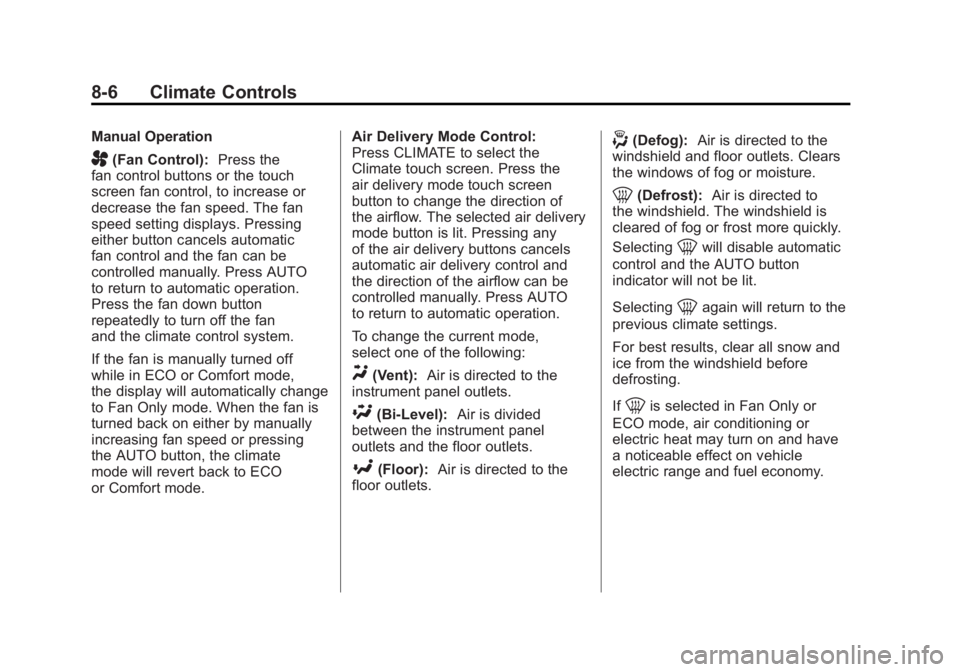
Black plate (6,1)Chevrolet Volt Owner Manual - 2011
8-6 Climate Controls
Manual Operation
A(Fan Control):Press the
fan control buttons or the touch
screen fan control, to increase or
decrease the fan speed. The fan
speed setting displays. Pressing
either button cancels automatic
fan control and the fan can be
controlled manually. Press AUTO
to return to automatic operation.
Press the fan down button
repeatedly to turn off the fan
and the climate control system.
If the fan is manually turned off
while in ECO or Comfort mode,
the display will automatically change
to Fan Only mode. When the fan is
turned back on either by manually
increasing fan speed or pressing
the AUTO button, the climate
mode will revert back to ECO
or Comfort mode. Air Delivery Mode Control:
Press CLIMATE to select the
Climate touch screen. Press the
air delivery mode touch screen
button to change the direction of
the airflow. The selected air delivery
mode button is lit. Pressing any
of the air delivery buttons cancels
automatic air delivery control and
the direction of the airflow can be
controlled manually. Press AUTO
to return to automatic operation.
To change the current mode,
select one of the following:
Y(Vent):
Air is directed to the
instrument panel outlets.
\(Bi-Level): Air is divided
between the instrument panel
outlets and the floor outlets.
[(Floor): Air is directed to the
floor outlets.
-(Defog): Air is directed to the
windshield and floor outlets. Clears
the windows of fog or moisture.
0(Defrost): Air is directed to
the windshield. The windshield is
cleared of fog or frost more quickly.
Selecting
0will disable automatic
control and the AUTO button
indicator will not be lit.
Selecting
0again will return to the
previous climate settings.
For best results, clear all snow and
ice from the windshield before
defrosting.
If
0is selected in Fan Only or
ECO mode, air conditioning or
electric heat may turn on and have
a noticeable effect on vehicle
electric range and fuel economy.
Page 299 of 516
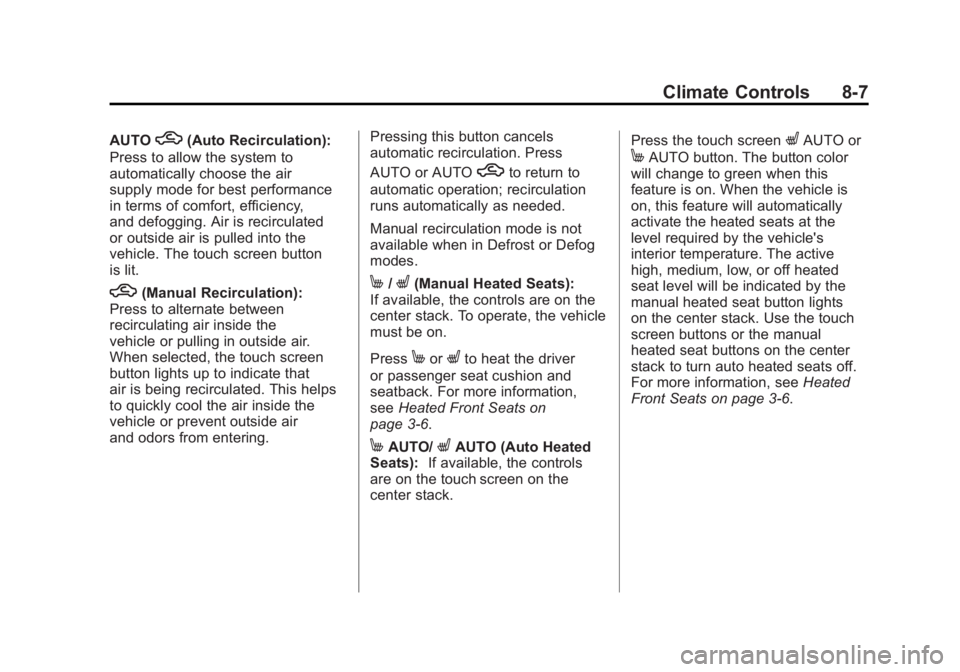
Black plate (7,1)Chevrolet Volt Owner Manual - 2011
Climate Controls 8-7
AUTOh(Auto Recirculation):
Press to allow the system to
automatically choose the air
supply mode for best performance
in terms of comfort, efficiency,
and defogging. Air is recirculated
or outside air is pulled into the
vehicle. The touch screen button
is lit.
h(Manual Recirculation):
Press to alternate between
recirculating air inside the
vehicle or pulling in outside air.
When selected, the touch screen
button lights up to indicate that
air is being recirculated. This helps
to quickly cool the air inside the
vehicle or prevent outside air
and odors from entering. Pressing this button cancels
automatic recirculation. Press
AUTO or AUTO
hto return to
automatic operation; recirculation
runs automatically as needed.
Manual recirculation mode is not
available when in Defrost or Defog
modes.
M/L(Manual Heated Seats):
If available, the controls are on the
center stack. To operate, the vehicle
must be on.
Press
MorLto heat the driver
or passenger seat cushion and
seatback. For more information,
see Heated Front Seats on
page 3‑6.
MAUTO/LAUTO (Auto Heated
Seats): If available, the controls
are on the touch screen on the
center stack. Press the touch screen
LAUTO or
MAUTO button. The button color
will change to green when this
feature is on. When the vehicle is
on, this feature will automatically
activate the heated seats at the
level required by the vehicle's
interior temperature. The active
high, medium, low, or off heated
seat level will be indicated by the
manual heated seat button lights
on the center stack. Use the touch
screen buttons or the manual
heated seat buttons on the center
stack to turn auto heated seats off.
For more information, see Heated
Front Seats on page 3‑6.
Page 300 of 516

Black plate (8,1)Chevrolet Volt Owner Manual - 2011
8-8 Climate Controls
Rear Window Defogger
=(Rear Window Defogger):
Press to turn the rear window
defogger on or off.
The rear window defogger
turns off automatically after about
five minutes. If turned on again,
it runs for about five minutes
before turning off. The defogger
can also be turned off by turning
the vehicle off.
For vehicles with heated outside
rearview mirrors, they turn on when
the rear window defogger button
is on and help to clear fog or frost
from the surface of the mirror.
See Heated Mirrors on page 2‑16. Notice:
Do not try to clear frost
or other material from the inside
of the front windshield and rear
window with a razor blade or
anything else that is sharp.
This may damage the rear
window defogger grid and affect
the radio's ability to pick up
stations clearly. The repairs
wouldn't be covered by the
vehicle warranty.
Remote Start: For vehicles with
this feature, the climate control
system may be started by using
the Remote Keyless Entry (RKE)
transmitter. The climate control
system will default to an appropriate
heating or cooling mode.
See Remote Start on page 2‑8.
The rear window defogger turns on
if it is cold outside.
Compressor
The vehicle has an electric powered
air conditioning compressor.
This allows for continuous air
conditioning and/or high voltage
battery cooling operation, without
running the engine.
The compressor operating speed
is not tied to the engine speed, so
some noise may be heard from the
compressor, especially when air
conditioning use is high and the
engine has turned off. This is
normal.