CHEVROLET VOLT 2011 Owner's Manual
Manufacturer: CHEVROLET, Model Year: 2011, Model line: VOLT, Model: CHEVROLET VOLT 2011Pages: 516, PDF Size: 6.61 MB
Page 251 of 516
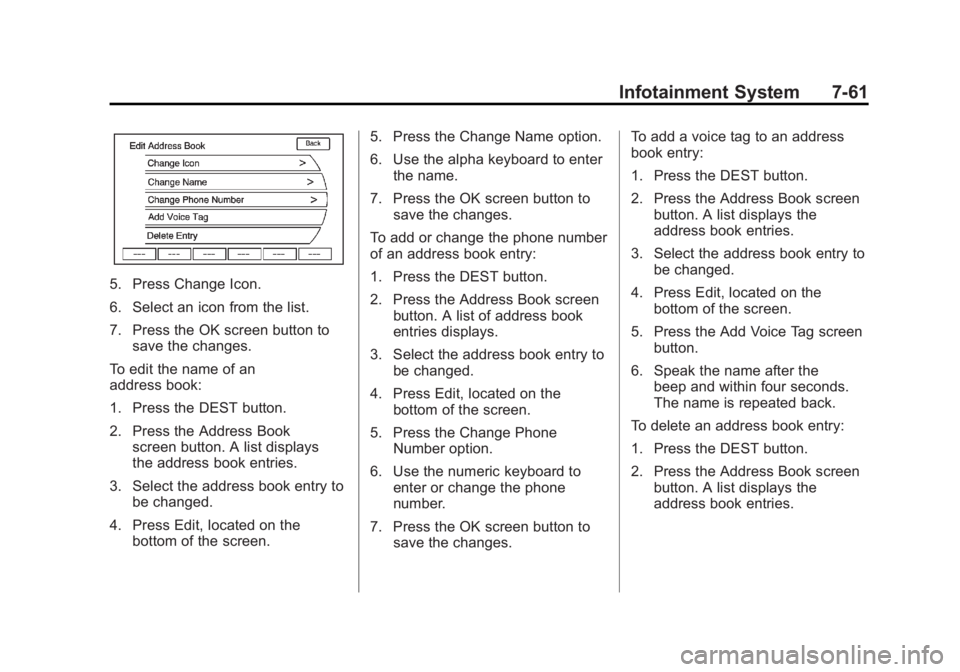
Black plate (61,1)Chevrolet Volt Owner Manual - 2011
Infotainment System 7-61
5. Press Change Icon.
6. Select an icon from the list.
7. Press the OK screen button tosave the changes.
To edit the name of an
address book:
1. Press the DEST button.
2. Press the Address Book screen button. A list displays
the address book entries.
3. Select the address book entry to be changed.
4. Press Edit, located on the bottom of the screen. 5. Press the Change Name option.
6. Use the alpha keyboard to enter
the name.
7. Press the OK screen button to save the changes.
To add or change the phone number
of an address book entry:
1. Press the DEST button.
2. Press the Address Book screen button. A list of address book
entries displays.
3. Select the address book entry to be changed.
4. Press Edit, located on the bottom of the screen.
5. Press the Change Phone Number option.
6. Use the numeric keyboard to enter or change the phone
number.
7. Press the OK screen button to save the changes. To add a voice tag to an address
book entry:
1. Press the DEST button.
2. Press the Address Book screen
button. A list displays the
address book entries.
3. Select the address book entry to be changed.
4. Press Edit, located on the bottom of the screen.
5. Press the Add Voice Tag screen button.
6. Speak the name after the beep and within four seconds.
The name is repeated back.
To delete an address book entry:
1. Press the DEST button.
2. Press the Address Book screen button. A list displays the
address book entries.
Page 252 of 516
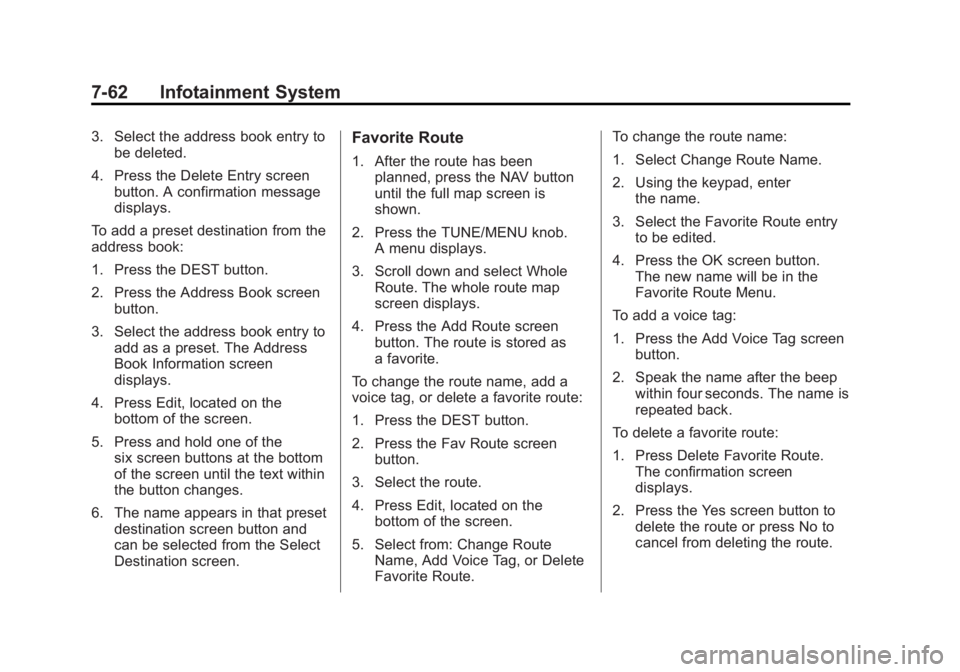
Black plate (62,1)Chevrolet Volt Owner Manual - 2011
7-62 Infotainment System
3. Select the address book entry tobe deleted.
4. Press the Delete Entry screen button. A confirmation message
displays.
To add a preset destination from the
address book:
1. Press the DEST button.
2. Press the Address Book screen button.
3. Select the address book entry to add as a preset. The Address
Book Information screen
displays.
4. Press Edit, located on the bottom of the screen.
5. Press and hold one of the six screen buttons at the bottom
of the screen until the text within
the button changes.
6. The name appears in that preset destination screen button and
can be selected from the Select
Destination screen.Favorite Route
1. After the route has beenplanned, press the NAV button
until the full map screen is
shown.
2. Press the TUNE/MENU knob. A menu displays.
3. Scroll down and select Whole Route. The whole route map
screen displays.
4. Press the Add Route screen button. The route is stored as
a favorite.
To change the route name, add a
voice tag, or delete a favorite route:
1. Press the DEST button.
2. Press the Fav Route screen button.
3. Select the route.
4. Press Edit, located on the bottom of the screen.
5. Select from: Change Route Name, Add Voice Tag, or Delete
Favorite Route. To change the route name:
1. Select Change Route Name.
2. Using the keypad, enter
the name.
3. Select the Favorite Route entry to be edited.
4. Press the OK screen button. The new name will be in the
Favorite Route Menu.
To add a voice tag:
1. Press the Add Voice Tag screen button.
2. Speak the name after the beep within four seconds. The name is
repeated back.
To delete a favorite route:
1. Press Delete Favorite Route. The confirmation screen
displays.
2. Press the Yes screen button to delete the route or press No to
cancel from deleting the route.
Page 253 of 516
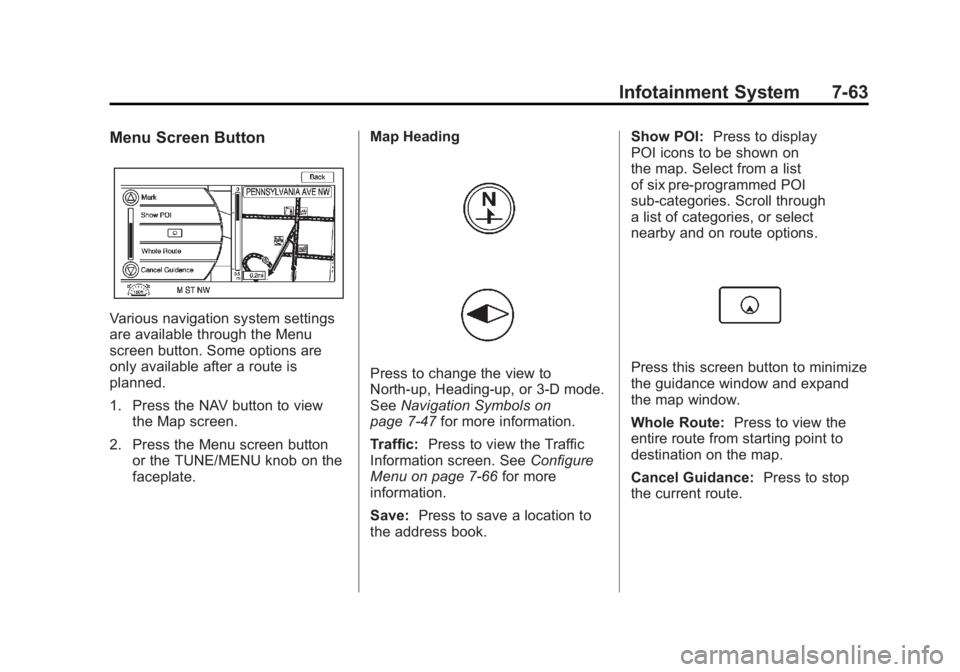
Black plate (63,1)Chevrolet Volt Owner Manual - 2011
Infotainment System 7-63
Menu Screen Button
Various navigation system settings
are available through the Menu
screen button. Some options are
only available after a route is
planned.
1. Press the NAV button to viewthe Map screen.
2. Press the Menu screen button or the TUNE/MENU knob on the
faceplate. Map Heading
Press to change the view to
North-up, Heading-up, or 3-D mode.
See
Navigation Symbols on
page 7‑47 for more information.
Traffic: Press to view the Traffic
Information screen. See Configure
Menu on page 7‑66 for more
information.
Save: Press to save a location to
the address book. Show POI:
Press to display
POI icons to be shown on
the map. Select from a list
of six pre-programmed POI
sub-categories. Scroll through
a list of categories, or select
nearby and on route options.Press this screen button to minimize
the guidance window and expand
the map window.
Whole Route: Press to view the
entire route from starting point to
destination on the map.
Cancel Guidance: Press to stop
the current route.
Page 254 of 516
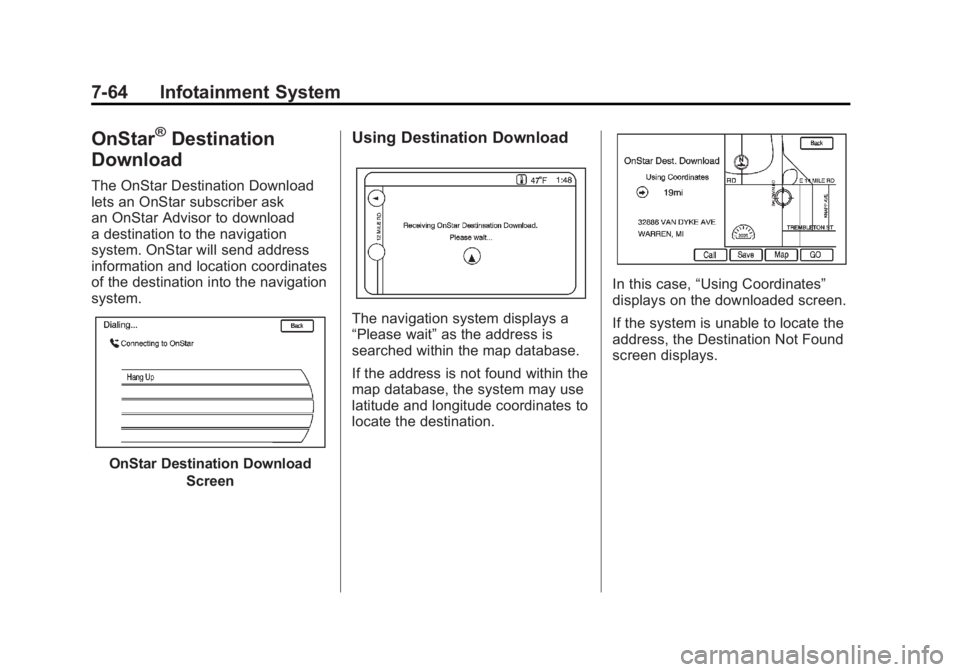
Black plate (64,1)Chevrolet Volt Owner Manual - 2011
7-64 Infotainment System
OnStar®Destination
Download
The OnStar Destination Download
lets an OnStar subscriber ask
an OnStar Advisor to download
a destination to the navigation
system. OnStar will send address
information and location coordinates
of the destination into the navigation
system.
OnStar Destination Download
Screen
Using Destination Download
The navigation system displays a
“Please wait” as the address is
searched within the map database.
If the address is not found within the
map database, the system may use
latitude and longitude coordinates to
locate the destination.
In this case, “Using Coordinates”
displays on the downloaded screen.
If the system is unable to locate the
address, the Destination Not Found
screen displays.
Page 255 of 516
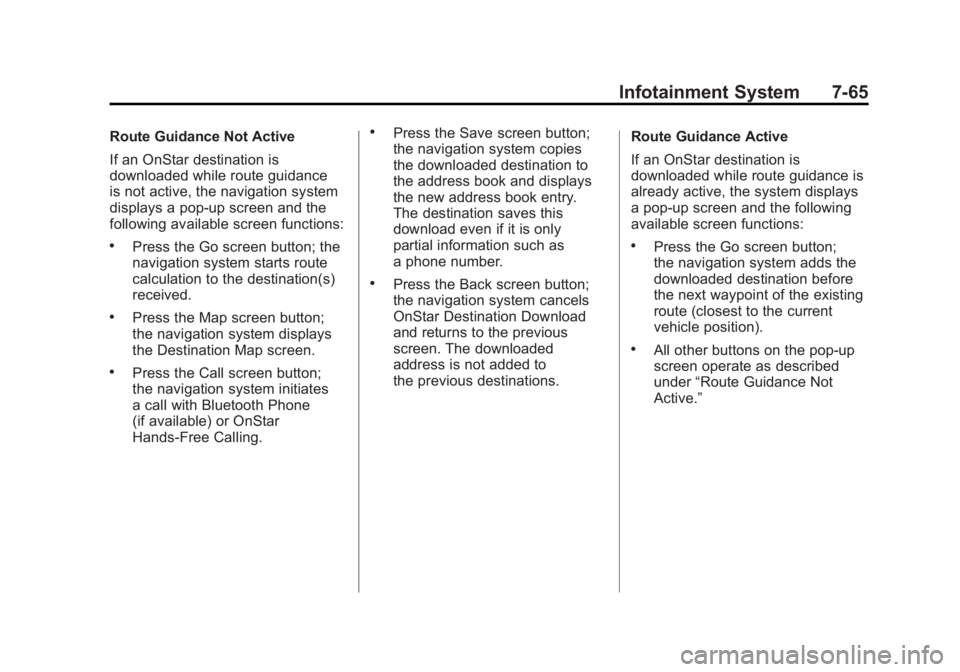
Black plate (65,1)Chevrolet Volt Owner Manual - 2011
Infotainment System 7-65
Route Guidance Not Active
If an OnStar destination is
downloaded while route guidance
is not active, the navigation system
displays a pop-up screen and the
following available screen functions:
.Press the Go screen button; the
navigation system starts route
calculation to the destination(s)
received.
.Press the Map screen button;
the navigation system displays
the Destination Map screen.
.Press the Call screen button;
the navigation system initiates
a call with Bluetooth Phone
(if available) or OnStar
Hands-Free Calling.
.Press the Save screen button;
the navigation system copies
the downloaded destination to
the address book and displays
the new address book entry.
The destination saves this
download even if it is only
partial information such as
a phone number.
.Press the Back screen button;
the navigation system cancels
OnStar Destination Download
and returns to the previous
screen. The downloaded
address is not added to
the previous destinations.Route Guidance Active
If an OnStar destination is
downloaded while route guidance is
already active, the system displays
a pop-up screen and the following
available screen functions:
.Press the Go screen button;
the navigation system adds the
downloaded destination before
the next waypoint of the existing
route (closest to the current
vehicle position).
.All other buttons on the pop-up
screen operate as described
under
“Route Guidance Not
Active.”
Page 256 of 516

Black plate (66,1)Chevrolet Volt Owner Manual - 2011
7-66 Infotainment System
Previous Destinations
Previously downloaded OnStar
destinations are saved under
Previous Destinations in the
navigation system where they
can be accessed or saved to
the address book.
Map Destination Screen Functions
Destination Map Screen
If the map screen is used to show
destination, it has map screen
capabilities such as Go, Save,
Zoom, Scroll, etc. The address is
shown at the top of the screen.
Configure Menu
Adjust features and preferences
through the Configure Menu.
The last selected menu screen
displays. Adjust features for Sound,
Radio, Nav (navigation), Display,
or Time.
Radio
Press the CONFIG button to
enter the Menu options. Turn the
TUNE/MENU knob to scroll through
the available menu options. Press
the TUNE/MENU knob or press
Radio to display the radio settings.
Press this feature to make changes
for radio information displayed,
preset pages, Auto Volume, Audio
Cue Options, and XM Categories
Restore. See Satellite Radio on
page 7‑16 for more information.
Nav (Navigation)
Press the CONFIG button to
enter the Menu options. Turn the
TUNE/MENU knob to scroll through
the available menu options. Press
the TUNE/MENU knob or press the
Nav screen button.
XM NavTraffic®(if equipped)
The navigation system might
have an XM NavTraffic receiver.
It is a subscription service provided
through XM Satellite Radio.
A service fee is required to
receive the XM NavTraffic service.
Real-time traffic information is
provided to fully integrate the
navigation system to display
current traffic conditions for
the chosen route.
A screen displays to indicate if the
XM NavTraffic subscription is not
activated.
Page 257 of 516

Black plate (67,1)Chevrolet Volt Owner Manual - 2011
Infotainment System 7-67
If activated, traffic information
displays:
.Unscheduled traffic incident
data, such as accidents and
disabled vehicles.
.Scheduled traffic incident data,
such as road construction and
road closures.
.Traffic flow information (rate of
speed data). Flow data might not
be available in all markets.
Traffic information is delivered to the
vehicle by the XM Radio satellites.
XM NavTraffic provides continuously
updated traffic information.
XM NavTraffic currently broadcasts
the traffic information for many
markets nationally. The service may
be available in more cities in the
future. Visit www.xmnavtraffic.com
for more details on local coverage. To turn XM NavTraffic on or off:
1. Press the CONFIG button to
enter the menu options. Turn
the TUNE/MENU knob to scroll
through the available menu
options. Press the TUNE/MENU
knob or press the Nav screen
button to display the other
navigation settings.
2. Press the Traffic Information button.
3. Press the Traffic screen button. This button highlights and a
checkmark displays when active.
Selecting Alert for Approaching
Traffic Events displays a screen
to notify of possible traffic events
ahead. Traffic Icon
When traffic conditions are found
in the local area, the Traffic Icon
appears in the lower left side of
the map.
The Traffic Icon has three different
condition displays. These are:
.No icon displays if there is no
XM NavTraffic subscription or
there are no traffic events.
.A single car icon displays if
there are traffic events in the
area, but none are on route.
.A multiple car icon displays if
there are traffic events on the
route.
Page 258 of 516
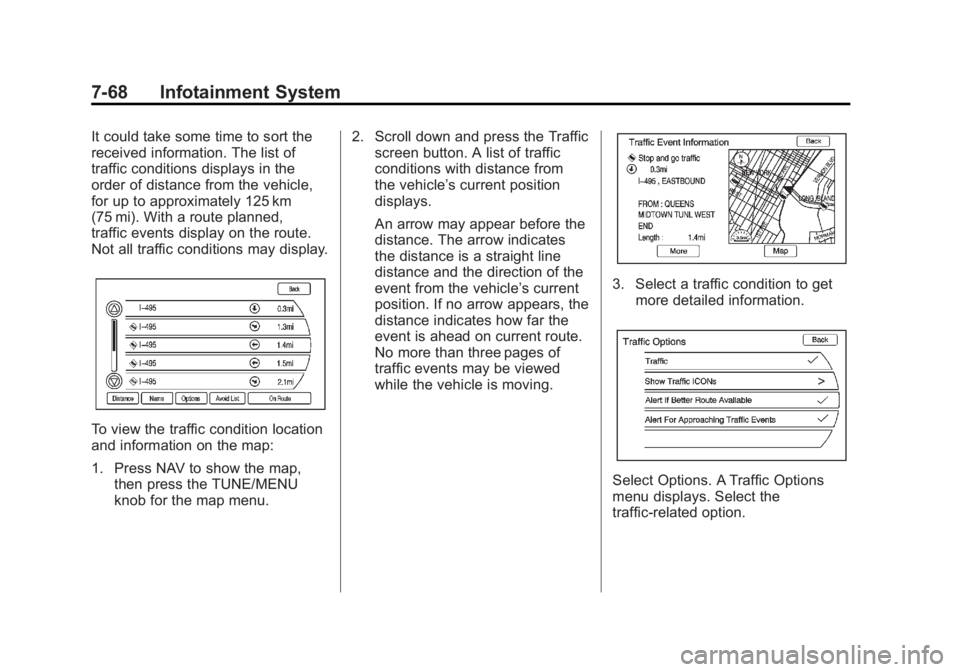
Black plate (68,1)Chevrolet Volt Owner Manual - 2011
7-68 Infotainment System
It could take some time to sort the
received information. The list of
traffic conditions displays in the
order of distance from the vehicle,
for up to approximately 125 km
(75 mi). With a route planned,
traffic events display on the route.
Not all traffic conditions may display.
To view the traffic condition location
and information on the map:
1. Press NAV to show the map,then press the TUNE/MENU
knob for the map menu. 2. Scroll down and press the Traffic
screen button. A list of traffic
conditions with distance from
the vehicle’ s current position
displays.
An arrow may appear before the
distance. The arrow indicates
the distance is a straight line
distance and the direction of the
event from the vehicle’s current
position. If no arrow appears, the
distance indicates how far the
event is ahead on current route.
No more than three pages of
traffic events may be viewed
while the vehicle is moving.
3. Select a traffic condition to get more detailed information.
Select Options. A Traffic Options
menu displays. Select the
traffic-related option.
Page 259 of 516
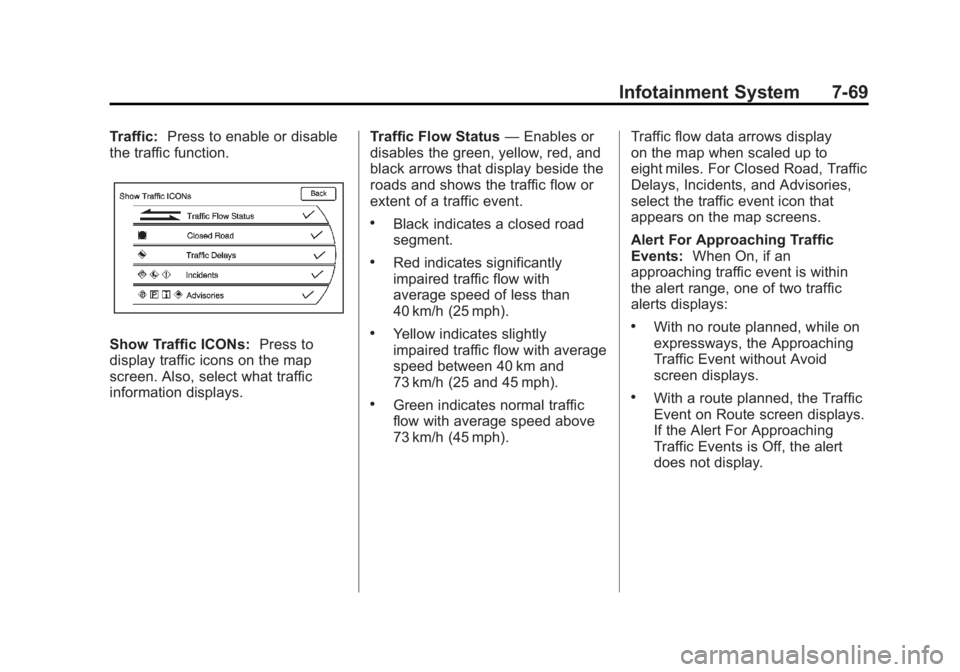
Black plate (69,1)Chevrolet Volt Owner Manual - 2011
Infotainment System 7-69
Traffic:Press to enable or disable
the traffic function.
Show Traffic ICONs: Press to
display traffic icons on the map
screen. Also, select what traffic
information displays. Traffic Flow Status
—Enables or
disables the green, yellow, red, and
black arrows that display beside the
roads and shows the traffic flow or
extent of a traffic event.
.Black indicates a closed road
segment.
.Red indicates significantly
impaired traffic flow with
average speed of less than
40 km/h (25 mph).
.Yellow indicates slightly
impaired traffic flow with average
speed between 40 km and
73 km/h (25 and 45 mph).
.Green indicates normal traffic
flow with average speed above
73 km/h (45 mph). Traffic flow data arrows display
on the map when scaled up to
eight miles. For Closed Road, Traffic
Delays, Incidents, and Advisories,
select the traffic event icon that
appears on the map screens.
Alert For Approaching Traffic
Events:
When On, if an
approaching traffic event is within
the alert range, one of two traffic
alerts displays:
.With no route planned, while on
expressways, the Approaching
Traffic Event without Avoid
screen displays.
.With a route planned, the Traffic
Event on Route screen displays.
If the Alert For Approaching
Traffic Events is Off, the alert
does not display.
Page 260 of 516
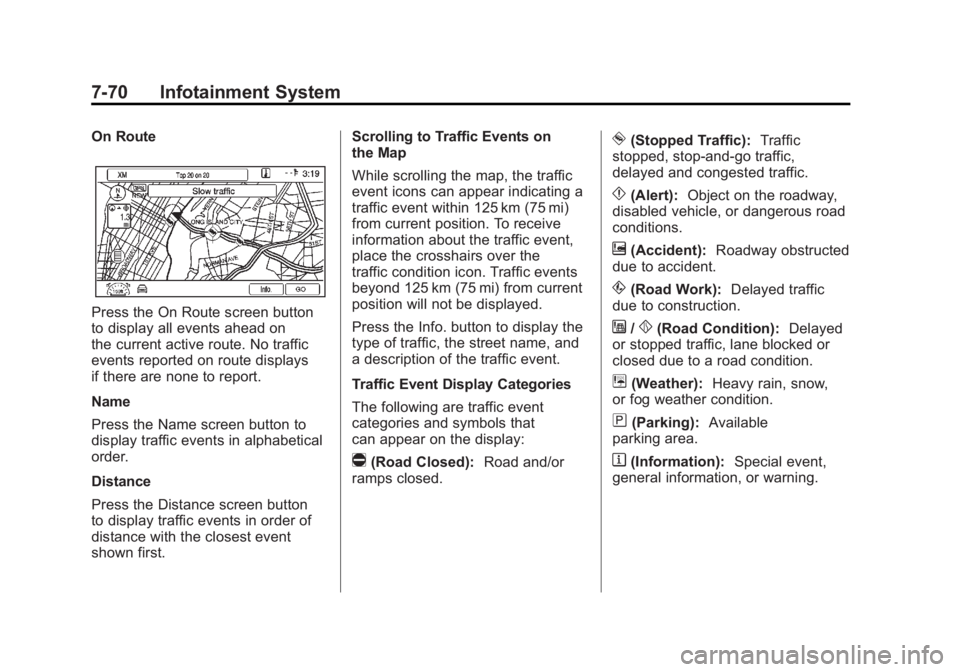
Black plate (70,1)Chevrolet Volt Owner Manual - 2011
7-70 Infotainment System
On Route
Press the On Route screen button
to display all events ahead on
the current active route. No traffic
events reported on route displays
if there are none to report.
Name
Press the Name screen button to
display traffic events in alphabetical
order.
Distance
Press the Distance screen button
to display traffic events in order of
distance with the closest event
shown first.Scrolling to Traffic Events on
the Map
While scrolling the map, the traffic
event icons can appear indicating a
traffic event within 125 km (75 mi)
from current position. To receive
information about the traffic event,
place the crosshairs over the
traffic condition icon. Traffic events
beyond 125 km (75 mi) from current
position will not be displayed.
Press the Info. button to display the
type of traffic, the street name, and
a description of the traffic event.
Traffic Event Display Categories
The following are traffic event
categories and symbols that
can appear on the display:
q(Road Closed):
Road and/or
ramps closed.
o(Stopped Traffic): Traffic
stopped, stop-and-go traffic,
delayed and congested traffic.
p(Alert): Object on the roadway,
disabled vehicle, or dangerous road
conditions.
t(Accident): Roadway obstructed
due to accident.
s(Road Work): Delayed traffic
due to construction.
j/r(Road Condition): Delayed
or stopped traffic, lane blocked or
closed due to a road condition.
k(Weather): Heavy rain, snow,
or fog weather condition.
m(Parking): Available
parking area.
l(Information): Special event,
general information, or warning.