display CHEVROLET VOLT 2011 Repair Manual
[x] Cancel search | Manufacturer: CHEVROLET, Model Year: 2011, Model line: VOLT, Model: CHEVROLET VOLT 2011Pages: 516, PDF Size: 6.61 MB
Page 215 of 516
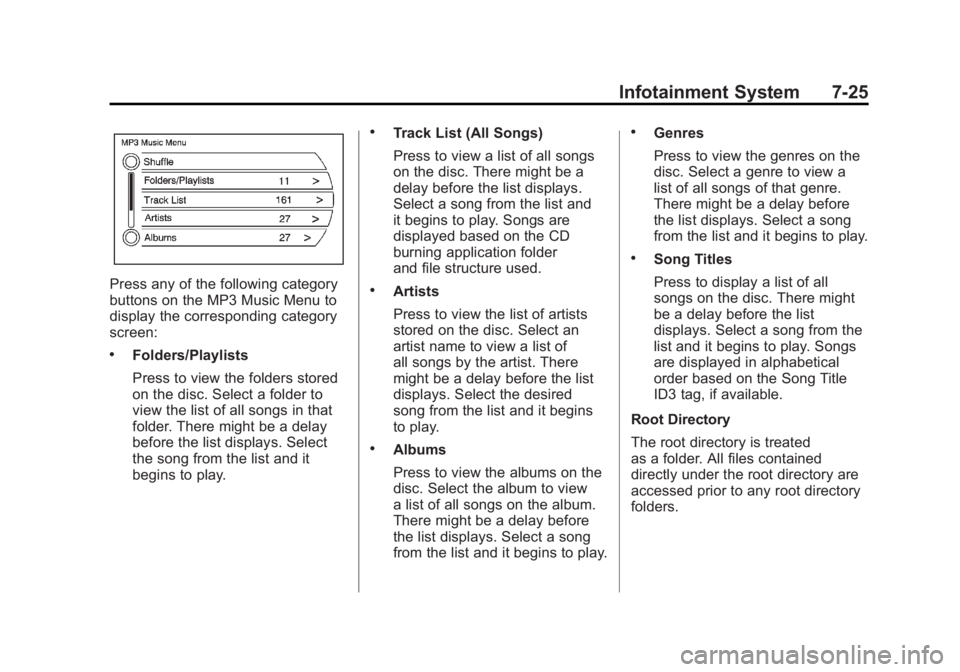
Black plate (25,1)Chevrolet Volt Owner Manual - 2011
Infotainment System 7-25
Press any of the following category
buttons on the MP3 Music Menu to
display the corresponding category
screen:
.Folders/Playlists
Press to view the folders stored
on the disc. Select a folder to
view the list of all songs in that
folder. There might be a delay
before the list displays. Select
the song from the list and it
begins to play.
.Track List (All Songs)
Press to view a list of all songs
on the disc. There might be a
delay before the list displays.
Select a song from the list and
it begins to play. Songs are
displayed based on the CD
burning application folder
and file structure used.
.Artists
Press to view the list of artists
stored on the disc. Select an
artist name to view a list of
all songs by the artist. There
might be a delay before the list
displays. Select the desired
song from the list and it begins
to play.
.Albums
Press to view the albums on the
disc. Select the album to view
a list of all songs on the album.
There might be a delay before
the list displays. Select a song
from the list and it begins to play.
.Genres
Press to view the genres on the
disc. Select a genre to view a
list of all songs of that genre.
There might be a delay before
the list displays. Select a song
from the list and it begins to play.
.Song Titles
Press to display a list of all
songs on the disc. There might
be a delay before the list
displays. Select a song from the
list and it begins to play. Songs
are displayed in alphabetical
order based on the Song Title
ID3 tag, if available.
Root Directory
The root directory is treated
as a folder. All files contained
directly under the root directory are
accessed prior to any root directory
folders.
Page 216 of 516
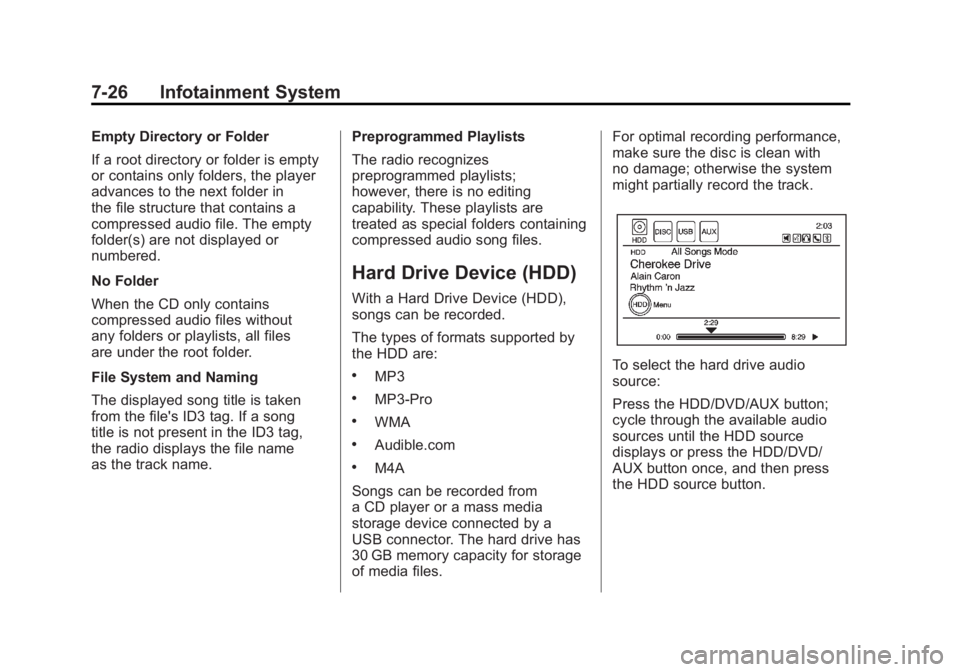
Black plate (26,1)Chevrolet Volt Owner Manual - 2011
7-26 Infotainment System
Empty Directory or Folder
If a root directory or folder is empty
or contains only folders, the player
advances to the next folder in
the file structure that contains a
compressed audio file. The empty
folder(s) are not displayed or
numbered.
No Folder
When the CD only contains
compressed audio files without
any folders or playlists, all files
are under the root folder.
File System and Naming
The displayed song title is taken
from the file's ID3 tag. If a song
title is not present in the ID3 tag,
the radio displays the file name
as the track name.Preprogrammed Playlists
The radio recognizes
preprogrammed playlists;
however, there is no editing
capability. These playlists are
treated as special folders containing
compressed audio song files.
Hard Drive Device (HDD)
With a Hard Drive Device (HDD),
songs can be recorded.
The types of formats supported by
the HDD are:
.MP3
.MP3-Pro
.WMA
.Audible.com
.M4A
Songs can be recorded from
a CD player or a mass media
storage device connected by a
USB connector. The hard drive has
30 GB memory capacity for storage
of media files. For optimal recording performance,
make sure the disc is clean with
no damage; otherwise the system
might partially record the track.
To select the hard drive audio
source:
Press the HDD/DVD/AUX button;
cycle through the available audio
sources until the HDD source
displays or press the HDD/DVD/
AUX button once, and then press
the HDD source button.
Page 217 of 516
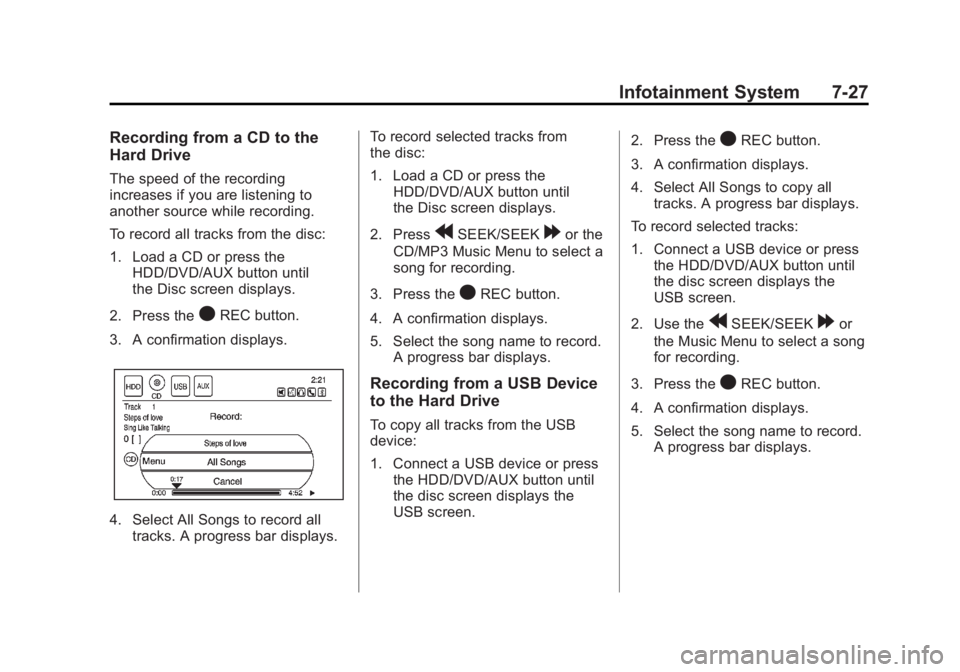
Black plate (27,1)Chevrolet Volt Owner Manual - 2011
Infotainment System 7-27
Recording from a CD to the
Hard Drive
The speed of the recording
increases if you are listening to
another source while recording.
To record all tracks from the disc:
1. Load a CD or press theHDD/DVD/AUX button until
the Disc screen displays.
2. Press the
OREC button.
3. A confirmation displays.
4. Select All Songs to record all tracks. A progress bar displays. To record selected tracks from
the disc:
1. Load a CD or press the
HDD/DVD/AUX button until
the Disc screen displays.
2. Press
rSEEK/SEEK[or the
CD/MP3 Music Menu to select a
song for recording.
3. Press the
OREC button.
4. A confirmation displays.
5. Select the song name to record. A progress bar displays.
Recording from a USB Device
to the Hard Drive
To copy all tracks from the USB
device:
1. Connect a USB device or pressthe HDD/DVD/AUX button until
the disc screen displays the
USB screen. 2. Press the
OREC button.
3. A confirmation displays.
4. Select All Songs to copy all tracks. A progress bar displays.
To record selected tracks:
1. Connect a USB device or press the HDD/DVD/AUX button until
the disc screen displays the
USB screen.
2. Use the
rSEEK/SEEK[or
the Music Menu to select a song
for recording.
3. Press the
OREC button.
4. A confirmation displays.
5. Select the song name to record. A progress bar displays.
Page 218 of 516
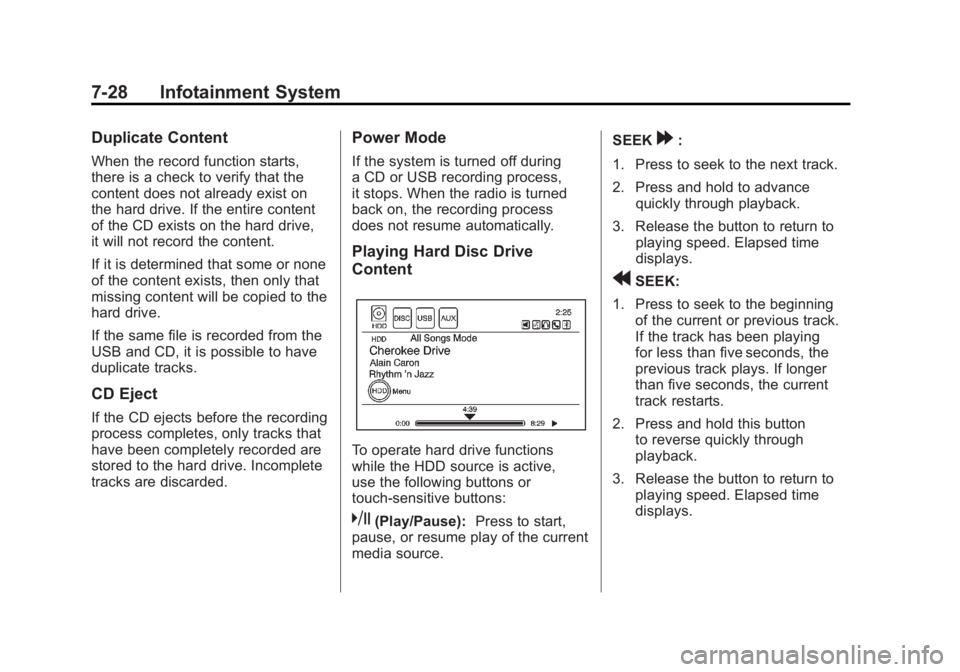
Black plate (28,1)Chevrolet Volt Owner Manual - 2011
7-28 Infotainment System
Duplicate Content
When the record function starts,
there is a check to verify that the
content does not already exist on
the hard drive. If the entire content
of the CD exists on the hard drive,
it will not record the content.
If it is determined that some or none
of the content exists, then only that
missing content will be copied to the
hard drive.
If the same file is recorded from the
USB and CD, it is possible to have
duplicate tracks.
CD Eject
If the CD ejects before the recording
process completes, only tracks that
have been completely recorded are
stored to the hard drive. Incomplete
tracks are discarded.
Power Mode
If the system is turned off during
a CD or USB recording process,
it stops. When the radio is turned
back on, the recording process
does not resume automatically.
Playing Hard Disc Drive
Content
To operate hard drive functions
while the HDD source is active,
use the following buttons or
touch-sensitive buttons:
k(Play/Pause):Press to start,
pause, or resume play of the current
media source. SEEK
[:
1. Press to seek to the next track.
2. Press and hold to advance quickly through playback.
3. Release the button to return to playing speed. Elapsed time
displays.
rSEEK:
1. Press to seek to the beginning of the current or previous track.
If the track has been playing
for less than five seconds, the
previous track plays. If longer
than five seconds, the current
track restarts.
2. Press and hold this button to reverse quickly through
playback.
3. Release the button to return to playing speed. Elapsed time
displays.
Page 219 of 516
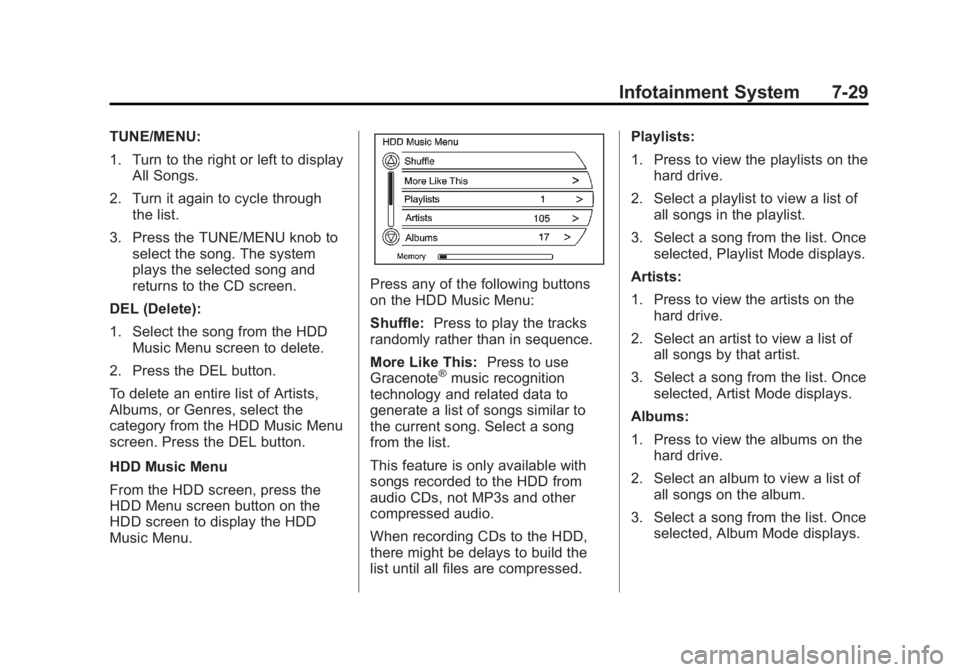
Black plate (29,1)Chevrolet Volt Owner Manual - 2011
Infotainment System 7-29
TUNE/MENU:
1. Turn to the right or left to displayAll Songs.
2. Turn it again to cycle through the list.
3. Press the TUNE/MENU knob to select the song. The system
plays the selected song and
returns to the CD screen.
DEL (Delete):
1. Select the song from the HDD Music Menu screen to delete.
2. Press the DEL button.
To delete an entire list of Artists,
Albums, or Genres, select the
category from the HDD Music Menu
screen. Press the DEL button.
HDD Music Menu
From the HDD screen, press the
HDD Menu screen button on the
HDD screen to display the HDD
Music Menu.
Press any of the following buttons
on the HDD Music Menu:
Shuffle: Press to play the tracks
randomly rather than in sequence.
More Like This: Press to use
Gracenote
®music recognition
technology and related data to
generate a list of songs similar to
the current song. Select a song
from the list.
This feature is only available with
songs recorded to the HDD from
audio CDs, not MP3s and other
compressed audio.
When recording CDs to the HDD,
there might be delays to build the
list until all files are compressed. Playlists:
1. Press to view the playlists on the
hard drive.
2. Select a playlist to view a list of all songs in the playlist.
3. Select a song from the list. Once selected, Playlist Mode displays.
Artists:
1. Press to view the artists on the hard drive.
2. Select an artist to view a list of all songs by that artist.
3. Select a song from the list. Once selected, Artist Mode displays.
Albums:
1. Press to view the albums on the hard drive.
2. Select an album to view a list of all songs on the album.
3. Select a song from the list. Once selected, Album Mode displays.
Page 220 of 516
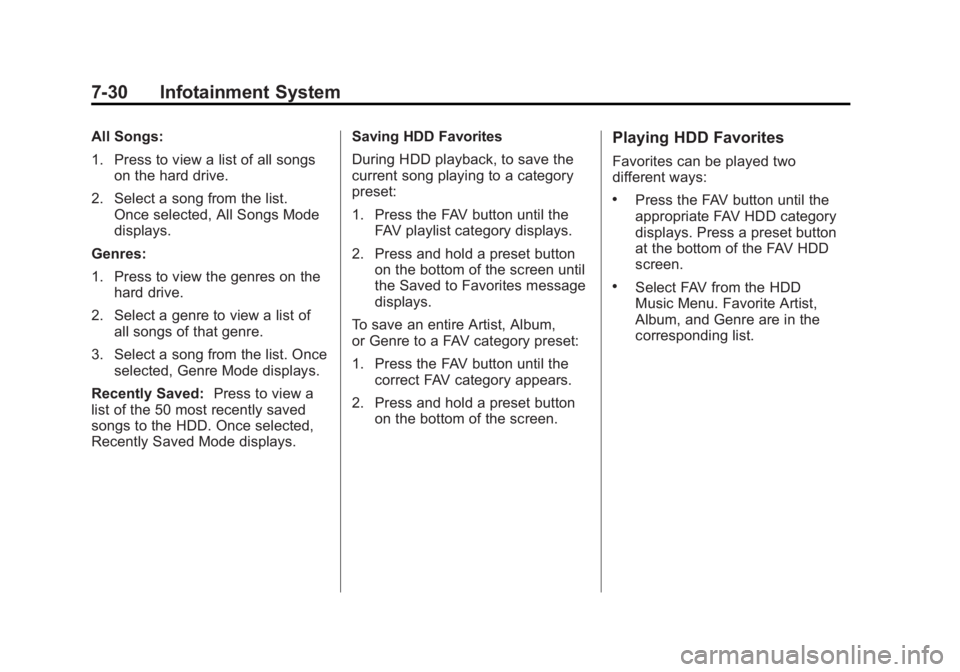
Black plate (30,1)Chevrolet Volt Owner Manual - 2011
7-30 Infotainment System
All Songs:
1. Press to view a list of all songson the hard drive.
2. Select a song from the list. Once selected, All Songs Mode
displays.
Genres:
1. Press to view the genres on the hard drive.
2. Select a genre to view a list of all songs of that genre.
3. Select a song from the list. Once selected, Genre Mode displays.
Recently Saved: Press to view a
list of the 50 most recently saved
songs to the HDD. Once selected,
Recently Saved Mode displays. Saving HDD Favorites
During HDD playback, to save the
current song playing to a category
preset:
1. Press the FAV button until the
FAV playlist category displays.
2. Press and hold a preset button on the bottom of the screen until
the Saved to Favorites message
displays.
To save an entire Artist, Album,
or Genre to a FAV category preset:
1. Press the FAV button until the correct FAV category appears.
2. Press and hold a preset button on the bottom of the screen.Playing HDD Favorites
Favorites can be played two
different ways:
.Press the FAV button until the
appropriate FAV HDD category
displays. Press a preset button
at the bottom of the FAV HDD
screen.
.Select FAV from the HDD
Music Menu. Favorite Artist,
Album, and Genre are in the
corresponding list.
Page 221 of 516
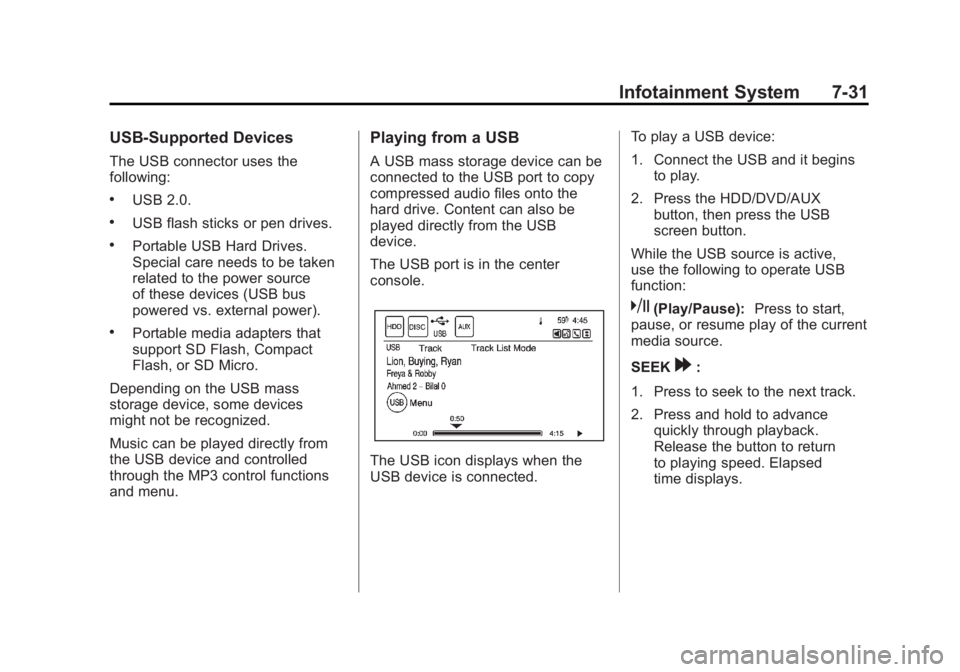
Black plate (31,1)Chevrolet Volt Owner Manual - 2011
Infotainment System 7-31
USB-Supported Devices
The USB connector uses the
following:
.USB 2.0.
.USB flash sticks or pen drives.
.Portable USB Hard Drives.
Special care needs to be taken
related to the power source
of these devices (USB bus
powered vs. external power).
.Portable media adapters that
support SD Flash, Compact
Flash, or SD Micro.
Depending on the USB mass
storage device, some devices
might not be recognized.
Music can be played directly from
the USB device and controlled
through the MP3 control functions
and menu.
Playing from a USB
A USB mass storage device can be
connected to the USB port to copy
compressed audio files onto the
hard drive. Content can also be
played directly from the USB
device.
The USB port is in the center
console.
The USB icon displays when the
USB device is connected. To play a USB device:
1. Connect the USB and it begins
to play.
2. Press the HDD/DVD/AUX button, then press the USB
screen button.
While the USB source is active,
use the following to operate USB
function:
k(Play/Pause): Press to start,
pause, or resume play of the current
media source.
SEEK
[:
1. Press to seek to the next track.
2. Press and hold to advance quickly through playback.
Release the button to return
to playing speed. Elapsed
time displays.
Page 222 of 516
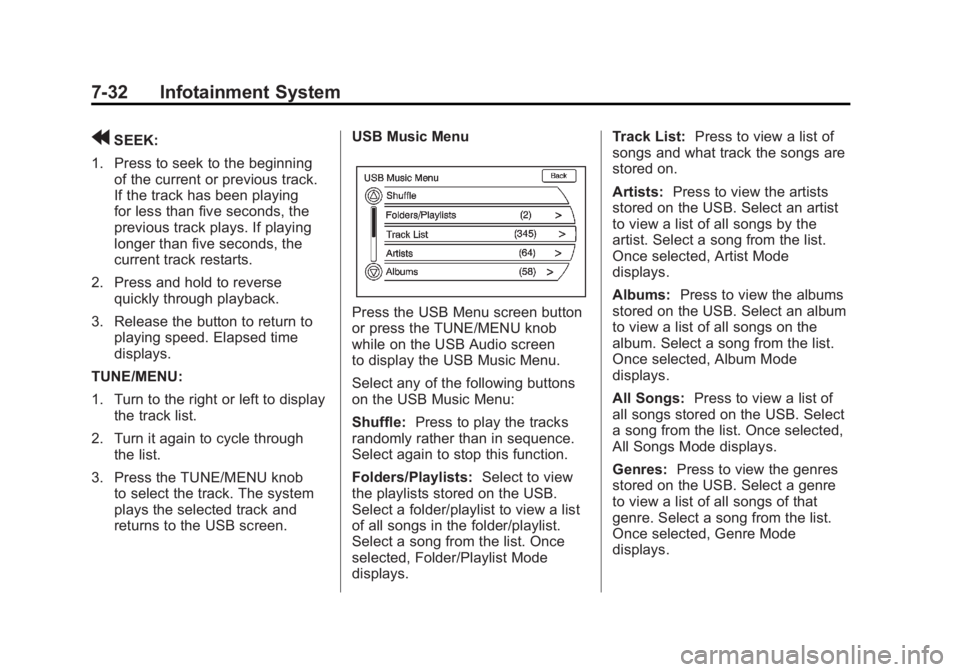
Black plate (32,1)Chevrolet Volt Owner Manual - 2011
7-32 Infotainment System
rSEEK:
1. Press to seek to the beginning of the current or previous track.
If the track has been playing
for less than five seconds, the
previous track plays. If playing
longer than five seconds, the
current track restarts.
2. Press and hold to reverse quickly through playback.
3. Release the button to return to playing speed. Elapsed time
displays.
TUNE/MENU:
1. Turn to the right or left to display the track list.
2. Turn it again to cycle through the list.
3. Press the TUNE/MENU knob to select the track. The system
plays the selected track and
returns to the USB screen. USB Music Menu
Press the USB Menu screen button
or press the TUNE/MENU knob
while on the USB Audio screen
to display the USB Music Menu.
Select any of the following buttons
on the USB Music Menu:
Shuffle:
Press to play the tracks
randomly rather than in sequence.
Select again to stop this function.
Folders/Playlists: Select to view
the playlists stored on the USB.
Select a folder/playlist to view a list
of all songs in the folder/playlist.
Select a song from the list. Once
selected, Folder/Playlist Mode
displays. Track List:
Press to view a list of
songs and what track the songs are
stored on.
Artists: Press to view the artists
stored on the USB. Select an artist
to view a list of all songs by the
artist. Select a song from the list.
Once selected, Artist Mode
displays.
Albums: Press to view the albums
stored on the USB. Select an album
to view a list of all songs on the
album. Select a song from the list.
Once selected, Album Mode
displays.
All Songs: Press to view a list of
all songs stored on the USB. Select
a song from the list. Once selected,
All Songs Mode displays.
Genres: Press to view the genres
stored on the USB. Select a genre
to view a list of all songs of that
genre. Select a song from the list.
Once selected, Genre Mode
displays.
Page 223 of 516
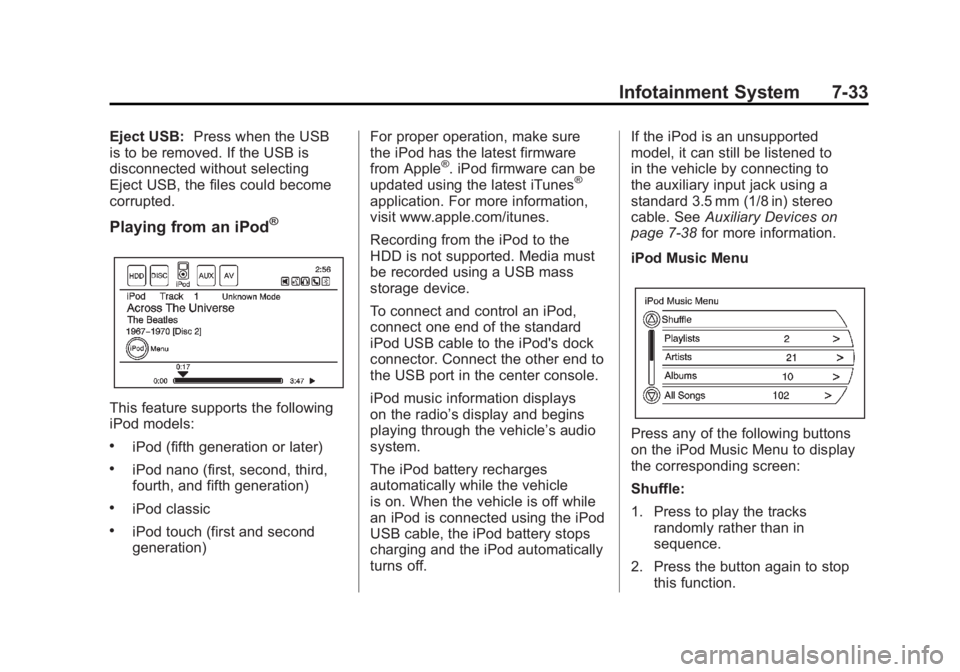
Black plate (33,1)Chevrolet Volt Owner Manual - 2011
Infotainment System 7-33
Eject USB:Press when the USB
is to be removed. If the USB is
disconnected without selecting
Eject USB, the files could become
corrupted.
Playing from an iPod®
This feature supports the following
iPod models:
.iPod (fifth generation or later)
.iPod nano (first, second, third,
fourth, and fifth generation)
.iPod classic
.iPod touch (first and second
generation) For proper operation, make sure
the iPod has the latest firmware
from Apple
®. iPod firmware can be
updated using the latest iTunes®
application. For more information,
visit www.apple.com/itunes.
Recording from the iPod to the
HDD is not supported. Media must
be recorded using a USB mass
storage device.
To connect and control an iPod,
connect one end of the standard
iPod USB cable to the iPod's dock
connector. Connect the other end to
the USB port in the center console.
iPod music information displays
on the radio’s display and begins
playing through the vehicle’s audio
system.
The iPod battery recharges
automatically while the vehicle
is on. When the vehicle is off while
an iPod is connected using the iPod
USB cable, the iPod battery stops
charging and the iPod automatically
turns off. If the iPod is an unsupported
model, it can still be listened to
in the vehicle by connecting to
the auxiliary input jack using a
standard 3.5 mm (1/8 in) stereo
cable. See
Auxiliary Devices on
page 7‑38 for more information.
iPod Music Menu
Press any of the following buttons
on the iPod Music Menu to display
the corresponding screen:
Shuffle:
1. Press to play the tracks randomly rather than in
sequence.
2. Press the button again to stop this function.
Page 225 of 516
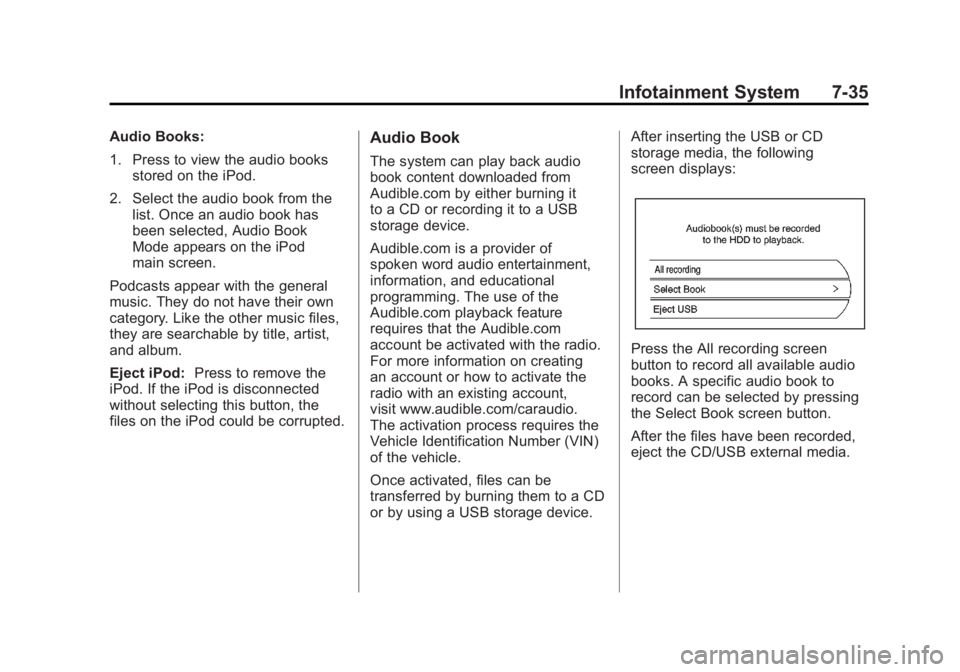
Black plate (35,1)Chevrolet Volt Owner Manual - 2011
Infotainment System 7-35
Audio Books:
1. Press to view the audio booksstored on the iPod.
2. Select the audio book from the list. Once an audio book has
been selected, Audio Book
Mode appears on the iPod
main screen.
Podcasts appear with the general
music. They do not have their own
category. Like the other music files,
they are searchable by title, artist,
and album.
Eject iPod: Press to remove the
iPod. If the iPod is disconnected
without selecting this button, the
files on the iPod could be corrupted.Audio Book
The system can play back audio
book content downloaded from
Audible.com by either burning it
to a CD or recording it to a USB
storage device.
Audible.com is a provider of
spoken word audio entertainment,
information, and educational
programming. The use of the
Audible.com playback feature
requires that the Audible.com
account be activated with the radio.
For more information on creating
an account or how to activate the
radio with an existing account,
visit www.audible.com/caraudio.
The activation process requires the
Vehicle Identification Number (VIN)
of the vehicle.
Once activated, files can be
transferred by burning them to a CD
or by using a USB storage device. After inserting the USB or CD
storage media, the following
screen displays:
Press the All recording screen
button to record all available audio
books. A specific audio book to
record can be selected by pressing
the Select Book screen button.
After the files have been recorded,
eject the CD/USB external media.