CHEVROLET VOLT 2012 1.G Owners Manual
Manufacturer: CHEVROLET, Model Year: 2012, Model line: VOLT, Model: CHEVROLET VOLT 2012 1.GPages: 454, PDF Size: 7.89 MB
Page 171 of 454
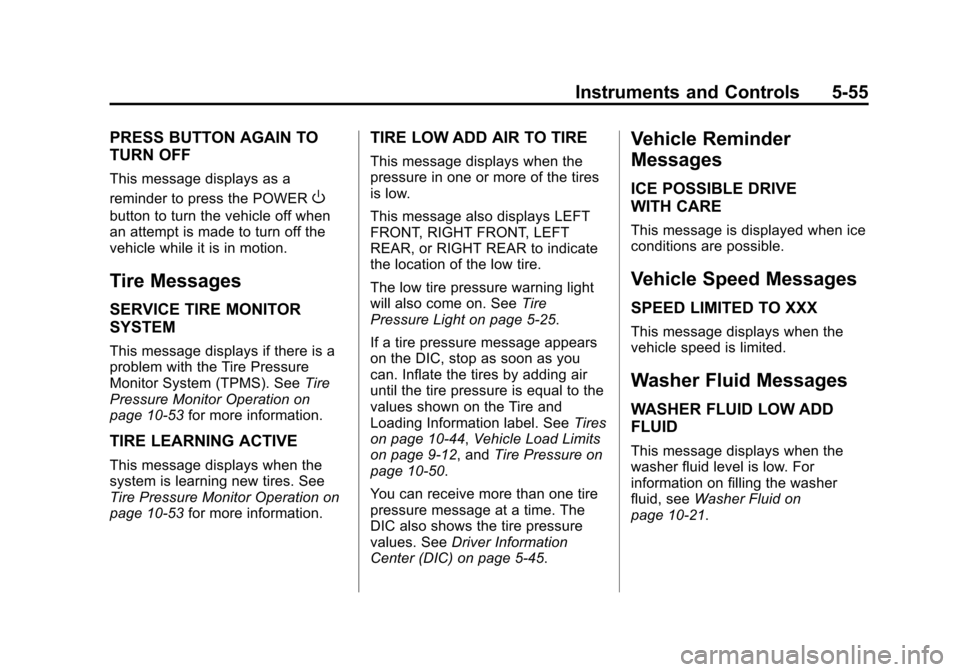
Black plate (55,1)Chevrolet Volt Owner Manual - 2012
Instruments and Controls 5-55
PRESS BUTTON AGAIN TO
TURN OFF
This message displays as a
reminder to press the POWER
O
button to turn the vehicle off when
an attempt is made to turn off the
vehicle while it is in motion.
Tire Messages
SERVICE TIRE MONITOR
SYSTEM
This message displays if there is a
problem with the Tire Pressure
Monitor System (TPMS). SeeTire
Pressure Monitor Operation on
page 10‑53 for more information.
TIRE LEARNING ACTIVE
This message displays when the
system is learning new tires. See
Tire Pressure Monitor Operation on
page 10‑53for more information.
TIRE LOW ADD AIR TO TIRE
This message displays when the
pressure in one or more of the tires
is low.
This message also displays LEFT
FRONT, RIGHT FRONT, LEFT
REAR, or RIGHT REAR to indicate
the location of the low tire.
The low tire pressure warning light
will also come on. See Tire
Pressure Light on page 5‑25.
If a tire pressure message appears
on the DIC, stop as soon as you
can. Inflate the tires by adding air
until the tire pressure is equal to the
values shown on the Tire and
Loading Information label. See Tires
on page 10‑44, Vehicle Load Limits
on page 9‑12, and Tire Pressure on
page 10‑50.
You can receive more than one tire
pressure message at a time. The
DIC also shows the tire pressure
values. See Driver Information
Center (DIC) on page 5‑45.
Vehicle Reminder
Messages
ICE POSSIBLE DRIVE
WITH CARE
This message is displayed when ice
conditions are possible.
Vehicle Speed Messages
SPEED LIMITED TO XXX
This message displays when the
vehicle speed is limited.
Washer Fluid Messages
WASHER FLUID LOW ADD
FLUID
This message displays when the
washer fluid level is low. For
information on filling the washer
fluid, see Washer Fluid on
page 10‑21.
Page 172 of 454
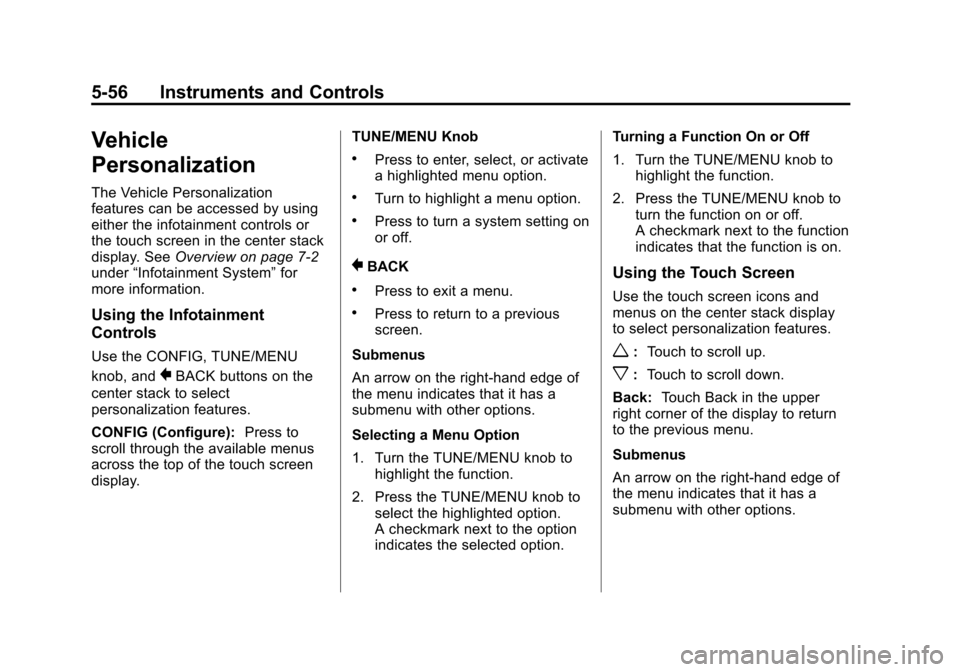
Black plate (56,1)Chevrolet Volt Owner Manual - 2012
5-56 Instruments and Controls
Vehicle
Personalization
The Vehicle Personalization
features can be accessed by using
either the infotainment controls or
the touch screen in the center stack
display. SeeOverview on page 7‑2
under “Infotainment System” for
more information.
Using the Infotainment
Controls
Use the CONFIG, TUNE/MENU
knob, and
}BACK buttons on the
center stack to select
personalization features.
CONFIG (Configure): Press to
scroll through the available menus
across the top of the touch screen
display. TUNE/MENU Knob
.Press to enter, select, or activate
a highlighted menu option.
.Turn to highlight a menu option.
.Press to turn a system setting on
or off.
}BACK
.Press to exit a menu.
.Press to return to a previous
screen.
Submenus
An arrow on the right‐hand edge of
the menu indicates that it has a
submenu with other options.
Selecting a Menu Option
1. Turn the TUNE/MENU knob to highlight the function.
2. Press the TUNE/MENU knob to select the highlighted option.
A checkmark next to the option
indicates the selected option. Turning a Function On or Off
1. Turn the TUNE/MENU knob to
highlight the function.
2. Press the TUNE/MENU knob to turn the function on or off.
A checkmark next to the function
indicates that the function is on.
Using the Touch Screen
Use the touch screen icons and
menus on the center stack display
to select personalization features.
w:Touch to scroll up.
x:Touch to scroll down.
Back: Touch Back in the upper
right corner of the display to return
to the previous menu.
Submenus
An arrow on the right‐hand edge of
the menu indicates that it has a
submenu with other options.
Page 173 of 454
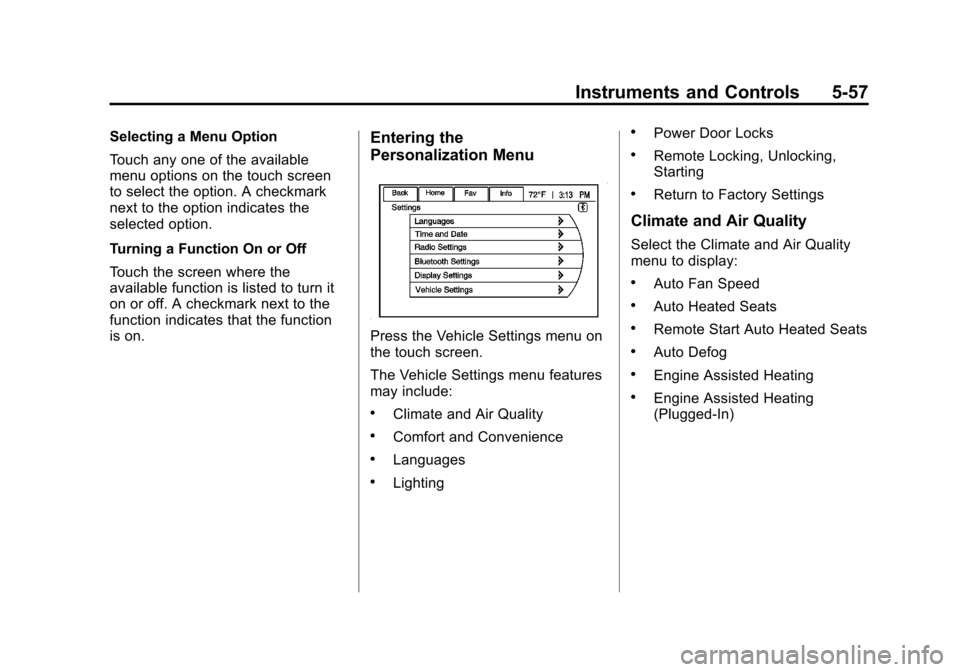
Black plate (57,1)Chevrolet Volt Owner Manual - 2012
Instruments and Controls 5-57
Selecting a Menu Option
Touch any one of the available
menu options on the touch screen
to select the option. A checkmark
next to the option indicates the
selected option.
Turning a Function On or Off
Touch the screen where the
available function is listed to turn it
on or off. A checkmark next to the
function indicates that the function
is on.Entering the
Personalization Menu
Press the Vehicle Settings menu on
the touch screen.
The Vehicle Settings menu features
may include:
.Climate and Air Quality
.Comfort and Convenience
.Languages
.Lighting
.Power Door Locks
.Remote Locking, Unlocking,
Starting
.Return to Factory Settings
Climate and Air Quality
Select the Climate and Air Quality
menu to display:
.Auto Fan Speed
.Auto Heated Seats
.Remote Start Auto Heated Seats
.Auto Defog
.Engine Assisted Heating
.Engine Assisted Heating
(Plugged‐In)
Page 174 of 454
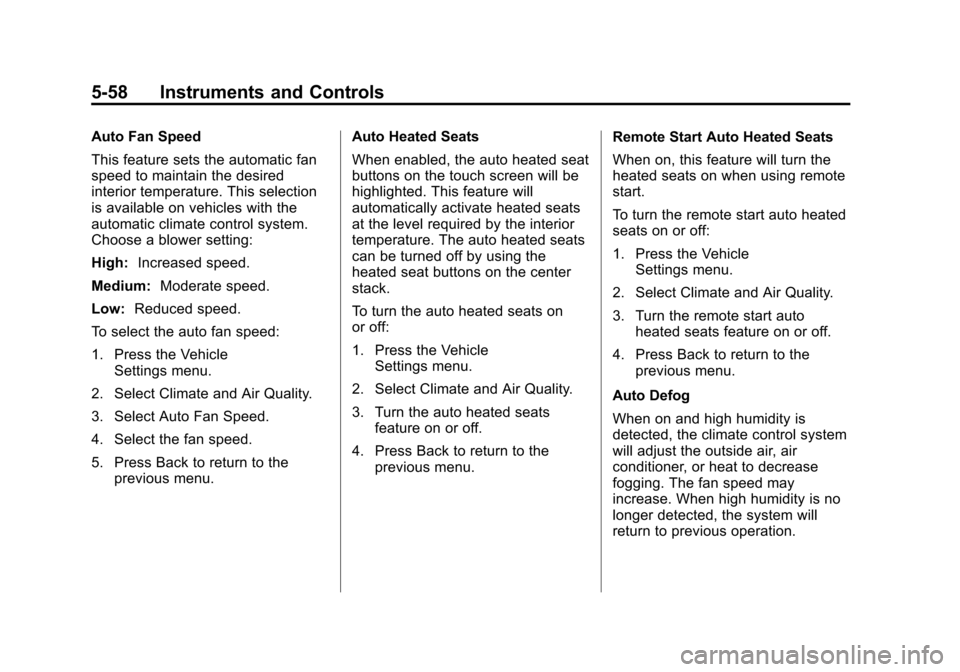
Black plate (58,1)Chevrolet Volt Owner Manual - 2012
5-58 Instruments and Controls
Auto Fan Speed
This feature sets the automatic fan
speed to maintain the desired
interior temperature. This selection
is available on vehicles with the
automatic climate control system.
Choose a blower setting:
High:Increased speed.
Medium: Moderate speed.
Low: Reduced speed.
To select the auto fan speed:
1. Press the Vehicle Settings menu.
2. Select Climate and Air Quality.
3. Select Auto Fan Speed.
4. Select the fan speed.
5. Press Back to return to the previous menu. Auto Heated Seats
When enabled, the auto heated seat
buttons on the touch screen will be
highlighted. This feature will
automatically activate heated seats
at the level required by the interior
temperature. The auto heated seats
can be turned off by using the
heated seat buttons on the center
stack.
To turn the auto heated seats on
or off:
1. Press the Vehicle
Settings menu.
2. Select Climate and Air Quality.
3. Turn the auto heated seats feature on or off.
4. Press Back to return to the previous menu. Remote Start Auto Heated Seats
When on, this feature will turn the
heated seats on when using remote
start.
To turn the remote start auto heated
seats on or off:
1. Press the Vehicle
Settings menu.
2. Select Climate and Air Quality.
3. Turn the remote start auto heated seats feature on or off.
4. Press Back to return to the previous menu.
Auto Defog
When on and high humidity is
detected, the climate control system
will adjust the outside air, air
conditioner, or heat to decrease
fogging. The fan speed may
increase. When high humidity is no
longer detected, the system will
return to previous operation.
Page 175 of 454
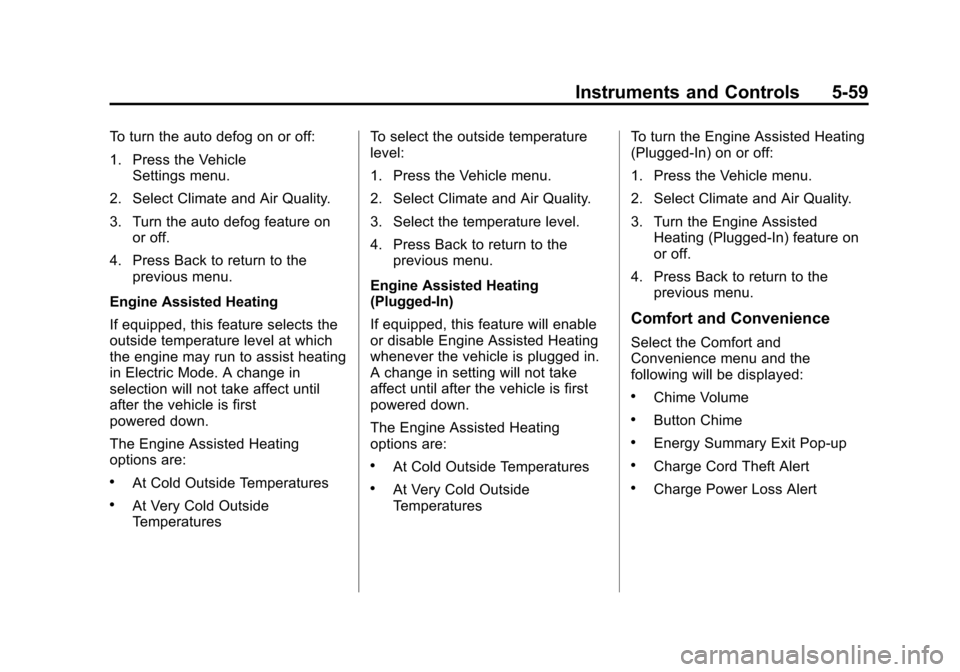
Black plate (59,1)Chevrolet Volt Owner Manual - 2012
Instruments and Controls 5-59
To turn the auto defog on or off:
1. Press the VehicleSettings menu.
2. Select Climate and Air Quality.
3. Turn the auto defog feature on or off.
4. Press Back to return to the previous menu.
Engine Assisted Heating
If equipped, this feature selects the
outside temperature level at which
the engine may run to assist heating
in Electric Mode. A change in
selection will not take affect until
after the vehicle is first
powered down.
The Engine Assisted Heating
options are:
.At Cold Outside Temperatures
.At Very Cold Outside
Temperatures To select the outside temperature
level:
1. Press the Vehicle menu.
2. Select Climate and Air Quality.
3. Select the temperature level.
4. Press Back to return to the
previous menu.
Engine Assisted Heating
(Plugged‐In)
If equipped, this feature will enable
or disable Engine Assisted Heating
whenever the vehicle is plugged in.
A change in setting will not take
affect until after the vehicle is first
powered down.
The Engine Assisted Heating
options are:
.At Cold Outside Temperatures
.At Very Cold Outside
Temperatures To turn the Engine Assisted Heating
(Plugged‐In) on or off:
1. Press the Vehicle menu.
2. Select Climate and Air Quality.
3. Turn the Engine Assisted
Heating (Plugged‐In) feature on
or off.
4. Press Back to return to the previous menu.
Comfort and Convenience
Select the Comfort and
Convenience menu and the
following will be displayed:
.Chime Volume
.Button Chime
.Energy Summary Exit Pop‐up
.Charge Cord Theft Alert
.Charge Power Loss Alert
Page 176 of 454
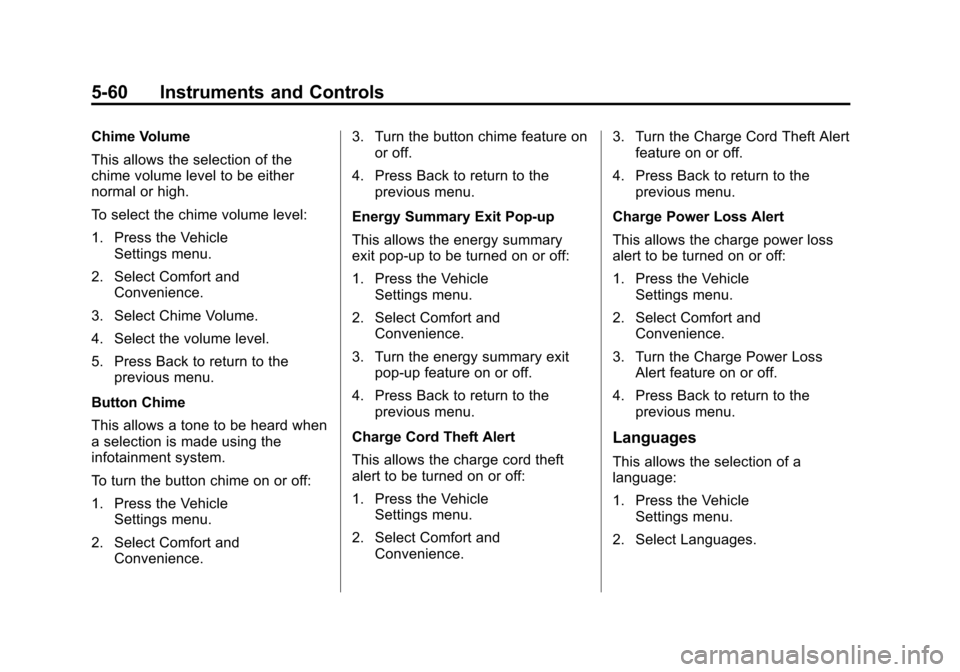
Black plate (60,1)Chevrolet Volt Owner Manual - 2012
5-60 Instruments and Controls
Chime Volume
This allows the selection of the
chime volume level to be either
normal or high.
To select the chime volume level:
1. Press the VehicleSettings menu.
2. Select Comfort and Convenience.
3. Select Chime Volume.
4. Select the volume level.
5. Press Back to return to the previous menu.
Button Chime
This allows a tone to be heard when
a selection is made using the
infotainment system.
To turn the button chime on or off:
1. Press the Vehicle Settings menu.
2. Select Comfort and Convenience. 3. Turn the button chime feature on
or off.
4. Press Back to return to the previous menu.
Energy Summary Exit Pop‐up
This allows the energy summary
exit pop‐up to be turned on or off:
1. Press the Vehicle Settings menu.
2. Select Comfort and Convenience.
3. Turn the energy summary exit pop‐up feature on or off.
4. Press Back to return to the previous menu.
Charge Cord Theft Alert
This allows the charge cord theft
alert to be turned on or off:
1. Press the Vehicle Settings menu.
2. Select Comfort and Convenience. 3. Turn the Charge Cord Theft Alert
feature on or off.
4. Press Back to return to the previous menu.
Charge Power Loss Alert
This allows the charge power loss
alert to be turned on or off:
1. Press the Vehicle Settings menu.
2. Select Comfort and Convenience.
3. Turn the Charge Power Loss Alert feature on or off.
4. Press Back to return to the previous menu.
Languages
This allows the selection of a
language:
1. Press the VehicleSettings menu.
2. Select Languages.
Page 177 of 454
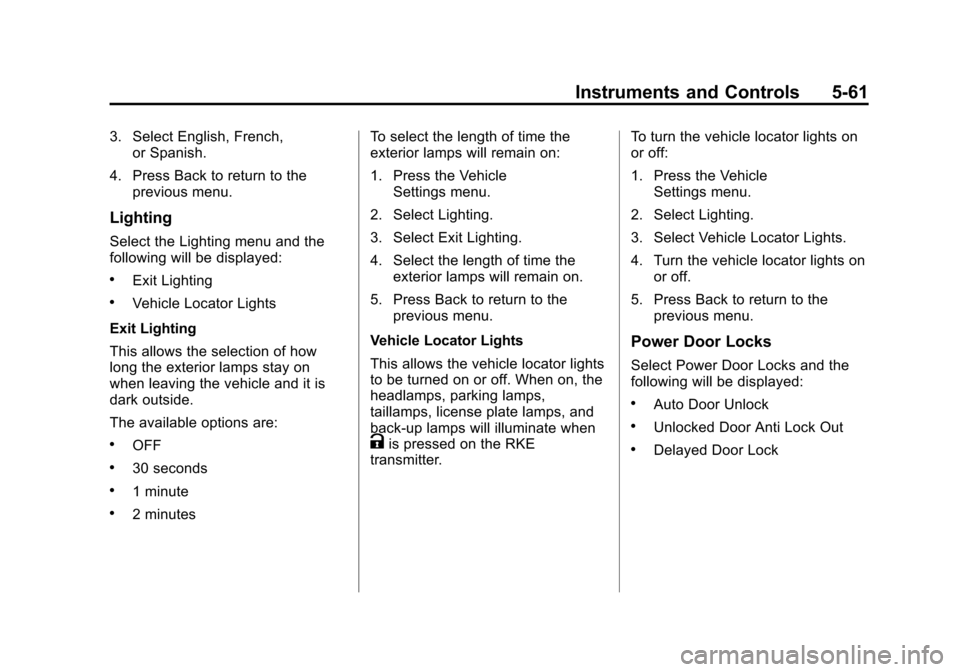
Black plate (61,1)Chevrolet Volt Owner Manual - 2012
Instruments and Controls 5-61
3. Select English, French,or Spanish.
4. Press Back to return to the previous menu.
Lighting
Select the Lighting menu and the
following will be displayed:
.Exit Lighting
.Vehicle Locator Lights
Exit Lighting
This allows the selection of how
long the exterior lamps stay on
when leaving the vehicle and it is
dark outside.
The available options are:
.OFF
.30 seconds
.1 minute
.2 minutes To select the length of time the
exterior lamps will remain on:
1. Press the Vehicle
Settings menu.
2. Select Lighting.
3. Select Exit Lighting.
4. Select the length of time the exterior lamps will remain on.
5. Press Back to return to the previous menu.
Vehicle Locator Lights
This allows the vehicle locator lights
to be turned on or off. When on, the
headlamps, parking lamps,
taillamps, license plate lamps, and
back-up lamps will illuminate when
Kis pressed on the RKE
transmitter. To turn the vehicle locator lights on
or off:
1. Press the Vehicle
Settings menu.
2. Select Lighting.
3. Select Vehicle Locator Lights.
4. Turn the vehicle locator lights on or off.
5. Press Back to return to the previous menu.
Power Door Locks
Select Power Door Locks and the
following will be displayed:
.Auto Door Unlock
.Unlocked Door Anti Lock Out
.Delayed Door Lock
Page 178 of 454
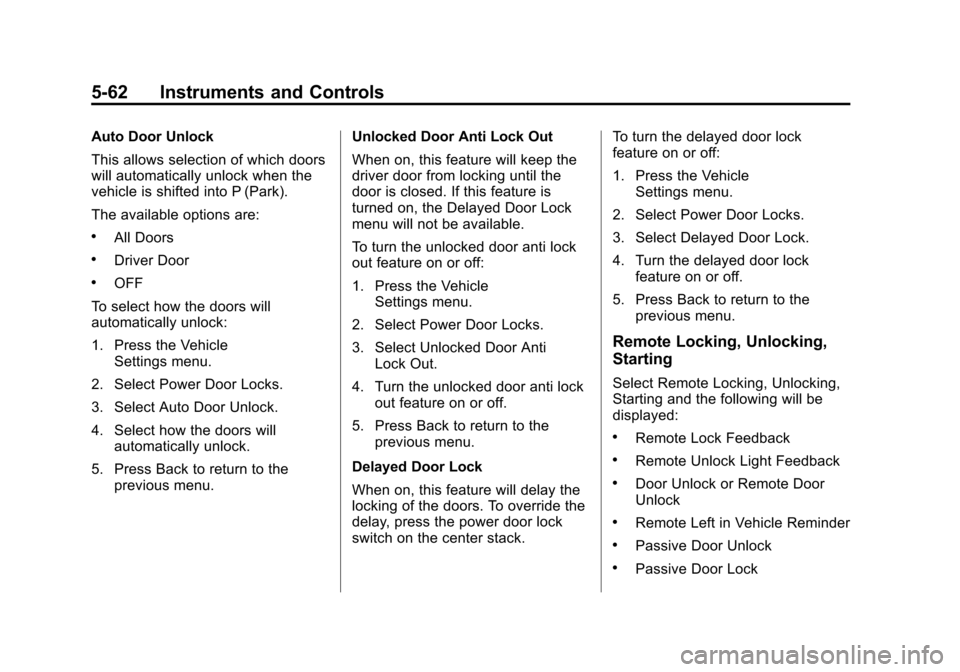
Black plate (62,1)Chevrolet Volt Owner Manual - 2012
5-62 Instruments and Controls
Auto Door Unlock
This allows selection of which doors
will automatically unlock when the
vehicle is shifted into P (Park).
The available options are:
.All Doors
.Driver Door
.OFF
To select how the doors will
automatically unlock:
1. Press the Vehicle Settings menu.
2. Select Power Door Locks.
3. Select Auto Door Unlock.
4. Select how the doors will automatically unlock.
5. Press Back to return to the previous menu. Unlocked Door Anti Lock Out
When on, this feature will keep the
driver door from locking until the
door is closed. If this feature is
turned on, the Delayed Door Lock
menu will not be available.
To turn the unlocked door anti lock
out feature on or off:
1. Press the Vehicle
Settings menu.
2. Select Power Door Locks.
3. Select Unlocked Door Anti Lock Out.
4. Turn the unlocked door anti lock out feature on or off.
5. Press Back to return to the previous menu.
Delayed Door Lock
When on, this feature will delay the
locking of the doors. To override the
delay, press the power door lock
switch on the center stack. To turn the delayed door lock
feature on or off:
1. Press the Vehicle
Settings menu.
2. Select Power Door Locks.
3. Select Delayed Door Lock.
4. Turn the delayed door lock feature on or off.
5. Press Back to return to the previous menu.
Remote Locking, Unlocking,
Starting
Select Remote Locking, Unlocking,
Starting and the following will be
displayed:
.Remote Lock Feedback
.Remote Unlock Light Feedback
.Door Unlock or Remote Door
Unlock
.Remote Left in Vehicle Reminder
.Passive Door Unlock
.Passive Door Lock
Page 179 of 454
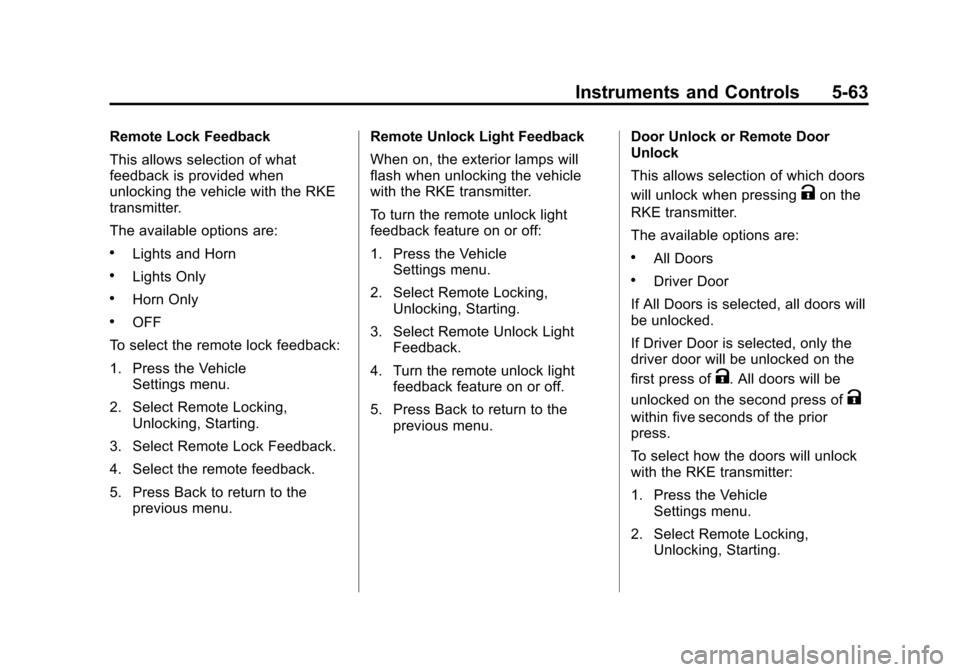
Black plate (63,1)Chevrolet Volt Owner Manual - 2012
Instruments and Controls 5-63
Remote Lock Feedback
This allows selection of what
feedback is provided when
unlocking the vehicle with the RKE
transmitter.
The available options are:
.Lights and Horn
.Lights Only
.Horn Only
.OFF
To select the remote lock feedback:
1. Press the Vehicle Settings menu.
2. Select Remote Locking, Unlocking, Starting.
3. Select Remote Lock Feedback.
4. Select the remote feedback.
5. Press Back to return to the previous menu. Remote Unlock Light Feedback
When on, the exterior lamps will
flash when unlocking the vehicle
with the RKE transmitter.
To turn the remote unlock light
feedback feature on or off:
1. Press the Vehicle
Settings menu.
2. Select Remote Locking, Unlocking, Starting.
3. Select Remote Unlock Light Feedback.
4. Turn the remote unlock light feedback feature on or off.
5. Press Back to return to the previous menu. Door Unlock or Remote Door
Unlock
This allows selection of which doors
will unlock when pressing
Kon the
RKE transmitter.
The available options are:
.All Doors
.Driver Door
If All Doors is selected, all doors will
be unlocked.
If Driver Door is selected, only the
driver door will be unlocked on the
first press of
K. All doors will be
unlocked on the second press of
K
within five seconds of the prior
press.
To select how the doors will unlock
with the RKE transmitter:
1. Press the Vehicle Settings menu.
2. Select Remote Locking, Unlocking, Starting.
Page 180 of 454
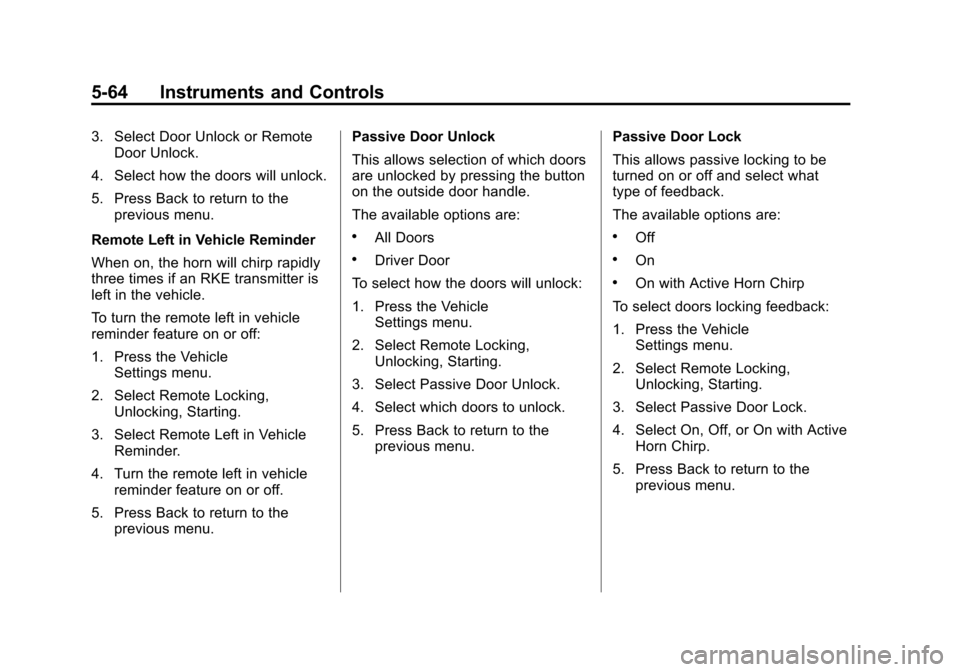
Black plate (64,1)Chevrolet Volt Owner Manual - 2012
5-64 Instruments and Controls
3. Select Door Unlock or RemoteDoor Unlock.
4. Select how the doors will unlock.
5. Press Back to return to the previous menu.
Remote Left in Vehicle Reminder
When on, the horn will chirp rapidly
three times if an RKE transmitter is
left in the vehicle.
To turn the remote left in vehicle
reminder feature on or off:
1. Press the Vehicle Settings menu.
2. Select Remote Locking, Unlocking, Starting.
3. Select Remote Left in Vehicle Reminder.
4. Turn the remote left in vehicle reminder feature on or off.
5. Press Back to return to the previous menu. Passive Door Unlock
This allows selection of which doors
are unlocked by pressing the button
on the outside door handle.
The available options are:
.All Doors
.Driver Door
To select how the doors will unlock:
1. Press the Vehicle Settings menu.
2. Select Remote Locking, Unlocking, Starting.
3. Select Passive Door Unlock.
4. Select which doors to unlock.
5. Press Back to return to the previous menu. Passive Door Lock
This allows passive locking to be
turned on or off and select what
type of feedback.
The available options are:
.Off
.On
.On with Active Horn Chirp
To select doors locking feedback:
1. Press the Vehicle Settings menu.
2. Select Remote Locking, Unlocking, Starting.
3. Select Passive Door Lock.
4. Select On, Off, or On with Active Horn Chirp.
5. Press Back to return to the previous menu.