radio controls CHRYSLER 200 2015 2.G Owner's Manual
[x] Cancel search | Manufacturer: CHRYSLER, Model Year: 2015, Model line: 200, Model: CHRYSLER 200 2015 2.GPages: 220, PDF Size: 3.7 MB
Page 137 of 220
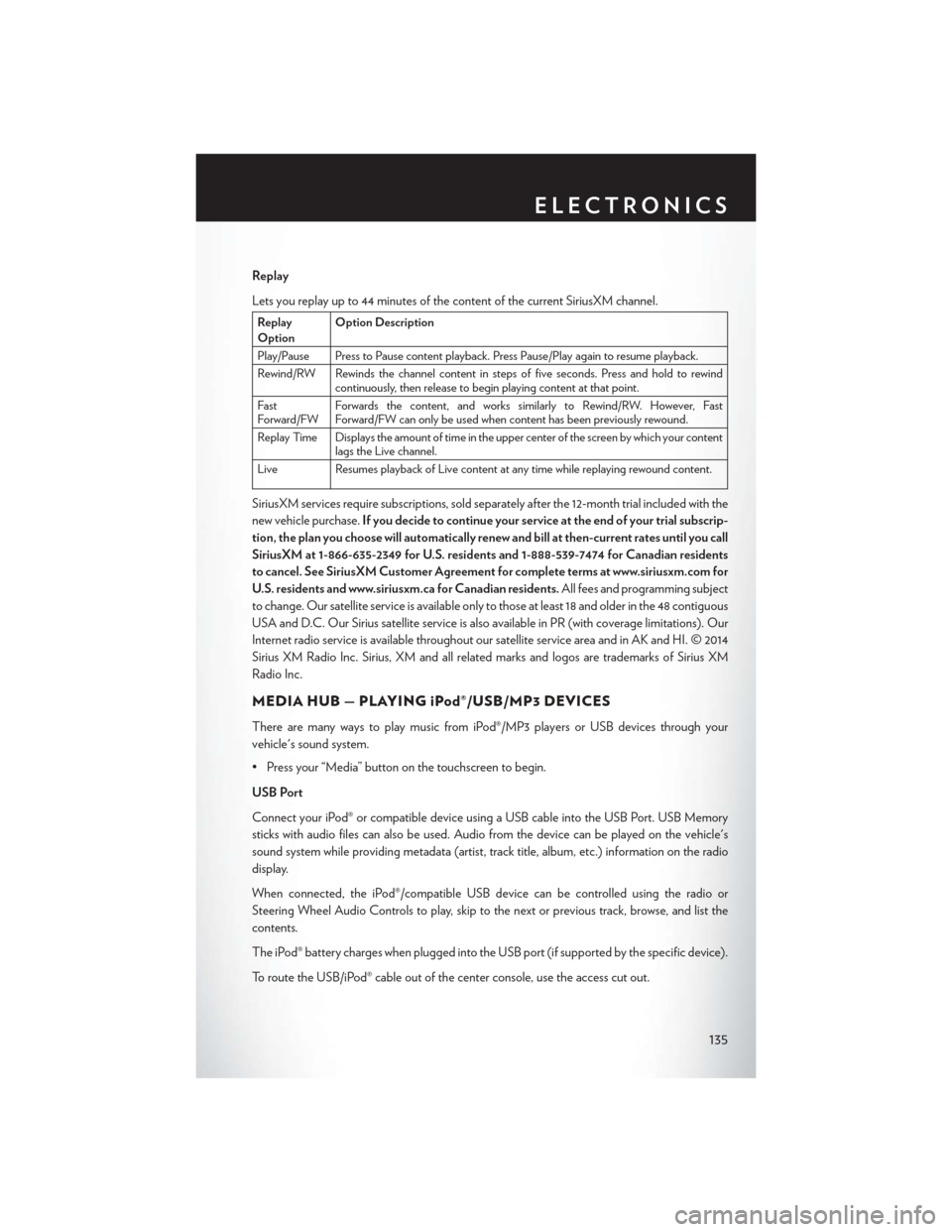
Replay
Lets you replay up to 44 minutes of the content of the current SiriusXM channel.
Replay
OptionOption Description
Play/Pause Press to Pause content playback. Press Pause/Play again to resume playback.
Rewind/RW Rewinds the channel content in steps of five seconds. Press and hold to rewind continuously, then release to begin playing content at that point.
Fast
Forward/FW Forwards the content, and works similarly to Rewind/RW. However, Fast
Forward/FW can only be used when content has been previously rewound.
Replay Time Displays the amount of time in the upper center of the screen by which your content lags the Live channel.
Live Resumes playback of Live content at any time while replaying rewound content.
SiriusXM services require subscriptions, sold separately after the 12-month trial included with the
new vehicle purchase. If you decide to continue your service at the end of your trial subscrip-
tion, the plan you choose will automatically renew and bill at then-current rates until you call
SiriusXM at 1-866-635-2349 for U.S. residents and 1-888-539-7474 for Canadian residents
to cancel. See SiriusXM Customer Agreement for complete terms at www.siriusxm.com for
U.S. residents and www.siriusxm.ca for Canadian residents. All fees and programming subject
to change. Our satellite service is available only to those at least 18 and older in the 48 contiguous
USA and D.C. Our Sirius satellite service is also available in PR (with coverage limitations). Our
Internet radio service is available throughout our satellite service area and in AK and HI. © 2014
Sirius XM Radio Inc. Sirius, XM and all related marks and logos are trademarks of Sirius XM
Radio Inc.
MEDIA HUB — PLAYING iPod®/USB/MP3 DEVICES
There are many ways to play music from iPod®/MP3 players or USB devices through your
vehicle's sound system.
• Press your “Media” button on the touchscreen to begin.
USB Port
Connect your iPod® or compatible device using a USB cable into the USB Port. USB Memory
sticks with audio files can also be used. Audio from the device can be played on the vehicle's
sound system while providing metadata (artist, track title, album, etc.) information on the radio
display.
When connected, the iPod®/compatible USB device can be controlled using the radio or
Steering Wheel Audio Controls to play, skip to the next or previous track, browse, and list the
contents.
The iPod® battery charges when plugged into the USB port (if supported by the specific device).
To route the USB/iPod® cable out of the center console, use the access cut out.
ELECTRONICS
135
Page 147 of 220
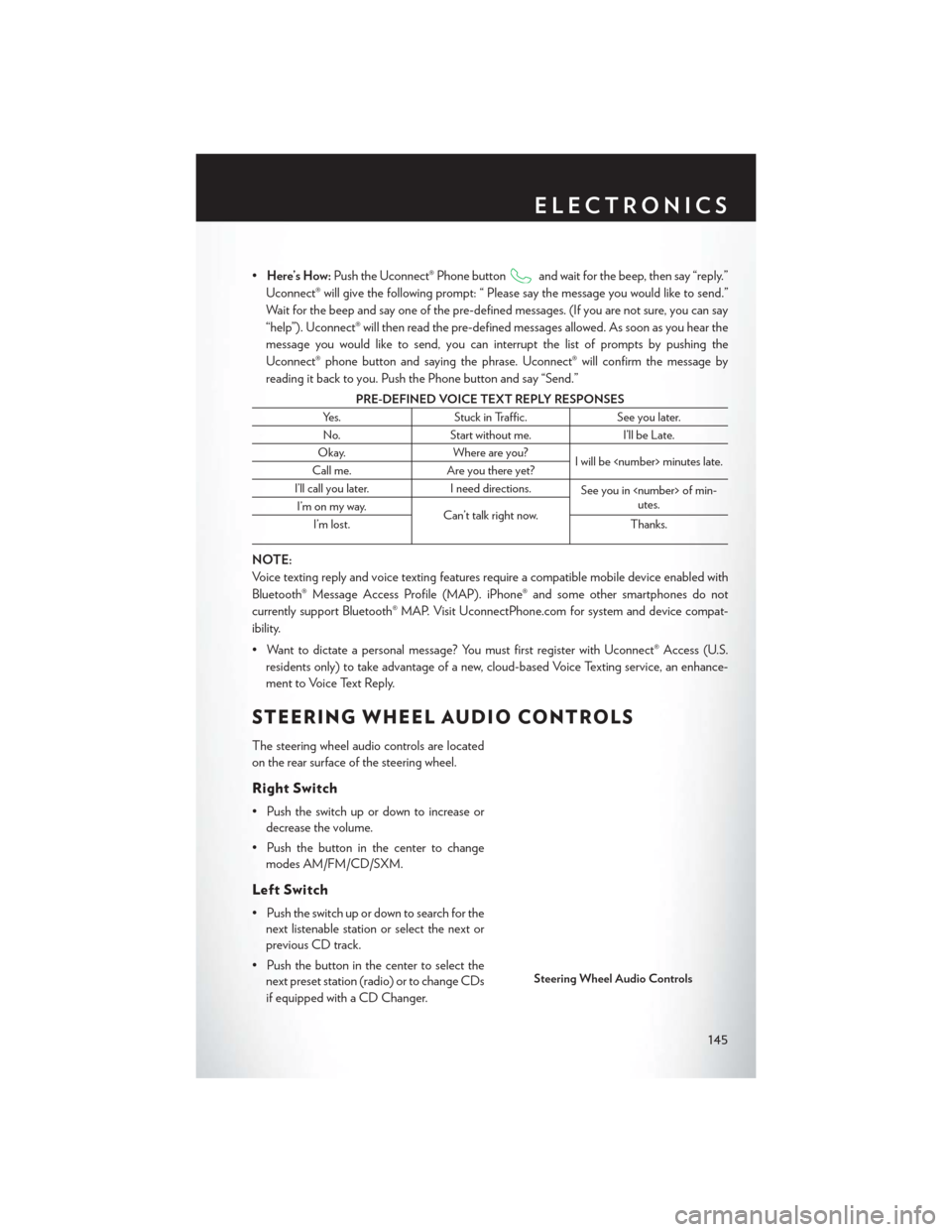
•Here’s How: Push the Uconnect® Phone buttonand wait for the beep, then say “reply.”
Uconnect® will give the following prompt: “ Please say the message you would like to send.”
Wait for the beep and say one of the pre-defined messages. (If you are not sure, you can say
“help”). Uconnect® will then read the pre-defined messages allowed. As soon as you hear the
message you would like to send, you can interrupt the list of prompts by pushing the
Uconnect® phone button and saying the phrase. Uconnect® will confirm the message by
reading it back to you. Push the Phone button and say “Send.”
PRE-DEFINED VOICE TEXT REPLY RESPONSES
Yes. Stuck in Traffic. See you later.
No. Start without me. I’ll be Late.
Okay. Where are you?
I will be
Call me. Are you there yet?
I’ll call you later. I need directions.
See you in
utes.
I’m on my way.
Can’t talk right now.
I’m lost. Thanks.
NOTE:
Voice texting reply and voice texting features require a compatible mobile device enabled with
Bluetooth® Message Access Profile (MAP). iPhone® and some other smartphones do not
currently support Bluetooth® MAP. Visit UconnectPhone.com for system and device compat-
ibility.
• Want to dictate a personal message? You must first register with Uconnect® Access (U.S.
residents only) to take advantage of a new, cloud-based Voice Texting service, an enhance-
ment to Voice Text Reply.
STEERING WHEEL AUDIO CONTROLS
The steering wheel audio controls are located
on the rear surface of the steering wheel.
Right Switch
• Push the switch up or down to increase ordecrease the volume.
• Push the button in the center to change modes AM/FM/CD/SXM.
Left Switch
• Push the switch up or down to search for thenext listenable station or select the next or
previous CD track.
• Push the button in the center to select the next preset station (radio) or to change CDs
if equipped with a CD Changer.
Steering Wheel Audio Controls
ELECTRONICS
145
Page 213 of 220
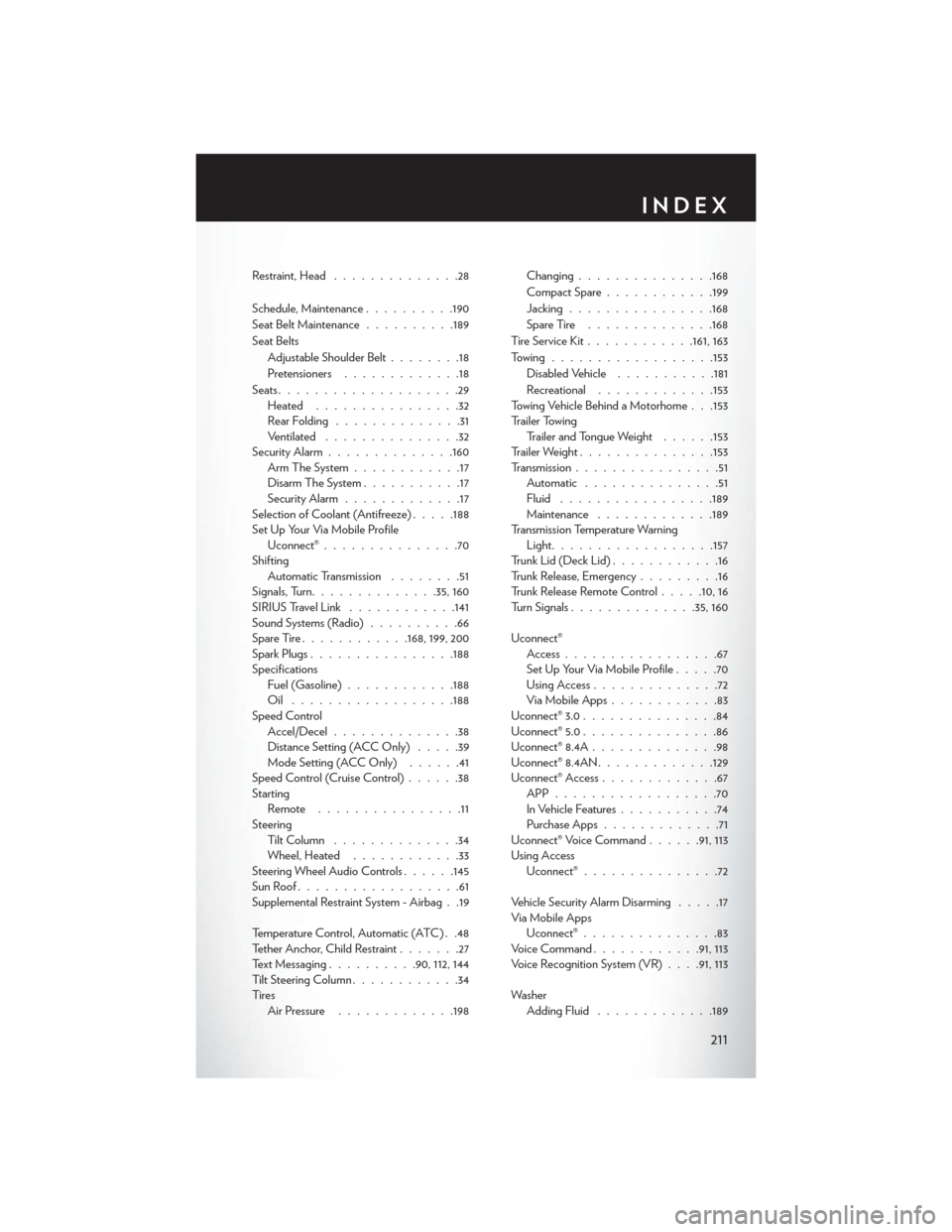
Restraint, Head..............28
Schedule, Maintenance ..........190
Seat Belt Maintenance ..........189
Seat Belts Adjustable Shoulder Belt ........18
Pretensioners .............18
Seats ....................29
Heated ................32
RearFolding ..............31
Ventilated ...............32
Security Alarm ............. .160
Arm The System ............17
Disarm The System ...........17
Security Alarm .............17
Selection of Coolant (Antifreeze) .....188
Set Up Your Via Mobile Profile Uconnect® ...............70
Shifting Automatic Transmission ........51
Signals, Turn ............. .35, 160
SIRIUS Travel Link ............141
Sound Systems (Radio) ..........66
SpareTire............168, 199, 200
SparkPlugs............... .188
Specifications Fuel (Gasoline) ............188
Oil ................. .188
Speed Control Accel/Decel ..............38
Distance Setting (ACC Only) .....39
Mode Setting (ACC Only) ......41
Speed Control (Cruise Control) ......38
Starting Remote ................11
Steering Tilt Column ..............34
Wheel, Heated ............33
Steering Wheel Audio Controls ......145
SunRoof..................61
Supplemental Restraint System - Airbag . .19
Temperature Control, Automatic (ATC) . .48
Tether Anchor, Child Restraint .......27
Text Messaging ..........90, 112, 144
Tilt Steering Column ............34
Ti re s Air Pressure .............198 Changing
.............. .168
CompactSpare............199
Jacking ............... .168
SpareTire ..............168
Tire Service Kit ............161, 163
Towing................. .153
D
isabled Vehicle ...........181
Recreational .............153
Towing Vehicle Behind a Motorhome . . .153
Trailer Towing Trailer and Tongue Weight ......153
Trailer Weight .............. .153
Transmission ................51
Automatic ...............51
Fluid ................ .189
Maintenance .............189
Transmission Temperature Warning Light ................. .157
Trunk Lid (Deck Lid) ............16
Trunk Release, Emergency .........16
Trunk Release Remote Control .....10,16
Turn Signals ............. .35, 160
Uconnect® Access .................67
Set Up Your Via Mobile Profile .....70
Using Access ..............72
Via Mobile Apps ............83
Uconnect® 3.0 ...............84
Uconnect® 5.0 ...............86
Uconnect® 8.4A ..............98
Uconnect® 8.4AN ............ .129
Uconnect® Access .............67
APP..................70
In Vehicle Features ...........74
Purchase Apps .............71
Uconnect® Voice Command ......91, 113
Using Access Uconnect® ...............72
Vehicle Security Alarm Disarming .....17
Via Mobile Apps Uconnect® ...............83
VoiceCommand........... .91, 113
Voice Recognition System (VR) . . . .91, 113
Washer Adding Fluid .............189
INDEX
211