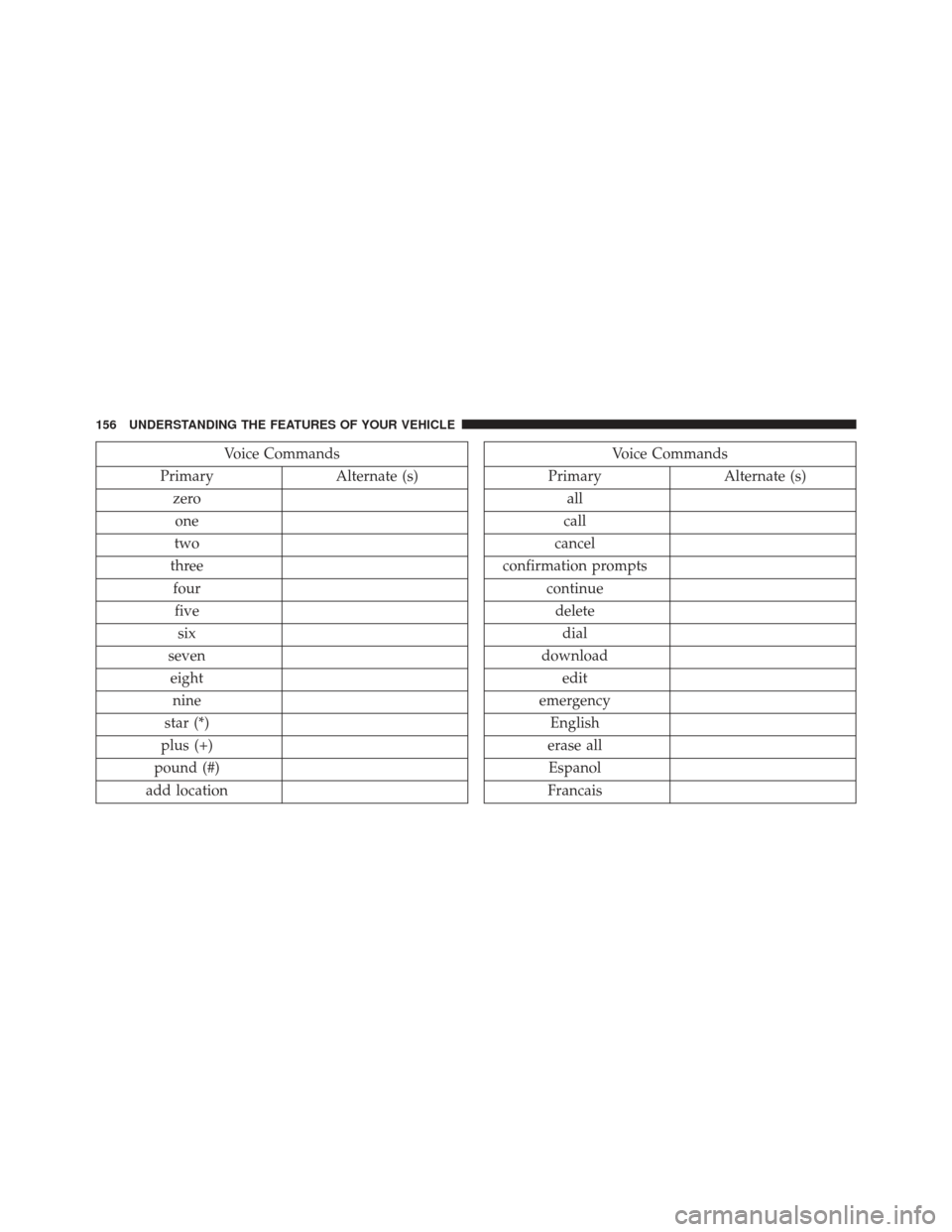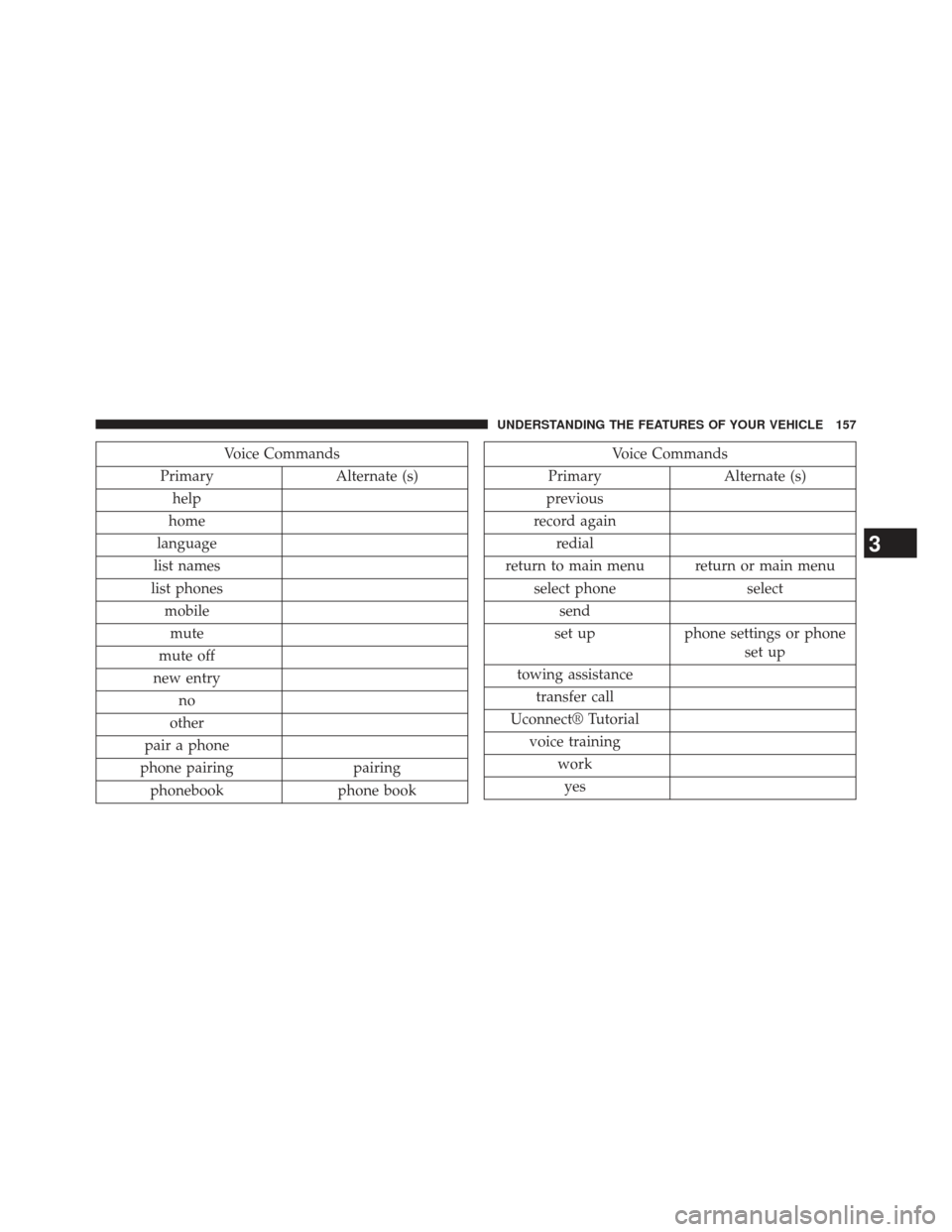CHRYSLER 300 2013 2.G Owners Manual
300 2013 2.G
CHRYSLER
CHRYSLER
https://www.carmanualsonline.info/img/25/8423/w960_8423-0.png
CHRYSLER 300 2013 2.G Owners Manual
Trending: spark plugs, lock, differential, steering, stop start, driver seat adjustment, clutch
Page 151 of 592
NOTE:Uconnect® Phone SMS is only available when the
vehicle is not in moving.
Read Messages:
If you receive a new text message while your phone is
connected to Uconnect® Phone, an announcement will
be made to notify you that you have a new text message. Once a message is received and viewed or listened to,
you will have the following options:
•
Send a Reply
• Forward
• Call
3
UNDERSTANDING THE FEATURES OF YOUR VEHICLE 149
Page 152 of 592
Send Messages Using Soft-Keys:
You can send messages using Uconnect® Phone. To send
a new message:
•Touch the “Phone” soft-key,
• Touch the “messaging” soft-key then “New Message”,
• Touch one of the 18 preset messages and the person
you wish to send the message to,
•If multiple numbers are available for the contact select
which number you would like to have the message
sent,
• Press “Send” or “Cancel”.
150 UNDERSTANDING THE FEATURES OF YOUR VEHICLE
Page 153 of 592
Send Messages Using Voice Commands:
•Press the
button,
• After the “Listening” prompt and the following beep,
say “Send message to John Smith mobile”,
• After the system prompts you for what message you
want to send, say the message you wish to send or say
“List”. There are 18 preset messages.
While the list of defined messages are being read, you can
interrupt the system by pressing the
button and
saying the message you want to send.
After the system confirms that you want to send your
message to John Smith, your message will be sent. List of Preset Messages:
1. Yes.
2. No.
3. Okay.
4. I can’t talk right now.
5. Call me.
3
UNDERSTANDING THE FEATURES OF YOUR VEHICLE 151
Page 154 of 592
6. I’ll call you later.
7. I’m on my way.
8. Thanks.
9. I’ll be late.
10. I will be minutes late.
11. See you in minutes.
12. Stuck in traffic.
13. Start without me.
14. Where are you?
15. Are you there yet?
16. I need directions.
17. I’m lost.
18. See you later.Bluetooth® Communication Link
Mobile phones have been found to lose connection to the
Uconnect® Phone. When this happens, the connection
can generally be reestablished by switching the mobile
phone OFF/ON. Your mobile phone is recommended to
remain in Bluetooth® ON mode.
Power-Up
After switching the ignition key from OFF to either the
ON or ACC position, or after a language change, you
must wait at least fifteen seconds prior to using the
system.
152 UNDERSTANDING THE FEATURES OF YOUR VEHICLE
Page 155 of 592
3
UNDERSTANDING THE FEATURES OF YOUR VEHICLE 153
Page 156 of 592
154 UNDERSTANDING THE FEATURES OF YOUR VEHICLE
Page 157 of 592
3
UNDERSTANDING THE FEATURES OF YOUR VEHICLE 155
Page 158 of 592
Voice Commands
Primary Alternate (s)
zero one
two
three fourfive six
seven eight nine
star (*)
plus (+)
pound (#)
add locationVoice Commands
Primary Alternate (s)
all
call
cancel
confirmation prompts continuedeletedial
download edit
emergency English
erase all Espanol
Francais
156 UNDERSTANDING THE FEATURES OF YOUR VEHICLE
Page 159 of 592
Voice Commands
Primary Alternate (s)
help
home
language
list names
list phones mobilemute
mute off
new entry no
other
pair a phone
phone pairing pairing
phonebook phone bookVoice Commands
Primary Alternate (s)
previous
record again redial
return to main menu return or main menu select phone select
send
set up phone settings or phone
set up
towing assistance transfer call
Uconnect® Tutorial voice training workyes
3
UNDERSTANDING THE FEATURES OF YOUR VEHICLE 157
Page 160 of 592
Voice Tree
158 UNDERSTANDING THE FEATURES OF YOUR VEHICLE
Trending: load capacity, headlight, inflation pressure, heater, mirror, turn on eco mode, headlight bulb