ESP CHRYSLER ASPEN 2008 2.G Owner's Manual
[x] Cancel search | Manufacturer: CHRYSLER, Model Year: 2008, Model line: ASPEN, Model: CHRYSLER ASPEN 2008 2.GPages: 479, PDF Size: 4.3 MB
Page 241 of 479

SETUP Button
Pressing the SETUP button allows you to select the
following items:
²Display Sirius ID number Ð Press the AUDIO/
SELECT button to display the Sirius ID number. This
number is used to activate, deactivate, or change the
Sirius subscription.
SET Button ± To Set the Pushbutton Memory
When you are receiving a channel that you wish to
commit to pushbutton memory, press the SET button.
The symbol SET 1 will now show in the display window.
Select the button (1-6) you wish to lock onto this channel
and press and release that button. If a button is not
selected within five seconds after pressing the SET but-
ton, the channel will continue to play but will not be
stored into pushbutton memory.You may add a second channel to each pushbutton by
repeating the above procedure with this exception: Press
the SET button twice and SET 2 will show in the display
window. Each button can be set for SET 1 and SET 2. This
allows a total of 12 Satellite channels to be stored into
pushbutton memory. The channels stored in SET 2
memory can be selected by pressing the pushbutton
twice.
Every time a preset button is used, a corresponding
button number will display.
Buttons1-6
These buttons tune the radio to the channels that you
commit to pushbutton memory (12 Satellite stations).
240 INSTRUMENT PANEL AND CONTROLS
Page 269 of 479
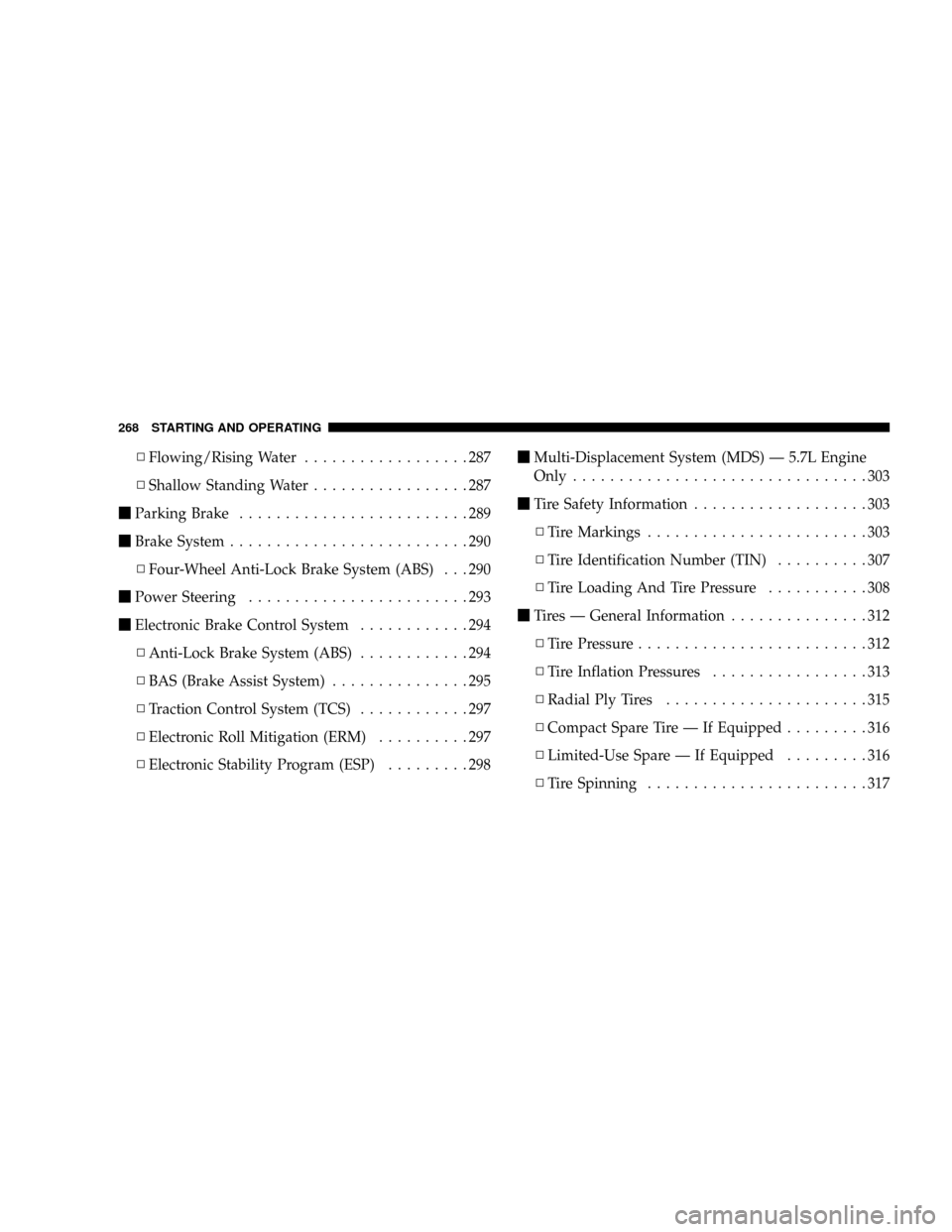
NFlowing/Rising Water..................287
NShallow Standing Water.................287
mParking Brake.........................289
mBrake System..........................290
NFour-Wheel Anti-Lock Brake System (ABS) . . . 290
mPower Steering........................293
mElectronic Brake Control System............294
NAnti-Lock Brake System (ABS)............294
NBAS (Brake Assist System)...............295
NTraction Control System (TCS)............297
NElectronic Roll Mitigation (ERM)..........297
NElectronic Stability Program (ESP).........298mMulti-Displacement System (MDS) Ð 5.7L Engine
Only................................303
mTire Safety Information...................303
NTire Markings........................303
NTire Identification Number (TIN)..........307
NTire Loading And Tire Pressure...........308
mTires Ð General Information...............312
NTire Pressure.........................312
NTire Inflation Pressures.................313
NRadial Ply Tires......................315
NCompact Spare Tire Ð If Equipped.........316
NLimited-Use Spare Ð If Equipped.........316
NTire Spinning........................317
268 STARTING AND OPERATING
Page 280 of 479

Torque Converter Clutch
A feature designed to improve fuel economy is included
in all automatic transmissions. A clutch within the torque
converter engages automatically at a calibrated speed at
light throttle. It engages at higher speeds under heavier
acceleration. This may result in a slightly different feeling
or response during normal operation in high gear. When
the vehicle speed drops below a calibrated speed, or
during acceleration, the clutch automatically and
smoothly disengages. The feature is operational in
OVERDRIVE and in DRIVE.
NOTE:The torque converter clutch will not engage
until the transmission fluid and engine coolant are warm
(usually after 1-3 mi [1.6 - 4.8 km] of driving). Because the
engine speed is higher when the torque converter clutch
is not engaged, it may seem as if the transmission is not
shifting into Overdrive when cold. This is normal. Press-
ing the TOW/HAUL button, when the transmission is
sufficiently warm, will demonstrate that the transmissionis able to shift into, and out of, Overdrive. For vehicles
with 4.7L or 5.7L engines (which have two Overdrive
gears), the transmission may not shift into 5th gear until
the transmission fluid and engine coolant are warm.
NOTE:If the vehicle has not been driven in several
days, the first few seconds of operation after shifting the
transmission into gear may seem sluggish. This is due to
the fluid partially draining from the torque converter into
the transmission. This condition is normal and will not
cause damage to the transmission. The torque converter
will refill within five seconds of shifting from PARK into
any other gear position.
STARTING AND OPERATING 279
5
Page 292 of 479

surfaces. All vehicle wheels and tires must be the same
size and type and tires must be properly inflated to
produce accurate signals for the computer.
WARNING!
Significant over-or-under-inflation of tires, or mixing
sizes of tires or wheels on the vehicle can lead to loss
of braking effectiveness.
The ABS conducts a low-speed self-test at about 12 mph
(20 km/h). If you have your foot lightly on the brake
while this test is occurring you may feel slight pedal
movement. The movement can be more apparent on ice
and snow. This is normal. The ABS pump motor runs
during the self-test at 12 mph (20 km/h) and during an
ABS stop. The pump motor makes a low humming noise
during operation, which is normal.At the instant one of the wheels is about to lock up, a
slight pulsation can be felt in the brake pedal, indicating
that the ABS is in the regulating mode. Keep firm and
steady pressure on the brake pedal while experiencing
the pulsation. Continuous, steady brake pedal pressure
results in optimal braking power while maintaining the
ability to steer the vehicle. In the case of an emergency
brake maneuver, keep continuous full pressure on the
brake pedal. In this manner only can the ABS be most
effective. On slippery road surfaces, the ABS will respond
even with light brake pedal pressure because of the
increased likelihood of locking wheels. The pulsating
brake pedal can be an indication of hazardous road
conditions and functions as a reminder to take extra care
while driving.
STARTING AND OPERATING 291
5
Page 294 of 479

When you are in a severe braking condition involving
use of the ABS, you will experience some pedal drop as
the vehicle comes to a stop. This is the result of the
system reverting to the base brake system.
Engagement of the ABS may be accompanied by a
pulsing sensation. You may also hear a clicking noise.
These occurrences are normal, and indicate that the
system is functioning properly.
POWER STEERING
The standard power steering system will give you good
vehicle response and increased ease of maneuverability
in tight spaces. The system will provide mechanical
steering capability if power assist is lost.
If for some reason the power assist is interrupted, it will
still be possible to steer your vehicle. Under these condi-
tions you will observe a substantial increase in steering
effort, especially at very low vehicle speeds and during
parking maneuvers.NOTE:Increased noise levels at the end of the steering
wheel travel are considered normal and does not indicate
that there is a problem with the power steering system.
Upon initial start-up in cold weather, the power steering
pump may make noise for a short period of time. This is
due to the cold, thick fluid in the steering system. This
noise should be considered normal, and does not in any
way damage the steering system.WARNING!
Continued operation with reduced power steering
assist could pose a safety risk to yourself and others.
Service should be obtained as soon as possible.
STARTING AND OPERATING 293
5
Page 295 of 479

CAUTION!
Prolonged operation of the steering system at the end
of the steering wheel travel will increase the steering
fluid temperature and should be avoided when pos-
sible. Damage to the power steering pump may occur.
ELECTRONIC BRAKE CONTROL SYSTEM
Your vehicle is equipped with an advanced electronic
brake control system that includes Anti-Lock Brake Sys-
tem (ABS), Brake Assist System (BAS), Traction Control
System (TCS), Electronic Roll Mitigation (ERM), Elec-
tronic Stability Program (ESP) and Trailer Sway Control
(TSC). All six systems work together to enhance vehicle
stability and control in various driving conditions, and
are commonly referred to as ESP.
Anti-Lock Brake System (ABS)
This system aids the driver in maintaining vehicle control
under adverse braking conditions. The system controls
hydraulic brake pressure to prevent wheel lockup and
help avoid skidding on slippery surfaces during braking.
Refer to ªAnti-Lock Brake Systemº in Section 5 of this
manual for more information about ABS.
NOTE:ABS improves steering control of the vehicle
during hard braking maneuvers.
294 STARTING AND OPERATING
Page 296 of 479

WARNING!
²ABS cannot prevent the natural laws of physics
from acting on the vehicle, nor can it increase
braking or steering efficiency beyond that af-
forded by the condition of the vehicle brakes and
tires or the traction afforded.
²The ABS cannot prevent accidents, including
those resulting from excessive speed in turns,
following another vehicle too closely, or hydro-
planing. Only a safe, attentive, and skillful driver
can prevent accidents.
²The capabilities of an ABS-equipped vehicle must
never be exploited in a reckless or dangerous
manner which could jeopardize the user's safety
or the safety of others.
BAS (Brake Assist System)
ESP OFF Switch Location
STARTING AND OPERATING 295
5
Page 298 of 479

Traction Control System (TCS)
This system monitors the amount of wheel spin of each of
the driven wheels. If wheel spin is detected, brake
pressure is applied to the slipping wheel(s) and engine
power is reduced to provide enhanced acceleration and
stability. A feature of the TCS system functions similar to
a limited slip differential and controls the wheel spin
across a driven axle. If one wheel on a driven axle is
spinning faster than the other, the system will apply the
brake of the spinning wheel. This will allow more engine
torque to be applied to the wheel that is not spinning.
This feature remains active even if TCS and ESP are in the
ªPartial Offº mode. Refer to ªESP (Electronic Stability
Program)º in this Section. This brake pressure modula-
tion transfers drive torque from slipping to non-slipping
wheels to provide optimal forward traction.
Electronic Roll Mitigation (ERM)
This system anticipates the potential for wheel lift by
monitoring the driver 's steering wheel input and the
speed of the vehicle. When ERM determines that the rate
of change of the steering wheel angle and vehicles speed
are sufficient to potentially cause wheel lift, it applies the
appropriate brake and may reduce engine power to
lessen the chance that wheel lift will occur. ERM will only
intervene during very severe or evasive driving maneu-
vers.
ERM can only reduce the chance of wheel lift occurring
during severe or evasive driving maneuvers. It cannot
prevent wheel lift due to other factors such as road
conditions, leaving the roadway or striking objects or
other vehicles.
STARTING AND OPERATING 297
5
Page 299 of 479

WARNING!
Many factors, such as vehicle loading, road condi-
tions and driving conditions, influence the chance
that wheel lift or rollover may occur.
²ERM cannot prevent all wheel lift or rollovers,
especially those that involve leaving the roadway
or striking objects or other vehicles. Only a safe,
attentive, and skillful driver can prevent accidents.
²The capabilities of an ERM-equipped vehicle
must never be exploited in a reckless or dangerous
manner which could jeopardize the user's safety
or the safety of others.
Electronic Stability Program (ESP)
This system enhances directional control and stability of
the vehicle under various driving conditions. ESP cor-
rects for over/under steering of the vehicle by applying
the brake of the appropriate wheel to assist in counter-
acting the over/under steer condition. Engine power
may also be reduced to help the vehicle maintain the
desired path.
ESP uses sensors in the vehicle to determine the vehicle
path intended by the driver and compares it to the actual
path of the vehicle. When the actual path does not match
the intended path, ESP applies the brake of the appropri-
ate wheel to assist in counteracting the oversteer or
understeer condition.
²Oversteer - when the vehicle is turning more than
appropriate for the steering wheel position.
298 STARTING AND OPERATING
Page 300 of 479

²Understeer - when the vehicle is turning less than
appropriate for the steering wheel position.
ESP/TCS Indicator Light
The ESP/TCS Indicator Light starts to flash as
soon as the tires lose traction and the TCS or
ESP system becomes active. It will also flash
once a swaying trailer is detected and the
Trailer Sway Control (TSC) system activates. If the ESP/
TCS Indicator Light begins to flash during acceleration,
ease up on the accelerator and apply as little throttle as
possible. Be sure to adapt your speed and driving to the
prevailing road conditions.
WARNING!
²ESP cannot prevent the natural laws of physics
from acting on the vehicle, nor can it increase the
traction afforded.
²ESP cannot prevent accidents, including those
resulting from excessive speed in turns, or hydro-
planing. Only a safe, attentive, and skillful driver
can prevent accidents.
²The capabilities of an ESP-equipped vehicle must
never be exploited in a reckless or dangerous
manner which could jeopardize the user's safety
or the safety of others.
The ESP system has two available operating modes.
STARTING AND OPERATING 299
5