engine light CHRYSLER CROSSFIRE 2005 1.G User Guide
[x] Cancel search | Manufacturer: CHRYSLER, Model Year: 2005, Model line: CROSSFIRE, Model: CHRYSLER CROSSFIRE 2005 1.GPages: 288, PDF Size: 24.37 MB
Page 103 of 288
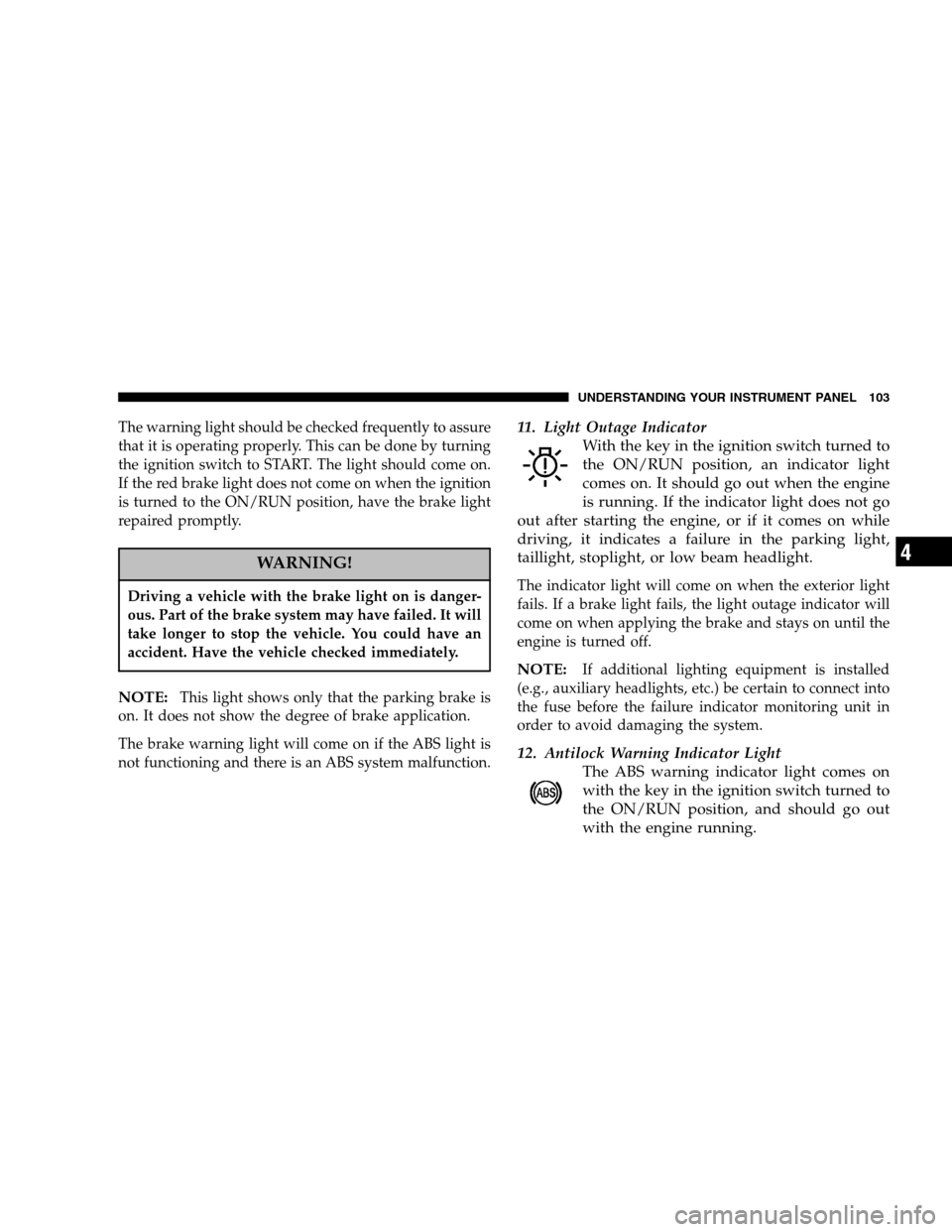
The warning light should be checked frequently to assure
that it is operating properly. This can be done by turning
the ignition switch to START. The light should come on.
If the red brake light does not come on when the ignition
is turned to the ON/RUN position, have the brake light
repaired promptly.
WARNING!
Driving a vehicle with the brake light on is danger-
ous. Part of the brake system may have failed. It will
take longer to stop the vehicle. You could have an
accident. Have the vehicle checked immediately.
NOTE:This light shows only that the parking brake is
on. It does not show the degree of brake application.
The brake warning light will come on if the ABS light is
not functioning and there is an ABS system malfunction.
11. Light Outage Indicator
With the key in the ignition switch turned to
the ON/RUN position, an indicator light
comes on. It should go out when the engine
is running. If the indicator light does not go
out after starting the engine, or if it comes on while
driving, it indicates a failure in the parking light,
taillight, stoplight, or low beam headlight.
The indicator light will come on when the exterior light
fails. If a brake light fails, the light outage indicator will
come on when applying the brake and stays on until the
engine is turned off.
NOTE:If additional lighting equipment is installed
(e.g., auxiliary headlights, etc.) be certain to connect into
the fuse before the failure indicator monitoring unit in
order to avoid damaging the system.
12. Antilock Warning Indicator Light
The ABS warning indicator light comes on
with the key in the ignition switch turned to
the ON/RUN position, and should go out
with the engine running.
UNDERSTANDING YOUR INSTRUMENT PANEL 103
4
Page 104 of 288
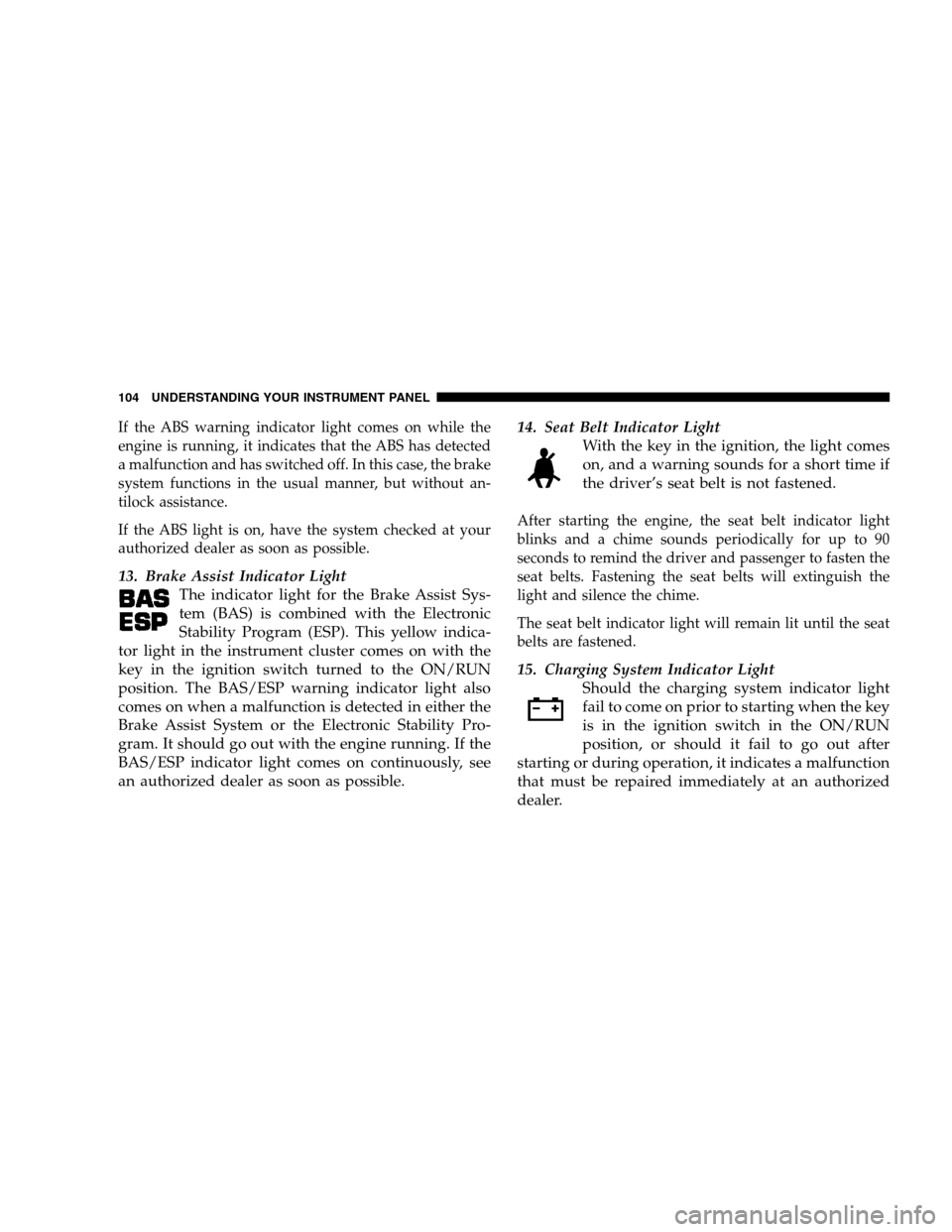
If the ABS warning indicator light comes on while the
engine is running, it indicates that the ABS has detected
a malfunction and has switched off. In this case, the brake
system functions in the usual manner, but without an-
tilock assistance.
If the ABS light is on, have the system checked at your
authorized dealer as soon as possible.
13. Brake Assist Indicator Light
The indicator light for the Brake Assist Sys-
tem (BAS) is combined with the Electronic
Stability Program (ESP). This yellow indica-
tor light in the instrument cluster comes on with the
key in the ignition switch turned to the ON/RUN
position. The BAS/ESP warning indicator light also
comes on when a malfunction is detected in either the
Brake Assist System or the Electronic Stability Pro-
gram. It should go out with the engine running. If the
BAS/ESP indicator light comes on continuously, see
an authorized dealer as soon as possible.14. Seat Belt Indicator Light
With the key in the ignition, the light comes
on, and a warning sounds for a short time if
the driver’s seat belt is not fastened.
After starting the engine, the seat belt indicator light
blinks and a chime sounds periodically for up to 90
seconds to remind the driver and passenger to fasten the
seat belts. Fastening the seat belts will extinguish the
light and silence the chime.
The seat belt indicator light will remain lit until the seat
belts are fastened.
15. Charging System Indicator Light
Should the charging system indicator light
fail to come on prior to starting when the key
is in the ignition switch in the ON/RUN
position, or should it fail to go out after
starting or during operation, it indicates a malfunction
that must be repaired immediately at an authorized
dealer.
104 UNDERSTANDING YOUR INSTRUMENT PANEL
Page 105 of 288
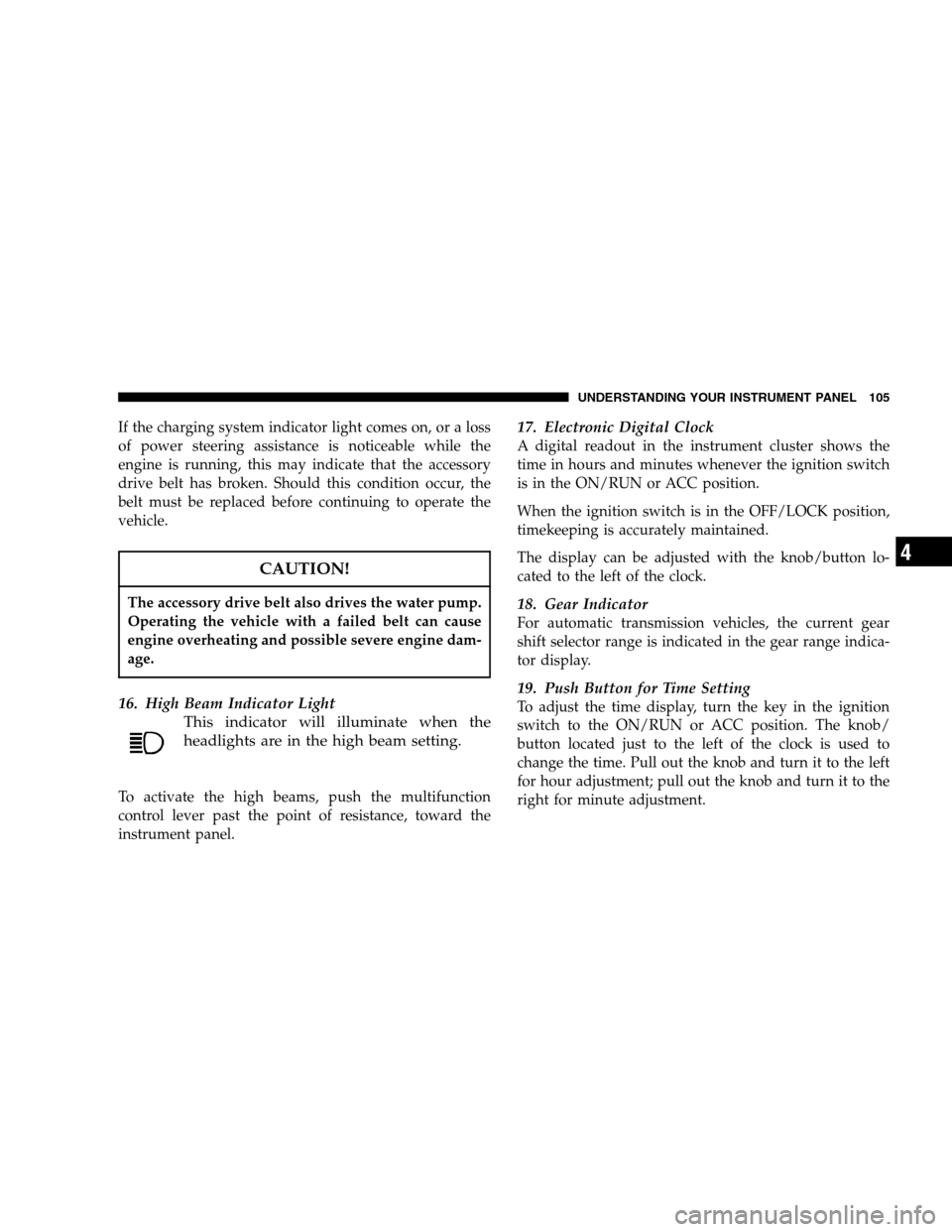
If the charging system indicator light comes on, or a loss
of power steering assistance is noticeable while the
engine is running, this may indicate that the accessory
drive belt has broken. Should this condition occur, the
belt must be replaced before continuing to operate the
vehicle.
CAUTION!
The accessory drive belt also drives the water pump.
Operating the vehicle with a failed belt can cause
engine overheating and possible severe engine dam-
age.
16. High Beam Indicator Light
This indicator will illuminate when the
headlights are in the high beam setting.
To activate the high beams, push the multifunction
control lever past the point of resistance, toward the
instrument panel.
17. Electronic Digital Clock
A digital readout in the instrument cluster shows the
time in hours and minutes whenever the ignition switch
is in the ON/RUN or ACC position.
When the ignition switch is in the OFF/LOCK position,
timekeeping is accurately maintained.
The display can be adjusted with the knob/button lo-
cated to the left of the clock.
18. Gear Indicator
For automatic transmission vehicles, the current gear
shift selector range is indicated in the gear range indica-
tor display.
19. Push Button for Time Setting
To adjust the time display, turn the key in the ignition
switch to the ON/RUN or ACC position. The knob/
button located just to the left of the clock is used to
change the time. Pull out the knob and turn it to the left
for hour adjustment; pull out the knob and turn it to the
right for minute adjustment.
UNDERSTANDING YOUR INSTRUMENT PANEL 105
4
Page 109 of 288
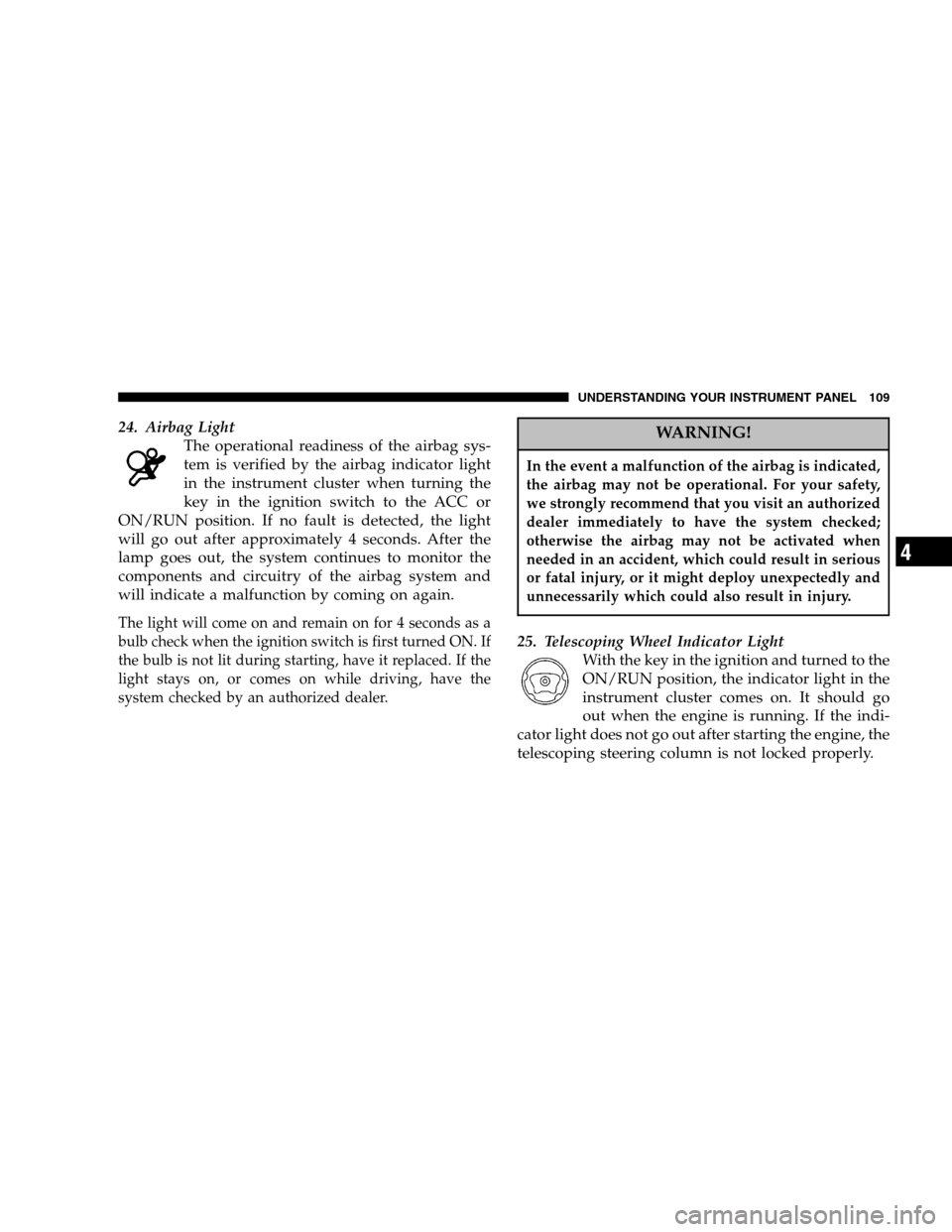
24. Airbag Light
The operational readiness of the airbag sys-
tem is verified by the airbag indicator light
in the instrument cluster when turning the
key in the ignition switch to the ACC or
ON/RUN position. If no fault is detected, the light
will go out after approximately 4 seconds. After the
lamp goes out, the system continues to monitor the
components and circuitry of the airbag system and
will indicate a malfunction by coming on again.
The light will come on and remain on for 4 seconds as a
bulb check when the ignition switch is first turned ON. If
the bulb is not lit during starting, have it replaced. If the
light stays on, or comes on while driving, have the
system checked by an authorized dealer.
WARNING!
In the event a malfunction of the airbag is indicated,
the airbag may not be operational. For your safety,
we strongly recommend that you visit an authorized
dealer immediately to have the system checked;
otherwise the airbag may not be activated when
needed in an accident, which could result in serious
or fatal injury, or it might deploy unexpectedly and
unnecessarily which could also result in injury.
25. Telescoping Wheel Indicator Light
With the key in the ignition and turned to the
ON/RUN position, the indicator light in the
instrument cluster comes on. It should go
out when the engine is running. If the indi-
cator light does not go out after starting the engine, the
telescoping steering column is not locked properly.
UNDERSTANDING YOUR INSTRUMENT PANEL 109
4
Page 110 of 288
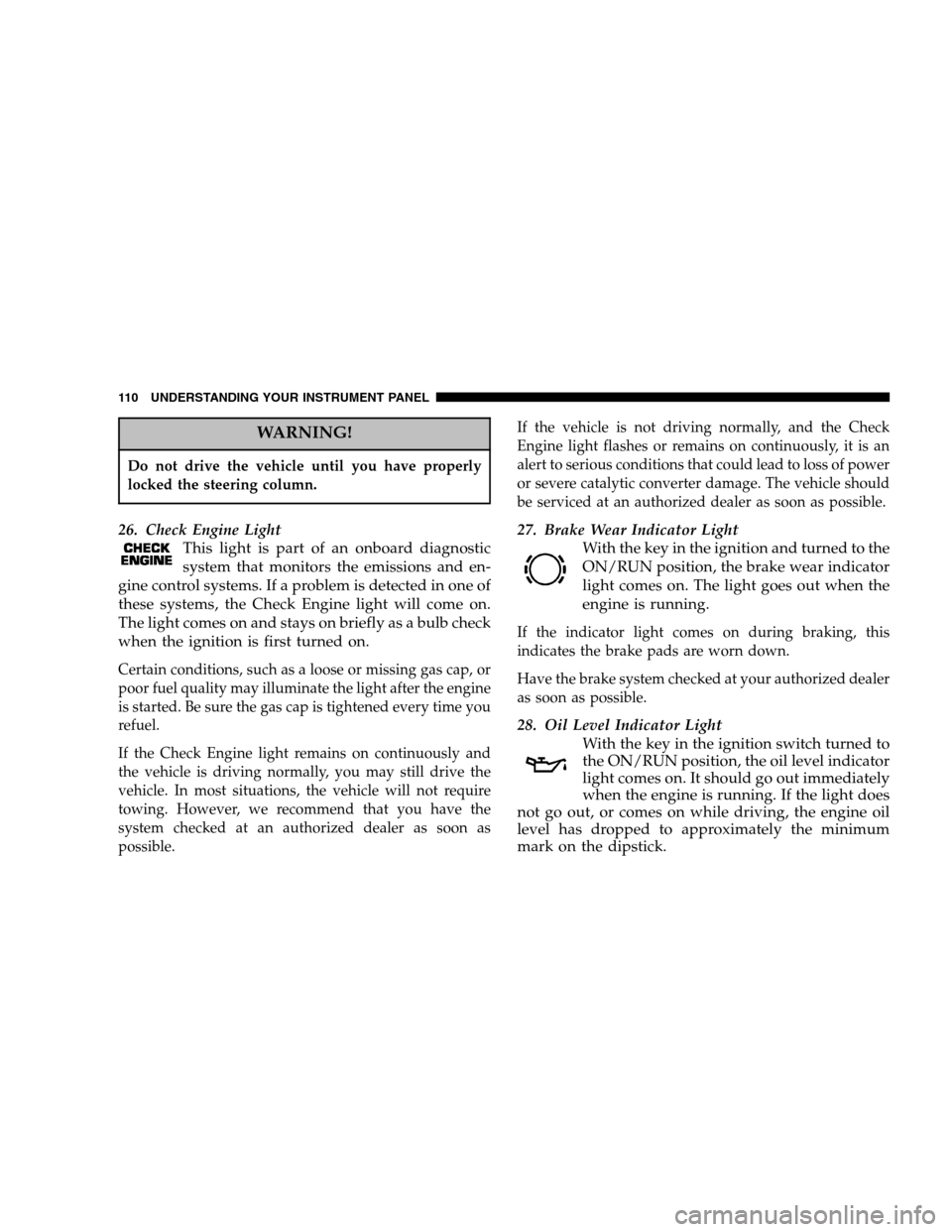
WARNING!
Do not drive the vehicle until you have properly
locked the steering column.
26. Check Engine Light
This light is part of an onboard diagnostic
system that monitors the emissions and en-
gine control systems. If a problem is detected in one of
these systems, the Check Engine light will come on.
The light comes on and stays on briefly as a bulb check
when the ignition is first turned on.
Certain conditions, such as a loose or missing gas cap, or
poor fuel quality may illuminate the light after the engine
is started. Be sure the gas cap is tightened every time you
refuel.
If the Check Engine light remains on continuously and
the vehicle is driving normally, you may still drive the
vehicle. In most situations, the vehicle will not require
towing. However, we recommend that you have the
system checked at an authorized dealer as soon as
possible.If the vehicle is not driving normally, and the Check
Engine light flashes or remains on continuously, it is an
alert to serious conditions that could lead to loss of power
or severe catalytic converter damage. The vehicle should
be serviced at an authorized dealer as soon as possible.
27. Brake Wear Indicator Light
With the key in the ignition and turned to the
ON/RUN position, the brake wear indicator
light comes on. The light goes out when the
engine is running.
If the indicator light comes on during braking, this
indicates the brake pads are worn down.
Have the brake system checked at your authorized dealer
as soon as possible.
28. Oil Level Indicator Light
With the key in the ignition switch turned to
the ON/RUN position, the oil level indicator
light comes on. It should go out immediately
when the engine is running. If the light does
not go out, or comes on while driving, the engine oil
level has dropped to approximately the minimum
mark on the dipstick.
110 UNDERSTANDING YOUR INSTRUMENT PANEL
Page 111 of 288
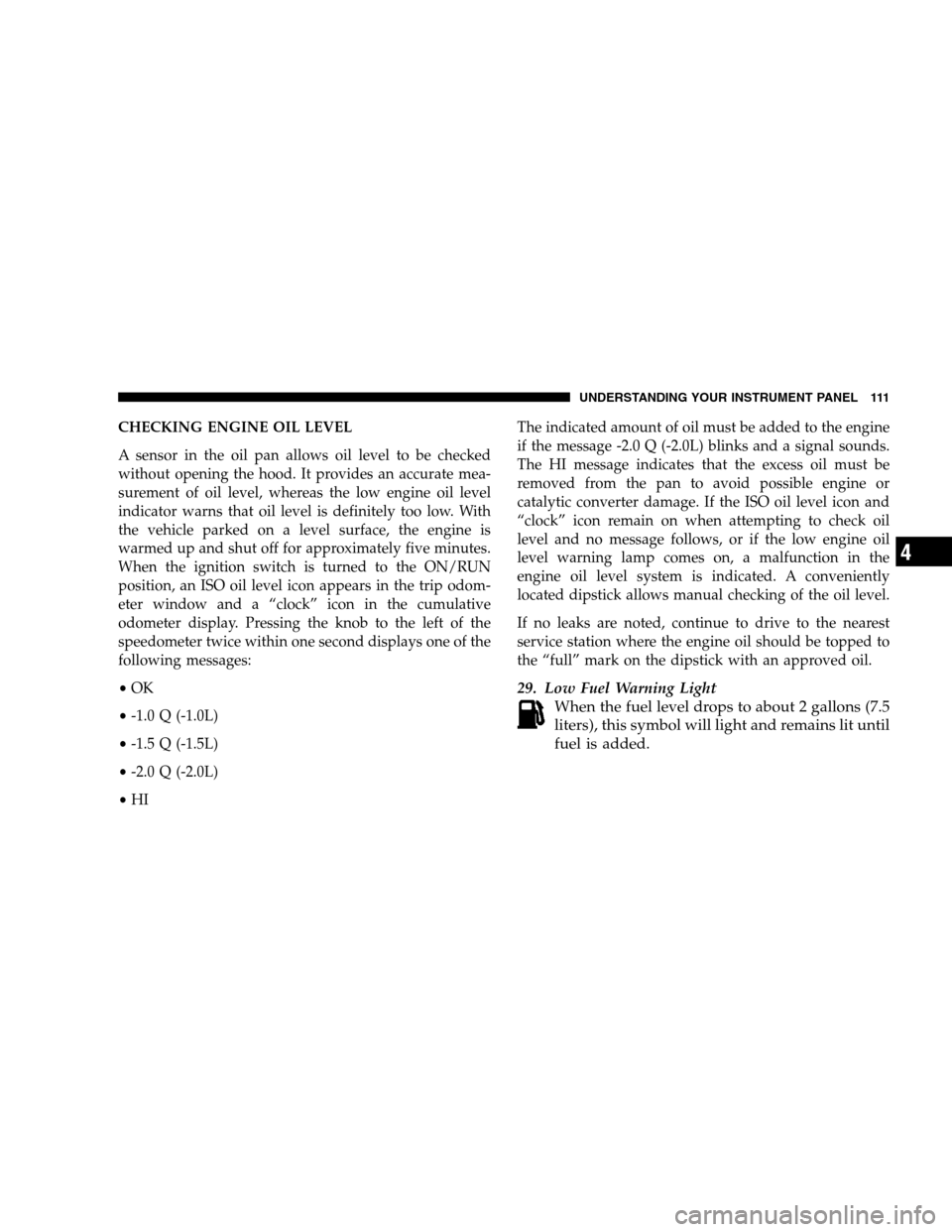
CHECKING ENGINE OIL LEVEL
A sensor in the oil pan allows oil level to be checked
without opening the hood. It provides an accurate mea-
surement of oil level, whereas the low engine oil level
indicator warns that oil level is definitely too low. With
the vehicle parked on a level surface, the engine is
warmed up and shut off for approximately five minutes.
When the ignition switch is turned to the ON/RUN
position, an ISO oil level icon appears in the trip odom-
eter window and a “clock” icon in the cumulative
odometer display. Pressing the knob to the left of the
speedometer twice within one second displays one of the
following messages:
•OK
•-1.0 Q (-1.0L)
•-1.5 Q (-1.5L)
•-2.0 Q (-2.0L)
•HIThe indicated amount of oil must be added to the engine
if the message -2.0 Q (-2.0L) blinks and a signal sounds.
The HI message indicates that the excess oil must be
removed from the pan to avoid possible engine or
catalytic converter damage. If the ISO oil level icon and
“clock” icon remain on when attempting to check oil
level and no message follows, or if the low engine oil
level warning lamp comes on, a malfunction in the
engine oil level system is indicated. A conveniently
located dipstick allows manual checking of the oil level.
If no leaks are noted, continue to drive to the nearest
service station where the engine oil should be topped to
the “full” mark on the dipstick with an approved oil.
29. Low Fuel Warning Light
When the fuel level drops to about 2 gallons (7.5
liters), this symbol will light and remains lit until
fuel is added.
UNDERSTANDING YOUR INSTRUMENT PANEL 111
4
Page 123 of 288
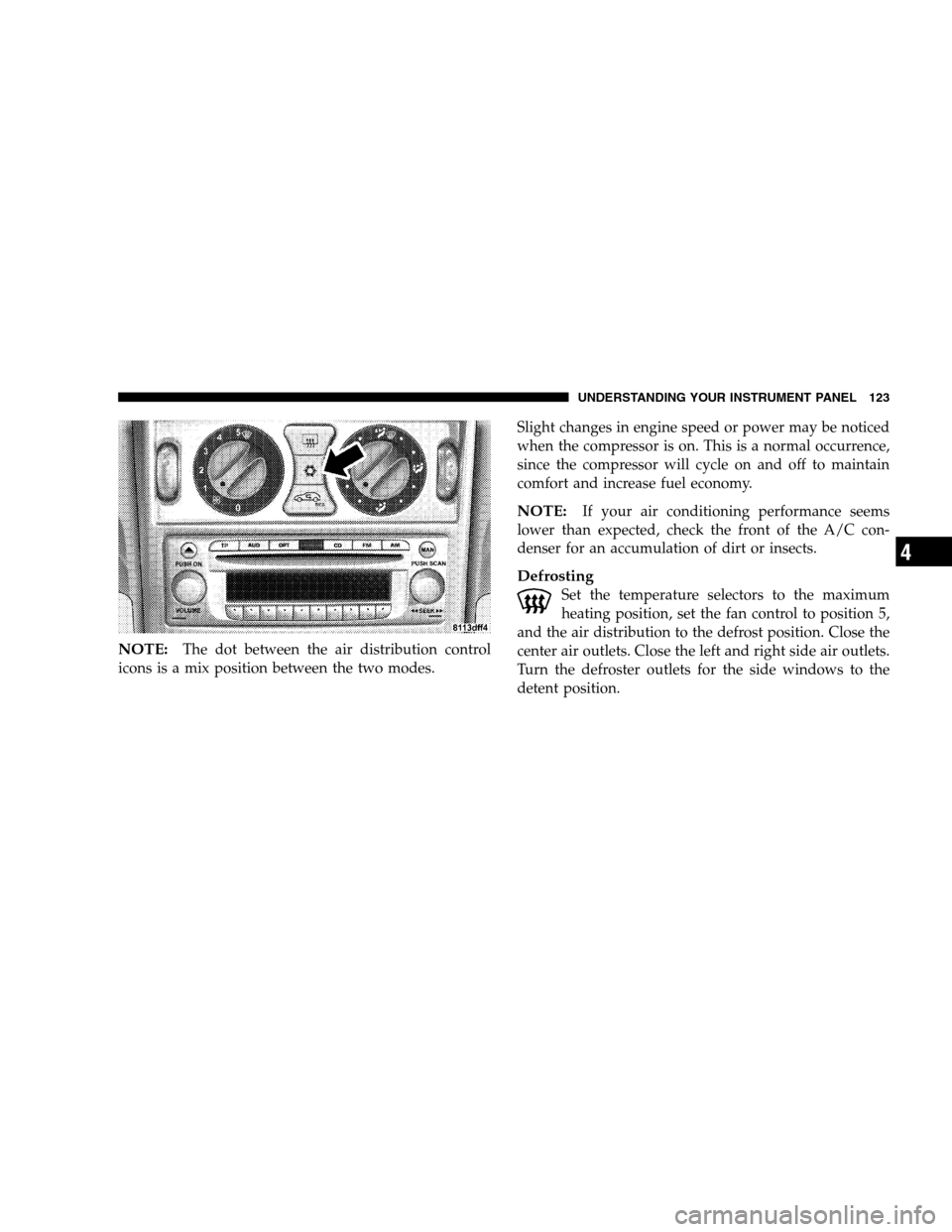
NOTE:The dot between the air distribution control
icons is a mix position between the two modes.Slight changes in engine speed or power may be noticed
when the compressor is on. This is a normal occurrence,
since the compressor will cycle on and off to maintain
comfort and increase fuel economy.
NOTE:If your air conditioning performance seems
lower than expected, check the front of the A/C con-
denser for an accumulation of dirt or insects.
Defrosting
Set the temperature selectors to the maximum
heating position, set the fan control to position 5,
and the air distribution to the defrost position. Close the
center air outlets. Close the left and right side air outlets.
Turn the defroster outlets for the side windows to the
detent position.
UNDERSTANDING YOUR INSTRUMENT PANEL 123
4
Page 126 of 288
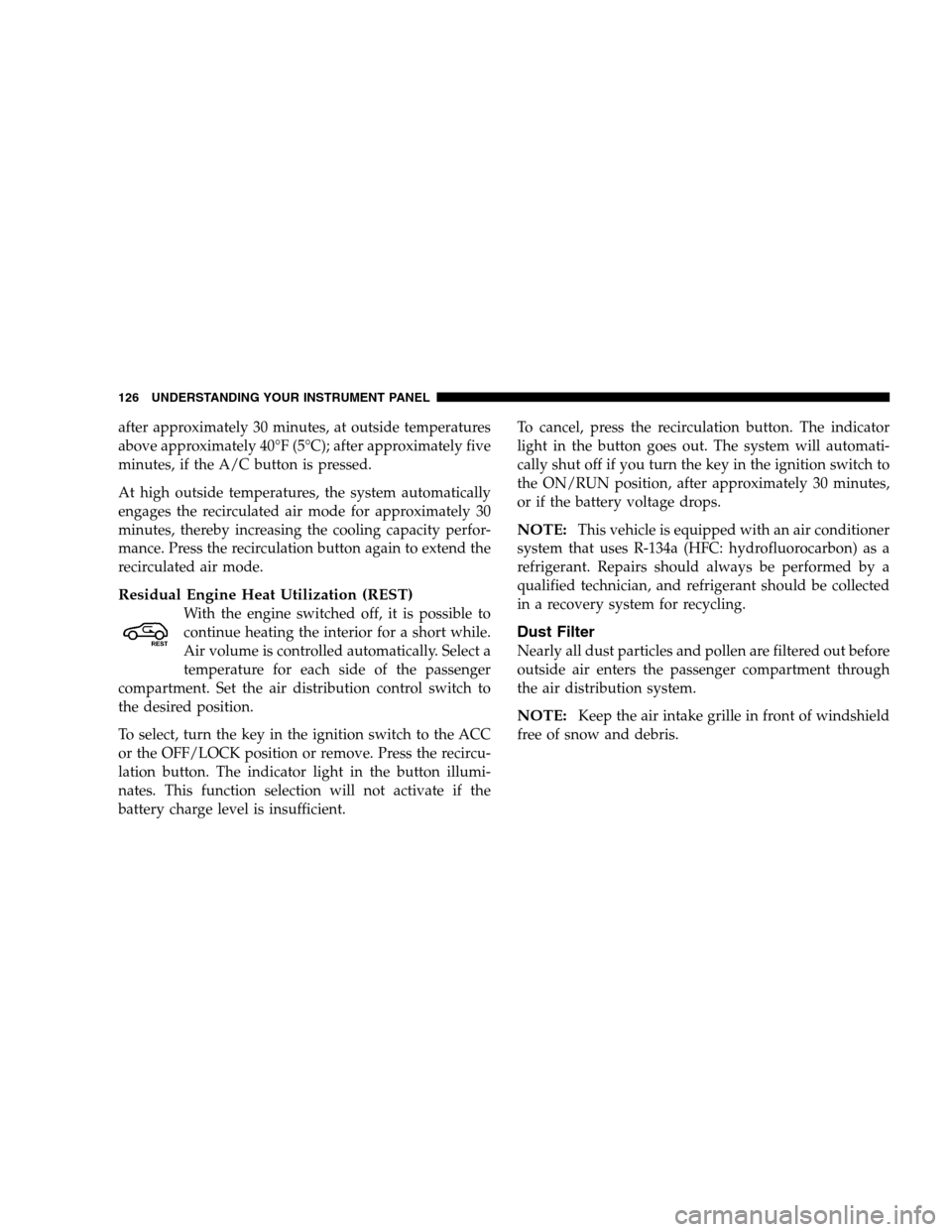
after approximately 30 minutes, at outside temperatures
above approximately 40°F (5°C); after approximately five
minutes, if the A/C button is pressed.
At high outside temperatures, the system automatically
engages the recirculated air mode for approximately 30
minutes, thereby increasing the cooling capacity perfor-
mance. Press the recirculation button again to extend the
recirculated air mode.
Residual Engine Heat Utilization (REST)
With the engine switched off, it is possible to
continue heating the interior for a short while.
Air volume is controlled automatically. Select a
temperature for each side of the passenger
compartment. Set the air distribution control switch to
the desired position.
To select, turn the key in the ignition switch to the ACC
or the OFF/LOCK position or remove. Press the recircu-
lation button. The indicator light in the button illumi-
nates. This function selection will not activate if the
battery charge level is insufficient.To cancel, press the recirculation button. The indicator
light in the button goes out. The system will automati-
cally shut off if you turn the key in the ignition switch to
the ON/RUN position, after approximately 30 minutes,
or if the battery voltage drops.
NOTE:This vehicle is equipped with an air conditioner
system that uses R-134a (HFC: hydrofluorocarbon) as a
refrigerant. Repairs should always be performed by a
qualified technician, and refrigerant should be collected
in a recovery system for recycling.
Dust Filter
Nearly all dust particles and pollen are filtered out before
outside air enters the passenger compartment through
the air distribution system.
NOTE:Keep the air intake grille in front of windshield
free of snow and debris.
126 UNDERSTANDING YOUR INSTRUMENT PANEL
Page 134 of 288
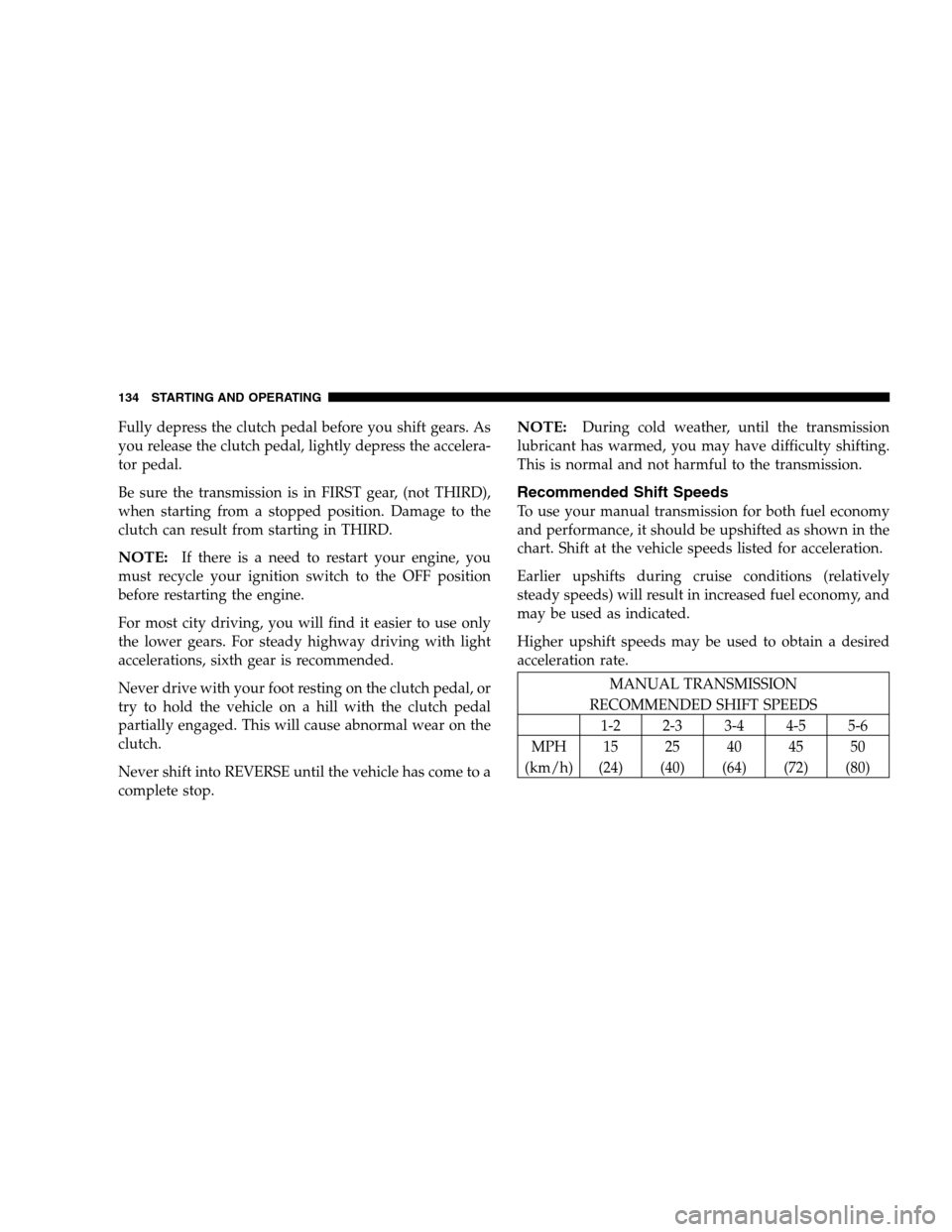
Fully depress the clutch pedal before you shift gears. As
you release the clutch pedal, lightly depress the accelera-
tor pedal.
Be sure the transmission is in FIRST gear, (not THIRD),
when starting from a stopped position. Damage to the
clutch can result from starting in THIRD.
NOTE:If there is a need to restart your engine, you
must recycle your ignition switch to the OFF position
before restarting the engine.
For most city driving, you will find it easier to use only
the lower gears. For steady highway driving with light
accelerations, sixth gear is recommended.
Never drive with your foot resting on the clutch pedal, or
try to hold the vehicle on a hill with the clutch pedal
partially engaged. This will cause abnormal wear on the
clutch.
Never shift into REVERSE until the vehicle has come to a
complete stop.
NOTE:During cold weather, until the transmission
lubricant has warmed, you may have difficulty shifting.
This is normal and not harmful to the transmission.
Recommended Shift Speeds
To use your manual transmission for both fuel economy
and performance, it should be upshifted as shown in the
chart. Shift at the vehicle speeds listed for acceleration.
Earlier upshifts during cruise conditions (relatively
steady speeds) will result in increased fuel economy, and
may be used as indicated.
Higher upshift speeds may be used to obtain a desired
acceleration rate.
MANUAL TRANSMISSION
RECOMMENDED SHIFT SPEEDS
1-2 2-3 3-4 4-5 5-6
MPH 15 25 40 45 50
(km/h) (24) (40) (64) (72) (80)
134 STARTING AND OPERATING
Page 137 of 288
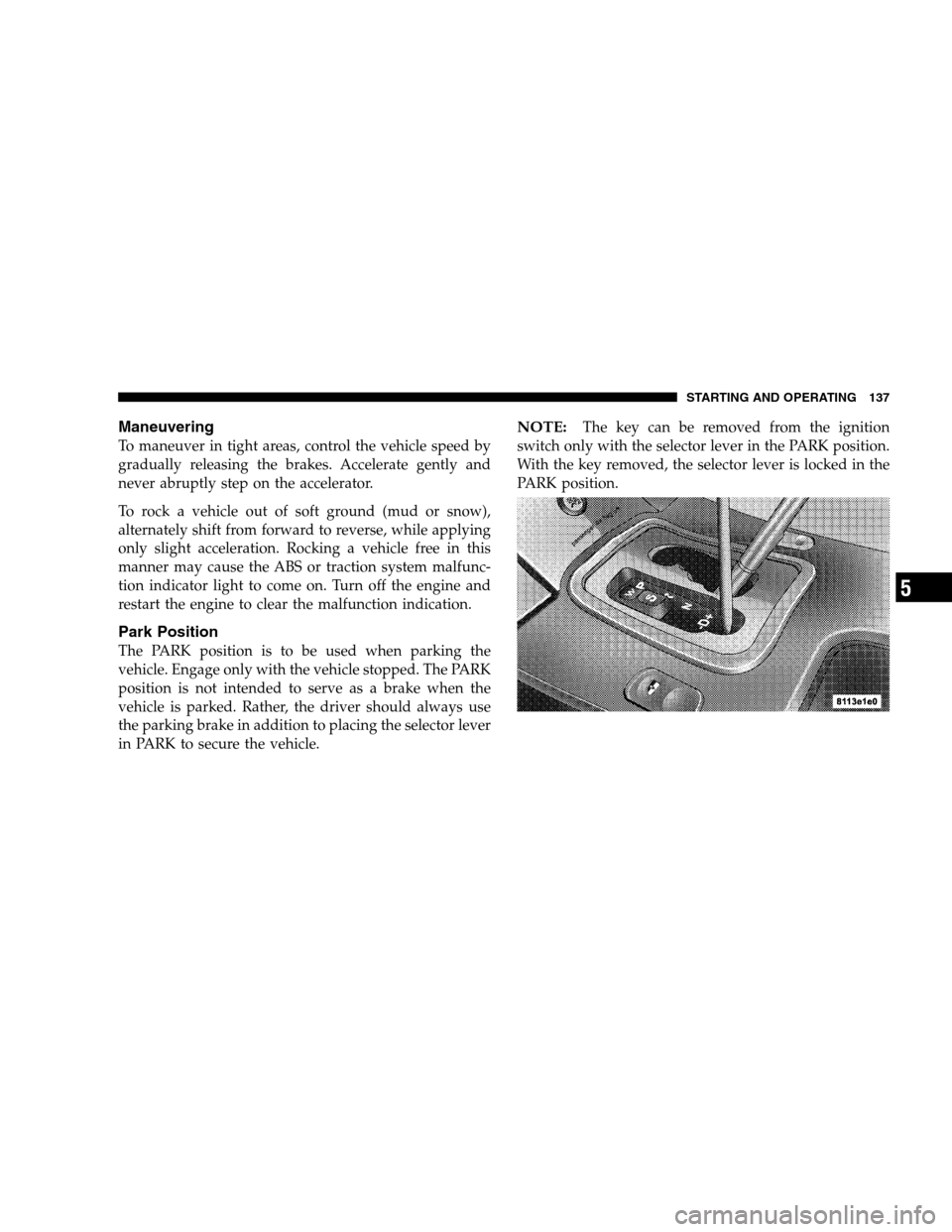
Maneuvering
To maneuver in tight areas, control the vehicle speed by
gradually releasing the brakes. Accelerate gently and
never abruptly step on the accelerator.
To rock a vehicle out of soft ground (mud or snow),
alternately shift from forward to reverse, while applying
only slight acceleration. Rocking a vehicle free in this
manner may cause the ABS or traction system malfunc-
tion indicator light to come on. Turn off the engine and
restart the engine to clear the malfunction indication.
Park Position
The PARK position is to be used when parking the
vehicle. Engage only with the vehicle stopped. The PARK
position is not intended to serve as a brake when the
vehicle is parked. Rather, the driver should always use
the parking brake in addition to placing the selector lever
in PARK to secure the vehicle.
NOTE:The key can be removed from the ignition
switch only with the selector lever in the PARK position.
With the key removed, the selector lever is locked in the
PARK position.
STARTING AND OPERATING 137
5