window CHRYSLER CROSSFIRE 2008 1.G User Guide
[x] Cancel search | Manufacturer: CHRYSLER, Model Year: 2008, Model line: CROSSFIRE, Model: CHRYSLER CROSSFIRE 2008 1.GPages: 358, PDF Size: 4.7 MB
Page 81 of 358
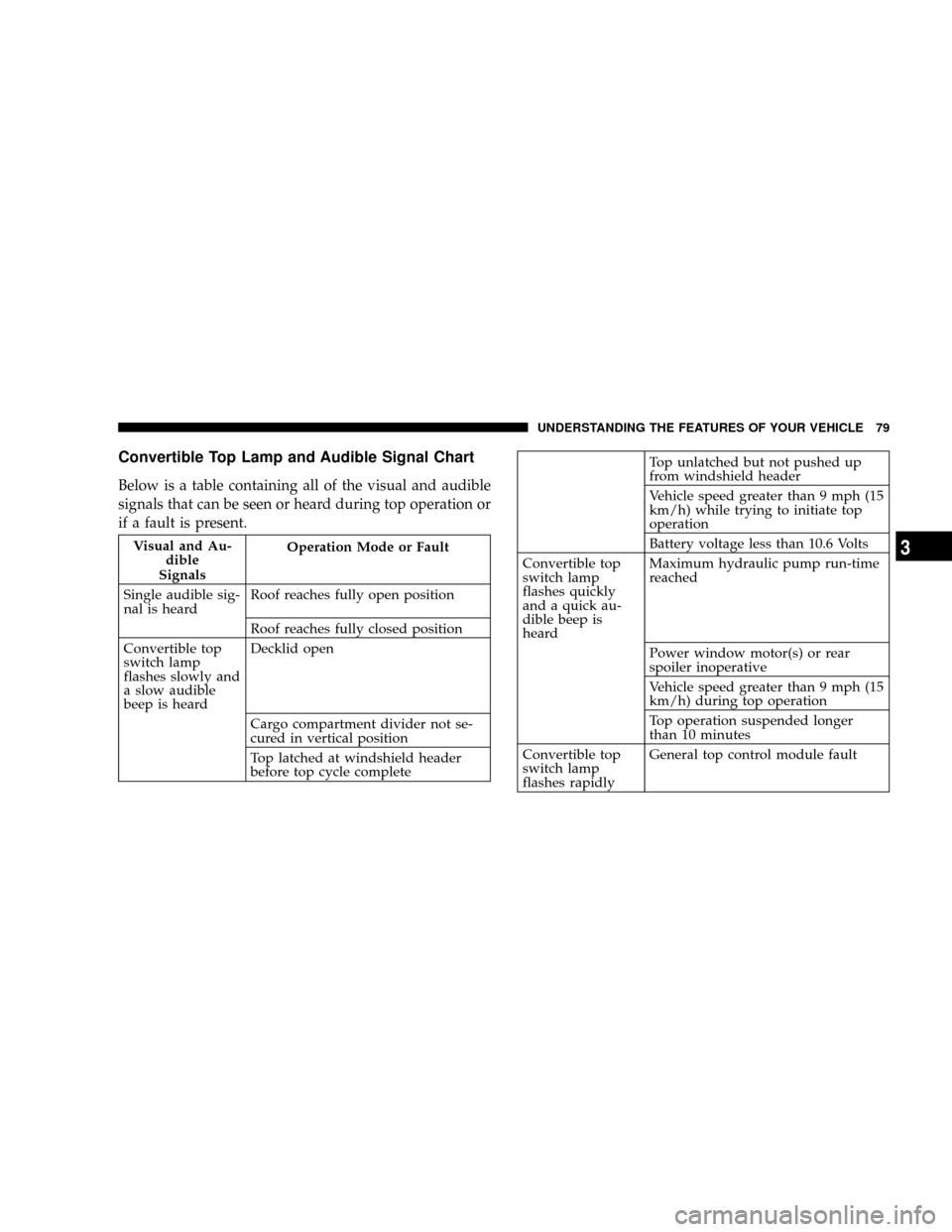
Convertible Top Lamp and Audible Signal Chart
Below is a table containing all of the visual and audible
signals that can be seen or heard during top operation or
if a fault is present.
Visual and Au-
dible
SignalsOperation Mode or Fault
Single audible sig-
nal is heardRoof reaches fully open position
Roof reaches fully closed position
Convertible top
switch lamp
flashes slowly and
a slow audible
beep is heardDecklid open
Cargo compartment divider not se-
cured in vertical position
Top latched at windshield header
before top cycle complete
Top unlatched but not pushed up
from windshield header
Vehicle speed greater than 9 mph (15
km/h) while trying to initiate top
operation
Battery voltage less than 10.6 Volts
Convertible top
switch lamp
flashes quickly
and a quick au-
dible beep is
heardMaximum hydraulic pump run-time
reached
Power window motor(s) or rear
spoiler inoperative
Vehicle speed greater than 9 mph (15
km/h) during top operation
Top operation suspended longer
than 10 minutes
Convertible top
switch lamp
flashes rapidlyGeneral top control module fault
UNDERSTANDING THE FEATURES OF YOUR VEHICLE 79
3
Page 82 of 358

CONSOLE FEATURES
The console has a power outlet/cigar lighter, an ash tray
with a coin holder, a cupholder (if equipped), and the
passenger airbag light. In addition, there are switches to
control the heated seats (if equipped), rear spoiler, elec-
tronic stability program (ESP), hazard flashers, central
locking, rear defroster and towing alarm.
Operating controls for the heating and air conditioning
systems, power windows, power mirrors, convertible top
switch (if equipped), and the automatic transmission
program mode selector switch (if equipped) are also
located in the console.
Storage Compartments (If Equipped)
There is a storage compartment in the console. To open
the storage compartment, lift the lid with the finger
depressions on either side. To close, lower the lid until
the lock engages.
80 UNDERSTANDING THE FEATURES OF YOUR VEHICLE
Page 87 of 358
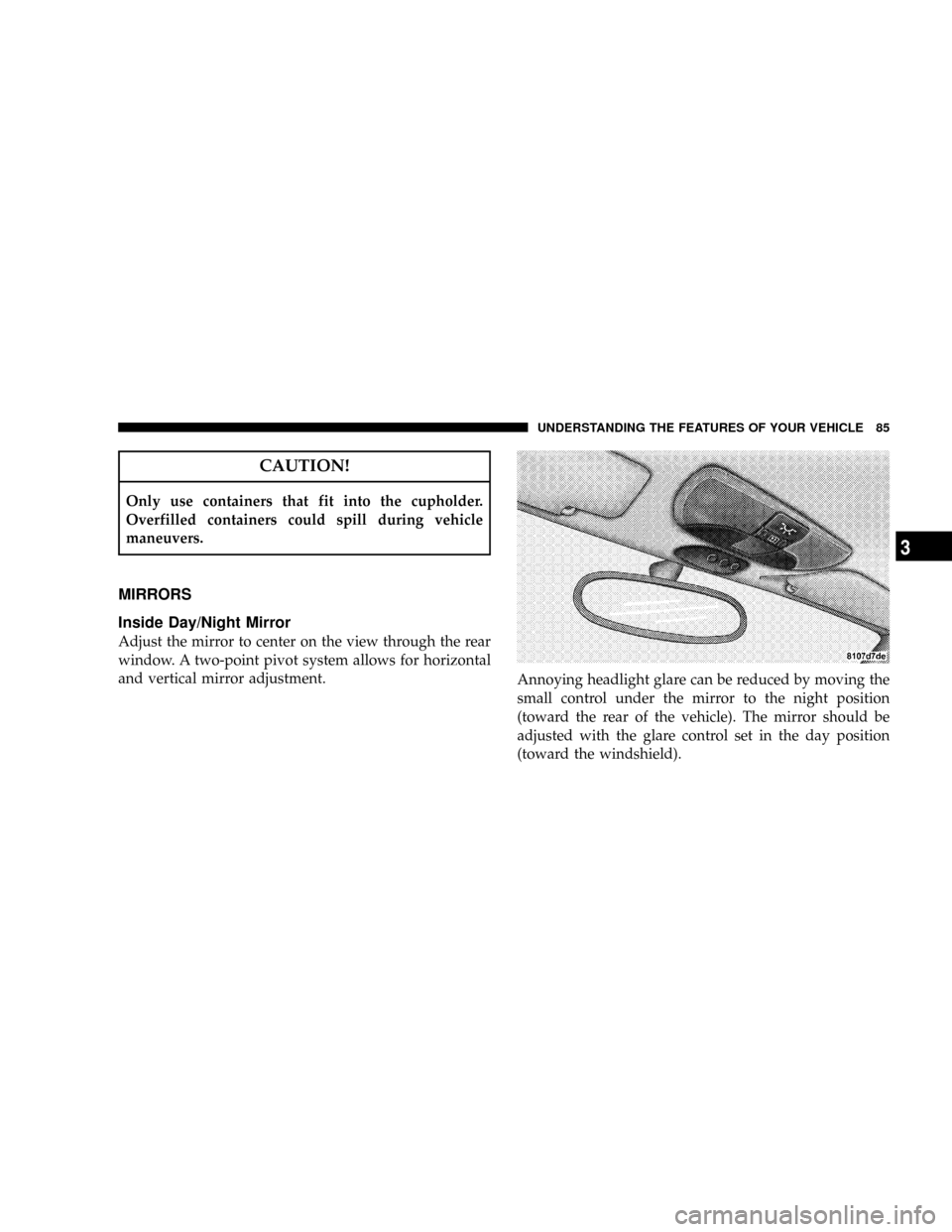
CAUTION!
Only use containers that fit into the cupholder.
Overfilled containers could spill during vehicle
maneuvers.
MIRRORS
Inside Day/Night Mirror
Adjust the mirror to center on the view through the rear
window. A two-point pivot system allows for horizontal
and vertical mirror adjustment.
Annoying headlight glare can be reduced by moving the
small control under the mirror to the night position
(toward the rear of the vehicle). The mirror should be
adjusted with the glare control set in the day position
(toward the windshield).
UNDERSTANDING THE FEATURES OF YOUR VEHICLE 85
3
Page 88 of 358

Exterior Mirrors Folding Feature
All exterior mirrors are hinged to move forward or
rearward to resist damage. The hinges have three detent
positions: full forward, full rearward, and normal.
Heated Remote Control Mirrors (If Equipped)
Both outside mirrors are heated to melt frost or ice when
the Rear Window Defroster switch is depressed.
Outside Mirrors
Adjust the outside mirrors to center on the adjacent lane
of traffic, with a slight overlap of the view seen in the
inside mirror.
WARNING!
Vehicles and other objects seen in the passenger side
convex mirror will look smaller and farther away
than they actually are. Relying too much on your
passenger side mirror could cause you to collide with
another vehicle or other object. Use your inside
mirror to judge the size or distance of objects seen in
the convex mirror.
Power Remote Control Outside Mirrors
The mirrors can be adjusted by using the remote control
located in the console. Rotate the switch to the right to
select the right mirror, rotate to the left to select the left
mirror. Then use the switch to adjust the selected mirror
to the desired direction.
86 UNDERSTANDING THE FEATURES OF YOUR VEHICLE
Page 108 of 358

REAR SPOILER
CAUTION!
Do not push or pull on the spoiler when deployed.
Damage to the spoiler could result.
A rear spoiler enhances vehicle stability. The rear spoiler
deploys automatically when vehicle speed reaches ap-
proximately 62 mph (100 km/h). The spoiler begins to
retract at 39 mph (62 km/h). When retracted, the spoiler
fits between the quarter panels, and aft of the liftgate
window or tonneau cover.The spoiler can also be deployed at lower speeds using
an override switch mounted in the center console.
106 UNDERSTANDING THE FEATURES OF YOUR VEHICLE
Page 145 of 358

position, press the knob to the left of the speedometer
once and wait seven seconds. An ISO oil level icon
appears in the trip odometer window and a ªclockº icon
in the cumulative odometer display. Pressing the knob to
the left of the speedometer twice within one second
displays one of the following messages:
²OK
²-1.0 Q (-1.0L)
²-1.5 Q (-1.5L)
²-2.0 Q (-2.0L)
²HI
The indicated amount of oil must be added to the engine
if the message -2.0 Q (-2.0L) blinks and a signal sounds.
The HI message indicates that the excess oil must be
removed from the pan to avoid possible engine or
catalytic converter damage. If the ISO oil level icon andªclockº icon remain on when attempting to check oil
level and no message follows, or if the low engine oil
level warning lamp comes on, a malfunction in the
engine oil level system is indicated. A conveniently
located dipstick allows manual checking of the oil level.
If no leaks are noted, continue to drive to the nearest
service station where the engine oil should be topped to
the ªfullº mark on the dipstick with an approved oil.
29. Low Fuel Warning Light
When the fuel level drops to about 2 gal (7.5 L), this
symbol will light and remains lit until fuel is added.
ªINFINITY MODULUSº AM/FM STEREO RADIO
WITH SINGLE-DISC CD PLAYER AND GPS
NAVIGATION
(OPTIONAL - See separate User's Manual)
UNDERSTANDING YOUR INSTRUMENT PANEL 143
4
Page 156 of 358

COMPACT DISC MAINTENANCE
To keep the compact discs in good condition, take the
following precautions:
1. Handle the disc by its edge; avoid touching the
surface.
2. If the disc is stained, clean the surface with a soft cloth,
wiping from center to edge.
3. Do not apply paper or tape to the disc; avoid scratch-
ing the disc.
4. Do not use solvents such as benzine, thinner, cleaners,
or antistatic sprays.
5. Store the disc in its case after playing.
6. Do not expose the disc to direct sunlight.
7. Do not store the disc where temperatures may become
too high.
RADIO ANTENNA
The radio antenna is located in the rear liftgate glass on
the coupe vehicles and mounted on the left rear body
panel on the roadster vehicles. The antenna requires no
maintenance.
CAUTION!
Window tint films applied to the liftgate glass of
coupe vehicles can significantly degrade radio recep-
tion if they contain any metallic content. Before
applying any film to increase occupant privacy or
reduce the heating effect of the sun, make sure that
the film does not contain any metallic substances.
154 UNDERSTANDING YOUR INSTRUMENT PANEL
Page 158 of 358
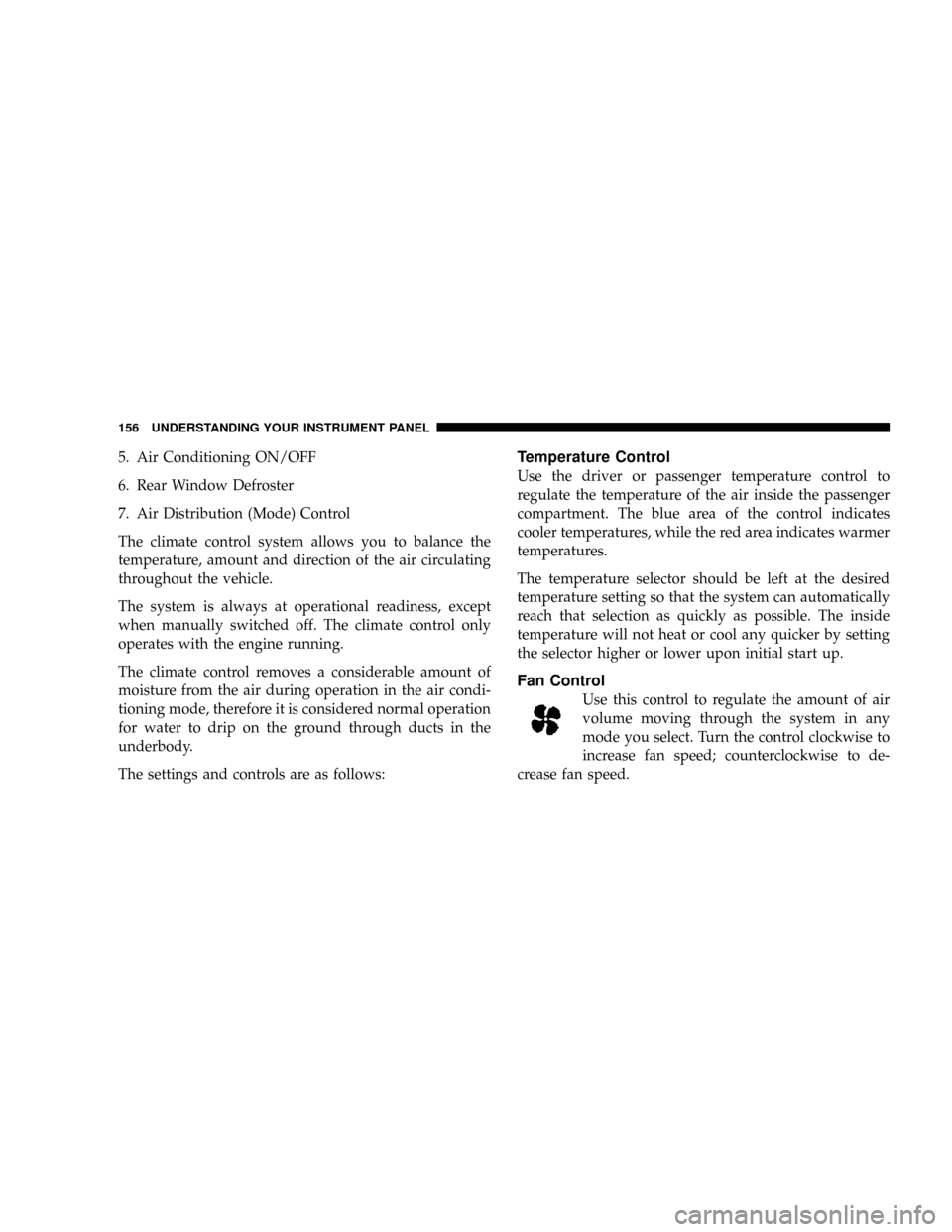
5. Air Conditioning ON/OFF
6. Rear Window Defroster
7. Air Distribution (Mode) Control
The climate control system allows you to balance the
temperature, amount and direction of the air circulating
throughout the vehicle.
The system is always at operational readiness, except
when manually switched off. The climate control only
operates with the engine running.
The climate control removes a considerable amount of
moisture from the air during operation in the air condi-
tioning mode, therefore it is considered normal operation
for water to drip on the ground through ducts in the
underbody.
The settings and controls are as follows:Temperature Control
Use the driver or passenger temperature control to
regulate the temperature of the air inside the passenger
compartment. The blue area of the control indicates
cooler temperatures, while the red area indicates warmer
temperatures.
The temperature selector should be left at the desired
temperature setting so that the system can automatically
reach that selection as quickly as possible. The inside
temperature will not heat or cool any quicker by setting
the selector higher or lower upon initial start up.
Fan Control
Use this control to regulate the amount of air
volume moving through the system in any
mode you select. Turn the control clockwise to
increase fan speed; counterclockwise to de-
crease fan speed.
156 UNDERSTANDING YOUR INSTRUMENT PANEL
Page 159 of 358

Basic Setting - Heater
Select a temperature for each side of the pas-
senger compartment. Select air volume with
the fan control switch and set the fan control at
least to position 2 to prevent windows from
fogging up. Set the air distribution control switch to the
tri-level setting. Turn the defroster outlets for the side
windows to the detent positions. Open center air outlets
as desired.
Select a temperature for each side of the pas-
senger compartment. Select air volume with
the fan control switch. Then select the panel
setting on the air distribution control switch to
force air from the panel outlets.Select a temperature for each side of the pas-
senger compartment. Select air volume with
the fan control switch. Then select the Bi-Level
setting on the air distribution control switch to
force air from both the upper panel outlets and the floor
outlets.
Basic Setting - Air Conditioner
Press the air conditioning ON/OFF switch. The
light in the switch will illuminate. Select a
temperature for each side of the passenger
compartment. Select the air volume with the
fan control switch, at least to position 1. Set the air
distribution control switch to one of the positions shown
above. Open center air outlets. Open left and right side
air outlets.
UNDERSTANDING YOUR INSTRUMENT PANEL 157
4
Page 160 of 358
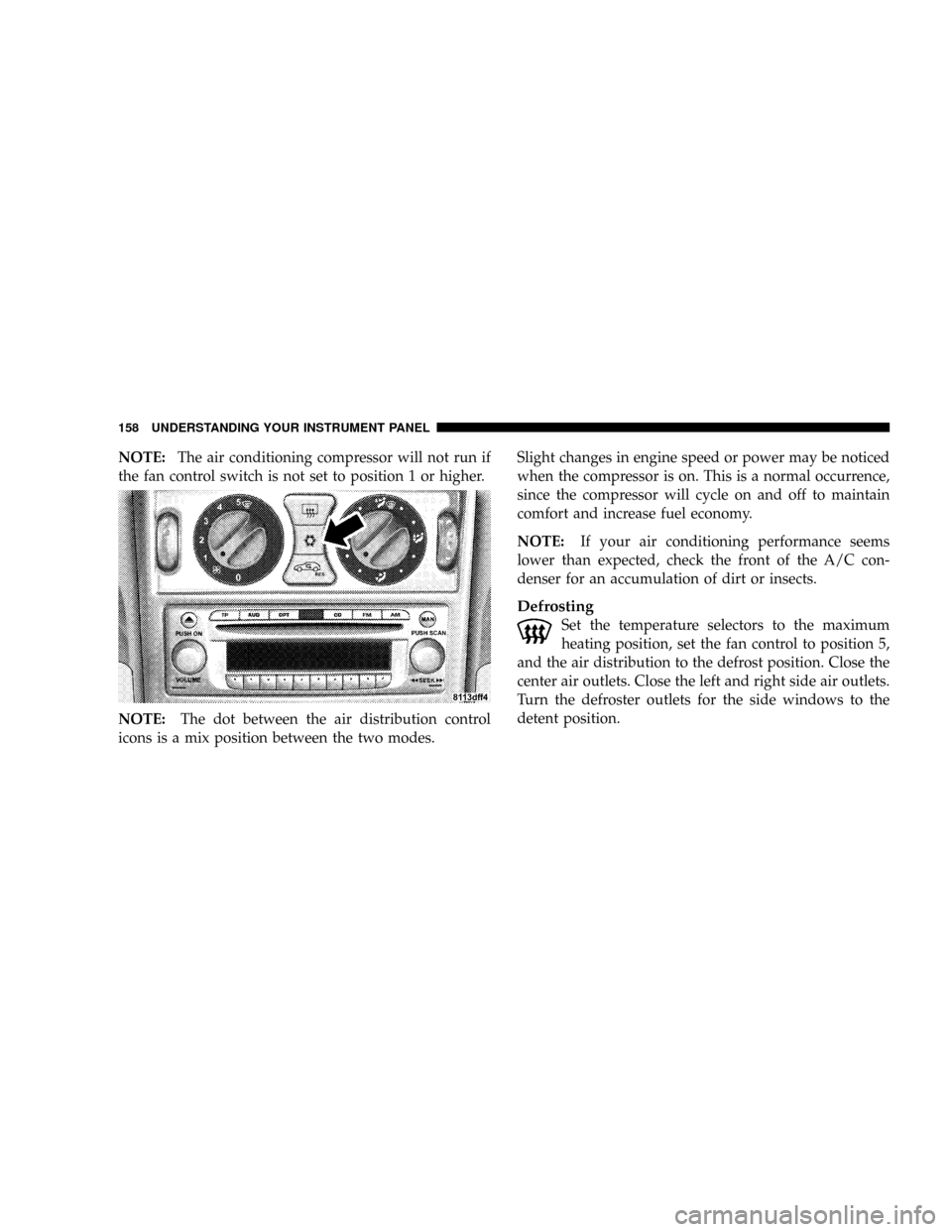
NOTE:The air conditioning compressor will not run if
the fan control switch is not set to position 1 or higher.
NOTE:The dot between the air distribution control
icons is a mix position between the two modes.Slight changes in engine speed or power may be noticed
when the compressor is on. This is a normal occurrence,
since the compressor will cycle on and off to maintain
comfort and increase fuel economy.
NOTE:If your air conditioning performance seems
lower than expected, check the front of the A/C con-
denser for an accumulation of dirt or insects.
Defrosting
Set the temperature selectors to the maximum
heating position, set the fan control to position 5,
and the air distribution to the defrost position. Close the
center air outlets. Close the left and right side air outlets.
Turn the defroster outlets for the side windows to the
detent position.
158 UNDERSTANDING YOUR INSTRUMENT PANEL