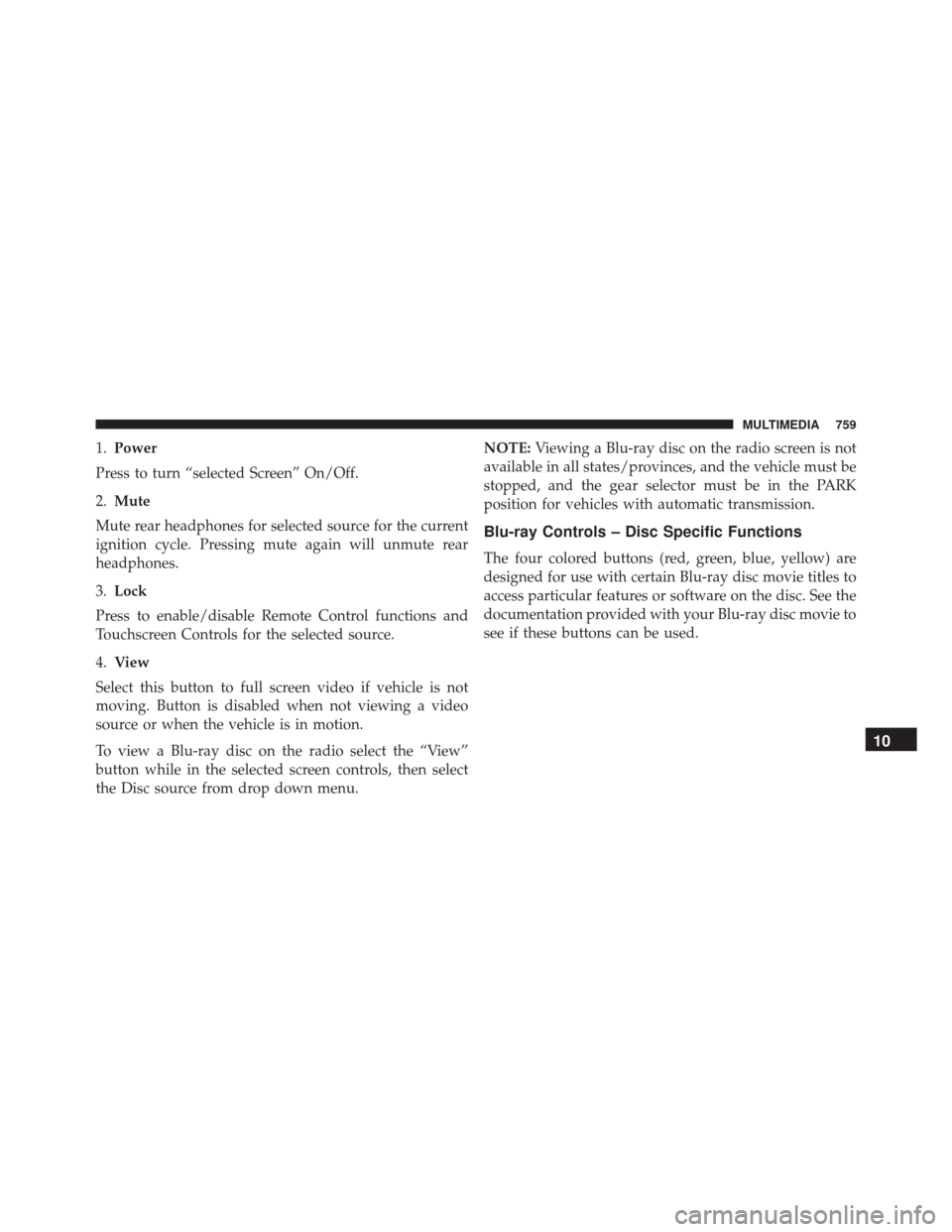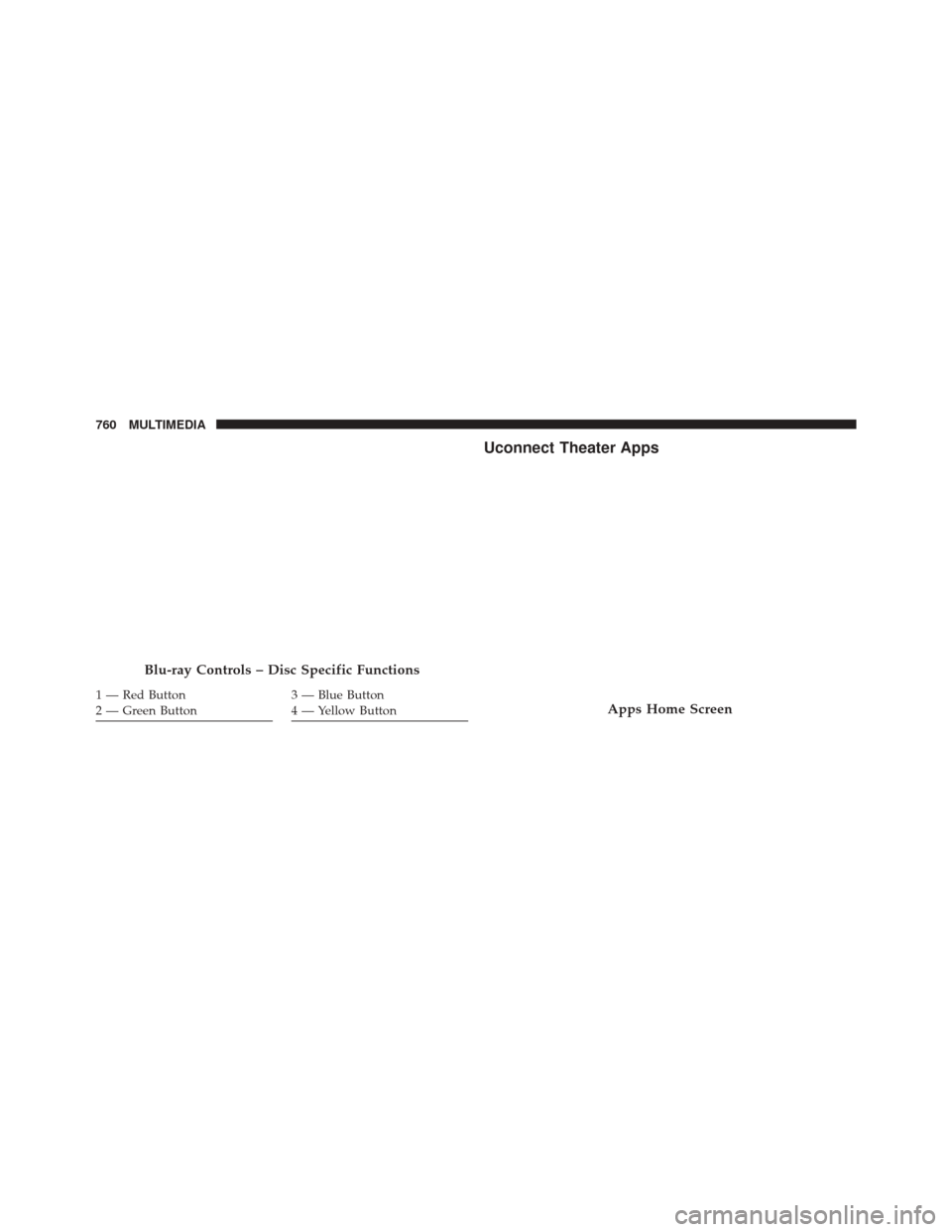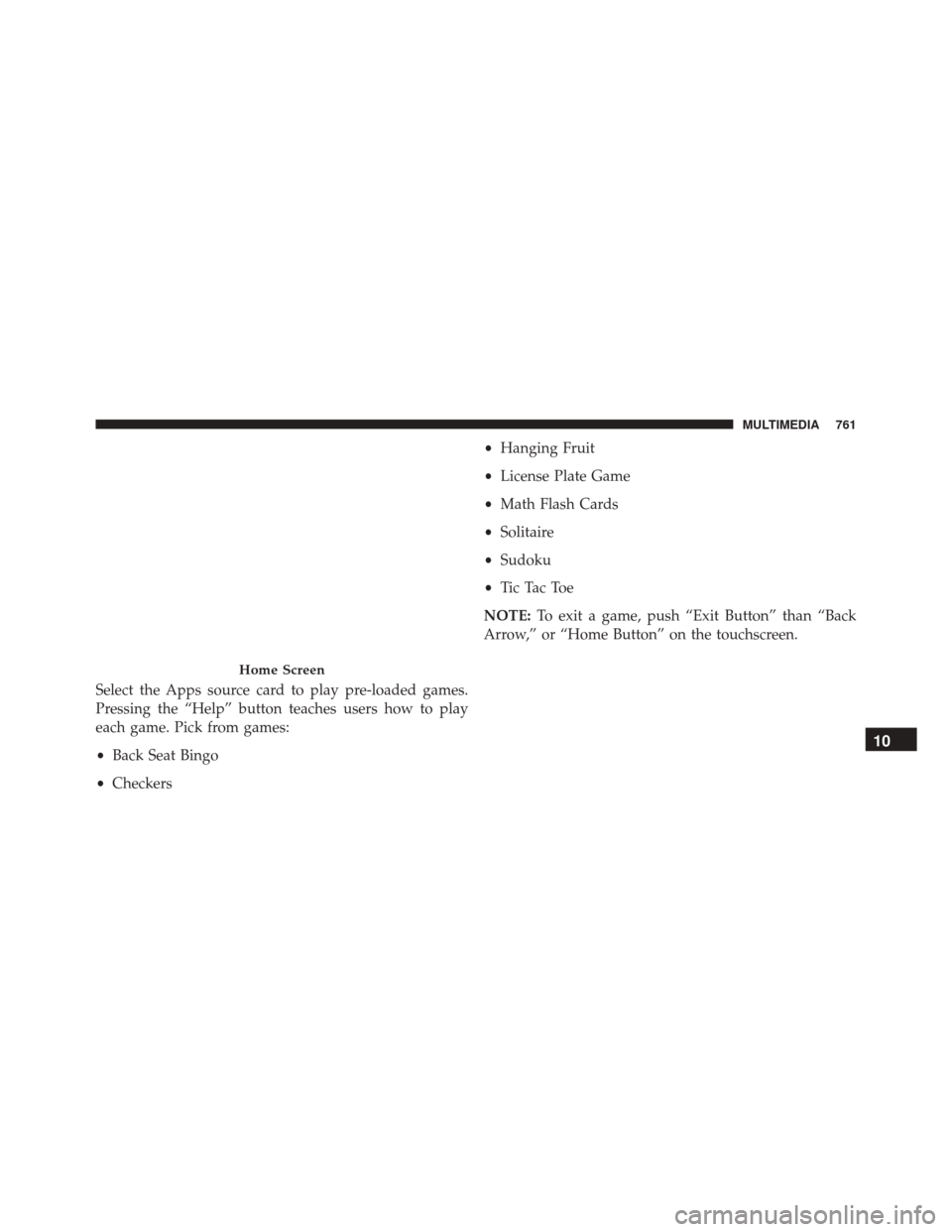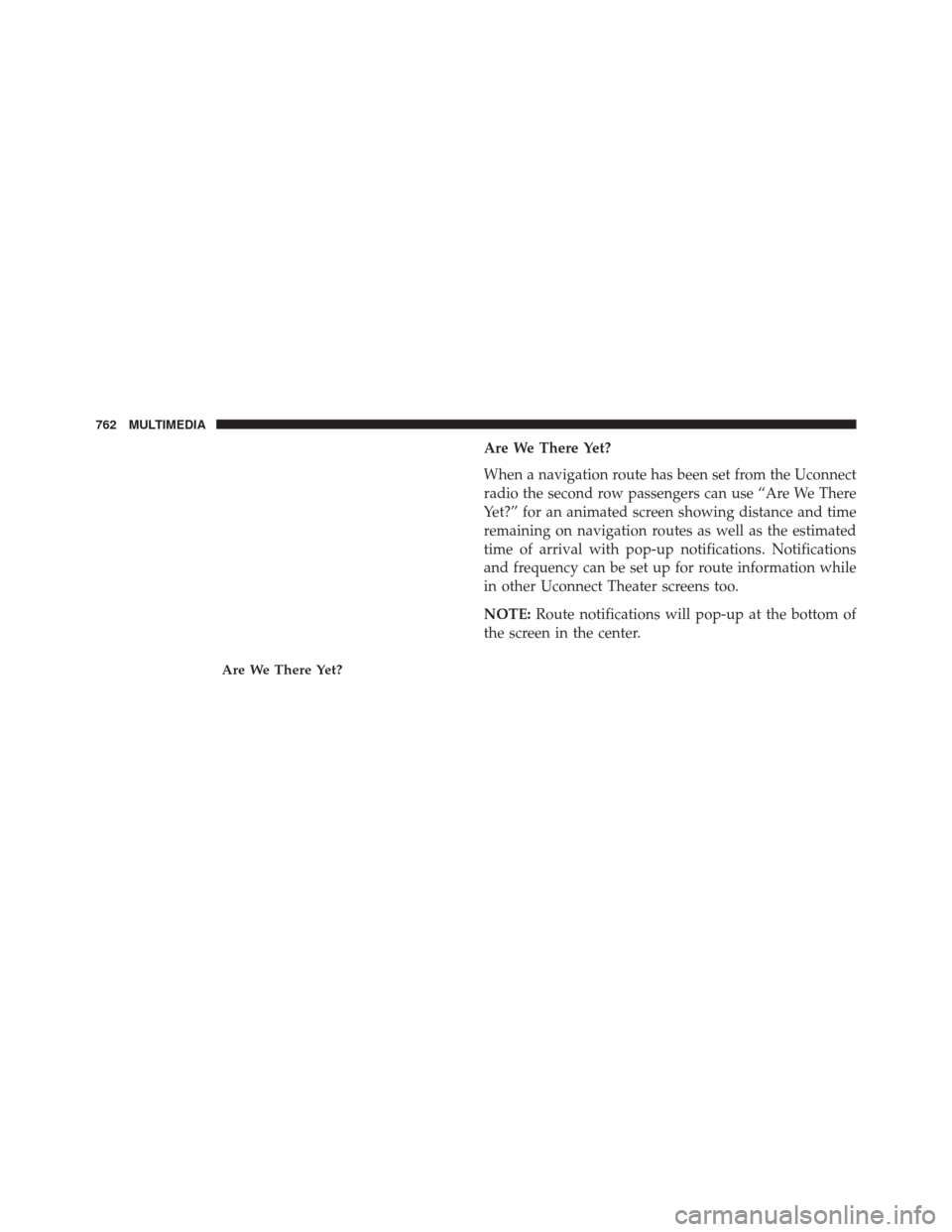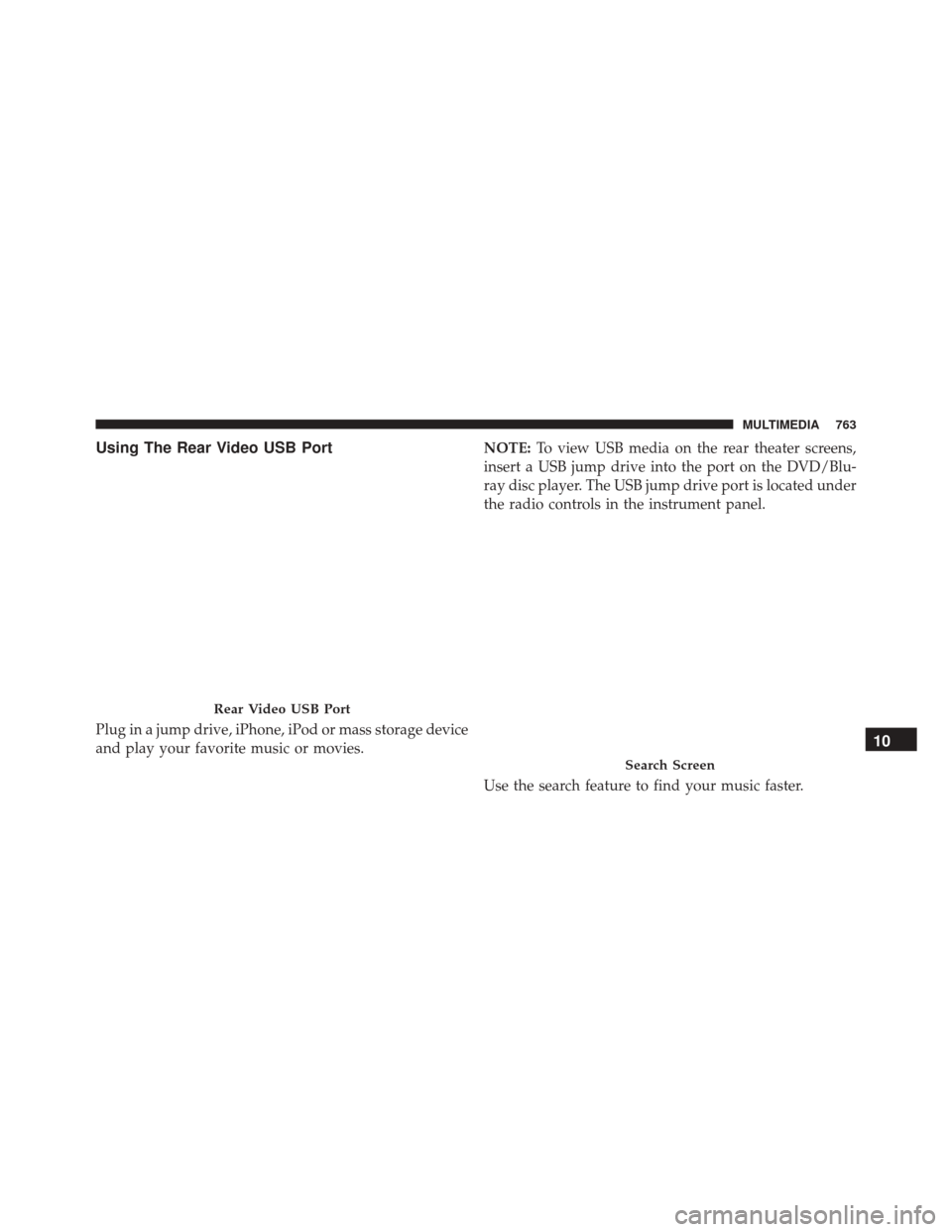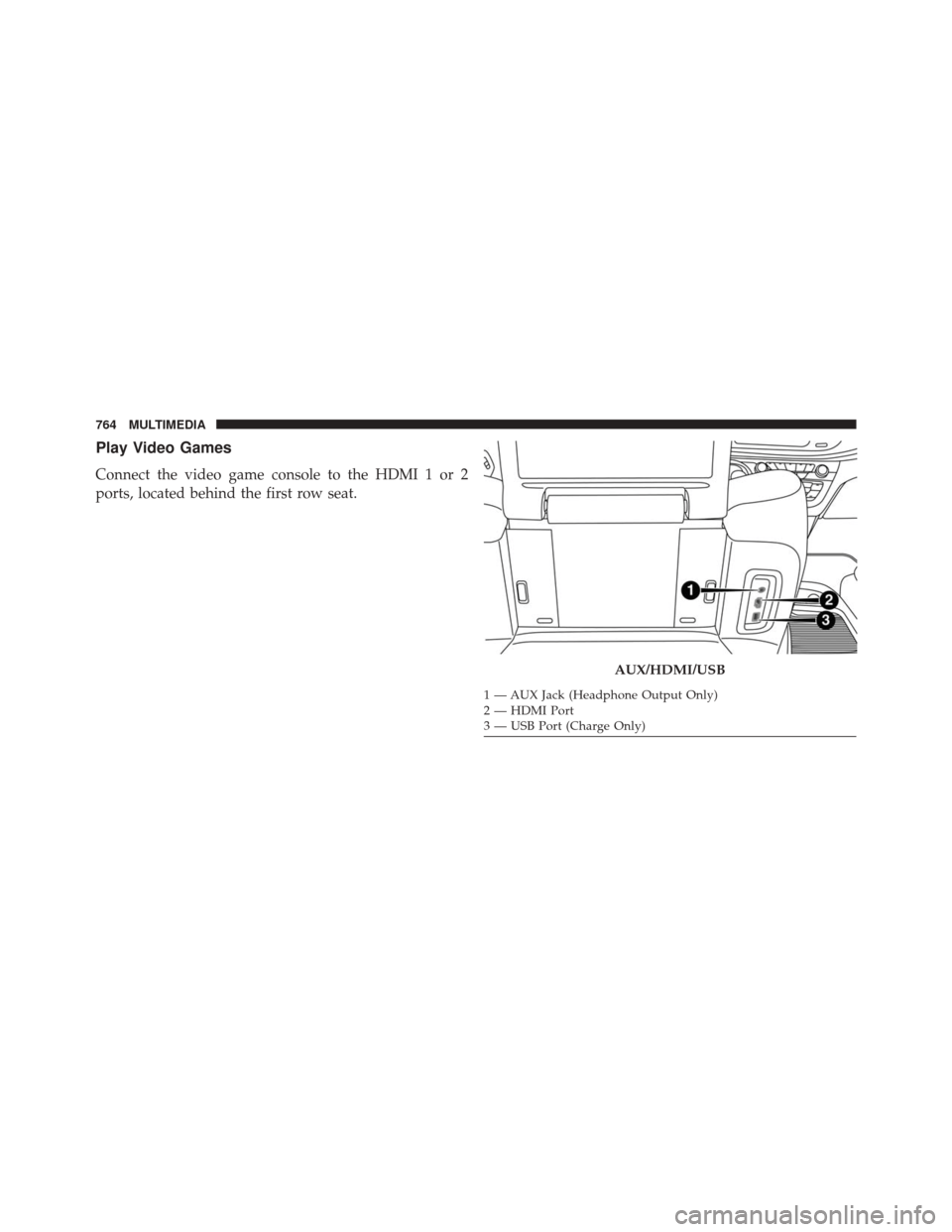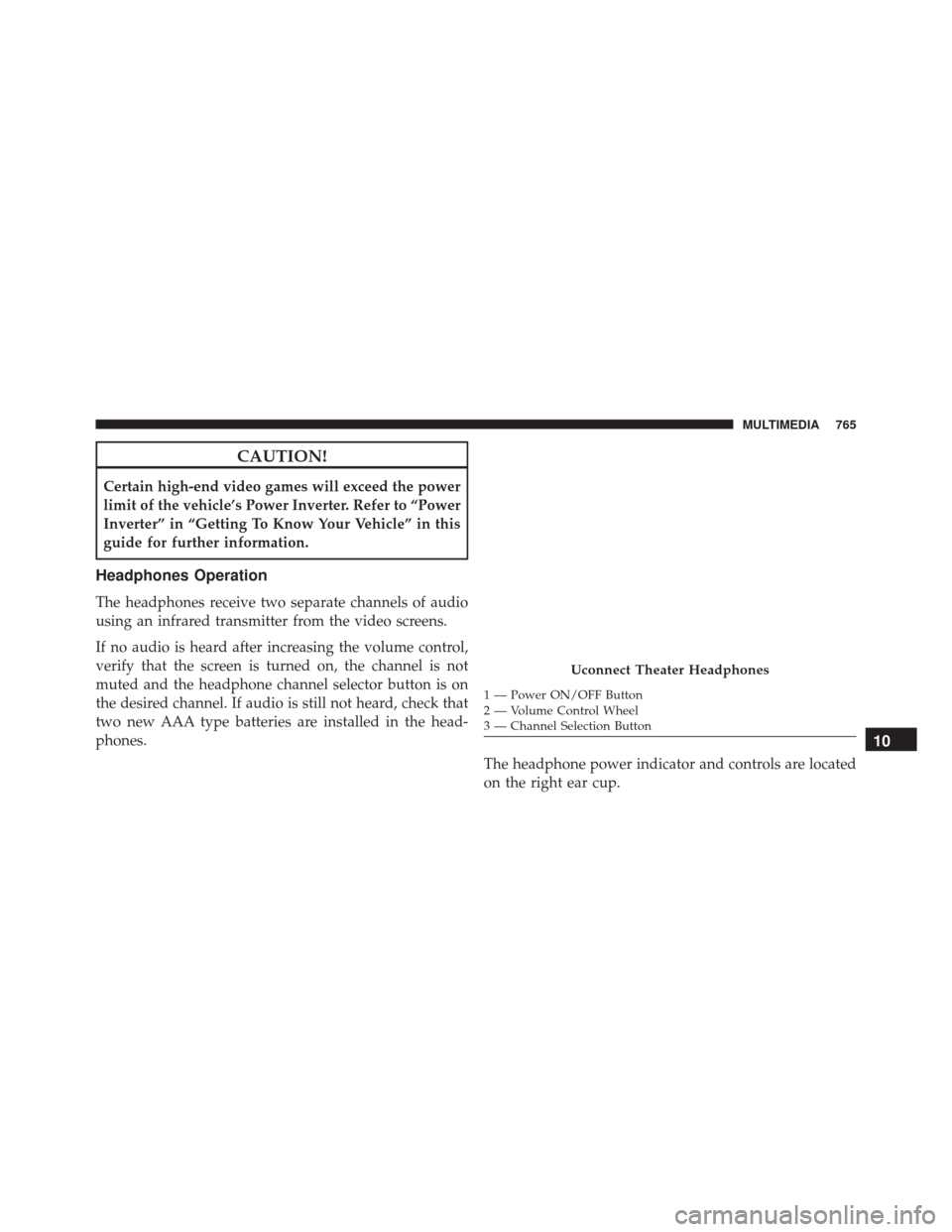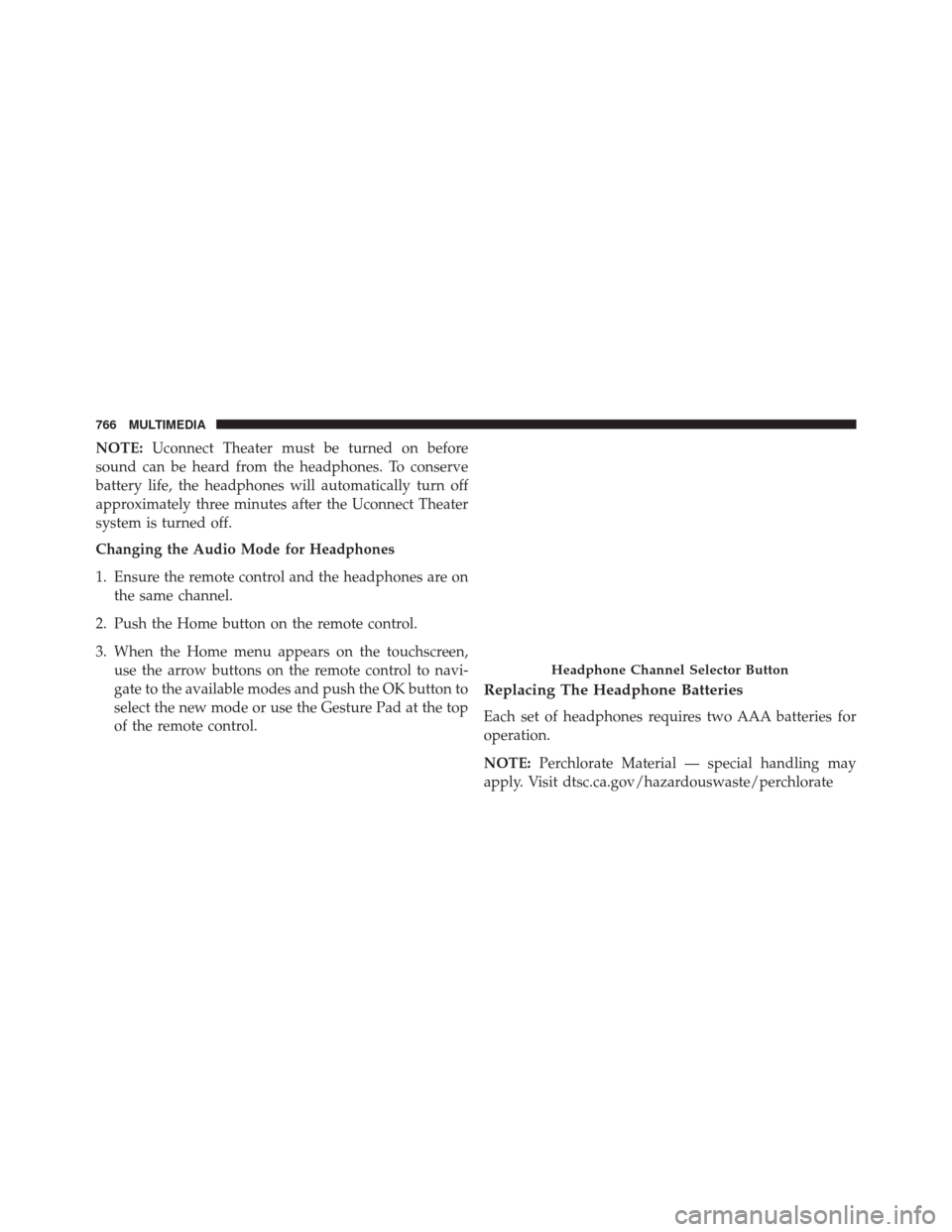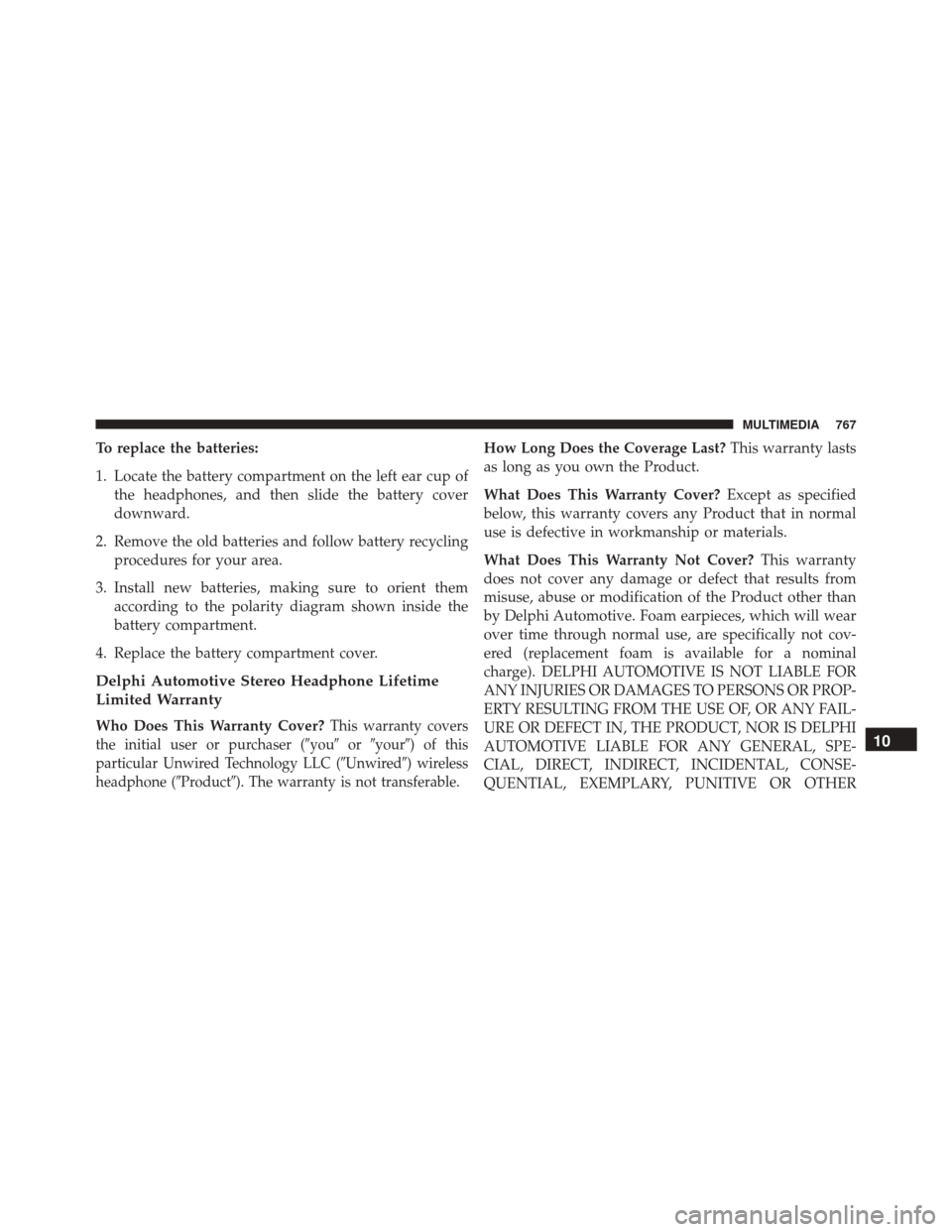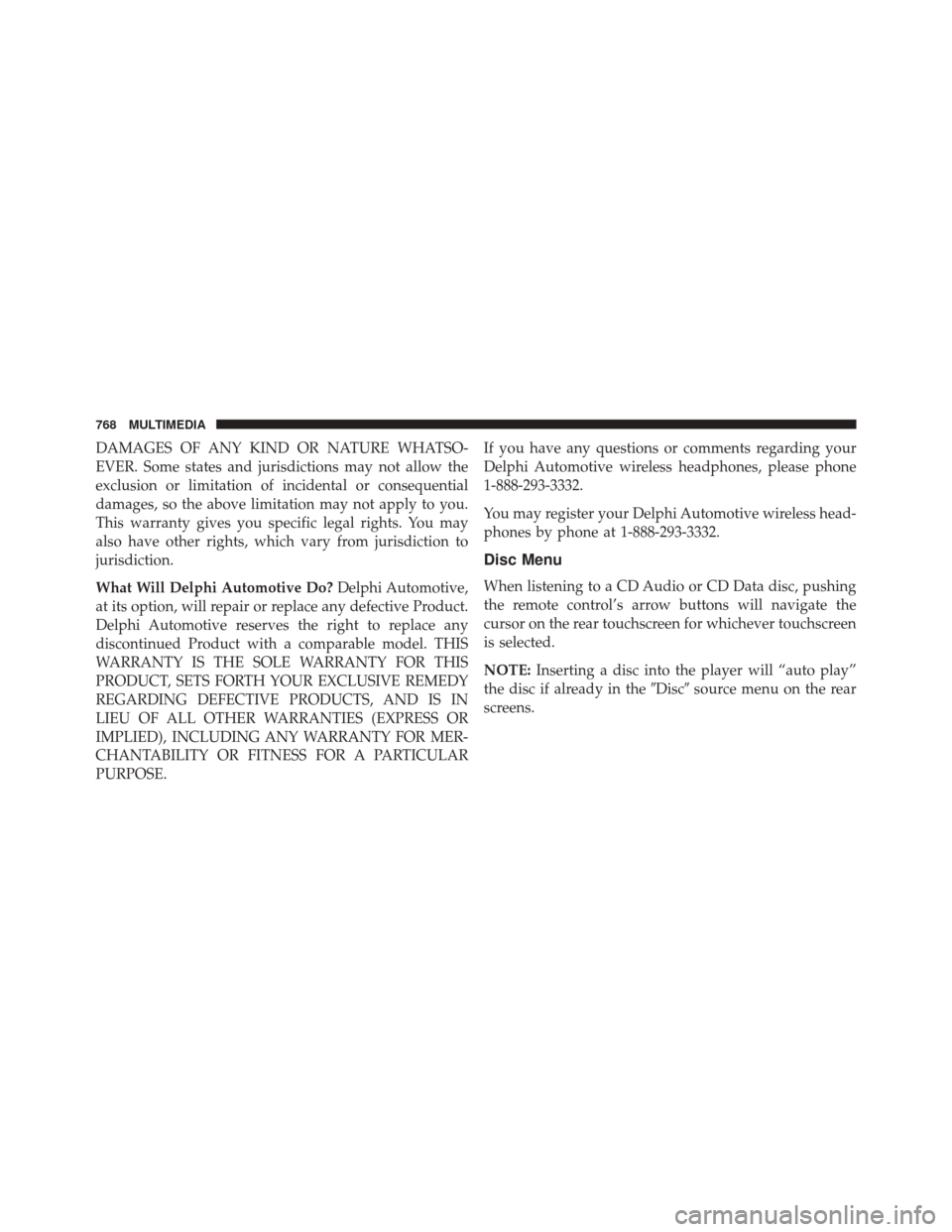CHRYSLER PACIFICA 2017 2.G Owners Manual
PACIFICA 2017 2.G
CHRYSLER
CHRYSLER
https://www.carmanualsonline.info/img/25/8503/w960_8503-0.png
CHRYSLER PACIFICA 2017 2.G Owners Manual
Trending: open liftgate, rear view mirror, catalytic converter, trailer, height adjustment, bulb, trip computer
Page 761 of 828
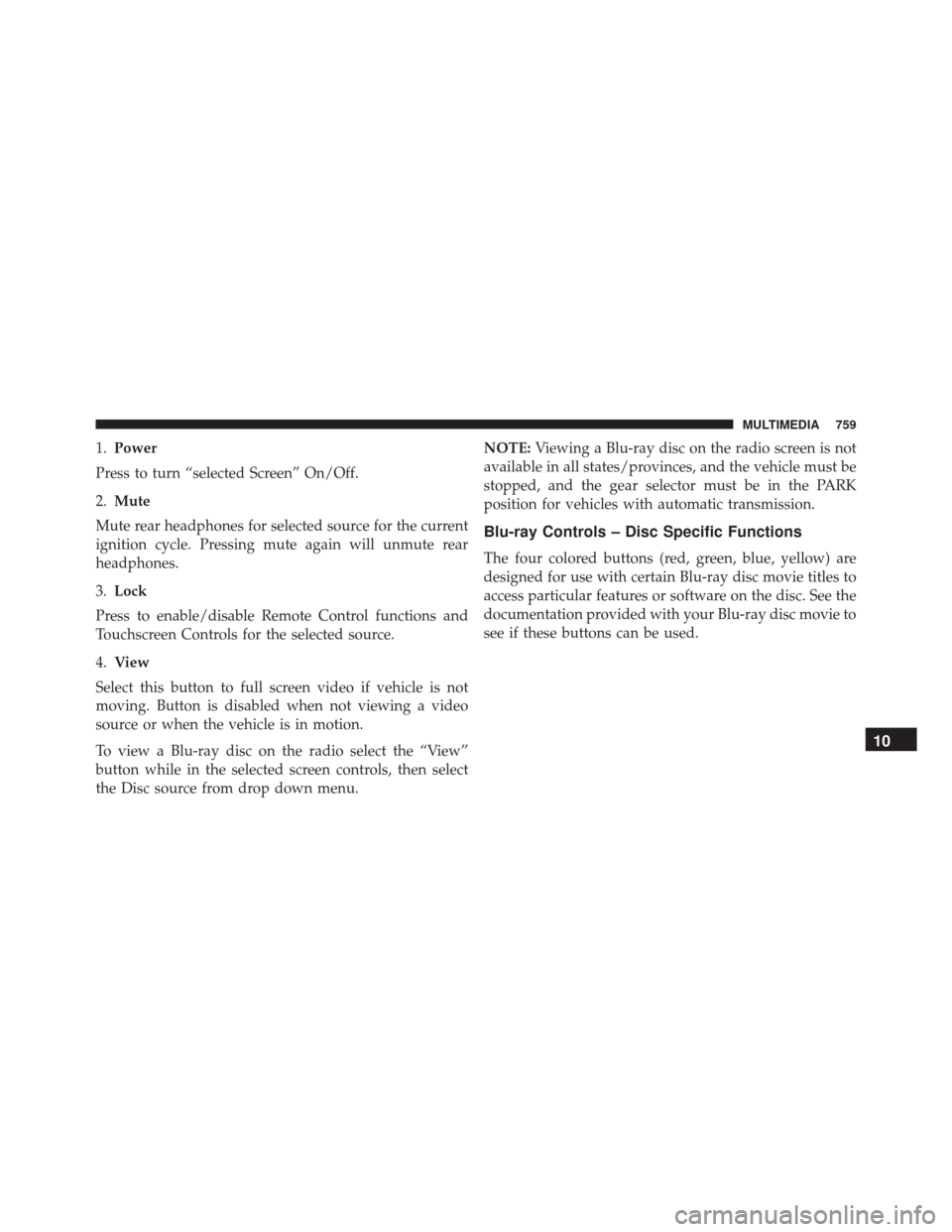
1.Power
Press to turn “selected Screen” On/Off.
2. Mute
Mute rear headphones for selected source for the current
ignition cycle. Pressing mute again will unmute rear
headphones.
3. Lock
Press to enable/disable Remote Control functions and
Touchscreen Controls for the selected source.
4. View
Select this button to full screen video if vehicle is not
moving. Button is disabled when not viewing a video
source or when the vehicle is in motion.
To view a Blu-ray disc on the radio select the “View”
button while in the selected screen controls, then select
the Disc source from drop down menu. NOTE:
Viewing a Blu-ray disc on the radio screen is not
available in all states/provinces, and the vehicle must be
stopped, and the gear selector must be in the PARK
position for vehicles with automatic transmission.
Blu-ray Controls – Disc Specific Functions
The four colored buttons (red, green, blue, yellow) are
designed for use with certain Blu-ray disc movie titles to
access particular features or software on the disc. See the
documentation provided with your Blu-ray disc movie to
see if these buttons can be used.
10
MULTIMEDIA 759
Page 762 of 828
Uconnect Theater Apps
Blu-ray Controls – Disc Specific Functions
1 — Red Button
2 — Green Button3 — Blue Button
4 — Yellow ButtonApps Home Screen
760 MULTIMEDIA
Page 763 of 828
Select the Apps source card to play pre-loaded games.
Pressing the “Help” button teaches users how to play
each game. Pick from games:
•Back Seat Bingo
• Checkers •
Hanging Fruit
• License Plate Game
• Math Flash Cards
• Solitaire
• Sudoku
• Tic Tac Toe
NOTE: To exit a game, push “Exit Button” than “Back
Arrow,” or “Home Button” on the touchscreen.
Home Screen
10
MULTIMEDIA 761
Page 764 of 828
Are We There Yet?
When a navigation route has been set from the Uconnect
radio the second row passengers can use “Are We There
Yet?” for an animated screen showing distance and time
remaining on navigation routes as well as the estimated
time of arrival with pop-up notifications. Notifications
and frequency can be set up for route information while
in other Uconnect Theater screens too.
NOTE:Route notifications will pop-up at the bottom of
the screen in the center.
Are We There Yet?
762 MULTIMEDIA
Page 765 of 828
Using The Rear Video USB Port
Plug in a jump drive, iPhone, iPod or mass storage device
and play your favorite music or movies.NOTE:
To view USB media on the rear theater screens,
insert a USB jump drive into the port on the DVD/Blu-
ray disc player. The USB jump drive port is located under
the radio controls in the instrument panel.
Use the search feature to find your music faster.
Rear Video USB Port
Search Screen
10
MULTIMEDIA 763
Page 766 of 828
Play Video Games
Connect the video game console to the HDMI 1 or 2
ports, located behind the first row seat.
AUX/HDMI/USB
1 — AUX Jack (Headphone Output Only)
2 — HDMI Port
3 — USB Port (Charge Only)
764 MULTIMEDIA
Page 767 of 828
CAUTION!
Certain high-end video games will exceed the power
limit of the vehicle’s Power Inverter. Refer to “Power
Inverter” in “Getting To Know Your Vehicle” in this
guide for further information.
Headphones Operation
The headphones receive two separate channels of audio
using an infrared transmitter from the video screens.
If no audio is heard after increasing the volume control,
verify that the screen is turned on, the channel is not
muted and the headphone channel selector button is on
the desired channel. If audio is still not heard, check that
two new AAA type batteries are installed in the head-
phones.The headphone power indicator and controls are located
on the right ear cup.
Uconnect Theater Headphones
1 — Power ON/OFF Button
2 — Volume Control Wheel
3 — Channel Selection Button
10
MULTIMEDIA 765
Page 768 of 828
NOTE:Uconnect Theater must be turned on before
sound can be heard from the headphones. To conserve
battery life, the headphones will automatically turn off
approximately three minutes after the Uconnect Theater
system is turned off.
Changing the Audio Mode for Headphones
1. Ensure the remote control and the headphones are on the same channel.
2. Push the Home button on the remote control.
3. When the Home menu appears on the touchscreen, use the arrow buttons on the remote control to navi-
gate to the available modes and push the OK button to
select the new mode or use the Gesture Pad at the top
of the remote control.
Replacing The Headphone Batteries
Each set of headphones requires two AAA batteries for
operation.
NOTE: Perchlorate Material — special handling may
apply. Visit dtsc.ca.gov/hazardouswaste/perchlorate
Headphone Channel Selector Button
766 MULTIMEDIA
Page 769 of 828
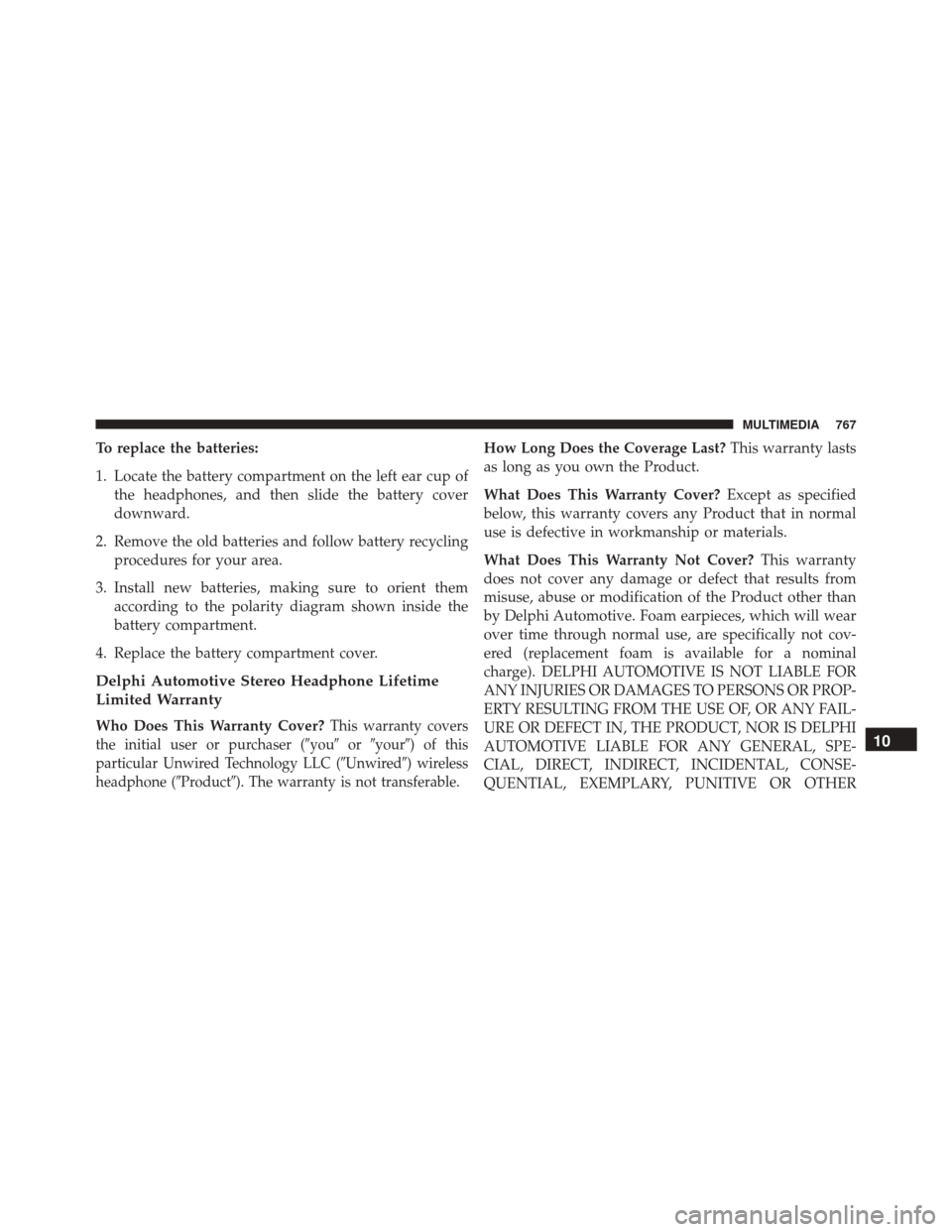
To replace the batteries:
1. Locate the battery compartment on the left ear cup ofthe headphones, and then slide the battery cover
downward.
2. Remove the old batteries and follow battery recycling procedures for your area.
3. Install new batteries, making sure to orient them according to the polarity diagram shown inside the
battery compartment.
4. Replace the battery compartment cover.
Delphi Automotive Stereo Headphone Lifetime
Limited Warranty
Who Does This Warranty Cover?This warranty covers
the initial user or purchaser ( �you�or�your�) of this
particular Unwired Technology LLC ( �Unwired�) wireless
headphone (�Product�). The warranty is not transferable.
How Long Does the Coverage Last? This warranty lasts
as long as you own the Product.
What Does This Warranty Cover? Except as specified
below, this warranty covers any Product that in normal
use is defective in workmanship or materials.
What Does This Warranty Not Cover? This warranty
does not cover any damage or defect that results from
misuse, abuse or modification of the Product other than
by Delphi Automotive. Foam earpieces, which will wear
over time through normal use, are specifically not cov-
ered (replacement foam is available for a nominal
charge). DELPHI AUTOMOTIVE IS NOT LIABLE FOR
ANY INJURIES OR DAMAGES TO PERSONS OR PROP-
ERTY RESULTING FROM THE USE OF, OR ANY FAIL-
URE OR DEFECT IN, THE PRODUCT, NOR IS DELPHI
AUTOMOTIVE LIABLE FOR ANY GENERAL, SPE-
CIAL, DIRECT, INDIRECT, INCIDENTAL, CONSE-
QUENTIAL, EXEMPLARY, PUNITIVE OR OTHER
10
MULTIMEDIA 767
Page 770 of 828
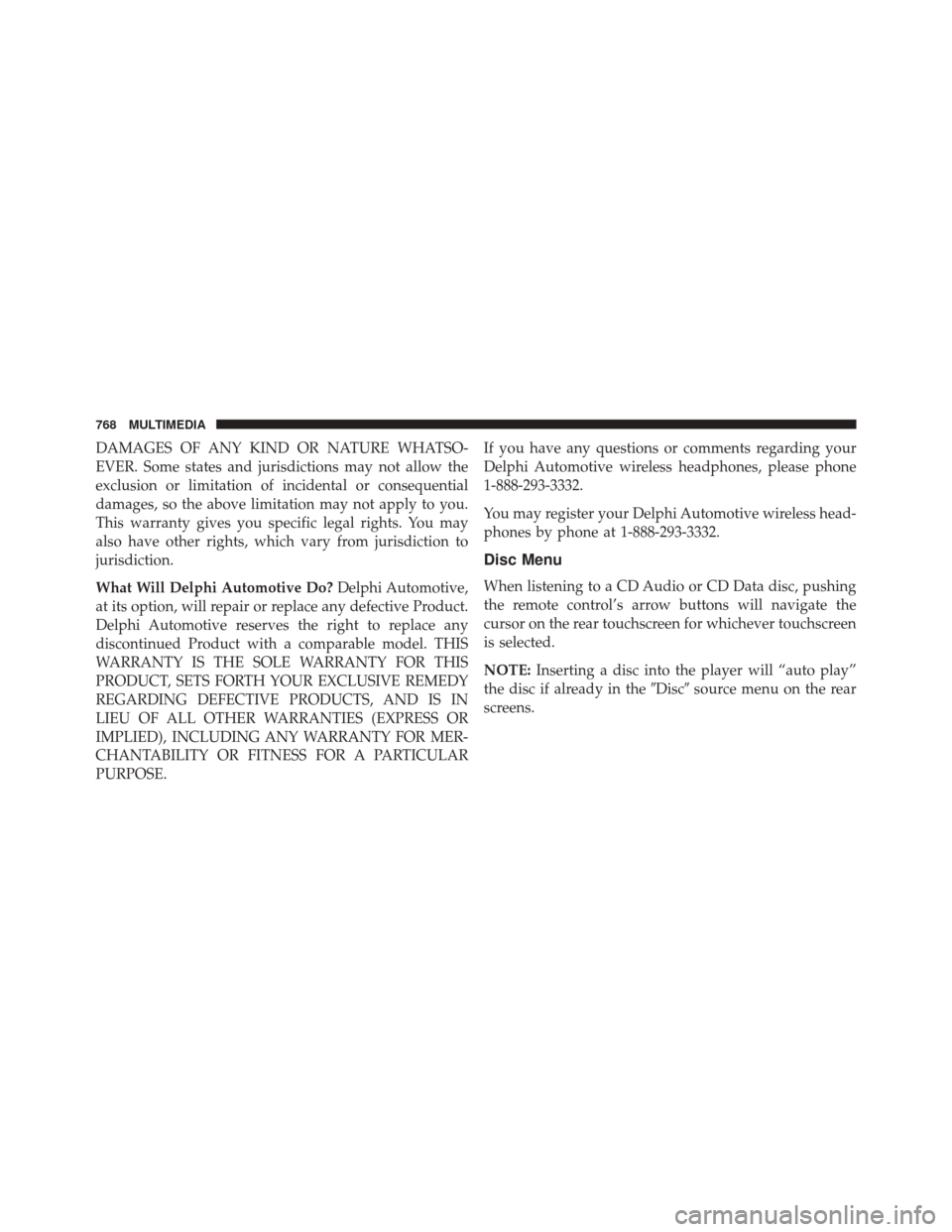
DAMAGES OF ANY KIND OR NATURE WHATSO-
EVER. Some states and jurisdictions may not allow the
exclusion or limitation of incidental or consequential
damages, so the above limitation may not apply to you.
This warranty gives you specific legal rights. You may
also have other rights, which vary from jurisdiction to
jurisdiction.
What Will Delphi Automotive Do?Delphi Automotive,
at its option, will repair or replace any defective Product.
Delphi Automotive reserves the right to replace any
discontinued Product with a comparable model. THIS
WARRANTY IS THE SOLE WARRANTY FOR THIS
PRODUCT, SETS FORTH YOUR EXCLUSIVE REMEDY
REGARDING DEFECTIVE PRODUCTS, AND IS IN
LIEU OF ALL OTHER WARRANTIES (EXPRESS OR
IMPLIED), INCLUDING ANY WARRANTY FOR MER-
CHANTABILITY OR FITNESS FOR A PARTICULAR
PURPOSE. If you have any questions or comments regarding your
Delphi Automotive wireless headphones, please phone
1-888-293-3332.
You may register your Delphi Automotive wireless head-
phones by phone at 1-888-293-3332.
Disc Menu
When listening to a CD Audio or CD Data disc, pushing
the remote control’s arrow buttons will navigate the
cursor on the rear touchscreen for whichever touchscreen
is selected.
NOTE:
Inserting a disc into the player will “auto play”
the disc if already in the �Disc�source menu on the rear
screens.
768 MULTIMEDIA
Trending: fuel pressure, oil additives, fuel, warning lights, oil filter, USB, low oil pressure