remove seats CHRYSLER PACIFICA HYBRID 2022 Owners Manual
[x] Cancel search | Manufacturer: CHRYSLER, Model Year: 2022, Model line: PACIFICA HYBRID, Model: CHRYSLER PACIFICA HYBRID 2022Pages: 384, PDF Size: 23.92 MB
Page 30 of 384
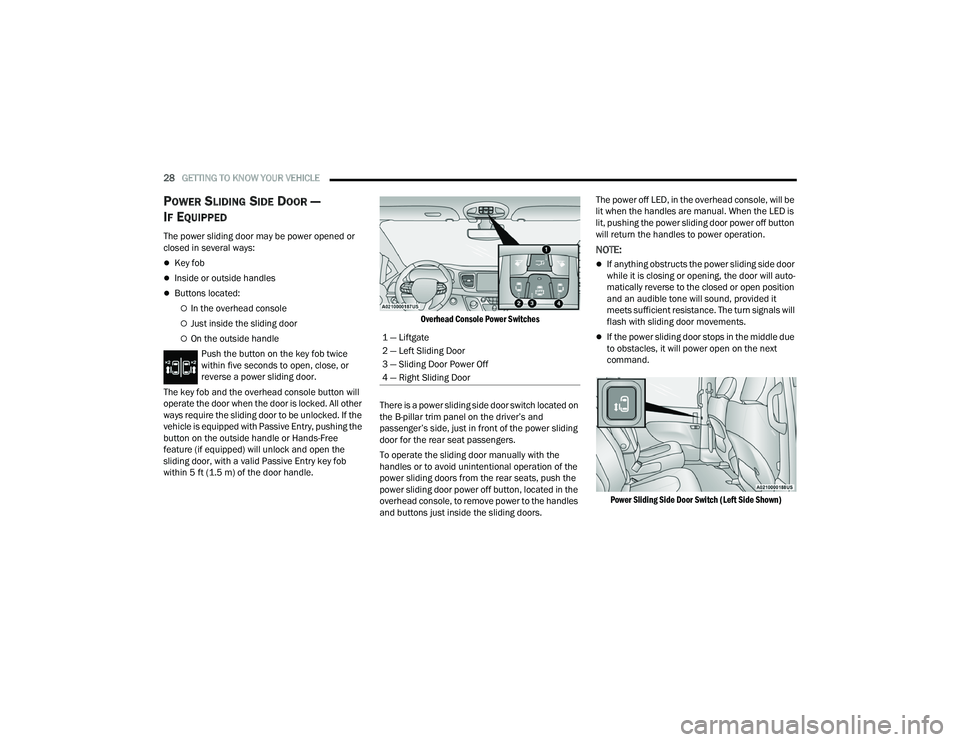
28GETTING TO KNOW YOUR VEHICLE
POWER SLIDING SIDE DOOR ŌĆö
I
F EQUIPPED
The power sliding door may be power opened or
closed in several ways:
’ü¼Key fob
’ü¼Inside or outside handles
’ü¼Buttons located:
’éĪIn the overhead console
’éĪJust inside the sliding door
’éĪOn the outside handle
Push the button on the key fob twice
within five seconds to open, close, or
reverse a power sliding door.
The key fob and the overhead console button will
operate the door when the door is locked. All other
ways require the sliding door to be unlocked. If the
vehicle is equipped with Passive Entry, pushing the
button on the outside handle or Hands-Free
feature (if equipped) will unlock and open the
sliding door, with a valid Passive Entry key fob
within 5 ft (1.5 m) of the door handle.
Overhead Console Power Switches
There is a power sliding side door switch located on
the B-pillar trim panel on the driverŌĆÖs and
passengerŌĆÖs side, just in front of the power sliding
door for the rear seat passengers.
To operate the sliding door manually with the
handles or to avoid unintentional operation of the
power sliding doors from the rear seats, push the
power sliding door power off button, located in the
overhead console, to remove power to the handles
and buttons just inside the sliding doors. The power off LED, in the overhead console, will be
lit when the handles are manual. When the LED is
lit, pushing the power sliding door power off button
will return the handles to power operation.
NOTE:
’ü¼If anything obstructs the power sliding side door
while it is closing or opening, the door will auto
-
matically reverse to the closed or open position
and an audible tone will sound, provided it
meets sufficient resistance. The turn signals will
flash with sliding door movements.
’ü¼If the power sliding door stops in the middle due
to obstacles, it will power open on the next
command.
Power Sliding Side Door Switch (Left Side Shown)
1 ŌĆö Liftgate
2 ŌĆö Left Sliding Door
3 ŌĆö Sliding Door Power Off
4 ŌĆö Right Sliding Door
22_RUP_OM_EN_USC_t.book Page 28
Page 38 of 384
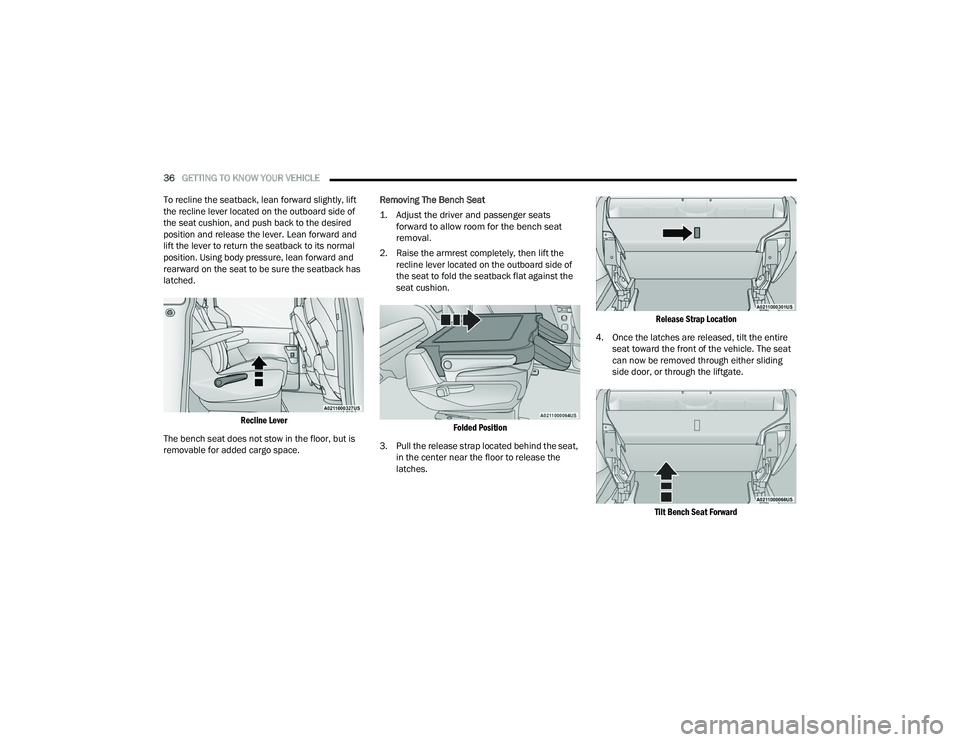
36GETTING TO KNOW YOUR VEHICLE
To recline the seatback, lean forward slightly, lift
the recline lever located on the outboard side of
the seat cushion, and push back to the desired
position and release the lever. Lean forward and
lift the lever to return the seatback to its normal
position. Using body pressure, lean forward and
rearward on the seat to be sure the seatback has
latched.
Recline Lever
The bench seat does not stow in the floor, but is
removable for added cargo space. Removing The Bench Seat
1. Adjust the driver and passenger seats
forward to allow room for the bench seat
removal.
2. Raise the armrest completely, then lift the recline lever located on the outboard side of
the seat to fold the seatback flat against the
seat cushion.
Folded Position
3. Pull the release strap located behind the seat, in the center near the floor to release the
latches.
Release Strap Location
4. Once the latches are released, tilt the entire seat toward the front of the vehicle. The seat
can now be removed through either sliding
side door, or through the liftgate.
Tilt Bench Seat Forward
22_RUP_OM_EN_USC_t.book Page 36
Page 39 of 384
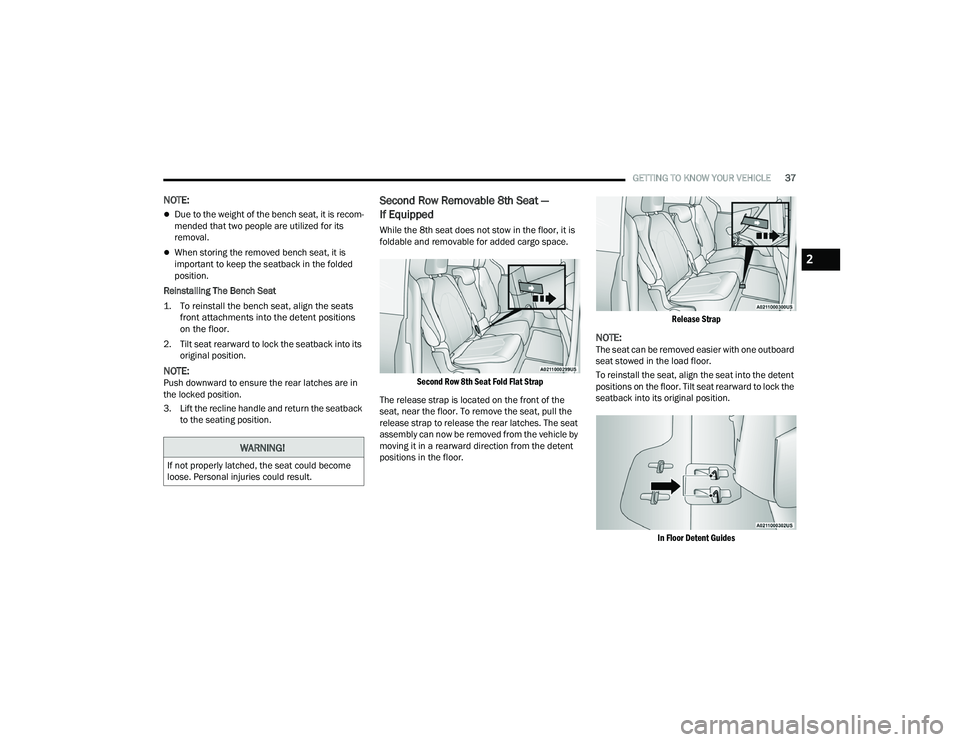
GETTING TO KNOW YOUR VEHICLE37
NOTE:
’ü¼Due to the weight of the bench seat, it is recom -
mended that two people are utilized for its
removal.
’ü¼When storing the removed bench seat, it is
important to keep the seatback in the folded
position.
Reinstalling The Bench Seat
1. To reinstall the bench seat, align the seats front attachments into the detent positions
on the floor.
2. Tilt seat rearward to lock the seatback into its original position.
NOTE:Push downward to ensure the rear latches are in
the locked position.
3. Lift the recline handle and return the seatback to the seating position.
Second Row Removable 8th Seat ŌĆö
If Equipped
While the 8th seat does not stow in the floor, it is
foldable and removable for added cargo space.
Second Row 8th Seat Fold Flat Strap
The release strap is located on the front of the
seat, near the floor. To remove the seat, pull the
release strap to release the rear latches. The seat
assembly can now be removed from the vehicle by
moving it in a rearward direction from the detent
positions in the floor.
Release Strap
NOTE:The seat can be removed easier with one outboard
seat stowed in the load floor.
To reinstall the seat, align the seat into the detent
positions on the floor. Tilt seat rearward to lock the
seatback into its original position.
In Floor Detent Guides
WARNING!
If not properly latched, the seat could become
loose. Personal injuries could result.
2
22_RUP_OM_EN_USC_t.book Page 37
Page 42 of 384
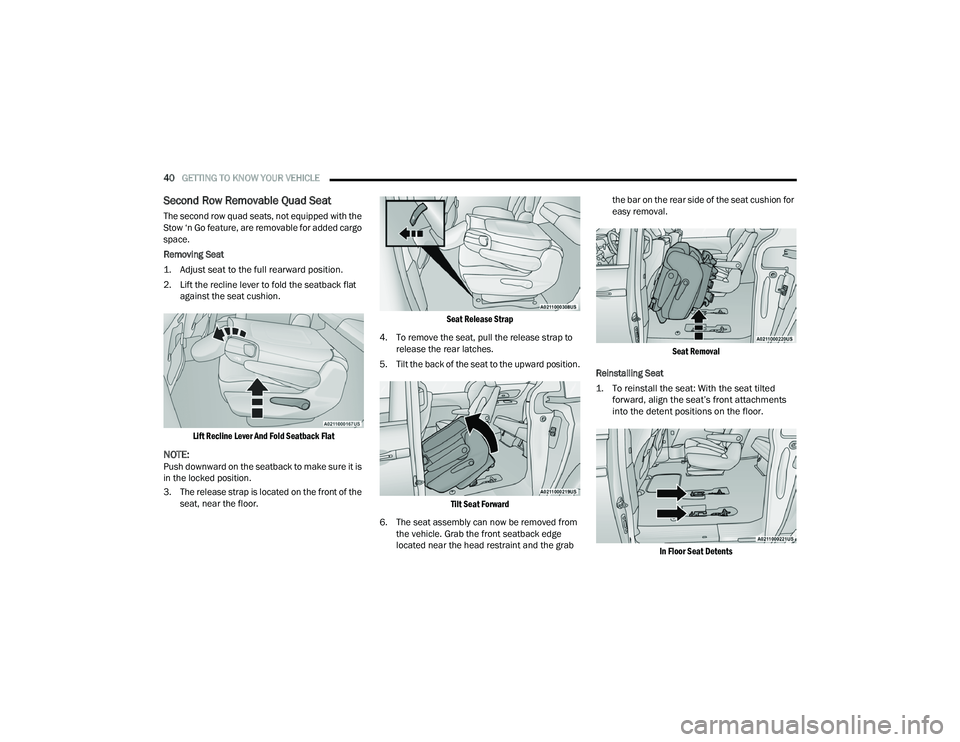
40GETTING TO KNOW YOUR VEHICLE
Second Row Removable Quad Seat
The second row quad seats, not equipped with the
Stow ŌĆśn Go feature, are removable for added cargo
space.
Removing Seat
1. Adjust seat to the full rearward position.
2. Lift the recline lever to fold the seatback flat
against the seat cushion.
Lift Recline Lever And Fold Seatback Flat
NOTE:Push downward on the seatback to make sure it is
in the locked position.
3. The release strap is located on the front of the seat, near the floor.
Seat Release Strap
4. To remove the seat, pull the release strap to release the rear latches.
5. Tilt the back of the seat to the upward position.
Tilt Seat Forward
6. The seat assembly can now be removed from the vehicle. Grab the front seatback edge
located near the head restraint and the grab the bar on the rear side of the seat cushion for
easy removal.
Seat Removal
Reinstalling Seat
1. To reinstall the seat: With the seat tilted forward, align the seatŌĆÖs front attachments
into the detent positions on the floor.
In Floor Seat Detents
22_RUP_OM_EN_USC_t.book Page 40
Page 45 of 384
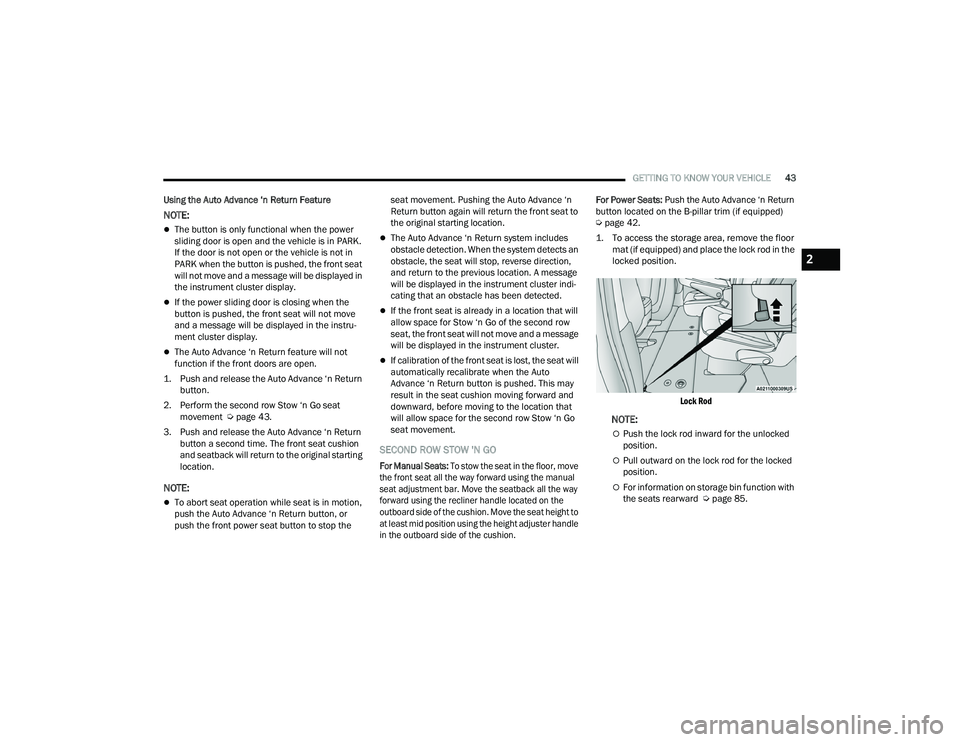
GETTING TO KNOW YOUR VEHICLE43
Using the Auto Advance ŌĆśn Return Feature
NOTE:
’ü¼The button is only functional when the power
sliding door is open and the vehicle is in PARK.
If the door is not open or the vehicle is not in
PARK when the button is pushed, the front seat
will not move and a message will be displayed in
the instrument cluster display.
’ü¼If the power sliding door is closing when the
button is pushed, the front seat will not move
and a message will be displayed in the instru -
ment cluster display.
’ü¼The Auto Advance ŌĆśn Return feature will not
function if the front doors are open.
1. Push and release the Auto Advance ŌĆśn Return button.
2. Perform the second row Stow ŌĆśn Go seat movement ├Ü page 43.
3. Push and release the Auto Advance ŌĆśn Return button a second time. The front seat cushion
and seatback will return to the original starting
location.
NOTE:
’ü¼To abort seat operation while seat is in motion,
push the Auto Advance ŌĆśn Return button, or
push the front power seat button to stop the seat movement. Pushing the Auto Advance ŌĆśn
Return button again will return the front seat to
the original starting location.
’ü¼The Auto Advance ŌĆśn Return system includes
obstacle detection. When the system detects an
obstacle, the seat will stop, reverse direction,
and return to the previous location. A message
will be displayed in the instrument cluster indi
-
cating that an obstacle has been detected.
’ü¼If the front seat is already in a location that will
allow space for Stow ŌĆśn Go of the second row
seat, the front seat will not move and a message
will be displayed in the instrument cluster.
’ü¼If calibration of the front seat is lost, the seat will
automatically recalibrate when the Auto
Advance ŌĆśn Return button is pushed. This may
result in the seat cushion moving forward and
downward, before moving to the location that
will allow space for the second row Stow ŌĆśn Go
seat movement.
SECOND ROW STOW 'N GO
For Manual Seats: To stow the seat in the floor, move
the front seat all the way forward using the manual
seat adjustment bar. Move the seatback all the way
forward using the recliner handle located on the
outboard side of the cushion. Move the seat height to
at least mid position using the height adjuster handle
in the outboard side of the cushion.
For Power Seats:
Push the Auto Advance ŌĆśn Return
button located on the B-pillar trim (if equipped)
Ú page 42.
1. To access the storage area, remove the floor mat (if equipped) and place the lock rod in the
locked position.
Lock Rod
NOTE:
’éĪPush the lock rod inward for the unlocked
position.
’éĪPull outward on the lock rod for the locked
position.
’éĪFor information on storage bin function with
the seats rearward Ú page 85.
2
22_RUP_OM_EN_USC_t.book Page 43
Page 46 of 384
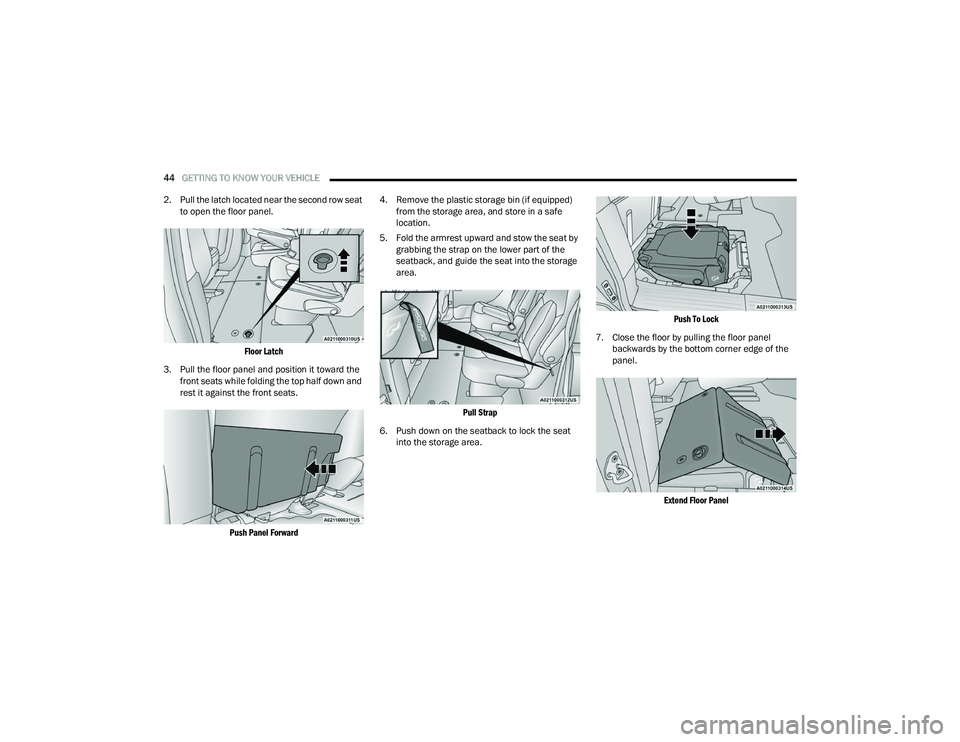
44GETTING TO KNOW YOUR VEHICLE
2. Pull the latch located near the second row seat to open the floor panel.
Floor Latch
3. Pull the floor panel and position it toward the front seats while folding the top half down and
rest it against the front seats.
Push Panel Forward
4. Remove the plastic storage bin (if equipped)
from the storage area, and store in a safe
location.
5. Fold the armrest upward and stow the seat by grabbing the strap on the lower part of the
seatback, and guide the seat into the storage
area.
Pull Strap
6. Push down on the seatback to lock the seat into the storage area.
Push To Lock
7. Close the floor by pulling the floor panel backwards by the bottom corner edge of the
panel.
Extend Floor Panel
22_RUP_OM_EN_USC_t.book Page 44
Page 47 of 384

GETTING TO KNOW YOUR VEHICLE45
8. Push down on floor panel to lock into place.
Push To Lock
9. Readjust the front seat as needed, and replace the floor mat (if equipped).
TO UNSTOW SECOND ROW SEATS
For Manual Seats: To unstow the seat from the
floor, move the front seat all the way forward using
the manual seat adjustment bar.
For Power Seats: Push the Auto Advance ŌĆśn Return
button located on the B-pillar trim (if equipped)
Ú page 42.
1. To access the storage area, remove the floor
mat (if equipped) and place the lock rod in the
unlocked position.
Lock Rod
NOTE:
’éĪPush the lock rod inward for the unlocked
position.
’éĪPull outward on the lock rod for the locked
position.
WARNING!
In a collision, serious injury could result if the
seat storage bin covers are not properly latched:
’ü¼Do not drive the vehicle with the storage bin
covers open.
’ü¼Keep the storage bin covers closed and
latched while the vehicle is in motion.
’ü¼Do not use a storage bin latch as a tie down.
CAUTION!
’ü¼The storage bin cover must be latched and flat
to avoid damage from contact with the front
seat tracks, which have minimal clearance to
the cover.
’ü¼Do not sit on the second row seat when it is in
the stowed position with the seatback upright
otherwise damage to the seat may occur.
2
22_RUP_OM_EN_USC_t.book Page 45
Page 52 of 384
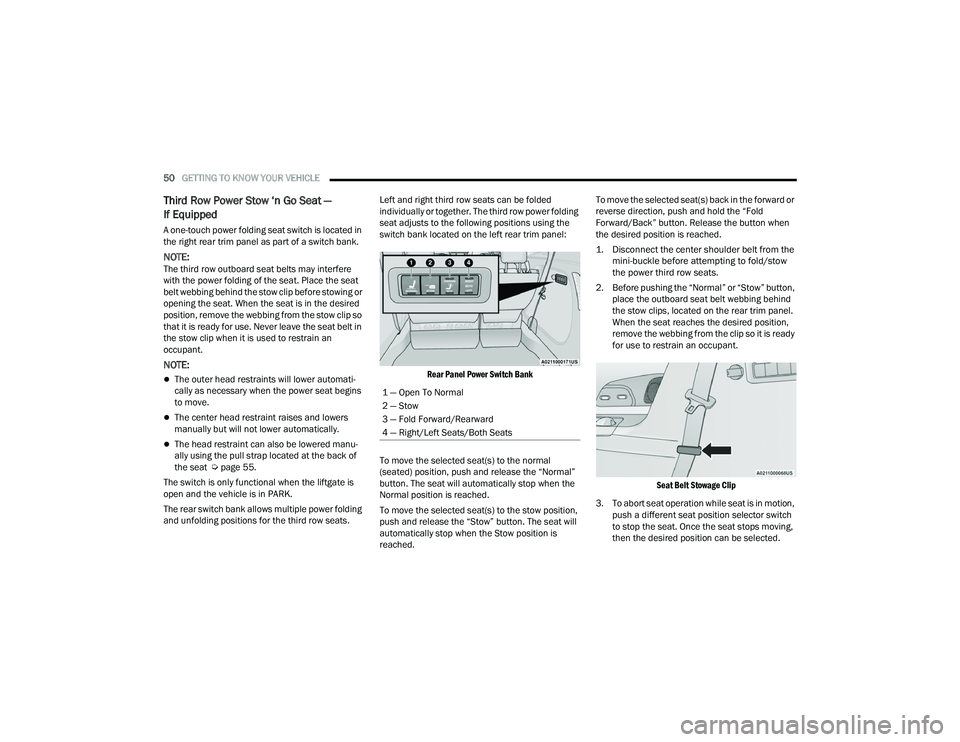
50GETTING TO KNOW YOUR VEHICLE
Third Row Power Stow ŌĆśn Go Seat ŌĆö
If Equipped
A one-touch power folding seat switch is located in
the right rear trim panel as part of a switch bank.
NOTE:The third row outboard seat belts may interfere
with the power folding of the seat. Place the seat
belt webbing behind the stow clip before stowing or
opening the seat. When the seat is in the desired
position, remove the webbing from the stow clip so
that it is ready for use. Never leave the seat belt in
the stow clip when it is used to restrain an
occupant.
NOTE:
’ü¼The outer head restraints will lower automati -
cally as necessary when the power seat begins
to move.
’ü¼The center head restraint raises and lowers
manually but will not lower automatically.
’ü¼The head restraint can also be lowered manu -
ally using the pull strap located at the back of
the seat Ú page 55.
The switch is only functional when the liftgate is
open and the vehicle is in PARK.
The rear switch bank allows multiple power folding
and unfolding positions for the third row seats. Left and right third row seats can be folded
individually or together. The third row power folding
seat adjusts to the following positions using the
switch bank located on the left rear trim panel:
Rear Panel Power Switch Bank
To move the selected seat(s) to the normal
(seated) position, push and release the ŌĆ£NormalŌĆØ
button. The seat will automatically stop when the
Normal position is reached.
To move the selected seat(s) to the stow position,
push and release the ŌĆ£StowŌĆØ button. The seat will
automatically stop when the Stow position is
reached. To move the selected seat(s) back in the forward or
reverse direction, push and hold the ŌĆ£Fold
Forward/BackŌĆØ button. Release the button when
the desired position is reached.
1. Disconnect the center shoulder belt from the
mini-buckle before attempting to fold/stow
the power third row seats.
2. Before pushing the ŌĆ£NormalŌĆØ or ŌĆ£StowŌĆØ button, place the outboard seat belt webbing behind
the stow clips, located on the rear trim panel.
When the seat reaches the desired position,
remove the webbing from the clip so it is ready
for use to restrain an occupant.
Seat Belt Stowage Clip
3. To abort seat operation while seat is in motion, push a different seat position selector switch
to stop the seat. Once the seat stops moving,
then the desired position can be selected.
1 ŌĆö Open To Normal
2 ŌĆö Stow
3 ŌĆö Fold Forward/Rearward
4 ŌĆö Right/Left Seats/Both Seats
22_RUP_OM_EN_USC_t.book Page 50
Page 53 of 384

GETTING TO KNOW YOUR VEHICLE51
4. The third row power seat system includes obstacle detection. When the system detects
an obstacle, the motors will stop and reverse
direction. Should this occur, remove the
obstacle before pushing the button again.
HEATED SEATS
Front Heated Seats ŌĆö If Equipped
The front heated seats control buttons
are located in the touchscreen.
You can choose from HI, LO or off heat settings.
The indicator lights in each switch indicate the
level of heat in use. Two indicator lights will
illuminate for HI, one for LO and none for off.
’ü¼Press the heated seat button once to turn the
HI setting on.
’ü¼Press the heated seat button a second time to
turn the LO setting on.
’ü¼Press the heated seat button a third time to turn
the heating elements off.
The level of heat selected will stay on until the
operator changes it.
NOTE:
’ü¼Once a heat setting is selected, heat will be felt
within two to five minutes.
’ü¼The engine must be running for the heated
seats to operate. For information on use with the Remote Start
system, see Ú
page 21.
Rear Heated Seats ŌĆö If Equipped
On some models, the second row seats are
equipped with heaters. There are two heated seat
switches that allow the second row passengers to
operate the seats independently. The heated seat
switches are located on the sliding side door
handle trim panels.
Second Row Heated Seat Switch (Left Side Shown)
You can choose from HI, LO or off heat settings.
Amber indicator lights in each switch indicate the
level of heat in use. Two indicator lights will
illuminate for HI, one for LO and none for off.
Push the switch once to select HI-level heating.
Push the switch a second time to select LO-level
heating. Push the switch a third time to shut the
heating elements off.
NOTE:Once a heat setting is selected, heat will be felt
within two to five minutes.
When the HI-level setting is selected, the heater
will provide a boosted heat level during the initial
stages of operation. Then, the heat output will drop
to the normal HI-level. The level of heat selected
will stay on until the operator changes it.
WARNING!
’ü¼Persons who are unable to feel pain to the
skin because of advanced age, chronic illness,
diabetes, spinal cord injury, medication,
alcohol use, exhaustion or other physical
condition must exercise care when using the
seat heater. It may cause burns even at low
temperatures, especially if used for long
periods of time.
’ü¼Do not place anything on the seat or seatback
that insulates against heat, such as a blanket
or cushion. This may cause the seat heater to
overheat. Sitting in a seat that has been over -
heated could cause serious burns due to the
increased surface temperature of the seat.
2
22_RUP_OM_EN_USC_t.book Page 51
Page 54 of 384
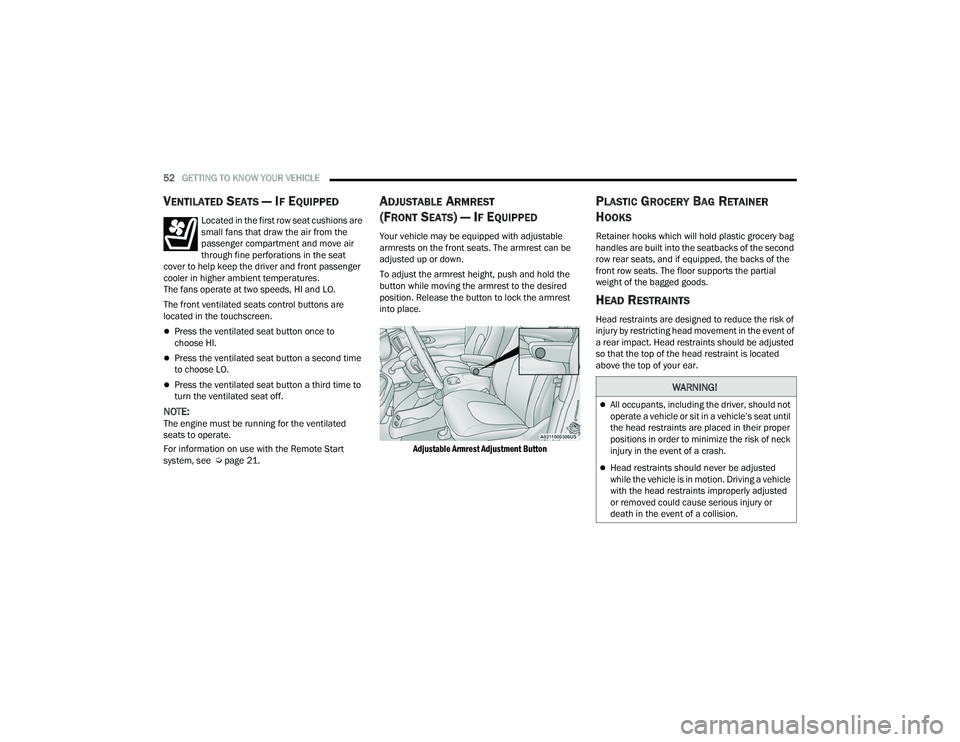
52GETTING TO KNOW YOUR VEHICLE
VENTILATED SEATS ŌĆö IF EQUIPPED
Located in the first row seat cushions are
small fans that draw the air from the
passenger compartment and move air
through fine perforations in the seat
cover to help keep the driver and front passenger
cooler in higher ambient temperatures.
The fans operate at two speeds, HI and LO.
The front ventilated seats control buttons are
located in the touchscreen.
’ü¼Press the ventilated seat button once to
choose HI.
’ü¼Press the ventilated seat button a second time
to choose LO.
’ü¼Press the ventilated seat button a third time to
turn the ventilated seat off.
NOTE:The engine must be running for the ventilated
seats to operate.
For information on use with the Remote Start
system, see Ú page 21.
ADJUSTABLE ARMREST
(F
RONT SEATS) ŌĆö IF EQUIPPED
Your vehicle may be equipped with adjustable
armrests on the front seats. The armrest can be
adjusted up or down.
To adjust the armrest height, push and hold the
button while moving the armrest to the desired
position. Release the button to lock the armrest
into place.
Adjustable Armrest Adjustment Button
PLASTIC GROCERY BAG RETAINER
H
OOKS
Retainer hooks which will hold plastic grocery bag
handles are built into the seatbacks of the second
row rear seats, and if equipped, the backs of the
front row seats. The floor supports the partial
weight of the bagged goods.
HEAD RESTRAINTS
Head restraints are designed to reduce the risk of
injury by restricting head movement in the event of
a rear impact. Head restraints should be adjusted
so that the top of the head restraint is located
above the top of your ear.
WARNING!
’ü¼All occupants, including the driver, should not
operate a vehicle or sit in a vehicleŌĆÖs seat until
the head restraints are placed in their proper
positions in order to minimize the risk of neck
injury in the event of a crash.
’ü¼Head restraints should never be adjusted
while the vehicle is in motion. Driving a vehicle
with the head restraints improperly adjusted
or removed could cause serious injury or
death in the event of a collision.
22_RUP_OM_EN_USC_t.book Page 52