lock CHRYSLER PT CRUISER 2010 1.G User Guide
[x] Cancel search | Manufacturer: CHRYSLER, Model Year: 2010, Model line: PT CRUISER, Model: CHRYSLER PT CRUISER 2010 1.GPages: 60, PDF Size: 6.19 MB
Page 3 of 60
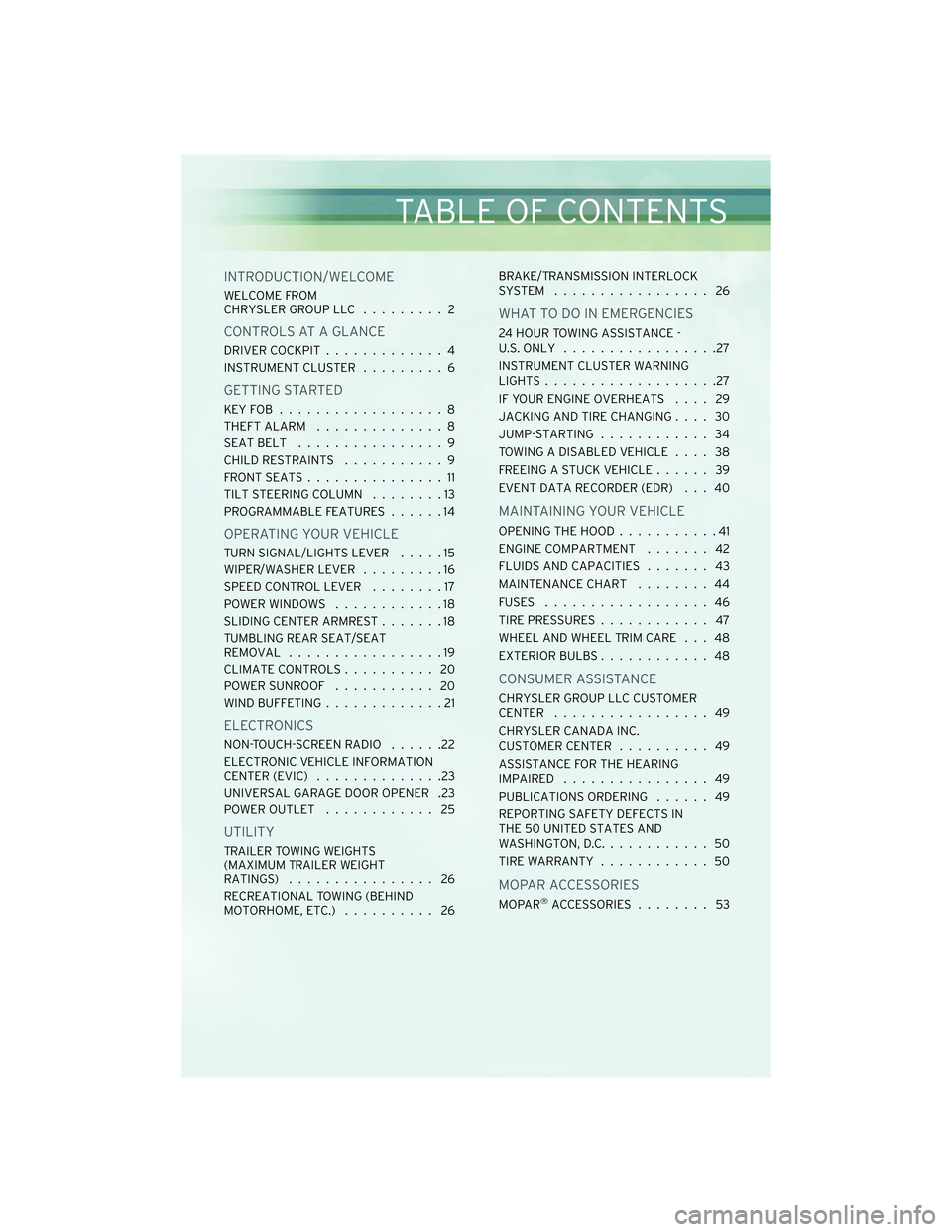
INTRODUCTION/WELCOME
WELCOME FROM
CHRYSLER GROUP LLC......... 2
CONTROLS AT A GLANCE
DRIVER COCKPIT.............4
INSTRUMENT CLUSTER .........6
GETTING STARTED
KEYFOB ..................8
THEFT ALARM..............8
SEATBELT ................9
CHILD RESTRAINTS ...........9
FRONTSEATS...............11
TILT STEERING COLUMN ........13
PROGRAMMABLE FEATURES ......14
OPERATING YOUR VEHICLE
TURN SIGNAL/LIGHTS LEVER .....15
WIPER/WASHER LEVER .........16
SPEED CONTROL LEVER ........17
POWER WINDOWS ............18
SLIDING CENTER ARMREST .......18
TUMBLING REAR SEAT/SEAT
REMOVAL .................19
CLIMATE CONTROLS .......... 20
POWERSUNROOF ........... 20
WIND BUFFETING .............21
ELECTRONICS
NON-TOUCH-SCREEN RADIO ......22
ELECTRONIC VEHICLE INFORMATION
CENTER (EVIC) ..............23
UNIVERSAL GARAGE DOOR OPENER .23
POWER OUTLET ............ 25
UTILITY
TRAILER TOWING WEIGHTS
(MAXIMUM TRAILER WEIGHT
RATINGS)................ 26
RECREATIONAL TOWING (BEHIND
MOTORHOME, ETC.) .......... 26 BRAKE/TRANSMISSION INTERLOCK
SYSTEM ................. 26
WHAT TO DO IN EMERGENCIES
24 HOUR TOWING ASSISTANCE -
U.S. ONLY
.................27
INSTRUMENT CLUSTER WARNING
LIGHTS ...................27
IF YOUR ENGINE OVERHEATS .... 29
JACKING AND TIRE CHANGING .... 30
JUMP-STARTING ............ 34
TOWING A DISABLED VEHICLE .... 38
FREEING A STUCK VEHICLE ...... 39
EVENT DATA RECORDER (EDR) . . . 40
MAINTAINING YOUR VEHICLE
OPENING THE HOOD ...........41
ENGINE COMPARTMENT ....... 42
FLUIDS AND CAPACITIES ....... 43
MAINTENANCE CHART ........ 44
FUSES .................. 46
TIREPRESSURES............ 47
WHEEL AND WHEEL TRIM CARE . . . 48
EXTERIOR BULBS ............ 48
CONSUMER ASSISTANCE
CHRYSLER GROUP LLC CUSTOMER
CENTER ................. 49
CHRYSLER CANADA INC.
CUSTOMER CENTER .......... 49
ASSISTANCE FOR THE HEARING
IMPAIRED ................ 49
PUBLICATIONS ORDERING ...... 49
REPORTING SAFETY DEFECTS IN
THE 50 UNITED STATES AND
WASHINGTON, D.C. ........... 50
TIREWARRANTY ............ 50
MOPAR ACCESSORIES
MOPAR®ACCESSORIES ........ 53
TABLE OF CONTENTS
Page 8 of 60
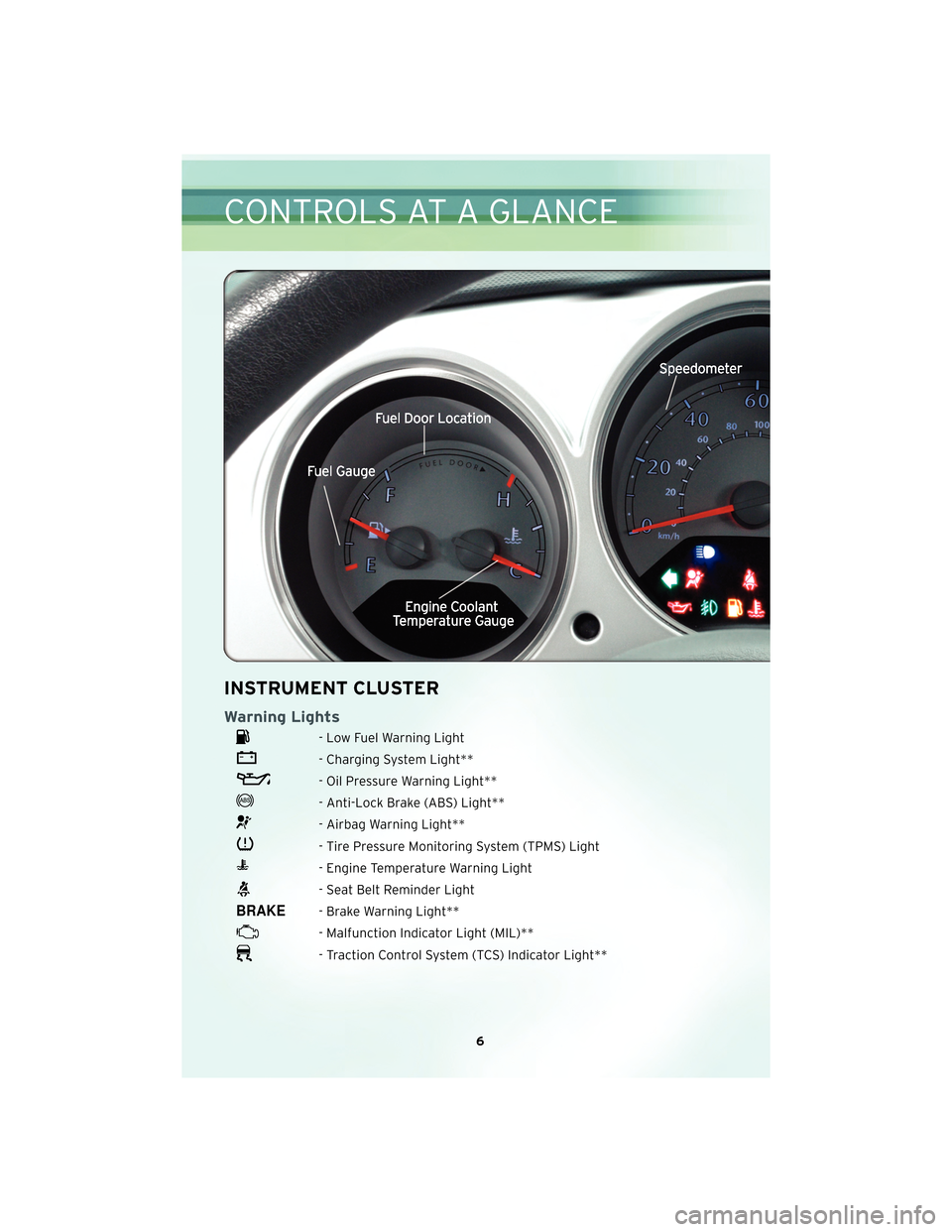
INSTRUMENT CLUSTER
Warning Lights
- Low Fuel Warning Light
- Charging System Light**
- Oil Pressure Warning Light**
- Anti-Lock Brake (ABS) Light**
- Airbag Warning Light**
- Tire Pressure Monitoring System (TPMS) Light
- Engine Temperature Warning Light
- Seat Belt Reminder Light
- Brake Warning Light**
- Malfunction Indicator Light (MIL)**
- Traction Control System (TCS) Indicator Light**
6
CONTROLS AT A GLANCE
Page 10 of 60
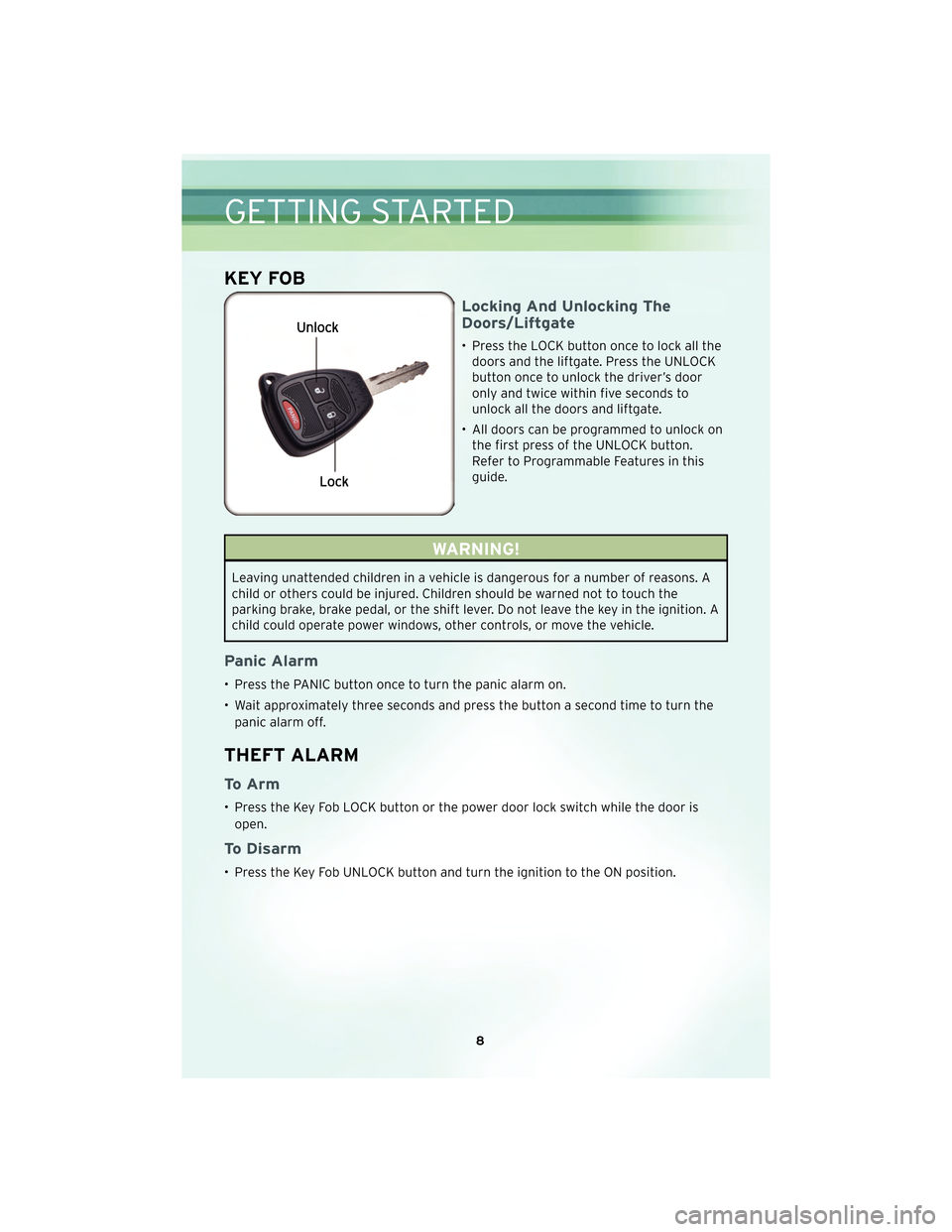
KEY FOB
Locking And Unlocking The
Doors/Liftgate
• Press the LOCK button once to lock all thedoors and the liftgate. Press the UNLOCK
button once to unlock the driver’s door
only and twice within five seconds to
unlock all the doors and liftgate.
• All doors can be programmed to unlock on the first press of the UNLOCK button.
Refer to Programmable Features in this
guide.
WARNING!
Leaving unattended children in a vehicle is dangerous for a number of reasons. A
child or others could be injured. Children should be warned not to touch the
parking brake, brake pedal, or the shift lever. Do not leave the key in the ignition. A
child could operate power windows, other controls, or move the vehicle.
Panic Alarm
• Press the PANIC button once to turn the panic alarm on.
• Wait approximately three seconds and press the button a second time to turn the
panic alarm off.
THEFT ALARM
To Arm
• Press the Key Fob LOCK button or the power door lock switch while the door isopen.
To Disarm
• Press the Key Fob UNLOCK button and turn the ignition to the ON position.
GETTING STARTED
8
Page 15 of 60

CAUTION!
Repeated overheating of the seat could damage the heating element and/or
degrade the material of the seat.
Fold-Flat Front Passenger Seat
• The front passenger seat can be foldedflat. Pull up on the recliner lever, to the full
upward position, to fold down the seat
back.
TILT STEERING COLUMN
• The tilt lever is located on the steeringcolumn, below the turn signal lever.
• Push down on the lever to unlock the steering column.
• With one hand firmly on the steering wheel, move the steering column up or
down as desired.
• Pull upward on the lever to lock the column firmly in place.
WARNING!
Do not adjust the steering column while driving. Adjusting the steering column
while driving or driving with the steering column unlocked, could cause the driver
to lose control of the vehicle. Be sure the steering column is locked before driving
your vehicle. Failure to follow this warning may result in serious injury or death.
13
GETTING STARTED
Page 16 of 60
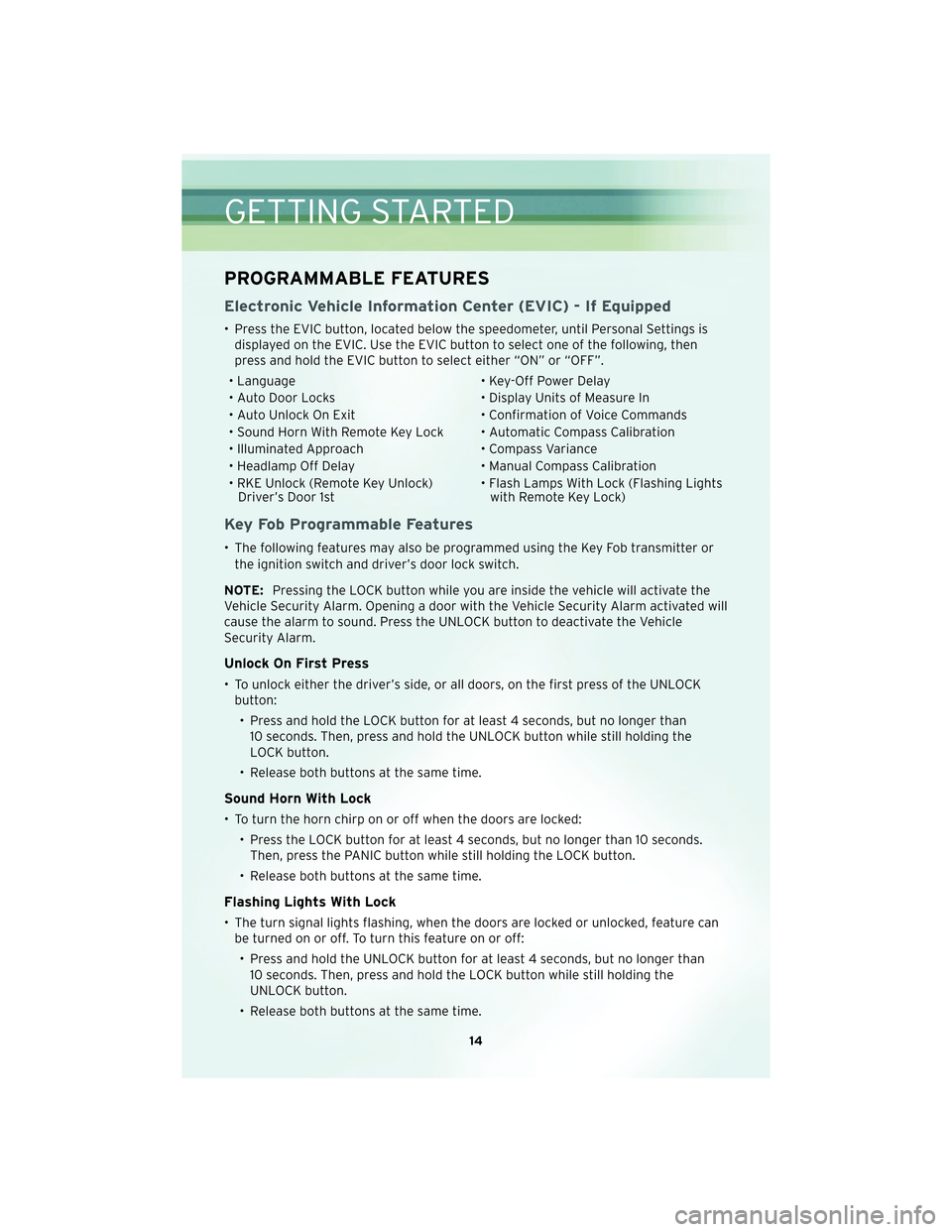
PROGRAMMABLE FEATURES
Electronic Vehicle Information Center (EVIC) - If Equipped
• Press the EVIC button, located below the speedometer, until Personal Settings isdisplayed on the EVIC. Use the EVIC button to select one of the following, then
press and hold the EVIC button to select either “ON” or “OFF”.
• Language • Key-Off Power Delay
• Auto Door Locks • Display Units of Measure In
• Auto Unlock On Exit • Confirmation of Voice Commands
• Sound Horn With Remote Key Lock • Automatic Compass Calibration
• Illuminated Approach • Compass Variance
• Headlamp Off Delay • Manual Compass Calibration
• RKE Unlock (Remote Key Unlock) Driver’s Door 1st • Flash Lamps With Lock (Flashing Lights
with Remote Key Lock)
Key Fob Programmable Features
• The following features may also be programmed using the Key Fob transmitter or
the ignition switch and driver’s door lock switch.
NOTE: Pressing the LOCK button while you are inside the vehicle will activate the
Vehicle Security Alarm. Opening a door with the Vehicle Security Alarm activated will
cause the alarm to sound. Press the UNLOCK button to deactivate the Vehicle
Security Alarm.
Unlock On First Press
• To unlock either the driver’s side, or all doors, on the first press of the UNLOCK button:
• Press and hold the LOCK button for at least 4 seconds, but no longer than 10 seconds. Then, press and hold the UNLOCK button while still holding the
LOCK button.
• Release both buttons at the same time.
Sound Horn With Lock
• To turn the horn chirp on or off when the doors are locked: • Press the LOCK button for at least 4 seconds, but no longer than 10 seconds.Then, press the PANIC button while still holding the LOCK button.
• Release both buttons at the same time.
Flashing Lights With Lock
• The turn signal lights flashing, when the doors are locked or unlocked, feature can be turned on or off. To turn this feature on or off:
• Press and hold the UNLOCK button for at least 4 seconds, but no longer than 10 seconds. Then, press and hold the LOCK button while still holding the
UNLOCK button.
• Release both buttons at the same time.
GETTING STARTED
14
Page 20 of 60

POWER WINDOWS
• The front controls for all power windows are located on the instrument panel.
• Press the window lock switch, located between the window switches, down todisable the rear window switches.
• Both front windows have an Auto Down feature. Push the switch down past the detent and immediately release to fully lower the window.
• The rear controls are located on the back of the center console.
• Push the switch down to lower to a desired setting.
• Push the switch up to raise to a desired setting.
SLIDING CENTER ARMREST
• The Sliding Center Armr est, located on the
center console, provides two unique
storage compartments. The armrest is also
able to slide forward and rearward.
• Slide the Center Armrest forward or rearward to the desired position.
• Push the upper or lower buttons on the front of the Sliding Center Armrest to
access the storage compartment.
OPERATING YOUR VEHICLE
18
Page 24 of 60
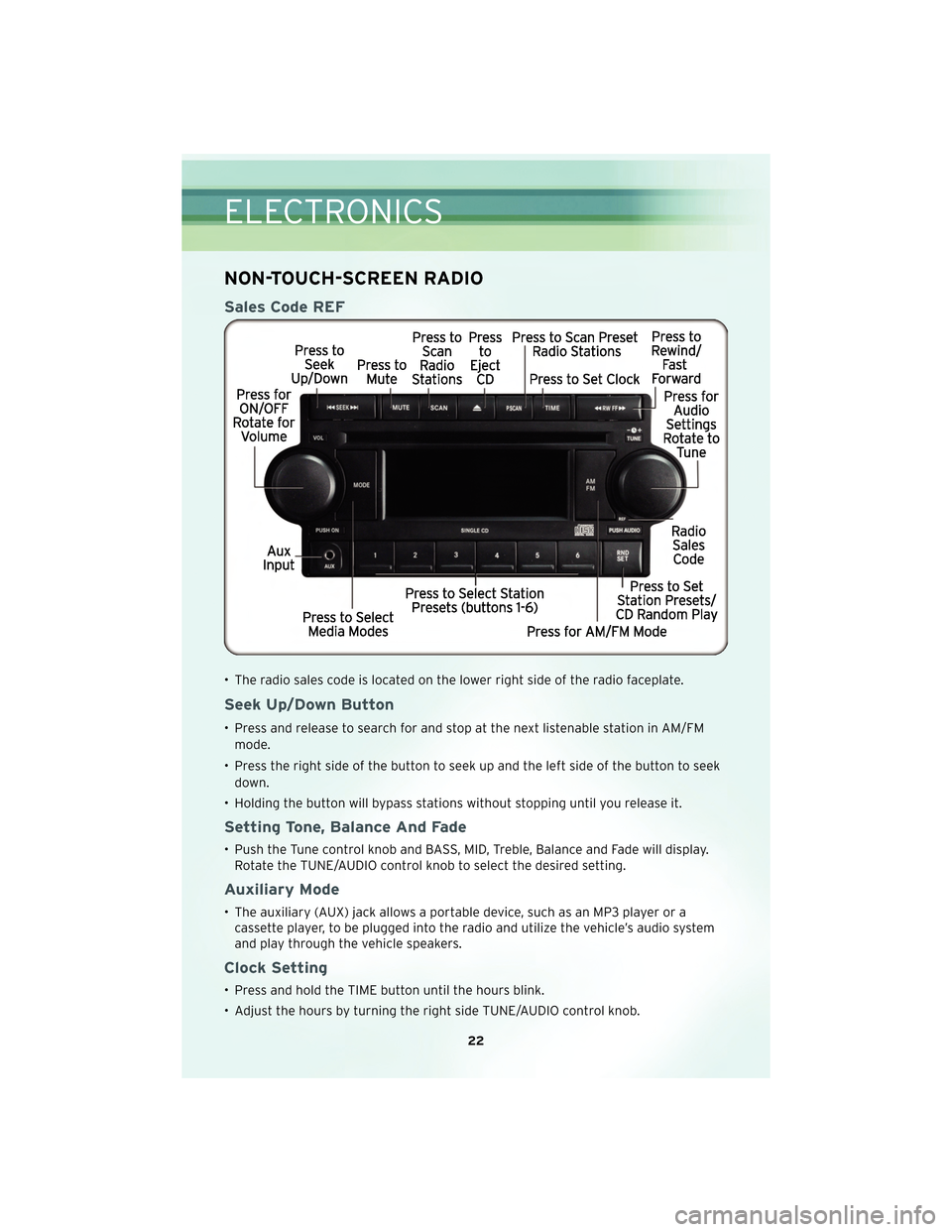
NON-TOUCH-SCREEN RADIO
Sales Code REF
• The radio sales code is located on the lower right side of the radio faceplate.
Seek Up/Down Button
• Press and release to search for and stop at the next listenable station in AM/FMmode.
• Press the right side of the button to seek up and the left side of the button to seek down.
• Holding the button will bypass stations without stopping until you release it.
Setting Tone, Balance And Fade
• Push the Tune control knob and BASS, MID, Treble, Balance and Fade will display. Rotate the TUNE/AUDIO control knob to select the desired setting.
Auxiliary Mode
• The auxiliary (AUX) jack allows a portable device, such as an MP3 player or acassette player, to be plugged into the radio and utilize the vehicle’s audio system
and play through the vehicle speakers.
Clock Setting
• Press and hold the TIME button until the hours blink.
• Adjust the hours by turning the right side TUNE/AUDIO control knob.
ELECTRONICS
22
Page 28 of 60
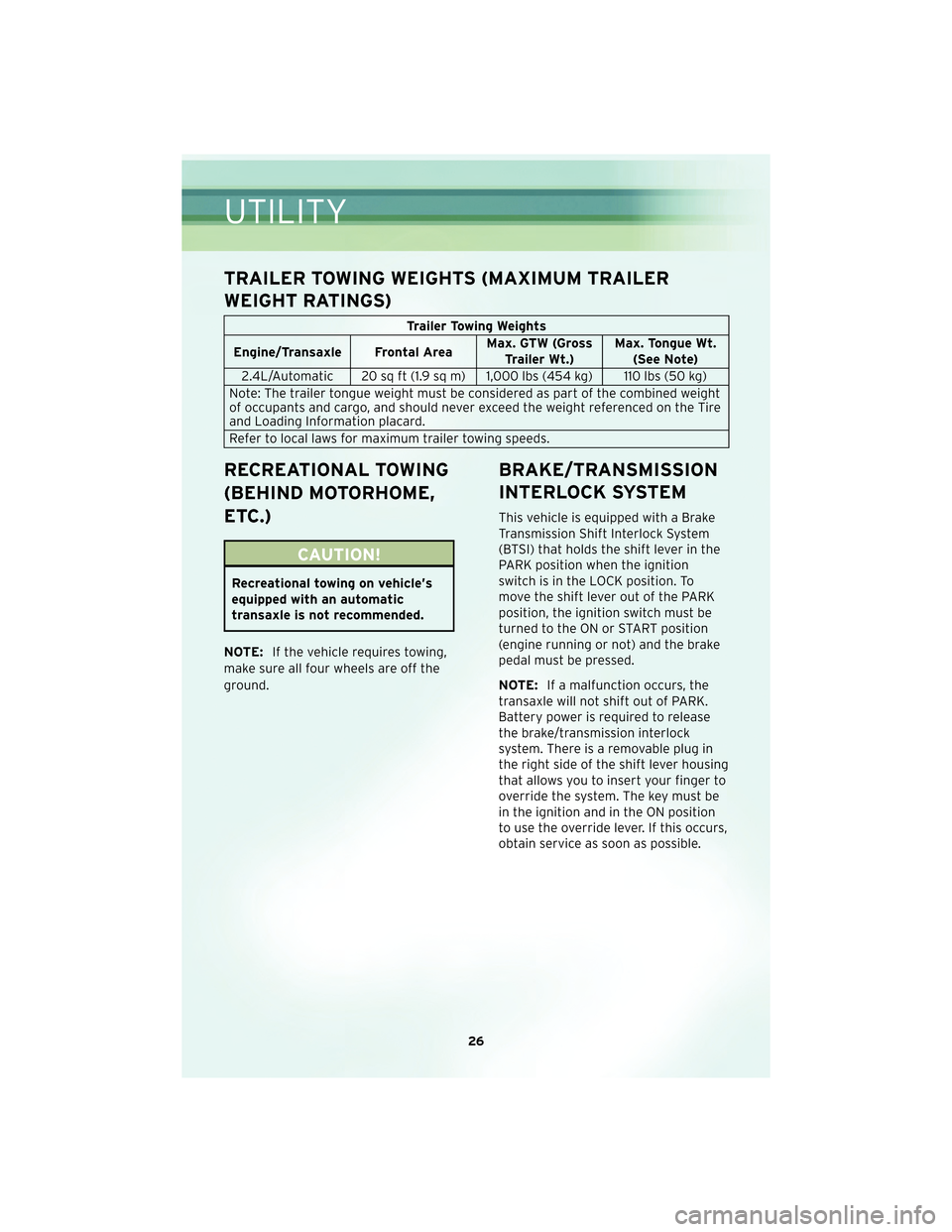
TRAILER TOWING WEIGHTS (MAXIMUM TRAILER
WEIGHT RATINGS)
Trailer Towing Weights
Engine/Transaxle Frontal Area Max. GTW (Gross
Trailer Wt.) Max. Tongue Wt.
(See Note)
2.4L/Automatic 20 sq ft (1.9 sq m) 1,000 lbs (454 kg) 110 lbs (50 kg)
Note: The trailer tongue weight must be considered as part of the combined weight
of occupants and cargo, and should never exceed the weight referenced on the Tire
and Loading Information placard.
Refer to local laws for maximum trailer towing speeds.
RECREATIONAL TOWING
(BEHIND MOTORHOME,
ETC.)
CAUTION!
Recreational towing on vehicle’s
equipped with an automatic
transaxle is not recommended.
NOTE: If the vehicle requires towing,
make sure all four wheels are off the
ground.
BRAKE/TRANSMISSION
INTERLOCK SYSTEM
This vehicle is equipped with a Brake
Transmission Shift Interlock System
(BTSI) that holds the shift lever in the
PARK position when the ignition
switch is in the LOCK position. To
move the shift lever out of the PARK
position, the ignition switch must be
turned to the ON or START position
(engine running or not) and the brake
pedal must be pressed.
NOTE: If a malfunction occurs, the
transaxle will not shift out of PARK.
Battery power is required to release
the brake/tr ansmission interlock
system. There is a removable plug in
the right side of the shift lever housing
that allows you to insert your finger to
override the system. The key must be
in the ignition and in the ON position
to use the override lever. If this occurs,
obtain service as soon as possible.
UTILITY
26
Page 29 of 60
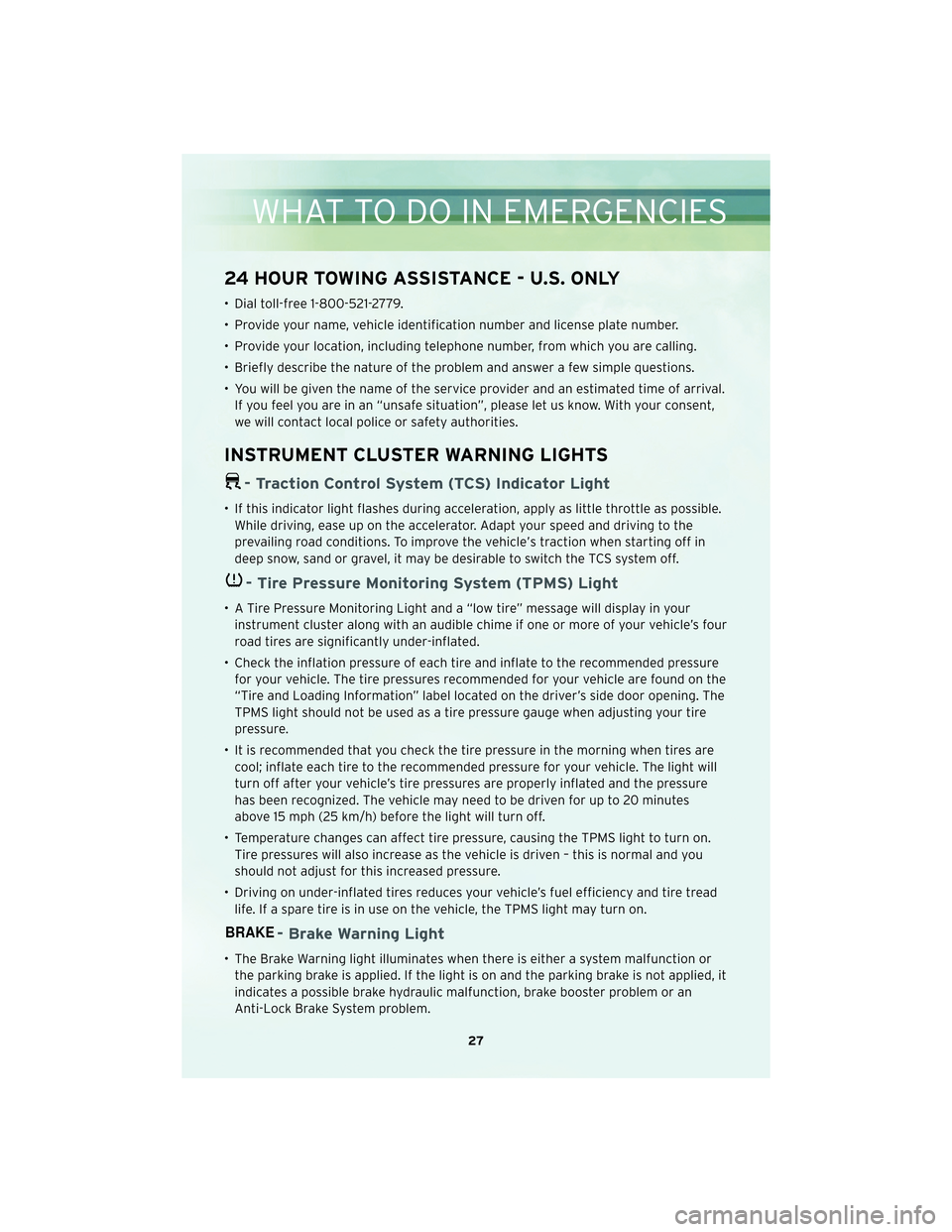
24 HOUR TOWING ASSISTANCE - U.S. ONLY
• Dial toll-free 1-800-521-2779.
• Provide your name, vehicle identification number and license plate number.
• Provide your location, including telephone number, from which you are calling.
• Briefly describe the nature of the problem and answer a few simple questions.
• You will be given the name of the service provider and an estimated time of arrival.If you feel you are in an “unsafe situation”, please let us know. With your consent,
we will contact local police or safety authorities.
INSTRUMENT CLUSTER WARNING LIGHTS
- Traction Control System (TCS) Indicator Light
• If this indicator light flashes during acceleration, apply as little throttle as possible.While driving, ease up on the accelerator. Adapt your speed and driving to the
prevailing road conditions. To improve the vehicle’s traction when starting off in
deep snow, sand or gravel, it may be desirable to switch the TCS system off.
- Tire Pressure Monitoring System (TPMS) Light
• A Tire Pressure Monitoring Light and a “low tire” message will display in yourinstrument cluster along with an audible chime if one or more of your vehicle’s four
road tires are significantly under-inflated.
• Check the inflation pressure of each tire and inflate to the recommended pressure for your vehicle. The tire pressures recommended for your vehicle are found on the
“Tire and Loading Information” label located on the driver’s side door opening. The
TPMS light should not be used as a tire pressure gauge when adjusting your tire
pressure.
• It is recommended that you check the tire pressure in the morning when tires are cool; inflate each tire to the recommended pressure for your vehicle. The light will
turn off after your vehicle’s tire pressures are properly inflated and the pressure
has been recognized. The vehicle may need to be driven for up to 20 minutes
above 15 mph (25 km/h) before the light will turn off.
• Temperature changes can affect tire pressure, causing the TPMS light to turn on. Tire pressures will also increase as the vehicle is driven – this is normal and you
should not adjust for this increased pressure.
• Driving on under-inflated tires reduces your vehicle’s fuel efficiency and tire tread life. If a spare tire is in use on the vehicle, the TPMS light may turn on.
- Brake Warning Light
• The Brake Warning light illuminates when there is either a system malfunction orthe parking brake is applied. If the light is on and the parking brake is not applied, it
indicates a possible brake hydraulic malfunction, brake booster problem or an
Anti-Lock Brake System problem.
27
WHAT TO DO IN EMERGENCIES
Page 30 of 60
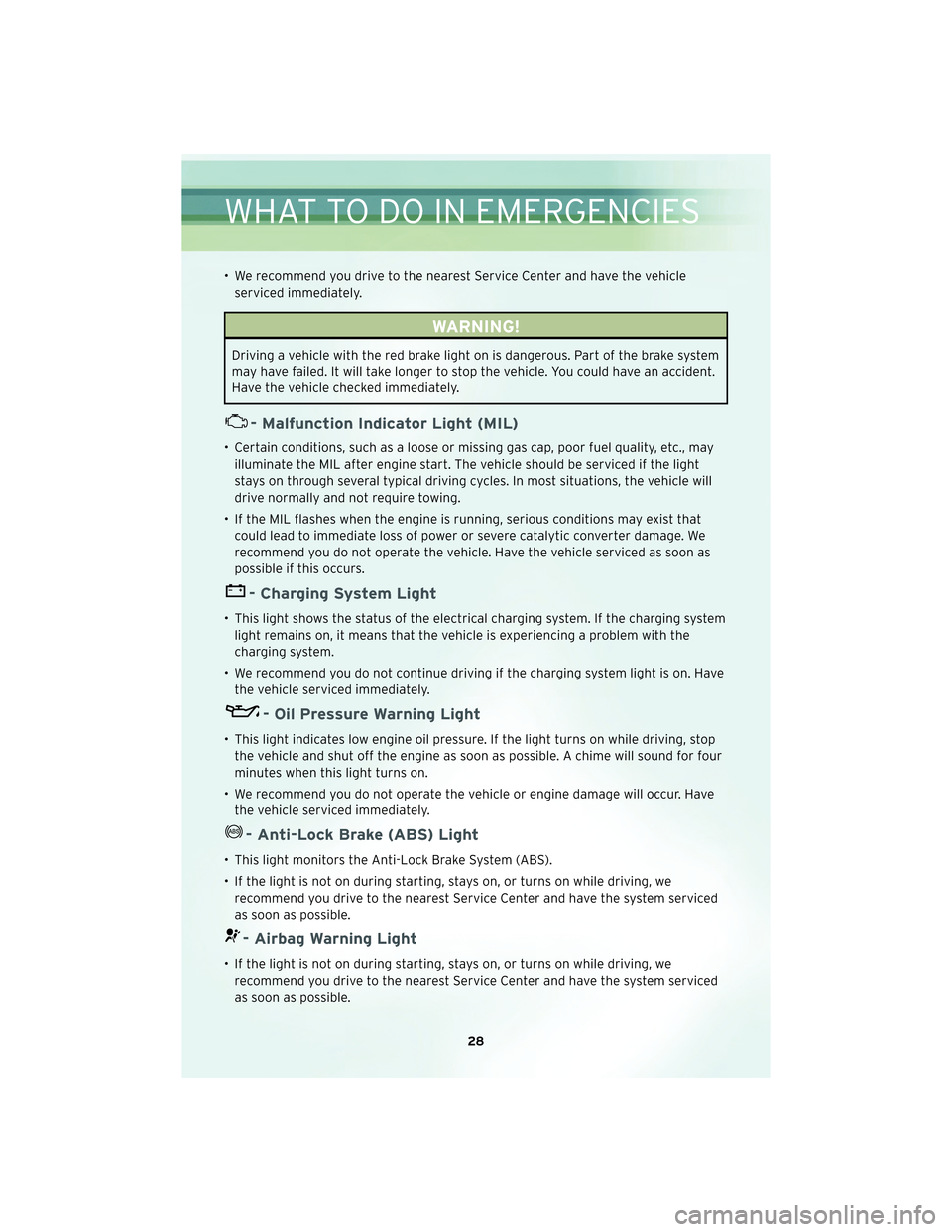
• We recommend you drive to the nearest Service Center and have the vehicleserviced immediately.
WARNING!
Driving a vehicle with the red brake light on is dangerous. Part of the brake system
may have failed. It will take longer to stop the vehicle. You could have an accident.
Have the vehicle checked immediately.
- Malfunction Indicator Light (MIL)
• Certain conditions, such as a loose or missing gas cap, poor fuel quality, etc., mayilluminate the MIL after engine start. The vehicle should be serviced if the light
stays on through several typical driving cycles. In most situations, the vehicle will
drive normally and not require towing.
• If the MIL flashes when the engine is running, serious conditions may exist that could lead to immediate loss of power or severe catalytic converter damage. We
recommend you do not operate the vehicle. Have the vehicle serviced as soon as
possible if this occurs.
- Charging System Light
• This light shows the status of the electrical charging system. If the charging systemlight remains on, it means that the vehicle is experiencing a problem with the
charging system.
• We recommend you do not continue driving if the charging system light is on. Have the vehicle serviced immediately.
- Oil Pressure Warning Light
• This light indicates low engine oil pressure. If the light turns on while driving, stopthe vehicle and shut off the engine as soon as possible. A chime will sound for four
minutes when this light turns on.
• We recommend you do not operate the vehicle or engine damage will occur. Have the vehicle serviced immediately.
- Anti-Lock Brake (ABS) Light
• This light monitors the Anti-Lock Brake System (ABS).
• If the light is not on during starting, stays on, or turns on while driving, werecommend you drive to the nearest Service Center and have the system serviced
as soon as possible.
- Airbag Warning Light
• If the light is not on during starting, stays on, or turns on while driving, werecommend you drive to the nearest Service Center and have the system serviced
as soon as possible.
WHAT TO DO IN EMERGENCIES
28