oil reset CHRYSLER TOWN AND COUNTRY 2008 5.G Owners Manual
[x] Cancel search | Manufacturer: CHRYSLER, Model Year: 2008, Model line: TOWN AND COUNTRY, Model: CHRYSLER TOWN AND COUNTRY 2008 5.GPages: 531, PDF Size: 4.51 MB
Page 236 of 531

CAUTION!
Driving with a hot engine cooling system could
damage your vehicle. If temperature gauge reads
ªHª, pull over and stop the vehicle. Idle the vehicle
with the air conditioner turned off until the pointer
drops back into the normal range. If the pointer
remains on the ªHº, and you hear continuous chimes,
turn the engine off immediately, and call your autho-
rized dealership for service.
WARNING!
A hot engine cooling system is dangerous. You or
others could be badly burned by steam or boiling
coolant. You may want to call an authorized dealer-
ship for service if your vehicle overheats. If you
decide to look under the hood yourself, see Section 7
of this manual. Follow the warnings under the Cool-
ing System Pressure Cap paragraph.
22. Trip/Odometer Display Reset Button Ð Base
Cluster
To reset a trip odometer, display the trip odometer to be
reset then push and hold the button until the display
resets (approximately two seconds). The odometer must
be in TRIP mode to reset it.
234 UNDERSTANDING YOUR INSTRUMENT PANEL
Page 237 of 531
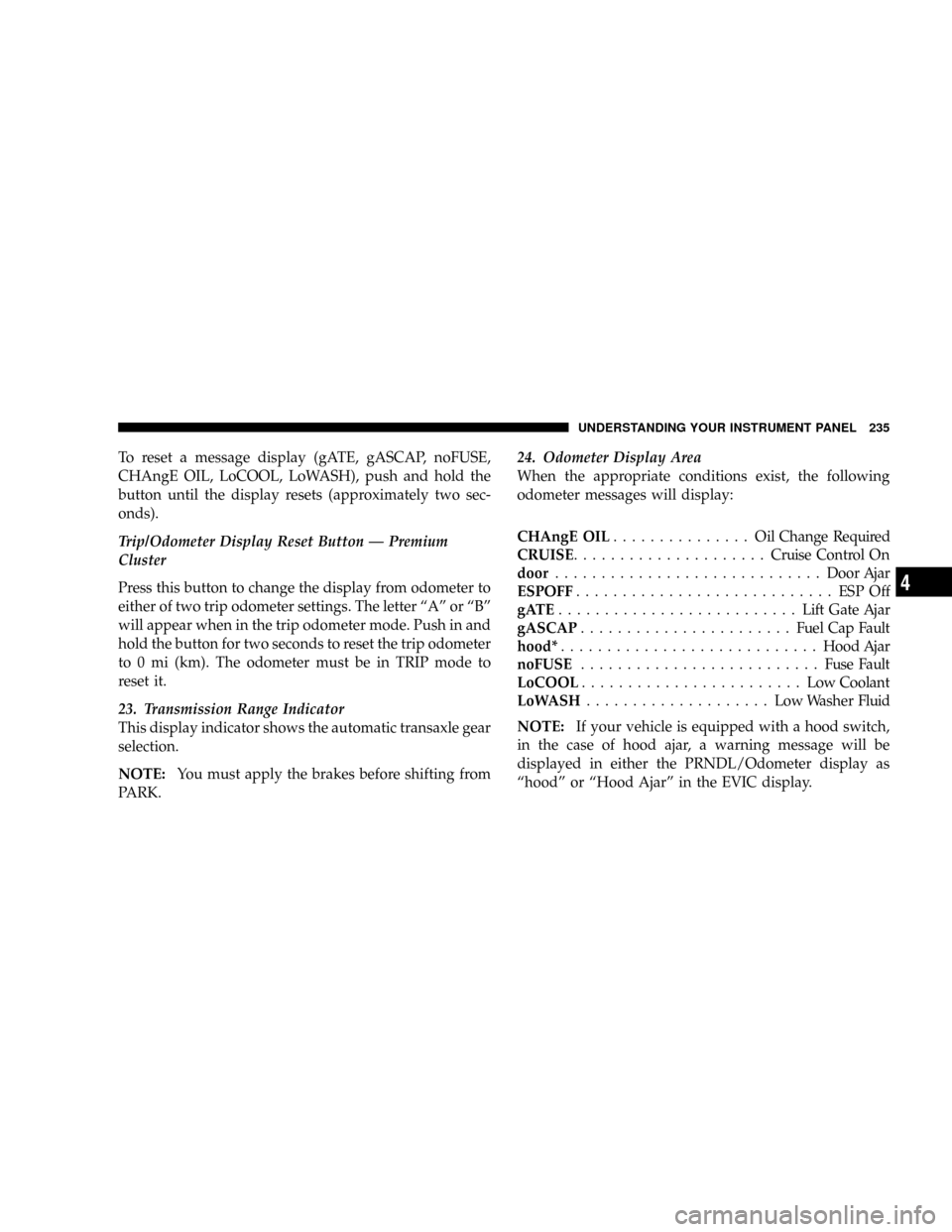
To reset a message display (gATE, gASCAP, noFUSE,
CHAngE OIL, LoCOOL, LoWASH), push and hold the
button until the display resets (approximately two sec-
onds).
Trip/Odometer Display Reset Button Ð Premium
Cluster
Press this button to change the display from odometer to
either of two trip odometer settings. The letter ªAº or ªBº
will appear when in the trip odometer mode. Push in and
hold the button for two seconds to reset the trip odometer
to 0 mi (km). The odometer must be in TRIP mode to
reset it.
23. Transmission Range Indicator
This display indicator shows the automatic transaxle gear
selection.
NOTE:You must apply the brakes before shifting from
PARK.24. Odometer Display Area
When the appropriate conditions exist, the following
odometer messages will display:
CHAngE OIL............... OilChange Required
CRUISE.....................Cruise Control On
door.............................Door Ajar
ESPOFF............................ ESPOff
gATE..........................Lift Gate Ajar
gASCAP.......................Fuel Cap Fault
hood*............................Hood Ajar
noFUSE..........................Fuse Fault
LoCOOL........................ LowCoolant
LoWASH.................... LowWasher Fluid
NOTE:If your vehicle is equipped with a hood switch,
in the case of hood ajar, a warning message will be
displayed in either the PRNDL/Odometer display as
ªhoodº or ªHood Ajarº in the EVIC display.
UNDERSTANDING YOUR INSTRUMENT PANEL 235
4
Page 238 of 531

NOTE:Some of the above warnings will be displayed in
the Compass Mini-Trip Computer / Electronic Vehicle
Information Center Display Area under the Speedometer.
Refer toº Compass Mini-Trip Computer (CMTC) Ð If
Equippedº, later in this section for more information.
CHAngE OIL
Your vehicle is equipped with an engine oil change
indicator system. TheCHAngE OILmessage will flash in
the instrument cluster odometer for approximately 12
seconds after a single chime has sounded to indicate the
next scheduled oil change interval. The engine oil change
indicator system is duty cycle-based, which means the
engine oil change interval may fluctuate dependent upon
your personal driving style.
Unless reset, this message will continue to display each
time you turn the ignition switch to the ON/RUN
position. To turn off the message temporarily, press andrelease the Trip / Odometer Display reset button on the
instrument cluster. To reset the oil change indicator
system (after performing the scheduled maintenance)
refer to the following procedure.
1. Turn the ignition switch to the ON position (Do not
start the engine).
2. Fully depress the accelerator pedal slowly three times
within 10 seconds.
3. Turn the ignition switch to the OFF/LOCK position.
NOTE:If the indicator message illuminates when you
start the vehicle, the oil change indicator system did not
reset. If necessary repeat this procedure.
25. Odometer
The odometer shows the total distance the vehicle has
been driven.
236 UNDERSTANDING YOUR INSTRUMENT PANEL
Page 240 of 531

Oil Change Required
Your vehicle is equipped with an engine oil change
indicator system. The ªOil Change Requiredº message
will flash in the Electronic Vehicle Information Center
(EVIC) display for approximately 10 seconds after a
single chime has sounded to indicate the next scheduled
oil change interval. The engine oil change indicator
system is duty cycle based, which means the engine oil
change interval may fluctuate dependent upon your
personal driving style.
Unless reset, this message will continue to display each
time you turn the ignition switch to the ON/RUN
position. To turn off the message temporarily, press and
release the Menu button. To reset the oil change indicator
system (after performing the scheduled maintenance)
refer to the following procedure.
1. Turn the ignition switch to the ON position (Do not
start the engine).2. Fully depress the accelerator pedal slowly three times
within 10 seconds.
3. Turn the ignition switch to the OFF/LOCK position.
NOTE:If the indicator message illuminates when you
start the vehicle, the oil change indicator system did not
reset. If necessary repeat this procedure.
27. Compass Mini-Trip Computer (CMTC) Display
Button
Press the left reset button to scroll through sub menus
(i.e., Trip Functions: AVG Fuel Economy, DTE, Elapsed
Time, and Units.
NOTE:For more detailed operation, refer to ªCompass
Mini-Trip Computerº later in this section.
238 UNDERSTANDING YOUR INSTRUMENT PANEL
Page 241 of 531

28. Fuel Door Reminder
The arrow in this symbol is a reminder that the
Fuel Filler Door is located on the left side of the
vehicle.
COMPASS MINI-TRIP COMPUTER (CMTC) Ð IF
EQUIPPED
NOTE:The compass on your vehicle is self-calibrating,
eliminating the need to manually calibrate the compass.
The Compass Mini-Trip Computer features a driver-
interactive display (displays information on outside tem-
perature, compass direction, and trip information) and is
located in the instrument cluster.
Compass Mini-Trip Computer (CMTC) Odometer
Displays
When the appropriate conditions exist, the following
odometer messages will display:
CHAngE OIL............... OilChange Required
CRUISE......................Cruise Activated
door.............................Door Ajar
ESPOFF...................... ESPDeactivated
gATE..........................Lift Gate Ajar
gASCAP.......................Fuel Cap Fault
hood............................Hood Ajar
noFUSE..........................Fuse Fault
LoCOOL........................ LowCoolant
LoWASH.................... LowWasher Fluid
These messages can be manually turned off by pressing
the right reset button (on the instrument cluster).
UNDERSTANDING YOUR INSTRUMENT PANEL 239
4
Page 246 of 531

Press the STEP button to scroll through sub
menus (i.e. Trip Functions, Avg. Fuel Economy,
DTE, Elapsed Time, and Units.
Steering Wheel EVIC Compass/Temp
Control Button as it appears on the
right side of the steering column
Press and release the C/T button to for instant
access to the Compass/Temperature Screens.
Press this button to RESET Trip Functions and
Change Personal Settings.EVIC Displays
When the appropriate conditions exist, the EVIC displays
the following messages:
²Door(s) Ajar (with a single chime if vehicle is in
motion)
²Liftgate Ajar (chime will sound when vehicle starts
moving)
²Hood Ajar (If equipped with hood switch)
²Check TPM System. Refer to ªTire Pressure Monitor-
ing Systemº in Section 5 of this manual.
²Turn Signal On
²RKE Battery Low
²LOW WASHER FLUID
²Oil Change Required
²Left Front Turn Signal Light Out
244 UNDERSTANDING YOUR INSTRUMENT PANEL
Page 247 of 531

²Left Rear Turn Signal Light Out
²Right Front Turn Signal Light Out
²Right Rear Turn Signal Light Out
²Park Assist Disabled
²Service Park Assist System
²Personal Settings Not Available ± Vehicle Not in Park
Oil Change Required
Your vehicle is equipped with an engine oil change
indicator system. TheOil Change Requiredmessage will
flash in the EVIC display for approximately 10 seconds
after a single chime has sounded to indicate the next
scheduled oil change interval. The engine oil change
indicator system is duty cycle based, which means the
engine oil change interval may fluctuate dependent upon
your personal driving style.Unless reset, this message will continue to display each
time you turn the ignition switch to the ON/RUN
position. To turn off the message temporarily, press and
release the Menu button. To reset the oil change indicator
system (after performing the scheduled maintenance)
refer to the following procedure.
1. Turn the ignition switch to the ON position (Do not
start the engine).
2. Fully depress the accelerator pedal slowly three times
within 10 seconds.
3. Turn the ignition switch to the OFF/LOCK position.
NOTE:If the indicator message illuminates when you
start the vehicle, the oil change indicator system did not
reset. If necessary repeat this procedure.
UNDERSTANDING YOUR INSTRUMENT PANEL 245
4
Page 493 of 531

NOTE:
²The oil change indicator message will not monitor the
time since the last oil change. Change your vehicle's
oil if it has been six months since your last oil change
even if the oil change indicator message is NOT
illuminated.
²Change your engine oil more often if you drive your
vehicle off-road for an extended period of time.
²Under no circumstances should oil change intervals
exceed 6,000 mi (10 000 km) or six months, whichever
comes first.
Your authorized dealer will reset the oil change indicator
message after completing the scheduled oil change. If this
scheduled oil change is performed by someone otherthan your dealer, the message can be reset by referring to
the steps described under ªOil Change Requiredº in ªUse
Factory Settingsº of the EVIC section in this manual or
under ªOdometer/Trip Odometerº in the ªInstrument
Cluster Descriptions section of this manual.
At Each Stop For Fuel
²Check the engine oil level about five minutes after a
fully warmed engine is shut off. Checking the oil level
while the vehicle is on level ground will improve the
accuracy of the oil level reading. Add oil only when
the level is at or below the ADD, SAFE or MIN mark.
²Check the windshield washer solvent and add if
required.
MAINTENANCE SCHEDULES 491
8
M
A
I
N
T
E
N
A
N
C
E
S
C
H
E
D
U
L
E
S
Page 521 of 531
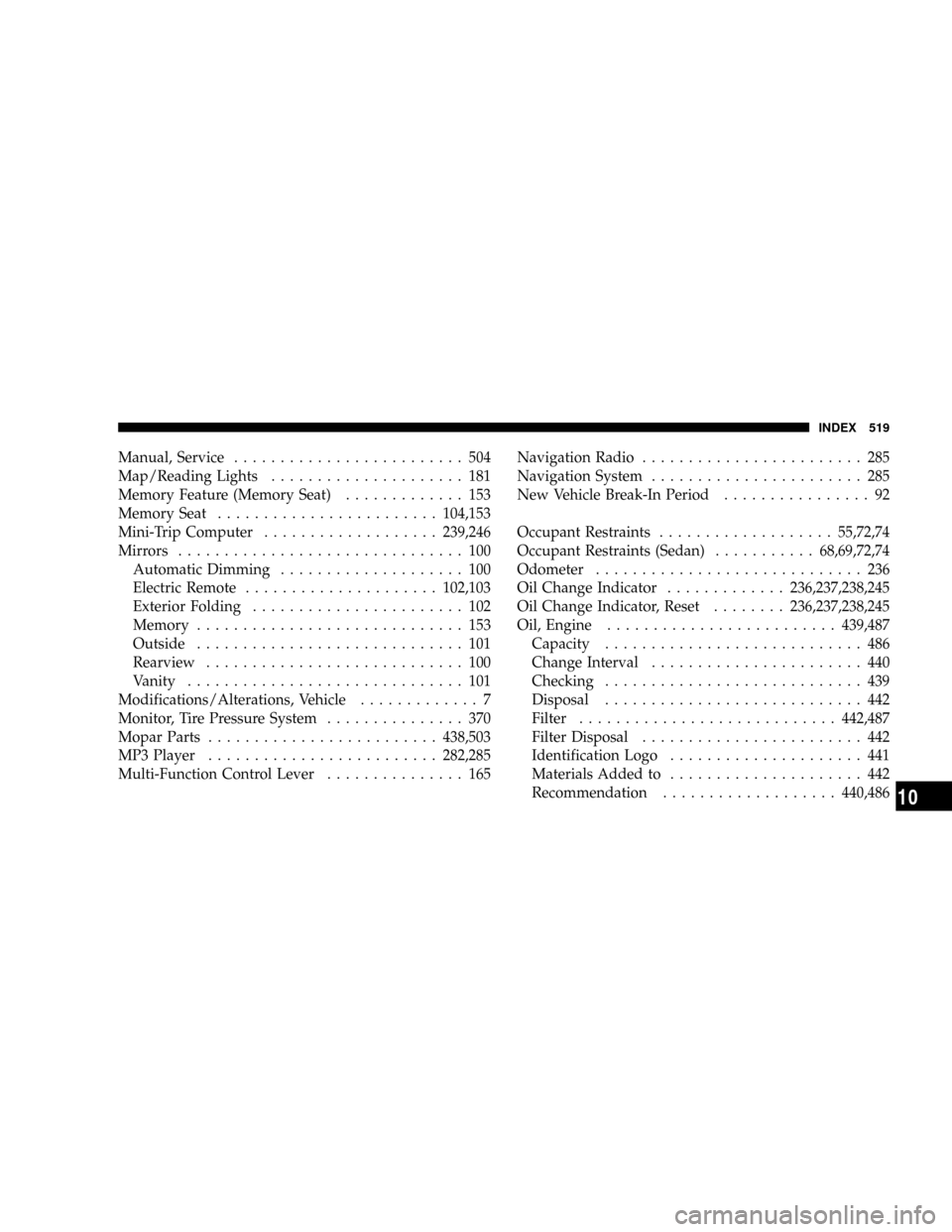
Manual, Service......................... 504
Map/Reading Lights..................... 181
Memory Feature (Memory Seat)............. 153
Memory Seat........................104,153
Mini-Trip Computer...................239,246
Mirrors............................... 100
Automatic Dimming.................... 100
Electric Remote.....................102,103
Exterior Folding....................... 102
Memory............................. 153
Outside............................. 101
Rearview............................ 100
Vanity.............................. 101
Modifications/Alterations, Vehicle............. 7
Monitor, Tire Pressure System............... 370
Mopar Parts.........................438,503
MP3 Player.........................282,285
Multi-Function Control Lever............... 165Navigation Radio........................ 285
Navigation System....................... 285
New Vehicle Break-In Period................ 92
Occupant Restraints...................55,72,74
Occupant Restraints (Sedan)...........68,69,72,74
Odometer............................. 236
Oil Change Indicator.............236,237,238,245
Oil Change Indicator, Reset........236,237,238,245
Oil, Engine.........................439,487
Capacity............................ 486
Change Interval....................... 440
Checking............................ 439
Disposal............................ 442
Filter............................442,487
Filter Disposal........................ 442
Identification Logo..................... 441
Materials Added to..................... 442
Recommendation...................440,486
INDEX 519
10
Page 523 of 531
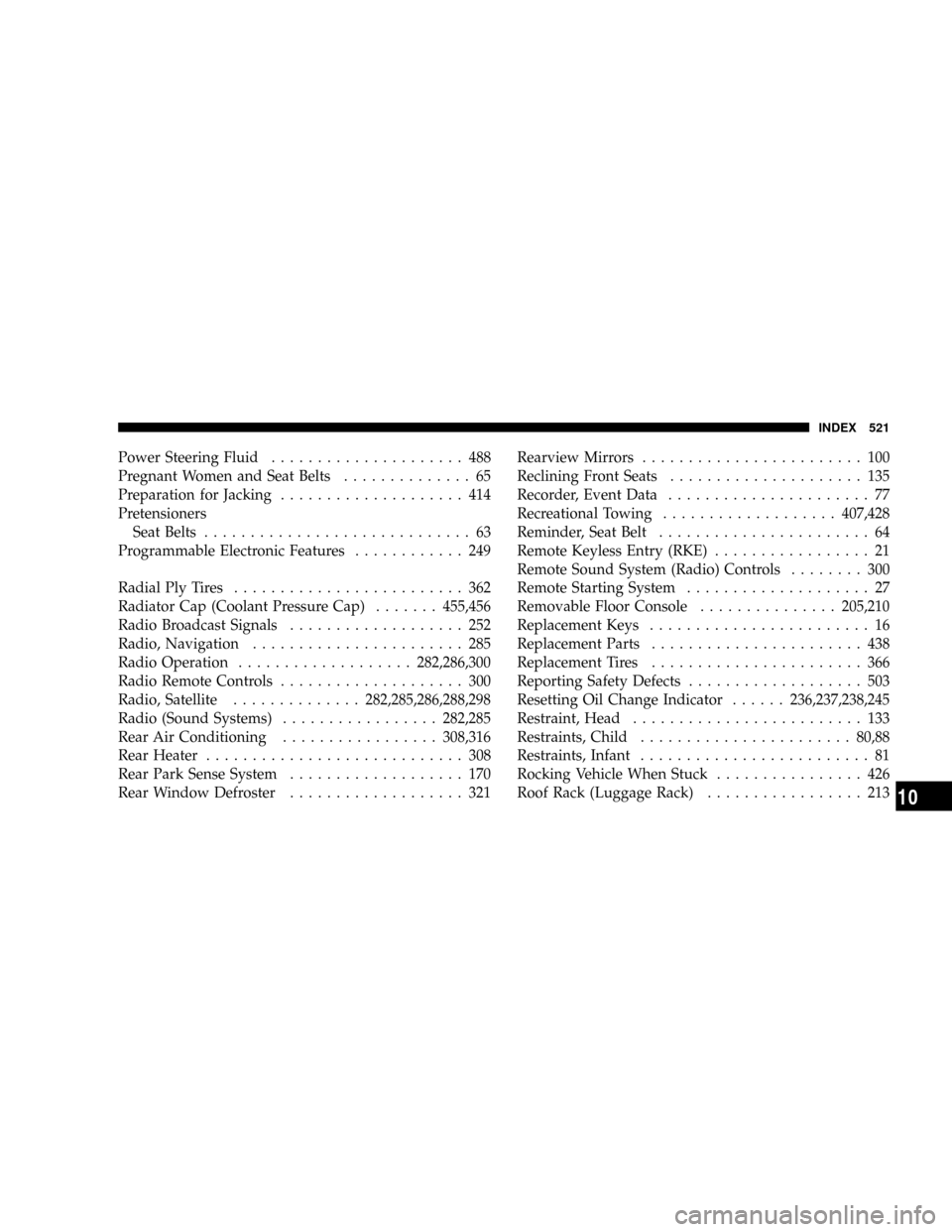
Power Steering Fluid..................... 488
Pregnant Women and Seat Belts.............. 65
Preparation for Jacking.................... 414
Pretensioners
Seat Belts............................. 63
Programmable Electronic Features............ 249
Radial Ply Tires......................... 362
Radiator Cap (Coolant Pressure Cap).......455,456
Radio Broadcast Signals................... 252
Radio, Navigation....................... 285
Radio Operation...................282,286,300
Radio Remote Controls.................... 300
Radio, Satellite..............282,285,286,288,298
Radio (Sound Systems).................282,285
Rear Air Conditioning.................308,316
Rear Heater............................ 308
Rear Park Sense System................... 170
Rear Window Defroster................... 321Rearview Mirrors........................ 100
Reclining Front Seats..................... 135
Recorder, Event Data...................... 77
Recreational Towing...................407,428
Reminder, Seat Belt....................... 64
Remote Keyless Entry (RKE)................. 21
Remote Sound System (Radio) Controls........ 300
Remote Starting System.................... 27
Removable Floor Console...............205,210
Replacement Keys........................ 16
Replacement Parts....................... 438
Replacement Tires....................... 366
Reporting Safety Defects................... 503
Resetting Oil Change Indicator......236,237,238,245
Restraint, Head......................... 133
Restraints, Child.......................80,88
Restraints, Infant......................... 81
Rocking Vehicle When Stuck................ 426
Roof Rack (Luggage Rack)................. 213
INDEX 521
10