radio CHRYSLER TOWN AND COUNTRY 2015 5.G Owner's Guide
[x] Cancel search | Manufacturer: CHRYSLER, Model Year: 2015, Model line: TOWN AND COUNTRY, Model: CHRYSLER TOWN AND COUNTRY 2015 5.GPages: 164, PDF Size: 22.47 MB
Page 91 of 164
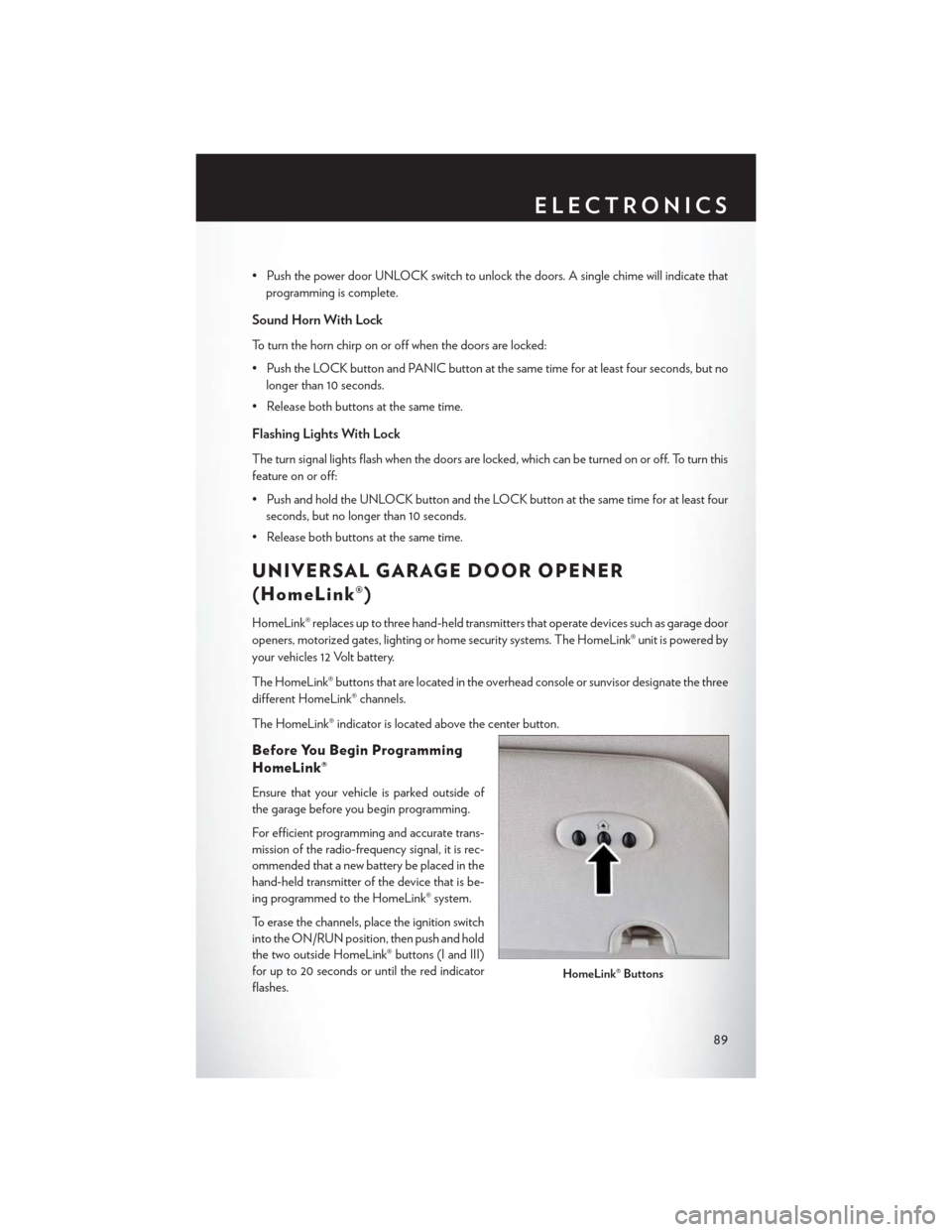
• Push the power door UNLOCK switch to unlock the doors. A single chime will indicate that
programming is complete.
Sound Horn With Lock
To turn the horn chirp on or off when the doors are locked:
• Push the LOCK button and PANIC button at the same time for at least four seconds, but no
longer than 10 seconds.
• Release both buttons at the same time.
Flashing Lights With Lock
The turn signal lights flash when the doors are locked, which can be turned on or off. To turn this
feature on or off:
• Push and hold the UNLOCK button and the LOCK button at the same time for at least four
seconds, but no longer than 10 seconds.
• Release both buttons at the same time.
UNIVERSAL GARAGE DOOR OPENER
(HomeLink®)
HomeLink® replaces up to three hand-held transmitters that operate devices such as garage door
openers, motorized gates, lighting or home security systems. The HomeLink® unit is powered by
your vehicles 12 Volt battery.
The HomeLink® buttons that are located in the overhead console or sunvisor designate the three
different HomeLink® channels.
The HomeLink® indicator is located above the center button.
Before You Begin Programming
HomeLink®
Ensure that your vehicle is parked outside of
the garage before you begin programming.
For efficient programming and accurate trans-
mission of the radio-frequency signal, it is rec-
ommended that a new battery be placed in the
hand-held transmitter of the device that is be-
ing programmed to the HomeLink® system.
To erase the channels, place the ignition switch
into the ON/RUN position, then push and hold
the two outside HomeLink® buttons (I and III)
for up to 20 seconds or until the red indicator
flashes.HomeLink® Buttons
ELECTRONICS
89
Page 124 of 164
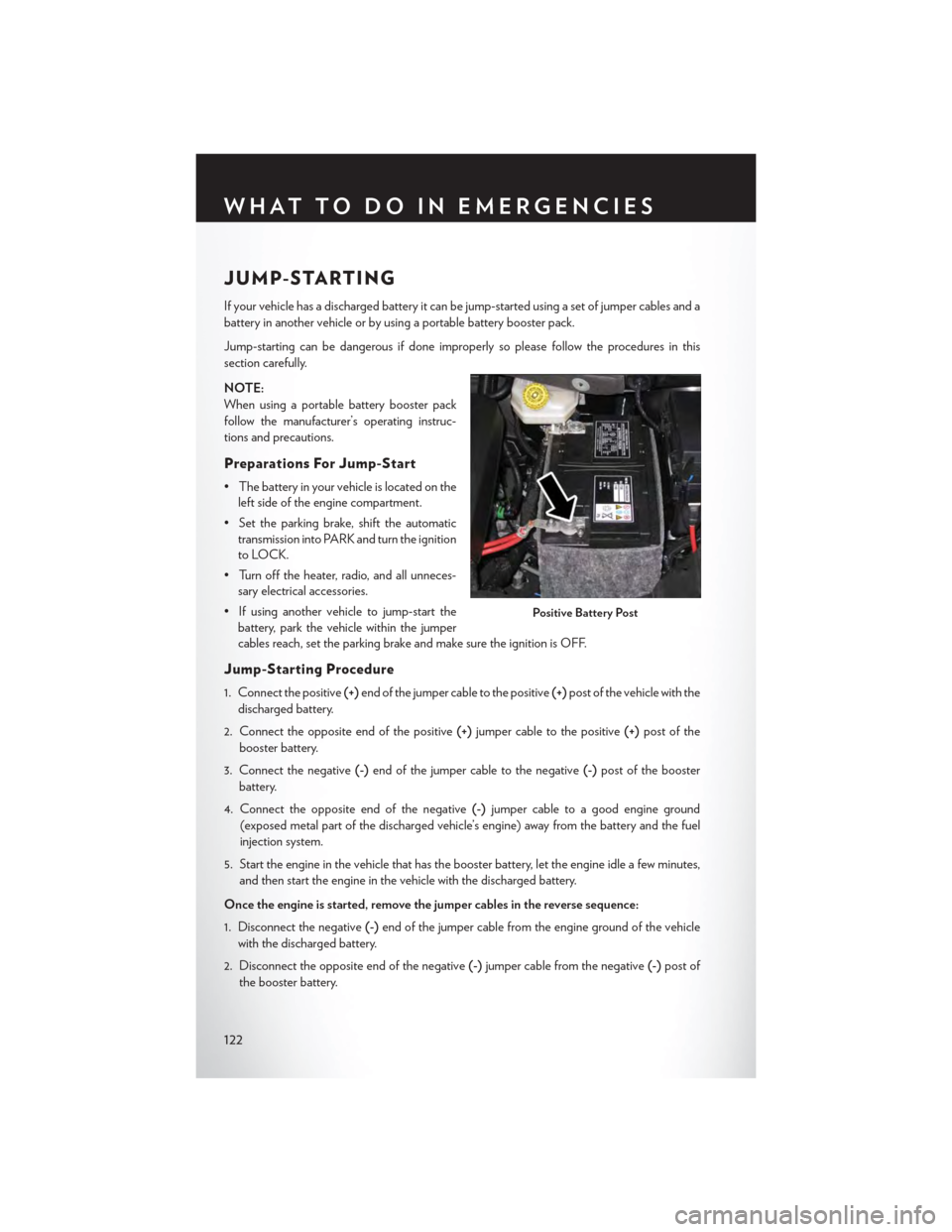
JUMP-STARTING
If your vehicle has a discharged battery it can be jump-started using a set of jumper cables and a
battery in another vehicle or by using a portable battery booster pack.
Jump-starting can be dangerous if done improperly so please follow the procedures in this
section carefully.
NOTE:
When using a portable battery booster pack
follow the manufacturer’s operating instruc-
tions and precautions.
Preparations For Jump-Start
•Thebatteryinyourvehicleislocatedonthe
left side of the engine compartment.
•Settheparkingbrake,shifttheautomatic
transmission into PARK and turn the ignition
to LOCK.
• Turn off the heater, radio, and all unneces-
sary electrical accessories.
•Ifusinganothervehicletojump-startthe
battery, park the vehicle within the jumper
cables reach, set the parking brake and make sure the ignition is OFF.
Jump-Starting Procedure
1. Connect the positive(+)end of the jumper cable to the positive(+)post of the vehicle with the
discharged battery.
2. Connect the opposite end of the positive(+)jumper cable to the positive(+)post of the
booster battery.
3. Connect the negative(-)end of the jumper cable to the negative(-)post of the booster
battery.
4. Connect the opposite end of the negative(-)jumper cable to a good engine ground
(exposed metal part of the discharged vehicle’s engine) away from the battery and the fuel
injection system.
5. Start the engine in the vehicle that has the booster battery, let the engine idle a few minutes,
and then start the engine in the vehicle with the discharged battery.
Once the engine is started, remove the jumper cables in the reverse sequence:
1. Disconnect the negative(-)end of the jumper cable from the engine ground of the vehicle
with the discharged battery.
2. Disconnect the opposite end of the negative(-)jumper cable from the negative(-)post of
the booster battery.
Positive Battery Post
WHAT TO DO IN EMERGENCIES
122
Page 141 of 164
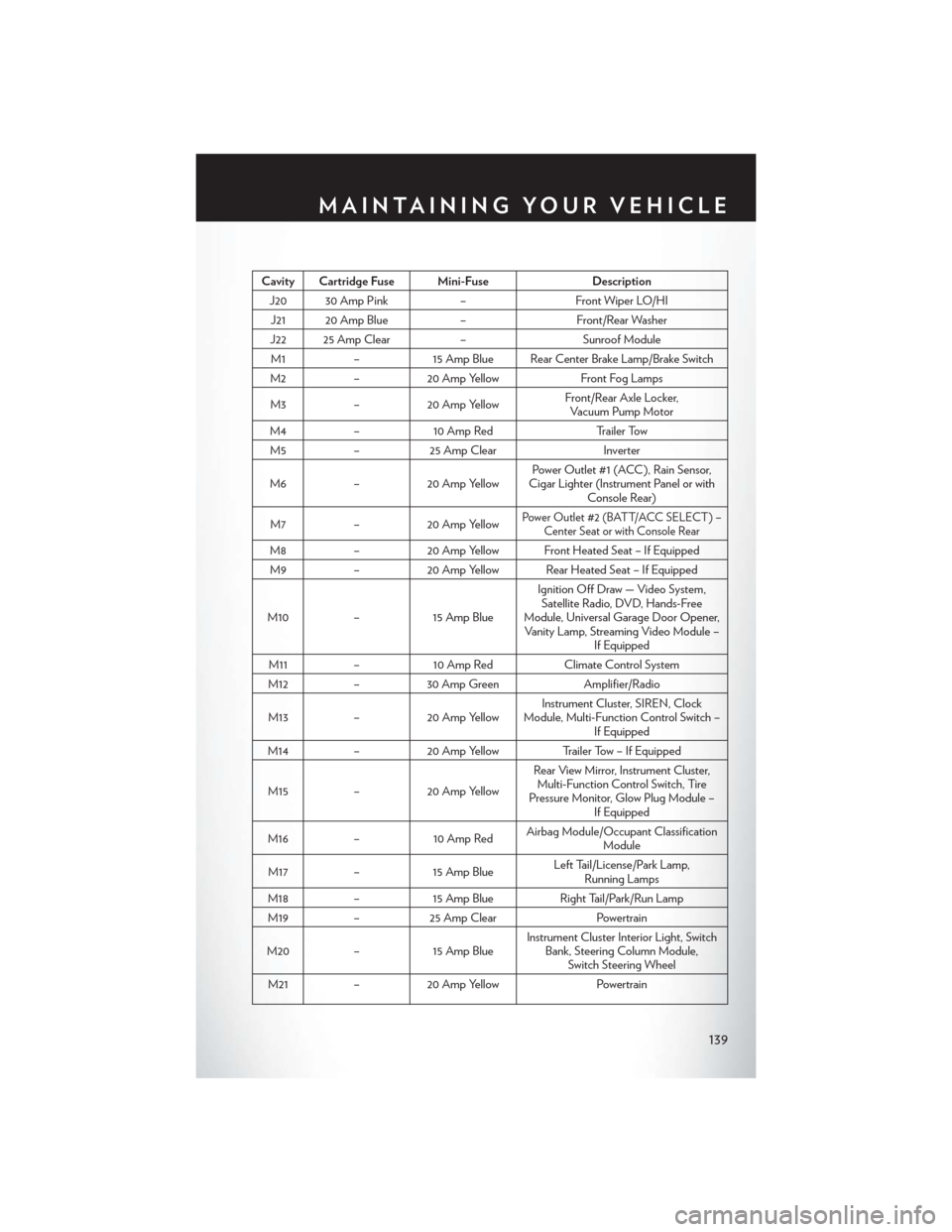
Cavity Cartridge Fuse Mini-FuseDescription
J20 30 Amp Pink–Front Wiper LO/HI
J21 20 Amp Blue–Front/Rear Washer
J22 25 Amp Clear–Sunroof Module
M1–15 Amp Blue Rear Center Brake Lamp/Brake Switch
M2–20 Amp YellowFront Fog Lamps
M3–20 Amp YellowFront/Rear Axle Locker,Vacuum Pump Motor
M4–10 Amp RedTr a i l e r To w
M5–25 Amp ClearInverter
M6–20 Amp YellowPower Outlet #1 (ACC ), Rain Sensor,Cigar Lighter (Instrument Panel or withConsole Rear)
M7–20 Amp YellowPower Outlet #2 (BATT/ACC SELECT ) –Center Seat or with Console Rear
M8–20 Amp Yellow Front Heated Seat – If Equipped
M9–20 Amp Yellow Rear Heated Seat – If Equipped
M10–15 Amp Blue
Ignition Off Draw — Video System,Satellite Radio, DVD, Hands-FreeModule, Universal Garage Door Opener,Vanity Lamp, Streaming Video Module –If Equipped
M11–10 Amp RedClimate Control System
M12–30 Amp GreenAmplifier/Radio
M13–20 Amp YellowInstrument Cluster, SIREN, ClockModule, Multi-Function Control Switch –If Equipped
M14–20 Amp YellowTrailer Tow – If Equipped
M15–20 Amp Yellow
Rear View Mirror, Instrument Cluster,Multi-Function Control Switch, TirePressure Monitor, Glow Plug Module –If Equipped
M16–10 Amp RedAirbag Module/Occupant ClassificationModule
M17–15 Amp BlueLeft Tail/License/Park Lamp,Running Lamps
M18–15 Amp BlueRight Tail/Park/Run Lamp
M19–25 Amp ClearPowertrain
M20–15 Amp BlueInstrument Cluster Interior Light, SwitchBank, Steering Column Module,Switch Steering Wheel
M21–20 Amp YellowPowertrain
MAINTAINING YOUR VEHICLE
139
Page 148 of 164
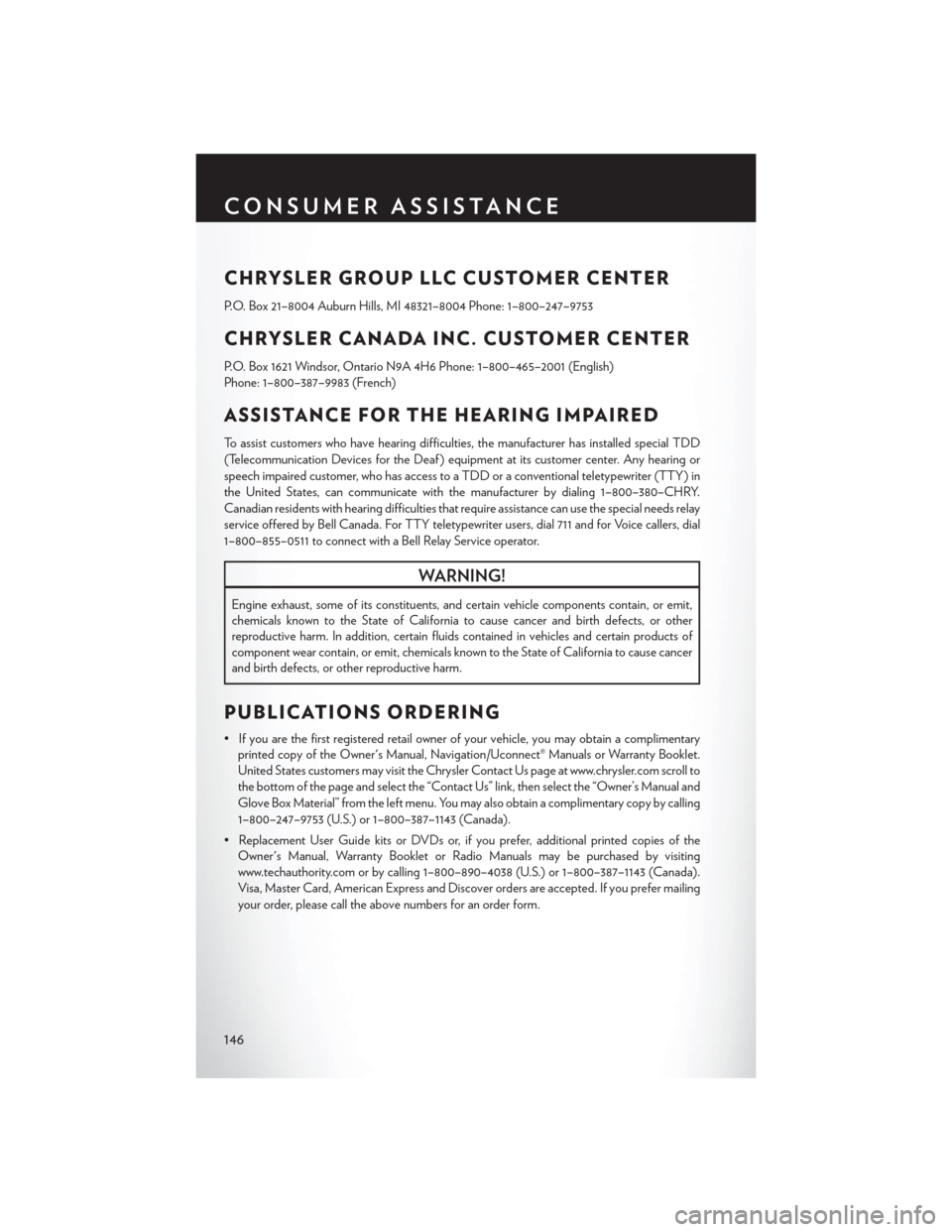
CHRYSLER GROUP LLC CUSTOMER CENTER
P.O. Box 21–8004 Auburn Hills, MI 48321–8004 Phone: 1–800–247–9753
CHRYSLER CANADA INC. CUSTOMER CENTER
P.O. Box 1621 Windsor, Ontario N9A 4H6 Phone: 1–800–465–2001 (English)
Phone: 1–800–387–9983 (French)
ASSISTANCE FOR THE HEARING IMPAIRED
To a s s i s t c u s t o m e r s w h o h a v e h e a r i n g d i f f i c u l t i e s , t h e m a n u f a c t u r e r h a s i n s t a l l e d s p e c i a l T D D
(Telecommunication Devices for the Deaf ) equipment at its customer center. Any hearing or
speech impaired customer, who has access to a TDD or a conventional teletypewriter (TTY) in
the United States, can communicate with the manufacturer by dialing 1–800–380–CHRY.
Canadian residents with hearing difficulties that require assistance can use the special needs relay
service offered by Bell Canada. For TTY teletypewriter users, dial 711 and for Voice callers, dial
1–800–855–0511 to connect with a Bell Relay Service operator.
WARNING!
Engine exhaust, some of its constituents, and certain vehicle components contain, or emit,
chemicals known to the State of California to cause cancer and birth defects, or other
reproductive harm. In addition, certain fluids contained in vehicles and certain products of
component wear contain, or emit, chemicals known to the State of California to cause cancer
and birth defects, or other reproductive harm.
PUBLICATIONS ORDERING
•Ifyouarethefirstregisteredretailownerofyourvehicle,youmayobtainacomplimentary
printed copy of the Owner's Manual, Navigation/Uconnect® Manuals or Warranty Booklet.
United States customers may visit the Chrysler Contact Us page at www.chrysler.com scroll to
the bottom of the page and select the “Contact Us” link, then select the “Owner’s Manual and
Glove Box Material” from the left menu. You may also obtain a complimentary copy by calling
1–800–247–9753 (U.S.) or 1–800–387–1143 (Canada).
• Replacement User Guide kits or DVDs or, if you prefer, additional printed copies of the
Owner's Manual, Warranty Booklet or Radio Manuals may be purchased by visiting
www.techauthority.com or by calling 1–800–890–4038 (U.S.) or 1–800–387–1143 (Canada).
Visa, Master Card, American Express and Discover orders are accepted. If you prefer mailing
your order, please call the above numbers for an order form.
CONSUMER ASSISTANCE
146
Page 151 of 164
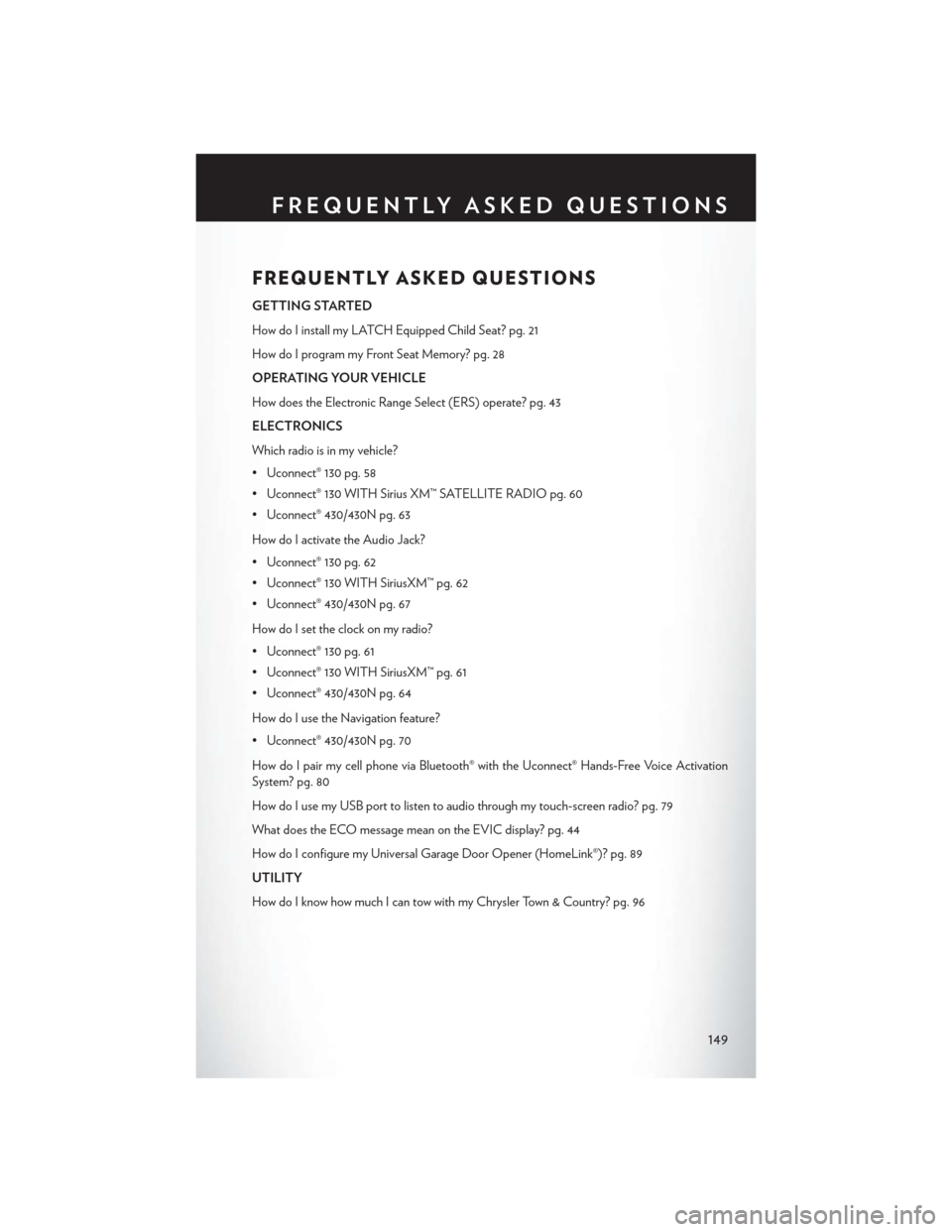
FREQUENTLY ASKED QUESTIONS
GETTING STARTED
How do I install my LATCH Equipped Child Seat? pg. 21
How do I program my Front Seat Memory? pg. 28
OPERATING YOUR VEHICLE
How does the Electronic Range Select (ERS) operate? pg. 43
ELECTRONICS
Which radio is in my vehicle?
• Uconnect® 130 pg. 58
• Uconnect® 130 WITH Sirius XM™ SATELLITE RADIO pg. 60
• Uconnect® 430/430N pg. 63
How do I activate the Audio Jack?
• Uconnect® 130 pg. 62
• Uconnect® 130 WITH SiriusXM™ pg. 62
• Uconnect® 430/430N pg. 67
How do I set the clock on my radio?
• Uconnect® 130 pg. 61
• Uconnect® 130 WITH SiriusXM™ pg. 61
• Uconnect® 430/430N pg. 64
How do I use the Navigation feature?
• Uconnect® 430/430N pg. 70
How do I pair my cell phone via Bluetooth® with the Uconnect® Hands-Free Voice Activation
System? pg. 80
How do I use my USB port to listen to audio through my touch-screen radio? pg. 79
What does the ECO message mean on the EVIC display? pg. 44
How do I configure my Universal Garage Door Opener (HomeLink®)? pg. 89
UTILITY
How do I know how much I can tow with my Chrysler Town & Country? pg. 96
FREQUENTLY ASKED QUESTIONS
149
Page 153 of 164
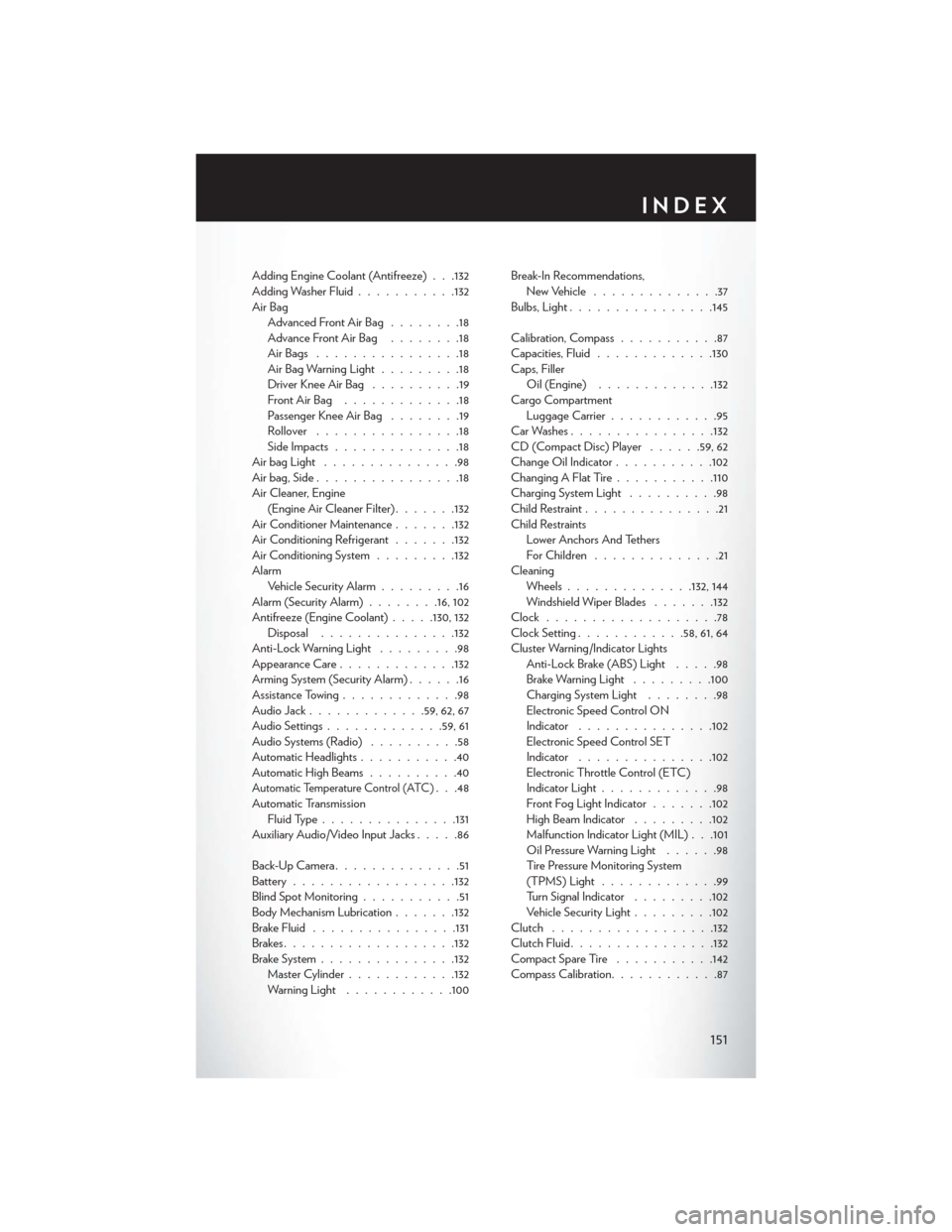
Adding Engine Coolant (Antifreeze) . . .132Adding Washer Fluid...........132Air BagAdvanced Front Air Bag........18Advance Front Air Bag........18Air Bags . . . . . . . . . . . . . . . .18Air Bag Warning Light.........18Driver Knee Air Bag . . . . . . . . . .19Front Air Bag . . . . . . . . . . . . .18Passenger Knee Air Bag........19Rollover . . . . . . . . . . . . . . . .18Side Impacts..............18Air bag Light . . . . . . . . . . . . . . .98Air bag, Side . . . . . . . . . . . . . . . .18Air Cleaner, Engine(Engine Air Cleaner Filter).......132Air Conditioner Maintenance.......132Air Conditioning Refrigerant.......132Air Conditioning System.........132AlarmVehicle Security Alarm.........16Alarm (Security Alarm)........16, 102Antifreeze (Engine Coolant).....130, 132Disposal...............132Anti-Lock Warning Light.........98Appearance Care.............132Arming System (Security Alarm)......16Assistance Towing.............98Audio Jack . . . . . . . . . . . ..59, 62, 67Audio Settings.............59, 61Audio Systems (Radio)..........58Automatic Headlights...........40Automatic High Beams..........40Automatic Temperature Control (ATC). . .48Automatic TransmissionFluid Type...............131Auxiliary Audio/Video Input Jacks.....86
Back-Up Camera . . . . . . . . . . . . . .51Battery..................132Blind Spot Monitoring...........51Body Mechanism Lubrication.......132Brake Fluid................131Brakes . . . . . . . . . . . . . . . . . ..132Brake System...............132Master Cylinder............132Warning Light............100
Break-In Recommendations,New Vehicle..............37Bulbs, Light................145
Calibration, Compass...........87Capacities, Fluid.............130Caps, FillerOil (Engine).............132Cargo CompartmentLuggage Carrier............95Car Washes................132CD (Compact Disc) Player......59, 62Change Oil Indicator...........102Changing A Flat Tire...........110Charging System Light..........98Child Restraint...............21Child RestraintsLower Anchors And TethersFor Children..............21CleaningWheels..............132, 144Windshield Wiper Blades.......132Clock . . . . . . . . . . . . . . . . . . .78Clock Setting............58, 61, 64Cluster Warning/Indicator LightsAnti-Lock Brake (ABS) Light.....98Brake Warning Light.........100Charging System Light........98Electronic Speed Control ONIndicator...............102Electronic Speed Control SETIndicator...............102Electronic Throttle Control (ETC)Indicator Light.............98Front Fog Light Indicator.......102High Beam Indicator.........102Malfunction Indicator Light (MIL) . . .101Oil Pressure Warning Light......98Ti re Pre s s u re M o n i t o r i n g S y s t e m(TPMS) Light.............99Turn Signal Indicator.........102Vehicle Security Light.........102Clutch . . . . . . . . . . . . . . . . ..132Clutch Fluid................132Compact Spare Tire . . . . . . . . . . .142Compass Calibration............87
INDEX
151
Page 155 of 164
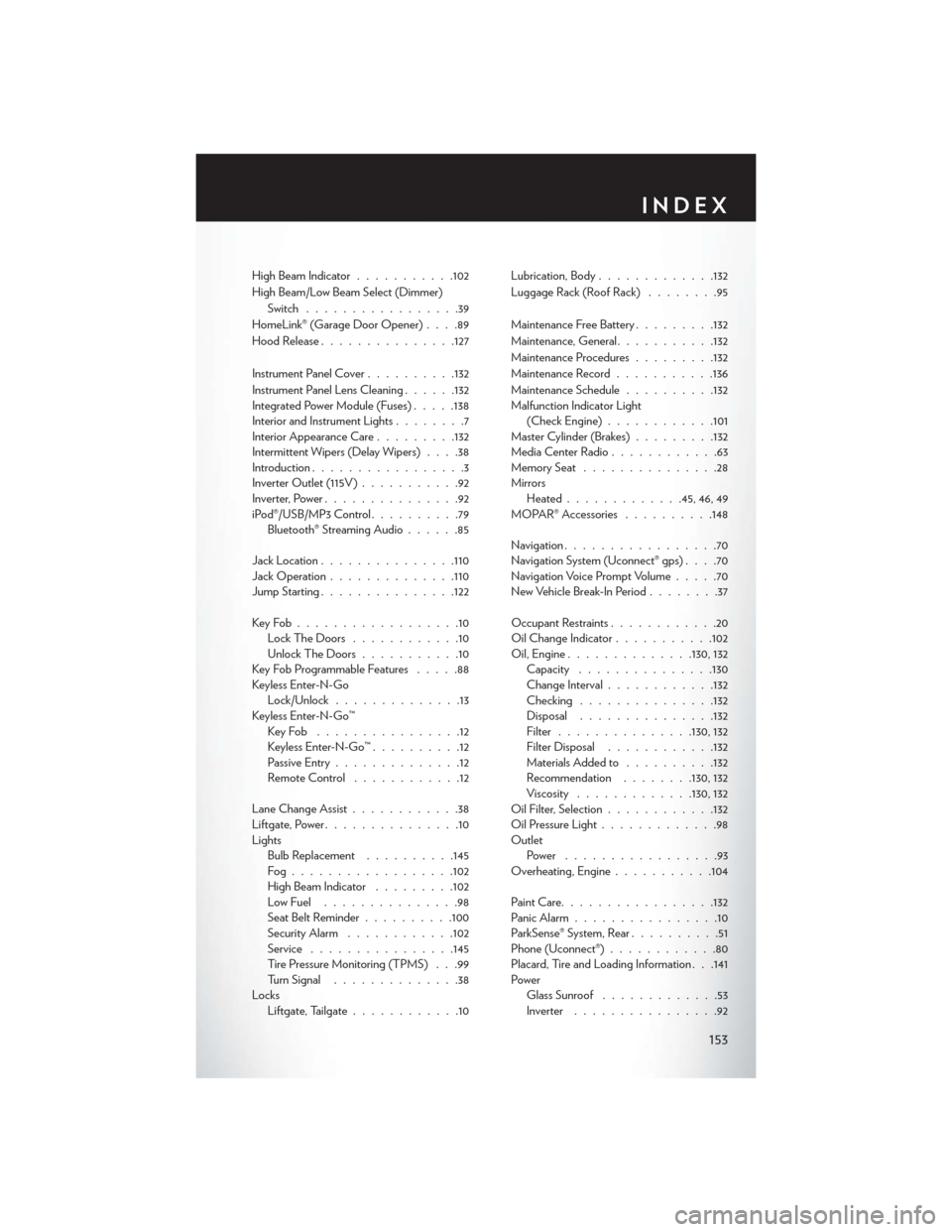
High Beam Indicator...........102
High Beam/Low Beam Select (Dimmer)
Switch.................39
HomeLink® (Garage Door Opener)....89
Hood Release...............127
Instrument Panel Cover..........132
Instrument Panel Lens Cleaning......132Integrated Power Module (Fuses).....138Interior and Instrument Lights........7Interior Appearance Care.........132Intermittent Wipers (Delay Wipers)....38Introduction.................3Inverter Outlet (115V )...........92Inverter, Power...............92iPod®/USB/MP3 Control..........79Bluetooth® Streaming Audio......85
Jack Location...............110Jack Operation..............110Jump Starting...............122
Key Fob . . . . . . . . . . . . . . . . . .10Lock The Doors............10Unlock The Doors...........10Key Fob Programmable Features.....88Keyless Enter-N-GoLock/Unlock..............13Keyless Enter-N-Go™Key Fob . . . . . . . . . . . . . . . .12Keyless Enter-N-Go™..........12Passive Entry..............12Remote Control . . . . . . . . . . . .12
Lane Change Assist............38Liftgate, Power...............10LightsBulb Replacement..........145Fog . . . . . . . . . . . . . . . . . .102High Beam Indicator.........102Low Fuel . . . . . . . . . . . . . . .98Seat Belt Reminder . . . . . . . . ..100Security Alarm............102Service................145Tire Pressure Monitoring (TPMS) . . .99Turn Signal..............38LocksLiftgate, Tailgate............10
Lubrication, Body.............132
Luggage Rack (Roof Rack)........95
Maintenance Free Battery.........132
Maintenance, General...........132
Maintenance Procedures.........132
Maintenance Record...........136
Maintenance Schedule..........132Malfunction Indicator Light(Check Engine)............101Master Cylinder (Brakes).........132Media Center Radio............63Memory Seat...............28MirrorsHeated.............45, 46, 49MOPAR® Accessories..........148
Navigation.................70Navigation System (Uconnect® gps)....70Navigation Voice Prompt Volume.....70New Vehicle Break-In Period........37
Occupant Restraints............20Oil Change Indicator...........102Oil, Engine..............130, 132Capacity...............130Change Interval............132Checking...............132Disposal...............132Filter...............130, 132Filter Disposal............132Materials Added to..........132Recommendation........130, 132Viscosity.............130, 132Oil Filter, Selection............132Oil Pressure Light.............98OutletPower . . . . . . . . . . . . . . . . .93Overheating, Engine...........104
Paint Care.................132Panic Alarm................10ParkSense® System, Rear..........51Phone (Uconnect®)............80Placard, Tire and Loading Information . . .141PowerGlass Sunroof.............53Inverter................92
INDEX
153
Page 156 of 164

Lift Gate . . . . . . . . . . . . . . . .10Outlet (Auxiliary Electrical Outlet). . .93Seats..................27Power Steering Fluid...........131Preparation for Jacking..........115PretensionersSeat Belts...............17Programmable Electronic Features.....88
Radio Operation............59, 61Rain Sensitive Wiper System........38Rear Camera . . . . . . . . . . . . . . . .51Rear Cross Path . . . . . . . . . . . . . .51Rear Heated Seats.............34Rear ParkSense System...........51Recreational Towing............97Refrigerant................132Remote Keyless Entry (RKE)Lock The Doors . . . . . . . . . . . .10Remote Keyless Entry (RKE)......10Unlock The Doors...........10Remote Starting System..........12Replacement Bulbs............145Reporting Safety Defects.........147Restraint, Head..............25Rocking Vehicle When Stuck.......125Roof Rack (Luggage Rack)........95
Satellite Radio (Uconnect® studios). . .60, 62Schedule, Maintenance..........132Seat Belt Maintenance..........132Seat Belts.................17Adjustable Shoulder Belt........17Pretensioners.............17Reminder...............100Seat Belt Warning...........17Seats....................27Adjustment..............27Fold in Floor (Stow `n Go)......29Lumbar Support . . . . . . . . . . . .27Manual.................27Memory . . . . . . . . . . . . . . . .28Power . . . . . . . . . . . . . . . . .27Stow `n Go (Fold in Floor) . . . . . .29Security Alarm..............102Security Alarm.............16Selection of Coolant (Antifreeze).....130
Setting the Clock.............78Shift Lever Override...........124Signals, Turn..............38, 102Sirius Satellite Radio............73SIRIUS Travel Link.............73Spare Tire . . . . . . . . . . ..110, 142, 143Spark Plugs................130Speed ControlAccel/Decel..............41Cancel . . . . . . . . . . . . . . . . .42Resume................42Set . . . . . . . . . . . . . . . . . . .41StartingRemote . . . . . . . . . . . . . . . .12SteeringTilt Column..............35Wheel, Heated............35Steering Wheel Audio Controls......78Stow `n Go (Fold in Floor) Seats.....29Stuck, Freeing...............125Sun Roof . . . . . . . . . . . . . . . . . .53Supplemental Restraint System -Airbag . . . . . . . . . . . . . . . . .18
Tether Anchor, Child Restraint.......22Tilt Steering Column............35Ti re sAir Pressure..............141Changing...............110Compact Spare . . . . . . . . . . . .142Jacking..............110, 116Spare Tire . . . . . . . . . . . . . ..110Tire Service Kit............104, 105To u c h s c r e e n R a d i oCleaning Your Touchscreen Radio . . .70To w i n g . . . . . . . . . . . . . . . . . . . 9 6Disabled Vehicle...........124Recreational..............97Trailer TowingTrailer and Tongue Weight.......96Trailer Weight...............96TransmissionFluid...............131, 132Maintenance.............132Turn Signals..............38, 102
Uconnect® Voice Command........82
INDEX
154
Page 163 of 164

WARNING!
Driving after drinking can lead to a collision. Your perceptions are less sharp, your
reflexes are slower, and your judgment is impaired when you have been drinking.
Never drink and then drive.
IF YOU ARE TH E FIR S T REG IS TERED RETAIL OWN ER OF YOU R VEHICLE,
YOU M AY OBTAIN A COM PLIM ENTARY PRINTED COPY OF TH E OWN ER ’ S
M AN UAL , NAVIGATION/ UCON N EC T ® M AN UAL S OR WARR ANT Y BOOK LET
BY CALLING 1-800-247-9753 (U.S.) OR 1-800-387-1143 (C ANADA) OR BY
CONTAC TING YOUR DEALER .
The driver’s primary responsibility is the safe operation of the vehicle. Driving while distracted can
result in loss of vehicle control, resulting in a collision and personal injury. Chrysler Group LLC
strongly recommends that the driver use extreme caution when using any device or feature that
may take their attention o! the road. Use of any electrical devices, such as cellular telephones,
computers, portable radios, vehicle navigation or other devices, by the driver while the vehicle is
moving is dangerous and could lead to a serious collision. Texting while driving is also dangerous
and should never be done while the vehicle is moving. If you find yourself unable to devote your
full attention to vehicle operation, pull o! the road to a safe location and stop your vehicle. Some
states or provinces prohibit the use of cellular telephones or texting while driving. It is always the
driver’s responsibility to comply with all local laws.
IMPORTANT: This User Guide is intended to familiarize you with the important
features of your vehicle. The DVD enclosed contains your Owner’s Manual, Navigation/
Uconnect® Manuals, Warranty Booklets, Tire Warranty and Roadside Assistance
(new vehicles purchased in the U.S.) or Roadside Assistance (new vehicles purchased
in Canada) in electronic format. We hope you find it useful. Replacement DVD kits
may be purchased by visiting www.techauthority.com. Chrysler and Town & Country are
registered trademarks of Chrysler Group LLC. Copyright 2014 Chrysler Group LLC.
This guide has been prepared to help you get quickly acquainted with your new Chrysler
and to provide a convenient reference source for common questions. However, it is not a
substitute for your Owner’s Manual. For complete operational instructions, maintenance
procedures and important safety messages, please consult your Owner’s Manual,
Navigation/ Uconnect® Manuals and other Warning Labels in your vehicle. Not all
features shown in this guide may apply to your vehicle. For additional information on
accessories to help personalize your vehicle, visit mopar.com (U.S.), mopar.ca (Canada)
or your local Chrysler dealer.
DRIVING AND ALCOHOL: Drunken driving is one of the most frequent
causes of collisions. Your driving ability can be seriously impaired with blood alcohol levels
far below the legal minimum. If you are drinking, don’t drive. Ride with a designated
non-drinking driver, call a cab, a friend, or use public transportation.
1601456_15b_Town_Country_UG_073114.indd 27/31/14 4:15 PM