Frame CHRYSLER VOYAGER 2005 Service Manual
[x] Cancel search | Manufacturer: CHRYSLER, Model Year: 2005, Model line: VOYAGER, Model: CHRYSLER VOYAGER 2005Pages: 2339, PDF Size: 59.69 MB
Page 2194 of 2339

(3) Pull the air filter door straight downward to
disengage it from the air filter opening of the lower
HVAC housing.
(4) Use your fingers to reach through the air filter
opening of the lower HVAC housing far enough to
grasp the air filter.
(5) Pull the air filter straight down and out of the
HVAC housing.
INSTALLATION
(1) Note the ªAirflowº directional arrow imprinted
on the foam seal around the frame of the air filter.
This arrow should always be oriented towards the
center of the vehicle.
(2) With the air filter ªAirflowº arrow properly ori-
ented, carefully slide the filter fully upward into the
HVAC housing through the air filter opening.
(3) With the latch still positioned against its
opened stop, reinstall the air filter door onto the
lower HVAC housing air filter opening.
(4) Slide the air filter door latch toward the front
of the vehicle until it hits the closed stop on the door.
AIR OUTLETS
DESCRIPTION
Based upon the system mode selected, conditioned
air can exit the front HVAC housing through one or a
combination of the four main housing outlets: defrost,
demist, panel, or floor. Once the conditioned air exits
the unit housing, it is directed through molded plas-
tic ducts to the various outlets in the vehicle interior.
These outlets and their locations are as follows:²Defroster Outlet- A single, centrally mounted
outlet delivers air for defrosting the large windshield.
Because outlet vanes are not needed to direct flow, a
simple, integral grid is molded into the center of the
instrument panel top cover to prevent objects from
falling into the duct. If the defroster outlet is faulty
or damaged, the instrument panel top cover must be
replaced.
²Demister Outlets- There are two side window
demisters that aid in defogging and defrosting the
front door windows. One demister outlet is located at
each outboard end of the instrument panel top pad,
near the belt line at the A-pillars. The demister out-
lets can be removed from the top pad individually for
service replacement.
²Instrument Panel Outlets- There are five
panel outlets in the instrument panel, one located
near each outboard end of the instrument panel fac-
ing the rear of the vehicle, and three located near the
top of the instrument panel center bezel. On models
with manual temperature control, all five of these
outlets are fully adjustable. On models with Auto-
matic Temperature Control (ATC) system, the center
outlet in the center bezel has fixed vanes because it
also houses the remote infrared temperature sensors
for the front seat positions. The outboard outlets can
be removed individually for service replacement. The
center bezel outlets are serviced as a gang of three
outlets and, on models with ATC, also includes the
infrared sensors.
²Front Door Rear Outlets- A fully adjustable
outlet located at the rear of each front door trim
panel supplies only cooled air to the intermediate
seat passengers. Air is supplied to these outlets from
the instrument panel through ducts in the doors that
use molded seals at the instrument panel to prevent
air leakage. The door ducts are integral to the front
door trim panels. These outlets also incorporate a red
reflector to improve the safety and visibility of an
opened front door to traffic approaching the vehicle
from the rear at night. These outlets can be removed
from the door trim panels for service replacement.
²Front Floor Outlets- There are two front floor
outlets, one located above each side of the floor panel
center tunnel below the instrument panel. These out-
lets are integral to the front HVAC distribution hous-
ing.
²Rear Floor Outlets- Wide rear floor outlets
located under each front seat have integral, fixed
directional dividers to distribute heated air across
the floor for intermediate seat passengers. These out-
lets are integral to the floor distribution ducts routed
under the front floor carpet from an outlet nozzle on
the bottom of the front HVAC distribution housing.
Fig. 2 Air Filter Door - Typical
1 - AIR FILTER DOOR
2-LATCH
3 - CLOSED STOP
4 - LOWER HVAC HOUSING
5 - OPENED STOP
RSDISTRIBUTION - FRONT24-43
AIR FILTER (Continued)
Page 2241 of 2339

(8) Disconnect the A/C liquid line from the A/C
condenser and remove and discard the O-ring seal
and gasket.
(9) Install plugs in, or tape over the opened liquid
line fitting and the condenser outlet port.
(10) Disengage the retainer that secures the liquid
line routing clip to the top of the right frame rail
ahead of the front strut tower in the engine compart-
ment (Fig. 28).
(11) Remove the bolt that secures the front section
of the A/C liquid line to the receiver/drier.
(12) Disconnect the A/C liquid line from the receiv-
er/drier and remove and discard the O-ring seal.
(13) Install plugs in, or tape over the opened liquid
line fitting and the receiver/drier inlet port.
(14) Remove the front section of the A/C liquid line
from the engine compartment.
REAR SECTION
(1) Recover the refrigerant from the refrigerant
system (Refer to 24 - HEATING & AIR CONDITION-
ING/PLUMBING - FRONT/REFRIGERANT - STAN-
DARD PROCEDURE - REFRIGERANT
RECOVERY).
(2) Disconnect and isolate the negative battery
cable.
(3) Remove the air cleaner housing from the right
side of the engine compartment.
(4) Disconnect the drain tube from the wiper mod-
ule drain on the right side of the engine compart-
ment.
(5) Remove the A/C pressure transducer (Refer to
24 - HEATING & AIR CONDITIONING/CONTROLS
- FRONT/A/C PRESSURE TRANSDUCER -
REMOVAL).(6) If equipped, remove the nut that secures the
A/C ground strap to the weld stud on the top of the
right front strut tower (Fig. 28).
(7) If equipped, remove the A/C ground strap eye-
let terminal connector from the weld stud.
(8) Remove the bolt that secures the rear section
of the A/C liquid line to the receiver/drier.
(9) Disconnect the A/C liquid line from the receiv-
er/drier and remove and discard the O-ring seal.
(10) Install plugs in, or tape over the opened liquid
line fitting and the receiver/drier outlet port.
(11) Remove the nut that secures the A/C suction
line and the A/C liquid line to the A/C expansion
valve.
(12) Disconnect the A/C suction line and the A/C
liquid line from the A/C expansion valve and remove
and discard the O-ring seals.
(13) Install plugs in, or tape over the opened suc-
tion line and liquid line fittings and both expansion
valve ports.
(14) On RHD models, remove the rear section of
the A/C liquid line from the retaining bracket located
at the top of the dash panel
Fig. 27 A/C Condenser Connections
1 - A/C CONDENSER
2 - A/C DISCHARGE LINE
3 - A/C LIQUID LINE
4 - NUT (2)Fig. 28 A/C Liquid Line - LHD Shown, RHD Typical
1 - A/C GROUND STRAP (IF EQUIPPED)
2 - NUT (IF EQUIPPED)
3 - WELD STUD (IF EQUIPPED)
4 - A/C PRESSURE TRANSDUCER
5 - WELD STUD (2)
6 - A/C EXPANSION VALVE
7 - A/C LIQUID LINE (REAR SECTION)
8 - LIQUID LINE EXTENSION (REAR A/C ONLY)
9 - NUT (2)
10 - RECEIVER/DRIER
11 - ROUTING CLIP
12 - A/C LIQUID LINE (FRONT SECTION)
24 - 90 PLUMBING - FRONTRS
LIQUID LINE (Continued)
Page 2242 of 2339

(15) If the vehicle is equipped with the optional
rear heating-A/C system, go to Step 16. If the vehicle
is not equipped with the optional rear heating-A/C
system, go to Step 22.
(16) Raise and support the vehicle.
(17) Cut the tie strap located just forward of the
connections between the underbody plumbing and
the engine compartment plumbing for the rear heat-
ing-A/C system (Fig. 29).
(18) Disconnect the A/C liquid line extension fit-
ting from the underbody liquid line fitting for the
rear A/C system.
(19) Remove the O-ring seal from the underbody
liquid line fitting and discard.
(20) Install plugs in, or tape over the opened liquid
line fittings.
(21) Lower the vehicle.
(22) Remove the rear section of the A/C liquid line
from the engine compartment.
INSTALLATION
FRONT SECTION
(1) Position the front section of the A/C liquid line
into the engine compartment.
(2) Remove the tape or plugs from the liquid line
fitting and the receiver/drier inlet port.
(3) Lubricate a new rubber O-ring seal with clean
refrigerant oil and install it onto the liquid line fit-
ting.
(4) Connect the A/C liquid line to the receiver/
drier.(5) Install the bolt that secures the A/C liquid line
to the receiver/drier. Tighten the bolt to 11 N´m (97
in. lbs.).
(6) Engage the retainer that secures the liquid line
routing clip to the top of the right frame rail ahead of
the front strut tower in the engine compartment.
(7) Remove the tape or plugs from the condenser
outlet port and the liquid line fitting.
(8) Lubricate a new rubber O-ring seal with clean
refrigerant oil and install it and a new gasket onto
the liquid line fitting.
(9) Connect the A/C liquid line to the A/C con-
denser.
(10) Install the nut that secures the A/C liquid line
to the A/C condenser. Tighten the nut to 23 N´m (17
ft. lbs.).
(11) Position the radiator sight shield onto the
radiator closure panel crossmember.
(12) Install the five small screws that secure the
front fascia grille inserts to the radiator sight shield.
Tighten the screws to 2 N´m (17 in. lbs.).
(13) Install the two large screws that secure the
front fascia and the outboard ends of the radiator
sight shield to the radiator closure panel crossmem-
ber. Tighten the screws to 6 N´m (53 in. lbs.).
(14) Reinstall the air cleaner housing into the
right side of the engine compartment.
(15) Reconnect the negative battery cable.
(16) Evacuate the refrigerant system (Refer to 24 -
HEATING & AIR CONDITIONING/PLUMBING -
FRONT/REFRIGERANT - STANDARD PROCE-
DURE - REFRIGERANT SYSTEM EVACUATE).
(17) Charge the refrigerant system (Refer to 24 -
HEATING & AIR CONDITIONING/PLUMBING -
FRONT/REFRIGERANT - STANDARD PROCE-
DURE - REFRIGERANT SYSTEM CHARGE).
REAR SECTION
(1) Position the rear section of the A/C liquid line
into the engine compartment.
(2) Remove the tape or plugs from the suction line
and liquid line fittings and both expansion valve
ports.
(3) Lubricate new rubber O-ring seals with clean
refrigerant oil and install them onto the suction line
and liquid line fittings.
(4) Reconnect the A/C liquid line and the A/C suc-
tion line to the A/C expansion valve.
(5) Install the nut that secures the rear section of
the A/C liquid line and the A/C suction line to the
A/C expansion valve. Tighten the nut to 23 N´m (17
ft. lbs.).
(6) Remove the tape or plugs from the liquid line
fitting and the receiver/drier outlet port.
Fig. 29 Underbody A/C Line Connections
1 - SUCTION LINE EXTENSION TUBE
2 - LIQUID LINE EXTENSION TUBE
3 - RETAINING STRAP
4 - REAR HEATER EXTENSION TUBES
5 - UNDERBODY REFRIGERANT LINES
RSPLUMBING - FRONT24-91
LIQUID LINE (Continued)
Page 2276 of 2339
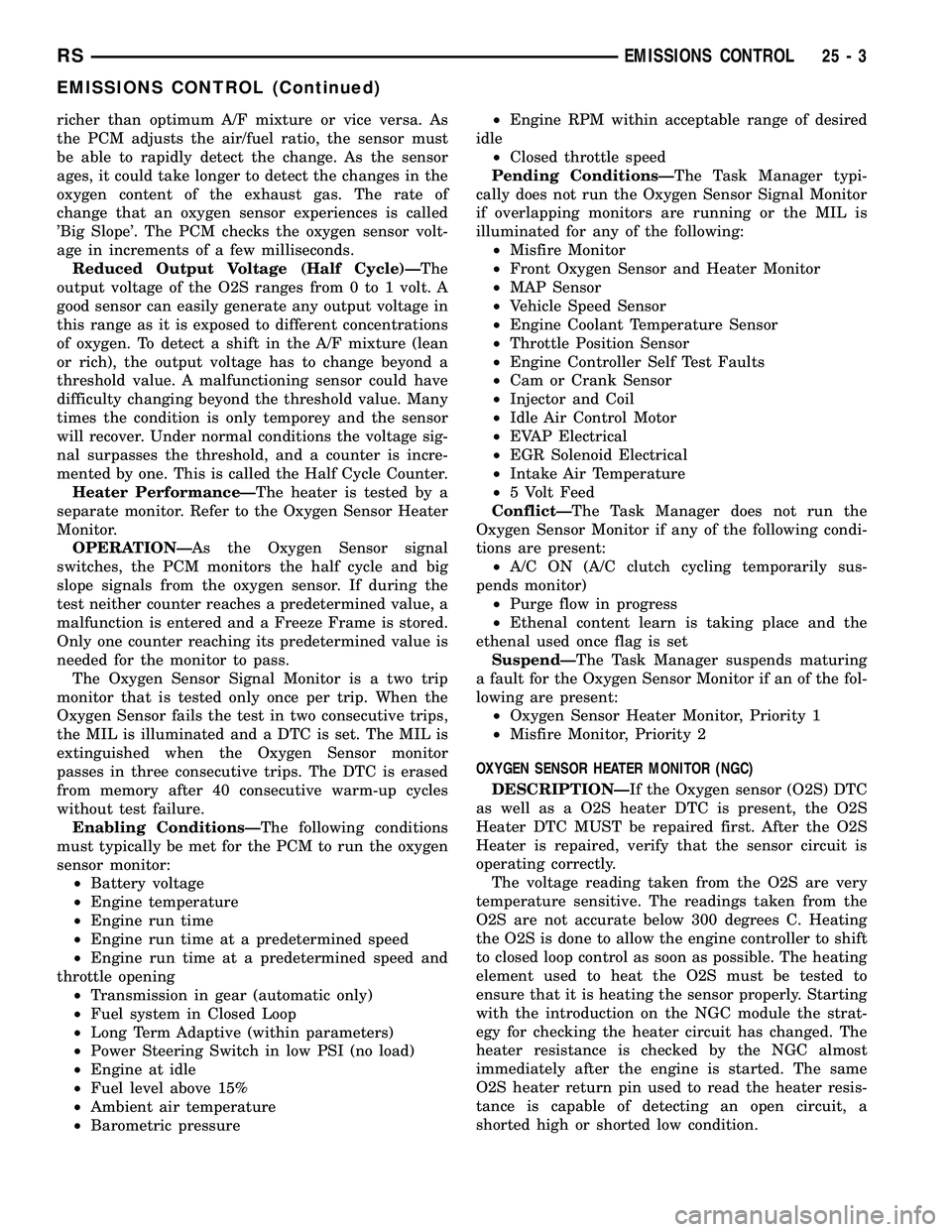
richer than optimum A/F mixture or vice versa. As
the PCM adjusts the air/fuel ratio, the sensor must
be able to rapidly detect the change. As the sensor
ages, it could take longer to detect the changes in the
oxygen content of the exhaust gas. The rate of
change that an oxygen sensor experiences is called
'Big Slope'. The PCM checks the oxygen sensor volt-
age in increments of a few milliseconds.
Reduced Output Voltage (Half Cycle)ÐThe
output voltage of the O2S ranges from 0 to 1 volt. A
good sensor can easily generate any output voltage in
this range as it is exposed to different concentrations
of oxygen. To detect a shift in the A/F mixture (lean
or rich), the output voltage has to change beyond a
threshold value. A malfunctioning sensor could have
difficulty changing beyond the threshold value. Many
times the condition is only temporey and the sensor
will recover. Under normal conditions the voltage sig-
nal surpasses the threshold, and a counter is incre-
mented by one. This is called the Half Cycle Counter.
Heater PerformanceÐThe heater is tested by a
separate monitor. Refer to the Oxygen Sensor Heater
Monitor.
OPERATIONÐAs the Oxygen Sensor signal
switches, the PCM monitors the half cycle and big
slope signals from the oxygen sensor. If during the
test neither counter reaches a predetermined value, a
malfunction is entered and a Freeze Frame is stored.
Only one counter reaching its predetermined value is
needed for the monitor to pass.
The Oxygen Sensor Signal Monitor is a two trip
monitor that is tested only once per trip. When the
Oxygen Sensor fails the test in two consecutive trips,
the MIL is illuminated and a DTC is set. The MIL is
extinguished when the Oxygen Sensor monitor
passes in three consecutive trips. The DTC is erased
from memory after 40 consecutive warm-up cycles
without test failure.
Enabling ConditionsÐThe following conditions
must typically be met for the PCM to run the oxygen
sensor monitor:
²Battery voltage
²Engine temperature
²Engine run time
²Engine run time at a predetermined speed
²Engine run time at a predetermined speed and
throttle opening
²Transmission in gear (automatic only)
²Fuel system in Closed Loop
²Long Term Adaptive (within parameters)
²Power Steering Switch in low PSI (no load)
²Engine at idle
²Fuel level above 15%
²Ambient air temperature
²Barometric pressure²Engine RPM within acceptable range of desired
idle
²Closed throttle speed
Pending ConditionsÐThe Task Manager typi-
cally does not run the Oxygen Sensor Signal Monitor
if overlapping monitors are running or the MIL is
illuminated for any of the following:
²Misfire Monitor
²Front Oxygen Sensor and Heater Monitor
²MAP Sensor
²Vehicle Speed Sensor
²Engine Coolant Temperature Sensor
²Throttle Position Sensor
²Engine Controller Self Test Faults
²Cam or Crank Sensor
²Injector and Coil
²Idle Air Control Motor
²EVAP Electrical
²EGR Solenoid Electrical
²Intake Air Temperature
²5 Volt Feed
ConflictÐThe Task Manager does not run the
Oxygen Sensor Monitor if any of the following condi-
tions are present:
²A/C ON (A/C clutch cycling temporarily sus-
pends monitor)
²Purge flow in progress
²Ethenal content learn is taking place and the
ethenal used once flag is set
SuspendÐThe Task Manager suspends maturing
a fault for the Oxygen Sensor Monitor if an of the fol-
lowing are present:
²Oxygen Sensor Heater Monitor, Priority 1
²Misfire Monitor, Priority 2
OXYGEN SENSOR HEATER MONITOR (NGC)
DESCRIPTIONÐIf the Oxygen sensor (O2S) DTC
as well as a O2S heater DTC is present, the O2S
Heater DTC MUST be repaired first. After the O2S
Heater is repaired, verify that the sensor circuit is
operating correctly.
The voltage reading taken from the O2S are very
temperature sensitive. The readings taken from the
O2S are not accurate below 300 degrees C. Heating
the O2S is done to allow the engine controller to shift
to closed loop control as soon as possible. The heating
element used to heat the O2S must be tested to
ensure that it is heating the sensor properly. Starting
with the introduction on the NGC module the strat-
egy for checking the heater circuit has changed. The
heater resistance is checked by the NGC almost
immediately after the engine is started. The same
O2S heater return pin used to read the heater resis-
tance is capable of detecting an open circuit, a
shorted high or shorted low condition.
RSEMISSIONS CONTROL25-3
EMISSIONS CONTROL (Continued)
Page 2277 of 2339
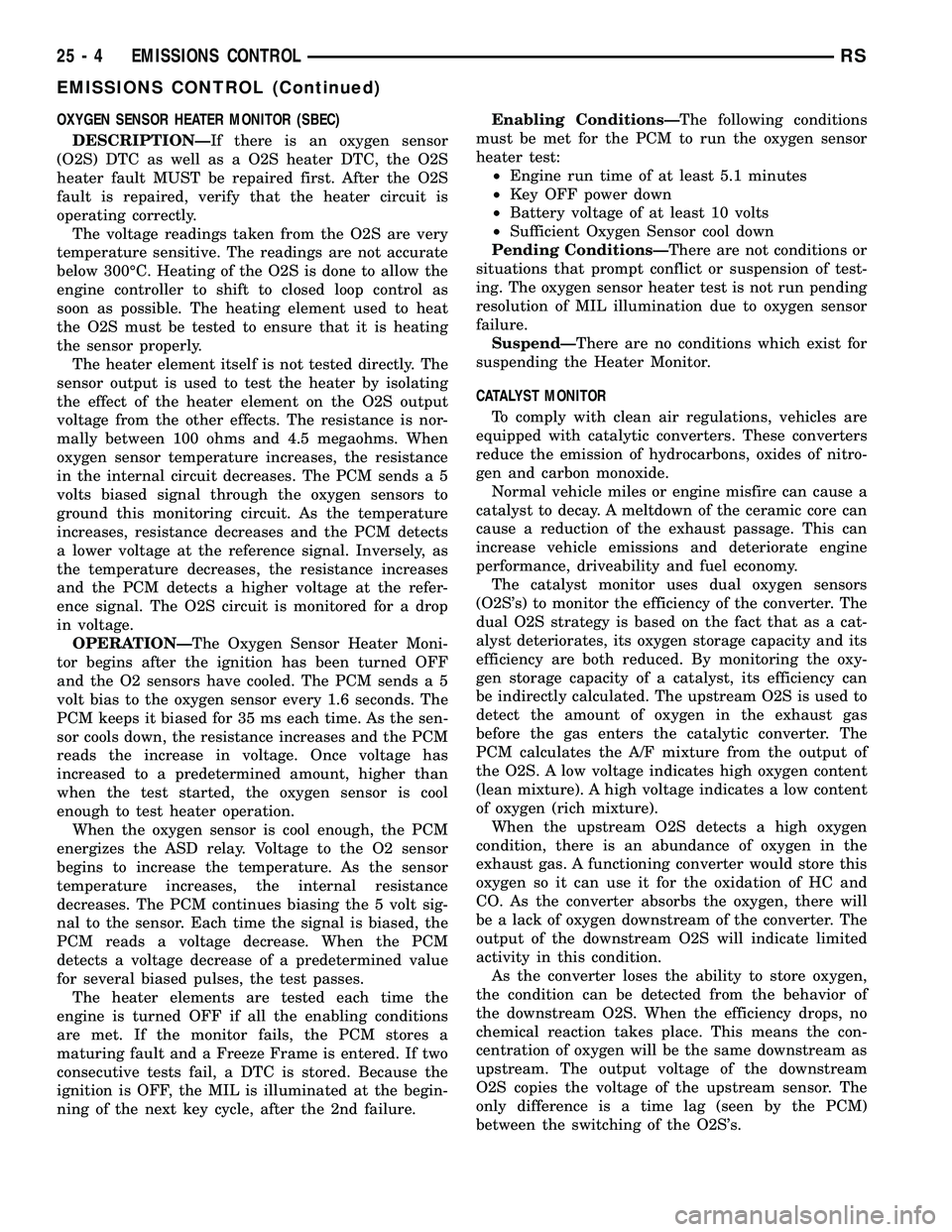
OXYGEN SENSOR HEATER MONITOR (SBEC)
DESCRIPTIONÐIf there is an oxygen sensor
(O2S) DTC as well as a O2S heater DTC, the O2S
heater fault MUST be repaired first. After the O2S
fault is repaired, verify that the heater circuit is
operating correctly.
The voltage readings taken from the O2S are very
temperature sensitive. The readings are not accurate
below 300ÉC. Heating of the O2S is done to allow the
engine controller to shift to closed loop control as
soon as possible. The heating element used to heat
the O2S must be tested to ensure that it is heating
the sensor properly.
The heater element itself is not tested directly. The
sensor output is used to test the heater by isolating
the effect of the heater element on the O2S output
voltage from the other effects. The resistance is nor-
mally between 100 ohms and 4.5 megaohms. When
oxygen sensor temperature increases, the resistance
in the internal circuit decreases. The PCM sends a 5
volts biased signal through the oxygen sensors to
ground this monitoring circuit. As the temperature
increases, resistance decreases and the PCM detects
a lower voltage at the reference signal. Inversely, as
the temperature decreases, the resistance increases
and the PCM detects a higher voltage at the refer-
ence signal. The O2S circuit is monitored for a drop
in voltage.
OPERATIONÐThe Oxygen Sensor Heater Moni-
tor begins after the ignition has been turned OFF
and the O2 sensors have cooled. The PCM sends a 5
volt bias to the oxygen sensor every 1.6 seconds. The
PCM keeps it biased for 35 ms each time. As the sen-
sor cools down, the resistance increases and the PCM
reads the increase in voltage. Once voltage has
increased to a predetermined amount, higher than
when the test started, the oxygen sensor is cool
enough to test heater operation.
When the oxygen sensor is cool enough, the PCM
energizes the ASD relay. Voltage to the O2 sensor
begins to increase the temperature. As the sensor
temperature increases, the internal resistance
decreases. The PCM continues biasing the 5 volt sig-
nal to the sensor. Each time the signal is biased, the
PCM reads a voltage decrease. When the PCM
detects a voltage decrease of a predetermined value
for several biased pulses, the test passes.
The heater elements are tested each time the
engine is turned OFF if all the enabling conditions
are met. If the monitor fails, the PCM stores a
maturing fault and a Freeze Frame is entered. If two
consecutive tests fail, a DTC is stored. Because the
ignition is OFF, the MIL is illuminated at the begin-
ning of the next key cycle, after the 2nd failure.Enabling ConditionsÐThe following conditions
must be met for the PCM to run the oxygen sensor
heater test:
²Engine run time of at least 5.1 minutes
²Key OFF power down
²Battery voltage of at least 10 volts
²Sufficient Oxygen Sensor cool down
Pending ConditionsÐThere are not conditions or
situations that prompt conflict or suspension of test-
ing. The oxygen sensor heater test is not run pending
resolution of MIL illumination due to oxygen sensor
failure.
SuspendÐThere are no conditions which exist for
suspending the Heater Monitor.
CATALYST MONITOR
To comply with clean air regulations, vehicles are
equipped with catalytic converters. These converters
reduce the emission of hydrocarbons, oxides of nitro-
gen and carbon monoxide.
Normal vehicle miles or engine misfire can cause a
catalyst to decay. A meltdown of the ceramic core can
cause a reduction of the exhaust passage. This can
increase vehicle emissions and deteriorate engine
performance, driveability and fuel economy.
The catalyst monitor uses dual oxygen sensors
(O2S's) to monitor the efficiency of the converter. The
dual O2S strategy is based on the fact that as a cat-
alyst deteriorates, its oxygen storage capacity and its
efficiency are both reduced. By monitoring the oxy-
gen storage capacity of a catalyst, its efficiency can
be indirectly calculated. The upstream O2S is used to
detect the amount of oxygen in the exhaust gas
before the gas enters the catalytic converter. The
PCM calculates the A/F mixture from the output of
the O2S. A low voltage indicates high oxygen content
(lean mixture). A high voltage indicates a low content
of oxygen (rich mixture).
When the upstream O2S detects a high oxygen
condition, there is an abundance of oxygen in the
exhaust gas. A functioning converter would store this
oxygen so it can use it for the oxidation of HC and
CO. As the converter absorbs the oxygen, there will
be a lack of oxygen downstream of the converter. The
output of the downstream O2S will indicate limited
activity in this condition.
As the converter loses the ability to store oxygen,
the condition can be detected from the behavior of
the downstream O2S. When the efficiency drops, no
chemical reaction takes place. This means the con-
centration of oxygen will be the same downstream as
upstream. The output voltage of the downstream
O2S copies the voltage of the upstream sensor. The
only difference is a time lag (seen by the PCM)
between the switching of the O2S's.
25 - 4 EMISSIONS CONTROLRS
EMISSIONS CONTROL (Continued)
Page 2278 of 2339

To monitor the system, the number of lean-to-rich
switches of upstream and downstream O2S's is
counted. The ratio of downstream switches to
upstream switches is used to determine whether the
catalyst is operating properly. An effective catalyst
will have fewer downstream switches than it has
upstream switches i.e., a ratio closer to zero. For a
totally ineffective catalyst, this ratio will be one-to-
one, indicating that no oxidation occurs in the device.
The system must be monitored so that when cata-
lyst efficiency deteriorates and exhaust emissions
increase to over the legal limit, the MIL (check
engine lamp) will be illuminated.
Monitor OperationÐTo monitor catalyst effi-
ciency, the PCM expands the rich and lean switch
points of the heated oxygen sensor. With extended
switch points, the air/fuel mixture runs richer and
leaner to overburden the catalytic converter. Once
the test is started, the air/fuel mixture runs rich and
lean and the O2 switches are counted. A switch is
counted when an oxygen sensor signal goes from
below the lean threshold to above the rich threshold.
The number of Rear O2 sensor switches is divided by
the number of Front O2 sensor switches to determine
the switching ratio.
The test runs for 20 seconds. As catalyst efficiency
deteriorated over the life of the vehicle, the switch
rate at the downstream sensor approaches that of the
upstream sensor. If at any point during the test
period the switch ratio reaches a predetermined
value, a counter is incremented by one. The monitor
is enabled to run another test during that trip. When
the test fails three times, the counter increments to
three, a malfunction is entered, and a Freeze Frame
is stored. When the counter increments to three dur-
ing the next trip, the code is matured and the MIL is
illuminated. If the test passes the first, no further
testing is conducted during that trip.
The MIL is extinguished after three consecutive
good trips. The good trip criteria for the catalyst
monitor is more stringent than the failure criteria. In
order to pass the test and increment one good trip,
the downstream sensor switch rate must be less than
80% of the upstream rate (60% for manual transmis-
sions). The failure percentages are 90% and 70%
respectively.
Enabling ConditionsÐThe following conditions
must typically be met before the PCM runs the cat-
alyst monitor. Specific times for each parameter may
be different from engine to engine.
²Accumulated drive time
²Enable time
²Ambient air temperature
²Barometric pressure
²Catalyst warm-up counter
²Engine coolant temperature²Accumulated throttle position sensor
²Vehicle speed
²MAP
²RPM
²Engine in closed loop
²Fuel level
Pending ConditionsÐ
²Misfire DTC
²Front Oxygen Sensor Response
²Front Oxygen Sensor Heater Monitor
²Front Oxygen Sensor Electrical
²Rear Oxygen Sensor Rationality (middle check)
²Rear Oxygen Sensor Heater Monitor
²Rear Oxygen Sensor Electrical
²Fuel System Monitor
²All TPS faults
²All MAP faults
²All ECT sensor faults
²Purge flow solenoid functionality
²Purge flow solenoid electrical
²All PCM self test faults
²All CMP and CKP sensor faults
²All injector and ignition electrical faults
²Idle Air Control (IAC) motor functionality
²Vehicle Speed Sensor
²Brake switch
²Intake air temperature
ConflictÐThe catalyst monitor does not run if any
of the following are conditions are present:
²EGR Monitor in progress
²Fuel system rich intrusive test in progress
²EVAP Monitor in progress
²Time since start is less than 60 seconds
²Low fuel level
²Low ambient air temperature
²Ethanel content learn is taking place and the
ethenal used once flag is set
SuspendÐThe Task Manager does not mature a
catalyst fault if any of the following are present:
²Oxygen Sensor Monitor, Priority 1
²Upstream Oxygen Sensor Heater, Priority 1
²EGR Monitor, Priority 1
²EVAP Monitor, Priority 1
²Fuel System Monitor, Priority 2
²Misfire Monitor, Priority 2
NON-MONITORED CIRCUITS
The PCM does not monitor all circuits, systems
and conditions that could have malfunctions causing
driveability problems. However, problems with these
systems may cause the PCM to store diagnostic trou-
ble codes for other systems or components. For exam-
ple, a fuel pressure problem will not register a fault
directly, but could cause a rich/lean condition or mis-
fire. This could cause the PCM to store an oxygen
sensor or misfire diagnostic trouble code.
RSEMISSIONS CONTROL25-5
EMISSIONS CONTROL (Continued)
Page 2298 of 2339

ON-BOARD DIAGNOSTICS
TABLE OF CONTENTS
page page
TASK MANAGER
DESCRIPTION.........................25OPERATION...........................25
TASK MANAGER
DESCRIPTION
The PCM is responsible for efficiently coordinating
the operation of all the emissions-related compo-
nents. The PCM is also responsible for determining if
the diagnostic systems are operating properly. The
software designed to carry out these responsibilities
is call the ªTask Managerº.
OPERATION
The Task Manager determines when tests happen
and when functions occur. Many of the diagnostic
steps required by OBD II must be performed under
specific operating conditions. The Task Manager soft-
ware organizes and prioritizes the diagnostic proce-
dures. The job of the Task Manager is to determine if
conditions are appropriate for tests to be run, moni-
tor the parameters for a trip for each test, and record
the results of the test. Following are the responsibil-
ities of the Task Manager software:
²Test Sequence
²MIL Illumination
²Diagnostic Trouble Codes (DTCs)
²Trip Indicator
²Freeze Frame Data Storage
²Similar Conditions Window
Test Sequence
In many instances, emissions systems must fail
diagnostic tests more than once before the PCM illu-
minates the MIL. These tests are known as 'two trip
monitors.' Other tests that turn the MIL lamp on
after a single failure are known as 'one trip moni-
tors.' A trip is defined as 'start the vehicle and oper-
ate it to meet the criteria necessary to run the given
monitor.'
Many of the diagnostic tests must be performed
under certain operating conditions. However, there
are times when tests cannot be run because another
test is in progress (conflict), another test has failed
(pending) or the Task Manager has set a fault that
may cause a failure of the test (suspend).
²Pending
Under some situations the Task Manager will notrun a monitor if the MIL is illuminated and a fault is
stored from another monitor. In these situations, the
Task Manager postpones monitorspendingresolu-
tion of the original fault. The Task Manager does not
run the test until the problem is remedied.
For example, when the MIL is illuminated for an
Oxygen Sensor fault, the Task Manager does not run
the Catalyst Monitor until the Oxygen Sensor fault is
remedied. Since the Catalyst Monitor is based on sig-
nals from the Oxygen Sensor, running the test would
produce inaccurate results.
²Conflict
There are situations when the Task Manager does
not run a test if another monitor is in progress. In
these situations, the effects of another monitor run-
ning could result in an erroneous failure. If thiscon-
flictis present, the monitor is not run until the
conflicting condition passes. Most likely the monitor
will run later after the conflicting monitor has
passed.
For example, if the Fuel System Monitor is in
progress, the Task Manager does not run the catalyst
Monitor. Since both tests monitor changes in air/fuel
ratio and adaptive fuel compensation, the monitors
will conflict with each other.
²Suspend
Occasionally the Task Manager may not allow a two
trip fault to mature. The Task Manager willsus-
pendthe maturing of a fault if a condition exists
that may induce an erroneous failure. This prevents
illuminating the MIL for the wrong fault and allows
more precise diagnosis.
For example, if the PCM is storing a one trip fault
for the Oxygen Sensor and the catalyst monitor, the
Task Manager may still run the catalyst Monitor but
will suspend the results until the Oxygen Sensor
Monitor either passes or fails. At that point the Task
Manager can determine if the catalyst system is
actually failing or if an Oxygen Sensor is failing.
MIL Illumination
The PCM Task Manager carries out the illumina-
tion of the MIL. The Task Manager triggers MIL illu-
mination upon test failure, depending on monitor
failure criteria.
RSON-BOARD DIAGNOSTICS25-25
Page 2299 of 2339
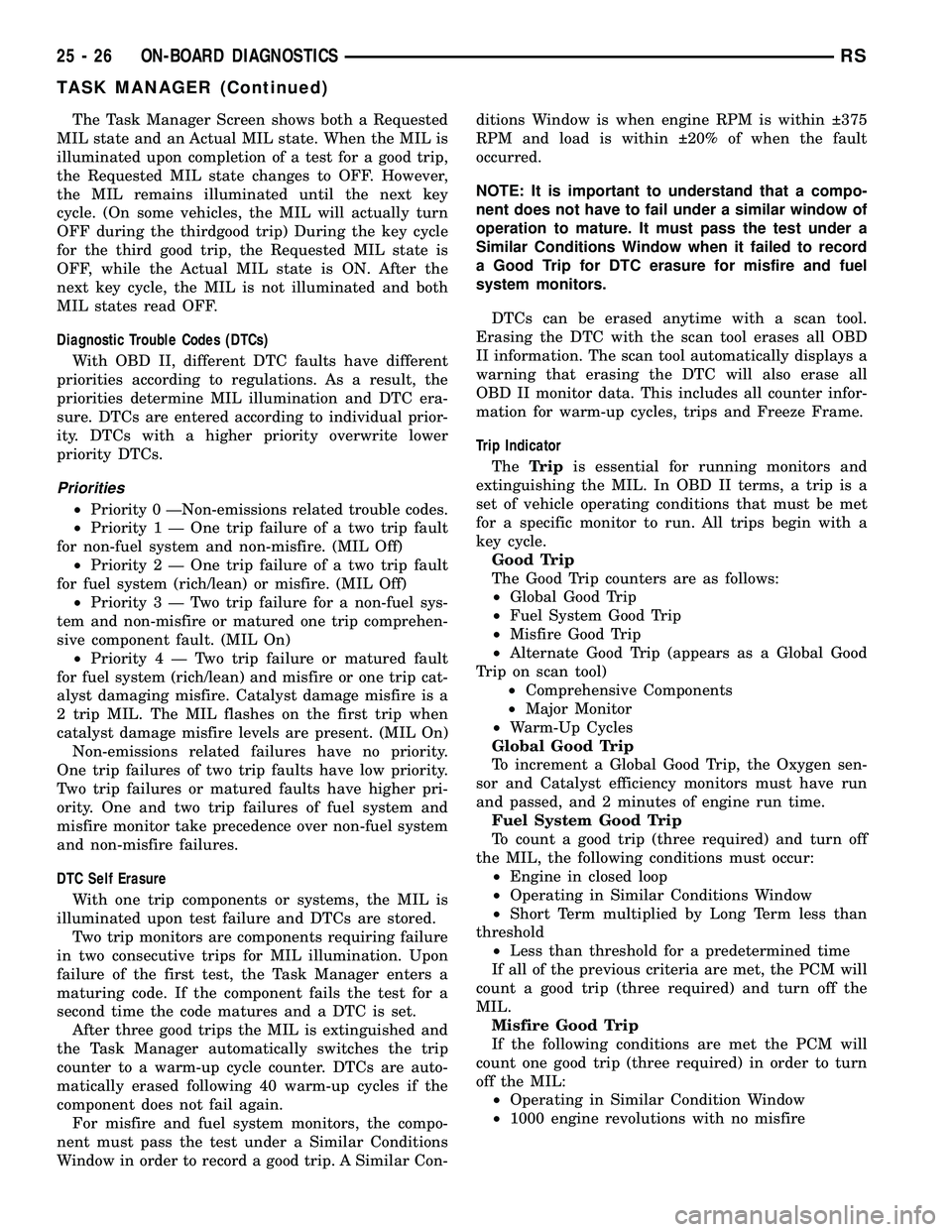
The Task Manager Screen shows both a Requested
MIL state and an Actual MIL state. When the MIL is
illuminated upon completion of a test for a good trip,
the Requested MIL state changes to OFF. However,
the MIL remains illuminated until the next key
cycle. (On some vehicles, the MIL will actually turn
OFF during the thirdgood trip) During the key cycle
for the third good trip, the Requested MIL state is
OFF, while the Actual MIL state is ON. After the
next key cycle, the MIL is not illuminated and both
MIL states read OFF.
Diagnostic Trouble Codes (DTCs)
With OBD II, different DTC faults have different
priorities according to regulations. As a result, the
priorities determine MIL illumination and DTC era-
sure. DTCs are entered according to individual prior-
ity. DTCs with a higher priority overwrite lower
priority DTCs.
Priorities
²Priority 0 ÐNon-emissions related trouble codes.
²Priority 1 Ð One trip failure of a two trip fault
for non-fuel system and non-misfire. (MIL Off)
²Priority 2 Ð One trip failure of a two trip fault
for fuel system (rich/lean) or misfire. (MIL Off)
²Priority3ÐTwotrip failure for a non-fuel sys-
tem and non-misfire or matured one trip comprehen-
sive component fault. (MIL On)
²Priority4ÐTwotrip failure or matured fault
for fuel system (rich/lean) and misfire or one trip cat-
alyst damaging misfire. Catalyst damage misfire is a
2 trip MIL. The MIL flashes on the first trip when
catalyst damage misfire levels are present. (MIL On)
Non-emissions related failures have no priority.
One trip failures of two trip faults have low priority.
Two trip failures or matured faults have higher pri-
ority. One and two trip failures of fuel system and
misfire monitor take precedence over non-fuel system
and non-misfire failures.
DTC Self Erasure
With one trip components or systems, the MIL is
illuminated upon test failure and DTCs are stored.
Two trip monitors are components requiring failure
in two consecutive trips for MIL illumination. Upon
failure of the first test, the Task Manager enters a
maturing code. If the component fails the test for a
second time the code matures and a DTC is set.
After three good trips the MIL is extinguished and
the Task Manager automatically switches the trip
counter to a warm-up cycle counter. DTCs are auto-
matically erased following 40 warm-up cycles if the
component does not fail again.
For misfire and fuel system monitors, the compo-
nent must pass the test under a Similar Conditions
Window in order to record a good trip. A Similar Con-ditions Window is when engine RPM is within 375
RPM and load is within 20% of when the fault
occurred.
NOTE: It is important to understand that a compo-
nent does not have to fail under a similar window of
operation to mature. It must pass the test under a
Similar Conditions Window when it failed to record
a Good Trip for DTC erasure for misfire and fuel
system monitors.
DTCs can be erased anytime with a scan tool.
Erasing the DTC with the scan tool erases all OBD
II information. The scan tool automatically displays a
warning that erasing the DTC will also erase all
OBD II monitor data. This includes all counter infor-
mation for warm-up cycles, trips and Freeze Frame.
Trip Indicator
TheTripis essential for running monitors and
extinguishing the MIL. In OBD II terms, a trip is a
set of vehicle operating conditions that must be met
for a specific monitor to run. All trips begin with a
key cycle.
Good Trip
The Good Trip counters are as follows:
²Global Good Trip
²Fuel System Good Trip
²Misfire Good Trip
²Alternate Good Trip (appears as a Global Good
Trip on scan tool)
²Comprehensive Components
²Major Monitor
²Warm-Up Cycles
Global Good Trip
To increment a Global Good Trip, the Oxygen sen-
sor and Catalyst efficiency monitors must have run
and passed, and 2 minutes of engine run time.
Fuel System Good Trip
To count a good trip (three required) and turn off
the MIL, the following conditions must occur:
²Engine in closed loop
²Operating in Similar Conditions Window
²Short Term multiplied by Long Term less than
threshold
²Less than threshold for a predetermined time
If all of the previous criteria are met, the PCM will
count a good trip (three required) and turn off the
MIL.
Misfire Good Trip
If the following conditions are met the PCM will
count one good trip (three required) in order to turn
off the MIL:
²Operating in Similar Condition Window
²1000 engine revolutions with no misfire
25 - 26 ON-BOARD DIAGNOSTICSRS
TASK MANAGER (Continued)
Page 2300 of 2339

Alternate Good Trip
Alternate Good Trips are used in place of Global
Good Trips for Comprehensive Components and
Major Monitors. If the Task Manager cannot run a
Global Good Trip because a component fault is stop-
ping the monitor from running, it will attempt to
count an Alternate Good Trip.
The Task Manager counts an Alternate Good Trip
for Comprehensive components when the following
conditions are met:
²Two minutes of engine run time, idle or driving
²No other faults occur
The Task Manager counts an Alternate Good Trip
for a Major Monitor when the monitor runs and
passes. Only the Major Monitor that failed needs to
pass to count an Alternate Good Trip.
Warm-Up Cycles
Once the MIL has been extinguished by the Good
Trip Counter, the PCM automatically switches to a
Warm-Up Cycle Counter that can be viewed on the
scan tool. Warm-Up Cycles are used to erase DTCs
and Freeze Frames. Forty Warm-Up cycles must
occur in order for the PCM to self-erase a DTC and
Freeze Frame. A Warm-Up Cycle is defined as fol-
lows:
²Engine coolant temperature must start below
and rise above 160É F
²Engine coolant temperature must rise by 40É F
²No further faults occur
Freeze Frame Data Storage
Once a failure occurs, the Task Manager records
several engine operating conditions and stores it in a
Freeze Frame. The Freeze Frame is considered one
frame of information taken by an on-board data
recorder. When a fault occurs, the PCM stores the
input data from various sensors so that technicians
can determine under what vehicle operating condi-
tions the failure occurred.
The data stored in Freeze Frame is usually
recorded when a system fails the first time for two
trip faults. Freeze Frame data will only be overwrit-
ten by a different fault with a higher priority.
CAUTION: Erasing DTCs, either with the scan tool;
or by disconnecting the battery, also clears all
Freeze Frame data.
Similar Conditions Window
The Similar Conditions Window displays informa-
tion about engine operation during a monitor. Abso-
lute MAP (engine load) and Engine RPM are stored
in this window when a failure occurs. There are two
different Similar conditions Windows: Fuel System
and Misfire.FUEL SYSTEM
²Fuel System Similar Conditions WindowÐ
An indicator that 'Absolute MAP When Fuel Sys Fail'
and 'RPM When Fuel Sys Failed' are all in the same
range when the failure occurred. Indicated by switch-
ing from 'NO' to 'YES'.
²Absolute MAP When Fuel Sys FailÐ The
stored MAP reading at the time of failure. Informs
the user at what engine load the failure occurred.
²Absolute MAPÐ A live reading of engine load
to aid the user in accessing the Similar Conditions
Window.
²RPM When Fuel Sys FailÐ The stored RPM
reading at the time of failure. Informs the user at
what engine RPM the failure occurred.
²Engine RPMÐ A live reading of engine RPM
to aid the user in accessing the Similar Conditions
Window.
²Adaptive Memory FactorÐ The PCM utilizes
both Short Term Compensation and Long Term Adap-
tive to calculate the Adaptive Memory Factor for
total fuel correction.
²Upstream O2S VoltsÐ A live reading of the
Oxygen Sensor to indicate its performance. For
example, stuck lean, stuck rich, etc.
²SCW Time in Window (Similar Conditions
Window Time in Window)Ð A timer used by the
PCM that indicates that, after all Similar Conditions
have been met, if there has been enough good engine
running time in the SCW without failure detected.
This timer is used to increment a Good Trip.
²Fuel System Good Trip CounterÐATrip
Counter used to turn OFF the MIL for Fuel System
DTCs. To increment a Fuel System Good Trip, the
engine must be in the Similar Conditions Window,
Adaptive Memory Factor must be less than cali-
brated threshold and the Adaptive Memory Factor
must stay below that threshold for a calibrated
amount of time.
²Test Done This TripÐ Indicates that the
monitor has already been run and completed during
the current trip.
MISFIRE
²Same Misfire Warm-Up StateÐ Indicates if
the misfire occurred when the engine was warmed up
(above 160É F).
²In Similar Misfire WindowÐ An indicator
that 'Absolute MAP When Misfire Occurred' and
'RPM When Misfire Occurred' are all in the same
range when the failure occurred. Indicated by switch-
ing from 'NO' to 'YES'.
²Absolute MAP When Misfire OccurredÐ
The stored MAP reading at the time of failure.
Informs the user at what engine load the failure
occurred.
RSON-BOARD DIAGNOSTICS25-27
TASK MANAGER (Continued)
Page 2303 of 2339
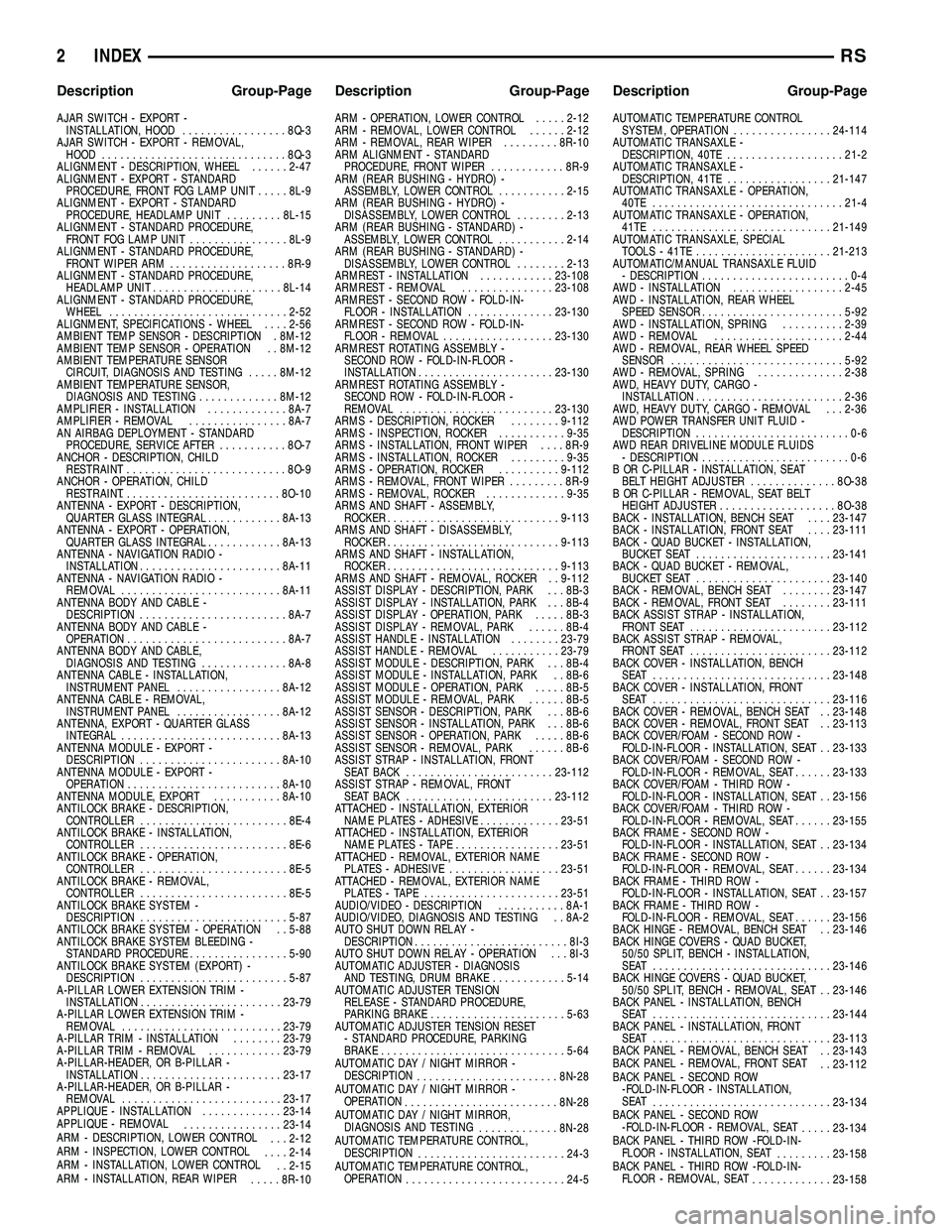
AJAR SWITCH - EXPORT -INSTALLATION, HOOD .................8Q-3
AJAR SWITCH - EXPORT - REMOVAL, HOOD .............................. 8Q-3
ALIGNMENT - DESCRIPTION, WHEEL ......2-47
ALIGNMENT - EXPORT - STANDARD PROCEDURE, FRONT FOG LAMP UNIT .....8L-9
ALIGNMENT - EXPORT - STANDARD PROCEDURE, HEADLAMP UNIT .........8L-15
ALIGNMENT - STANDARD PROCEDURE, FRONT FOG LAMP UNIT ................8L-9
ALIGNMENT - STANDARD PROCEDURE, FRONT WIPER ARM ................... 8R-9
ALIGNMENT - STANDARD PROCEDURE, HEADLAMP UNIT ..................... 8L-14
ALIGNMENT - STANDARD PROCEDURE, WHEEL ............................. 2-52
ALIGNMENT, SPECIFICATIONS - WHEEL ....2-56
AMBIENT TEMP SENSOR - DESCRIPTION . 8M-12
AMBIENT TEMP SENSOR - OPERATION . . 8M-12
AMBIENT TEMPERATURE SENSOR CIRCUIT, DIAGNOSIS AND TESTING .....8M-12
AMBIENT TEMPERATURE SENSOR, DIAGNOSIS AND TESTING .............8M-12
AMPLIFIER - INSTALLATION .............8A-7
AMPLIFIER - REMOVAL ................8A-7
AN AIRBAG DEPLOYMENT - STANDARD PROCEDURE, SERVICE AFTER ...........8O-7
ANCHOR - DESCRIPTION, CHILD RESTRAINT .......................... 8O-9
ANCHOR - OPERATION, CHILD RESTRAINT .......................... 8O-10
ANTENNA - EXPORT - DESCRIPTION, QUARTER GLASS INTEGRAL ............8A-13
ANTENNA - EXPORT - OPERATION, QUARTER GLASS INTEGRAL ............8A-13
ANTENNA - NAVIGATION RADIO - INSTALLATION ....................... 8A-11
ANTENNA - NAVIGATION RADIO - REMOVAL .......................... 8A-11
ANTENNA BODY AND CABLE - DESCRIPTION ........................ 8A-7
ANTENNA BODY AND CABLE - OPERATION .......................... 8A-7
ANTENNA BODY AND CABLE, DIAGNOSIS AND TESTING ..............8A-8
ANTENNA CABLE - INSTALLATION, INSTRUMENT PANEL .................8A-12
ANTENNA CABLE - REMOVAL, INSTRUMENT PANEL .................8A-12
ANTENNA, EXPORT - QUARTER GLASS INTEGRAL .......................... 8A-13
ANTENNA MODULE - EXPORT - DESCRIPTION ....................... 8A-10
ANTENNA MODULE - EXPORT - OPERATION ......................... 8A-10
ANTENNA MODULE, EXPORT ...........8A-10
ANTILOCK BRAKE - DESCRIPTION, CONTROLLER ........................ 8E-4
ANTILOCK BRAKE - INSTALLATION, CONTROLLER ........................ 8E-6
ANTILOCK BRAKE - OPERATION, CONTROLLER ........................ 8E-5
ANTILOCK BRAKE - REMOVAL, CONTROLLER ........................ 8E-5
ANTILOCK BRAKE SYSTEM - DESCRIPTION ........................ 5-87
ANTILOCK BRAKE SYSTEM - OPERATION . . 5-88
ANTILOCK BRAKE SYSTEM BLEEDING - STANDARD PROCEDURE ................5-90
ANTILOCK BRAKE SYSTEM (EXPORT) - DESCRIPTION ........................ 5-87
A-PILLAR LOWER EXTENSION TRIM - INSTALLATION ....................... 23-79
A-PILLAR LOWER EXTENSION TRIM - REMOVAL .......................... 23-79
A-PILLAR TRIM - INSTALLATION ........23-79
A-PILLAR TRIM - REMOVAL ............23-79
A-PILLAR-HEADER, OR B-PILLAR - INSTALLATION ....................... 23-17
A-PILLAR-HEADER, OR B-PILLAR - REMOVAL .......................... 23-17
APPLIQUE - INSTALLATION .............23-14
APPLIQUE - REMOVAL ................23-14
ARM - DESCRIPTION, LOWER CONTROL . . . 2-12
ARM - INSPECTION, LOWER CONTROL ....2-14
ARM - INSTALLATION, LOWER CONTROL . . 2-15
ARM - INSTALLATION, REAR WIPER .....8R-10 ARM - OPERATION, LOWER CONTROL
.....2-12
ARM - REMOVAL, LOWER CONTROL ......2-12
ARM - REMOVAL, REAR WIPER .........8R-10
ARM ALIGNMENT - STANDARD PROCEDURE, FRONT WIPER ............8R-9
ARM (REAR BUSHING - HYDRO) - ASSEMBLY, LOWER CONTROL ...........2-15
ARM (REAR BUSHING - HYDRO) - DISASSEMBLY, LOWER CONTROL ........2-13
ARM (REAR BUSHING - STANDARD) - ASSEMBLY, LOWER CONTROL ...........2-14
ARM (REAR BUSHING - STANDARD) - DISASSEMBLY, LOWER CONTROL ........2-13
ARMREST - INSTALLATION ............23-108
ARMREST - REMOVAL ...............23-108
ARMREST - SECOND ROW - FOLD-IN- FLOOR - INSTALLATION ..............23-130
ARMREST - SECOND ROW - FOLD-IN- FLOOR - REMOVAL .................. 23-130
ARMREST ROTATING ASSEMBLY - SECOND ROW - FOLD-IN-FLOOR -
INSTALLATION ...................... 23-130
ARMREST ROTATING ASSEMBLY - SECOND ROW - FOLD-IN-FLOOR -
REMOVAL ......................... 23-130
ARMS - DESCRIPTION, ROCKER ........9-112
ARMS - INSPECTION, ROCKER ...........9-35
ARMS - INSTALLATION, FRONT WIPER ....8R-9
ARMS - INSTALLATION, ROCKER .........9-35
ARMS - OPERATION, ROCKER ..........9-112
ARMS - REMOVAL, FRONT WIPER .........8R-9
ARMS - REMOVAL, ROCKER .............9-35
ARMS AND SHAFT - ASSEMBLY, ROCKER ............................ 9-113
ARMS AND SHAFT - DISASSEMBLY, ROCKER ............................ 9-113
ARMS AND SHAFT - INSTALLATION, ROCKER ............................ 9-113
ARMS AND SHAFT - REMOVAL, ROCKER . . 9-112
ASSIST DISPLAY - DESCRIPTION, PARK . . . 8B-3
ASSIST DISPLAY - INSTALLATION, PARK . . . 8B-4
ASSIST DISPLAY - OPERATION, PARK .....8B-3
ASSIST DISPLAY - REMOVAL, PARK ......8B-4
ASSIST HANDLE - INSTALLATION ........23-79
ASSIST HANDLE - REMOVAL ...........23-79
ASSIST MODULE - DESCRIPTION, PARK . . . 8B-4
ASSIST MODULE - INSTALLATION, PARK . . 8B-6
ASSIST MODULE - OPERATION, PARK .....8B-5
ASSIST MODULE - REMOVAL, PARK ......8B-5
ASSIST SENSOR - DESCRIPTION, PARK . . . 8B-6
ASSIST SENSOR - INSTALLATION, PARK . . . 8B-6
ASSIST SENSOR - OPERATION, PARK .....8B-6
ASSIST SENSOR - REMOVAL, PARK ......8B-6
ASSIST STRAP - INSTALLATION, FRONT SEAT BACK ........................ 23-112
ASSIST STRAP - REMOVAL, FRONT SEAT BACK ........................ 23-112
ATTACHED - INSTALLATION, EXTERIOR NAME PLATES - ADHESIVE .............23-51
ATTACHED - INSTALLATION, EXTERIOR NAME PLATES - TAPE .................23-51
ATTACHED - REMOVAL, EXTERIOR NAME PLATES - ADHESIVE .................. 23-51
ATTACHED - REMOVAL, EXTERIOR NAME PLATES - TAPE ...................... 23-51
AUDIO/VIDEO - DESCRIPTION ...........8A-1
AUDIO/VIDEO, DIAGNOSIS AND TESTING . . 8A-2
AUTO SHUT DOWN RELAY - DESCRIPTION ......................... 8I-3
AUTO SHUT DOWN RELAY - OPERATION . . . 8I-3
AUTOMATIC ADJUSTER - DIAGNOSIS AND TESTING, DRUM BRAKE ............5-14
AUTOMATIC ADJUSTER TENSION RELEASE - STANDARD PROCEDURE,
PARKING BRAKE ...................... 5-63
AUTOMATIC ADJUSTER TENSION RESET - STANDARD PROCEDURE, PARKING
BRAKE .............................. 5-64
AUTOMATIC DAY / NIGHT MIRROR - DESCRIPTION ....................... 8N-28
AUTOMATIC DAY / NIGHT MIRROR - OPERATION ......................... 8N-28
AUTOMATIC DAY / NIGHT MIRROR, DIAGNOSIS AND TESTING .............8N-28
AUTOMATIC TEMPERATURE CONTROL, DESCRIPTION ........................ 24-3
AUTOMATIC TEMPERATURE CONTROL, OPERATION .......................... 24-5AUTOMATIC TEMPERATURE CONTROL
SYSTEM, OPERATION ................24-114
AUTOMATIC TRANSAXLE - DESCRIPTION, 40TE ................... 21-2
AUTOMATIC TRANSAXLE - DESCRIPTION, 41TE .................21-147
AUTOMATIC TRANSAXLE - OPERATION, 40TE ............................... 21-4
AUTOMATIC TRANSAXLE - OPERATION, 41TE ............................. 21-149
AUTOMATIC TRANSAXLE, SPECIAL TOOLS - 41TE ...................... 21-213
AUTOMATIC/MANUAL TRANSAXLE FLUID - DESCRIPTION ........................0-4
AWD - INSTALLATION ..................2-45
AWD - INSTALLATION, REAR WHEEL SPEED SENSOR ....................... 5-92
AWD - INSTALLATION, SPRING ..........2-39
AWD - REMOVAL ..................... 2-44
AWD - REMOVAL, REAR WHEEL SPEED SENSOR ............................ 5-92
AWD - REMOVAL, SPRING ..............2-38
AWD, HEAVY DUTY, CARGO - INSTALLATION ........................ 2-36
AWD, HEAVY DUTY, CARGO - REMOVAL . . . 2-36
AWD POWER TRANSFER UNIT FLUID - DESCRIPTION .........................0-6
AWD REAR DRIVELINE MODULE FLUIDS - DESCRIPTION ........................0-6
B OR C-PILLAR - INSTALLATION, SEAT BELT HEIGHT ADJUSTER ..............8O-38
B OR C-PILLAR - REMOVAL, SEAT BELT HEIGHT ADJUSTER ................... 8O-38
BACK - INSTALLATION, BENCH SEAT ....23-147
BACK - INSTALLATION, FRONT SEAT ....23-111
BACK - QUAD BUCKET - INSTALLATION, BUCKET SEAT ...................... 23-141
BACK - QUAD BUCKET - REMOVAL, BUCKET SEAT ...................... 23-140
BACK - REMOVAL, BENCH SEAT ........23-147
BACK - REMOVAL, FRONT SEAT ........23-111
BACK ASSIST STRAP - INSTALLATION, FRONT SEAT ....................... 23-112
BACK ASSIST STRAP - REMOVAL, FRONT SEAT ....................... 23-112
BACK COVER - INSTALLATION, BENCH SEAT ............................. 23-148
BACK COVER - INSTALLATION, FRONT SEAT ............................. 23-116
BACK COVER - REMOVAL, BENCH SEAT . . 23-148
BACK COVER - REMOVAL, FRONT SEAT . . 23-113
BACK COVER/FOAM - SECOND ROW - FOLD-IN-FLOOR - INSTALLATION, SEAT . . 23-133
BACK COVER/FOAM - SECOND ROW - FOLD-IN-FLOOR - REMOVAL, SEAT ......23-133
BACK COVER/FOAM - THIRD ROW - FOLD-IN-FLOOR - INSTALLATION, SEAT . . 23-156
BACK COVER/FOAM - THIRD ROW - FOLD-IN-FLOOR - REMOVAL, SEAT ......23-155
BACK FRAME - SECOND ROW - FOLD-IN-FLOOR - INSTALLATION, SEAT . . 23-134
BACK FRAME - SECOND ROW - FOLD-IN-FLOOR - REMOVAL, SEAT ......23-134
BACK FRAME - THIRD ROW - FOLD-IN-FLOOR - INSTALLATION, SEAT . . 23-157
BACK FRAME - THIRD ROW - FOLD-IN-FLOOR - REMOVAL, SEAT ......23-156
BACK HINGE - REMOVAL, BENCH SEAT . . 23-146
BACK HINGE COVERS - QUAD BUCKET, 50/50 SPLIT, BENCH - INSTALLATION,
SEAT ............................. 23-146
BACK HINGE COVERS - QUAD BUCKET, 50/50 SPLIT, BENCH - REMOVAL, SEAT . . 23-146
BACK PANEL - INSTALLATION, BENCH SEAT ............................. 23-144
BACK PANEL - INSTALLATION, FRONT SEAT ............................. 23-113
BACK PANEL - REMOVAL, BENCH SEAT . . 23-143
BACK PANEL - REMOVAL, FRONT SEAT . . 23-112
BACK PANEL - SECOND ROW -FOLD-IN-FLOOR - INSTALLATION,
SEAT ............................. 23-134
BACK PANEL - SECOND ROW -FOLD-IN-FLOOR - REMOVAL, SEAT .....23-134
BACK PANEL - THIRD ROW -FOLD-IN- FLOOR - INSTALLATION, SEAT .........23-158
BACK PANEL - THIRD ROW -FOLD-IN- FLOOR - REMOVAL, SEAT .............23-158
2 INDEXRS
Description Group-Page Description Group-Page Description Group-Page