key Citroen BERLINGO MULTISPACE 2016 2.G Owner's Guide
[x] Cancel search | Manufacturer: CITROEN, Model Year: 2016, Model line: BERLINGO MULTISPACE, Model: Citroen BERLINGO MULTISPACE 2016 2.GPages: 296, PDF Size: 10.36 MB
Page 164 of 296
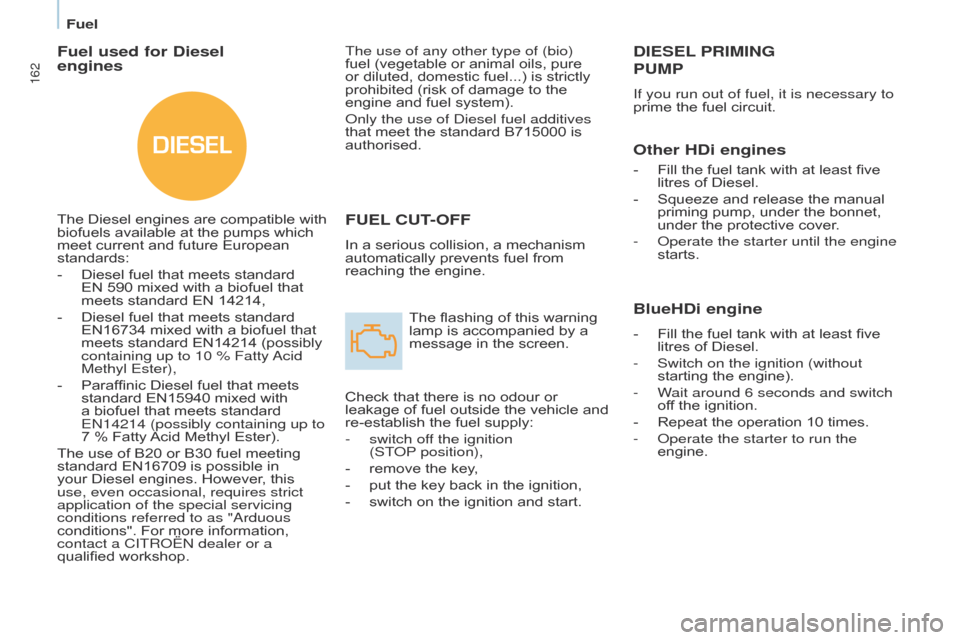
DIESEL
162
Berlingo-2-VP_en_Chap07_Verification_ed01-2016
Fuel
FUEL CUT- OFF
In a serious collision, a mechanism automatically
prevents fuel from
reaching
the engine.
The
flashing of this warning
lamp
is accompanied by a
message
in the screen.
Check
that there is no odour or
leakage
of fuel outside the vehicle and
re-establish
the fuel supply:
-
switch of
f the ignition
(ST
o
P
position),
-
remove
the key,
-
put
the key back in the ignition,
-
switch
on the ignition and start.
DIESEL PRIMING
PUMP
Fuel used for Diesel
engines
The Diesel engines are compatible with biofuels
available at the pumps which
meet
current and future European
standards:
-
Diesel
fuel that meets standard
EN 590
mixed with a biofuel that
meets
standard EN 14214,
-
Diesel
fuel that meets standard
EN16734
mixed with a biofuel that
meets
standard EN14214 (possibly
containing up to 10 % Fatty a
cid
Methyl Ester),
-
Paraffinic
Diesel fuel that meets
standard
EN15940 mixed with
a
biofuel that meets standard
E
n 14214 (possibly containing up to
7
% Fatty
Acid
Methyl Ester).
The
use of B20 or B30 fuel meeting
standard
EN16709 is possible in
your
Diesel engines. However, this
use, even occasional, requires strict
application of the special servicing
conditions referred to as "
a rduous
conditions".
For more information,
contact a CITR
o Ë n dealer or a
qualified
workshop. If you run out of fuel, it is necessary to
prime
the fuel circuit.
Other HDi engines
- Fill
the fuel tank with at least five litres
of Diesel.
-
Squeeze
and release the manual
priming
pump, under the bonnet,
under
the protective cover.
-
o perate the starter until the engine
starts.
BlueHDi engine
- Fill the fuel tank with at least five litres
of Diesel.
-
Switch on the ignition (without
starting
the engine).
-
W
ait around 6 seconds and switch
off
the ignition.
-
Repeat
the operation 10 times.
-
o perate the starter to run the
engine.
The use of any other type of (bio)
fuel
(vegetable
or
animal
oils,
pure
or
diluted,
domestic
fuel...)
is
strictly
prohibited
(risk
of
damage
to
the
engine
and
fuel
system).
o
nly the use of
d
iesel fuel additives
that
meet
the
standard
B715000
is
authorised.
Page 172 of 296

170
Berlingo-2-VP_en_Chap08_aide-rapide_ed01-2016
ECONOMY MODE
after the engine has stopped, with
the key in the ignition position, certain
functions (windscreen wiper
, electric
windows,
courtesy lamps, audio
equipment,
etc.) can only be used for a
cumulative
duration of thirty minutes, to
prevent
discharging of the battery.
Once
the thirty minutes have elapsed,
the active functions are put on standby
and
the battery warning lamp flashes
accompanied
by a message in the
screen.
T
o resume the use of these functions
immediately
, start the engine and let it
run
for a few minutes.
The
time available will then be double
the
time for which the engine was left
running.
However, this time will always
be
between five and thirty minutes.
A
flat battery will prevent the
engine
from starting.
Battery
Page 229 of 296
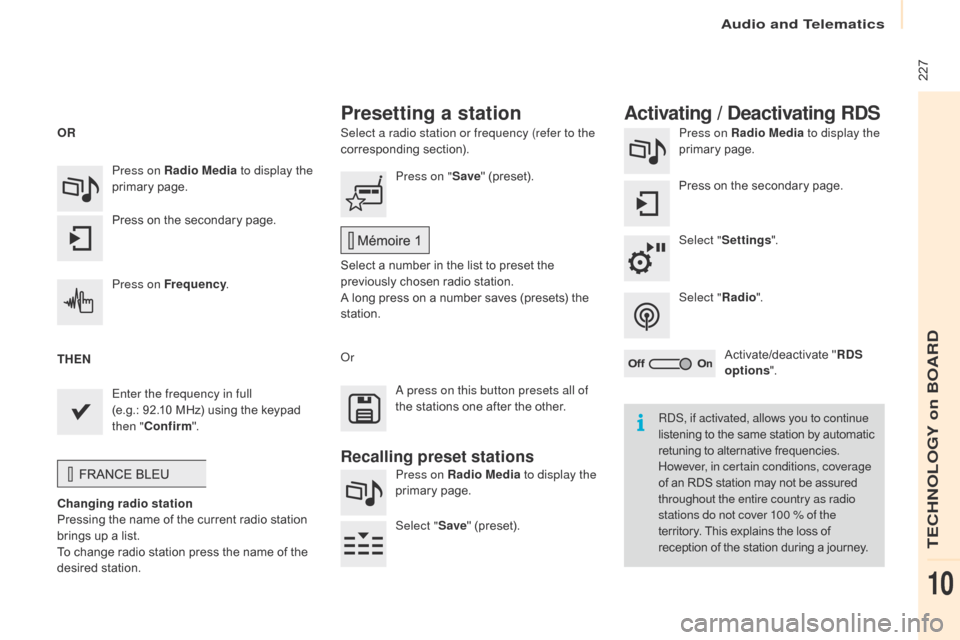
Audio and Telematics
227
Berlingo-2-VP_en_Chap10a_SMEGplus_ed01-2016
Select a radio station or frequency (refer to the
corresponding section). Press on Radio Media
to display the
primary pag e.
Press
on the secondary page.
Select " Settings ".
Select " Radio".
Activate/deactivate
" R
DS
options ".
Press on Radio Media
to display the
primary
pag
e.
Press
on
the
secondary
page. Press on "
Save"
(preset).
Select
a number in the list to preset the
p
reviously chosen radio station.
A
long press on a number saves (presets) the
s
tation.
Press on Frequency
.
Enter the frequency in full
(e.g.: 92.10 MHz)
using
the
keypad
t
hen " Confirm ".
Changing radio station
Pressing
the
name
of
the
current
radio
station
b
rings
up
a
list.
To
change
radio
station
press
the
name
of
the
de
sired
s
tation.
o
r Press on Radio Media to display the
primary
pag
e.
Select " Save"
(preset).
Presetting a station Activating / Deactivating RDS
OR
THEN
a
press on this button presets all of
the
stations one after the other.
Recalling preset stations
RdS, if activated, allows you to continue
listening to the same station by automatic r
etuning to alternative frequencies.
H
owever, in certain conditions, coverage
of
an RDS station may not be assured
t
hroughout the entire country as radio
stations do not cover 100 % of the
territory.
This explains the loss of
r
eception of the station during a journey.
TECHNOLOGY on BOARD
10
Page 255 of 296
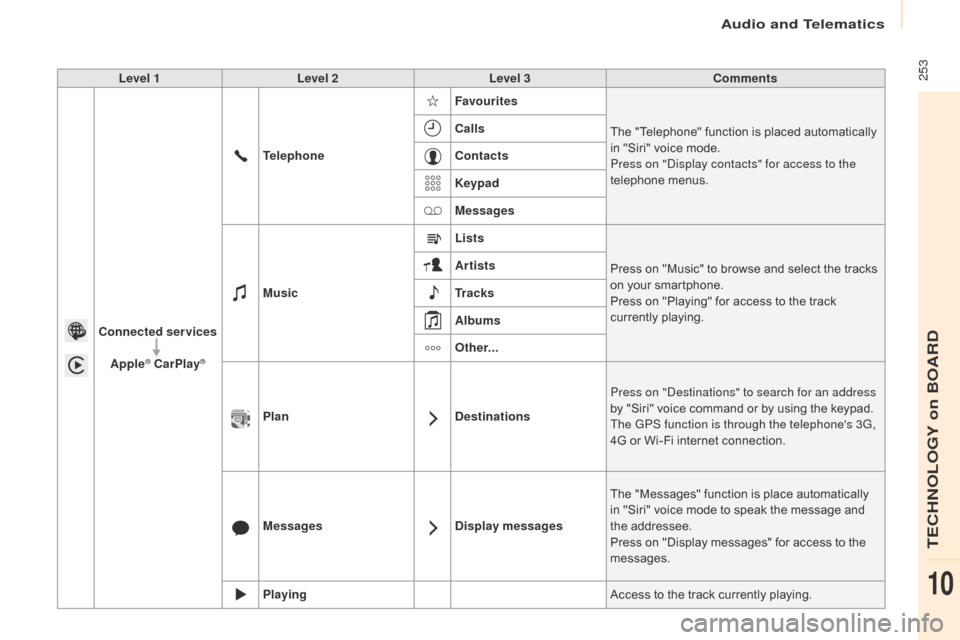
Audio and Telematics
253
Berlingo-2-VP_en_Chap10a_SMEGplus_ed01-2016
Level 1Level 2 Level 3 Comments
Connected services Apple
® CarPlay®
Telephone Favourites
The "Telephone" function is placed automatically i
n "Siri" voice mode.
Press on "di splay contacts" for access to the
telephone
me
nus.
Calls
Contacts
Keypad
Messages
Music Lists
Press
on "Music" to browse and select the tracks
o
n your smartphone.
Press
on "Playing" for access to the track
c
urrently playing.
Artists
Tr a c k s
Albums
Other...
Plan DestinationsPress on "
de
stinations" to search for an address
by
"Siri" voice command or by using the keypad.
The GPS function is through the telephone's 3G,
4G
or Wi-Fi internet connection.
Messages Display messagesThe
"Messages" function is place automatically
i
n "Siri" voice mode to speak the message and
t
he
a
ddressee.
Press
on "Display messages" for access to the
m
essages.
Playing Access
to the track currently playing.
TECHNOLOGY on BOARD
10
Page 279 of 296
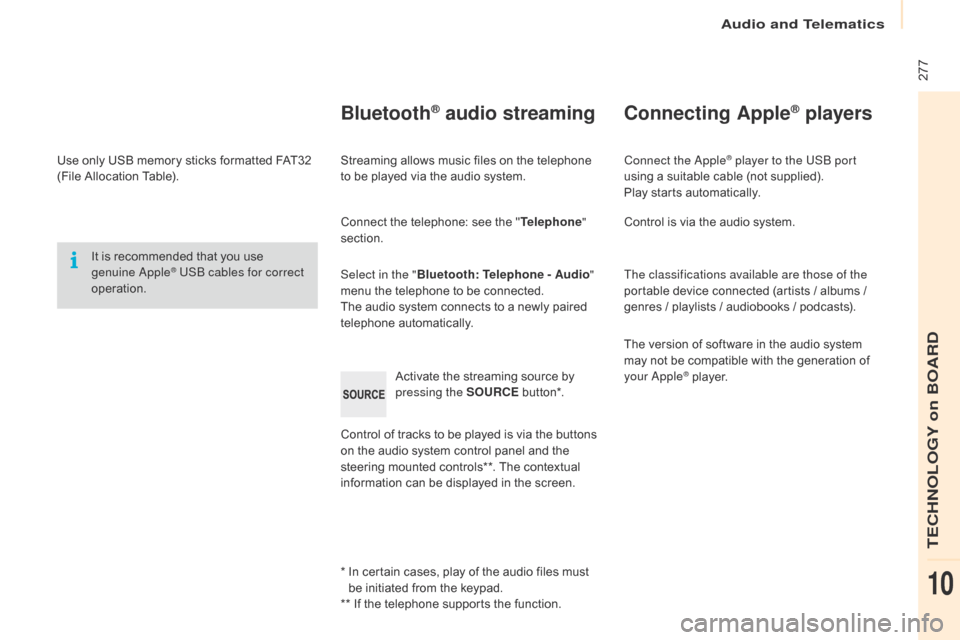
Audio and Telematics
277
Berlingo-2-VP_en_Chap10b_Rd45_ed01-2016
Use only USB memory sticks formatted FAT32 (
File Allocation Table).
It
is recommended that you use
g
enuine a
pple® USB cables for correct
operation.
*
I
n certain cases, play of the audio files must
b
e initiated from the keypad.
**
If the telephone supports the function.
Bluetooth® audio streaming
Streaming allows music files on the telephone to be played via the audio system.
Connect
the telephone: see the "Telephone "
section.
Select in the " Bluetooth: Telephone - Audio "
menu
the telephone to be connected.
The
audio system connects to a newly paired
t
elephone
a
utomatically.
Control
of tracks to be played is via the buttons
o
n the audio system control panel and the
s
teering mounted controls**. The contextual
i
nformation can be displayed in the screen.
Activate
the streaming source by
p
ressing the SOURCE
b
ut to n*.
Connecting Apple® players
Connect the apple® player to the USB port
using
a
suitable
cable (not supplied).
Play
starts
automatically.
Control
is
via
the
audio system.
The classifications available are those of the
portable
device
connected (artists / albums /
g
enres
/
playlists
/
audiobooks / podcasts).
The
version
of
software in the audio system
m
ay
not
be
compatible with the generation of
y
our
a
pple® player.
TECHNOLOGY on BOARD
10
Page 280 of 296

Audio and Telematics
278
Berlingo-2-VP_en_Chap10b_Rd45_ed01-2016
Telephone
Pairing a Bluetooth® telephone
Screen C
(Available according to model and version)
As a safety measure and because they r
equire prolonged attention on the part
of the driver, the operations for pairing
of
the Bluetooth mobile telephone with
t
he Bluetooth hands-free system of
y
our audio equipment must be carried
o
ut with the vehicle stationary and the
ignition
o
n.
Go
to
www.citroen.co.uk for more information
(
compatibility, more help, ...).
ac
tivate the telephone's Bluetooth function
and ensure that it is "visible to all" (telephone
configuration).
Press the MENU
button. In
the menu, select:
- "Bluetooth : Telephone - Audio "
-
"Bluetooth configuration "
-
"Perform a Bluetooth search "
A
window is displayed with a message that a
s
earch is in progress.
The services available depend on
the
network, the SIM card and the
c
ompatibility of the Bluetooth device
u
sed.
Consult
your telephone's manual and
y
our operator to find out which services
are
available to you.
*
If
your telephone is fully compatible. The first 4 telephones recognised are displayed
in
this window.
The " Telephone "
menu permits access to the
f
ollowing functions in particular: "Directory " *,
" Calls list ", "Consult the paired equipment ".Select
the telephone to be connected from the l
ist. Only one telephone can be connected at
a
time.
A
virtual keypad is displayed in the screen:
e
nter a code with at least 4 digits.
Confirm
by pressing OK.
A
message
in
the
screen
indicates
the
telephone
c
hosen. To accept the pairing, enter the same
c
ode on the telephone, then confirm with OK.
If
pairing fails, the number of attempts is not
l
imited.
A
message that the pairing has been
s
uccessful appears in the screen.
The
automatic connection authorised is only
a
ctive after the telephone has been configured.
The directory and the call list can be accessed
after
the necessary synchronisation period.
Page 281 of 296

Audio and Telematics
279
Berlingo-2-VP_en_Chap10b_Rd45_ed01-2016
Receiving a call
An incoming call is announced by a ring and a s
uperimposed display in the screen.
Select the YES tab on the display
using
the buttons.
Confirm
by pressing OK.
Press this button at the steering
mounted
controls to accept the call.
Making a call
From the "Bl uetooth: Telephone - Audio "
menu.
Select " Manage the telephone call".
Select " Call".
o
r
Select " Calls list ".
o
r
Select " Directory ".
Press
this button for more than
t
wo seconds for access to your
directory, then navigate using the
thumb
wheel.
o
r
To
dial a number, use your telephone's keypad,
w
ith the vehicle stationary.
Ending a call
during a call, press this button for
more than 2 seconds.
Confirm
with OK
to end the call.
The
system accesses the telephone's
c
ontacts directory, depending on its
compatibility,
and while it is connected
b
y
Bluetooth.
With certain telephones connected by
Bluetooth you can send a contact to the
directory
of the audio system.
Contacts
imported in this way are
s
aved in a permanent directory
v
isible to all, whatever the telephone
connected.
The
menu for the directory is not
a
ccessible if it is empty.
TECHNOLOGY on BOARD
10