change key battery Citroen BERLINGO MULTISPACE 2016 2.G Owner's Manual
[x] Cancel search | Manufacturer: CITROEN, Model Year: 2016, Model line: BERLINGO MULTISPACE, Model: Citroen BERLINGO MULTISPACE 2016 2.GPages: 296, PDF Size: 10.36 MB
Page 21 of 296
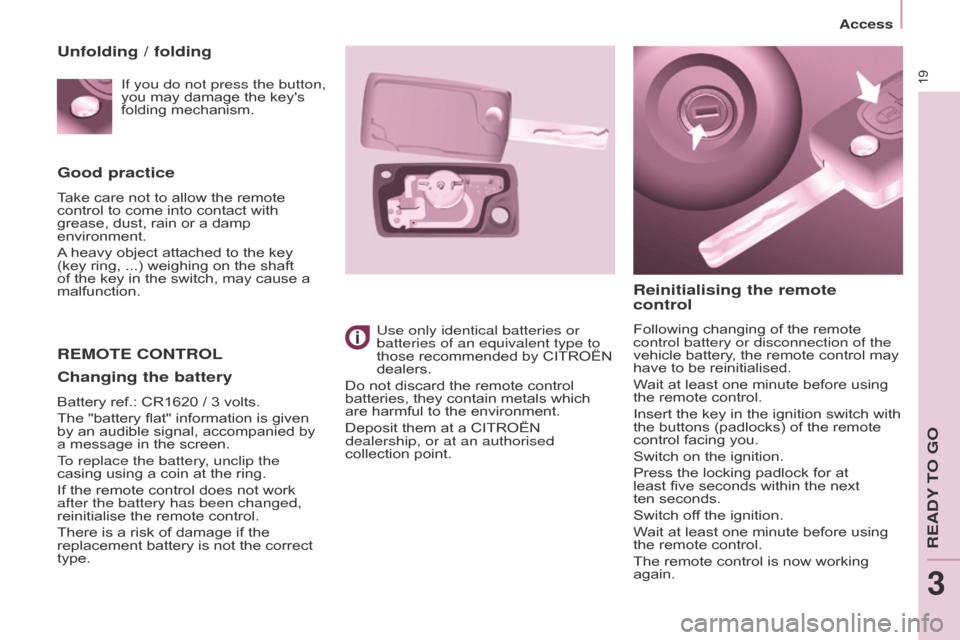
19
Berlingo-2-VP_en_Chap03_Pret-a-partir_ed01-2016
Good practice
Take care not to allow the remote control to come into contact with
grease,
dust, rain or a damp
environment.
A
heavy object attached to the key
(key
ring, ...) weighing on the shaft
of
the key in the switch, may cause a
malfunction.
REMOTE CONTROL
Reinitialising the remote
control
Following changing of the remote control battery or disconnection of the
vehicle
battery, the remote control may
have
to be reinitialised.
Wait
at least one minute before using
the
remote control.
Insert
the key in the ignition switch with
the
buttons (padlocks) of the remote
control
facing you.
Switch
on the ignition.
Press
the locking padlock for at
least
five seconds within the next
ten seconds.
Switch
off the ignition.
Wait
at least one minute before using
the
remote control.
The
remote control is now working
again.
Use only identical batteries or
batteries of an equivalent type to
those
recommended
by
CITROËN
dealers.
Do
not
discard
the
remote
control
batteries,
they
contain
metals
which
are
harmful
to
the
environment.
Deposit
them
at
a
CITROËN
dealership, or at an authorised
collection
point.
Unfolding / folding
Changing the battery
Battery ref.: CR1620 / 3 volts.
The "battery flat" information is given
by
an audible signal, accompanied by
a
message in the screen.
To replace the battery, unclip the
casing
using a coin at the ring.
If
the remote control does not work
after the battery has been changed,
reinitialise
the remote control.
There
is a risk of damage if the
replacement
battery is not the correct
type.If you do not press the button,
you
may damage the key's
folding
mechanism.
access
REadY To Go
3
Page 57 of 296
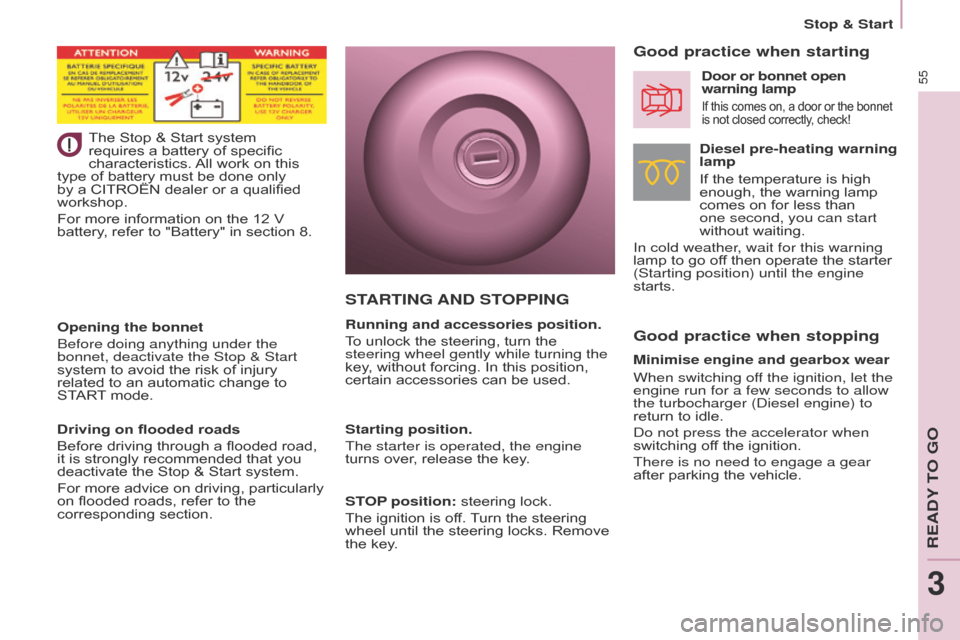
55
Berlingo-2-VP_en_Chap03_Pret-a-partir_ed01-2016
The Stop & Start system requires a battery of specific
characteristics.
All
work on this
type
of battery must be done only
by
a
CITROËN dealer or a qualified
workshop.
For
more information on the 12 V
battery
, refer to "Battery" in section 8.
Good practice when stopping Good practice when starting
Diesel pre-heating warning
lamp
If the temperature is high
enough,
the warning lamp
comes
on for less than
one
second, you can start
without
waiting.
In cold weather, wait for this warning
lamp
to
go off then operate the starter
(Starting position) until the engine
starts.Door or bonnet open
warning lamp
If this comes on, a door or the bonnet is not closed correctly, check!
Minimise engine and gearbox wear
When switching off the ignition, let the
engine run for a few seconds to allow
the turbocharger (
d iesel engine) to
return
to idle.
d
o not press the accelerator when
switching
off the ignition.
There is no need to engage a gear
after
parking the vehicle.
STARTING AND ST OPPING
Running and accessories position.
To
unlock the steering, turn the
steering wheel gently while turning the
key
, without forcing. In this position,
certain
accessories can be used.
Starting position.
The starter is operated, the engine
turns
over, release the key.
STOP position:
steering lock.
The
ignition is off.
T
urn the steering
wheel
until the steering locks. Remove
the
key.
Opening the bonnet
Before doing anything under the
bonnet, deactivate the Stop & Start
system
to
avoid
the
risk
of
injury
related
to
an
automatic
change
to
ST
ART
mode.
Driving on flooded roads
Before
driving
through
a
flooded
road,
it
is
strongly
recommended
that
you
deactivate
the
Stop
&
Start
system.
For
more
advice
on
driving,
particularly
on
flooded
roads,
refer
to
the
corresponding
section.
REadY To Go
3
Stop & Start