key Citroen BERLINGO MULTISPACE RHD 2014.5 2.G Owner's Guide
[x] Cancel search | Manufacturer: CITROEN, Model Year: 2014.5, Model line: BERLINGO MULTISPACE RHD, Model: Citroen BERLINGO MULTISPACE RHD 2014.5 2.GPages: 276, PDF Size: 12.15 MB
Page 158 of 276

Berlingo_2_VP_en_Chap07_Verification_ed02-2014
156
- obtain a bottle of adBlue®. After first
checking
the
use-by
date,
read carefully the instructions on
use on the label before pouring
the contents of the bottle into your
vehicle's
a
dBlue
® tank.
Important
:
if
your vehicle's
a
dBlue
® tank is completely
empty
-
which is confirmed by the alert
messages and the impossibility
of
starting
the engine, you must add at
least
3.8
litres (so two 1.89 litre bottles). -
After
emptying the bottle, wipe
away
any spillage around the tank
filler
using a damp cloth.
If any additive is split or splashed,
wash immediately with cold water
or
wipe with a damp cloth.
If the additive has crystallised, clean it
off using a sponge and hot water.
-
Refit
the blue cap to the tank and
turn
it a 6
th of a turn clockwise, to its stop.
-
Close
the
filler flap.
n
ever dispose of
a
dBlue
® additive
bottles
in
the
household
waste.
Place
them
in
a
special
container
provided
this
purpose
or
take
them to
your
dealer.
Important:
in the event of a top-
up after a breakdown because
of a lack of additive, signalled
by
the
message
"Top
up
emissions
additive:
Starting
prevented",
you must
wait
around
5
minutes
before
switching
on the ignition,
without opening the
driver's door, locking the vehicle or
introducing the key into the ignition
switch.
Switch on the ignition, then, after
10
seconds,
start
the
engine.
adBlue® additive
Page 160 of 276

158
Berlingo_2_VP_en_Chap08_aide-rapide_ed02-2014
EcOnOMY MOdE
after the engine has stopped, with
the key in the ignition position, certain
functions (windscreen wiper
, electric
windows,
courtesy lamps, audio
equipment,
etc.) can only be used for a
cumulative
duration of thirty minutes,
to
prevent discharging of the battery.
Once
the thirty minutes are over, the
active functions are put on standby
and
the battery warning lamp flashes
accompanied
by a message in the
screen.
T
o resume the use of these functions
immediately
, start the engine and let it
run
for a few minutes.
The
time available will then be double
the
time for which the engine was left
running.
However, this time will always
be
between five and thirty minutes.
A
flat battery will prevent the
engine
from starting.
Battery
Page 220 of 276
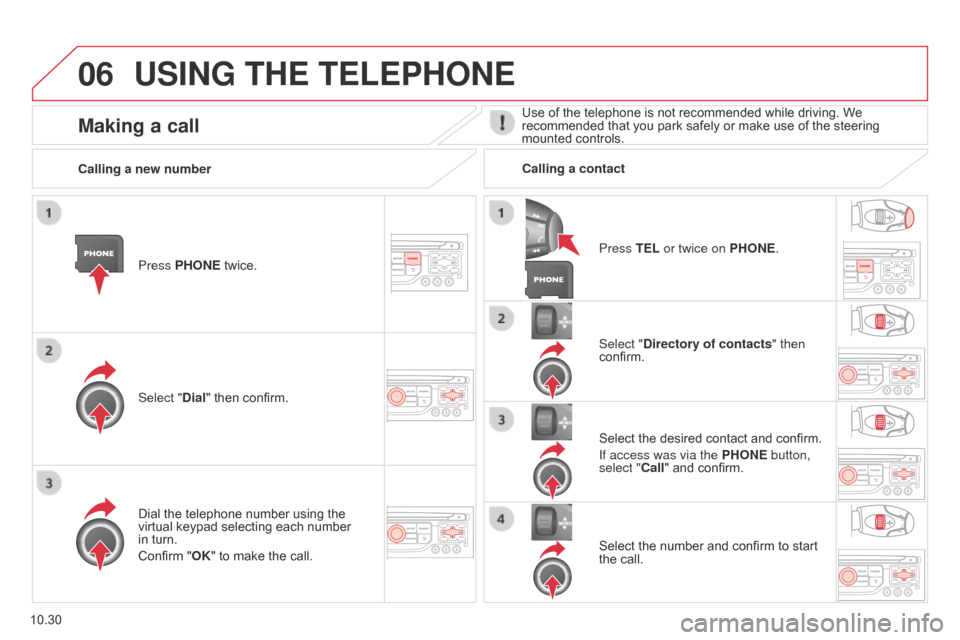
06
10.30
Berlingo_2_VP_en_Chap10b_RT6-2-8_ed02-2014
uSInG tHE tELEPHOnE
Press PHOnE twice.
Select " d ial" then confirm. Select "
d irectory of contacts" then
confirm.
Dial
the telephone number using the
virtual
keypad selecting each number
in
turn.
Confirm
"OK" to make the call. Press
t EL or twice on PHO n E.
c
alling a new number
c
alling a contact
Select the desired contact and confirm.
If access was via the PHO
n E button,
select "
c all" and confirm.
Select
the number and confirm to start
the
call.
Making a callUse of the telephone is not recommended while driving. We recommended that you park safely or make use of the steering
mounted
controls.
Page 223 of 276
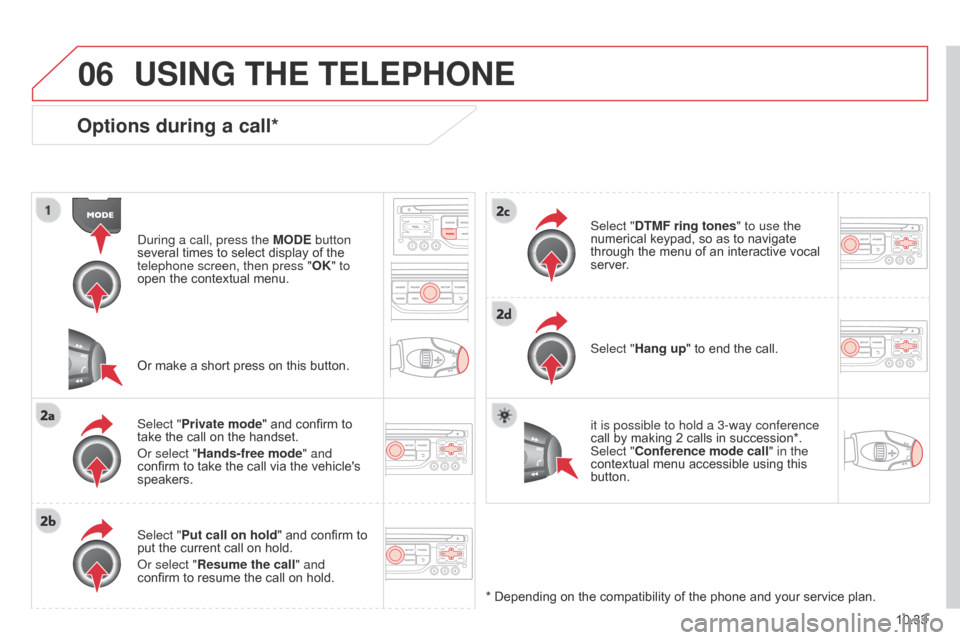
06
10.33
Berlingo_2_VP_en_Chap10b_RT6-2-8_ed02-2014
Options during a call*
during a call, press the MO d E button
several times to select display of the
telephone screen, then press "OK
" to
open
the contextual menu.
Select "Private mode"
and confirm to
take
the call on the handset.
o
r select "Hands-free mode" and
confirm
to take the call via the vehicle's
speakers.
Select "
Put call on hold "
and confirm to
put
the current call on hold.
o
r select " r esume the call" and
confirm
to resume the call on hold. Select "
dt MF ring tones
" to use the
numerical keypad, so as to navigate through
the menu of an interactive vocal
server
.
Select "Hang up"
to end the call.
*
Depending on the compatibility of the phone and your service plan.
it is possible to hold a 3-way conference
call
by making 2 calls in succession*.
Select "
c onference mode call" in the
contextual
menu accessible using this
button.
Or
make a short press on this button.
uSInG tHE tELEPHOnE
Page 227 of 276

07
10.37
Berlingo_2_VP_en_Chap10b_RT6-2-8_ed02-2014
Press the button on the numerical keypad to recall a preset station.
Or
press then turn the thumb wheel at the steering
mounted
controls.
Presetting a station
after selecting a station, press one of the buttons
on the numerical keypad for 2 seconds to preset the
current
station.
An
audible signal confirms that the station has been
preset. Press
r A d IO.
Activate / d
eactivate rd S
RDS, if activated, allows you to continue listening to the same station
by automatic retuning to alternative frequencies. However,
in
certain conditions, coverage of an RDS station may not be
assured throughout the entire country as radio stations do not
cover
100 % of the territory.
This
explains the loss of reception of
the
station during a journey.
Select "Guidance options " then
confirm.
a
ctivate or deactivate " rd S" then
confirm.
rAdIO
Page 229 of 276
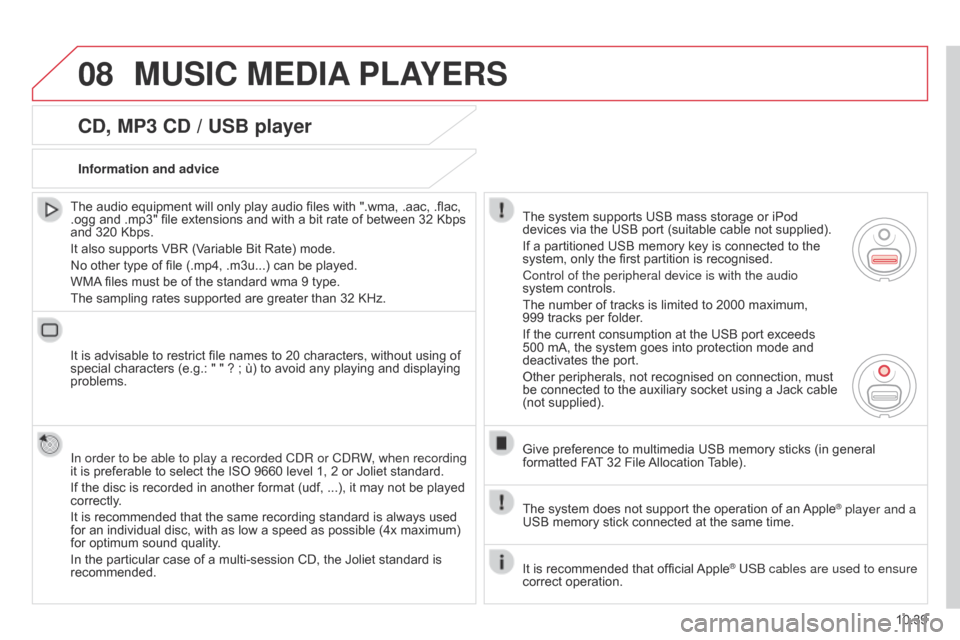
08
10.39
Berlingo_2_VP_en_Chap10b_RT6-2-8_ed02-2014
cd, MP3 cd / uSB player
The audio equipment will only play audio files with ".wma, .aac, .flac, .ogg
and .mp3" file extensions and with a bit rate of between 32 Kbps
and
320 Kbps.
It
also supports VBR (Variable Bit Rate) mode.
No
other type of file (.mp4, .m3u...) can be played.
WMA
files must be of the standard wma 9 type.
The
sampling rates supported are greater than 32 KHz.
It
is advisable to restrict file names to 20 characters, without using of
special
characters (e.g.: " " ? ; ù) to avoid any playing and displaying
problems.
In order to be able to play a recorded C
d R or C d RW, when recording
it
is preferable to select the ISO 9660 level 1, 2 or Joliet standard.
If
the disc is recorded in another format (udf, ...), it may not be played
correctly
.
It
is recommended that the same recording standard is always used
for
an individual disc, with as low a speed as possible (4x maximum)
for
optimum sound quality.
In
the particular case of a multi-session CD, the Joliet standard is
recommended.Information and advice
The
system supports USB mass storage or iPod
devices
via the USB port (suitable cable not supplied).
If
a partitioned USB memory key is connected to the
system,
only the first partition is recognised.
Control of the peripheral device is with the audio
system
controls.
The
number of tracks is limited to 2000 maximum,
999 tracks
per folder.
If
the current consumption at the USB port exceeds
500
mA, the system goes into protection mode and
deactivates
the port.
Other
peripherals, not recognised on connection, must
be
connected to the auxiliary socket using a Jack cable
(not
supplied).
Give
preference to multimedia USB memory sticks (in general
formatted
FAT
32 File
Allocation
T
able).
The
system does not support the operation of an
Apple® player and a
USB
memory
stick
connected
at
the
same
time.
It
is
recommended
that
official
Apple® USB cables are used to ensure
correct
operation.
MuSIc MEdIA PLAYE r S
Page 259 of 276

06
10.69
Berlingo_2_VP_en_Chap10c_Rd45_ed02_2014
BLuEtOOt H F unct IO n S
For safety reasons and because they require prolonged attention on the part of the driver
, the operations for pairing of the Bluetooth
mobile
telephone with the Bluetooth hands-free system of your
audio
equipment must be carried out with the vehicle stationary
and
the ignition on.
Press
the MENU button.
A
window is displayed with a message that a search is in progress.
a
ctivate the telephone's Bluetooth function
and ensure that it is "visible to all" (telephone
configuration).
In
the menu, select:
-
Bluetooth telephone function - a
udio
-
Bluetooth
configuration
-
Perform
a Bluetooth searchThe
services offered depend on the network, the SIM card and the
compatibility
of the Bluetooth equipment used.
Consult your telephone's manual and your operator to find out which
services
are available to you.
Bluetooth telephoneScreen c
The
TELEPHONE
menu permits access to the following functions
in
particular: Directory*, Call list, Pairing management.
The
first 4 telephones recognised are displayed in this window.
A
virtual keypad is displayed in the
screen:
enter a code with at least 4 digits.
Confirm
by pressing OK.
A
message that the pairing has been successful appears in the
screen. Select
the telephone to be connected from the list. Only one
telephone
can be connected at a time.
A
message is displayed in the screen of the
telephone
chosen.
T
o accept the pairing, enter the
same
code on the telephone, then confirm with OK.
The
automatic connection authorised is only active after the
telephone
has been configured.
The directory and the call list can be accessed after the
synchronisation
period.
(Available according to model and version)
*
If your telephone is fully compatible.
If
pairing fails, the number of attempts is not limited.
Go
to www.citroen.co.uk for more information (compatibility, more
help,
...).
Pairing a telephone / First connection
Page 260 of 276

06
10.70
Berlingo_2_VP_en_Chap10c_Rd45_ed02_2014
receiving a call
An incoming call is announced by a ring and a superimposed
display
in the vehicle's screen.
Select the YES tab on the display
using
the buttons and confirm by
pressing
OK.
Press
this button to accept the call. Making a call
From the Bluetooth telephone function
Audio
menu, select Manage
the
telephone call then Call, Call list or Directory.
Press
this button for more than two seconds for
access to your directory
, then navigate with the
thumb
wheel.
o
r
To
dial a number, use your telephone's keypad,
with
the vehicle stationary.
BLuEtOOt H F unct IO n S
The system accesses the telephone's contacts directory, depending on
compatibility, and while the Bluetooth connection with it is
maintained.
With certain telephones connected by Bluetooth you can send a
contact
to the directory of the audio system.
Contacts
imported in this way are saved in a permanent directory
visible
to all, whatever the telephone connected.
The
menu for the directory is not accessible if it is empty.
Page 261 of 276

06
10.71
Berlingo_2_VP_en_Chap10c_Rd45_ed02_2014
Initiate the pairing between the telephone and
the vehicle. This pairing can be initiated from
the
vehicle's telephone function menu or via the
telephone's
keypad. Refer to the steps in "Pairing
a
telephone" on the previous pages. During the
pairing
phase, the vehicle must be stationary with
the
key in the ignition.
Select
the telephone to be connected from the telephone function
menu.
The
audio system connects to a newly paired telephone automatically.
Bluetooth audio streaming*
Wireless transmission of music files on the telephone, played via the audio equipment. The telephone must be able to manage the
appropriate
Bluetooth profiles (Profiles
A2DP
/
A
VRCP).
*
Depending on the compatibility of the telephone.
**
In
certain cases, playing of the
Audio
files must be initiated from the
keypad.
***
If
the telephone supports the function.
Activate
the streaming source by
pressing
the SOURCE button**.
The
tracks to be played can be
controlled as usual via the buttons on
the
audio system control panel and
the
steering mounted controls***.
The
contextual information can be
displayed
on the screen.
During
a
call,
press
this
button
for
more
than
2
seconds.
Confirm
with
OK
to
end
the
call.
Ending a call
BLuEtOO
t H F unct IO n S