Time Citroen BERLINGO MULTISPACE RHD 2014.5 2.G Workshop Manual
[x] Cancel search | Manufacturer: CITROEN, Model Year: 2014.5, Model line: BERLINGO MULTISPACE RHD, Model: Citroen BERLINGO MULTISPACE RHD 2014.5 2.GPages: 276, PDF Size: 12.15 MB
Page 213 of 276
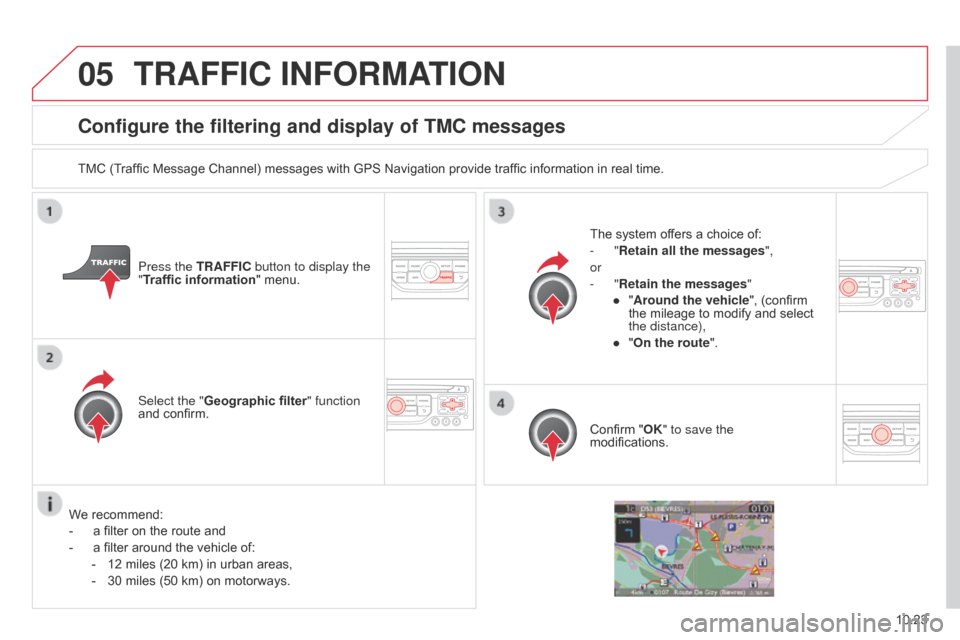
05
10.23
Berlingo_2_VP_en_Chap10b_RT6-2-8_ed02-2014
configure the filtering and display of tM c messages
TMC (Traffic Message Channel) messages with GPS Navigation provide traffic information in real time.
Press the tr AFFI c button to display the
"Traffic information"
menu.
Select the "Geographic filter" function
and
confirm. The
system offers a choice of:
-
" r etain all the messages",
or
-
" r etain the messages"
●
"
Around the vehicle",
(confirm
the
mileage to modify and select
the distance),
●
"
On the route".
Confirm
"OK" to save the
modifications.
We
recommend:
-
a
filter on the route and
-
a
filter around the vehicle of:
-
12
miles (20 km) in urban areas,
-
30
miles (50 km) on motorways.
trAFFIc InFOrMAtIO n
Page 214 of 276
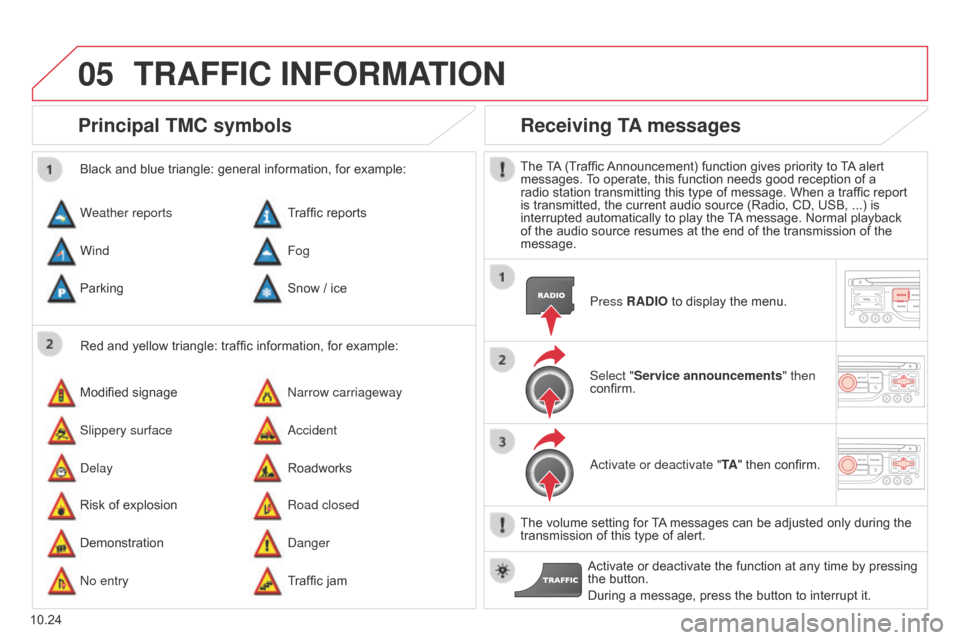
05
10.24
Berlingo_2_VP_en_Chap10b_RT6-2-8_ed02-2014
Principal tM c symbols
Red and yellow triangle: traffic information, for example:
Black and blue triangle: general information, for example:
Weather reports
Modified
signage
Risk
of explosion Traffic
reports
n
arrow carriageway
Road closed
Wind
Slippery surface
Demonstration Fog
a
ccident
d
anger
Parking
d
elay
n
o entry Snow
/ ice
Roadworks
Traffic
jam
receiving tA messages
The TA (Traffic Announcement) function gives priority to T A alert messages.
T o operate, this function needs good reception of a
radio
station transmitting this type of message. When a traffic report
is
transmitted, the current audio source (Radio, CD, USB, ...) is
interrupted
automatically to play the
T
A
message. Normal playback
of
the audio source resumes at the end of the transmission of the
message.Press
r A d IO to display the menu.
Select "Service announcements" then
confirm.
a
ctivate or deactivate " t A"
then confirm.
The
volume setting for
T
A
messages can be adjusted only during the
transmission
of this type of alert.
Activate
or deactivate the function at any time by pressing
the
button.
During
a message, press the button to interrupt it.
trAFFIc InFOrMAtIO n
Page 217 of 276
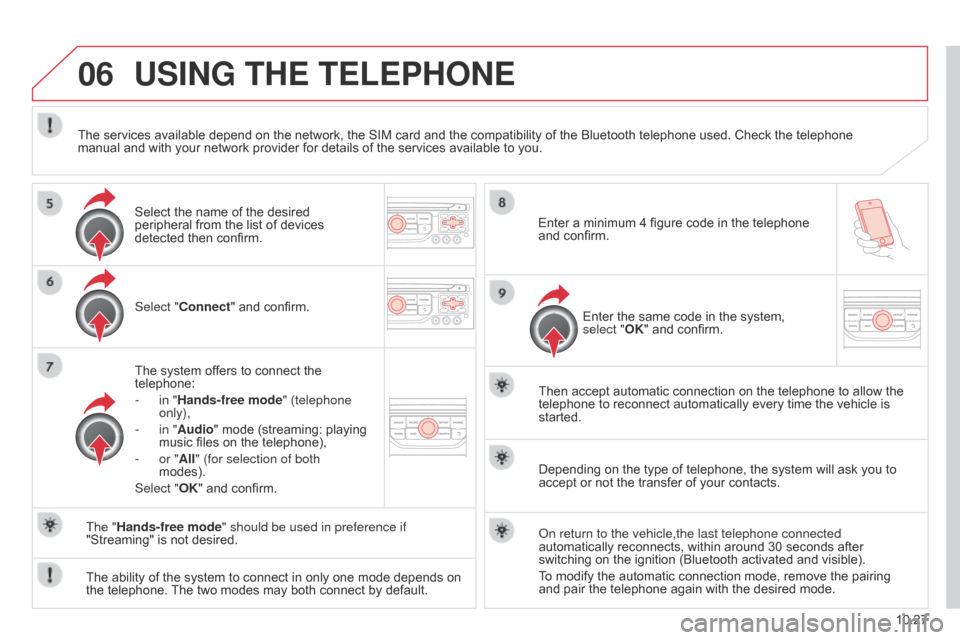
06
10.27
Berlingo_2_VP_en_Chap10b_RT6-2-8_ed02-2014
uSInG tHE tELEPHOnE
Select "connect" and confirm.
The system offers to connect the
telephone:
-
in "
Hands-free mode" (telephone
only),
-
in "
Audio" mode (streaming: playing
music
files on the telephone),
-
or "
All" (for selection of both
modes).
Select "OK"
and confirm. Then
accept automatic connection on the telephone to allow the
telephone
to reconnect automatically every time the vehicle is
started.
The
ability of the system to connect in only one mode depends on
the
telephone.
The
two modes may both connect by default.
The "Hands-free mode" should be used in preference if
"Streaming"
is not desired.
The
services available depend on the network, the SIM card and the compatibility of the Bluetooth telephone used. Check the telephone
manual
and with your network provider for details of the services available to you.
Depending on the type of telephone, the system will ask you to
accept
or not the transfer of your contacts.
o
n return to the vehicle,the last telephone connected
automatically
reconnects, within around 30 seconds after
switching
on the ignition (Bluetooth activated and visible).
To
modify the automatic connection mode, remove the pairing
and
pair the telephone again with the desired mode.
Enter
a minimum 4 figure code in the telephone
and
confirm.
Enter the same code in the system,
select "
OK" and confirm.
Select
the name of the desired
peripheral
from the list of devices
detected
then confirm.
Page 221 of 276
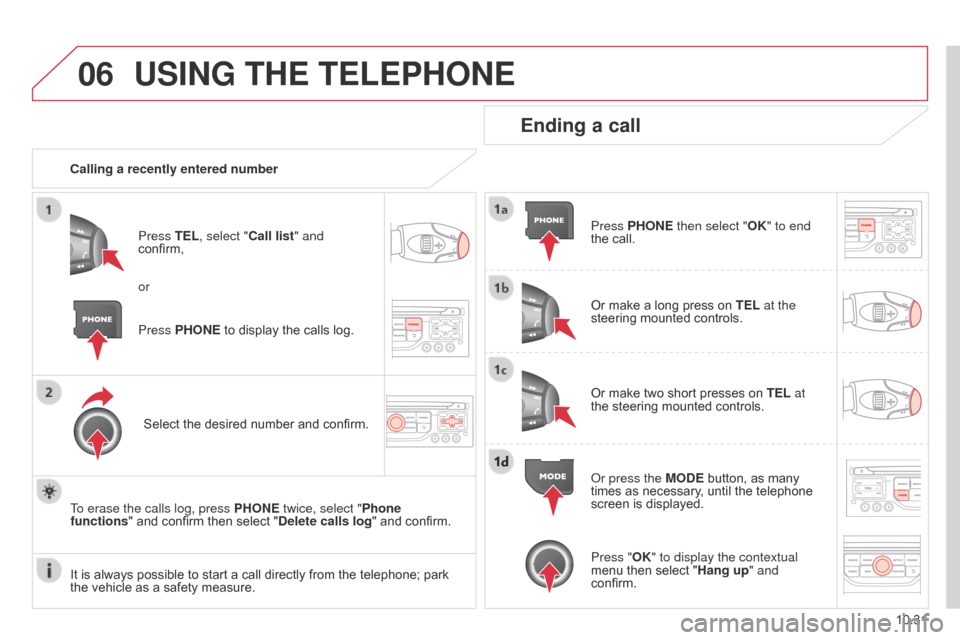
06
10.31
Berlingo_2_VP_en_Chap10b_RT6-2-8_ed02-2014
uSInG tHE tELEPHOnE
calling a recently entered numberPress t EL, select " c all list" and
confirm,
Select
the desired number and confirm.
To erase the calls log, press PHO
n E twice, select "Phone
functions"
and confirm then select " d elete calls log" and confirm.
Ending a call
Press PHOnE then select "OK" to end
the call.
Or
make a long press on t EL at the
steering
mounted controls.
Or
make two short presses on t EL at
the
steering mounted controls.
o
r press the MO d E button, as many
times
as necessary, until the telephone
screen
is displayed.
Press PHO
n
E
to
display
the
calls
log.
or
Press "OK" to display the contextual
menu
then select "Hang up" and
confirm.
It
is
always
possible
to
start
a
call
directly
from
the
telephone;
park
the
vehicle
as
a
safety
measure.
Page 223 of 276
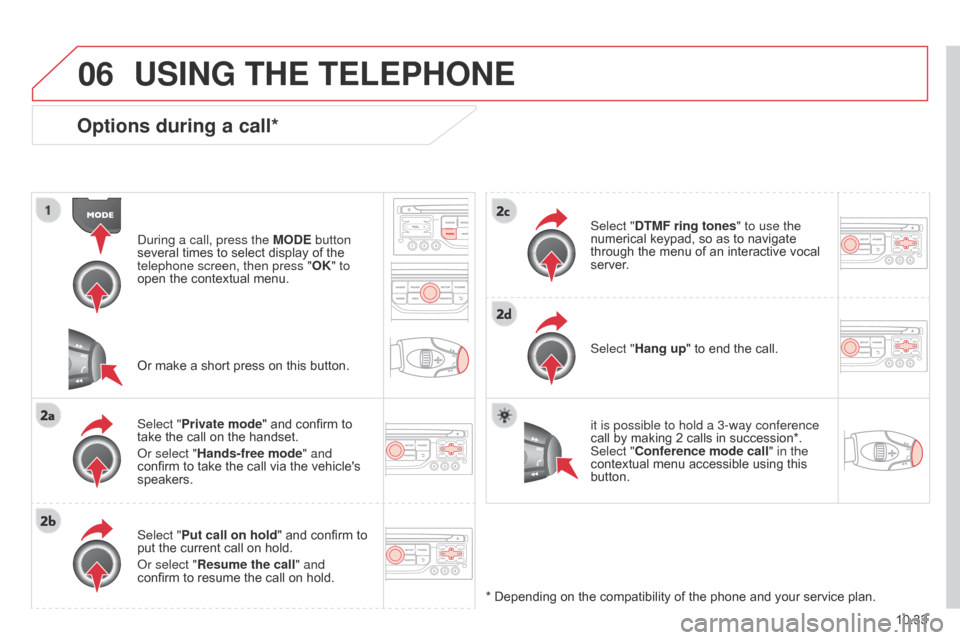
06
10.33
Berlingo_2_VP_en_Chap10b_RT6-2-8_ed02-2014
Options during a call*
during a call, press the MO d E button
several times to select display of the
telephone screen, then press "OK
" to
open
the contextual menu.
Select "Private mode"
and confirm to
take
the call on the handset.
o
r select "Hands-free mode" and
confirm
to take the call via the vehicle's
speakers.
Select "
Put call on hold "
and confirm to
put
the current call on hold.
o
r select " r esume the call" and
confirm
to resume the call on hold. Select "
dt MF ring tones
" to use the
numerical keypad, so as to navigate through
the menu of an interactive vocal
server
.
Select "Hang up"
to end the call.
*
Depending on the compatibility of the phone and your service plan.
it is possible to hold a 3-way conference
call
by making 2 calls in succession*.
Select "
c onference mode call" in the
contextual
menu accessible using this
button.
Or
make a short press on this button.
uSInG tHE tELEPHOnE
Page 229 of 276
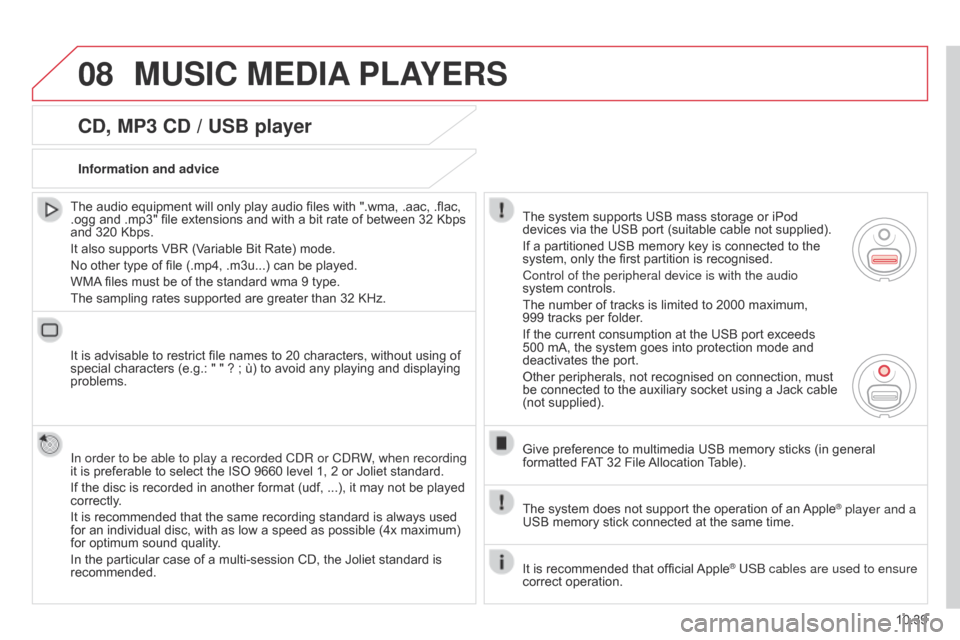
08
10.39
Berlingo_2_VP_en_Chap10b_RT6-2-8_ed02-2014
cd, MP3 cd / uSB player
The audio equipment will only play audio files with ".wma, .aac, .flac, .ogg
and .mp3" file extensions and with a bit rate of between 32 Kbps
and
320 Kbps.
It
also supports VBR (Variable Bit Rate) mode.
No
other type of file (.mp4, .m3u...) can be played.
WMA
files must be of the standard wma 9 type.
The
sampling rates supported are greater than 32 KHz.
It
is advisable to restrict file names to 20 characters, without using of
special
characters (e.g.: " " ? ; ù) to avoid any playing and displaying
problems.
In order to be able to play a recorded C
d R or C d RW, when recording
it
is preferable to select the ISO 9660 level 1, 2 or Joliet standard.
If
the disc is recorded in another format (udf, ...), it may not be played
correctly
.
It
is recommended that the same recording standard is always used
for
an individual disc, with as low a speed as possible (4x maximum)
for
optimum sound quality.
In
the particular case of a multi-session CD, the Joliet standard is
recommended.Information and advice
The
system supports USB mass storage or iPod
devices
via the USB port (suitable cable not supplied).
If
a partitioned USB memory key is connected to the
system,
only the first partition is recognised.
Control of the peripheral device is with the audio
system
controls.
The
number of tracks is limited to 2000 maximum,
999 tracks
per folder.
If
the current consumption at the USB port exceeds
500
mA, the system goes into protection mode and
deactivates
the port.
Other
peripherals, not recognised on connection, must
be
connected to the auxiliary socket using a Jack cable
(not
supplied).
Give
preference to multimedia USB memory sticks (in general
formatted
FAT
32 File
Allocation
T
able).
The
system does not support the operation of an
Apple® player and a
USB
memory
stick
connected
at
the
same
time.
It
is
recommended
that
official
Apple® USB cables are used to ensure
correct
operation.
MuSIc MEdIA PLAYE r S
Page 230 of 276
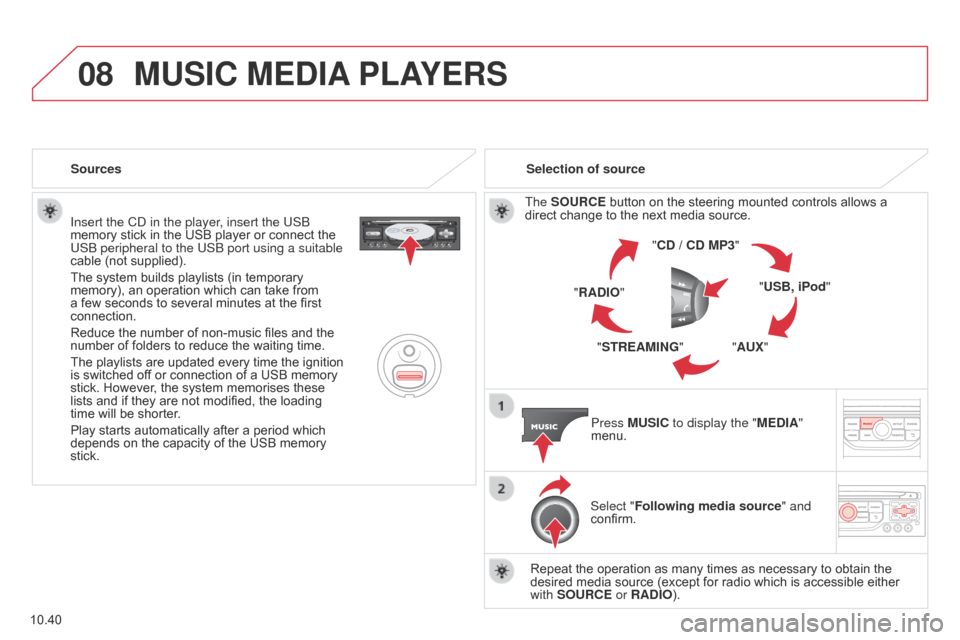
08
10.40
Berlingo_2_VP_en_Chap10b_RT6-2-8_ed02-2014
Insert the Cd in the player, insert the USB
memory stick in the USB player or connect the
USB peripheral to the USB port using a suitable
cable
(not supplied).
The
system builds playlists (in temporary
memory),
an operation which can take from
a
few seconds to several minutes at the first
connection.
Reduce
the number of non-music files and the
number
of folders to reduce the waiting time.
The
playlists are updated every time the ignition
is
switched off or connection of a USB memory
stick.
However, the system memorises these
lists
and if they are not modified, the loading
time
will be shorter.
Play
starts automatically after a period which
depends
on the capacity of the USB memory
stick. Selection of source
The
SO urc E button on the steering mounted controls allows a direct
change to the next media source.
" cd / cd MP3"
"
u SB, iPod"
"A
u X"
"S
tr EAMI n G"
"
r A d IO"
Press M
u SI c to display the "ME d IA"
menu.
Select "Following media source " and
confirm.
Repeat
the operation as many times as necessary to obtain the
desired
media source (except for radio which is accessible either
with
SO urc E or r A d IO).
Sources
MuSIc MEdIA
PLAYE r S
Page 236 of 276

10
10.46
Berlingo_2_VP_en_Chap10b_RT6-2-8_ed02-2014
cOnFIGurAtIO n
Setting the date and time
Select the setting to adjust.
Confirm by pressing
OK
, then adjust
the
setting and confirm again to save
the
modification.
Press SE
tu
P to display the
"Configuration "
menu.
Adjust the settings one by one.
Then select "OK" on the screen and
confirm
to save the settings.
Select "Synchronize the minutes with GPS
" so that setting the
minutes
is
done automatically by satellite reception.
Select "Display configuration " and
confirm.
Select "Set date and time" and
confirm.
Page 237 of 276

11
10.47
Berlingo_2_VP_en_Chap10b_RT6-2-8_ed02-2014
trIP cOMP ut E r
trip computer
Press the ModE button several
times in succession until the trip
computer
is displayed.
r
ange: displays the distance which can travelled with the
remaining
fuel detected in the tank, basd on the average
consumption
over the last few miles (kilometres).
This
displayed value may vary significantly following a change in
the
vehicle speed or the relief of the route.
When
the range falls below 20 miles (30 km), dashes are
displayed.
After
filling with at least 10 litres of fuel, the range is
recalculated
and is displayed when it exceeds 60 miles (100 km).
If, whilst driving, dashes are displayed continuously in place of the
digits,
contact a CITROËN dealer.
c
urrent fuel consumption:
only calculated and displayed above
20
mph (30 km/h).
Average fuel consumption:
this is the average fuel consumption
since
the last trip computer zero reset.
d
istance travelled:
calculated since the last trip computer zero
reset.
d
istance remaining to the destination:
calculated with reference
to
the final destination, entered by the user. If guidance is
activated,
the navigation system calculates it as a current value.
Average speed: this is the average speed calculated since the last
trip
computer zero reset (ignition on).
Each
press
of the button at the end of the wiper stalk displays the
dif
ferent
trip
computer information in succession, according to the
screen.
A few definitions
- The "vehicle" tab:
The range, the current fuel
consumption
and the distance
remaining.
-
The
"1" (trip 1) tab with:
The average speed, the average
fuel
consumption and the
distance travelled calculated
over
route "1".
-
The
"2" (trip 2) tab with the same
functions
for a second route.
Page 238 of 276
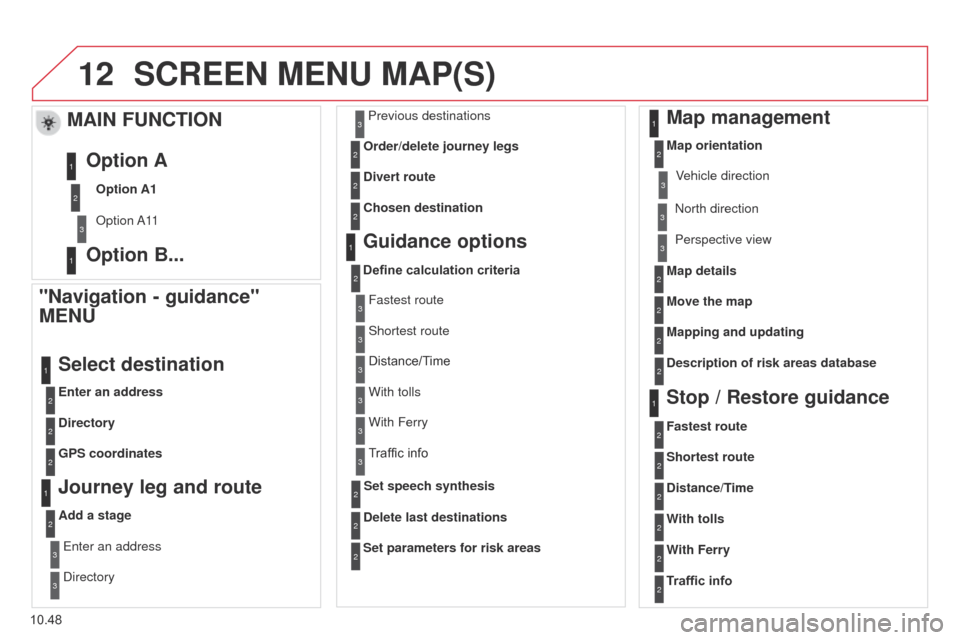
12
10.48
Berlingo_2_VP_en_Chap10b_RT6-2-8_ed02-2014
ScrEEn MEnu MAP(S)
"navigation - guidance"
ME nu
Enter an address
Select destination
directory
GPS coordinates
Journey leg and route
Add a stage Enter an address
d
irectory Previous destinations
Order/delete journey legs
d
ivert route
c
hosen destination
Guidance options
Define calculation criteria
d
elete last destinations
Map management
Map orientation
MAIn FunctIOn
Option A1
o
ption a 11
Option A
Option B...
Map details
Move the map
Mapping and updating
d
escription of risk areas database
Stop / restore guidance
1
2
3
1
3
3
2
2
2
2
1
3
1
1
2
2
2
2
2
2
2
2
2
2
1
1
Set parameters for risk areas2
Fastest route2
Shortest route
d
istance/ t
ime
W
ith tolls2
2
2
With Ferry2
Traffic info2
Set speech synthesisFastest route
Shortest route
3
3
2
Distance/Time
With tolls3
3
With Ferry
Traffic
info3
3
3
3
3
north direction
V ehicle direction
Perspective view