radio controls Citroen BERLINGO MULTISPACE RHD 2015 2.G Owner's Manual
[x] Cancel search | Manufacturer: CITROEN, Model Year: 2015, Model line: BERLINGO MULTISPACE RHD, Model: Citroen BERLINGO MULTISPACE RHD 2015 2.GPages: 276, PDF Size: 12.21 MB
Page 12 of 276
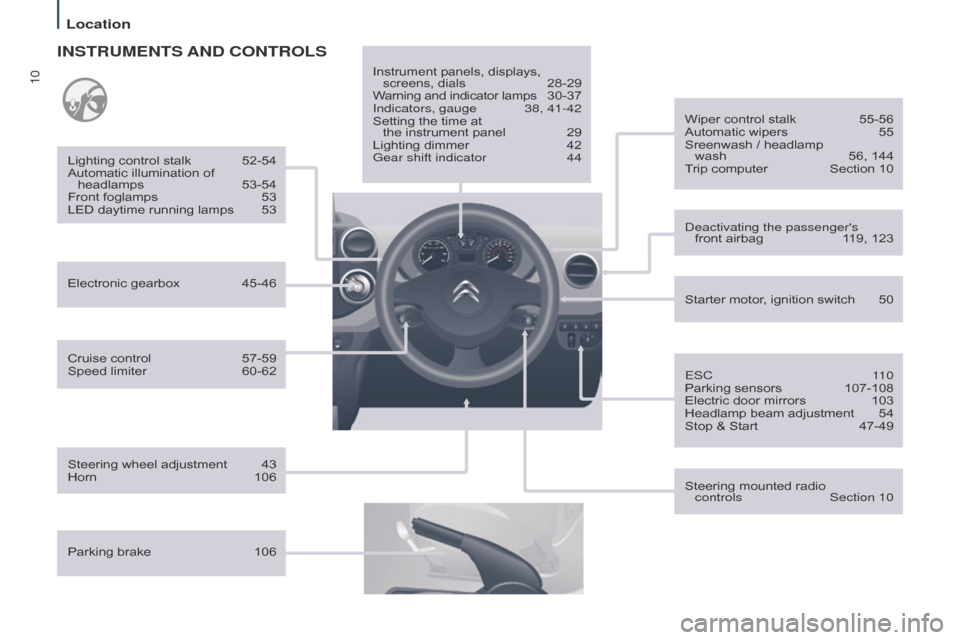
10
Berlingo_2_VP_en_Chap01_vue-ensemble_ed02-2014
Cruise control 57-59
Speed limiter 60-62
Lighting
control stalk
52-54
Automatic
illumination of
headlamps
53-54
Front
foglamps
53
LED
daytime running lamps
53
InStruMEntS And c
O ntr OLS
Parking brake 106Instrument panels, displays,
screens,
dials
28-29
W
arning and indicator lamps
3
0-37
Indicators, gauge
38, 41-42
Setting
the time at
the instrument panel
29
Lighting
dimmer
42
Gear shift indicator
44
Steering
wheel adjustment
43
Horn
106 Starter
motor, ignition switch
50
Wiper
control stalk
55-56
Automatic
wipers
55
Sreenwash
/ headlamp
wash
56,
144
Trip computer
Section
10
Steering mounted radio
controls
Section 10
d
eactivating the passenger's
front airbag
1
19, 123
ESC
1
10
Parking sensors
107-108
Electric
door mirrors
103
Headlamp
beam adjustment
54
Stop
& Start
47-49
Electronic
gearbox
45-46
Location
Page 196 of 276
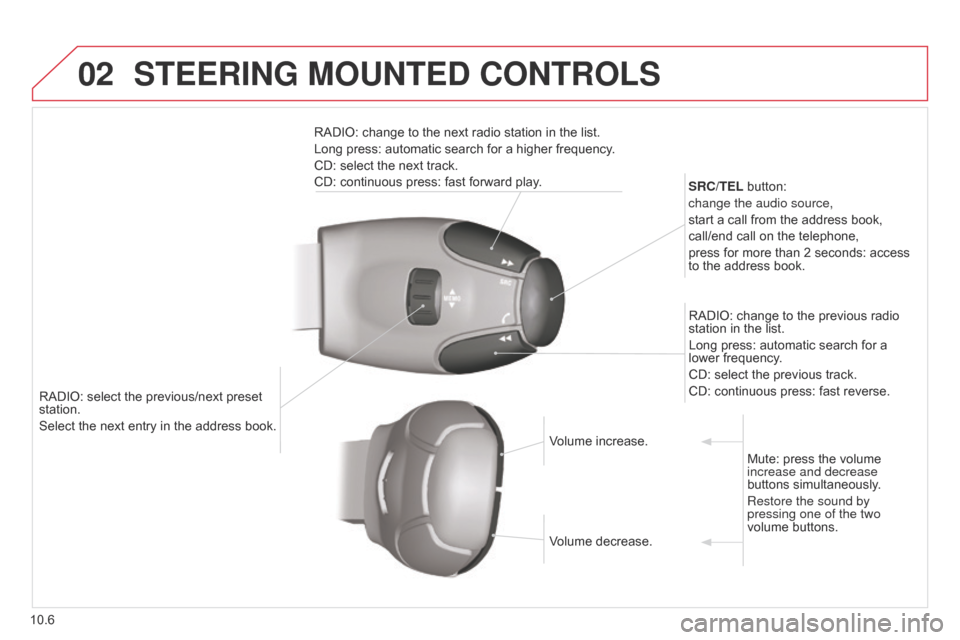
02
10.6
Berlingo_2_VP_en_Chap10b_RT6-2-8_ed02-2014
RADIO: select the previous/next preset station.
Select the next entry in the address book. S
rc / t EL button:
change the audio source,
start a call from the address book,
call/end call on the telephone,
press for more than 2 seconds: access
to
the address book.
RADIO: change to the previous radio
station
in the list.
Long press: automatic search for a
lower
frequency.
CD: select the previous track.
CD: continuous press: fast reverse.
RADIO: change to the next radio station in the list.
Long press: automatic search for a higher frequency.
CD: select the next track.
CD: continuous press: fast forward play.
Volume increase.
Volume
decrease.Mute:
press the volume
increase and decrease
buttons
simultaneously.
Restore the sound by
pressing one of the two
volume
buttons.
StEErInG MOuntEd cOntrOLS
Page 226 of 276
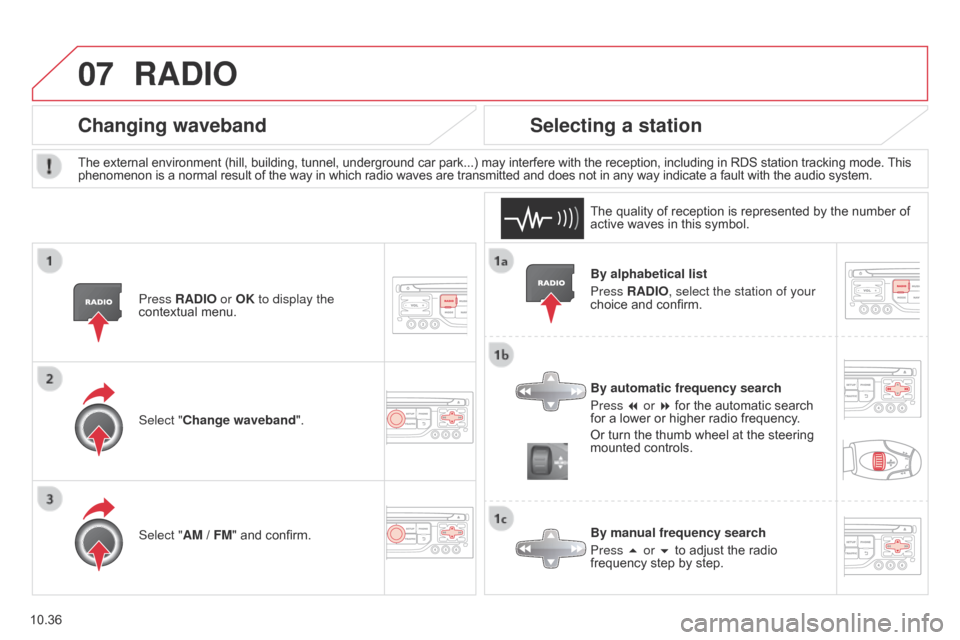
07
10.36
Berlingo_2_VP_en_Chap10b_RT6-2-8_ed02-2014
By alphabetical list
Press r A d IO, select the station of your
choice
and confirm.
By automatic frequency search
Press 7 or 8
for the automatic search
for
a lower or higher radio frequency.
Or
turn the thumb wheel at the steering
mounted
controls.
By manual frequency search
Press 5 or 6
to adjust the radio
frequency
step by step.
Selecting a station
The external environment (hill, building, tunnel, underground car park...) may interfere with the reception, including in RDS station tracking mode. This phenomenon is a normal result of the way in which radio waves are transmitted and does not in any way indicate a fault with the audio system.
The
quality of reception is represented by the number of
active
waves in this symbol.
Press
r A d IO or OK to display the
contextual
menu.
changing waveband
Select "change waveband".
Select " AM / FM" and confirm.
rAdIO
Page 227 of 276
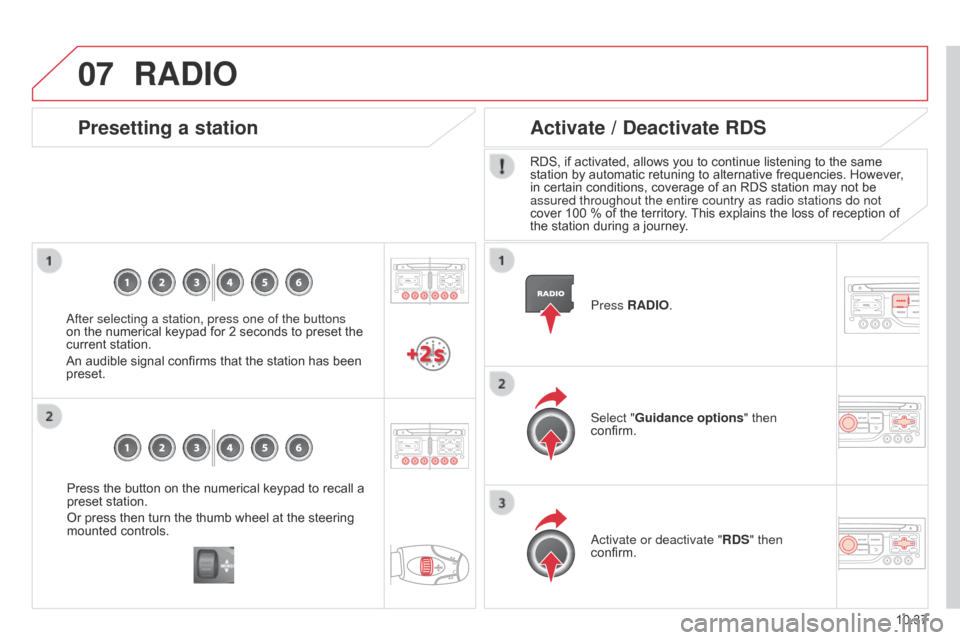
07
10.37
Berlingo_2_VP_en_Chap10b_RT6-2-8_ed02-2014
Press the button on the numerical keypad to recall a preset station.
Or
press then turn the thumb wheel at the steering
mounted
controls.
Presetting a station
after selecting a station, press one of the buttons
on the numerical keypad for 2 seconds to preset the
current
station.
An
audible signal confirms that the station has been
preset. Press
r A d IO.
Activate / d
eactivate rd S
RDS, if activated, allows you to continue listening to the same station
by automatic retuning to alternative frequencies. However,
in
certain conditions, coverage of an RDS station may not be
assured throughout the entire country as radio stations do not
cover
100 % of the territory.
This
explains the loss of reception of
the
station during a journey.
Select "Guidance options " then
confirm.
a
ctivate or deactivate " rd S" then
confirm.
rAdIO
Page 230 of 276
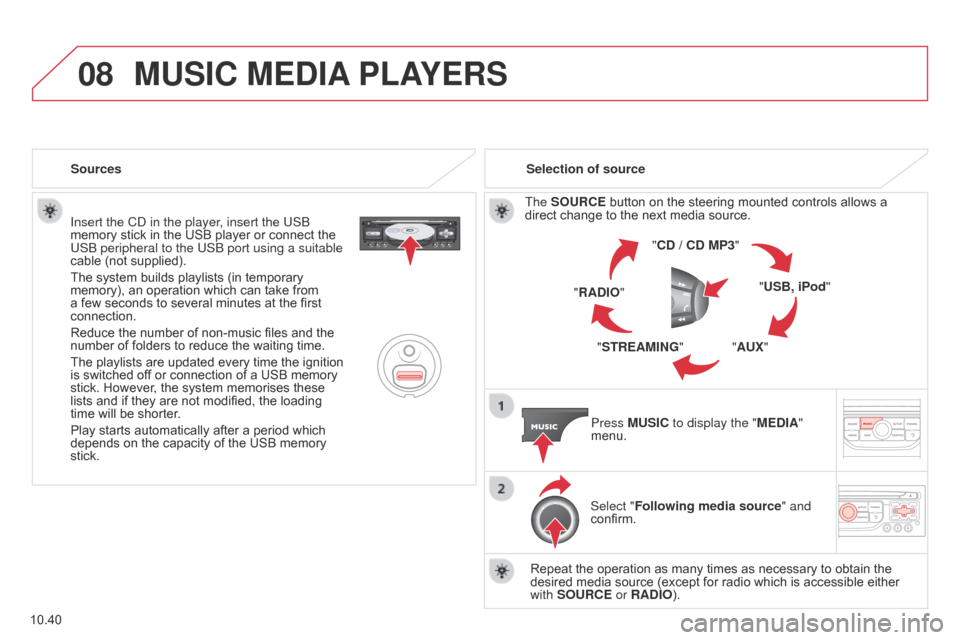
08
10.40
Berlingo_2_VP_en_Chap10b_RT6-2-8_ed02-2014
Insert the Cd in the player, insert the USB
memory stick in the USB player or connect the
USB peripheral to the USB port using a suitable
cable
(not supplied).
The
system builds playlists (in temporary
memory),
an operation which can take from
a
few seconds to several minutes at the first
connection.
Reduce
the number of non-music files and the
number
of folders to reduce the waiting time.
The
playlists are updated every time the ignition
is
switched off or connection of a USB memory
stick.
However, the system memorises these
lists
and if they are not modified, the loading
time
will be shorter.
Play
starts automatically after a period which
depends
on the capacity of the USB memory
stick. Selection of source
The
SO urc E button on the steering mounted controls allows a direct
change to the next media source.
" cd / cd MP3"
"
u SB, iPod"
"A
u X"
"S
tr EAMI n G"
"
r A d IO"
Press M
u SI c to display the "ME d IA"
menu.
Select "Following media source " and
confirm.
Repeat
the operation as many times as necessary to obtain the
desired
media source (except for radio which is accessible either
with
SO urc E or r A d IO).
Sources
MuSIc MEdIA
PLAYE r S
Page 251 of 276
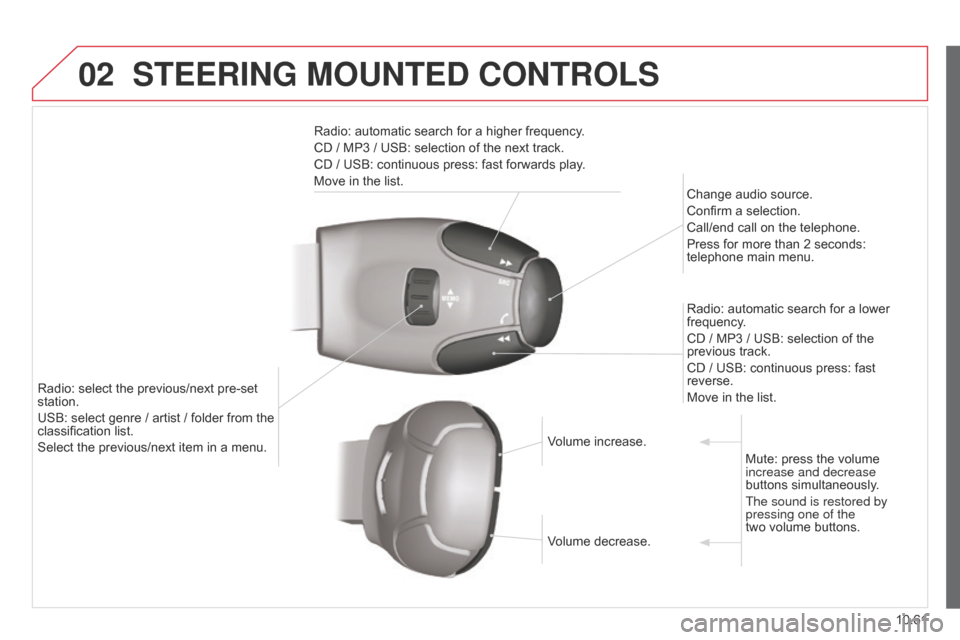
02
10.61
Berlingo_2_VP_en_Chap10c_Rd45_ed02_2014
StEErInG MOuntEd cOntrOLS
Radio: automatic search for a higher frequency.
CD / MP3 / USB: selection of the next track.
CD
/ USB: continuous press: fast forwards play.
Move
in the list. Change
audio source.
Confirm
a selection.
Call/end
call on the telephone.
Press
for more than 2 seconds:
telephone
main menu.
Radio:
automatic search for a lower
frequency
.
CD
/ MP3 / USB: selection of the
previous
track.
CD
/ USB: continuous press: fast
reverse.
Move
in the list.
Radio:
select
the
previous/next
pre-set
station.
USB:
select
genre
/
artist
/
folder
from
the
classification
list.
Select
the
previous/next
item
in
a
menu. Volume
increase.
Volume
decrease.Mute:
press the volume
increase and decrease
buttons
simultaneously.
The sound is restored by
pressing one of the
two
volume buttons.