Citroen C CROSSER 2008 1.G Owner's Manual
Manufacturer: CITROEN, Model Year: 2008, Model line: C CROSSER, Model: Citroen C CROSSER 2008 1.GPages: 216, PDF Size: 4.85 MB
Page 111 of 216
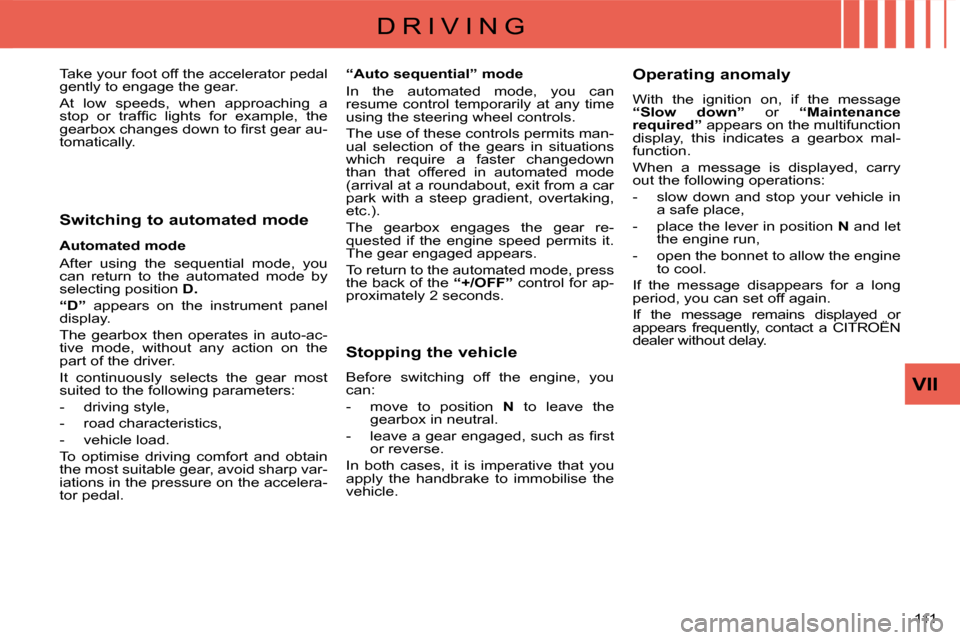
D R I V I N G
VII
111
Switching to automated mode
Automated mode
After using the sequential mode, you
can return to the automated mode by
selecting position D .
“D” appears on the instrument panel
display.
� �T�h�e� �g�e�a�r�b�o�x� �t�h�e�n� �o�p�e�r�a�t�e�s� �i�n� �a�u�t�o�-�a�c�-
tive mode, without any action on the
part of the driver.
It continuously selects the gear most
suited to the following parameters:
- driving style,
- road characteristics,
- vehicle load.
To optimise driving comfort and obtain
the most suitable gear, avoid sharp var-
iations in the pressure on the accelera-
tor pedal. “Auto sequential” mode
In the automated mode, you can
resume control temporarily at any time
using the steering wheel controls.
The use of these controls permits man-
ual selection of the gears in situations
which require a faster changedown
than that offered in automated mode
�(�a�r�r�i�v�a�l� �a�t� �a� �r�o�u�n�d�a�b�o�u�t�,� �e�x�i�t� �f�r�o�m� �a� �c�a�r�
park with a steep gradient, overtaking,
etc.).
� �T�h�e� �g�e�a�r�b�o�x� �e�n�g�a�g�e�s� �t�h�e� �g�e�a�r� �r�e�-
quested if the engine speed permits it.
The gear engaged appears.
To return to the automated mode, press
the back of the
“+/OFF” control for ap-
�p�r�o�x�i�m�a�t�e�l�y� �2� �s�e�c�o�n�d�s�.� � �
Stopping the vehicle
Before switching off the engine, you
can:
- move to position N to leave the
�g�e�a�r�b�o�x� �i�n� �n�e�u�t�r�a�l�.�
� � �-� � �l�e�a�v�e� �a� �g�e�a�r� �e�n�g�a�g�e�d�,� �s�u�c�h� �a�s� �fi� �r�s�t� or reverse.
In both cases, it is imperative that you
apply the handbrake to immobilise the
vehicle. Operating anomaly
With the ignition on, if the message
“Slow down” or
“Maintenance
required” appears on the multifunction
�d�i�s�p�l�a�y�,� �t�h�i�s� �i�n�d�i�c�a�t�e�s� �a� �g�e�a�r�b�o�x� �m�a�l�-
function.
When a message is displayed, carry
out the following operations:
- slow down and stop your vehicle in a safe place,
- place the lever in position N and let
the engine run,
- open the bonnet to allow the engine to cool.
If the message disappears for a long
period, you can set off again.
If the message remains displayed or
appears frequently, contact a CITROËN
dealer without delay.
Take your foot off the accelerator pedal
gently to engage the gear.
At low speeds, when approaching a
�s�t�o�p� �o�r� �t�r�a�f�fi� �c� �l�i�g�h�t�s� �f�o�r� �e�x�a�m�p�l�e�,� �t�h�e�
�g�e�a�r�b�o�x� �c�h�a�n�g�e�s� �d�o�w�n� �t�o� �fi� �r�s�t� �g�e�a�r� �a�u�-
tomatically.
Page 112 of 216
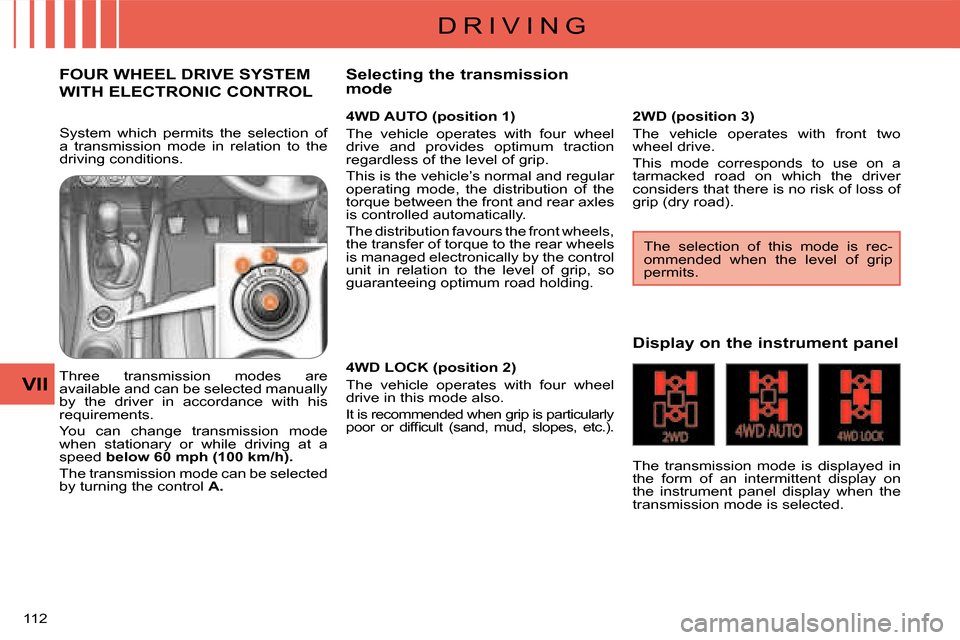
D R I V I N G
VII
112
FOUR WHEEL DRIVE SYSTEM
WITH ELECTRONIC CONTROL
4WD AUTO (position 1)
The vehicle operates with four wheel
drive and provides optimum traction
regardless of the level of grip.
This is the vehicle’s normal and regular
operating mode, the distribution of the
�t�o�r�q�u�e� �b�e�t�w�e�e�n� �t�h�e� �f�r�o�n�t� �a�n�d� �r�e�a�r� �a�x�l�e�s�
is controlled automatically.
The distribution favours the front wheels,
the transfer of torque to the rear wheels
is managed electronically by the control
unit in relation to the level of grip, so
guaranteeing optimum road holding.
Three transmission modes are
available and can be selected manually
by the driver in accordance with his
requirements.
You can change transmission mode
when stationary or while driving at a
speed below 60 mph (100 km/h) .
The transmission mode can be selected
by turning the control A . Display on the instrument panel
The transmission mode is displayed in
the form of an intermittent display on
the instrument panel display when the
transmission mode is selected.
Selecting the transmission
mode
The selection of this mode is rec-
ommended when the level of grip
permits.
2WD (position 3)
The vehicle operates with front two
wheel drive.
This mode corresponds to use on a
tarmacked road on which the driver
considers that there is no risk of loss of
grip (dry road).
4WD LOCK (position 2)
The vehicle operates with four wheel
drive in this mode also.
It is recommended when grip is particularly
�p�o�o�r� �o�r� �d�i�f�fi� �c�u�l�t� �(�s�a�n�d�,� �m�u�d�,� �s�l�o�p�e�s�,� �e�t�c�.�)�.� �
System which permits the selection of
a transmission mode in relation to the
driving conditions.
Page 113 of 216
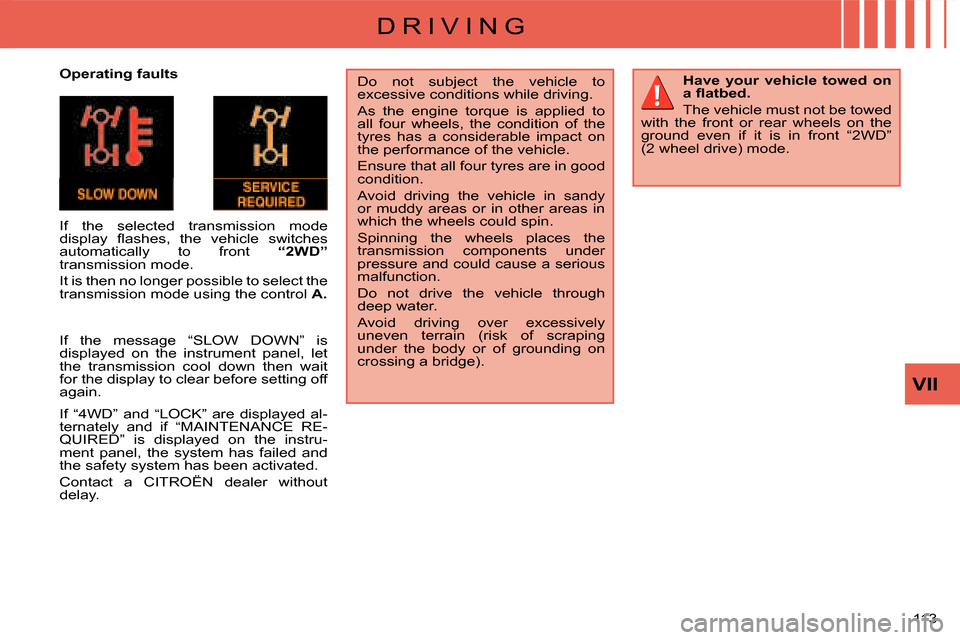
D R I V I N G
VII
113
Operating faults
If the selected transmission mode
�d�i�s�p�l�a�y� �fl� �a�s�h�e�s�,� �t�h�e� �v�e�h�i�c�l�e� �s�w�i�t�c�h�e�s�
automatically to front “2WD”
transmission mode.
It is then no longer possible to select the
transmission mode using the control A . Do not subject the vehicle to
�e�x�c�e�s�s�i�v�e� �c�o�n�d�i�t�i�o�n�s� �w�h�i�l�e� �d�r�i�v�i�n�g�.�
As the engine torque is applied to
all four wheels, the condition of the
tyres has a considerable impact on
the performance of the vehicle.
Ensure that all four tyres are in good
condition.
Avoid driving the vehicle in sandy
or muddy areas or in other areas in
which the wheels could spin.
Spinning the wheels places the
transmission components under
pressure and could cause a serious
malfunction.
Do not drive the vehicle through
deep water.
� �A�v�o�i�d� �d�r�i�v�i�n�g� �o�v�e�r� �e�x�c�e�s�s�i�v�e�l�y�
uneven terrain (risk of scraping
under the body or of grounding on
crossing a bridge).
Have your vehicle towed on
�a� �fl� �a�t�b�e�d�.�
The vehicle must not be towed
with the front or rear wheels on the
ground even if it is in front “2WD”
(2 wheel drive) mode.
If the message “SLOW DOWN” is
displayed on the instrument panel, let
the transmission cool down then wait
for the display to clear before setting off
again.
If “4WD” and “LOCK” are displayed al-
ternately and if “MAINTENANCE RE-
QUIRED” is displayed on the instru-
ment panel, the system has failed and
the safety system has been activated.
Contact a CITROËN dealer without
delay.
Page 114 of 216
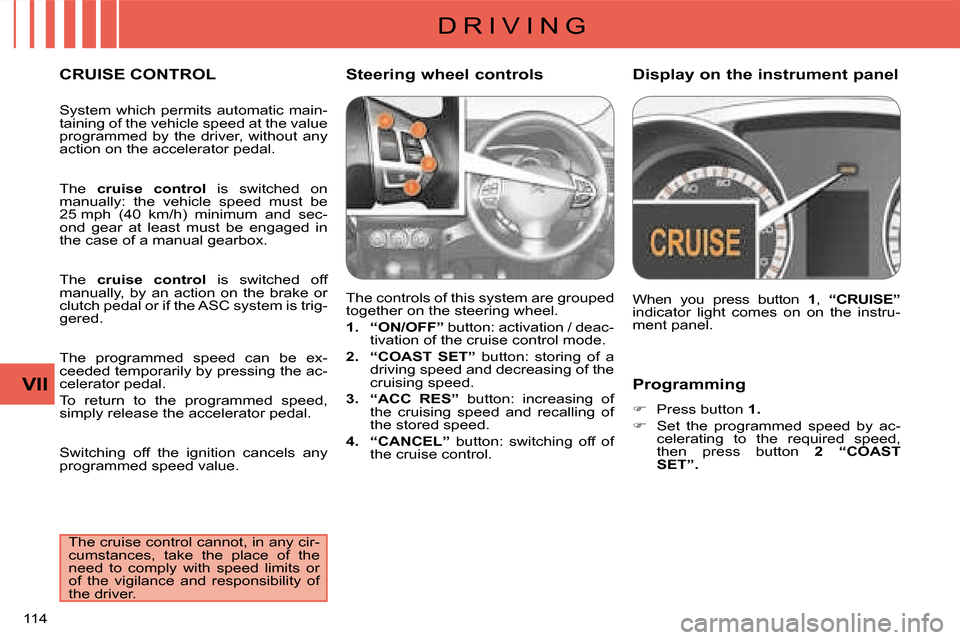
D R I V I N G
VII
114
Programming
�� � Press button 1 .
�� � Set the programmed speed by ac-
celerating to the required speed,
then press button 2 “COAST
SET” .
CRUISE CONTROL
The controls of this system are grouped
together on the steering wheel.
1.
“ON/OFF” button: activation / deac-
tivation of the cruise control mode.
2.
“COAST SET” button: storing of a
driving speed and decreasing of the
cruising speed.
3.
“ACC RES” button: increasing of
the cruising speed and recalling of
the stored speed.
4.
“CANCEL” button: switching off of
the cruise control. When you press button
1 , “CRUISE”
indicator light comes on on the instru-
ment panel.
Steering wheel controls Display on the instrument pan
el
The cruise control cannot, in any cir-
cumstances, take the place of the
need to comply with speed limits or
of the vigilance and responsibility of
the driver.
System which permits automatic main-
taining of the vehicle speed at the value
programmed by the driver, without any
action on the accelerator pedal.
The
cruise control is switched on
manually: the vehicle speed must be
25 mph (40 km/h) minimum and sec-
ond gear at least must be engaged in
�t�h�e� �c�a�s�e� �o�f� �a� �m�a�n�u�a�l� �g�e�a�r�b�o�x�.�
The cruise control is switched off
manually, by an action on the brake or
clutch pedal or if the ASC system is trig-
gered.
� �T�h�e� �p�r�o�g�r�a�m�m�e�d� �s�p�e�e�d� �c�a�n� �b�e� �e�x�-
ceeded temporarily by pressing the ac-
celerator pedal.
To return to the programmed speed,
simply release the accelerator pedal.
Switching off the ignition cancels any
programmed speed value.
Page 115 of 216
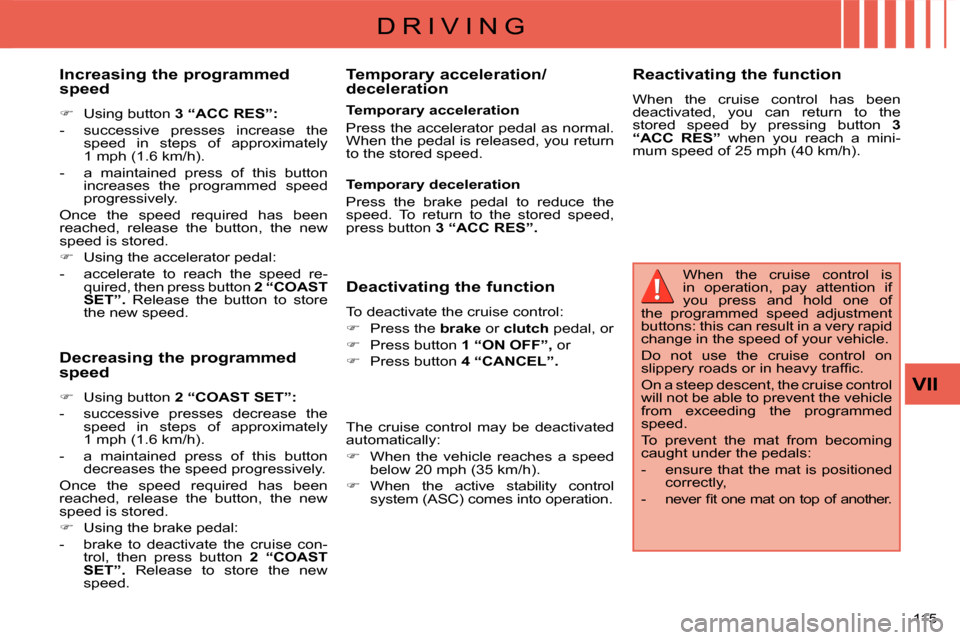
D R I V I N G
VII
115
When the cruise control is
in operation, pay attention if
you press and hold one of
the programmed speed adjustment
buttons: this can result in a very rapid
change in the speed of your vehicle.
Do not use the cruise control on
�s�l�i�p�p�e�r�y� �r�o�a�d�s� �o�r� �i�n� �h�e�a�v�y� �t�r�a�f�fi� �c�.�
On a steep descent, the cruise control
will not be able to prevent the vehicle
�f�r�o�m� �e�x�c�e�e�d�i�n�g� �t�h�e� �p�r�o�g�r�a�m�m�e�d�
speed.
To prevent the mat from becoming
caught under the pedals:
- ensure that the mat is positioned correctly,
� � �-� � �n�e�v�e�r� �fi� �t� �o�n�e� �m�a�t� �o�n� �t�o�p� �o�f� �a�n�o�t�h�e�r�.� � �
Deactivating the function
To deactivate the cruise control:
�� � Press the brake or
clutch pedal, or
�� � Press button 1 “ON OFF” , or
�� � Press button 4 “CANCEL” .
The cruise control may be deactivated
automatically:
�� � When the vehicle reaches a speed
below 20 mph (35 km/h).
�� � When the active stability control
system (ASC) comes into operation. Reactivating the function
When the cruise control has been
deactivated, you can return to the
stored speed by pressing button
3
“ACC RES” when you reach a mini-
mum speed of 25 mph (40 km/h).
Decreasing the programmed
speed
�� � Using button 2 “COAST SET” :
- successive presses decrease the �s�p�e�e�d� �i�n� �s�t�e�p�s� �o�f� �a�p�p�r�o�x�i�m�a�t�e�l�y�
1 mph (1.6 km/h).
- a maintained press of this button decreases the speed progressively.
Once the speed required has been
reached, release the button, the new
speed is stored.
�� � Using the brake pedal:
- brake to deactivate the cruise con- trol, then press button 2 “COAST
SET” . Release to store the new
speed. Temporary acceleration/
deceleration
Increasing the programmed
speed
�� � Using button 3 “ACC RES” :
- successive presses increase the �s�p�e�e�d� �i�n� �s�t�e�p�s� �o�f� �a�p�p�r�o�x�i�m�a�t�e�l�y�
1 mph (1.6 km/h).
- a maintained press of this button increases the programmed speed
progressively.
Once the speed required has been
reached, release the button, the new
speed is stored.
�� � Using the accelerator pedal:
- accelerate to reach the speed re- quired, then press button 2 “COAST
SET” . Release the button to store
the new speed. Temporary acceleration
Press the accelerator pedal as normal.
When the pedal is released, you return
to the stored speed.
Temporary deceleration
Press the brake pedal to reduce the
speed. To return to the stored speed,
press button
3 “ACC RES” .
Page 116 of 216
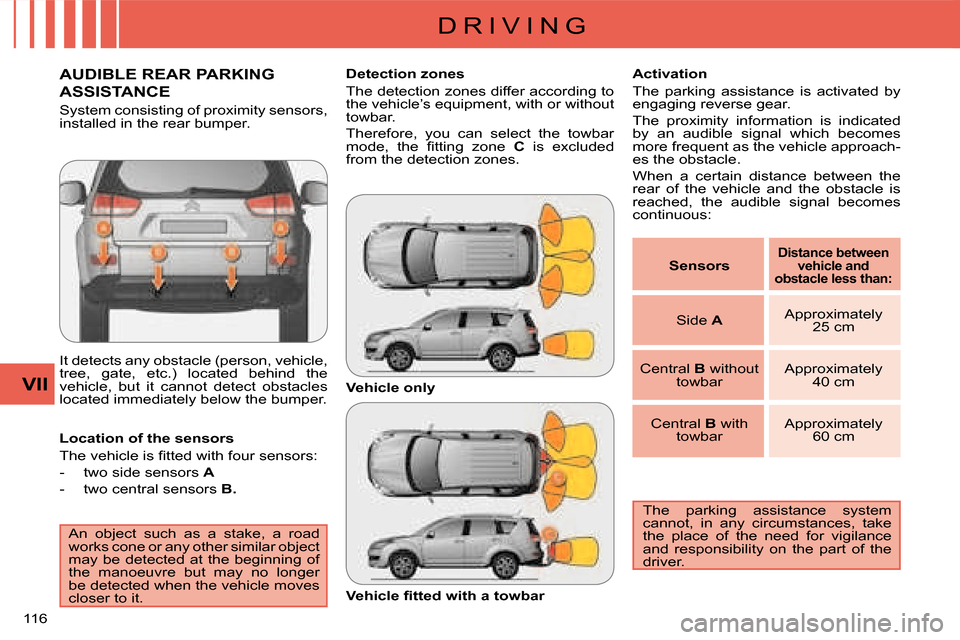
D R I V I N G
VII
116
AUDIBLE REAR PARKING
ASSISTANCE
It detects any obstacle (person, vehicle,
tree, gate, etc.) located behind the
vehicle, but it cannot detect obstacles
located immediately below the bumper. Activation
The parking assistance is activated by
engaging reverse gear.
� �T�h�e� �p�r�o�x�i�m�i�t�y� �i�n�f�o�r�m�a�t�i�o�n� �i�s� �i�n�d�i�c�a�t�e�d�
by an audible signal which becomes
more frequent as the vehicle approach-
es the obstacle.
When a certain distance between the
rear of the vehicle and the obstacle is
reached, the audible signal becomes
continuous:
An object such as a stake, a road
works cone or any other similar object
may be detected at the beginning of
the manoeuvre but may no longer
be detected when the vehicle moves
closer to it.
Location of the sensors
� �T�h�e� �v�e�h�i�c�l�e� �i�s� �fi� �t�t�e�d� �w�i�t�h� �f�o�u�r� �s�e�n�s�o�r�s�:�
- two side sensors
A
- two central sensors B . Vehicle only
� � �V�e�h�i�c�l�e� �fi� �t�t�e�d� �w�i�t�h� �a� �t�o�w�b�a�r� �
Detection zones
The detection zones differ according to
the vehicle’s equipment, with or without
towbar.
Therefore, you can select the towbar
�m�o�d�e�,� �t�h�e� �fi� �t�t�i�n�g� �z�o�n�e� �
C �i�s� �e�x�c�l�u�d�e�d�
from the detection zones.
The parking assistance system
cannot, in any circumstances, take
the place of the need for vigilance
and responsibility on the part of the
driver.
Sensors
Distance between
vehicle and
obstacle less than:
Side A � � �A�p�p�r�o�x�i�m�a�t�e�l�y�
25 cm
Central B without
towbar � � �A�p�p�r�o�x�i�m�a�t�e�l�y�
40 cm
Central B with
towbar � � �A�p�p�r�o�x�i�m�a�t�e�l�y�
60 cm
� � �S�y�s�t�e�m� �c�o�n�s�i�s�t�i�n�g� �o�f� �p�r�o�x�i�m�i�t�y� �s�e�n�s�o�r�s�,�
installed in the rear bumper.
Page 117 of 216
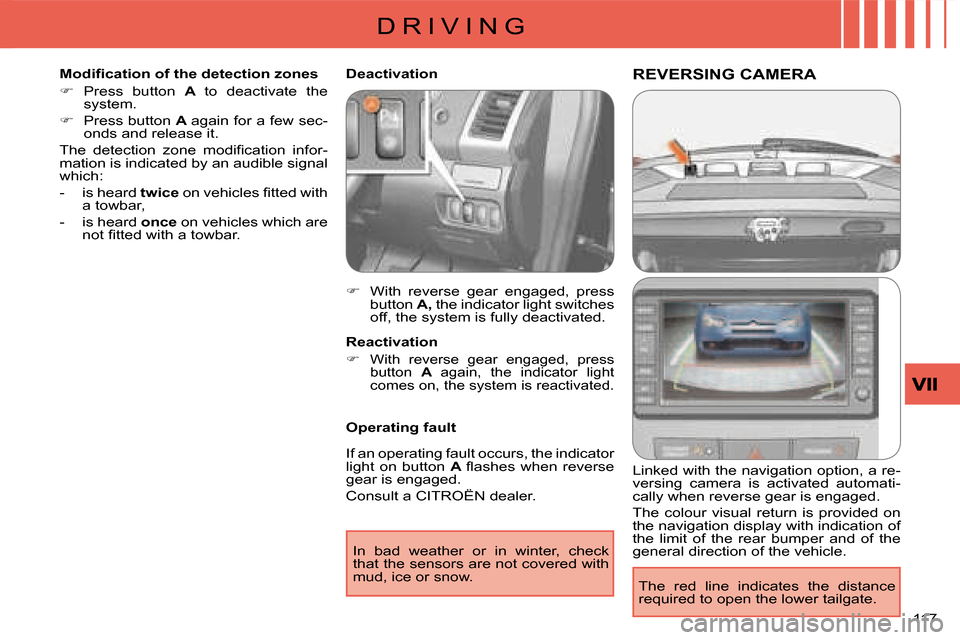
D R I V I N G
117
REVERSING CAMERA
Linked with the navigation option, a re-
versing camera is activated automati-
cally when reverse gear is engaged.
The colour visual return is provided on
the navigation display with indication of
the limit of the rear bumper and of the
general direction of the vehicle.
Operating fault
If an operating fault occurs, the indicator
light on button
A �fl� �a�s�h�e�s� �w�h�e�n� �r�e�v�e�r�s�e�
gear is engaged.
Consult a CITROËN dealer.
In bad weather or in winter, check
that the sensors are not covered with
mud, ice or snow.
Deactivation
�� � With reverse gear engaged, press
button A , the indicator light switches
off, the system is fully deactivated.
Reactivation
�� � With reverse gear engaged, press
button A again, the indicator light
comes on, the system is reactivated.
� � �M�o�d�i�fi� �c�a�t�i�o�n� �o�f� �t�h�e� �d�e�t�e�c�t�i�o�n� �z�o�n�e�s�
�� � Press button A to deactivate the
system.
�� � Press button A again for a few sec-
onds and release it.
� �T�h�e� �d�e�t�e�c�t�i�o�n� �z�o�n�e� �m�o�d�i�fi� �c�a�t�i�o�n� �i�n�f�o�r�-
mation is indicated by an audible signal
which:
- is heard twice � �o�n� �v�e�h�i�c�l�e�s� �fi� �t�t�e�d� �w�i�t�h�
a towbar,
- is heard once on vehicles which are
�n�o�t� �fi� �t�t�e�d� �w�i�t�h� �a� �t�o�w�b�a�r�.� � �
The red line indicates the distance
required to open the lower tailgate.
Page 118 of 216
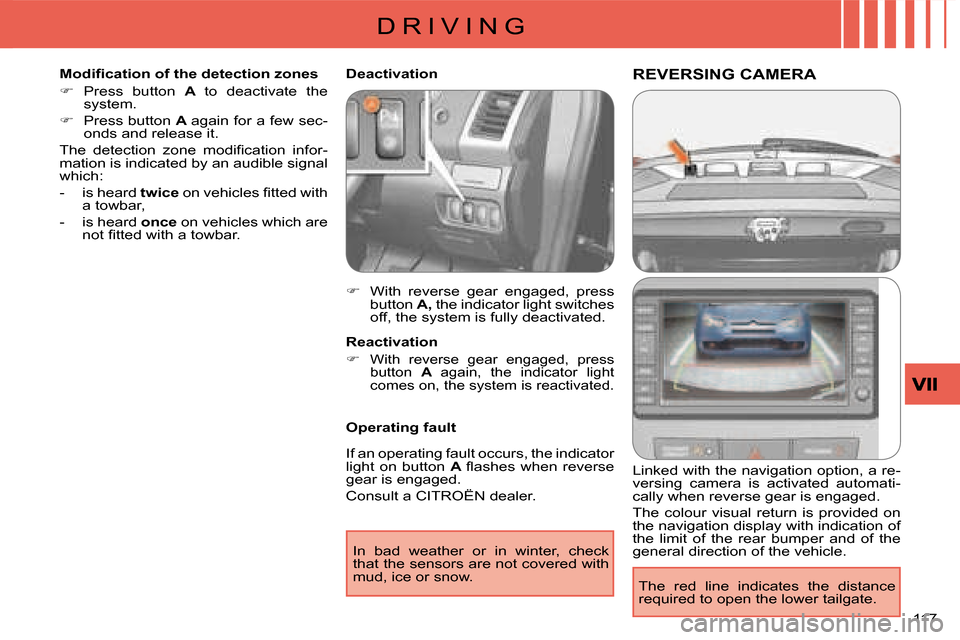
D R I V I N G
117
REVERSING CAMERA
Linked with the navigation option, a re-
versing camera is activated automati-
cally when reverse gear is engaged.
The colour visual return is provided on
the navigation display with indication of
the limit of the rear bumper and of the
general direction of the vehicle.
Operating fault
If an operating fault occurs, the indicator
light on button
A �fl� �a�s�h�e�s� �w�h�e�n� �r�e�v�e�r�s�e�
gear is engaged.
Consult a CITROËN dealer.
In bad weather or in winter, check
that the sensors are not covered with
mud, ice or snow.
Deactivation
�� � With reverse gear engaged, press
button A , the indicator light switches
off, the system is fully deactivated.
Reactivation
�� � With reverse gear engaged, press
button A again, the indicator light
comes on, the system is reactivated.
� � �M�o�d�i�fi� �c�a�t�i�o�n� �o�f� �t�h�e� �d�e�t�e�c�t�i�o�n� �z�o�n�e�s�
�� � Press button A to deactivate the
system.
�� � Press button A again for a few sec-
onds and release it.
� �T�h�e� �d�e�t�e�c�t�i�o�n� �z�o�n�e� �m�o�d�i�fi� �c�a�t�i�o�n� �i�n�f�o�r�-
mation is indicated by an audible signal
which:
- is heard twice � �o�n� �v�e�h�i�c�l�e�s� �fi� �t�t�e�d� �w�i�t�h�
a towbar,
- is heard once on vehicles which are
�n�o�t� �fi� �t�t�e�d� �w�i�t�h� �a� �t�o�w�b�a�r�.� � �
The red line indicates the distance
required to open the lower tailgate.
Page 119 of 216
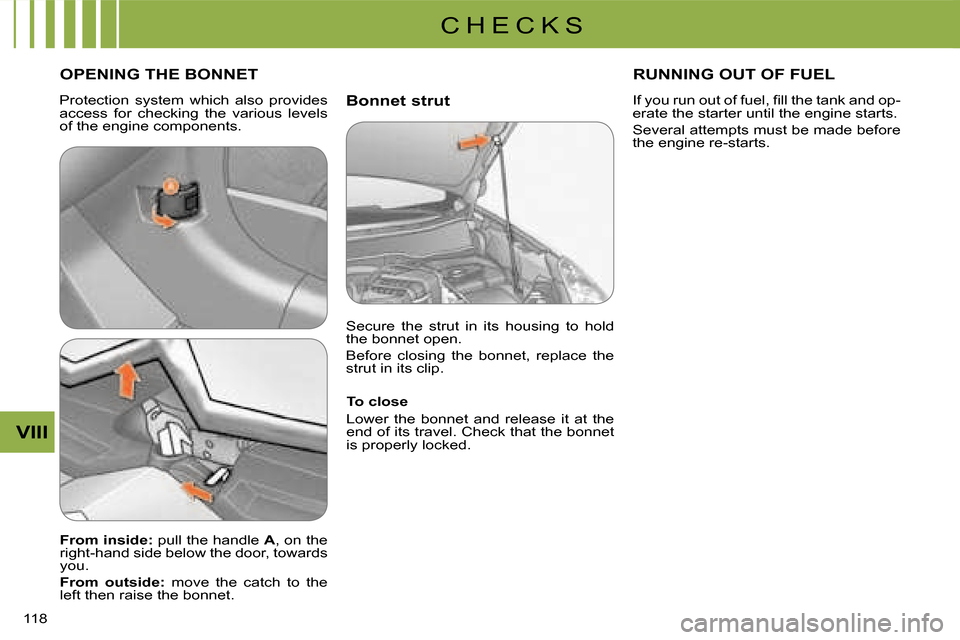
C H E C K S
VIII
118
Bonnet strut
OPENING THE BONNET
To close
Lower the bonnet and release it at the
end of its travel. Check that the bonnet
is properly locked.
From inside: pull the handle
A , on the
right-hand side below the door, towards
you.
From outside: move the catch to the
left then raise the bonnet. Secure the strut in its housing to hold
the bonnet open.
Before closing the bonnet, replace the
strut in its clip.
RUNNING OUT OF FUEL
Protection system which also provides
access for checking the various levels
of the engine components.
� � �I�f� �y�o�u� �r�u�n� �o�u�t� �o�f� �f�u�e�l�,� �fi� �l�l� �t�h�e� �t�a�n�k� �a�n�d� �o�p�-
erate the starter until the engine starts.
Several attempts must be made before
the engine re-starts.
Page 120 of 216
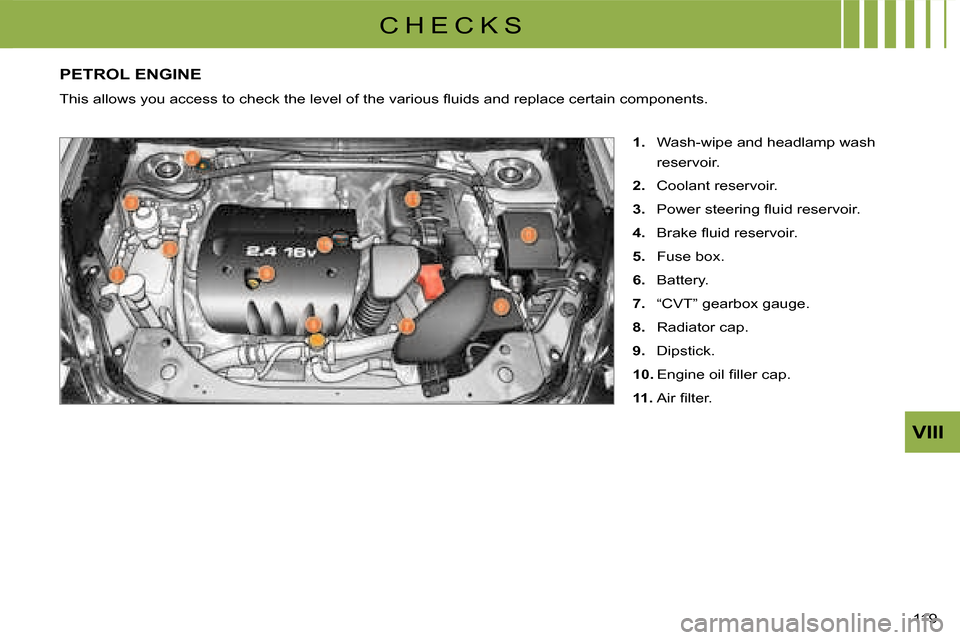
C H E C K S
VIII
119
PETROL ENGINE
1. Wash-wipe and headlamp wash
reservoir.
2. Coolant reservoir.
3. �P�o�w�e�r� �s�t�e�e�r�i�n�g� �fl� �u�i�d� �r�e�s�e�r�v�o�i�r�.�
4. �B�r�a�k�e� �fl� �u�i�d� �r�e�s�e�r�v�o�i�r�.�
5. �F�u�s�e� �b�o�x�.�
6. Battery.
7. �“�C�V�T�”� �g�e�a�r�b�o�x� �g�a�u�g�e�.�
8. Radiator cap.
9. Dipstick.
10. �E�n�g�i�n�e� �o�i�l� �fi� �l�l�e�r� �c�a�p�.�
11. �A�i�r� �fi� �l�t�e�r�.� �
� �T�h�i�s� �a�l�l�o�w�s� �y�o�u� �a�c�c�e�s�s� �t�o� �c�h�e�c�k� �t�h�e� �l�e�v�e�l� �o�f� �t�h�e� �v�a�r�i�o�u�s� �fl� �u�i�d�s� �a
�n�d� �r�e�p�l�a�c�e� �c�e�r�t�a�i�n� �c�o�m�p�o�n�e�n�t�s�.�