language Citroen C CROSSER 2008 1.G Owner's Manual
[x] Cancel search | Manufacturer: CITROEN, Model Year: 2008, Model line: C CROSSER, Model: Citroen C CROSSER 2008 1.GPages: 216, PDF Size: 4.85 MB
Page 26 of 216
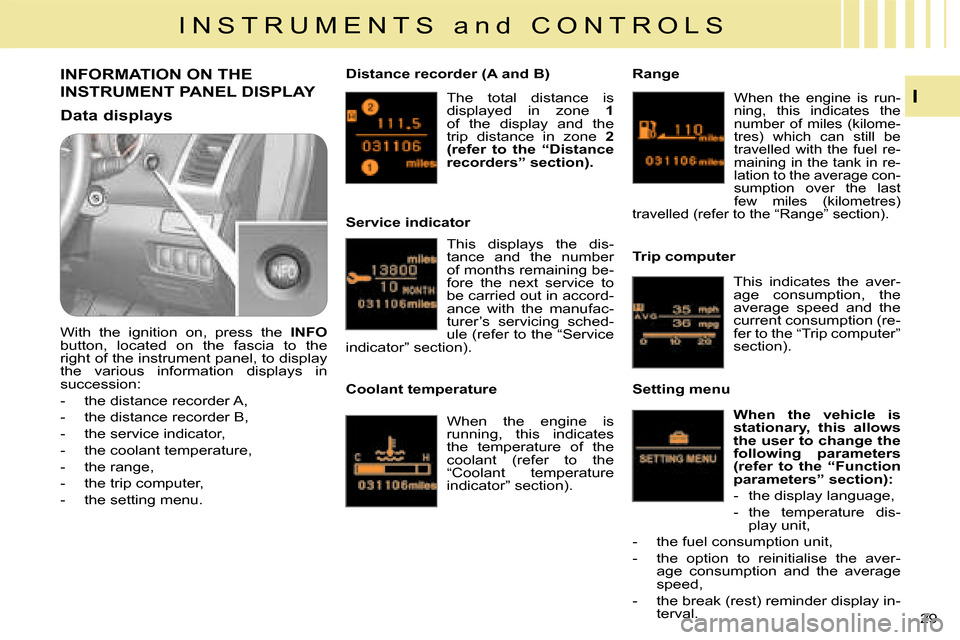
I N S T R U M E N T S a n d C O N T R O L S
I
29
The total distance is
displayed in zone 1
of the display and the
trip distance in zone 2
(refer to the “Distance
recorders” section).
Distance recorder (A and B)
INFORMATION ON THE
INSTRUMENT PANEL DISPLAY
Data displays
With the ignition on, press the
INFO
button, located on the fascia to the
right of the instrument panel, to display
the various information displays in
succession:
- the distance recorder A,
- the distance recorder B,
- the service indicator,
- the coolant temperature,
- the range,
- the trip computer,
- the setting menu. This displays the dis-
tance and the number
of months remaining be-
�f�o�r�e� �t�h�e� �n�e�x�t� �s�e�r�v�i�c�e� �t�o�
be carried out in accord-
ance with the manufac-
turer’s servicing sched-
ule (refer to the “Service
indicator” section).
Service indicator
When the engine is
running, this indicates
the temperature of the
coolant (refer to the
“Coolant temperature
indicator” section).
Coolant temperature
When the engine is run-
ning, this indicates the
number of miles (kilome-
tres) which can still be
travelled with the fuel re-
maining in the tank in re-
lation to the average con-
sumption over the last
few miles (kilometres)
travelled (refer to the “Range” section).
Range
This indicates the aver-
age consumption, the
average speed and the
current consumption (re-
fer to the “Trip computer”
section).
Trip computer
When the vehicle is
stationary , this allows
the user to change the
following parameters
(refer to the “Function
parameters” section):
- the display language,
- the temperature dis- play unit,
- the fuel consumption unit,
- the option to reinitialise the aver- age consumption and the average
speed,
- the break (rest) reminder display in- terval.
Setting menu
Page 30 of 216
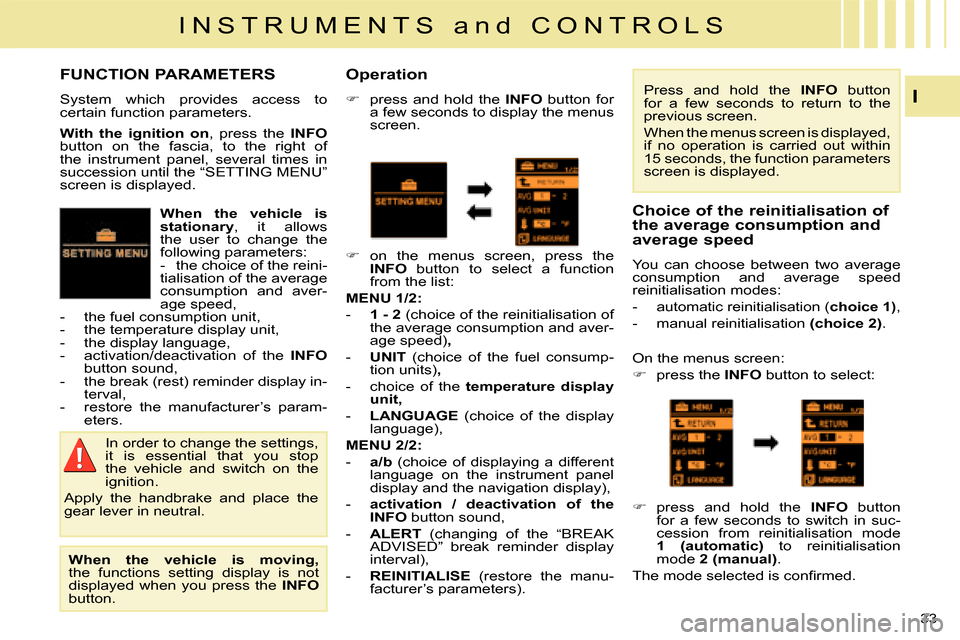
I N S T R U M E N T S a n d C O N T R O L S
I
33
When the vehicle is
stationary , it allows
the user to change the
following parameters:
- the choice of the reini-
tialisation of the average
consumption and aver-
age speed,
- the fuel consumption unit,
- the temperature display unit,
- the display language,
- activation/deactivation of the INFO
button sound,
- the break (rest) reminder display in- terval,
- restore the manufacturer’s param- eters.
FUNCTION PARAMETERS
System which provides access to
certain function parameters.
In order to change the settings,
it is essential that you stop
the vehicle and switch on the
ignition.
Apply the handbrake and place the
gear lever in neutral.
When the vehicle is moving ,
the functions setting display is not
displayed when you press the INFO
button.
With the ignition on , press the
INFO
button on the fascia, to the right of
the instrument panel, several times in
succession until the “SETTING MENU”
screen is displayed. Operation
� press and hold the INFO button for
a few seconds to display the menus
screen. Press and hold the
INFO button
for a few seconds to return to the
previous screen.
When the menus screen is displayed,
if no operation is carried out within
15 seconds, the function parameters
screen is displayed.
� on the menus screen, press the
INFO button to select a function
from the list:
MENU 1/2 :
- 1 - 2 (choice of the reinitialisation of
the average consumption and aver-
age speed) ,
- UNIT (choice of the fuel consump-
tion units) ,
- choice of the temperature display
unit ,
- LANGUAGE (choice of the display
language),
MENU 2/2:
- a/b (choice of displaying a different
language on the instrument panel
display and the navigation display),
- activation / deactivation of the
INFO
button sound ,
- ALERT (changing of the “BREAK
ADVISED” break reminder display
interval),
- REINITIALISE (restore the manu-
facturer’s parameters). Choice of the reinitialisation of
the average consumption and
average speed
You can choose between two average
consumption and average speed
reinitialisation modes:
-
automatic reinitialisation (
choice 1) ,
- manual reinitialisation (choice 2) .
On the menus screen:
� press the INFO button to select:
� press and hold the INFO button
for a few seconds to switch in suc-
cession from reinitialisation mode
1
(automatic) to reinitialisation
mode
2 (manual) .
� �T�h�e� �m�o�d�e� �s�e�l�e�c�t�e�d� �i�s� �c�o�n�fi� �r�m�e�d�.� �
Page 32 of 216
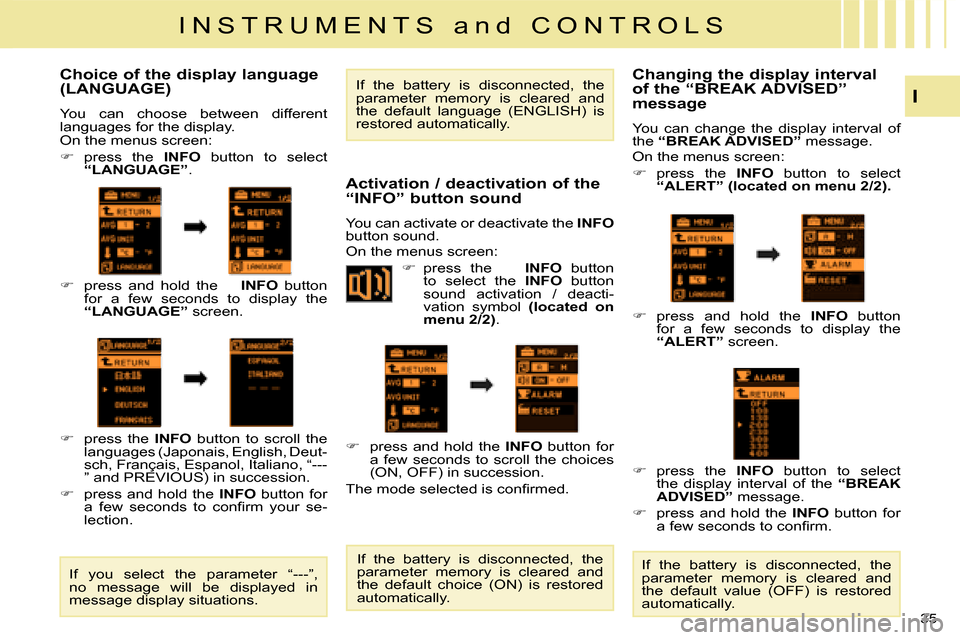
I N S T R U M E N T S a n d C O N T R O L S
I
35
Choice of the display language
(LANGUAGE)
You can choose between different
languages for the display.
On the menus screen:
�� � press the INFO button to select
“LANGUAGE” .
�� � press and hold the �
INFO button
for a few seconds to display the
“LANGUAGE” screen.
�� � press the INFO button to scroll the
languages (Japonais, English, Deut-
sch, Français, Espanol, Italiano, “---
” and PREVIOUS) in succession.
�� � press and hold the INFO button for
�a� �f�e�w� �s�e�c�o�n�d�s� �t�o� �c�o�n�fi� �r�m� �y�o�u�r� �s�e�-
lection.
If you select the parameter “---”,
no message will be displayed in
message display situations. If the battery is disconnected, the
parameter memory is cleared and
the default language (ENGLISH) is
restored automatically.
Activation / deactivation of the
“INFO” button sound
You can activate or deactivate the INFO
button sound.
On the menus screen:
�� press the �
INFO button
to select the INFO button
sound activation / deacti-
vation symbol (located on
menu 2/2) .
�� � press and hold the INFO button for
a few seconds to scroll the choices
(ON, OFF) in succession.
� �T�h�e� �m�o�d�e� �s�e�l�e�c�t�e�d� �i�s� �c�o�n�fi� �r�m�e�d�.�
If the battery is disconnected, the
parameter memory is cleared and
the default choice (ON) is restored
automatically. Changing the display interval
of the “BREAK ADVISED”
message
You can change the display interval of
the
“BREAK ADVISED” message.
On the menus screen:
�� � press the INFO button to select
“ALERT” (located on menu 2/2) .
�� � press and hold the INFO button
for a few seconds to display the
“ALERT” screen.
�� � press the INFO button to select
the display interval of the “BREAK
ADVISED” message.
�� � press and hold the INFO button for
�a� �f�e�w� �s�e�c�o�n�d�s� �t�o� �c�o�n�fi� �r�m�.� �
If the battery is disconnected, the
parameter memory is cleared and
the default value (OFF) is restored
automatically.
Page 33 of 216
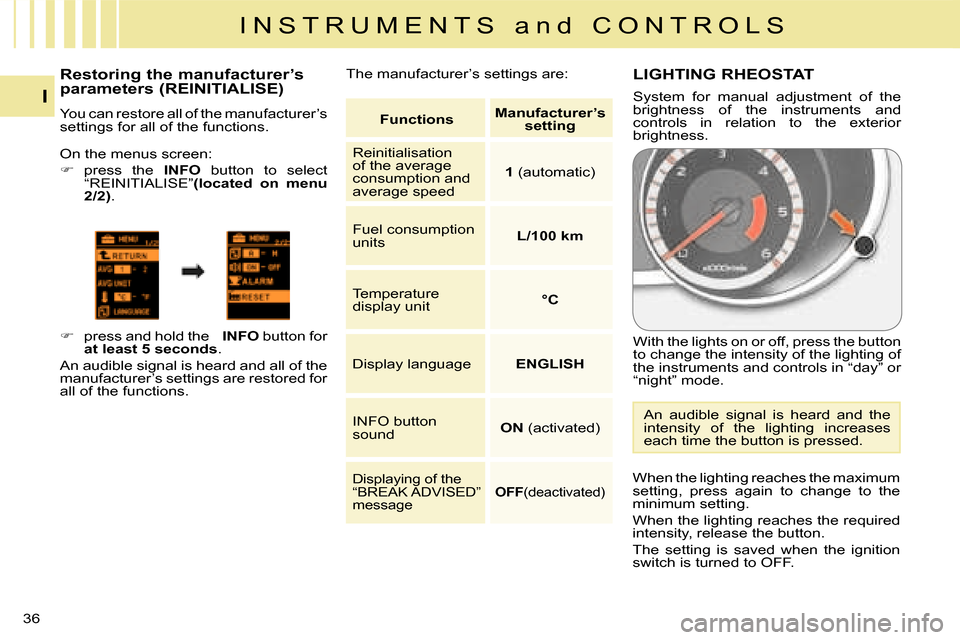
I N S T R U M E N T S a n d C O N T R O L S
I
36
Restoring the manufacturer’s
parameters (REINITIALISE)
You can restore all of the manufacturer’s
settings for all of the functions.
On the menus screen:
�� � press the INFO button to select
“REINITIALISE”
(located on menu
2/2) .
�� � press and hold the �
INFO button for
at least 5 seconds .
An audible signal is heard and all of the
manufacturer’s settings are restored for
all of the functions. The manufacturer’s settings are: LIGHTING RHEOSTAT
With the lights on or off, press the button
to change the intensity of the lighting of
the instruments and controls in “day” or
“night” mode.
� �W�h�e�n� �t�h�e� �l�i�g�h�t�i�n�g� �r�e�a�c�h�e�s� �t�h�e� �m�a�x�i�m�u�m�
setting, press again to change to the
minimum setting.
When the lighting reaches the required
intensity, release the button.
The setting is saved when the ignition
switch is turned to OFF. An audible signal is heard and the
intensity of the lighting increases
each time the button is pressed.
System for manual adjustment of the
brightness of the instruments and
�c�o�n�t�r�o�l�s� �i�n� �r�e�l�a�t�i�o�n� �t�o� �t�h�e� �e�x�t�e�r�i�o�r�
brightness.
Functions
Manufacturer’s
setting
Reinitialisation
of the average
consumption and
average speed
1 (automatic)
Fuel consumption
units
L/100 km
Temperature
display unit
°C
Display language ENGLISH
INFO button
sound
ON (activated)
Displaying of the
“BREAK ADVISED”
message
OFF (deactivated)
Page 34 of 216
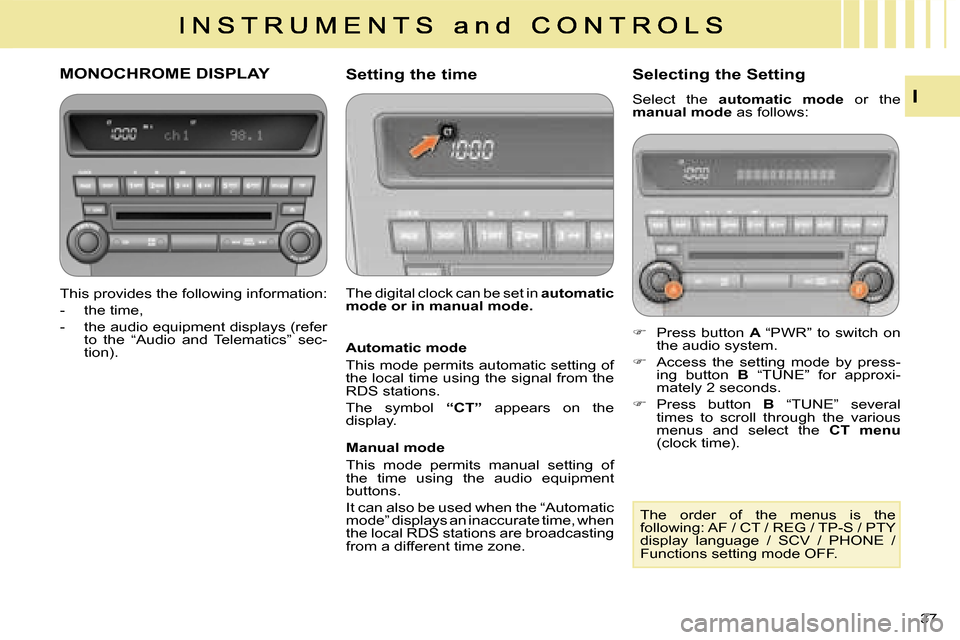
I
37
MONOCHROME DISPLAY
This provides the following information:
- the time,
- the audio equipment displays (refer to the “Audio and Telematics” sec-
tion). Setting the time
The digital clock can be set in
automatic
mode or in
manual mode . Selecting the Setting
Select the
automatic mode or the
manual mode as follows:
�� � Press button A “PWR” to switch on
the audio system.
�� � Access the setting mode by press-
ing button B �“�T�U�N�E�”� �f�o�r� �a�p�p�r�o�x�i�-
mately 2 seconds.
�� � Press button B “TUNE” several
times to scroll through the various
menus and select the CT menu
(clock time).
The order of the menus is the
following: AF / CT / REG / TP-S / PTY
display language / SCV / PHONE /
Functions setting mode OFF.
Automatic mode
This mode permits automatic setting of
the local time using the signal from the
RDS stations.
The symbol
“CT” appears on the
display.
Manual mode
This mode permits manual setting of
the time using the audio equipment
buttons.
It can also be used when the “Automatic
mode” displays an inaccurate time, when
the local RDS stations are broadcasting
from a different time zone.
Page 36 of 216
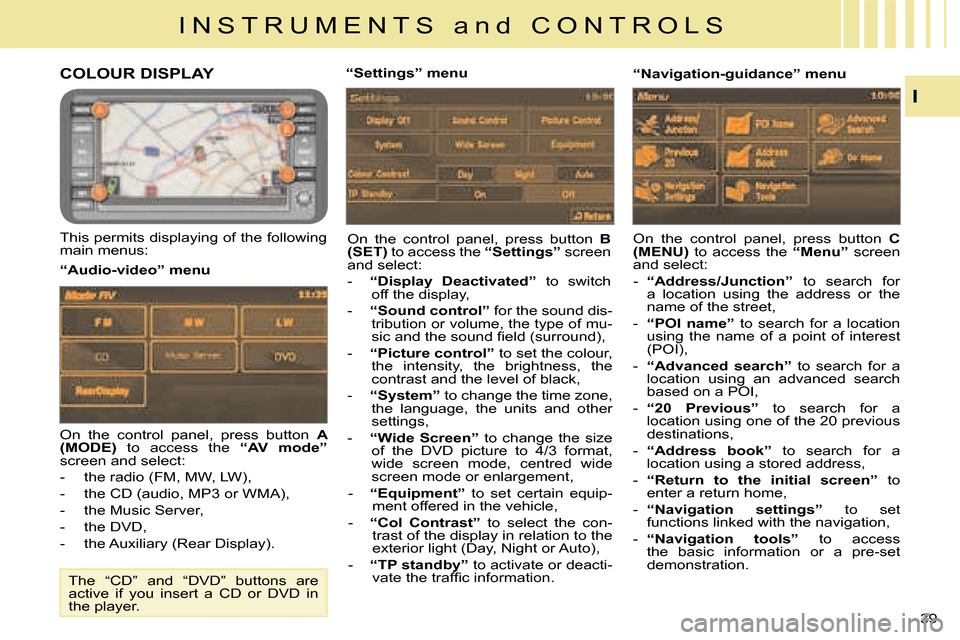
I N S T R U M E N T S a n d C O N T R O L S
I
39
COLOUR DISPLAY
This permits displaying of the following
main menus: On the control panel, press button
B
(SET) to access the “Settings” screen
and select:
- “Display Deactivated” to switch
off the display,
- “Sound control” for the sound dis-
tribution or volume, the type of mu-
�s�i�c� �a�n�d� �t�h�e� �s�o�u�n�d� �fi� �e�l�d� �(�s�u�r�r�o�u�n�d�)�,�
- “Picture control” to set the colour,
the intensity, the brightness, the
contrast and the level of black,
- “System” to change the time zone,
the language, the units and other
settings,
- “Wide Screen” to change the size
of the DVD picture to 4/3 format,
wide screen mode, centred wide
screen mode or enlargement,
- “Equipment” to set certain equip-
ment offered in the vehicle,
- “Col Contrast” to select the con-
trast of the display in relation to the
�e�x�t�e�r�i�o�r� �l�i�g�h�t� �(�D�a�y�,� �N�i�g�h�t� �o�r� �A�u�t�o�)�,�
- “TP standby” to activate or deacti-
�v�a�t�e� �t�h�e� �t�r�a�f�fi� �c� �i�n�f�o�r�m�a�t�i�o�n�.� � �
“Audio-video” menu
“Navigation-guidance” menu
On the control panel, press button A
(MODE) to access the “AV mode”
screen and select:
- the radio (FM, MW, LW),
- the CD (audio, MP3 or WMA),
- the Music Server,
- the DVD,
� � �-� � �t�h�e� �A�u�x�i�l�i�a�r�y� �(�R�e�a�r� �D�i�s�p�l�a�y�)�.� � “Settings” menu
On the control panel, press button C
(MENU) to access the “Menu” screen
and select:
- “Address/Junction” to search for
a location using the address or the
name of the street,
- “POI name” to search for a location
using the name of a point of interest
(POI),
- “Advanced search” to search for a
location using an advanced search
based on a POI,
- “20 Previous” to search for a
location using one of the 20 previous
destinations,
- “Address book” to search for a
location using a stored address,
- “Return to the initial screen” to
enter a return home,
- “Navigation settings” to set
functions linked with the navigation,
- “Navigation tools” to access
the basic information or a pre-set
demonstration.
The “CD” and “DVD” buttons are
active if you insert a CD or DVD in
the player.
Page 160 of 216
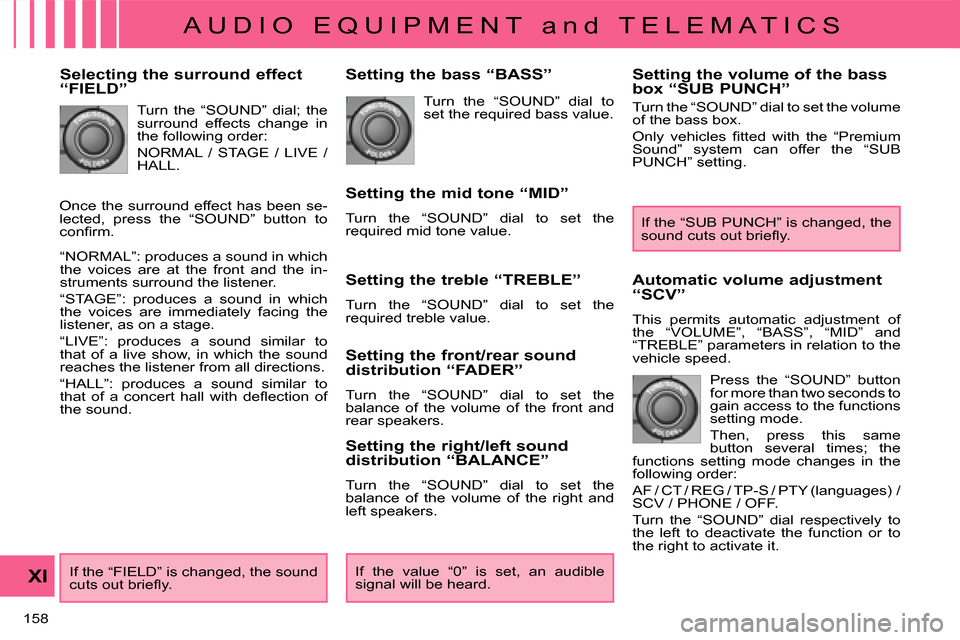
A U D I O E Q U I P M E N T a n d T E L E M A T I C S
XI
158
Selecting the surround effect
“FIELD” Turn the “SOUND” dial; the
surround effects change in
the following order:
NORMAL / STAGE / LIVE /
HALL.
“NORMAL”: produces a sound in which
the voices are at the front and the in-
struments surround the listener.
“STAGE”: produces a sound in which
the voices are immediately facing the
listener, as on a stage.
“LIVE”: produces a sound similar to
that of a live show, in which the sound
reaches the listener from all directions.
“HALL”: produces a sound similar to
�t�h�a�t� �o�f� �a� �c�o�n�c�e�r�t� �h�a�l�l� �w�i�t�h� �d�e�fl� �e�c�t�i�o�n� �o�f�
the sound. Setting the bass “BASS”
Turn the “SOUND” dial to
set the required bass value.
Setting the mid tone “MID”
Turn the “SOUND” dial to set the
required mid tone value.
Setting the treble “TREBLE”
Turn the “SOUND” dial to set the
required treble value.
Setting the front/rear sound
distribution “FADER”
Turn the “SOUND” dial to set the
balance of the volume of the front and
rear speakers.
Setting the right/left sound
distribution “BALANCE”
Turn the “SOUND” dial to set the
balance of the volume of the right and
left speakers.
If the “FIELD” is changed, the sound
�c�u�t�s� �o�u�t� �b�r�i�e�fl� �y�.� � If the value “0” is set, an audible
signal will be heard. Automatic volume adjustment
“SCV”
This permits automatic adjustment of
the “VOLUME”, “BASS”, “MID” and
“TREBLE” parameters in relation to the
vehicle speed.
Press the “SOUND” button
for more than two seconds to
gain access to the functions
setting mode.
Then, press this same
button several times; the
functions setting mode changes in the
following order:
AF / CT / REG / TP-S / PTY (languages) /
SCV / PHONE / OFF.
Turn the “SOUND” dial respectively to
the left to deactivate the function or to
the right to activate it. If the “SUB PUNCH” is changed, the
�s�o�u�n�d� �c�u�t�s� �o�u�t� �b�r�i�e�fl� �y�.� �
Setting the volume of the bass
box “SUB PUNCH”
Turn the “SOUND” dial to set the volume
�o�f� �t�h�e� �b�a�s�s� �b�o�x�.�
� �O�n�l�y� �v�e�h�i�c�l�e�s� �fi� �t�t�e�d� �w�i�t�h� �t�h�e� �“�P�r�e�m�i�u�m�
Sound” system can offer the “SUB
PUNCH” setting.
Once the surround effect has been se-
lected, press the “SOUND” button to
�c�o�n�fi� �r�m�.�
Page 163 of 216
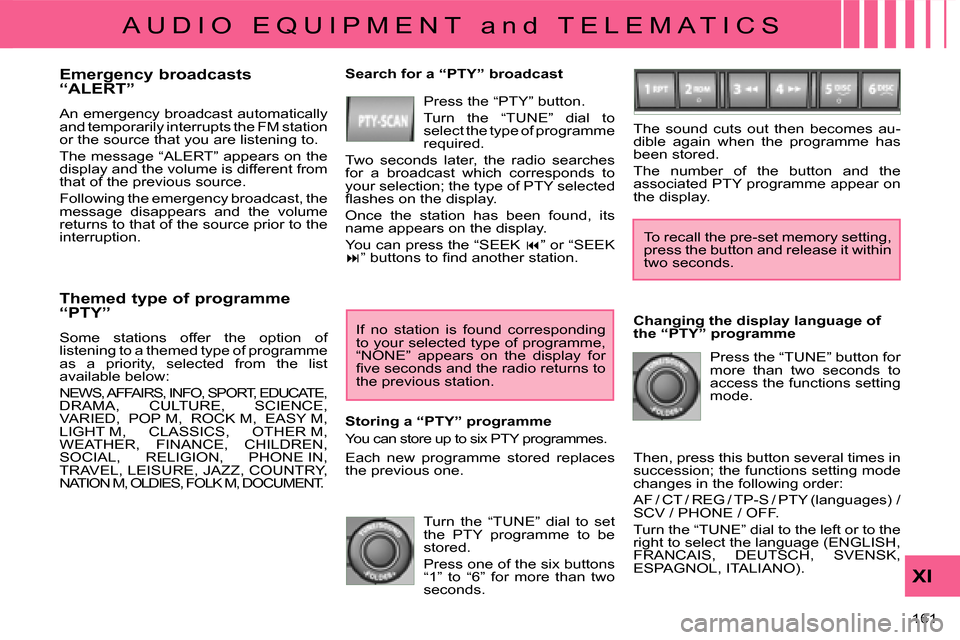
A U D I O E Q U I P M E N T a n d T E L E M A T I C S
XI
161
Themed type of programme
“PTY”
Some stations offer the option of
listening to a themed type of programme
as a priority, selected from the list
available below:
NEWS, AFFAIRS, INFO, SPORT, EDUCATE,
DRAMA, CULTURE, SCIENCE,
VARIED, POP M, ROCK M, EASY M,
LIGHT M, CLASSICS, OTHER M,
WEATHER, FINANCE, CHILDREN,
SOCIAL, RELIGION, PHONE IN,
TRAVEL, LEISURE, JAZZ, COUNTRY,
NATION M, OLDIES, FOLK M, DOCUMENT.
Emergency broadcasts
“ALERT”
An emergency broadcast automatically
and temporarily interrupts the FM station
or the source that you are listening to.
The message “ALERT” appears on the
display and the volume is different from
that of the previous source.
Following the emergency broadcast, the
message disappears and the volume
returns to that of the source prior to the
interruption.
Search for a “PTY” broadcast
Press the “PTY” button.
Turn the “TUNE” dial to
select the type of programme
required.
Two seconds later, the radio searches
for a broadcast which corresponds to
your selection; the type of PTY selected
�fl� �a�s�h�e�s� �o�n� �t�h�e� �d�i�s�p�l�a�y�.�
Once the station has been found, its
name appears on the display.
You can press the “SEEK � ” or “SEEK
� � �”� �b�u�t�t�o�n�s� �t�o� �fi� �n�d� �a�n�o�t�h�e�r� �s�t�a�t�i�o�n�.�
If no station is found corresponding
to your selected type of programme,
“NONE” appears on the display for
�fi� �v�e� �s�e�c�o�n�d�s� �a�n�d� �t�h�e� �r�a�d�i�o� �r�e�t�u�r�n�s� �t�o�
the previous station.
Each new programme stored replaces
the previous one.
Storing a “PTY” programme
� �Y�o�u� �c�a�n� �s�t�o�r�e� �u�p� �t�o� �s�i�x� �P�T�Y� �p�r�o�g�r�a�m�m�e�s�.� To recall the pre-set memory setting,
press the button and release it within
two seconds.
Changing the display language of
the “PTY” programme Press the “TUNE” button for
more than two seconds to
access the functions setting
mode.
Then, press this button several times in
succession; the functions setting mode
changes in the following order:
AF / CT / REG / TP-S / PTY (languages) /
SCV / PHONE / OFF.
Turn the “TUNE” dial to the left or to the
right to select the language (ENGLISH,
FRANCAIS, DEUTSCH, SVENSK,
ESPAGNOL, ITALIANO).
The sound cuts out then becomes au-
dible again when the programme has
been stored.
The number of the button and the
associated PTY programme appear on
the display.
Turn the “TUNE” dial to set
the PTY programme to be
stored.
� �P�r�e�s�s� �o�n�e� �o�f� �t�h�e� �s�i�x� �b�u�t�t�o�n�s�
“1” to “6” for more than two
seconds.
Page 164 of 216
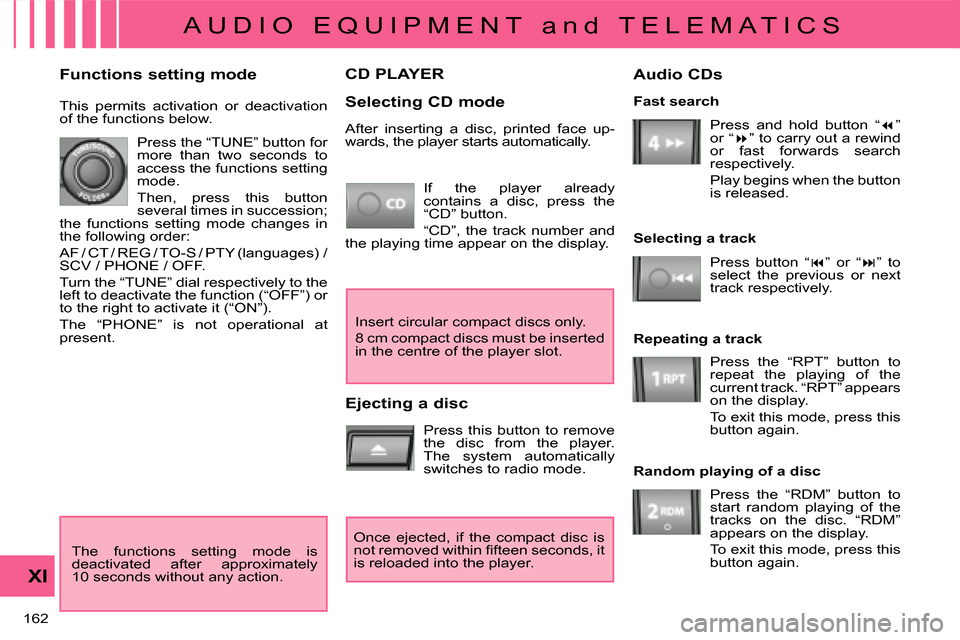
A U D I O E Q U I P M E N T a n d T E L E M A T I C S
XI
162
CD PLAYER
Selecting CD mode If the player already
contains a disc, press the
“CD” button.
“CD”, the track number and
the playing time appear on the display.
Functions setting mode
This permits activation or deactivation
of the functions below.
Press the “TUNE” button for
more than two seconds to
access the functions setting
mode.
Then, press this button
several times in succession;
the functions setting mode changes in
the following order:
AF / CT / REG / TO-S / PTY (languages) /
SCV / PHONE / OFF.
Turn the “TUNE” dial respectively to the
left to deactivate the function (“OFF”) or
to the right to activate it (“ON”).
The “PHONE” is not operational at
present.
The functions setting mode is
�d�e�a�c�t�i�v�a�t�e�d� �a�f�t�e�r� �a�p�p�r�o�x�i�m�a�t�e�l�y�
10 seconds without any action. After inserting a disc, printed face up-
wards, the player starts automatically.
Ejecting a disc
Press this button to remove
the disc from the player.
The system automatically
switches to radio mode. Fast search
�
�
Press and hold button “ � ”
or “ � ” to carry out a rewind
or fast forwards search
respectively.
Play begins when the button
is released.
Selecting a track
�
�
Press button “ � ” or “ � ” to
�s�e�l�e�c�t� �t�h�e� �p�r�e�v�i�o�u�s� �o�r� �n�e�x�t�
track respectively.
Repeating a track Press the “RPT” button to
repeat the playing of the
current track. “RPT” appears
on the display.
� �T�o� �e�x�i�t� �t�h�i�s� �m�o�d�e�,� �p�r�e�s�s� �t�h�i�s�
button again.
Random playing of a disc Press the “RDM” button to
start random playing of the
tracks on the disc. “RDM”
appears on the display.
� �T�o� �e�x�i�t� �t�h�i�s� �m�o�d�e�,� �p�r�e�s�s� �t�h�i�s�
button again.
Insert circular compact discs only.
8 cm compact discs must be inserted
in the centre of the player slot.
Once ejected, if the compact disc is
�n�o�t� �r�e�m�o�v�e�d� �w�i�t�h�i�n� �fi� �f�t�e�e�n� �s�e�c�o�n�d�s�,� �i�t�
is reloaded into the player. Audio CDs
Page 165 of 216
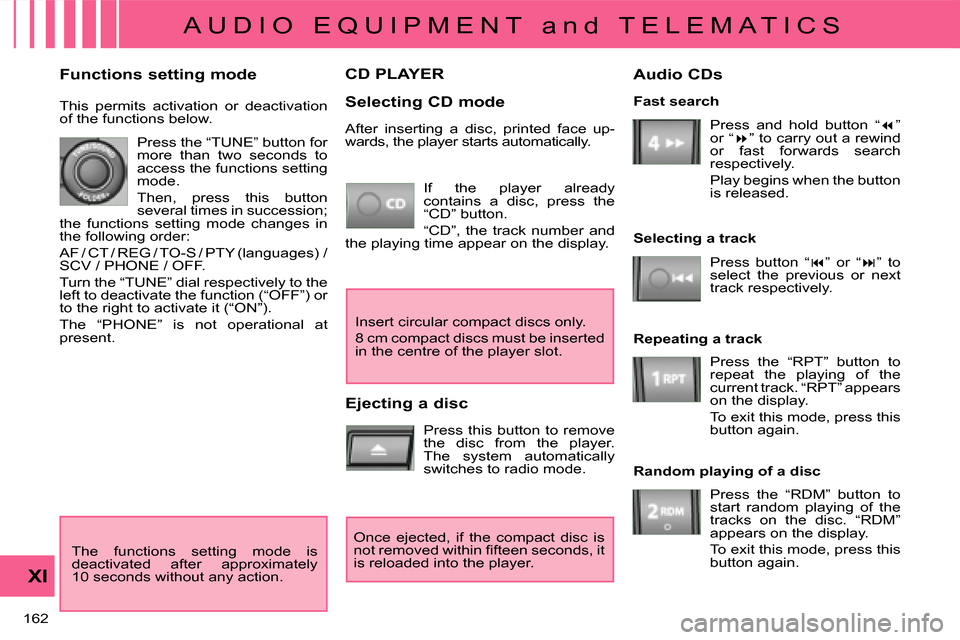
A U D I O E Q U I P M E N T a n d T E L E M A T I C S
XI
162
CD PLAYER
Selecting CD mode If the player already
contains a disc, press the
“CD” button.
“CD”, the track number and
the playing time appear on the display.
Functions setting mode
This permits activation or deactivation
of the functions below.
Press the “TUNE” button for
more than two seconds to
access the functions setting
mode.
Then, press this button
several times in succession;
the functions setting mode changes in
the following order:
AF / CT / REG / TO-S / PTY (languages) /
SCV / PHONE / OFF.
Turn the “TUNE” dial respectively to the
left to deactivate the function (“OFF”) or
to the right to activate it (“ON”).
The “PHONE” is not operational at
present.
The functions setting mode is
�d�e�a�c�t�i�v�a�t�e�d� �a�f�t�e�r� �a�p�p�r�o�x�i�m�a�t�e�l�y�
10 seconds without any action. After inserting a disc, printed face up-
wards, the player starts automatically.
Ejecting a disc
Press this button to remove
the disc from the player.
The system automatically
switches to radio mode. Fast search
�
�
Press and hold button “ � ”
or “ � ” to carry out a rewind
or fast forwards search
respectively.
Play begins when the button
is released.
Selecting a track
�
�
Press button “ � ” or “ � ” to
�s�e�l�e�c�t� �t�h�e� �p�r�e�v�i�o�u�s� �o�r� �n�e�x�t�
track respectively.
Repeating a track Press the “RPT” button to
repeat the playing of the
current track. “RPT” appears
on the display.
� �T�o� �e�x�i�t� �t�h�i�s� �m�o�d�e�,� �p�r�e�s�s� �t�h�i�s�
button again.
Random playing of a disc Press the “RDM” button to
start random playing of the
tracks on the disc. “RDM”
appears on the display.
� �T�o� �e�x�i�t� �t�h�i�s� �m�o�d�e�,� �p�r�e�s�s� �t�h�i�s�
button again.
Insert circular compact discs only.
8 cm compact discs must be inserted
in the centre of the player slot.
Once ejected, if the compact disc is
�n�o�t� �r�e�m�o�v�e�d� �w�i�t�h�i�n� �fi� �f�t�e�e�n� �s�e�c�o�n�d�s�,� �i�t�
is reloaded into the player. Audio CDs