AUX CITROEN C-ELYSÉE 2014 Handbook (in English)
[x] Cancel search | Manufacturer: CITROEN, Model Year: 2014, Model line: C-ELYSÉE, Model: CITROEN C-ELYSÉE 2014Pages: 257, PDF Size: 9.06 MB
Page 9 of 257
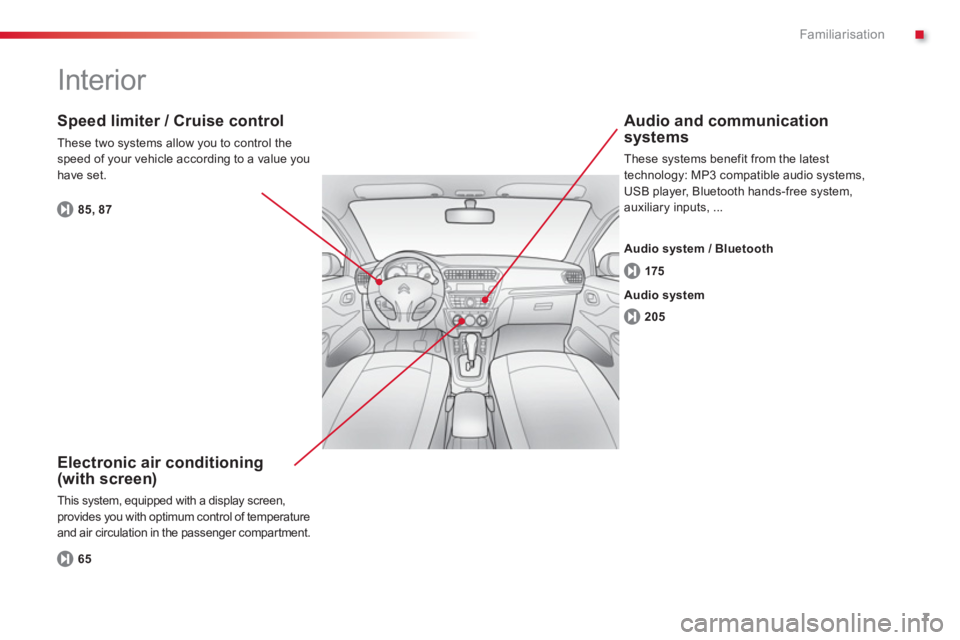
.
7
Familiarisation
Interior
Electronic air conditioning (with screen)
This system, equipped with a display screen, provides you with optimum control of temperature
and air circulation in the passenger compartment.
Speed limiter / Cruise control
These two systems allow you to control thespeed of your vehicle according to a value you have set.
Audio and communication
systems
These systems benefit from the latest
technology: MP3 compatible audio systems, USB player, Bluetooth hands-free system,
auxiliary inputs, ...
6
5
85, 87
205 17
5
Audio system Audio s
ystem / Bluetooth
Page 10 of 257
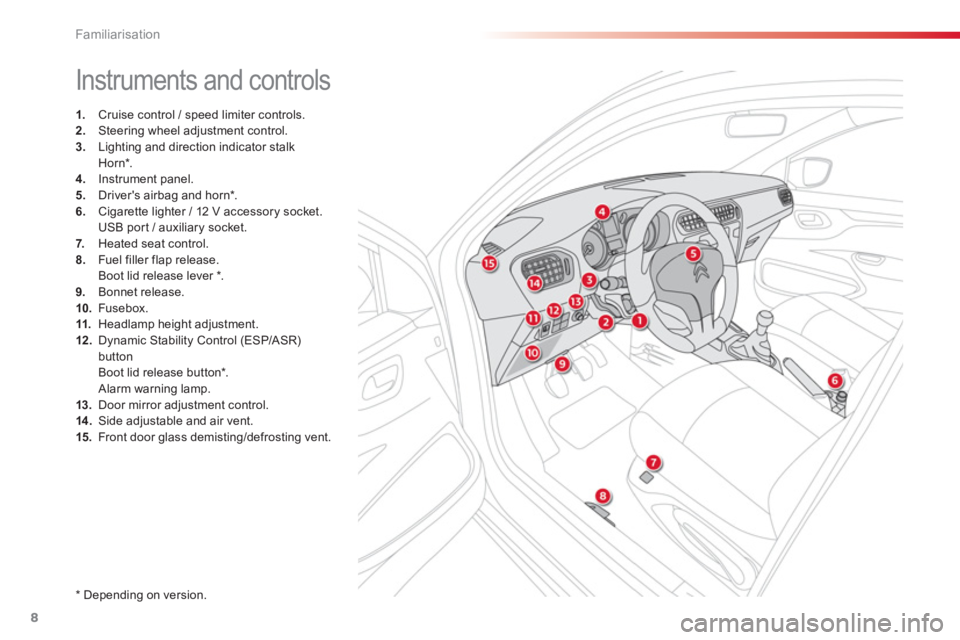
8
Familiarisation
Instruments and controls
1.
Cruise control / speed limiter controls. 2.
Steering wheel adjustment control.3.
Lighting and direction indicator stalk
H
orn * . 4.
Instrument panel. 5.
Driver's airbag and horn *
.
6.Cigarette lighter / 12 V accessory socket.
USB por t / auxiliary socket.
7. Heated seat control. 8.Fuel filler flap release.
Boot lid release lever * .9.
Bonnet release. 10.Fusebox.11.
Headlamp height adjustment. 12 .Dynamic Stability Control (ESP/ASR)button
Boot lid release button * .
Alarm warning lamp. 13.Door mirror adjustment control. 14.Side adjustable and air vent. 15. Front door glass demisting/defrosting vent.
*
Dependin
g on version.
Page 74 of 257
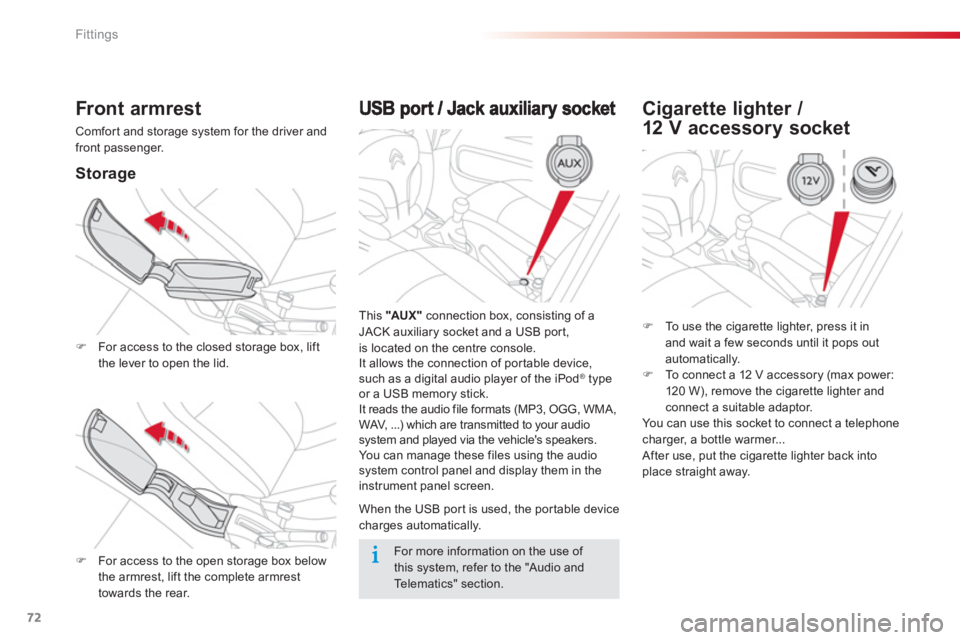
72
Fittings
This "AUX"connection box, consisting of a JACK auxiliary socket and a USB port,is located on the centre console.
It allows the connection of por table device,
such as a di
gital audio player of the iPod® type®
or a USB memory stick.
It reads the audio file formats (MP3, OGG, WMA,
WAV, ...) which are transmitted to your audio
system and played via the vehicle's speakers.
You can mana
ge these files using the audio
system control panel and display them in the instrument panel screen.
When the USB por t is used, the por table device
charges automatically.
Front armrest
Comfor t and storage system for the driver and
front passenger.
Storage
�)For access to the closed storage box, lift
the lever to open the lid.
�)For access to the open storage box below
the armrest, lift the complete armrest
towards the rear.
Cigarette lighter /
12 V acc essor
y socket
�)To use the cigarette lighter, press it in and wait a few seconds until it pops outautomatically. �)To connect a 12 V accessory (max power:
120 W), remove the cigarette lighter andconnect a suitable adaptor.
You can use this socket to connect a telephonecharger, a bottle warmer...
After use, put the cigarette lighter back intoplace straight away.
For more information on the use of this system, refer to the "Audio and Te l ematics" section.
Page 178 of 257
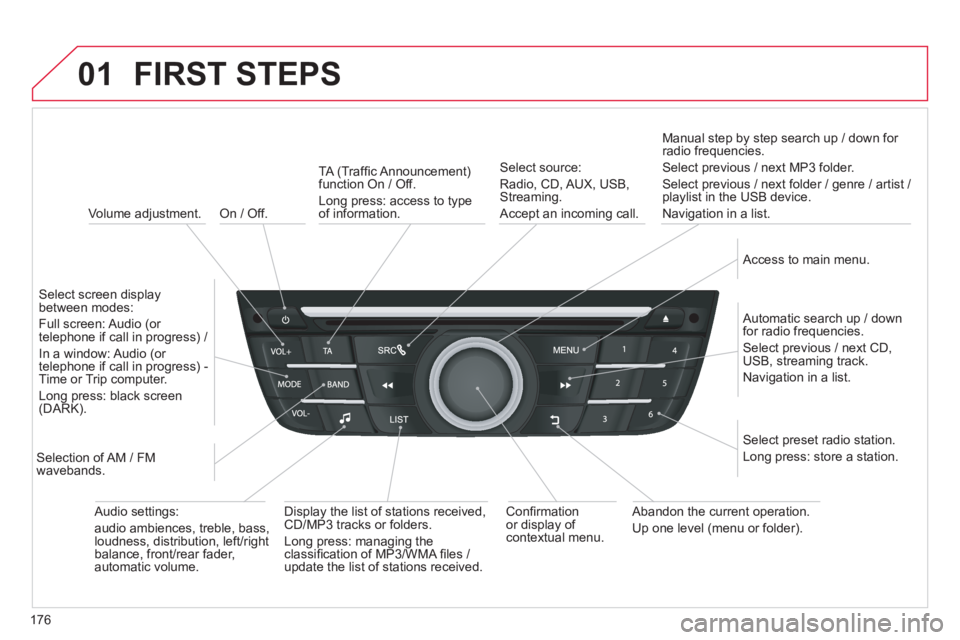
176
01
On / Off.
FIRST STEPS
Volume adjustment.
Select screen displaybetween modes:
Full screen: Audio
(or
telephone if call in progress) /
In a window: Audio
(or
telephone if call in progress) -
Time or Trip computer.
Lon
g press: black screen(DARK).
Selection of AM / FM
wavebands.
Select preset radio station. Long press: store a station.
Displa
y the list of stations received, CD/MP3 tracks or folders.
Lon
g press: managing the classifi cation of MP3/WMA fi les / update the list of stations received.
TA
(Traffi c Announcement)
function On / Off.
Lon
g press: access to typeof information.
Confi rmation
or display of contextual menu.
Automatic search up
/ downfor radio frequencies.
Select previous / next CD, USB, streaming track.
Navi
gation in a list.
Abandon the current operation.
Up one level (menu or folder). Manual step b
y step search up / down for radio frequencies.
Select previous / next MP3 folder.
Select previous / next folder / genre / artist /
playlist in the USB device.
Navi
gation in a list.
Select source:
Radio, CD, AUX, USB,Streaming.
Accept an incomin
g call.
A
ccess to main menu.
Audio settings:
audio ambiences, treble, bass,
loudness, distribution, left/ri
ght
balance, front/rear fader,
automatic volume.
Page 188 of 257

186
04AUDIO
APPLE ®
PLAYERS or PORTABLE PLAYER
Management of the device is via the audio system controls.
The audio
fi les on a Mass Storage portable player *
can
be heard through the vehicle's speakers by connectingit to the USB port (cable not supplied).
If the portable pla
yer is not recognised by the USB port,connect it to the auxiliary Jack socket.The Apple
Æ player must be updated regularly for the bestÆ
connection.
The pla
ylists are those defi ned in the Apple Æplayer.
The Apple
Æplayer must be generation 5 or later.
*
Check your player's manual.
Page 189 of 257

187
04
VOL+
VOL-
AUDIO
AUXILIARY SOCKET (AUX)
AUXILIARY JACK SOCKET
Do not connect a device to the USB port and to the auxiliar
yJack socket at the same time.The auxiliar
y Jack socket permits the connection of a
portable non-mass storage device or an Apple® player if ®
not recognised by the USB port.
Connect the portable device to the auxiliary Jack socket using a suitable cable (not supplied). Pr
ess the SRC/TELbutton several times in succession and select "AUX
".
First ad
just the volume on your portable device.
Then ad
just the volume of the audio
system.
The displa
y and management of controls is on theportable device.
Page 206 of 257
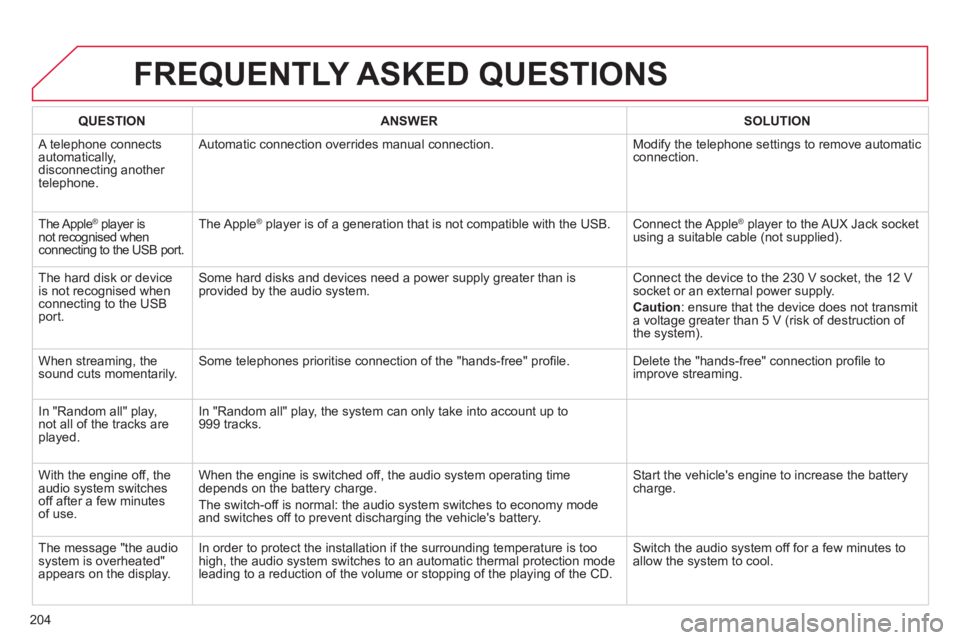
204
FREQUENTLY ASKED QUESTIONS
QUESTIONANSWERSOLUTION
A telephone connects
automatically,
disconnecting another
telephone. A
utomatic connection overrides manual connection. Modify the telephone settings to remove automatic connection.
The Apple® player is ®
not recognised whenconnecting to the USB port.
The Apple ®player is of a generation that is not compatible with the USB. Connect the Apple ®player to the AUX Jack socket using a suitable cable (not supplied).
Th
e hard disk or deviceis not recognised whenconnecting to the USBport.
Some hard disks and devices need a power supply greater than is
provided by the audio system. Connect the device to the 230 V socket, the 12 V socket or an external power supply.
Caution
:
ensure that the device does not transmit
a voltage greater than 5 V (risk of destruction of
the system).
When streaming, the
sound cuts momentarily. Some telephones prioritise connection of the "hands-free" profi le. Delete the "hands-free" connection profi le to
improve streaming.
In "Random all" pla
y,not all of the tracks areplayed.In "Random all" pla
y, the system can only take into account up to 999 tracks.
With the en
gine off, the
audio system switches off after a few minutes of use. When the en
gine is switched off, the audio system operating timedepends on the battery charge.
The switch-o
ff is normal: the audio system switches to economy mode and switches off to prevent discharging the vehicle's battery. Start the vehicle's en
gine to increase the batterycharge.
The message "the audio
system is overheated"
appears on the display. In order to protect the installation i
f the surrounding temperature is too
high, the audio system switches to an automatic thermal protection mode leading to a reduction of the volume or stopping of the playing of the CD.
Switch the audio system off for a few minutes to
allow the system to cool.
Page 208 of 257

01
206
FIRST STEPS
Selection of source:
FM1, FM2, AM,
CD, AUX.
Adjust audio settings:
sound ambience, treble, bass,loudness, left/right balance, automatic volume.
Abandon the current
operation.
Go up one level (menu or folder).
A
utomatic search for a lower/higher radio frequency.
Select the previous/next CD
track.
Navi
gation in a list.
Pr
ess and hold: fast forwardor backward.
Eject CD.
Select a preset radio station.
Radio: long press: preset a
radio station.
Open the mainmenu. Manual search step by step for a
lower/higher radio frequency.
Select the previous/next MP3 track.
Navigation in a list. Displa
y the list of stations received,
the CD/MP3 tracks or MP3 folders.
Lon
g press: update the list of stations received.
On / Off and
volume adjustment.
Page 217 of 257

03
215
AUDIO
AUXILIARY SOCKET (AUX)
AUXILIARY JACK SOCKET
Connect the portable device to the auxiliary Jack socket using a suitable cable (not supplied). The auxiliar
y Jack socket permits the connection of a portabledevice.Press the SRC/BAND
button
successively and select "AUX".
First ad
just the volume on your portable device.
Then ad
just the volume of the audio
system.
The displa
y and management of controls is on theportable device.
Page 225 of 257

.
223
Visual search
Interior
Boot fittings 73-74- boot lamp - storage well
Front seats 55-56
Child seats 110-115ISOFIX child seats 116-118Manual child lock 11 9
Airbags 10 6 -109
Interior fittings 70 -72 - sun visor - glove box- front armrest - USB por t / Auxiliary socket - 12 V accessory socket / cigar lighter Deactivating the passenger's frontairbag 107
Seat belts 103-105
Rear seats 57