CITROEN C-ELYSÉE 2015 Owners Manual
Manufacturer: CITROEN, Model Year: 2015, Model line: C-ELYSÉE, Model: CITROEN C-ELYSÉE 2015Pages: 285, PDF Size: 13.42 MB
Page 221 of 285

03
219
Press ¯ to display the audio settings
menu.
The settings available are:
-
AMBIANCE,
-
BASS,
-
TREBLE,
-
LOUDNESS,
-
BALANCE (L/R),
-
AUT
O VOLUME.
The AMBIANCE, TREBLE and BASS
settings are different and
independent for each sound source.
Select the settings to adjust. Adjust the setting then confirm by
pressing
OK.
AUDIO SETTINGS
Page 222 of 285

04
220
Radio
MENU
Traffic
RDS
TEXT INFO
Media
Play
Normal
Random
Displaying
SCROLLING
1
2
2
2
1
2
3
3
1
2
Random all
Repeat3
3
Unit
Celsius
Fahrenheit
1
2
2
SCREEN MENU MAP(S)
TEXT INFO2
Language1
MAIN FUNCTION
Option A1
Option A11
Option A
Option B...1
2
3
1
Page 223 of 285
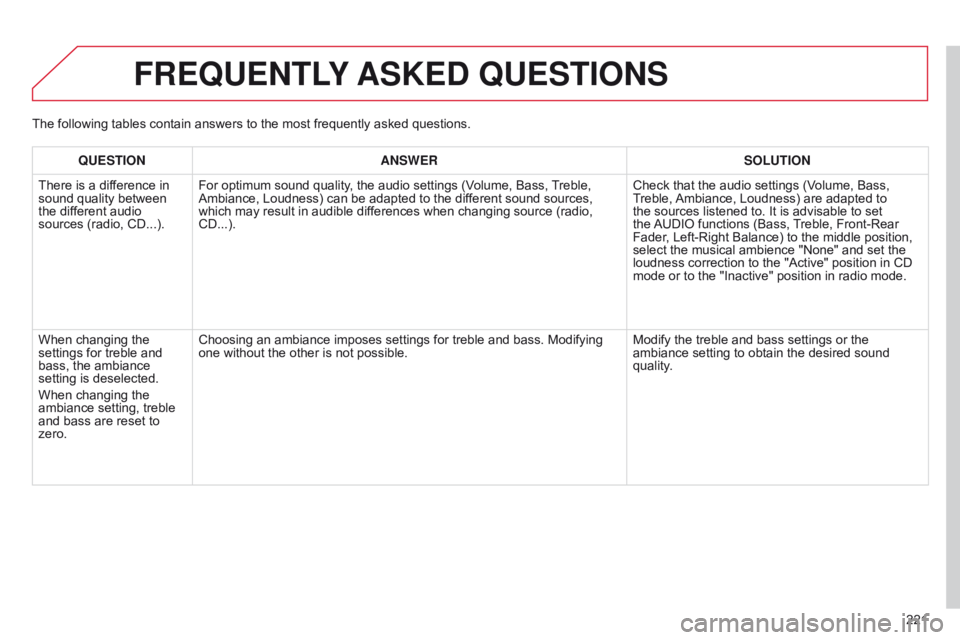
221
FREqUENTLY ASKED q UESTIONS
qUESTION ANSWER SOLUTION
There is a dif ference in
sound quality between
the different audio
sources (radio, CD...). For optimum sound quality, the audio settings (Volume, Bass, Treble,
Ambiance, Loudness) can be adapted to the different sound sources,
which may result in audible differences when changing source (radio,
CD...). Check that the audio settings (Volume, Bass,
Treble, Ambiance, Loudness) are adapted to
the sources listened to. It is advisable to set
the AUDIO functions (Bass, Treble, Front-Rear
Fader, Left-Right Balance) to the middle position,
select the musical ambience "None" and set the
loudness correction to the "Active" position in CD
mode or to the "Inactive" position in radio mode.
When changing the
settings for treble and
bass, the ambiance
setting is deselected.
When changing the
ambiance setting, treble
and bass are reset to
zero. Choosing an ambiance imposes settings for treble and bass. Modifying
one without the other is not possible.
Modify the treble and bass settings or the
ambiance setting to obtain the desired sound
quality.
The following tables contain answers to the most frequently asked questions.
Page 224 of 285

222
FREqUENTLY ASKED q UESTIONS
qUESTION ANSWER SOLUTION
The quality of reception
of the radio station
listened to gradually
deteriorates or the stored
stations do not function
(no sound, 87.5
MHz is
displayed...). The vehicle is too far from the transmitter used by the station listened
to or there is no transmitter in the geographical area through which the
vehicle is travelling.
Switch on the RDS function to enable the system
to check whether there is a more powerful
transmitter in the geographical area.
The environment (hills, buildings, tunnels, basement car parks...) block
reception, including in RDS mode. This phenomenon is normal and does not indicate
a failure of the audio equipment.
The aerial is absent or has been damaged (for example when going
through a car wash or into an underground car park). Have the aerial checked by a CITROËN dealer.
Sound cut-outs of 1 to
2
seconds in radio mode. During this brief sound cut-out, the RDS searches for any frequency
permitting better reception of the station. Switch off the RDS function if the phenomenon is
too frequent and always on the same route.
The traffic announcement
(TA) is displayed. I do
not receive any traffic
information. The radio station does not broadcast traffic information.
Tune to a radio station which broadcasts traffic
information.
The stored stations are
not found (no sound,
87.5
MHz is displayed...). An incorrect waveband is selected.
Press the SRC button to return to the waveband
(AM, FM1, FM2) on which the stations are stored.
Page 225 of 285

223
FREqUENTLY ASKED q UESTIONS
qUESTION ANSWER SOLUTION
The CD is ejected
automatically or is not
played by the player
.The CD is inserted upside down, is unplayable, does not contain any
audio data or contains an audio format which the player cannot play
.
The CD is protected by an anti-pirating protection system which is not
recognised by the audio equipment. -
Check that the CD is inserted in the player the
right way up.
-
Check the condition of the CD: the CD cannot
be played if it is too damaged.
-
Check the content in the case of a recorded
CD: consult the advice in the "Audio" section.
-
The audio system's CD player does not play
DVDs.
-
Due to their quality level, certain writeable
CDs will not be played by the audio system.
The CD player sound is
poor
. The CD used is scratched or of poor quality.
Insert good quality CDs and store them in suitable
conditions.
The audio settings (bass, treble, ambiance) are unsuitable. Set the treble or bass level to 0, without selecting
an ambiance.
In "Random all" play,
not all of the tracks are
played. In "Random all" play, the system can only take into account up to
999 tracks.
With the engine off, the
audio system switches
off after a few minutes
of use. When the engine is switched off, the audio system operating time
depends on the battery charge.
The switch-off is normal: the audio system switches to economy mode
and switches off to prevent discharging the vehicle's battery. Start the vehicle's engine to increase the battery
charge.
The message "the audio
system is overheated"
appears on the display. In order to protect the installation if the surrounding temperature is too
high, the audio system switches to an automatic thermal protection mode
leading to a reduction of the volume or stopping of the playing of the CD. Switch the audio system off for a few minutes to
allow the system to cool.
Page 226 of 285

224
Exterior
Remote control key 30 -33
- o pening / closing
-
a
nti-theft protection
-
s
tarting
-
b
attery
Boot
3
7-38
-
o
pening / closing
-
em
ergency release
Temporary puncture
repair kit
1
22-127
Wipers
87
- 88
Changing a wiper blade
1
51
Changing bulbs
1
40-141
-
r
ear lamps
-
3rd brake lamp
-
n
umber plate lamps
-
fo
glamp
Fuel tank, misfuel prevention
1
18-120
Running out of fuel (Diesel)
1
21
Accessories
1
57-158
ESP/ASR
9
5
Tyre pressures
1
76
Changing a wheel
1
28 -134
-
t
ools
-
r
emoving / refitting
Snow chains
1
35
Under-inflation detection
9
1-93
Lighting controls
8
1- 85
Daytime running lamps
8
5
Headlamp beam adjustment
8
6
Changing bulbs
1
36-139
-
f
ront lamps
-
fo
glamps
-
d
irection indicator repeaters
Towing
15
2-153
Very cold climate screen(s)
1
56
Door mirrors
4
3 - 44
Doors
3
0 -33, 36
-
o
pening / closing
-
c
entral locking
-
s
econdary control
Alarm
3
4-35
Electric windows
3
9 Rear parking sensors
7
9 - 80
To w b a r
1
5 4
Visual search
Page 227 of 285

225
Interior
Boot fittings 58 -59
- b oot lamp
-
s
torage well Front seats
4
0 - 41
Child seats
1
03 -111
ISOFIX child seats
1
12-116
Manual child lock
1
17 Airbags
9
9-102
Interior fittings
5
5 -57
-
s
un visor
-
g
love box
-
f
ront armrest
-
U
SB port / Auxiliary socket
-
1
2 V accessory socket / cigarette
lighter
Deactivating the passenger's front airbag
1
00
Seat belts
9
6 -98
Rear seats
4
2
.
Visual search
Page 228 of 285
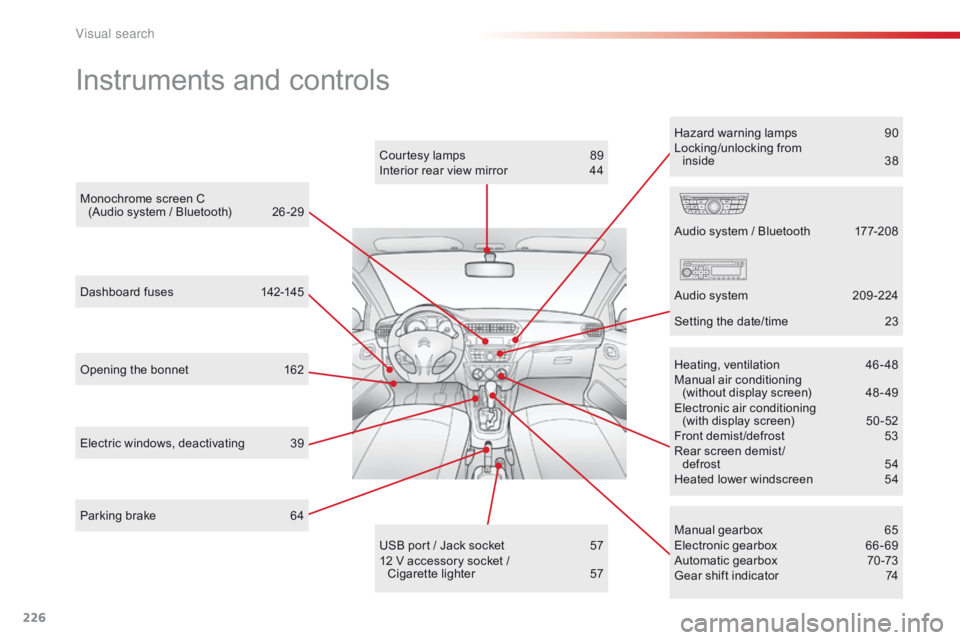
226
Instruments and controls
Opening the bonnet 162
Manual gearbox
6
5
Electronic gearbox
6
6 - 69
Automatic gearbox
7
0 -73
Gear shift indicator
7
4
USB port / Jack socket
5
7
12 V accessory socket / Cigarette
lighter
5
7
Dashboard fuses
1
42-145
Electric windows, deactivating
3
9 Heating, ventilation 4
6-48
Manual air conditioning
(without display screen)
4
8 - 49
Electronic air conditioning (with display screen)
5
0 -52
Front demist /defrost
5
3
Rear screen demist / defrost
5
4
Heated lower windscreen
5
4
Audio system / Bluetooth
1
77-208
Audio system
2
09 -224
Setting the date/time
2
3
Monochrome screen C
(Audio system / Bluetooth)
2
6 -29
Courtesy lamps
8
9
Interior rear view mirror
4
4
Parking brake
6
4 Hazard warning lamps
9
0
Locking/unlocking from inside
3
8
Visual search
Page 229 of 285

227
Door mirror adjustment 43 - 44
Deactivating the ESP/ASR
system
9
5
Opening the boot lid (depending on version)
3
7
Alarm warning lamp
3
4-35Instrument panels
1
0
Warning lamps
1
1-19
Service indicator
2
0 -21
Gear shift indicator
7
4
Distance recorders
2
2
Lighting controls
8
1- 85
Direction indicators
9
0
Horn
9
0
Instruments and controls (cont.)
Headlamp beam height adjustment 8
6 Wiper control
87
- 88
Trip computer
2
4-25
Speed limiter
7
5 -76
Cruise control
7
7-78
Steering wheel adjustment
4
5
.
Visual search
Page 230 of 285
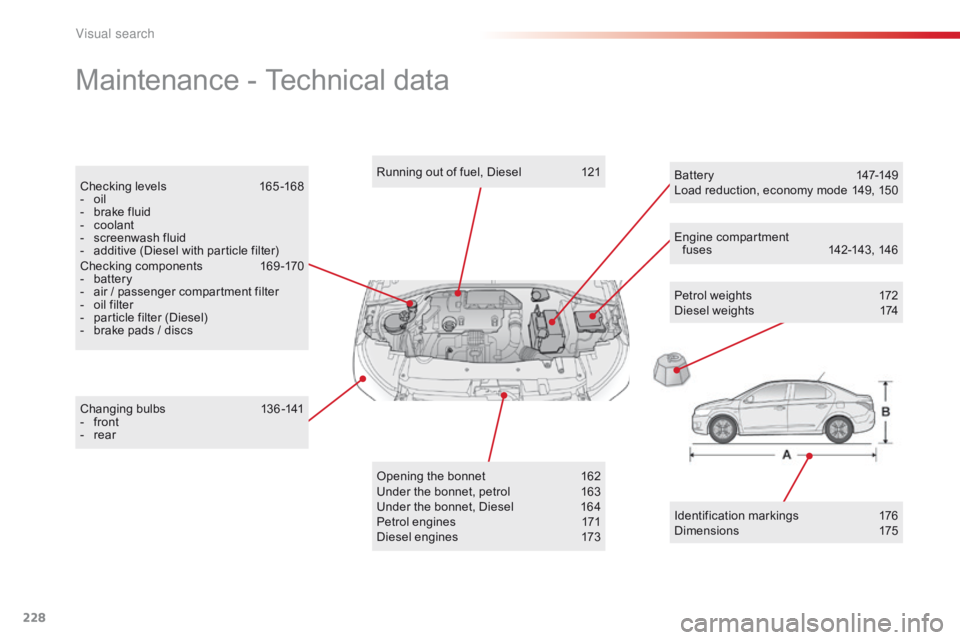
228
Maintenance - Technical data
Petrol weights 172
Diesel weights 1 74
Changing bulbs
1
36-141
-
f
ront
-
r
ear Running out of fuel, Diesel
1
21
Opening the bonnet
1
62
Under the bonnet, petrol
1
63
Under the bonnet, Diesel
1
64
Petrol engines
1
71
Diesel engines
1
73 Bat ter y
14
7-149
Load reduction, economy mode
1
49, 150
Engine compartment
fuses
14
2-143, 146
Checking levels
1
65 -168
-
o
il
-
b
rake fluid
-
c
oolant
-
s
creenwash fluid
-
a
dditive (Diesel with particle filter)
Checking components
1
69 -170
-
b
attery
-
a
ir / passenger compartment filter
-
o
il filter
-
p
article filter (Diesel)
-
b
rake pads / discs
Identification markings
1
76
Dimensions
1
75
Visual search