bluetooth CITROEN C-ELYSÉE 2015 Owner's Manual
[x] Cancel search | Manufacturer: CITROEN, Model Year: 2015, Model line: C-ELYSÉE, Model: CITROEN C-ELYSÉE 2015Pages: 285, PDF Size: 13.42 MB
Page 203 of 285

07
201
SCREEN MENU MAP(S)
S
CREEN C
MEDIAMedia parameters
Choice of playback mode
Choice of track listing
TELEPHONE
Call
Dial
Directory
Calls list
Voice mail box
Directory management
Consult an entry
Delete an entry
Delete all entries
Telephone management
Telephone status
Hang up
BLUETOOTH CONNECTION
Normal
Random
Random all
Repeat By folders
b
y artists
By genres
b
y playlists
Radio parameters
1
2
2
1
2
2
2
2
1
2
2
2
1
2
1
1
1
3
3
3
3
3
3
3
3
1
Connections management
Search for a device
MAIN FUNCTION
Option A1
Option A11
Option A
Option B...1
2
3
1
Page 207 of 285

205
FREqUENTLY ASKED q UESTIONS
qUESTION ANSWER SOLUTION
The CD is ejected
automatically or is not
played by the player
.The CD is inserted upside down, is unplayable, does not contain any
audio data or contains an audio format which the player cannot play
.
The CD is protected by an anti-pirating protection system which is not
recognised by the audio equipment. -
Check that the CD is inserted in the player the
right way up.
-
Check the condition of the CD: the CD cannot
be played if it is too damaged.
-
Check the content in the case of a recorded
CD: consult the advice in the "Audio" section.
-
The audio equipment's CD player does not
play DVDs.
-
Due to their quality level, certain writeable
CDs will not be played by the audio system.
The CD player sound is
poor
. The CD used is scratched or of poor quality.
Insert good quality CDs and store them in suitable
conditions.
The audio settings (bass, treble, ambience) are unsuitable. Set the treble or bass level to 0, without selecting
an ambience.
I am unable to connect
my Bluetooth telephone. It is possible that Bluetooth is switched off on the telephone or that the
telephone has not been made not visible. -
Check that your telephone has Bluetooth
switched on.
-
Check in the telephone's settings that it is
"V
isible to all".
The Bluetooth telephone is not compatible with the system. You can check the compatibility of your telephone
on www.citroen.co.uk (services).
The
b
luetooth connection
is cut. The battery of the peripheral may not be sufficiently charged.
Recharge the battery of the peripheral device.
Page 228 of 285
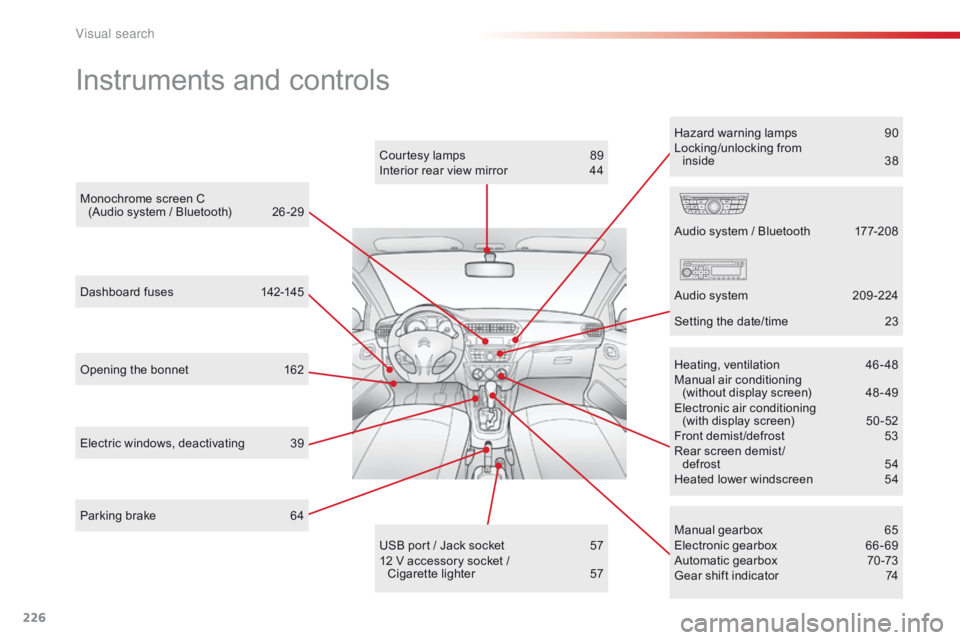
226
Instruments and controls
Opening the bonnet 162
Manual gearbox
6
5
Electronic gearbox
6
6 - 69
Automatic gearbox
7
0 -73
Gear shift indicator
7
4
USB port / Jack socket
5
7
12 V accessory socket / Cigarette
lighter
5
7
Dashboard fuses
1
42-145
Electric windows, deactivating
3
9 Heating, ventilation 4
6-48
Manual air conditioning
(without display screen)
4
8 - 49
Electronic air conditioning (with display screen)
5
0 -52
Front demist /defrost
5
3
Rear screen demist / defrost
5
4
Heated lower windscreen
5
4
Audio system / Bluetooth
1
77-208
Audio system
2
09 -224
Setting the date/time
2
3
Monochrome screen C
(Audio system / Bluetooth)
2
6 -29
Courtesy lamps
8
9
Interior rear view mirror
4
4
Parking brake
6
4 Hazard warning lamps
9
0
Locking/unlocking from inside
3
8
Visual search
Page 231 of 285

229
ABS and EBFD systems .................................94ac
cessories .............................. ....................157
Accessory socket, 12V
...................................57
A
djusting headlamps
...................................... 86
A
djusting
head restraints
...............................
...............41
Adjusting
the steering wheel
...............................
.........45
Advice on care and maintenance
........................ 1
57, 163, 164
Advice on driving
..............................
..............60
Airbags
...............
....................................... 19, 99
Airbags, front...........................................99, 102
Airbags, lateral
...................................... 10
1, 102
Air conditioning
...............................
..........48, 50
ai
r filter
...............
........................................... 169
ai
r flow
..............................
................................ 8
ai
r vents
..............................
............................46
Alarm
............................................................... 34
A
nti-lock braking
system (ABS)
................................................ 94
A
nti-theft
..............................
...........................61
Armrest, front
............................................5
5, 57
as
htray
...............
............................................. 55
Audible warning
.............................................. 90
A
udio streaming
(Bluetooth)
..............................
............19 0, 192
Audio system
...............................
.......... 177, 209
Automatic operation of hazard warning lamps
.............................................. 90
A
uxiliary socket
....................... 5
7, 186, 189, 217bat tery ............................... .............147-149, 16 9
Battery, charging ...............................
............149
Battery, remote control
.............................3
2, 33
Bluetooth (hands-free)
..................................19
1
bo
nnet
...............
............................................162
b
oot
........
.........................................................37
Boot (unlocking)
.............................................. 3
0
Brake discs
....................................................17
0
Brake lamps
...............................
...................140
Brake pads
...............................
.....................170
Braking assistance system
................
...........................................94
Braking system warning lamp
..............................
..................16
Capacity, fuel tank
..............................
..........118
C
d
..............................
........................... 184, 213
CD MP3
................
.................................185, 18 6
Central locking
................................................31
C
hanging a bulb
.....................................1
3 6 -141
Changing a fuse
..................................... 14
2-146
Changing a wheel
...............................
...128 -13 4
Changing a wiper blade
.......................... 8
8, 151
Changing the date
...........................................23
C
hanging the remote
control battery ............................................... 32
Changing the time
........................................... 23
C
hecking levels
.....................................16
5 -168
AB
D
C
Checking tyre pressures (using the kit) .............................12
2
Checks
...............
.................................... 162-170
Child lock
...............................
........................117
Children
...............................
.....98, 100, 103 -117
Child seats
..............................
..............103 -116
Child seats, conventional
.......................10
9 -110
Child seats, ISOFIX
...............................11
2 -11 6
Cigarette lighter............................................... 57
Cleaning (advice)
.......................... 1
57, 163, 164
Clock
...............
................................................ 23
Closing the boot
...............................
......... 31, 37
Closing the doors
...............................
....... 31, 36
Connectors, audio
................... 5
7, 186, 189, 217
Coolant level
..............................
...................167
Courtesy mirror
............................................... 56
C
ruise control
.................................................. 77
C
up holder
...............................
........................55
Date (setting)
...............................
....................23
Daytime running lamps
..............................
......................85, 138
Deactivating the passenger
airbag
.......................................................... 10
0
Demisting, front
............................................... 53
D
emisting, rear
................................................ 54
D
ials and gauges
............................................ 10
.
alphabetical index
Page 234 of 285
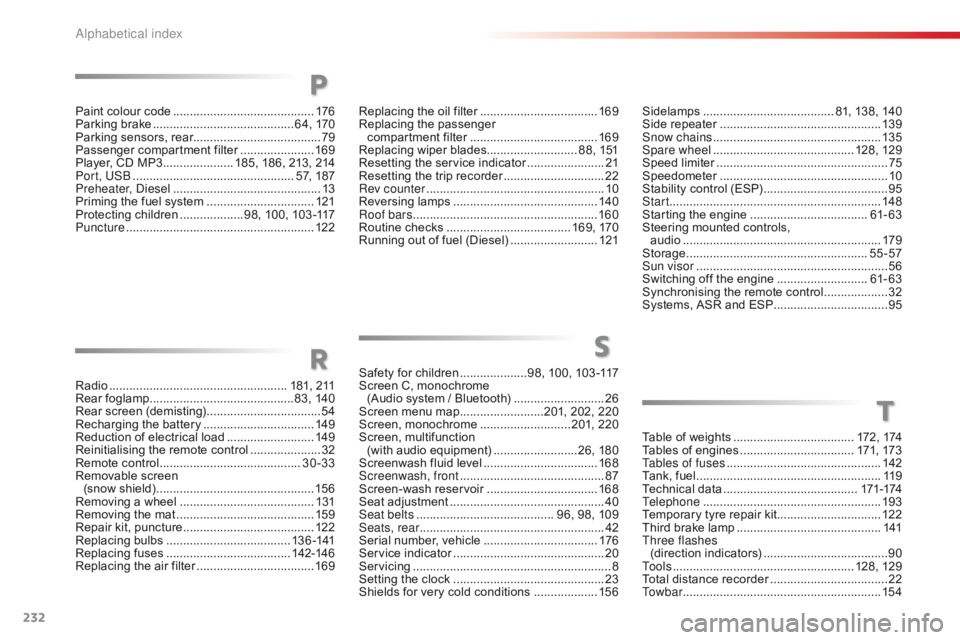
232
Table of weights ....................................17 2 , 174
Tables of engines ............................... ...171, 173
Tables of fuses
.............................................. 14
2
Tank, fuel
...............................
........................11 9
Technical data
........................................ 17
1-174
Telephone
..................................................... 19
3
Temporary tyre repair kit............................... 12 2
Third brake lamp
........................................... 1
41
Three flashes (direction indicators)
..................................... 90
T
o o l s
................
...................................... 128, 129
Total distance recorder
...................................2
2
To w b a r
................
........................................... 15 4
T
Paint colour code ..........................................17 6
Parking brake .......................................... 6 4, 170
Parking sensors, rear...................................... 79
Passenger compartment filter
...................... 16
9
Player, CD MP3
..................... 1
85, 186, 213, 214
Port, US
b
................................................ 5
7, 187
Preheater,
d
i
esel
..............................
..............13
Priming the fuel system
................................12
1
Protecting children
...................9
8, 100, 103 -117
Puncture
................
........................................ 12 2
Radio
...............
...................................... 181, 211
Rear foglamp ...........................................83, 140
Rear screen (demisting)
.................................. 54
R
echarging the battery
.................................14
9
Reduction of electrical load
..........................14
9
Reinitialising the remote control
.....................32
R
emote control
.......................................... 3
0-33
Removable screen (snow shield)
...............................
................15 6
Removing a wheel
..............................
..........131
Removing the mat
...............................
..........159
Repair kit, puncture
....................................... 12
2
Replacing bulbs
..............................
.......13 6 -141
Replacing fuses
..............................
.......142-146
Replacing the air filter
...................................16
9Safety for children
....................9
8, 100, 103 -117
Screen C, monochrome (Audio system / Bluetooth)
...........................26
S
creen menu map
.........................2
01, 202, 220
Screen, monochrome
...........................2
01, 220
Screen, multifunction
(with audio equipment)
.........................2
6, 180
Screenwash fluid level
..................................16
8
Screenwash, front
........................................... 87
S
creen-wash reservoir
.................................16
8
Seat adjustment
...............................
...............40
Seat belts
......................................... 9
6, 98, 109
Seats, rear
....................................................... 42
S
erial number, vehicle
..................................17
6
Service indicator
............................................. 20
S
ervicing
...............................
............................ 8
Setting the clock
.............................................23
S
hields for very cold conditions
...................15
6
RS
Sidelamps ....................................... 81, 138, 140
Side repeater .............................. ..................13 9
Snow chains
.................................................. 13
5
Spare wheel
...............................
...........128, 129
Speed limiter
...............................
....................75
Speedometer
..............................
....................10
Stability control (ESP)
..................................... 95
S
tart
...............................
................................148
Starting the engine
................................... 61
- 63
Steering mounted controls, audio
...............
............................................ 179
Storage
................
...................................... 55-57
Sun visor
......................................................... 56
S
witching off the engine
...........................61
- 63
Synchronising the remote control
...................32
S
ystems, ASR and ESP
..................................95
P
Replacing the oil filter ................................... 16 9
Replacing the passenger
compartment filter
...................................... 16
9
Replacing wiper blades........................... 88, 151 Resetting the service indicator
.......................21
R
esetting the trip recorder
..............................2
2
Rev counter
..................................................... 10
R
eversing lamps
........................................... 14
0
Roof bars
....................................................... 16
0
Routine checks
..................................... 1
69, 170
Running out of fuel (Diesel)
..........................12
1
alphabetical index
Page 266 of 285

Audio and Telematics
4
Audio system / Bluetooth® with integrated screen
Contents First steps 5
Steering mounted controls 6
Radio 7
Media 9
Telephone 13
Audio settings 16
Confi guration 17
Screen menu map(s) 18
Frequently asked questions 19
For safety reasons, the driver must only carry out operations which require prolonged attention while the vehicle is stationary. When the engine is switched off and to prevent discharging of the battery, the system switches off after activation of energy economy mode.
Page 274 of 285
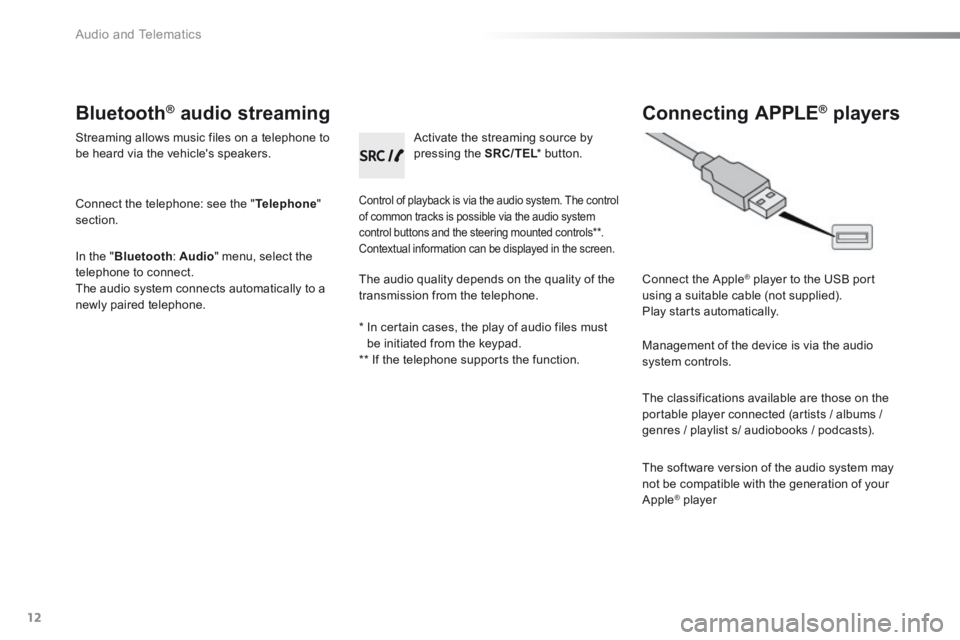
Audio and Telematics
12
Bluetooth ® Bluetooth ® Bluetooth audio streaming ® audio streaming ®
Streaming allows music files on a telephone to be heard via the vehicle's speakers.
Connect the telephone: see the " Telephone " section.
In the " Bluetooth : Audio " menu, select the telephone to connect. The audio system connects automatically to a newly paired telephone.
Control of playback is via the audio system. The control of common tracks is possible via the audio system control buttons and the steering mounted controls ** . Contextual information can be displayed in the screen.
Activate the streaming source by pressing the SRC/TEL * button. SRC/TEL * button. SRC/TEL
Connecting APPLE ® Connecting APPLE ® Connecting APPLE players ® players ®
Connect the Apple ® player to the USB port ® player to the USB port ®
using a suitable cable (not supplied). Play starts automatically.
Management of the device is via the audio system controls.
The classifications available are those on the portable player connected (artists / albums /
genres / playlist s/ audiobooks / podcasts).
The software version of the audio system may not be compatible with the generation of your Apple ® player ® player ®
The audio quality depends on the quality of the transmission from the telephone.
* In certain cases, the play of audio files must be initiated from the keypad. ** If the telephone supports the function.
Page 275 of 285
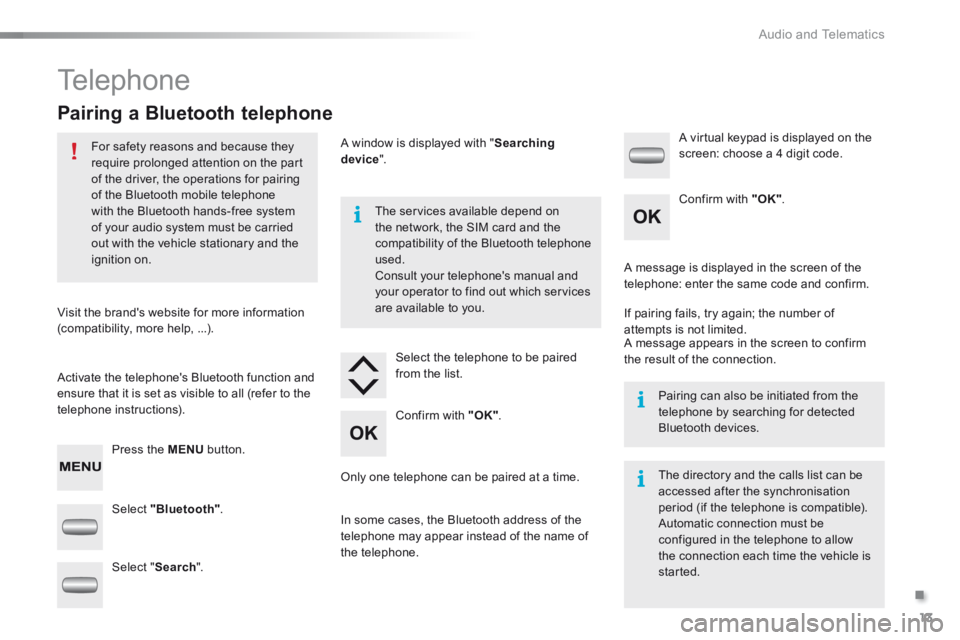
.
Audio and Telematics 13
301-add-2_en_Chap12_RDE2_ed01-2014
Telephone
Pairing a Bluetooth telephone
For safety reasons and because they require prolonged attention on the part of the driver, the operations for pairing of the Bluetooth mobile telephone with the Bluetooth hands-free system
of your audio system must be carried out with the vehicle stationary and the ignition on.
Visit the brand's website for more information (compatibility, more help, ...).
Activate the telephone's Bluetooth function and ensure that it is set as visible to all (refer to the telephone instructions).
Press the MENU button.
The services available depend on
the network, the SIM card and the compatibility of the Bluetooth telephone used. Consult your telephone's manual and your operator to find out which services are available to you.
Only one telephone can be paired at a time.
A message is displayed in the screen of the telephone: enter the same code and confirm.
If pairing fails, try again; the number of attempts is not limited. A message appears in the screen to confirm the result of the connection.
Pairing can also be initiated from the telephone by searching for detected Bluetooth devices.
The directory and the calls list can be accessed after the synchronisation period (if the telephone is compatible). Automatic connection must be configured in the telephone to allow the connection each time the vehicle is started.
Select "Bluetooth" .
Select the telephone to be paired from the list.
A virtual keypad is displayed on the screen: choose a 4 digit code.
Select " Search ".
A window is displayed with " Searching device ".
In some cases, the Bluetooth address of the telephone may appear instead of the name of the telephone.
Confirm with "OK" .
Confirm with "OK" .
Page 276 of 285
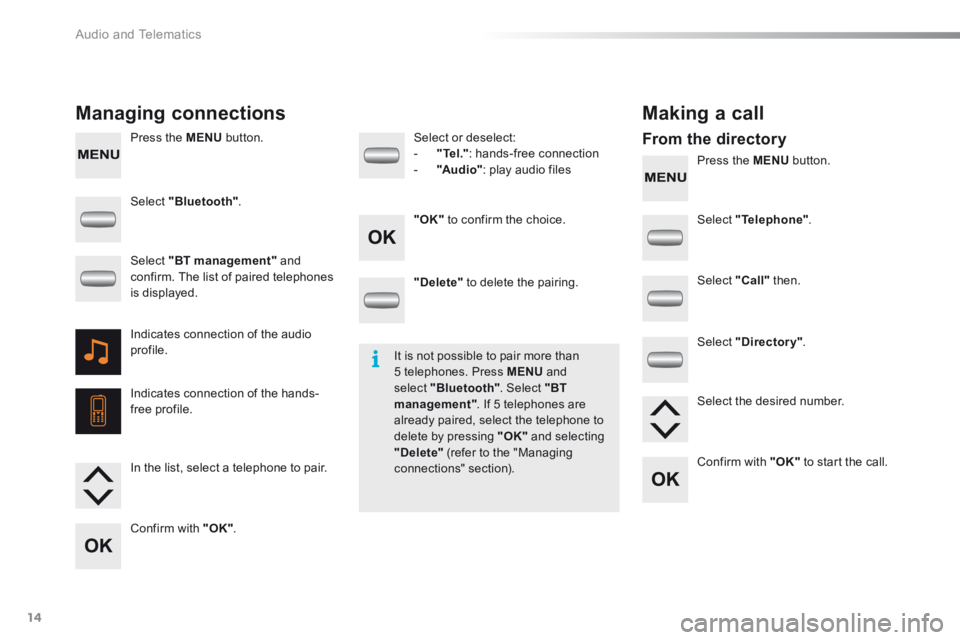
Audio and Telematics
14
Press the MENU button.
Press the MENU button.
Managing connections Making a call
From the directory
Select "Bluetooth" .
Select "Telephone" .
Select "Call " then .
Select "Directory" .
"Delete" to delete the pairing.
Select or deselect: - "Te l ." : hands-free connection - "Au d i o" : play audio files
Indicates connection of the audio profile.
Indicates connection of the hands-free profile.
Select "BT management" and confirm. The list of paired telephones is displayed.
In the list, select a telephone to pair.
Confirm with "OK" .
"OK" to confirm the choice.
Select the desired number.
Confirm with "OK" to start the call.
It is not possible to pair more than 5 telephones. Press MENU and select "Bluetooth" . Select "BT management" . If 5 telephones are already paired, select the telephone to delete by pressing "OK" and selecting "Delete" (refer to the "Managing connections" section).
Page 278 of 285
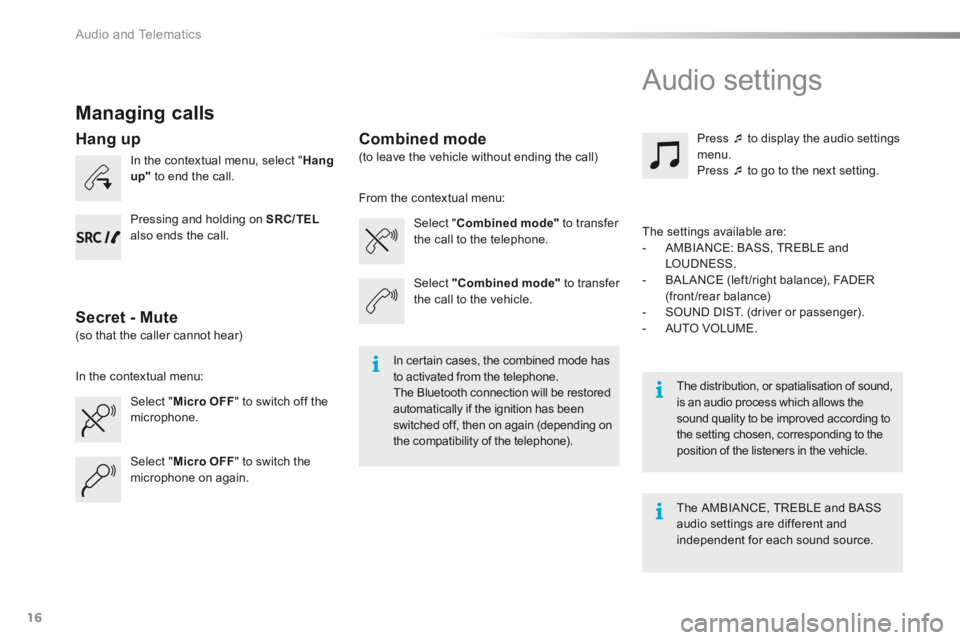
Audio and Telematics
16
Managing calls
In the contextual menu, select " Hang up" to end the call.
Select " Micro OFF " to switch off the microphone.
Select " Combined mode" to transfer the call to the telephone.
Press to display the audio settings menu. Press to go to the next setting.
Select " Micro OFF " to switch the microphone on again.
Select "Combined mode" to transfer the call to the vehicle.
In the contextual menu:
From the contextual menu:
In certain cases, the combined mode has to activated from the telephone. The Bluetooth connection will be restored automatically if the ignition has been switched off, then on again (depending on the compatibility of the telephone).
The distribution, or spatialisation of sound, is an audio process which allows the sound quality to be improved according to the setting chosen, corresponding to the position of the listeners in the vehicle.
Hang up
Secret - Mute
Combined mode
Pressing and holding on SRC/TEL
also ends the call.
(so that the caller cannot hear)
(to leave the vehicle without ending the call)
The settings available are: - AMBIANCE: BASS, TREBLE and LOUDNESS. - BALANCE (left /right balance), FADER (front/rear balance) - SOUND DIST. (driver or passenger). - AUTO VOLUME.
The AMBIANCE, TREBLE and BASS audio settings are different and independent for each sound source.
Audio settings