ignition CITROEN C-ELYSÉE 2015 Repair Manual
[x] Cancel search | Manufacturer: CITROEN, Model Year: 2015, Model line: C-ELYSÉE, Model: CITROEN C-ELYSÉE 2015Pages: 285, PDF Size: 13.42 MB
Page 264 of 285

21
10
Checks
C-Elysee-add_en_Chap10_verifi cations_ed01-2014
Obtain a bottle of AdBlue ® . After first checking the use-by date, read carefully the instructions on use on the label before pouring the contents of the bottle into your vehicle's AdBlue ® tank. ® tank. ®
After emptying the bottle, wipe away any spillage around the tank filler using a damp cloth.
Refit the blue cap to the tank and turn it a 6 th of a turn clockwise, to its stop. Refit the black cap and turn it a quarter of a turn clockwise without pressing. Ensure that the indicator on the cap lines up with the indicator on the support. Depending on equipment, return the spare wheel and/or the storage box to the bottom of the boot. Refit the boot carpet and close the tailgate.
Important : if your vehicle's AdBlue ® tank is completely empty - ® tank is completely empty - ®
which is confirmed by the alert messages and the impossibility of starting the engine, you must add at least 3.8 litres (so two 1.89 litre bottles).
If any additive is split or splashed, wash immediately with cold water or wipe with a damp cloth. If the additive has crystallised, clean it off using a sponge and hot water.
Important: in the event of a top-up after a breakdown because of a lack of additive , you must wait around 5 minutes additive , you must wait around 5 minutes additivebefore switching on the ignition, without opening the driver's door, locking the vehicle or introducing the key into the ignition switch . Switch on the ignition, then, after 10 seconds, start the engine.
Never dispose of AdBlue ® additive ® additive ®
bottles in the household waste. Place them in a special container provided this purpose or take them to your dealer.
Page 271 of 285
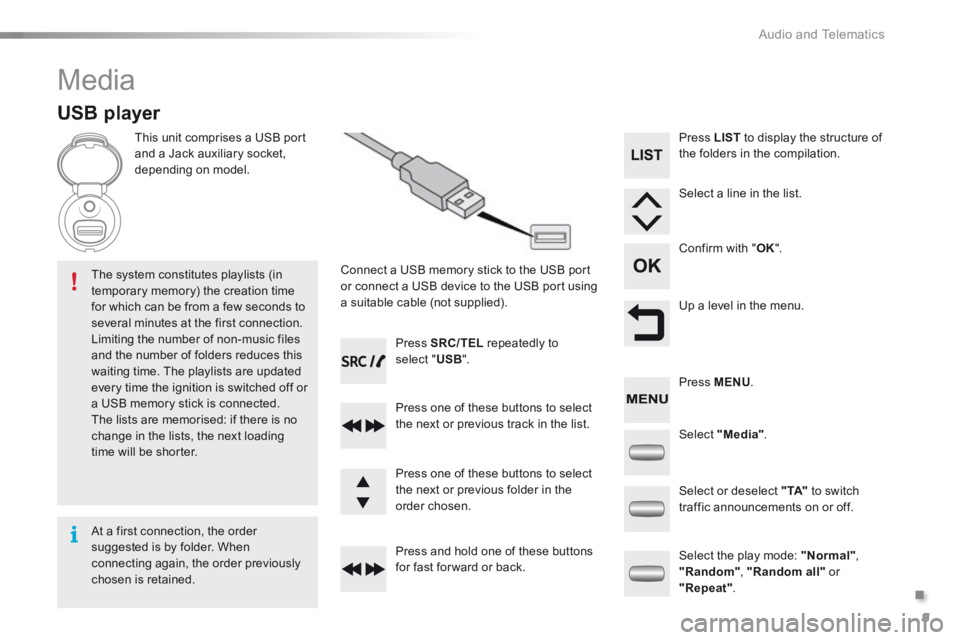
.
Audio and Telematics 9
301-add-2_en_Chap12_RDE2_ed01-2014
Media
USB player
This unit comprises a USB port and a Jack auxiliary socket, depending on model.
Connect a USB memory stick to the USB port or connect a USB device to the USB port using a suitable cable (not supplied).
The system constitutes playlists (in temporary memory) the creation time for which can be from a few seconds to several minutes at the first connection. Limiting the number of non-music files and the number of folders reduces this waiting time. The playlists are updated every time the ignition is switched off or a USB memory stick is connected. The lists are memorised: if there is no change in the lists, the next loading time will be shorter.
Press SRC/TEL repeatedly to select " USB ".
Press one of these buttons to select the next or previous track in the list.
Press and hold one of these buttons for fast for ward or back.
Press one of these buttons to select the next or previous folder in the order chosen.
Press LIST to display the structure of the folders in the compilation.
Select a line in the list.
Confirm with " OK ".
Up a level in the menu.
Select "Media".
Select the play mode: "Normal" , "Random" , "Random all" or "Repeat" .
Select or deselect " TA" to switch traffic announcements on or off.
Press MENU .
At a first connection, the order suggested is by folder. When connecting again, the order previously chosen is retained.
Page 275 of 285
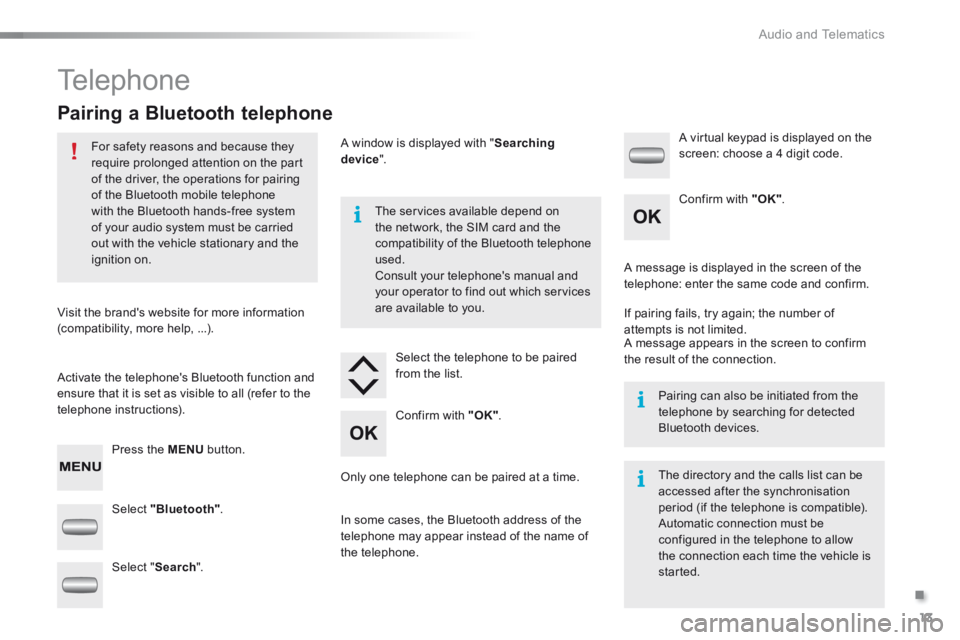
.
Audio and Telematics 13
301-add-2_en_Chap12_RDE2_ed01-2014
Telephone
Pairing a Bluetooth telephone
For safety reasons and because they require prolonged attention on the part of the driver, the operations for pairing of the Bluetooth mobile telephone with the Bluetooth hands-free system
of your audio system must be carried out with the vehicle stationary and the ignition on.
Visit the brand's website for more information (compatibility, more help, ...).
Activate the telephone's Bluetooth function and ensure that it is set as visible to all (refer to the telephone instructions).
Press the MENU button.
The services available depend on
the network, the SIM card and the compatibility of the Bluetooth telephone used. Consult your telephone's manual and your operator to find out which services are available to you.
Only one telephone can be paired at a time.
A message is displayed in the screen of the telephone: enter the same code and confirm.
If pairing fails, try again; the number of attempts is not limited. A message appears in the screen to confirm the result of the connection.
Pairing can also be initiated from the telephone by searching for detected Bluetooth devices.
The directory and the calls list can be accessed after the synchronisation period (if the telephone is compatible). Automatic connection must be configured in the telephone to allow the connection each time the vehicle is started.
Select "Bluetooth" .
Select the telephone to be paired from the list.
A virtual keypad is displayed on the screen: choose a 4 digit code.
Select " Search ".
A window is displayed with " Searching device ".
In some cases, the Bluetooth address of the telephone may appear instead of the name of the telephone.
Confirm with "OK" .
Confirm with "OK" .
Page 278 of 285
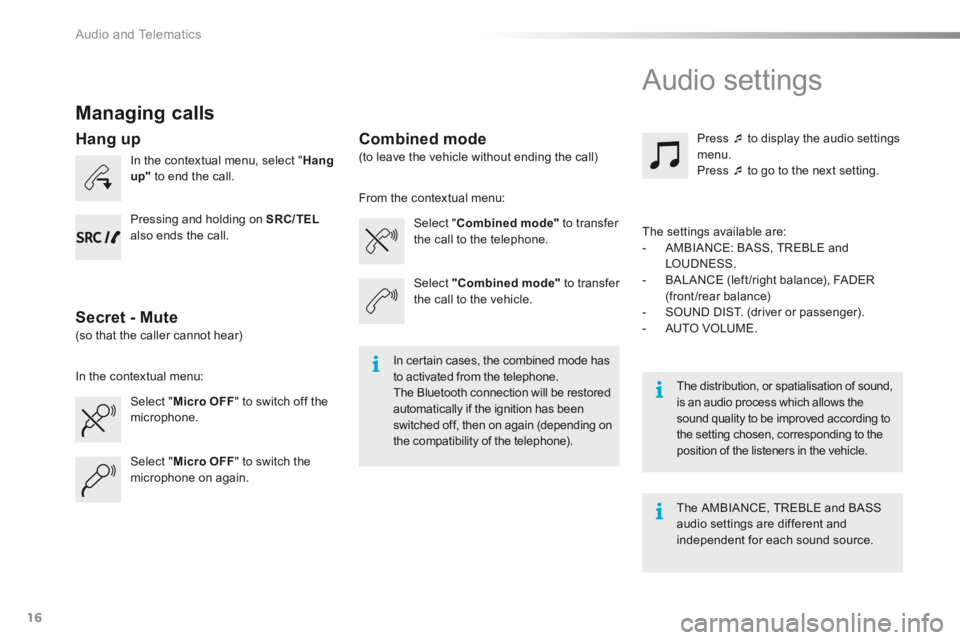
Audio and Telematics
16
Managing calls
In the contextual menu, select " Hang up" to end the call.
Select " Micro OFF " to switch off the microphone.
Select " Combined mode" to transfer the call to the telephone.
Press to display the audio settings menu. Press to go to the next setting.
Select " Micro OFF " to switch the microphone on again.
Select "Combined mode" to transfer the call to the vehicle.
In the contextual menu:
From the contextual menu:
In certain cases, the combined mode has to activated from the telephone. The Bluetooth connection will be restored automatically if the ignition has been switched off, then on again (depending on the compatibility of the telephone).
The distribution, or spatialisation of sound, is an audio process which allows the sound quality to be improved according to the setting chosen, corresponding to the position of the listeners in the vehicle.
Hang up
Secret - Mute
Combined mode
Pressing and holding on SRC/TEL
also ends the call.
(so that the caller cannot hear)
(to leave the vehicle without ending the call)
The settings available are: - AMBIANCE: BASS, TREBLE and LOUDNESS. - BALANCE (left /right balance), FADER (front/rear balance) - SOUND DIST. (driver or passenger). - AUTO VOLUME.
The AMBIANCE, TREBLE and BASS audio settings are different and independent for each sound source.
Audio settings