start stop button CITROEN C-ELYSÉE 2015 Owners Manual
[x] Cancel search | Manufacturer: CITROEN, Model Year: 2015, Model line: C-ELYSÉE, Model: CITROEN C-ELYSÉE 2015Pages: 285, PDF Size: 13.42 MB
Page 19 of 285

17
Warning / indicator lampStateCause Action / Observations
Dynamic
stability control
(ESP/ASR) flashing.
The ESP/ASR regulation is active. The system optimises traction and improves the
directional stability of the vehicle.
fixed. Unless it has been deactivated
(button pressed and its indicator lamp
on) the ESP/ASR system has a fault. Have it checked by a CITROËN dealer or a qualified
workshop.
Engine
autodiagnosis
system fixed.
The emission control system has a
fault.
The warning lamp should go off when the engine is started.
If it does not go off, contact a CITROËN dealer or qualified
workshop without delay.
flashing.The engine management system has
a fault. Risk of destruction of the catalytic converter.
Have it checked by a CITROËN dealer or a qualified
workshop.
Anti-lock
Braking System
(ABS)
fixed.
The anti-lock braking system has a
fault. The vehicle retains conventional braking.
Drive carefully at reduced speed and contact a
CITROËN dealer or a qualified workshop without
d e l ay.
Engine fault fixed, orange. The engine has a minor fault. Contact a CITROËN dealer or a qualified workshop as
soon as possible.
fixed, red. The engine has a major fault causing
a breakdown. You must stop as soon as it is safe to do so.
Park, switch off the ignition and contact a CITROËN
dealer or qualified workshop.
1
Monitoring
Page 35 of 285

33
C-Elysee_en_Chap02_ouvertures_ed01-2014
Lost keys
Go to a CITROËN dealer with the vehicle's registration document, your personal
identification documents and if possible the key code label.
The CITROËN dealer will be able to look up the key code and the transponder code
required to order a new key.
Remote control
The high frequency remote control is a sensitive system; do not operate it while it is in your
pocket as there is a possibility that it may unlock the vehicle, without you being aware of it.
Do not repeatedly press the buttons of your remote control out of range and out of sight of
your vehicle. You run the risk of stopping it from working and the remote control would have
to be reinitialised.
No remote control can operate when the key is in the ignition switch, even when the ignition
is switched off, except for reinitialisation.
Locking the vehicle
Driving with the doors locked may make access to the passenger compartment by the
emergency services more difficult in an emergency.
As a safety precaution, never leave children alone in the vehicle, except for a very short period.
In all cases, it is essential to remove the key from the ignition switch when leaving the
vehicle.
Anti-theft protection
Do not make any modifications to the electronic engine immobiliser system; this could
cause malfunctions.
When purchasing a second-hand vehicle
Have the pairing of all of the keys in your possession checked by a CITROËN dealer,
to ensure that only your keys can be used to open and start the vehicle.Do not throw the remote control
batteries away, they contain metals
which are harmful to the environment.
Take them to an approved collection
point.
2
access
Page 277 of 285
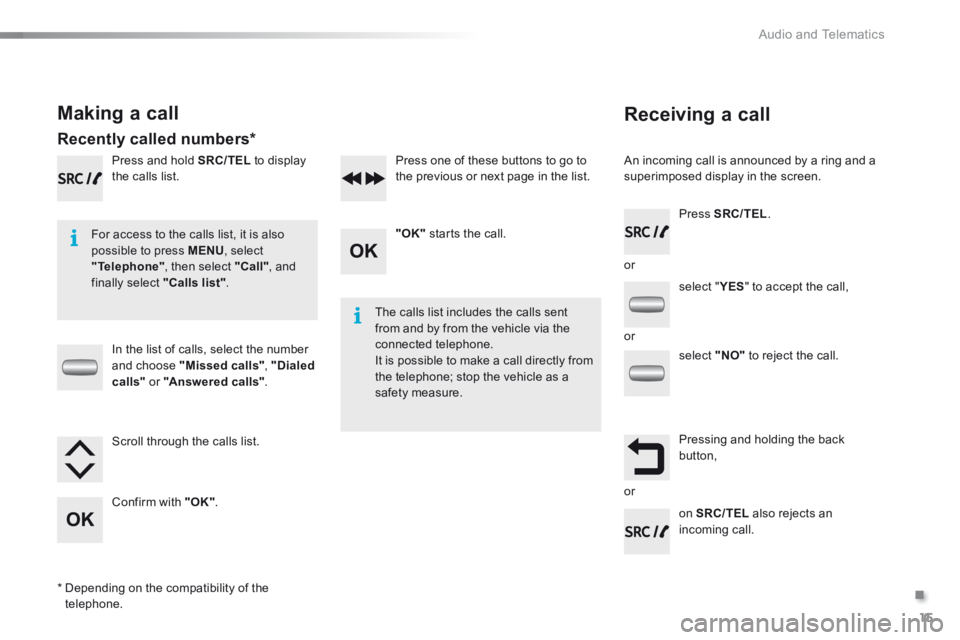
.
Audio and Telematics 15
301-add-2_en_Chap12_RDE2_ed01-2014
Receiving a call
An incoming call is announced by a ring and a superimposed display in the screen.
For access to the calls list, it is also possible to press MENU , select "Telephone" , then select "Call" , and finally select "Calls list".
The calls list includes the calls sent from and by from the vehicle via the connected telephone. It is possible to make a call directly from the telephone; stop the vehicle as a safety measure.
Making a call
Recently called numbers *
In the list of calls, select the number and choose "Missed calls", "Dialed calls" or "Answered calls" .
Press and hold SRC/TEL to display the calls list.
Press SRC/TEL .
on SRC/TEL also rejects an incoming call.
or
or
or
Scroll through the calls list.
Confirm with "OK" .
"OK" starts the call.
Press one of these buttons to go to the previous or next page in the list.
* Depending on the compatibility of the telephone.
select " YES select " YES select " " to accept the call,
select "NO" to reject the call.
Pressing and holding the back button,