light CITROEN C-ELYSÉE 2017 Owners Manual
[x] Cancel search | Manufacturer: CITROEN, Model Year: 2017, Model line: C-ELYSÉE, Model: CITROEN C-ELYSÉE 2017Pages: 260, PDF Size: 7.11 MB
Page 4 of 260

.
.
C-elysee_en_Chap00a_sommaire_ed01-2016
Instrument panel 10
Indicator and warning lamps
1
1
Service
indicator
2
3
Distance
recorders
2
5
Setting
the date and time
2
6
Trip
computer
2
7
Monochrome
screen C
(Audio
system / Bluetooth)
2
9
MonitoringOver view
Remote control key 3
3
Alarm
3
7
Doors
39
Boo
t
4
0
Windows
4
2
Access
Front seats 43
Rear seats
4
5
Mirrors
4
6
Steering
wheel adjustment
4
8
Ventilation
4
9
Heating
5
1
Manual
a
ir
c
onditioning
(
without display screen)
5
1
Electronic
air conditioning
(with
display screen)
5
3
Front
demist - defrost
5
6
Rear
screen demist - defrost
5
7
Comfort
Driving recommendations 63
Starting-switching off the engine
6
4
Parking
brake
6
7
Manual
g
earbox
6
8
Electronic
gearbox
6
9
Automatic
gearbox
7
3
Automatic
gearbox (EAT6)
7
7
Gear
ef ficiency indicator
8
1
Stop
& Start
8
2
Speed
limiter
8
5
Cruise
control
87
R
ear parking sensors
8
9
Driving
Lighting control 91
Headlamp beam height adjustment
9
6
Wiper
control stalk
9
7
Courtesy
lamps
9
9
Visibility
Eco-drivingInterior fittings 5
8
Boot fittings
6
1
Fittings
Contents
Page 8 of 260
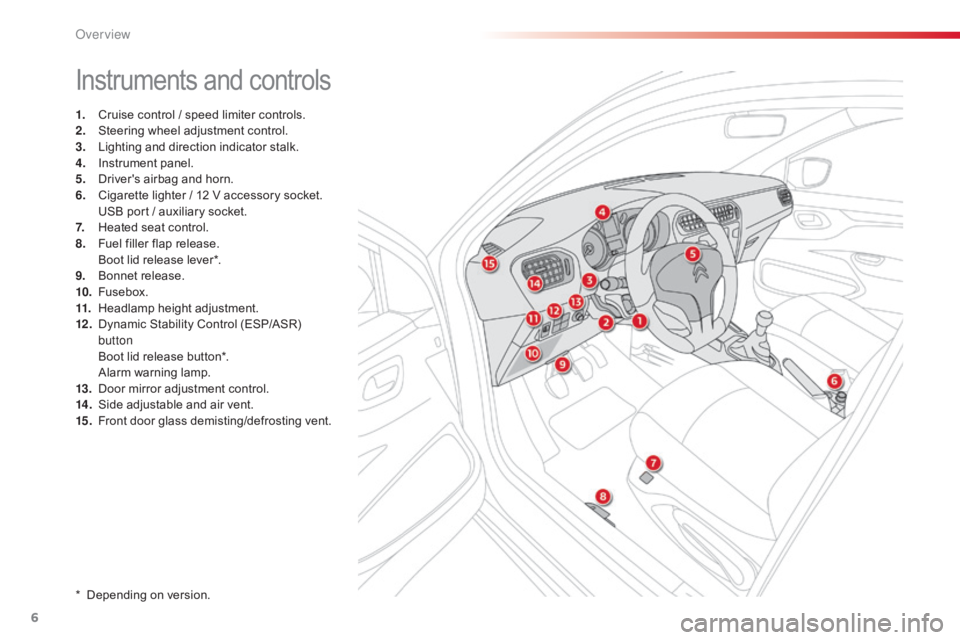
6
C-elysee_en_Chap00b_vue-ensemble_ed01-2016
Instruments and controls
1. Cruise control / speed limiter controls.
2. S teering wheel adjustment control.
3.
L
ighting and direction indicator stalk.
4.
I
nstrument panel.
5.
D
river's airbag and horn.
6.
C
igarette lighter / 12 V accessory socket.
U
SB port / auxiliary socket.
7.
H
eated seat control.
8.
F
uel filler flap release.
B
oot lid release lever*.
9.
B
onnet release.
10.
F
usebox.
11.
H
eadlamp height adjustment.
12 .
D
ynamic Stability Control (ESP/ASR)
b
utton
B
oot lid release button*.
A
larm
w
arning
lam
p.
13.
D
oor mirror adjustment control.
14 .
S
ide adjustable and air vent.
15.
F
ront door glass demisting/defrosting vent.
*
Depending on version.
Over view
Page 10 of 260
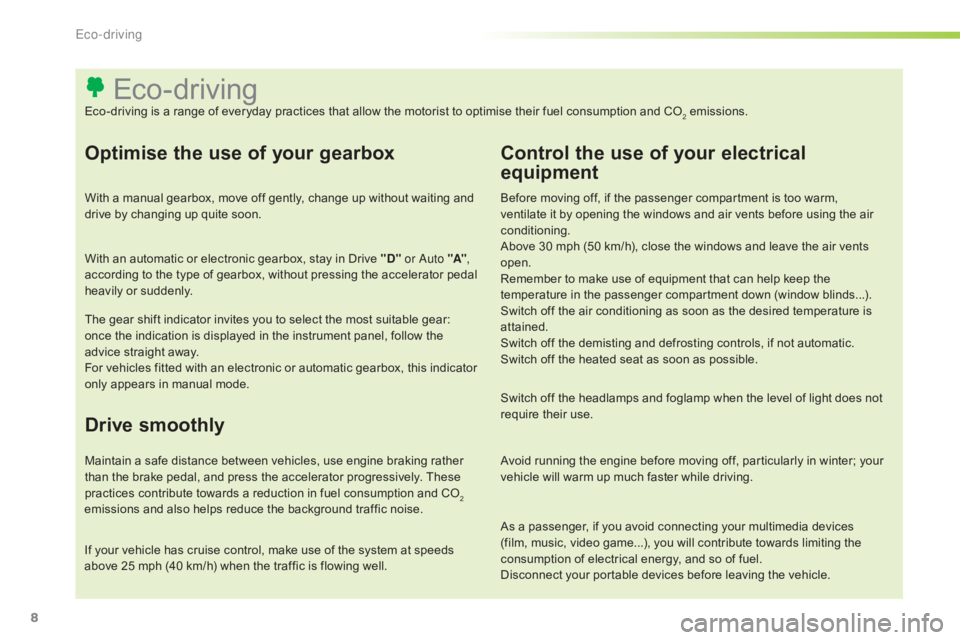
8
As a passenger, if you avoid connecting your multimedia devices (film, music, video game...), you will contribute towards limiting the
c
onsumption of electrical energy, and so of fuel.
Disconnect
your portable devices before leaving the vehicle.
Eco-driving
Eco-driving is a range of everyday practices that allow the motorist to optimise their fuel consumption and CO2 emissions.
Optimise the use of your gearbox
With a manual gearbox, move off gently, change up without waiting and drive by changing up quite soon.
With
an automatic or electronic gearbox, stay in Drive "D" or Auto "A" ,
according
to the type of gearbox, without pressing the accelerator pedal
hea
vily
o
r
s
uddenly.
The
gear shift indicator invites you to select the most suitable gear:
o
nce the indication is displayed in the instrument panel, follow the
a
dvice straight away.
For
vehicles fitted with an electronic or automatic gearbox, this indicator
o
nly appears in manual mode.
Drive smoothly
Maintain a safe distance between vehicles, use engine braking rather than the brake pedal, and press the accelerator progressively. These
p
ractices contribute towards a reduction in fuel consumption and CO
2
emissions
and
also
helps
reduce
the
background
traffic
noise.
If
your
vehicle
has
cruise
control,
make
use
of
the
system
at
speeds
a
bove
25
mph
(40
km/h)
when
the
traffic
is
flowing
well.
Control the use of your electrical
equipment
Before moving off, if the passenger compartment is too warm, v entilate it by opening the windows and air vents before using the air
c
onditioning.
Above
30 mph (50 km/h), close the windows and leave the air vents
ope
n.
Remember
to make use of equipment that can help keep the
t
emperature in the passenger compartment down (window blinds...).
Switch
off the air conditioning as soon as the desired temperature is
a
ttained.
Switch
off the demisting and defrosting controls, if not automatic.
Switch
off the heated seat as soon as possible.
Switch
off the headlamps and foglamp when the level of light does not
r
equire their use.
Avoid
running the engine before moving off, particularly in winter; your
v
ehicle will warm up much faster while driving.
Eco-driving
Page 14 of 260

12
Operation indicator lamps
If one of the following indicator lamps comes on, this confirms that the corresponding system has come into operation.
W arning / indicator lamp StateCause Action / Observations
Left-hand
direction
indicato r flashing
w
ith
bu
zzer.The
lighting stalk is pushed down.
Right-hand
direction
indicator flashing
w
ith
bu
zzer.The
lighting stalk is pushed up.
Dipped beam
headlamps fixed.
The
lighting stalk is in the "Dipped
b
eam headlamps" position.
Main beam
headlamps fixed.
The
lighting stalk is pulled towards
yo
u.Pull
the stalk to return to dipped beam headlamps.
Front foglamps fixed. The
front foglamps are switched on
u
sing the ring on the lighting control
st
alk.Turn
the ring on the lighting control stalk rear ward
t
wice to switch off the front foglamps.
Rear foglamp fixed. The
rear foglamp has been switched
o
n using the ring on the lighting
c
ontrol stalk.Turn
the ring on the lighting control stalk to the rear to
s
witch off the rear foglamp.
For
more information on the lighting controls, refer to the " Visibility" section.
Monitoring
Page 16 of 260

14
Warning / indicator lampStateCause Action / Observations
Stop & Star t fixed. When
the vehicle stops (red lights,
t
raffic jams, ...) the Stop & Start system
h
as put the engine into STOP mode.The
warning lamp goes off and the engine restarts
a
utomatically in START mode, as soon as you want to
m
ove off.
flashes for a few
seconds,
then goes
o
f f.STOP
mode is temporarily
u
navailable.
or
START
mode is invoked
au
tomatically.For
more information on Stop & Start, refer to the
c
orresponding
s
ection.
Monitoring
Page 33 of 260

31
C-elysee_en_Chap01_controle-de-marche_ed01-2016
C-elysee_en_Chap01_controle-de-marche_ed01-2016
"Bluetooth
connection" menu
With the Audio system / Bluetooth switched on, once this menu has been selected you
c
an connect or disconnect a Bluetooth device
(
telephone, media player) and define the
c
onnection mode (hands-free kit, playing
a
udio files).
For
more information on the "Bluetooth
c
onnection" application, refer to the Audio
s
ystem / Bluetooth part of the "Audio and
T
elematics"
se
ction. Once
this menu has been selected, you can
g
ain access to the following functions:
-
"
Define the vehicle parameters",
-
"
Choice of language",
-
"
Display configuration".
"Personalisation-
Configuration" menu
Define the vehicle parameters
Once this menu has been selected, you can activate or deactivate the following equipment,
c
lassified by category:
-
"
Driving assistance",
-
"
Driving lighting",
-
"
Comfort lighting".
1
M
Page 35 of 260

33
C-elysee_en_Chap02_ouvertures_ed01-2016
System which permits central unlocking or locking of the vehicle using the lock or from a distance. It is also used to locate and start the vehicle, as well as providing protection against theft.
Remote control key
Unfolding / folding
the key Unlocking the vehicle
Unlocking using the key
F Turn
the key in the driver's door lock t
owards the front of the vehicle to unlock.
Unlocking using the remote
control
F Press the open padlock to unlock t
he vehicle.
Unlocking
is confirmed by rapid
f
lashing of the direction indicators for
a
pproximately two seconds.
F
P
ress
this
button
to
unfold
or
fold
the
key.
Unlocking and partial opening
of the boot
F Press this button for more than o
ne second to unlock the boot.
T
he boot opens slightly.
T
his action unlocks the vehicle
f
irst.
2
Access
Page 36 of 260

34
C-elysee_en_Chap02_ouvertures_ed01-2016
If one of the doors or the boot is still open, the central locking does not
t
ake place; the vehicle locks then
i
mmediately unlocks, identifiable by the
s
ound of the locks rebounding.
When
the vehicle is locked, if it is
u
nlocked inadvertently, it will lock
a
gain automatically after thirty seconds
u
nless a door or the boot is open.
Locking using the
remote control
F Press the closed padlock to lock t
he vehicle.
Locking the vehicle
Locking is confirmed by fixed lighting
o f the direction indicators for approximately
two
seconds.
Locking using the key
F Turn the key in the driver's door lock, t
owards the rear of the vehicle to lock it.This
function allows you to identify your vehicle f
rom a distance, particularly in poor light. Your v
ehicle must be locked.
Locating your vehicle
F Press the closed padlock on the r
emote control.
This
will
switch on the courtesy lamps and the
d
irection
indicators will flash for a few seconds.
Check
that
the
doors
and
boot
are
fully
c
losed.
Access
Page 42 of 260

40
C-elysee_en_Chap02_ouvertures_ed01-2016
Boot
Opening
Unlocking and releasing the boot
using the remote control
F Press the centre button on the remote control for more than
on
e second.
The
boot lid is released and opens
s
li g ht l y.
Releasing the boot from the
inside
Opening the boot
F Raise the boot lid to its fully open position.
F
L
ower the boot lid using one of the interior
g
rab
han
dles.
Closing
Electric boot opening
- when the engine is running , this
warning lam p c omes o n, a ccompanied b
y a message in the multifunction
s
creen for a few seconds,
- when the vehicle is moving (speed above
6 mph (10 km/h)), this warning lamp comes o
n, accompanied by an audible signal and
a
message in the multifunction screen for
a
few seconds.
F
P
ress
the
boot
opening
switch
located
o
n
the
left
of
the
dashboard
(electric
boot
o
pening).
or
Mechanical boot opening
There is no associated warning for the boot lid n ot being fully closed.
You
should ensure that the boot is closed
c
o r r e c t l y.
If
the boot is not closed correctly:
F
R
aise
the
control
lever
below
the
driver's
d
oor
(mechanical
boot
opening).
The
boot
lid
is
released
and
opens
slightly.
Access
Page 53 of 260

51
C-elysee_en_Chap03_confort_ed01-2016
1. Temperature level adjustment
F Turn the control knob from b
lue (cold) to red (hot) to
a
djust the temperature to your
r
equirements. This
system only operates with the engine running.
2. Air flow adjustment
F Turn
the control knob from p
osition 1 to position 4 to obtain
a
comfortable air flow. If you put the air flow control in
position 0
(system off), the temperature
i
s no longer controlled. However,
a
slight flow of air can still be felt,
r
esulting from the movement of
t
he vehicle.
Manual air conditioning
( without display screen)
Heating
/
Ventilation
This system only operates when the engine is running.
3
Comfort