window CITROEN C-ELYSÉE 2018 Handbook (in English)
[x] Cancel search | Manufacturer: CITROEN, Model Year: 2018, Model line: C-ELYSÉE, Model: CITROEN C-ELYSÉE 2018Pages: 260, PDF Size: 8.4 MB
Page 140 of 260
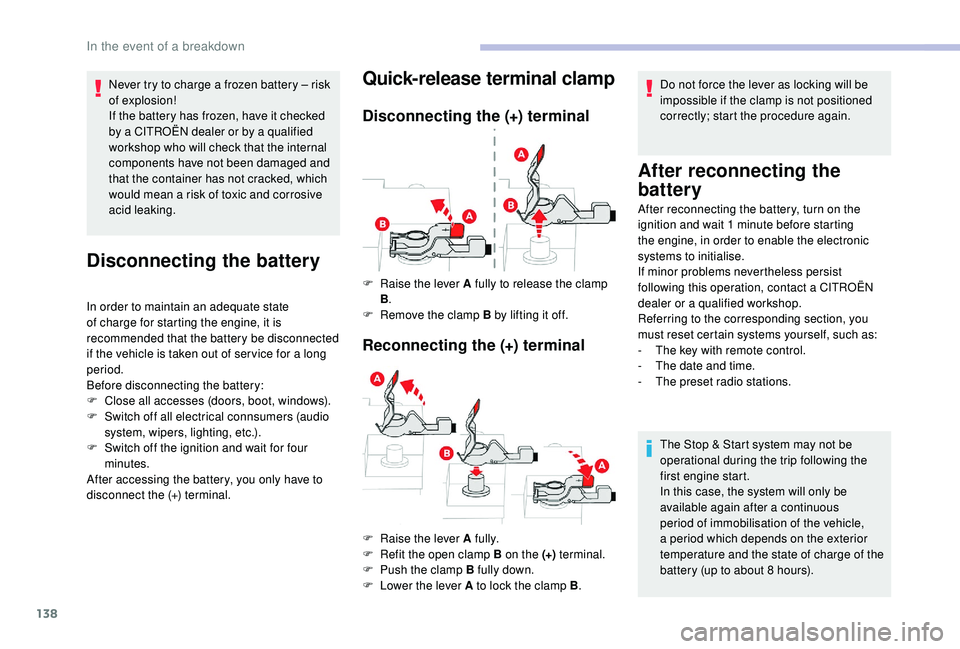
138
Never try to charge a frozen battery – risk
of explosion!
If the battery has frozen, have it checked
by a CITROËN dealer or by a qualified
workshop who will check that the internal
components have not been damaged and
that the container has not cracked, which
would mean a risk of toxic and corrosive
acid leaking.
Disconnecting the battery
In order to maintain an adequate state
of charge for starting the engine, it is
recommended that the battery be disconnected
if the vehicle is taken out of ser vice for a long
period.
Before disconnecting the battery:
F
C
lose all accesses (doors, boot, windows).
F
S
witch off all electrical connsumers (audio
system, wipers, lighting, etc.).
F
S
witch off the ignition and wait for four
minutes.
After accessing the battery, you only have to
disconnect the (+) terminal.
Quick-release terminal clamp
Disconnecting the (+) terminal
Reconnecting the (+) terminal
Do not force the lever as locking will be
impossible if the clamp is not positioned
correctly; start the procedure again.
After reconnecting the
battery
F Raise the lever A fully to release the clamp B.
F
R
emove the clamp B by lifting it off.
F
Ra
ise the lever A fully.
F
R
efit the open clamp B on the (+) terminal.
F
P
ush the clamp B fully down.
F
L
ower the lever A to lock the clamp B .After reconnecting the battery, turn on the
ignition and wait 1
minute before starting
the engine, in order to enable the electronic
systems to initialise.
If minor problems nevertheless persist
following this operation, contact a CITROËN
dealer or a qualified workshop.
Referring to the corresponding section, you
must reset certain systems yourself, such as:
-
T
he key with remote control.
-
T
he date and time.
-
T
he preset radio stations.
The Stop & Start system may not be
operational during the trip following the
first engine start.
In this case, the system will only be
available again after a continuous
period of immobilisation of the vehicle,
a period which depends on the exterior
temperature and the state of charge of the
battery (up to about 8
hours).
In the event of a breakdown
Page 153 of 260
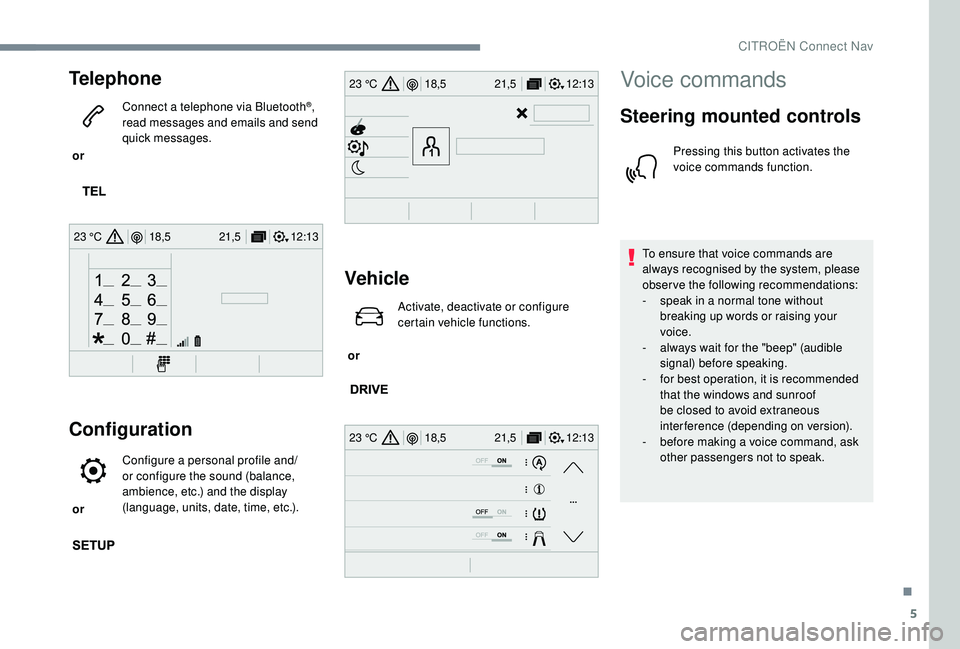
5
12:13
18,5 21,5
23 °C
12:13
18,5 21,5
23 °C
12:13
18,5 21,5
23 °C
Telephone
or Connect a telephone via Bluetooth
®,
read messages and emails and send
quick messages.
Configuration
or Configure a personal profile and/
or configure the sound (balance,
ambience, etc.) and the display
(language, units, date, time, etc.).
Vehicle
or Activate, deactivate or configure
certain vehicle functions.
Voice commands
Steering mounted controls
Pressing this button activates the
voice commands function.
To ensure that voice commands are
always recognised by the system, please
observe the following recommendations:
-
s
peak in a normal tone without
breaking up words or raising your
voice.
-
a
lways wait for the "beep" (audible
signal) before speaking.
-
f
or best operation, it is recommended
that the windows and sunroof
be closed to avoid extraneous
interference (depending on version).
-
b
efore making a voice command, ask
other passengers not to speak.
.
CITROËN Connect Nav
Page 189 of 260
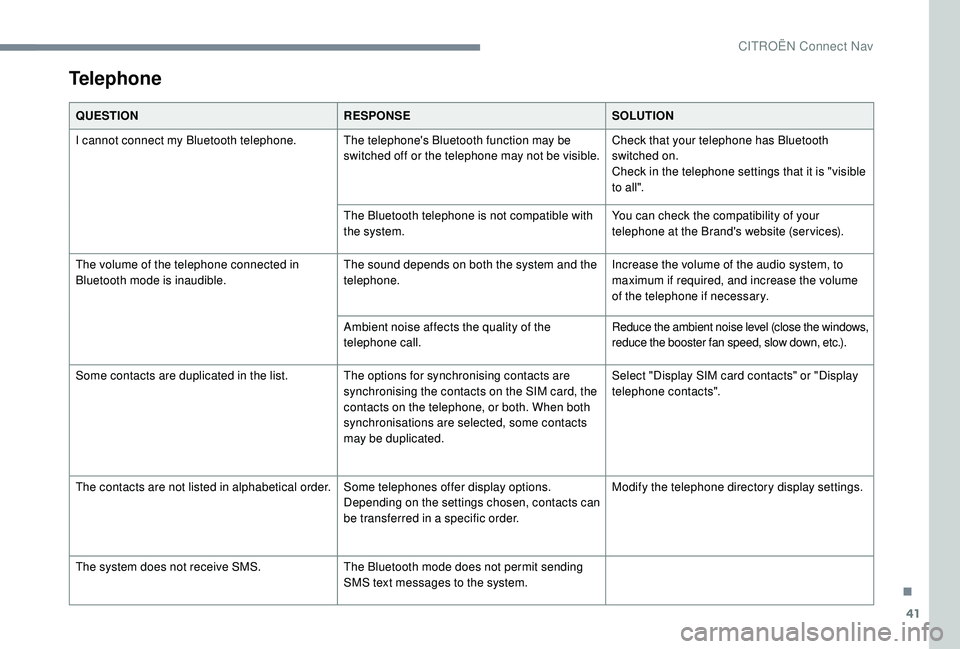
41
Telephone
QUESTIONRESPONSESOLUTION
I cannot connect my Bluetooth telephone. The telephone's Bluetooth function may be switched off or the telephone may not be visible.Check that your telephone has Bluetooth
switched on.
Check in the telephone settings that it is "visible
to all".
The Bluetooth telephone is not compatible with
the system. You can check the compatibility of your
telephone at the Brand's website (services).
The volume of the telephone connected in
Bluetooth mode is inaudible. The sound depends on both the system and the
telephone.Increase the volume of the audio system, to
maximum if required, and increase the volume
of the telephone if necessary.
Ambient noise affects the quality of the
telephone call. Reduce the ambient noise level (close the windows,
reduce the booster fan speed, slow down, etc.).
Some contacts are duplicated in the list. The options for synchronising contacts are synchronising the contacts on the SIM card, the
contacts on the telephone, or both. When both
synchronisations are selected, some contacts
may be duplicated.Select "Display SIM card contacts" or "Display
telephone contacts".
The contacts are not listed in alphabetical order. Some telephones offer display options.
Depending on the settings chosen, contacts can
be transferred in a specific order.Modify the telephone directory display settings.
The system does not receive SMS. The Bluetooth mode does not permit sending
SMS text messages to the system.
.
CITROËN Connect Nav
Page 218 of 260
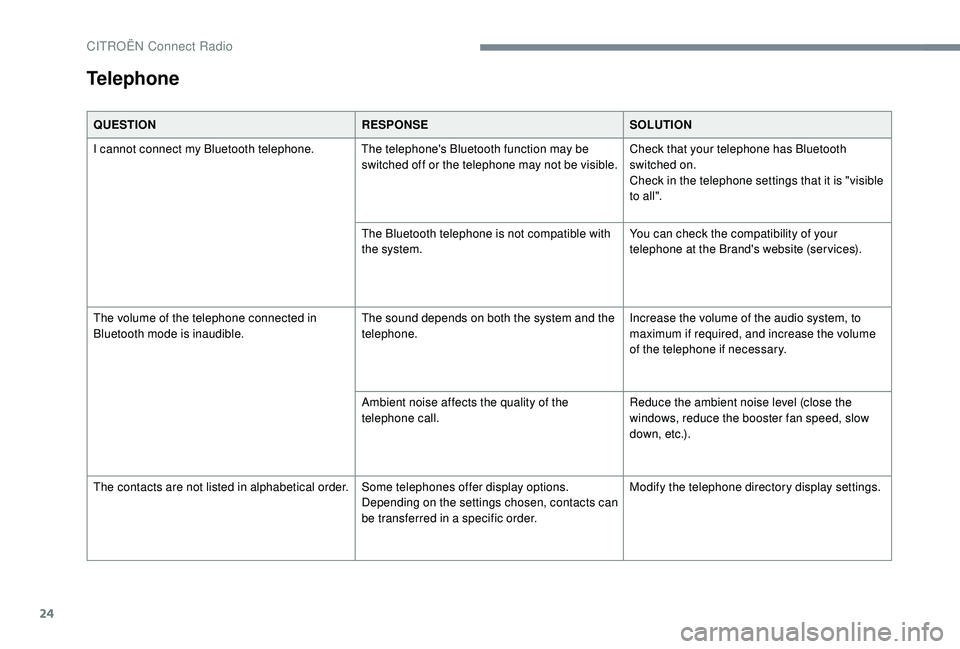
24
QUESTIONRESPONSESOLUTION
I cannot connect my Bluetooth telephone. The telephone's Bluetooth function may be switched off or the telephone may not be visible.Check that your telephone has Bluetooth
switched on.
Check in the telephone settings that it is "visible
to all".
The Bluetooth telephone is not compatible with
the system. You can check the compatibility of your
telephone at the Brand's website (services).
The volume of the telephone connected in
Bluetooth mode is inaudible. The sound depends on both the system and the
telephone.Increase the volume of the audio system, to
maximum if required, and increase the volume
of the telephone if necessary.
Ambient noise affects the quality of the
telephone call. Reduce the ambient noise level (close the
windows, reduce the booster fan speed, slow
down, etc.).
The contacts are not listed in alphabetical order. Some telephones offer display options.
Depending on the settings chosen, contacts can
be transferred in a specific order.Modify the telephone directory display settings.
Telephone
CITROËN Connect Radio
Page 224 of 260
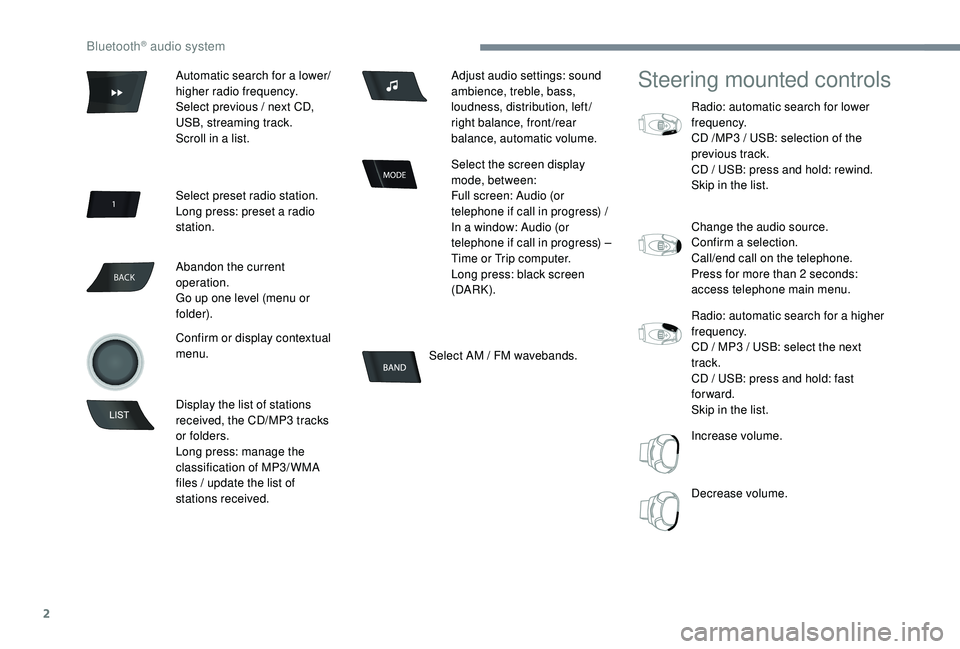
2
BACK
Select AM / FM wavebands.
Steering mounted controls
Radio: automatic search for lower
frequency.
CD /MP3
/ USB: selection of the
previous track.
CD / USB: press and hold: rewind.
Skip in the list.
Change the audio source.
Confirm a selection.
Call/end call on the telephone.
Press for more than 2
seconds:
access telephone main menu.
Radio: automatic search for a higher
frequency.
CD / MP3
/ USB: select the next
track.
CD / USB: press and hold: fast
forward.
Skip in the list.
Increase volume.
Decrease volume.
Automatic search for a lower/
higher radio frequency.
Select previous / next CD,
USB, streaming track.
Scroll in a list.
Select preset radio station.
Long press: preset a radio
station.
Abandon the current
operation.
Go up one level (menu or
folder).
Confirm or display contextual
menu.
Display the list of stations
received, the CD/MP3
tracks
or folders.
Long press: manage the
classification of MP3/ WMA
files / update the list of
stations received. Adjust audio settings: sound
ambience, treble, bass,
loudness, distribution, left/
right balance, front/rear
balance, automatic volume.
Select the screen display
mode, between:
Full screen: Audio (or
telephone if call in progress) /
In a window: Audio (or
telephone if call in progress) –
Time or Trip computer.
Long press: black screen
(DARK).
Bluetooth® audio system
Page 232 of 260
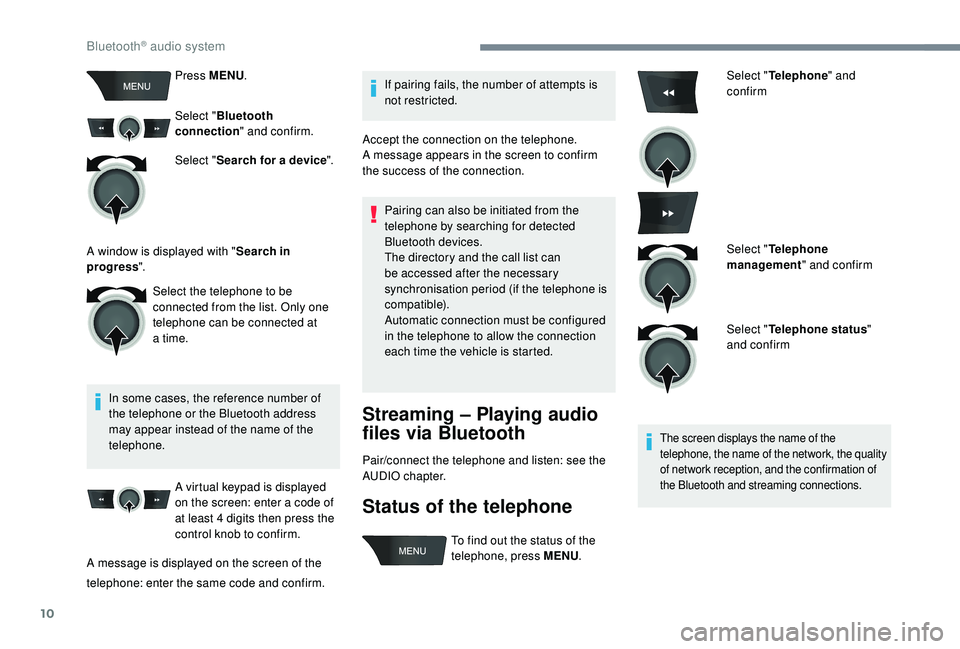
10
Press MENU.
Select " Bluetooth
connection " and confirm.
Select " Search for a device ".
In some cases, the reference number of
the telephone or the Bluetooth address
may appear instead of the name of the
telephone. A virtual keypad is displayed
on the screen: enter a code of
at least 4
digits then press the
control knob to confirm.
A message is displayed on the screen of the If pairing fails, the number of attempts is
not restricted.
Accept the connection on the telephone.
A message appears in the screen to confirm
the success of the connection.
Pairing can also be initiated from the
telephone by searching for detected
Bluetooth devices.
The directory and the call list can
be accessed after the necessary
synchronisation period (if the telephone is
compatible).
Automatic connection must be configured
in the telephone to allow the connection
each time the vehicle is started.
Streaming – Playing audio
files via Bluetooth
Pair/connect the telephone and listen: see the
AUDIO chapter.
Status of the telephone
Select " Telephone " and
confirm
Select " Telephone
management " and confirm
Select " Telephone status "
and confirm
The screen displays the name of the
telephone, the name of the network, the quality
of network reception, and the confirmation of
the Bluetooth and streaming connections.
Select the telephone to be
connected from the list. Only one
telephone can be connected at
a time.
A window is displayed with "
Search in
progress ".
telephone: enter the same code and confirm. To find out the status of the
telephone, press MENU
.
Bluetooth® audio system
Page 253 of 260
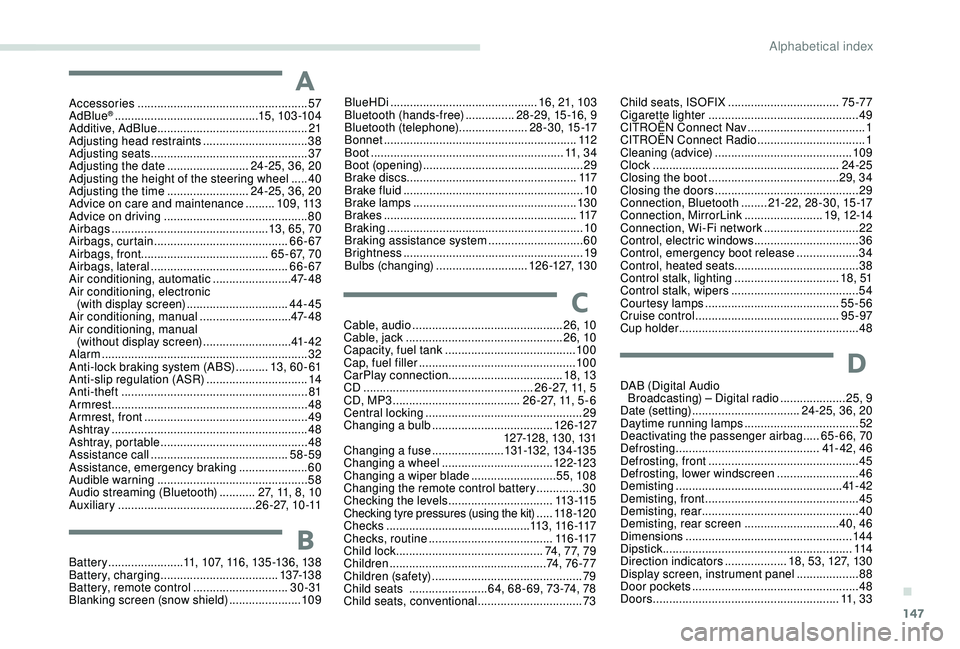
147
Accessories .................................................... 57
AdBlue® ............................................ 1 5, 103 -104
Additive, AdBlue .............................................. 21
Adjusting head restraints
................................ 38
Adjusting seats
................................................ 37
Adjusting the date
......................... 24-25, 36, 20
Adjusting the height of the steering wheel
.....40
Adjusting the time
......................... 24-25, 36, 20
Advice on care and maintenance
.........1 0 9 , 113
Advice on driving
............................................ 80
Airbags
...............................
.................13, 65, 70
Airbags, curtain
......................................... 66- 67
Airbags, front ....................................... 6 5 - 6 7, 7 0
Airbags, lateral
.......................................... 66- 67
Air conditioning, automatic
........................47- 4 8
Air conditioning, electronic (with display screen)
............................... 44-45
Air conditioning, manual
............................ 4
7- 4 8
Air conditioning, manual (without display screen)
...........................41- 42
Alarm
............................................................... 32
Anti-lock braking system (ABS)
..........13, 6 0 - 61
Anti-slip regulation (ASR)
............................... 14
Anti-theft
......................................................... 81
Armrest
................
............................................ 48
Armrest, front
.................................................. 49
Ashtray
...............
............................................. 48
Ashtray, portable
............................................. 48
Assistance call
...............................
...........58-59
Assistance, emergency braking
.....................60
Audible warning
.............................................. 58
A
udio streaming (Bluetooth)
...........27, 11, 8, 10
Auxiliary
.......................................... 26-27, 10-11
Battery
....................... 11, 107, 116, 135 -136, 138
Battery, charging
.................................... 137-13 8
Battery, remote control
............................. 3 0 - 31
Blanking screen (snow shield)
......................109Cable, audio
..............................................26, 10
Cable, jack
................................................26, 10
Capacity, fuel tank
........................................10 0
Cap, fuel filler
...............................
.................10 0
CarPlay connection ................................... 18, 13
CD
....................................................26 -27, 11, 5
CD, MP3
.......................................26 -27, 11, 5 - 6
Central locking
................................................ 29
C
hanging a bulb
.....................................12
6 -127
127-128, 13 0, 131
Changing a fuse
...................... 13
1-132, 13 4 -13 5
Changing a wheel
.................................. 12
2-123
Changing a wiper blade
.......................... 5
5, 108
Changing the remote control battery
..............30
Checking the levels
................................113 -115
Checking tyre pressures (using the kit)
.....11 8 -12 0
Checks
............................................113 , 11 6 -117
Checks, routine
......................................11 6 -117
Child lock
.............................................74, 77, 79
Children
................................................74 , 76 -7 7
Children (safety)
..............................................79
Child seats
........................6
4, 68 - 69, 73 -74, 78
Child seats, conventional
................................73DAB (Digital Audio
Broadcasting) – Digital radio
....................25, 9
Date (setting)
.................................24-25, 36, 20
Daytime running lamps
...................................52
Deactivating the passenger airbag
.....65 - 66, 70
Defrosting
............................................41- 42, 46
Defrosting, front
..............................................45
Defrosting, lower windscreen
.........................46
Demisting
...................................................41- 42
Demisting, front
............................................... 45
D
emisting, rear
................................................40
Demisting, rear screen
.............................40, 46
Dimensions
..............................
.....................14 4
Dipstick
................
..........................................114
Direction indicators
...................18, 53, 127, 130
Display screen, instrument panel
...................88
Door pockets
...............................
....................48
Doors
.........................................................11, 3 3
A
B
C
D
BlueHDi ............................................. 16, 21, 103
Bluetooth (hands-free) ............... 2
8 -29, 15 -16, 9
Bluetooth (telephone)
..................... 2
8 - 3 0, 15 -17
Bonnet
........................................................... 112
Boot
........................................................... 11, 3 4
Boot (opening)
...............................
..................29
Brake discs
.................................................... 117
Brake fluid
....................................................... 10
Brake lamps
...............................
...................13 0
Brakes
........................................................... 117
Braking
...............
............................................. 10
Braking assistance system
.............................60
Brightness
....................................................... 19
Bulbs (changing)
............................ 126 -127, 13 0Child seats, ISOFIX
..................................75 -77
Cigarette lighter
..............................................49
CITROËN Connect Nav
....................................1
CITROËN Connect Radio
................................. 1
C
leaning (advice)
..........................................109
Clock
.........................................................24-25
Closing the boot
........................................2
9, 34
Closing the doors
............................................29
Connection, Bluetooth
........ 2
1-22, 28 -30, 15 -17
Connection, MirrorLink
........................19, 12-14
Connection, Wi-Fi network
.............................22
Control, electric windows
................................36
Control, emergency boot release
...................34
Control, heated seats
......................................38
Control stalk, lighting
................................18 , 51
Control stalk, wipers
.......................................54
C
ourtesy lamps .........................................55-56
Cruise control
............................................95 -97
Cup holder
.......................................................48
.
Alphabetical index
Page 256 of 260
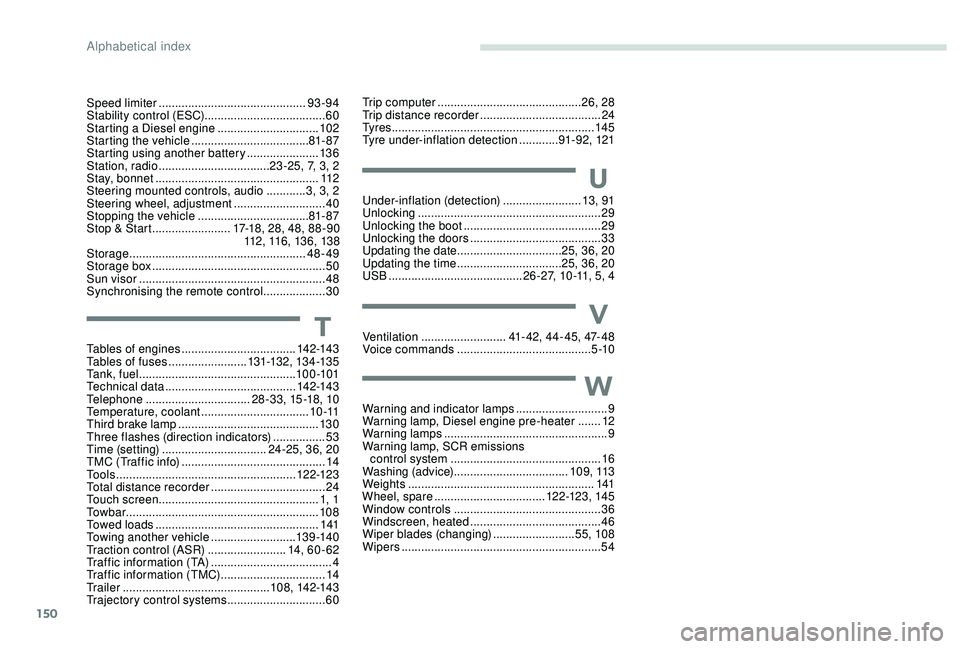
150
Speed limiter .............................................93 -94
Stability control (ESC)..................................... 60
Starting a Diesel engine
............................... 10
2
Starting the vehicle
.................................... 81
- 87
Starting using another battery
......................13 6
Station, radio
...............................
...23 -25, 7, 3, 2
Stay, bonnet
.................................................. 112
Steering mounted controls, audio
............ 3
, 3, 2
Steering wheel, adjustment
............................ 40
S
topping the vehicle
..................................81- 87
Stop & Start
........................ 17-18, 28, 48, 88 -90
112, 116, 136, 138
Storage
...................................................... 48-49
Storage box
..................................................... 50
Sun visor
...............................
..........................48
Synchronising the remote control
...................30
Tables of engines
................................... 142-143
Tables of fuses
........................131-132, 13 4 -13 5
Ta n k , f u e l
................................................10 0 -101
Technical data
........................................ 14
2-143
Telephone
..............................
..28 -33, 15 -18, 10
Temperature, coolant
.................................1 0 -11
Third brake lamp
........................................... 13 0
Three flashes (direction indicators)
................ 53
T
ime (setting)
................................ 24-25, 36, 20
TMC (Traffic info)
............................................ 14
T
o o l s
....................................................... 12 2-123
Total distance recorder
...................................24
Touch screen ................................................. 1, 1
To w b a r
...............................
............................108
Towed loads
.................................................. 141
Towing another vehicle
..........................13 9 -14 0
Traction control (ASR)
........................14, 6 0 - 62
Traffic information (TA)
.....................................4
Traffic information (TMC)
................................14
Tr a i l e r
...............
.............................. 10 8, 142-143
Trajectory control systems
..............................60U
nder-inflation (detection)
........................13, 91
Unlocking
........................................................29
Unlocking the boot
...............................
...........29
Unlocking the doors
........................................ 33
U
pdating the date
................................2
5, 36, 20
Updating the time
...............................
.25, 36, 20
USB
.........................................26 -27, 10 -11, 5, 4
Warning and indicator lamps
............................ 9
W
arning lamp, Diesel engine pre-heater
.......12
Warning lamps
..................................................9
Warning lamp, SCR emissions control system
..............................................16
Washing (advice) ................................... 1 0 9 , 113
Weights
...............
..........................................141
Wheel, spare
...............................
...12 2-123, 14 5
Window controls
.............................................36
Windscreen, heated
........................................46
Wiper blades (changing)
.........................55, 108
Wipers
.............................................................54
Ventilation
..........................41-42, 44-45, 47-48
Voice commands
.........................................5 -10
T
U
W
V
Trip computer ............................................ 26, 28
Trip distance recorder ..................................... 24
T
y r e s
.............................................................. 145
Tyre under-inflation detection
............91- 92, 121
Alphabetical index