air conditioning CITROEN C-ELYSÉE 2022 Handbook (in English)
[x] Cancel search | Manufacturer: CITROEN, Model Year: 2022, Model line: C-ELYSÉE, Model: CITROEN C-ELYSÉE 2022Pages: 260, PDF Size: 8.4 MB
Page 109 of 260

107
Load reduction mode
System which manages the use of certain
functions according to the level of charge
remaining in the battery.
When the vehicle is being driven, the load
reduction function temporarily deactivates
certain functions, such as the air conditioning,
heated rear screen, etc.
The deactivated functions are reactivated
automatically as soon as conditions permit.
Energy economy mode
System which manages the duration of use of
certain functions to conser ve a sufficient level
of charge in the battery.
After the engine has stopped, you can still use
functions such as the audio and telematics
system, windscreen wipers, dipped beam
headlamps, courtesy lamps, etc. for a
maximum combined duration of about forty
minutes.
Switching to economy
mode
Once this period has elapsed, a message
appears in the screen indicating that the
vehicle has switched to economy mode and the
active functions are put on standby.
If a telephone call is in progress at this time,
the connection via the audio system's hands-
free function will be maintained for around
10
minutes.
Exiting the mode
These functions are reactivated automatically
next time the vehicle is driven.
F
T
o restore these functions immediately,
start the engine and let it run for at least five
minutes. A flat battery prevents the engine from
starting (refer to the corresponding
section).
7
Practical information
Page 118 of 260
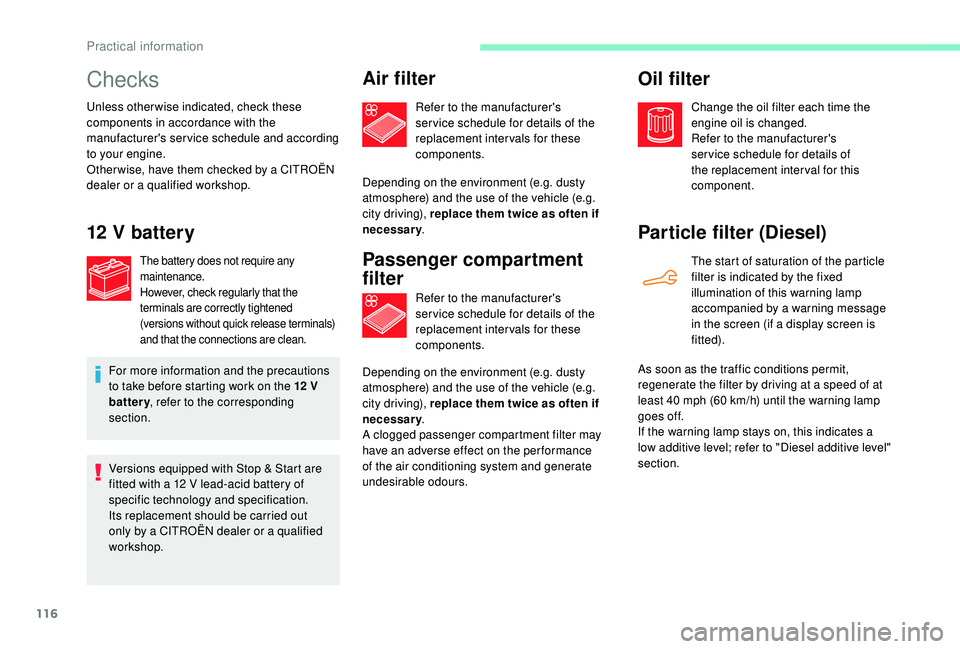
116
Checks
Unless otherwise indicated, check these
components in accordance with the
manufacturer's service schedule and according
to your engine.
Other wise, have them checked by a CITROËN
dealer or a qualified workshop.
12 V battery
The battery does not require any
maintenance.
However, check regularly that the
terminals are correctly tightened
(versions without quick release terminals)
and that the connections are clean.
For more information and the precautions
to take before starting work on the 12 V
battery , refer to the corresponding
section.
Versions equipped with Stop & Start are
fitted with a 12
V lead-acid battery of
specific technology and specification.
Its replacement should be carried out
only by a CITROËN dealer or a qualified
workshop.
Air filter
Refer to the manufacturer's
ser vice schedule for details of the
replacement intervals for these
components.
Depending on the environment (e.g. dusty
atmosphere) and the use of the vehicle (e.g.
city driving), replace them twice as often if
necessary .
Passenger compartment
filter
Refer to the manufacturer's
ser vice schedule for details of the
replacement intervals for these
components.
Depending on the environment (e.g. dusty
atmosphere) and the use of the vehicle (e.g.
city driving), replace them twice as often if
necessary .
A clogged passenger compartment filter may
have an adverse effect on the per formance
of the air conditioning system and generate
undesirable odours.
Oil filter
Change the oil filter each time the
engine oil is changed.
Refer to the manufacturer's
ser vice schedule for details of
the replacement inter val for this
component.
Particle filter (Diesel)
The start of saturation of the particle
filter is indicated by the fixed
illumination of this warning lamp
accompanied by a warning message
in the screen (if a display screen is
fitted).
As soon as the traffic conditions permit,
regenerate the filter by driving at a speed of at
least 40
mph (60 km/h) until the warning lamp
goes off.
If the warning lamp stays on, this indicates a
low additive level; refer to "Diesel additive level"
section.
Practical information
Page 135 of 260
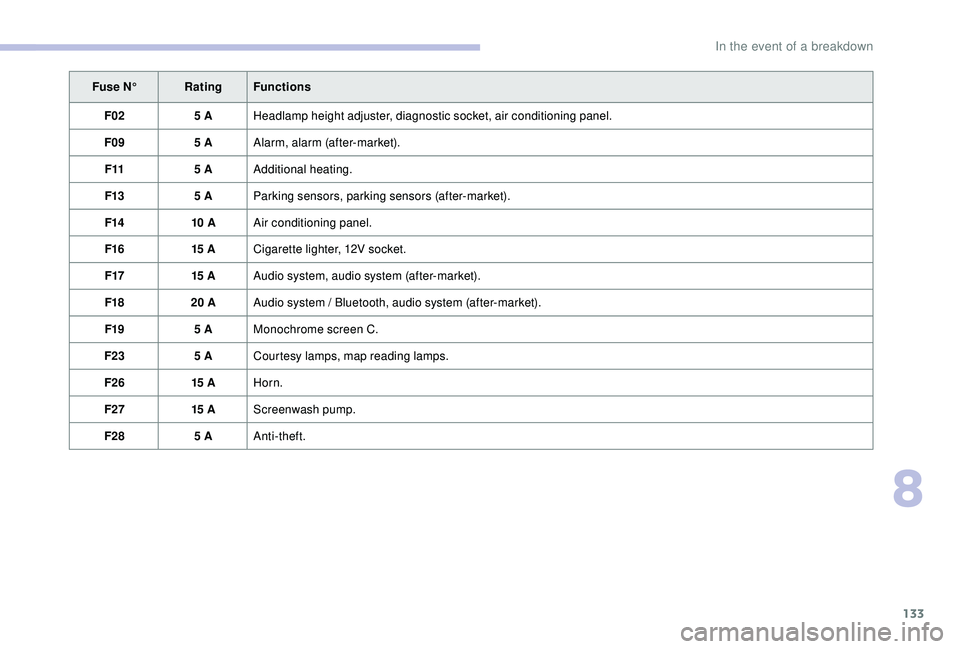
133
Fuse N°Rating Functions
F02 5
AHeadlamp height adjuster, diagnostic socket, air conditioning panel.
F09 5
AAlarm, alarm (after-market).
F11 5
AAdditional heating.
F13 5
AParking sensors, parking sensors (after-market).
F14 10
AAir conditioning panel.
F16 15
ACigarette lighter, 12V socket.
F17 15
AAudio system, audio system (after-market).
F18 20
AAudio system / Bluetooth, audio system (after-market).
F19 5
AMonochrome screen C.
F23 5
ACourtesy lamps, map reading lamps.
F26 15
AHorn.
F27 15
AScreenwash pump.
F28 5
AAnti-theft.
8
In the event of a breakdown
Page 137 of 260
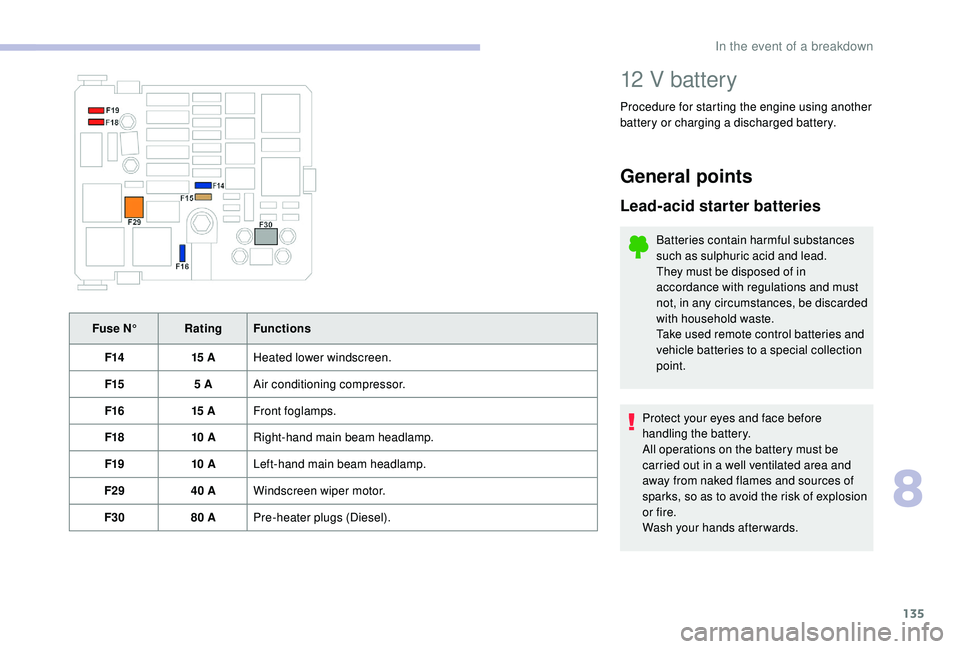
135
Fuse N°Rating Functions
F14 15
AHeated lower windscreen.
F15 5
AAir conditioning compressor.
F16 15
AFront foglamps.
F18 10
ARight-hand main beam headlamp.
F19 10
ALeft-hand main beam headlamp.
F29 40
AWindscreen wiper motor.
F30 80
APre-heater plugs (Diesel).
12 V battery
Procedure for starting the engine using another
battery or charging a discharged battery.
General points
Lead-acid starter batteries
Batteries contain harmful substances
such as sulphuric acid and lead.
They must be disposed of in
accordance with regulations and must
not, in any circumstances, be discarded
with household waste.
Take used remote control batteries and
vehicle batteries to a special collection
point.
Protect your eyes and face before
handling the battery.
All operations on the battery must be
carried out in a well ventilated area and
away from naked flames and sources of
sparks, so as to avoid the risk of explosion
or fire.
Wash your hands afterwards.
8
In the event of a breakdown
Page 150 of 260
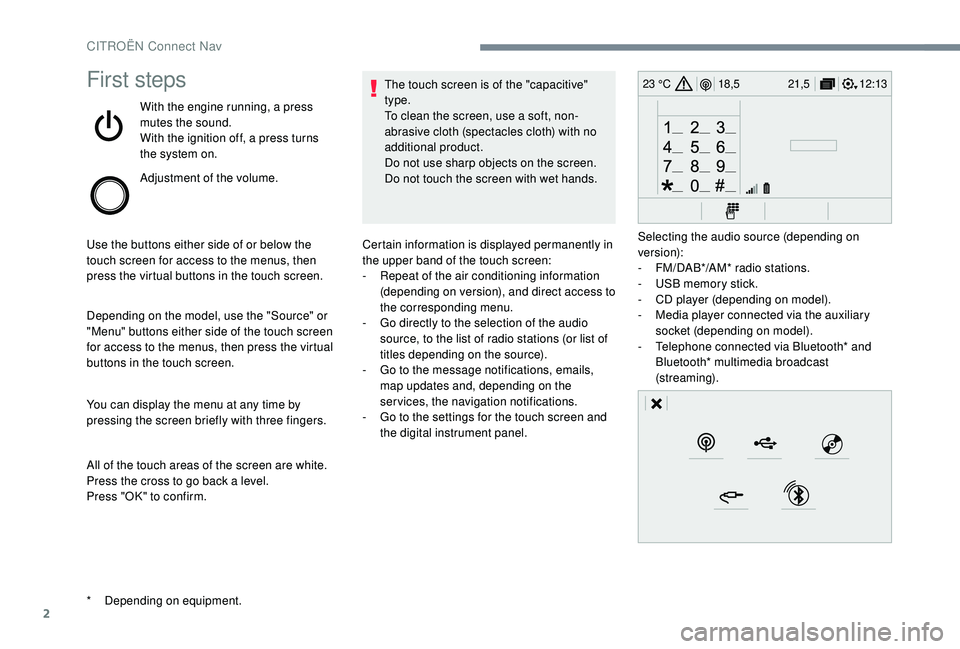
2
12:13
18,5 21,5
23 °CFirst steps
With the engine running, a press
mutes the sound.
With the ignition off, a press turns
the system on.
Adjustment of the volume.
Use the buttons either side of or below the
touch screen for access to the menus, then
press the virtual buttons in the touch screen.
Depending on the model, use the "Source" or
"Menu" buttons either side of the touch screen
for access to the menus, then press the virtual
buttons in the touch screen.
You can display the menu at any time by
pressing the screen briefly with three fingers.
All of the touch areas of the screen are white.
Press the cross to go back a level.
Press "OK" to confirm. The touch screen is of the "capacitive"
type.
To clean the screen, use a soft, non-
abrasive cloth (spectacles cloth) with no
additional product.
Do not use sharp objects on the screen.
Do not touch the screen with wet hands.
*
D
epending on equipment. Certain information is displayed permanently in
the upper band of the touch screen:
-
R
epeat of the air conditioning information
(depending on version), and direct access to
the corresponding menu.
-
G
o directly to the selection of the audio
source, to the list of radio stations (or list of
titles depending on the source).
-
G
o to the message notifications, emails,
map updates and, depending on the
services, the navigation notifications.
-
G
o to the settings for the touch screen and
the digital instrument panel. Selecting the audio source (depending on
version):
-
F
M/DAB*/AM* radio stations.
-
U
SB memory stick.
-
C
D player (depending on model).
-
M
edia player connected via the auxiliary
socket (depending on model).
-
T
elephone connected via Bluetooth* and
Bluetooth* multimedia broadcast
(streaming).
CITROËN Connect Nav
Page 152 of 260
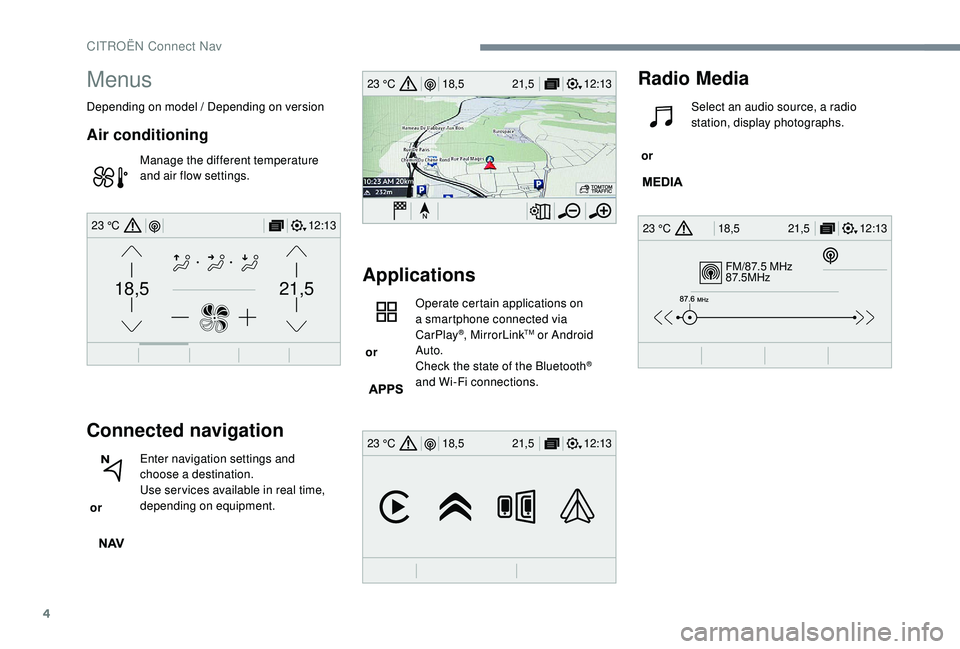
4
FM/87.5 MHz
87.5MHz
12:13
18,5 21,5
23 °C
12:13
18,5 21,5
23 °C
12:13
18,5 21,5
23 °C
21,518,5
12:1323 °C
Menus
Depending on model / Depending on version
Air conditioning
Manage the different temperature
and air flow settings.
Connected navigation
or Enter navigation settings and
choose a destination.
Use ser vices available in real time,
depending on equipment.
Applications
or Operate certain applications on
a smartphone connected via
CarPlay
®, MirrorLinkTM or Android
Auto.
Check the state of the Bluetooth
®
and Wi-Fi connections.
Radio Media
or Select an audio source, a radio
station, display photographs.
CITROËN Connect Nav
Page 196 of 260
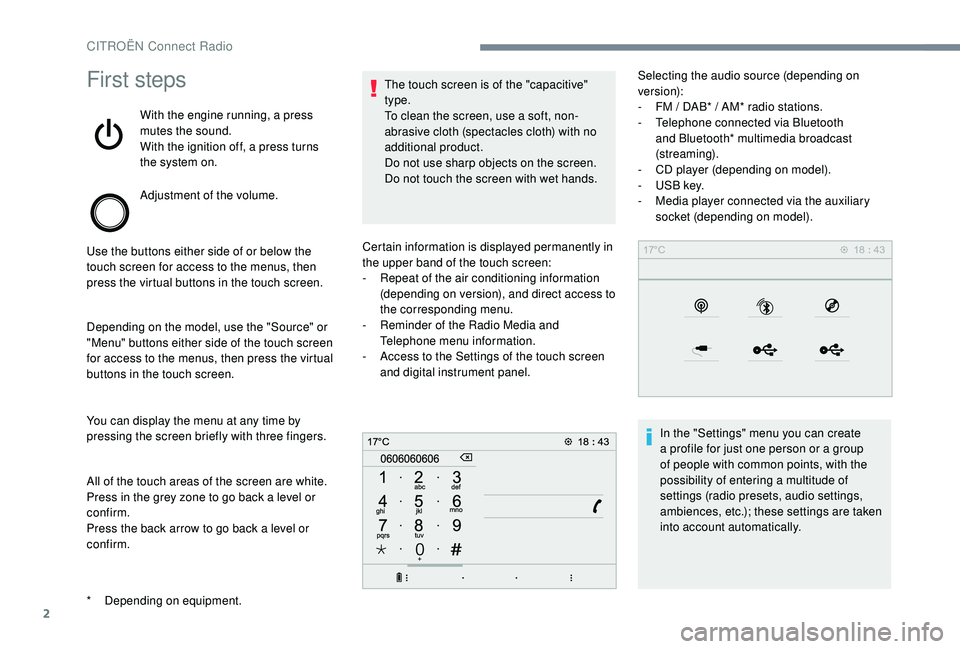
2
First steps
With the engine running, a press
mutes the sound.
With the ignition off, a press turns
the system on.
Adjustment of the volume.
Use the buttons either side of or below the
touch screen for access to the menus, then
press the virtual buttons in the touch screen.
Depending on the model, use the "Source" or
"Menu" buttons either side of the touch screen
for access to the menus, then press the virtual
buttons in the touch screen.
You can display the menu at any time by
pressing the screen briefly with three fingers.
All of the touch areas of the screen are white.
Press in the grey zone to go back a level or
confirm.
Press the back arrow to go back a level or
confirm. The touch screen is of the "capacitive"
type.
To clean the screen, use a soft, non-
abrasive cloth (spectacles cloth) with no
additional product.
Do not use sharp objects on the screen.
Do not touch the screen with wet hands.
*
D
epending on equipment. Certain information is displayed permanently in
the upper band of the touch screen:
-
R
epeat of the air conditioning information
(depending on version), and direct access to
the corresponding menu.
-
R
eminder of the Radio Media and
Telephone menu information.
-
A
ccess to the Settings of the touch screen
and digital instrument panel. Selecting the audio source (depending on
version):
-
F M / DAB* / AM* radio stations.
- T elephone connected via Bluetooth
and Bluetooth* multimedia broadcast
(streaming).
-
C
D player (depending on model).
-
U
SB key.
-
M
edia player connected via the auxiliary
socket (depending on model).
In the "Settings" menu you can create
a profile for just one person or a group
of people with common points, with the
possibility of entering a multitude of
settings (radio presets, audio settings,
ambiences, etc.); these settings are taken
into account automatically.
CITROËN Connect Radio
Page 198 of 260
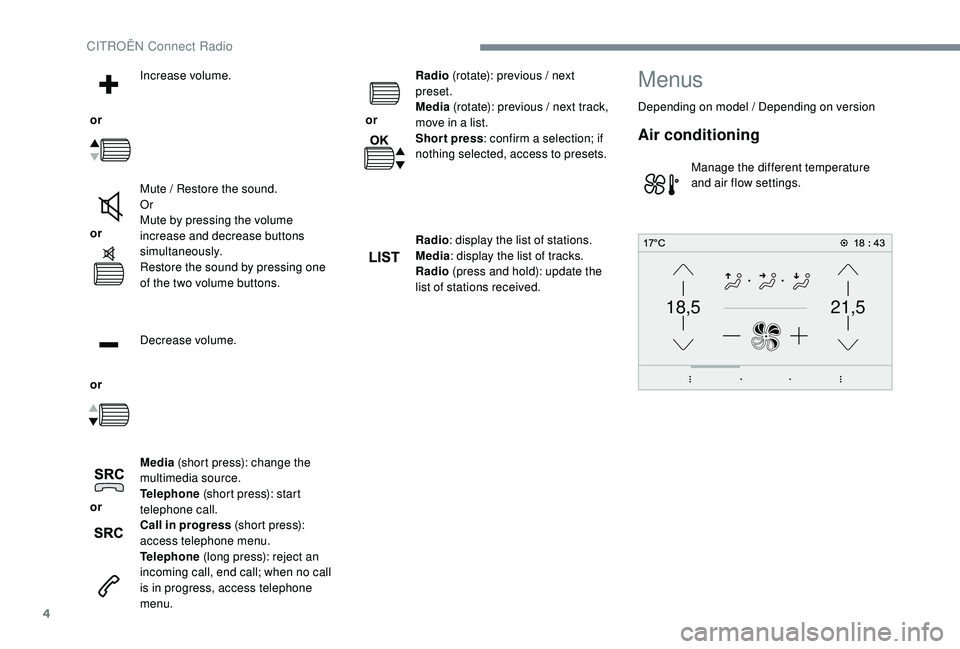
4
21,518,5
or Increase volume.
or Mute / Restore the sound.
Or
Mute by pressing the volume
increase and decrease buttons
simultaneously.
Restore the sound by pressing one
of the two volume buttons.
or Decrease volume.
or Media
(short press): change the
multimedia source.
Telephone (short press): start
telephone call.
Call in progress (short press):
access telephone menu.
Telephone (long press): reject an
incoming call, end call; when no call
is in progress, access telephone
menu. or
Radio
(rotate): previous / next
preset.
Media (rotate): previous / next track,
move in a list.
Short press : confirm a selection; if
nothing selected, access to presets.
Radio : display the list of stations.
Media : display the list of tracks.
Radio (press and hold): update the
list of stations received.
Menus
Depending on model / Depending on version
Air conditioning
Manage the different temperature
and air flow settings.
CITROËN Connect Radio
Page 253 of 260
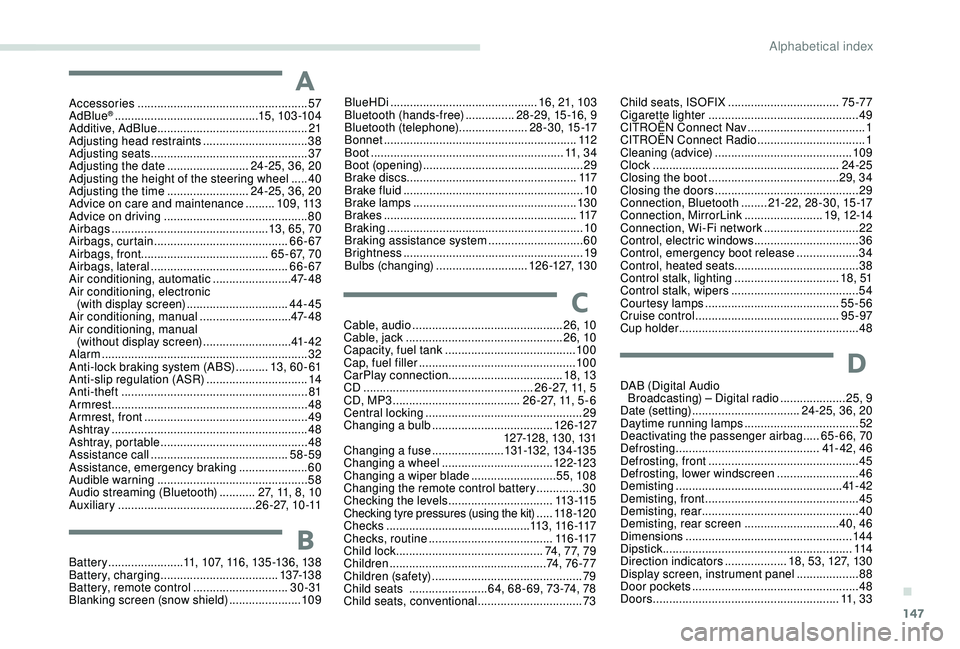
147
Accessories .................................................... 57
AdBlue® ............................................ 1 5, 103 -104
Additive, AdBlue .............................................. 21
Adjusting head restraints
................................ 38
Adjusting seats
................................................ 37
Adjusting the date
......................... 24-25, 36, 20
Adjusting the height of the steering wheel
.....40
Adjusting the time
......................... 24-25, 36, 20
Advice on care and maintenance
.........1 0 9 , 113
Advice on driving
............................................ 80
Airbags
...............................
.................13, 65, 70
Airbags, curtain
......................................... 66- 67
Airbags, front ....................................... 6 5 - 6 7, 7 0
Airbags, lateral
.......................................... 66- 67
Air conditioning, automatic
........................47- 4 8
Air conditioning, electronic (with display screen)
............................... 44-45
Air conditioning, manual
............................ 4
7- 4 8
Air conditioning, manual (without display screen)
...........................41- 42
Alarm
............................................................... 32
Anti-lock braking system (ABS)
..........13, 6 0 - 61
Anti-slip regulation (ASR)
............................... 14
Anti-theft
......................................................... 81
Armrest
................
............................................ 48
Armrest, front
.................................................. 49
Ashtray
...............
............................................. 48
Ashtray, portable
............................................. 48
Assistance call
...............................
...........58-59
Assistance, emergency braking
.....................60
Audible warning
.............................................. 58
A
udio streaming (Bluetooth)
...........27, 11, 8, 10
Auxiliary
.......................................... 26-27, 10-11
Battery
....................... 11, 107, 116, 135 -136, 138
Battery, charging
.................................... 137-13 8
Battery, remote control
............................. 3 0 - 31
Blanking screen (snow shield)
......................109Cable, audio
..............................................26, 10
Cable, jack
................................................26, 10
Capacity, fuel tank
........................................10 0
Cap, fuel filler
...............................
.................10 0
CarPlay connection ................................... 18, 13
CD
....................................................26 -27, 11, 5
CD, MP3
.......................................26 -27, 11, 5 - 6
Central locking
................................................ 29
C
hanging a bulb
.....................................12
6 -127
127-128, 13 0, 131
Changing a fuse
...................... 13
1-132, 13 4 -13 5
Changing a wheel
.................................. 12
2-123
Changing a wiper blade
.......................... 5
5, 108
Changing the remote control battery
..............30
Checking the levels
................................113 -115
Checking tyre pressures (using the kit)
.....11 8 -12 0
Checks
............................................113 , 11 6 -117
Checks, routine
......................................11 6 -117
Child lock
.............................................74, 77, 79
Children
................................................74 , 76 -7 7
Children (safety)
..............................................79
Child seats
........................6
4, 68 - 69, 73 -74, 78
Child seats, conventional
................................73DAB (Digital Audio
Broadcasting) – Digital radio
....................25, 9
Date (setting)
.................................24-25, 36, 20
Daytime running lamps
...................................52
Deactivating the passenger airbag
.....65 - 66, 70
Defrosting
............................................41- 42, 46
Defrosting, front
..............................................45
Defrosting, lower windscreen
.........................46
Demisting
...................................................41- 42
Demisting, front
............................................... 45
D
emisting, rear
................................................40
Demisting, rear screen
.............................40, 46
Dimensions
..............................
.....................14 4
Dipstick
................
..........................................114
Direction indicators
...................18, 53, 127, 130
Display screen, instrument panel
...................88
Door pockets
...............................
....................48
Doors
.........................................................11, 3 3
A
B
C
D
BlueHDi ............................................. 16, 21, 103
Bluetooth (hands-free) ............... 2
8 -29, 15 -16, 9
Bluetooth (telephone)
..................... 2
8 - 3 0, 15 -17
Bonnet
........................................................... 112
Boot
........................................................... 11, 3 4
Boot (opening)
...............................
..................29
Brake discs
.................................................... 117
Brake fluid
....................................................... 10
Brake lamps
...............................
...................13 0
Brakes
........................................................... 117
Braking
...............
............................................. 10
Braking assistance system
.............................60
Brightness
....................................................... 19
Bulbs (changing)
............................ 126 -127, 13 0Child seats, ISOFIX
..................................75 -77
Cigarette lighter
..............................................49
CITROËN Connect Nav
....................................1
CITROËN Connect Radio
................................. 1
C
leaning (advice)
..........................................109
Clock
.........................................................24-25
Closing the boot
........................................2
9, 34
Closing the doors
............................................29
Connection, Bluetooth
........ 2
1-22, 28 -30, 15 -17
Connection, MirrorLink
........................19, 12-14
Connection, Wi-Fi network
.............................22
Control, electric windows
................................36
Control, emergency boot release
...................34
Control, heated seats
......................................38
Control stalk, lighting
................................18 , 51
Control stalk, wipers
.......................................54
C
ourtesy lamps .........................................55-56
Cruise control
............................................95 -97
Cup holder
.......................................................48
.
Alphabetical index