change wheel CITROEN C-ELYSÉE 2022 Handbook (in English)
[x] Cancel search | Manufacturer: CITROEN, Model Year: 2022, Model line: C-ELYSÉE, Model: CITROEN C-ELYSÉE 2022Pages: 260, PDF Size: 8.4 MB
Page 128 of 260
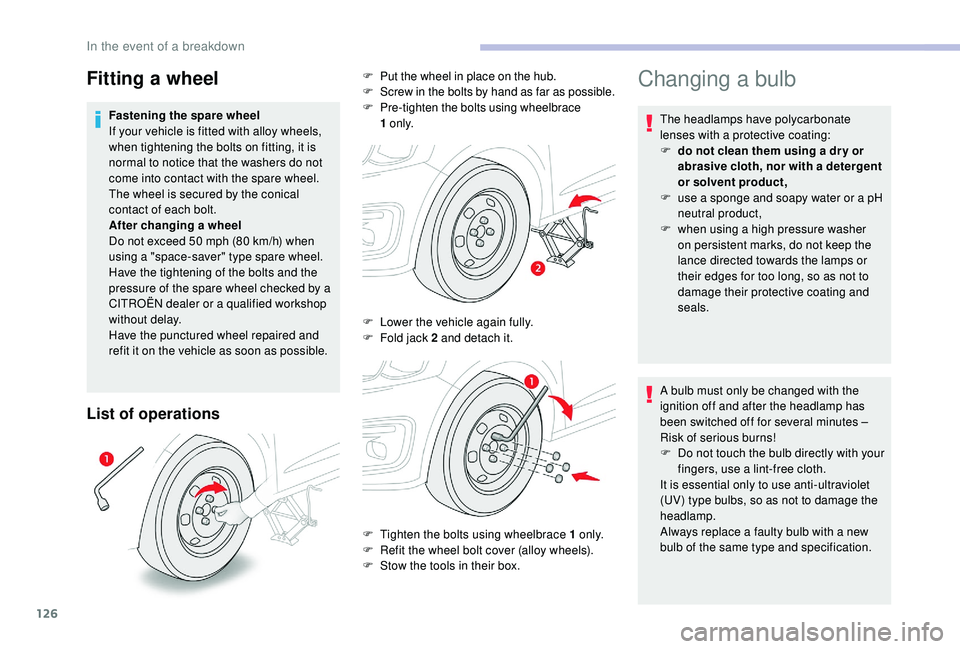
126
List of operations
Changing a bulb
The headlamps have polycarbonate
lenses with a protective coating:
F
d
o not clean them using a dr y or
abrasive cloth, nor with a detergent
or solvent product,
F
u
se a sponge and soapy water or a pH
neutral product,
F
w
hen using a high pressure washer
on persistent marks, do not keep the
lance directed towards the lamps or
their edges for too long, so as not to
damage their protective coating and
seals.
A bulb must only be changed with the
ignition off and after the headlamp has
been switched off for several minutes –
Risk of serious burns!
F
D
o not touch the bulb directly with your
fingers, use a lint-free cloth.
It is essential only to use anti-ultraviolet
(UV) type bulbs, so as not to damage the
headlamp.
Always replace a faulty bulb with a new
bulb of the same type and specification.
Fastening the spare wheel
If your vehicle is fitted with alloy wheels,
when tightening the bolts on fitting, it is
normal to notice that the washers do not
come into contact with the spare wheel.
The wheel is secured by the conical
contact of each bolt.
After changing a wheel
Do not exceed 50 mph (80 km/h) when
using a "space-saver" type spare wheel.
Have the tightening of the bolts and the
pressure of the spare wheel checked by a
CITROËN dealer or a qualified workshop
without delay.
Have the punctured wheel repaired and
refit it on the vehicle as soon as possible.
Fitting a wheelF Put the wheel in place on the hub.
F S
crew in the bolts by hand as far as possible.
F
P
re-tighten the bolts using wheelbrace
1
o
n l y.
F
L
ower the vehicle again fully.
F
F
old jack 2 and detach it.
F
T
ighten the bolts using wheelbrace 1 o n l y.
F
R
efit the wheel bolt cover (alloy wheels).
F
S
tow the tools in their box.
In the event of a breakdown
Page 151 of 260
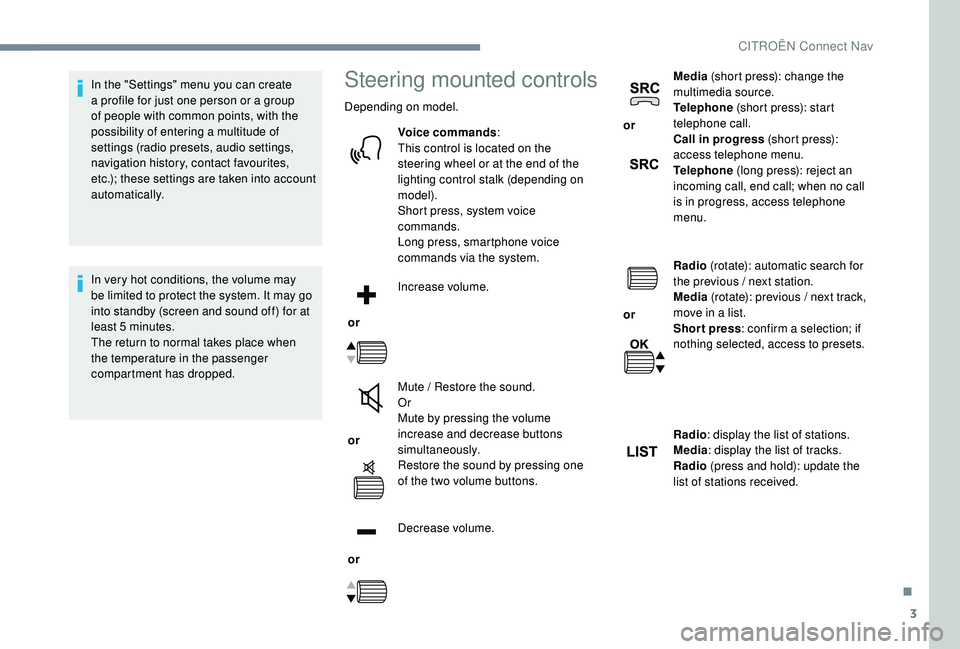
3
In the "Settings" menu you can create
a profile for just one person or a group
of people with common points, with the
possibility of entering a multitude of
settings (radio presets, audio settings,
navigation history, contact favourites,
etc.); these settings are taken into account
automatically.
In very hot conditions, the volume may
be limited to protect the system. It may go
into standby (screen and sound off) for at
least 5
minutes.
The return to normal takes place when
the temperature in the passenger
compartment has dropped.Steering mounted controls
Depending on model.
Voice commands :
This control is located on the
steering wheel or at the end of the
lighting control stalk (depending on
model).
Short press, system voice
commands.
Long press, smartphone voice
commands via the system.
or Increase volume.
or Mute / Restore the sound.
Or
Mute by pressing the volume
increase and decrease buttons
simultaneously.
Restore the sound by pressing one
of the two volume buttons.
or Decrease volume. or
Media
(short press): change the
multimedia source.
Telephone (short press): start
telephone call.
Call in progress (short press):
access telephone menu.
Telephone (long press): reject an
incoming call, end call; when no call
is in progress, access telephone
menu.
or Radio
(rotate): automatic search for
the previous / next station.
Media (rotate): previous / next track,
move in a list.
Short press : confirm a selection; if
nothing selected, access to presets.
Radio : display the list of stations.
Media : display the list of tracks.
Radio (press and hold): update the
list of stations received.
.
CITROËN Connect Nav
Page 197 of 260
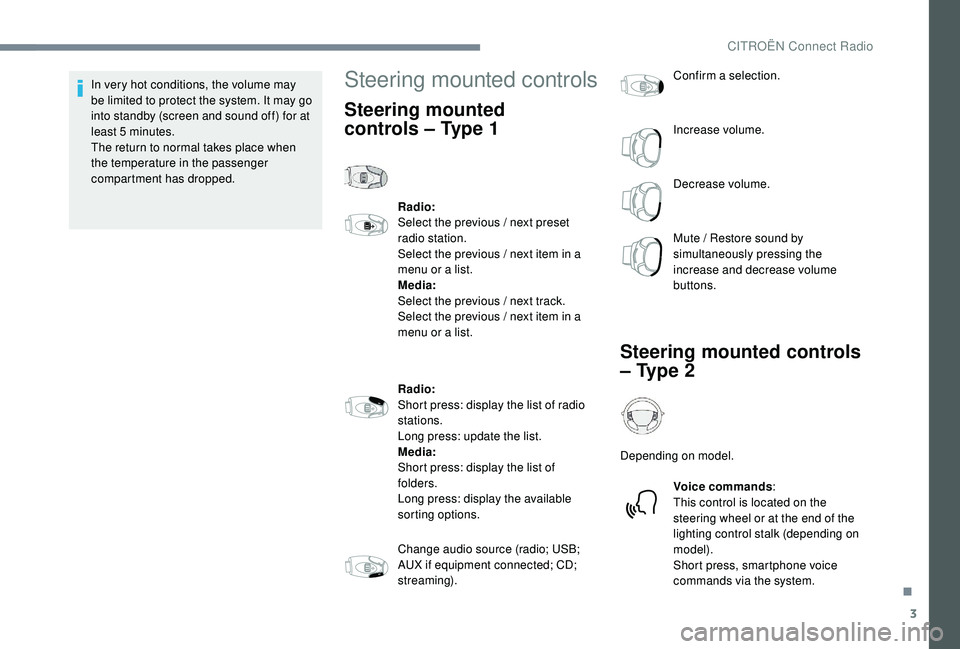
3
In very hot conditions, the volume may
be limited to protect the system. It may go
into standby (screen and sound off) for at
least 5
minutes.
The return to normal takes place when
the temperature in the passenger
compartment has dropped.Steering mounted controls
Steering mounted
controls – Type 1
Radio:
Select the previous / next preset
radio station.
Select the previous / next item in a
menu or a list.
Media:
Select the previous / next track.
Select the previous / next item in a
menu or a list.
Radio:
Short press: display the list of radio
stations.
Long press: update the list.
Media:
Short press: display the list of
folders.
Long press: display the available
sorting options.
Change audio source (radio; USB;
AUX if equipment connected; CD;
streaming). Confirm a selection.
Increase volume.
Decrease volume.
Mute / Restore sound by
simultaneously pressing the
increase and decrease volume
buttons.
Steering mounted controls
– Type 2
Depending on model.
Voice commands :
This control is located on the
steering wheel or at the end of the
lighting control stalk (depending on
model).
Short press, smartphone voice
commands via the system.
.
CITROËN Connect Radio
Page 226 of 260
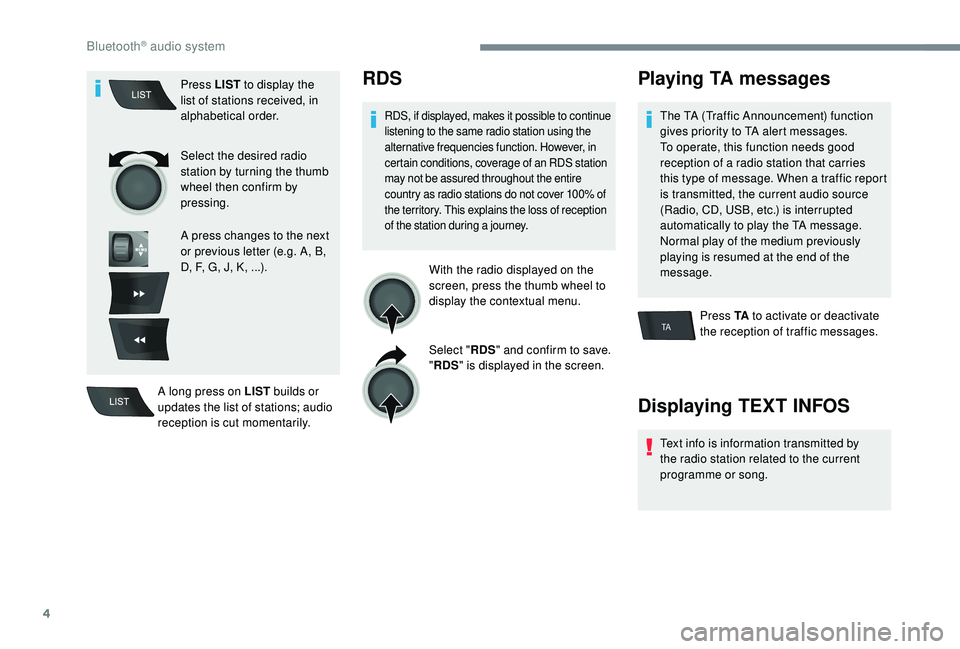
4
TA
Press LIST to display the
list of stations received, in
alphabetical order.
Select the desired radio
station by turning the thumb
wheel then confirm by
pressing.
A press changes to the next
or previous letter (e.g. A, B,
D, F, G, J, K, ...).
A long press on LIST builds or
updates the list of stations; audio
reception is cut momentarily.RDS
RDS, if displayed, makes it possible to continue
listening to the same radio station using the
alternative frequencies function. However, in
certain conditions, coverage of an RDS station
may not be assured throughout the entire
country as radio stations do not cover 100% of
the territory. This explains the loss of reception
of the station during a journey.
With the radio displayed on the
screen, press the thumb wheel to
display the contextual menu.
Select " RDS" and confirm to save.
" RDS " is displayed in the screen.
Playing TA messages
The TA (Traffic Announcement) function
gives priority to TA alert messages.
To operate, this function needs good
reception of a radio station that carries
this type of message. When a traffic report
is transmitted, the current audio source
(Radio, CD, USB, etc.) is interrupted
automatically to play the TA message.
Normal play of the medium previously
playing is resumed at the end of the
message.
Press TA to activate or deactivate
the reception of traffic messages.
Displaying TEXT INFOS
Text info is information transmitted by
the radio station related to the current
programme or song.
Bluetooth® audio system
Page 229 of 260
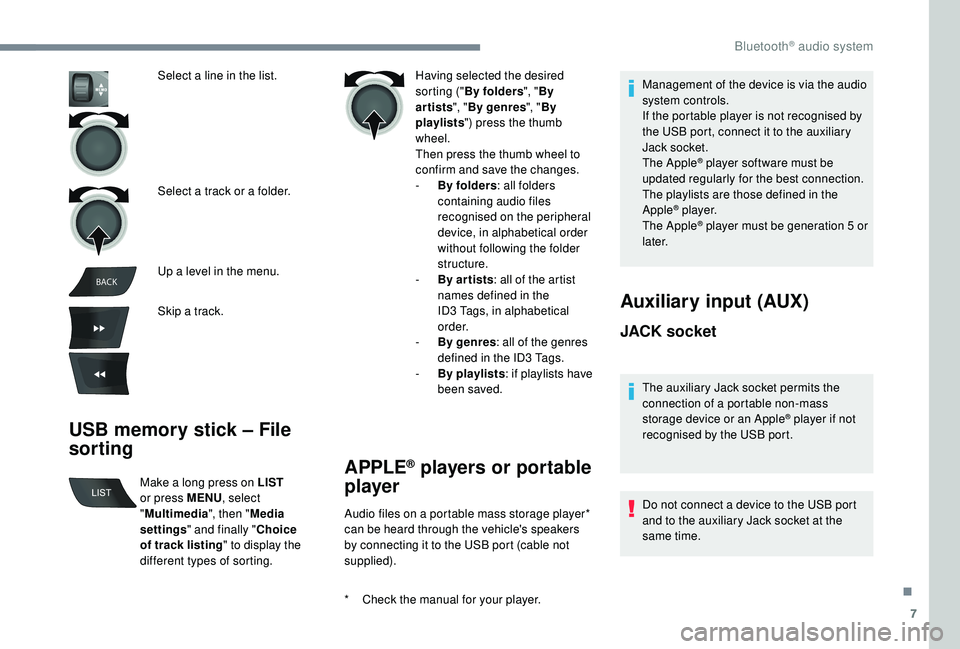
7
BACK
USB memory stick – File
sorting
Having selected the desired
sorting (" By folders ", "By
artists ", "By genres ", "By
playlists ") press the thumb
wheel.
Then press the thumb wheel to
confirm and save the changes.
-
B
y folders : all folders
containing audio files
recognised on the peripheral
device, in alphabetical order
without following the folder
structure.
-
B
y ar tists : all of the artist
names defined in the
ID3
Tags, in alphabetical
o r d e r.
-
B
y genres : all of the genres
defined in the ID3
Tags.
-
By
playlists : if playlists have
been saved.
Select a line in the list.
Select a track or a folder.
Up a level in the menu.
Skip a track.
Make a long press on LIST
or press MENU , select
" Multimedia ", then "Media
settings " and finally " Choice
of track listing " to display the
different types of sorting.
APPLE® players or portable
player
* Check the manual for your player. Audio files on a portable mass storage player*
can be heard through the vehicle's speakers
by connecting it to the USB port (cable not
supplied). Management of the device is via the audio
system controls.
If the portable player is not recognised by
the USB port, connect it to the auxiliary
Jack socket.
The Apple
® player software must be
updated regularly for the best connection.
The playlists are those defined in the
Apple
® p l aye r.
The Apple® player must be generation 5 or
l
ater.
JACK socket
The auxiliary Jack socket permits the
connection of a portable non-mass
storage device or an Apple
® player if not
recognised by the USB port.
Auxiliary input (AUX)
Do not connect a device to the USB port
and to the auxiliary Jack socket at the
same time.
.
Bluetooth® audio system
Page 231 of 260
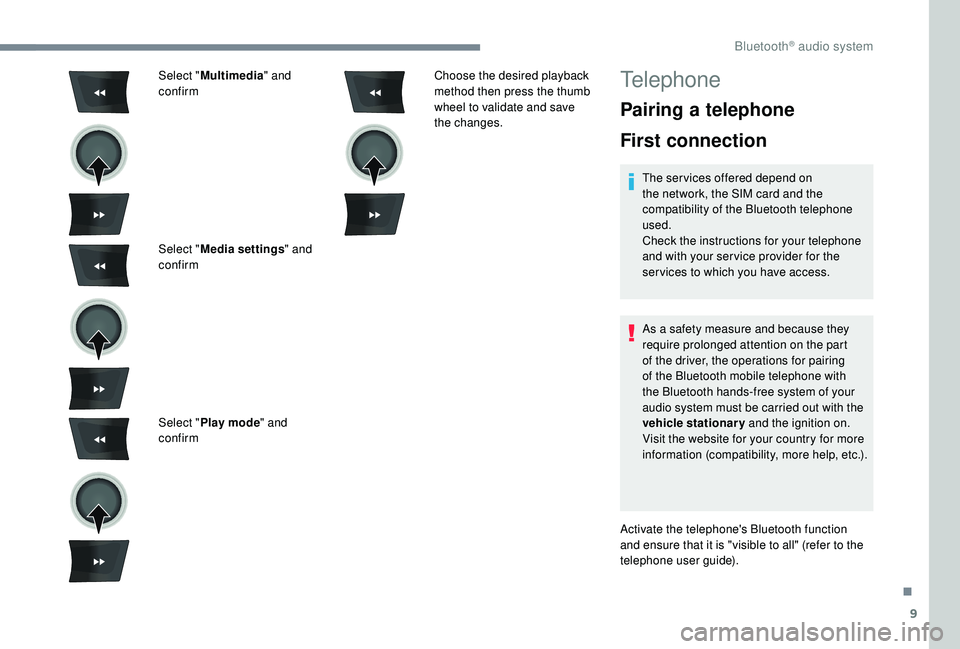
9
Select "Multimedia " and
confirm
Select " Media settings " and
confirm
Select " Play mode " and
confirm Choose the desired playback
method then press the thumb
wheel to validate and save
the changes.Telephone
Pairing a telephone
First connection
The services offered depend on
the network, the SIM card and the
compatibility of the Bluetooth telephone
used.
Check the instructions for your telephone
and with your ser vice provider for the
ser vices to which you have access.
As a safety measure and because they
require prolonged attention on the part
of the driver, the operations for pairing
of the Bluetooth mobile telephone with
the Bluetooth hands-free system of your
audio system must be carried out with the
vehicle stationary
and the ignition on.
Visit the website for your country for more
information (compatibility, more help, etc.).
Activate the telephone's Bluetooth function
and ensure that it is "visible to all" (refer to the
telephone user guide).
.
Bluetooth® audio system
Page 255 of 260
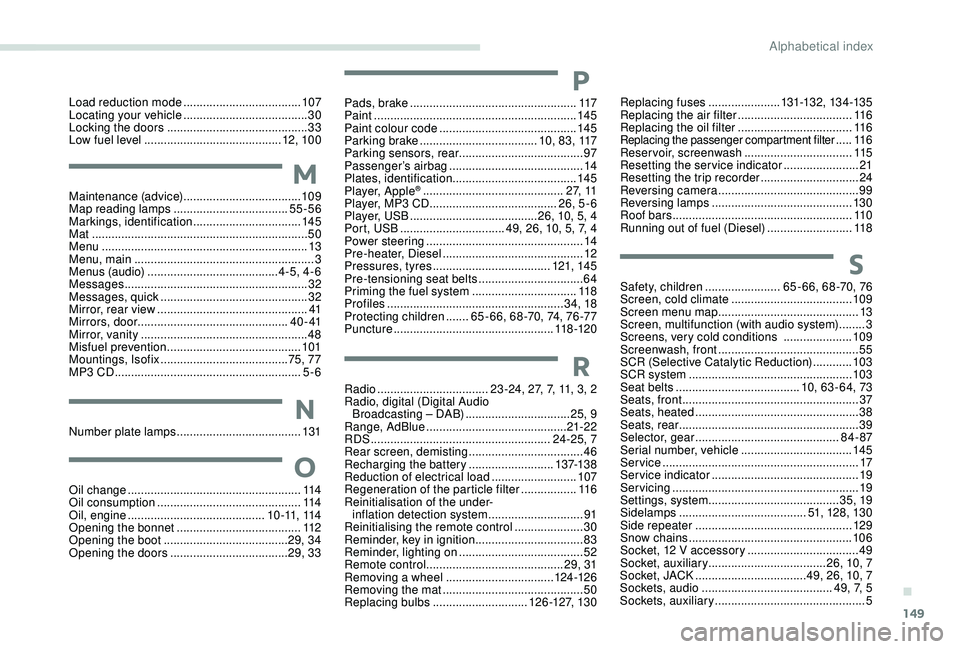
149
Maintenance (advice) ....................................10 9
Map reading lamps ................................... 55
-56
Markings, identification
.................................145
Mat
.................................................................. 50
Menu
............................................................... 13
Menu, main
....................................................... 3
M
enus (audio)
........................................ 4-5, 4-6
Messages
........................................................ 32
Messages, quick
............................................. 3
2
Mirror, rear view
.............................................. 41
Mirrors, door .............................................. 4 0 - 41
Mirror, vanity
................................................... 48
Misfuel prevention
......................................... 101
Mountings, Isofix
....................................... 75, 77
MP3
CD ......................................................... 5-6Pads, brake
...................................................
117
Paint
..............................................................
145
Paint colour code ..........................................
145
Parking brake
....................................
10, 83, 117
Parking sensors, rear ...................................... 97
Passenger’s airbag
......................................... 14
P
lates, identification
...................................... 145
Player, Apple® ........................................... 2 7, 11
Player, MP3
CD ............................... ........26, 5 - 6
Player, USB
....................................... 26, 10, 5, 4
Port, USB
................................ 49, 26, 10, 5, 7, 4
Power steering
...............................
.................14
Pre-heater, Diesel
........................................... 12
Pressures, tyres
.................................... 121, 14 5
Pre-tensioning seat belts
................................ 64
Priming the fuel system
................................ 11 8
Profiles
...................................................... 3 4, 18
Protecting children
.......65 - 66, 68 -70, 74, 76 -77
Puncture
................................................. 11 8 -12 0
Radio
.................................. 23 -24, 27, 7, 11, 3, 2
Radio, digital (Digital Audio Broadcasting – DAB)
................................ 25, 9
Range, AdBlue
........................................... 21-22
RDS
................
....................................... 24-25, 7
Rear screen, demisting
................................... 46
Recharging the battery
.......................... 137-13 8
Reduction of electrical load
.......................... 107
Regeneration of the particle filter
.................11 6
Reinitialisation of the under- inflation detection system
............................. 91
Reinitialising the remote control
..................... 3
0
Reminder, key in ignition
................................. 83
R
eminder, lighting on
...................................... 52
R
emote control
.......................................... 29, 31
Removing a wheel
................................. 124 -126
Removing the mat
........................................... 50
Replacing bulbs
............................. 12
6 -127, 13 0Safety, children
.......................65 - 66, 68 -70, 76
Screen, cold climate
.....................................10
9
Screen menu map
...........................................13
Screen, multifunction (with audio system)
........3
Screens, very cold conditions
.....................10
9
Screenwash, front
...........................................55
SCR (Selective Catalytic Reduction)
............103
SCR system
..................................................103
Seat belts
......................................10, 63 - 64, 73
Seats, front
...............................
.......................37
Seats, heated
..................................................38
Seats, rear
.......................................................39
Selector, gear
............................................84- 87
Serial number, vehicle
..................................145
Service
............................................................17
Service indicator
.............................................19
Servicing
......................................................... 19
S
ettings, system
........................................35, 19
Sidelamps
....................................... 5
1, 128, 13 0
Side repeater
................................................12 9
Snow chains
..................................................10 6
Socket, 12
V accessory ..................................49
Socket, auxiliary
.................................... 2
6, 10, 7
Socket, JACK
..................................49, 26, 10, 7
Sockets, audio
........................................ 4
9, 7, 5
Sockets, auxiliary
...............................
...............5
Oil change
.....................................................
11
4
Oil consumption
............................................ 114
Oil, engine
.......................................... 1 0 -11, 114
Opening the bonnet
...................................... 112
Opening the boot
...................................... 29, 34
Opening the doors
.................................... 29, 33
Number plate lamps
...................................... 131M
P
R
S
O
N
Load reduction mode .................................... 107
Locating your vehicle ...................................... 30
Locking the doors
........................................... 33
L
ow fuel level
.......................................... 12
, 10 0 Replacing fuses
......................131-132, 13 4 -13 5
Replacing the air filter ................................... 11
6
Replacing the oil filter
................................... 11
6
Replacing the passenger compartment filter .....116
Reservoir, screenwash
................................. 115
Resetting the service indicator
....................... 21
Resetting the trip recorder
.............................. 24
Reversing camera
...............................
............ 99
Reversing lamps
..............................
............. 13 0
Roof bars
....................................................... 11 0
Running out of fuel (Diesel)
.......................... 11 8
.
Alphabetical index