Citroen C ZERO 2014.5 1.G Owner's Guide
Manufacturer: CITROEN, Model Year: 2014.5, Model line: C ZERO, Model: Citroen C ZERO 2014.5 1.GPages: 176, PDF Size: 5.22 MB
Page 21 of 176
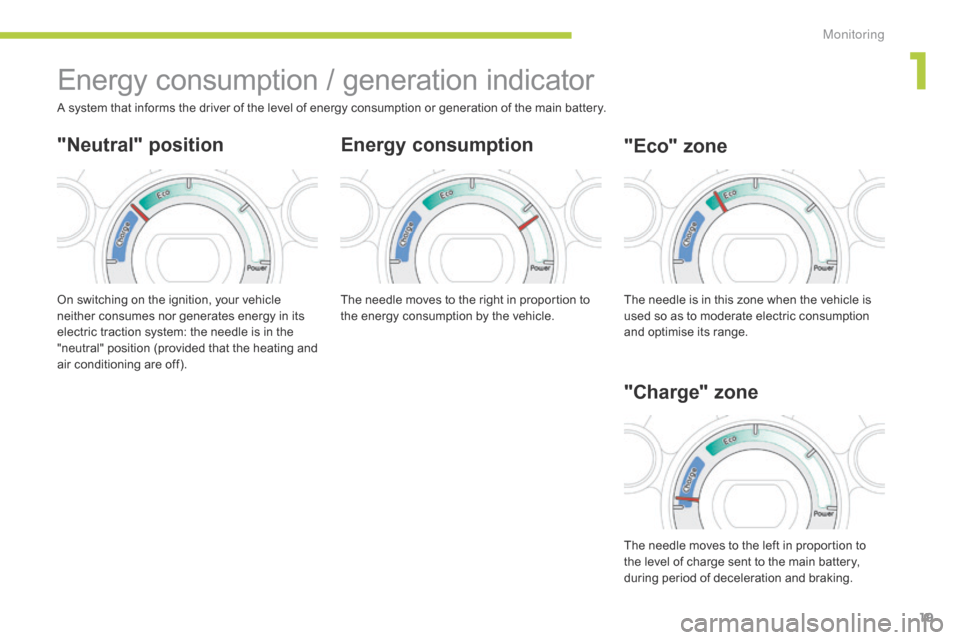
19
Energy consumption / generation indicator
Energy consumption
On switching on the ignition, your vehicle
neither consumes nor generates energy in its
electric traction system: the needle is in the
"neutral" position (provided that the heating and
air conditioning are off).
"Eco" zone
A system that informs the driver of the level of energy consumption or generation of the main battery.
"Neutral" position"Charge" zone
The needle moves to the right in proportion to
the energy consumption by the vehicle.The needle is in this zone when the vehicle is
used so as to moderate electric consumption
and optimise its range.
The needle moves to the left in proportion to
the level of charge sent to the main battery,
during period of deceleration and braking.
1
M
Page 22 of 176

20
Instrument panel screenWhen the ignition switch is in the "ON" position, press button A repeatedly to display the following information in turn.
Distance recorder
System for measuring the total distance
travelled by the vehicle during its life.
Press button A .
The total distance appears in the screen.Reset to zero
With the ignition on and either trip A or B
displayed, press the button for more than
2
seconds.
Trip distance recorder (Trip A or B)
Each of these trip recorders indicates the
distance travelled since the last reset.
Press button A to display the desired trip.
Changing the speedometer units
With the total distance recorder displayed,
press and hold button A for a few seconds to
change the speedometer units (mph or km/h).
The range indicator is displayed in the units
(miles or km) corresponding to those of the
speedometer (mph or km/h).
Monitoring
Page 23 of 176
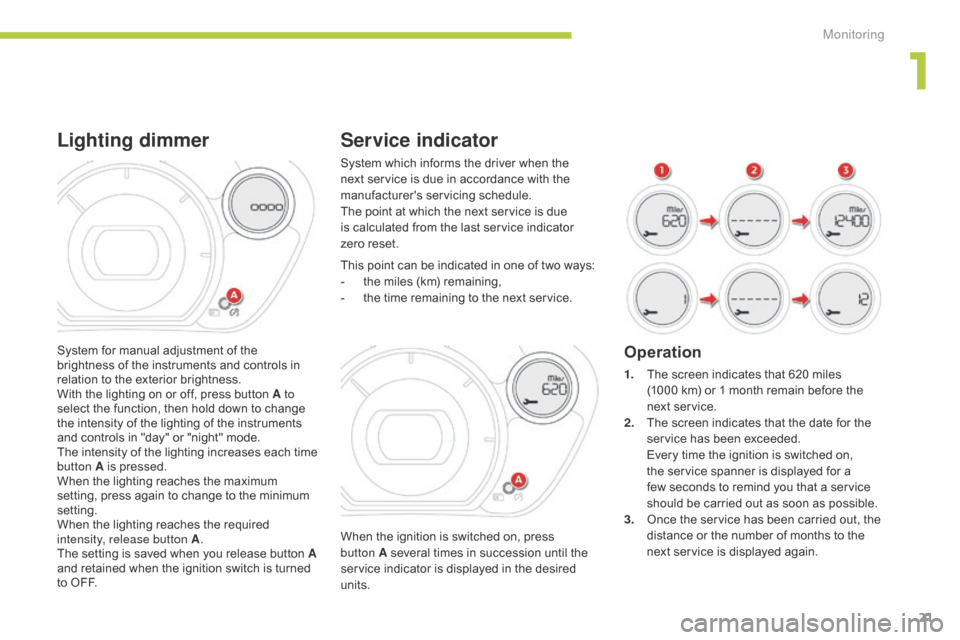
21
Service indicator
When the ignition is switched on, press
button A several times in succession until the
service indicator is displayed in the desired
units. This point can be indicated in one of two ways:
-
t
he miles (km) remaining,
-
t
he time remaining to the next service.
Operation
1. The screen indicates that 620 miles
(1000 km) or 1 month remain before the
next service.
2.
T
he screen indicates that the date for the
service has been exceeded.
E
very time the ignition is switched on,
the service spanner is displayed for a
few seconds to remind you that a service
should be carried out as soon as possible.
3.
O
nce the service has been carried out, the
distance or the number of months to the
next service is displayed again.
System which informs the driver when the
next service is due in accordance with the
manufacturer's servicing schedule.
The point at which the next service is due
is calculated from the last service indicator
zero
reset.
System for manual adjustment of the
brightness of the instruments and controls in
relation to the exterior brightness.
With the lighting on or off, press button A to
select the function, then hold down to change
the intensity of the lighting of the instruments
and controls in "day" or "night" mode.
The intensity of the lighting increases each time
button A is pressed.
When the lighting reaches the maximum
setting, press again to change to the minimum
setting.
When the lighting reaches the required
intensity, release button A .
The setting is saved when you release button A
and retained when the ignition switch is turned
to OFF.
Lighting dimmer
1
Monitoring
Page 24 of 176

22
The display of "---", indicating that the
service date has arrived, comes on
automatically after a certain time and
distance travelled. The screen then
indicates the time remaining before the
next service is due.
Resetting the service indicator to zero
After each service, the service indicator should
be rest to zero.
The procedures is as follows:
F
S
witch off the ignition (switch in the LOCK
or ACC position).
F
P
ress the reset button A several times in
succession until the service indicator is
displayed.
F
P
ress and hold the reset button for a few
seconds until the spanner flashes .
F
P
ress the reset button while the spanner
is flashing to change the display from "---"
to
"CLEAR" .
T
he distance (or time) remaining before
the
next service is due is displayed.
Monitoring
Page 25 of 176
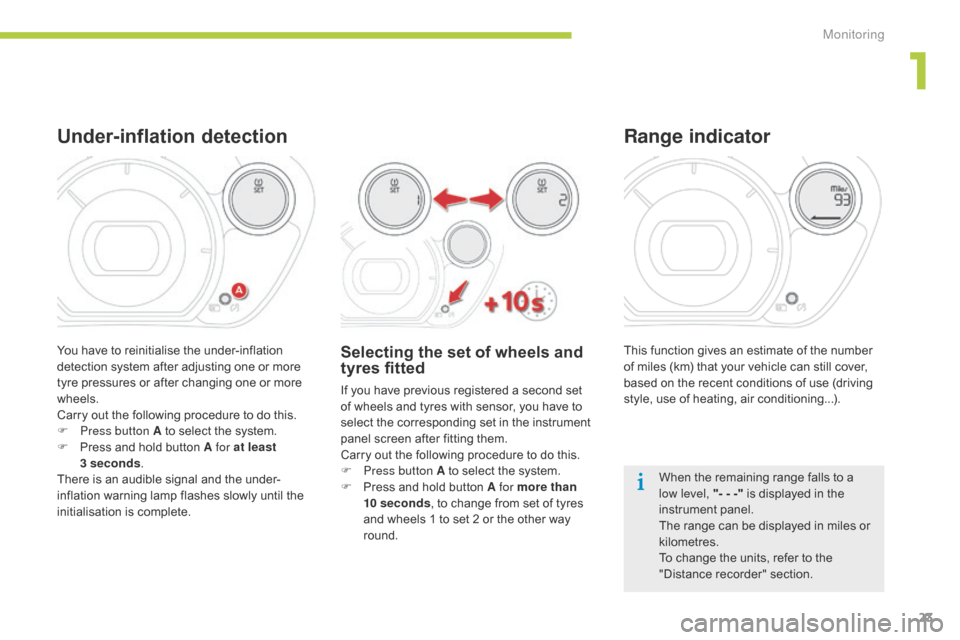
23
This function gives an estimate of the number
of miles (km) that your vehicle can still cover,
based on the recent conditions of use (driving
style, use of heating, air conditioning...).
Range indicator
When the remaining range falls to a
low level, "- - -" is displayed in the
instrument panel.
The range can be displayed in miles or
kilometres.
To change the units, refer to the
"Distance recorder" section.
Under-inflation detection
Selecting the set of wheels and
tyres fitted
If you have previous registered a second set
of wheels and tyres with sensor, you have to
select the corresponding set in the instrument
panel screen after fitting them.
Carry out the following procedure to do this.
F
P
ress button A to select the system.
F
P
ress and hold button A for more than
10
seconds , to change from set of tyres
and wheels 1 to set 2 or the other way
round.
You have to reinitialise the under-inflation
detection system after adjusting one or more
tyre pressures or after changing one or more
wheels.
Carry out the following procedure to do this.
F
P
ress button A to select the system.
F
P
ress and hold button A for at least
3
seconds .
There is an audible signal and the under-
inflation warning lamp flashes slowly until the
initialisation is complete.
1
Monitoring
Page 26 of 176
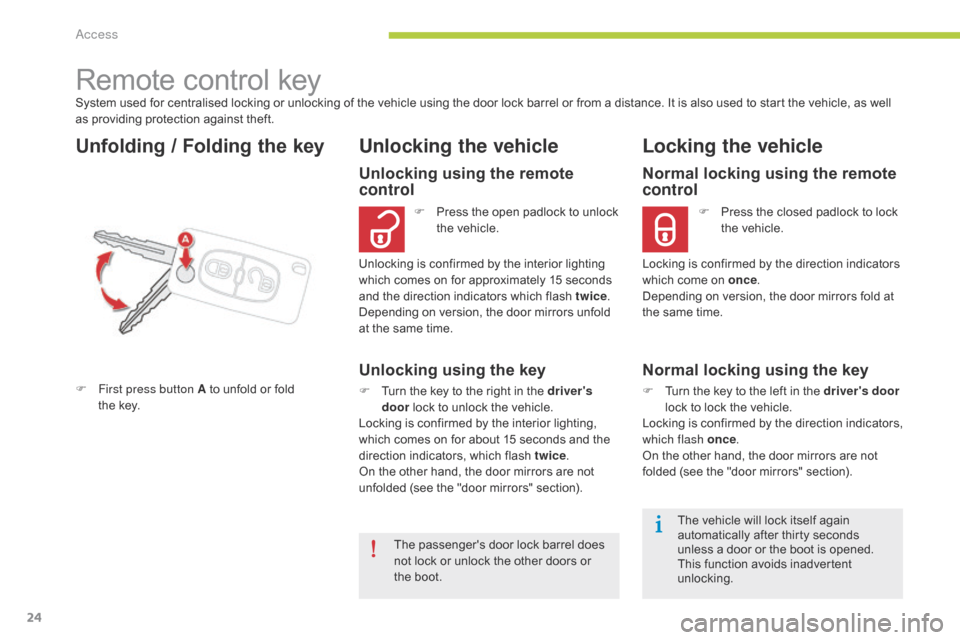
24
System used for centralised locking or unlocking of the vehicle using the door lock barrel or from a distance. It is also used to start the vehicle, as well
as providing protection against theft.
Remote control key
Unfolding / Folding the key
F First press button A to unfold or fold
the key.
Unlocking using the remote
control
F Press the open padlock to unlock the vehicle.
Locking the vehicle
Unlocking is confirmed by the interior lighting
which comes on for approximately 15 seconds
and the direction indicators which flash twice .
Depending on version, the door mirrors unfold
at the same time.
Unlocking using the key
F Turn the key to the right in the driver's door lock to unlock the vehicle.
Locking is confirmed by the interior lighting,
which comes on for about 15 seconds and the
direction indicators, which flash twice .
On the other hand, the door mirrors are not
unfolded (see the "door mirrors" section).
Normal locking using the remote
control
F Press the closed padlock to lock the vehicle.
Locking is confirmed by the direction indicators
which come on once .
Depending on version, the door mirrors fold at
the same time.
Normal locking using the key
F Turn the key to the left in the driver's door
lock to lock the vehicle.
Locking is confirmed by the direction indicators,
which flash once .
On the other hand, the door mirrors are not
folded (see the "door mirrors" section).
The vehicle will lock itself again
automatically after thirty seconds
unless a door or the boot is opened.
This function avoids inadvertent
unlocking.
The passenger's door lock barrel does
not lock or unlock the other doors or
the boot.
Unlocking the vehicle
access
Page 27 of 176

25
Anti-theft protection
Electronic immobiliser
The key contains an electronic chip which has
a special code. When the ignition is switched
on, this code must be recognised to permit
starting.
This electronic immobiliser locks the control
system a few moments after the ignition is
switched off and prevents starting by anyone
who does not have the key.
In the event of a malfunction and if your vehicle
does not start, contact a CITROËN dealer as
soon as possible.
Remote control problem
In the event of a remote control malfunction,
you can neither unlock nor lock your vehicle.
F
F
irst of all, use the key in the driver's door
lock to unlock or lock your vehicle.
F
T
hen, contact a CITROËN dealer to check
the operation of the remote control and
replace the battery if necessary.
2
Access
Page 28 of 176
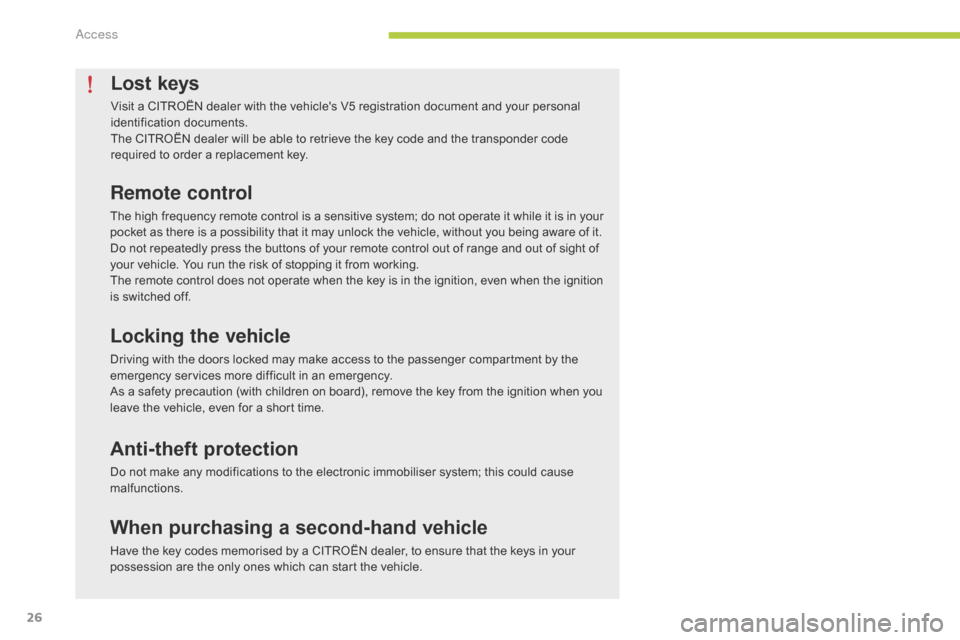
26
Lost keys
Visit a CITROËN dealer with the vehicle's V5 registration document and your personal
identification documents.
The CITROËN dealer will be able to retrieve the key code and the transponder code
required to order a replacement key.
Remote control
The high frequency remote control is a sensitive system; do not operate it while it is in your
pocket as there is a possibility that it may unlock the vehicle, without you being aware of it.
Do not repeatedly press the buttons of your remote control out of range and out of sight of
your vehicle. You run the risk of stopping it from working.
The remote control does not operate when the key is in the ignition, even when the ignition
is switched off.
Locking the vehicle
Driving with the doors locked may make access to the passenger compartment by the
emergency services more difficult in an emergency.
As a safety precaution (with children on board), remove the key from the ignition when you
leave the vehicle, even for a short time.
Anti-theft protection
Do not make any modifications to the electronic immobiliser system; this could cause
malfunctions.
When purchasing a second-hand vehicle
Have the key codes memorised by a CITROËN dealer, to ensure that the keys in your
possession are the only ones which can start the vehicle.
Access
Page 29 of 176
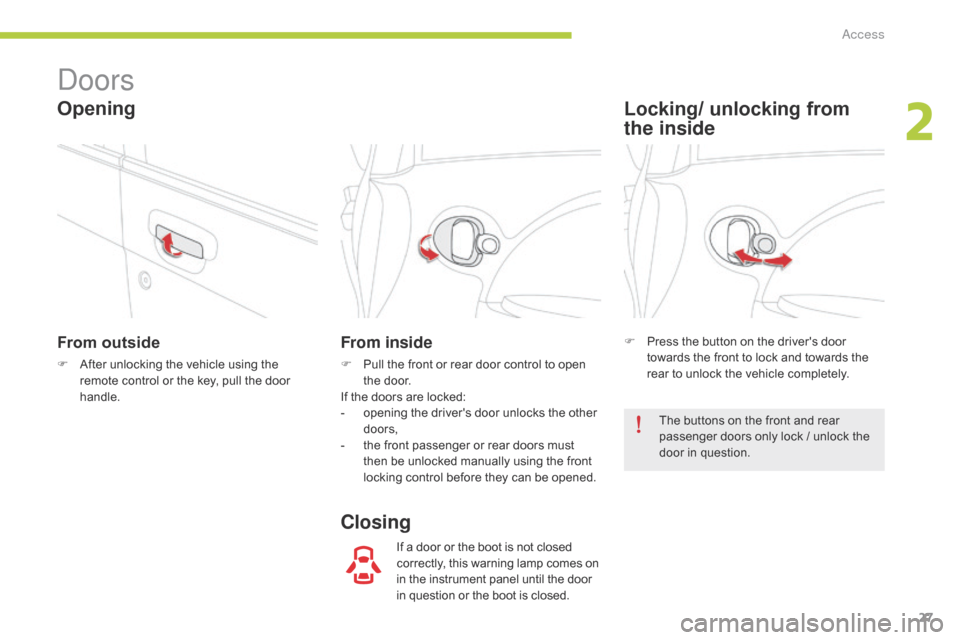
27
doors
From outside
F After unlocking the vehicle using the remote control or the key, pull the door
handle.
From inside
F Pull the front or rear door control to open the door.
If the doors are locked:
-
o
pening the driver's door unlocks the other
doors,
-
t
he front passenger or rear doors must
then be unlocked manually using the front
locking control before they can be opened.
If a door or the boot is not closed
correctly, this warning lamp comes on
in the instrument panel until the door
in question or the boot is closed.
Opening
ClosingLocking/ unlocking from
the
inside
F Press the button on the driver's door
towards the front to lock and towards the
rear to unlock the vehicle completely.
The buttons on the front and rear
passenger doors only lock / unlock the
door in question.
2
access
Page 30 of 176
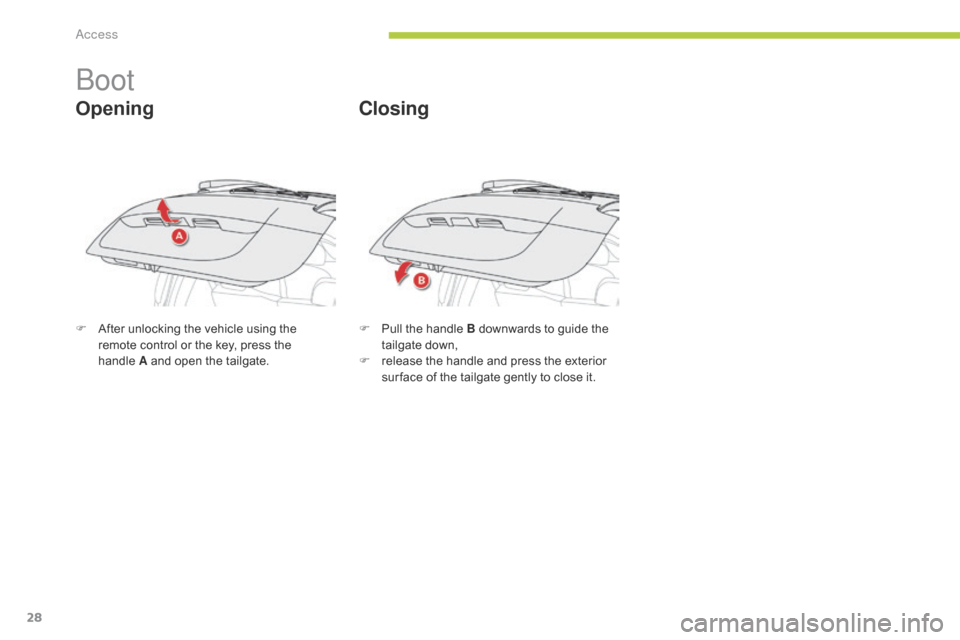
28
boot
Opening
F After unlocking the vehicle using the remote control or the key, press the
handle
A
and open the tailgate. F
P ull the handle B downwards to guide the
tailgate down,
F
r
elease the handle and press the exterior
sur face of the tailgate gently to close it.
Closing
access